What is contract management?
Contract management involves creating, managing, and sharing agreements with clients, vendors, partners, employees, and other stakeholders within or outside an organization.
Teams across departments and functions are involved in the contract management process, including finance, legal, administration, procurement, sales, support, and human resources. It’s important to maximize operational performance and minimize risk for all of these parties.
What is contract management software?
Contract management software helps businesses create, negotiate, sign, renew, and gather intelligence from contracts. It streamlines the entire contract lifecycle management (CLM) process.
Businesses that automate their CLM process are able to reduce risk and assure legal compliance.
Drafting contracts
Every contract’s lifecycle starts with its creation. With Zoho Writer and Zoho Sign, you can:
- Create a contract from scratch.
- Save frequently used contracts as templates.
- Use automatic field detection and addition to fill in documents.
- Use merge fields and directly populate contracts with details from Zoho CRM or any other CRM of your choice.
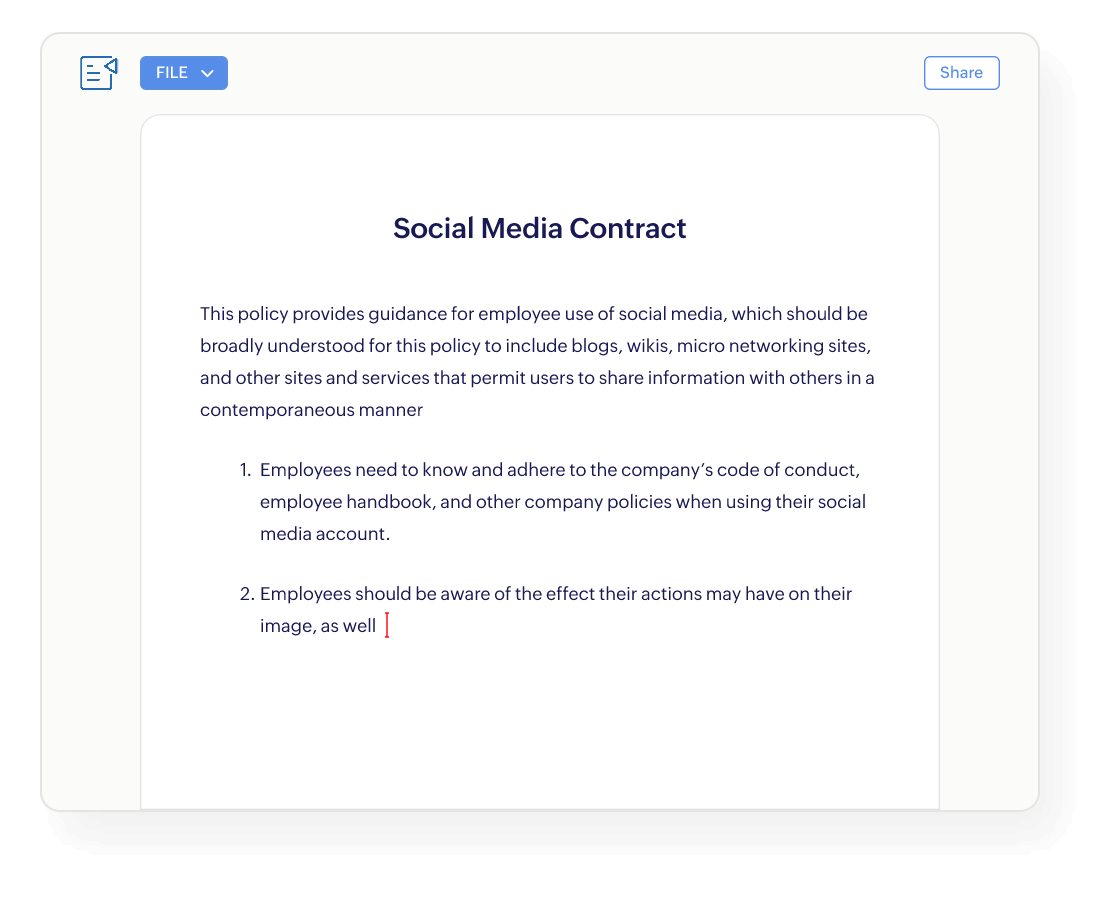
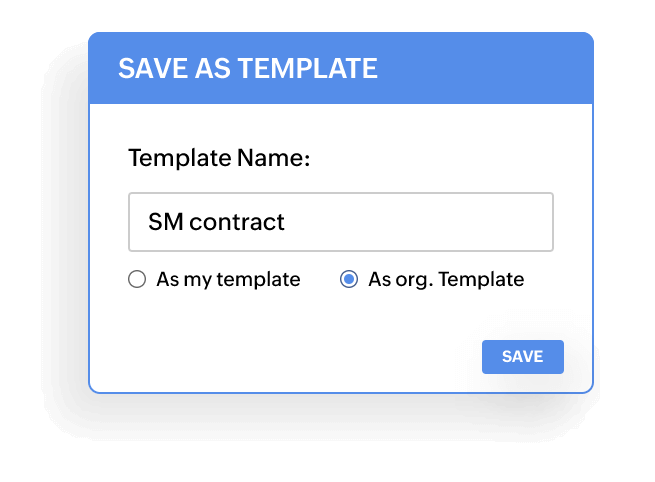
Negotiation and collaboration
Every contract goes through multiple iterations before it’s finalized. This task is often tedious when multiple teams across different locations are involved. With Zoho Workplace apps and Zoho Sign, you can:

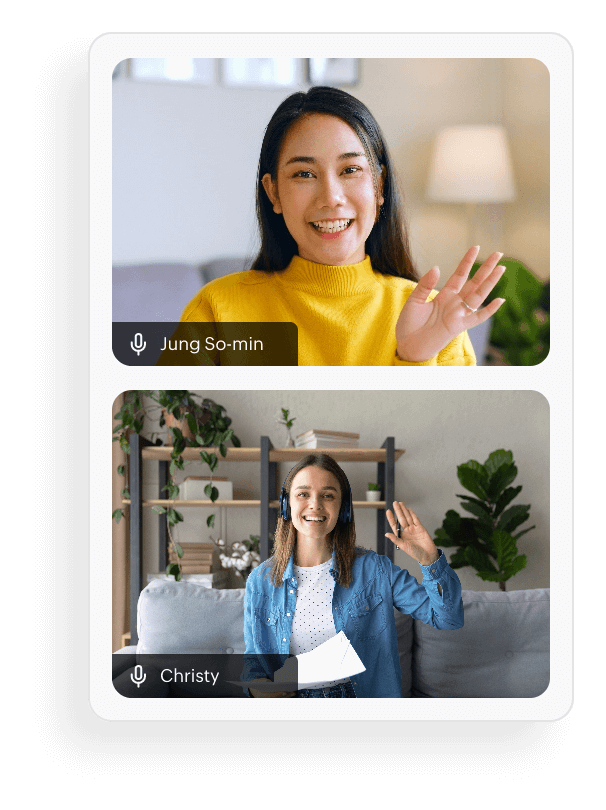
Automating contracts
Once your contract is ready, automate your entire signing workflow. With Zoho Sign and Zoho Flow, you can:
- Customize contract workflows with roles like signer, approver, and receiver.
- Track the signing progress in real time.
- Set deadlines and send timely reminders.
- Configure workflows with other Zoho apps or third-party solutions (can also be done using Microsoft Power Automate or Zapier).
If you are a large enterprise, try using a comprehensive CLM app like Zoho Contracts.
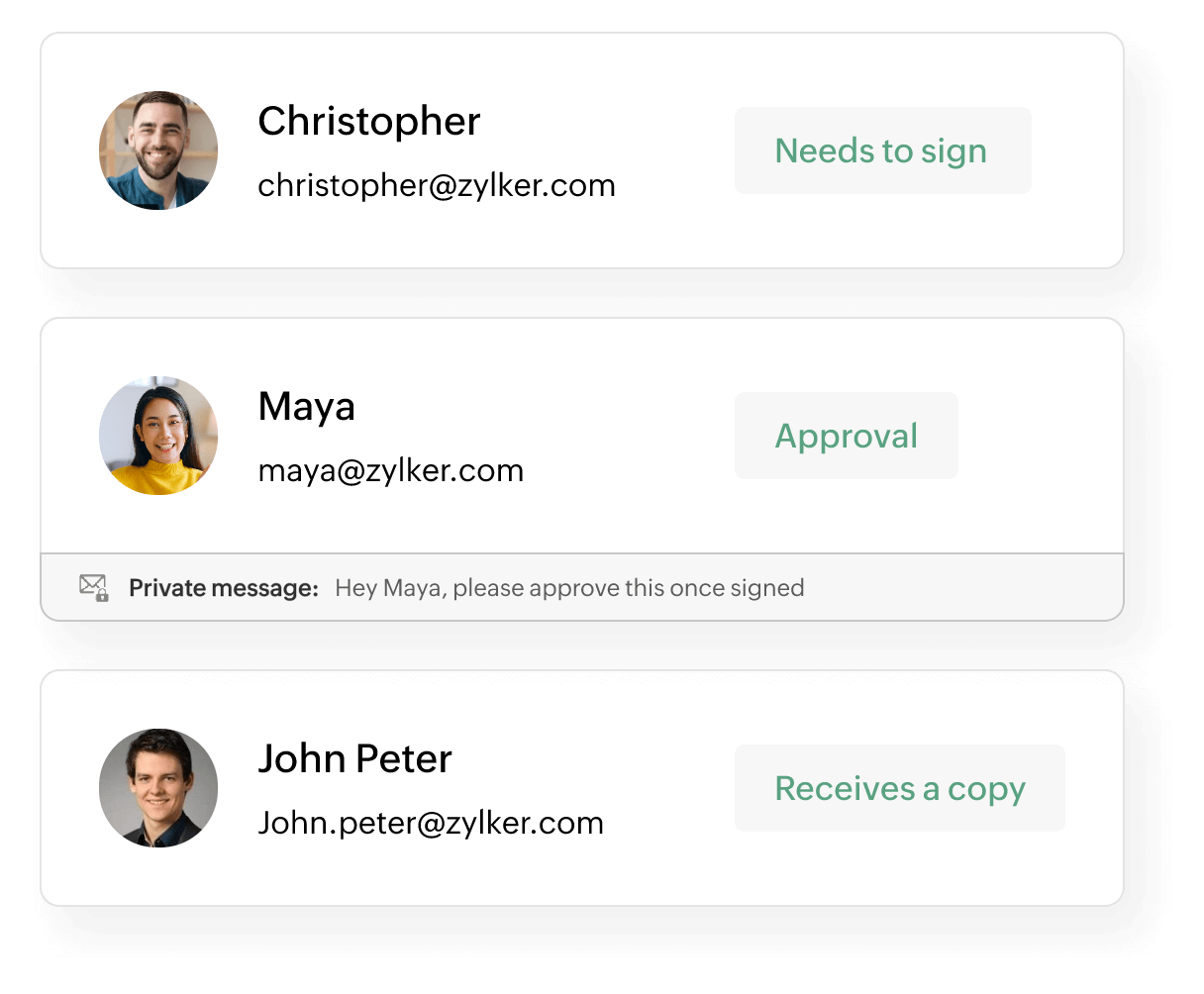
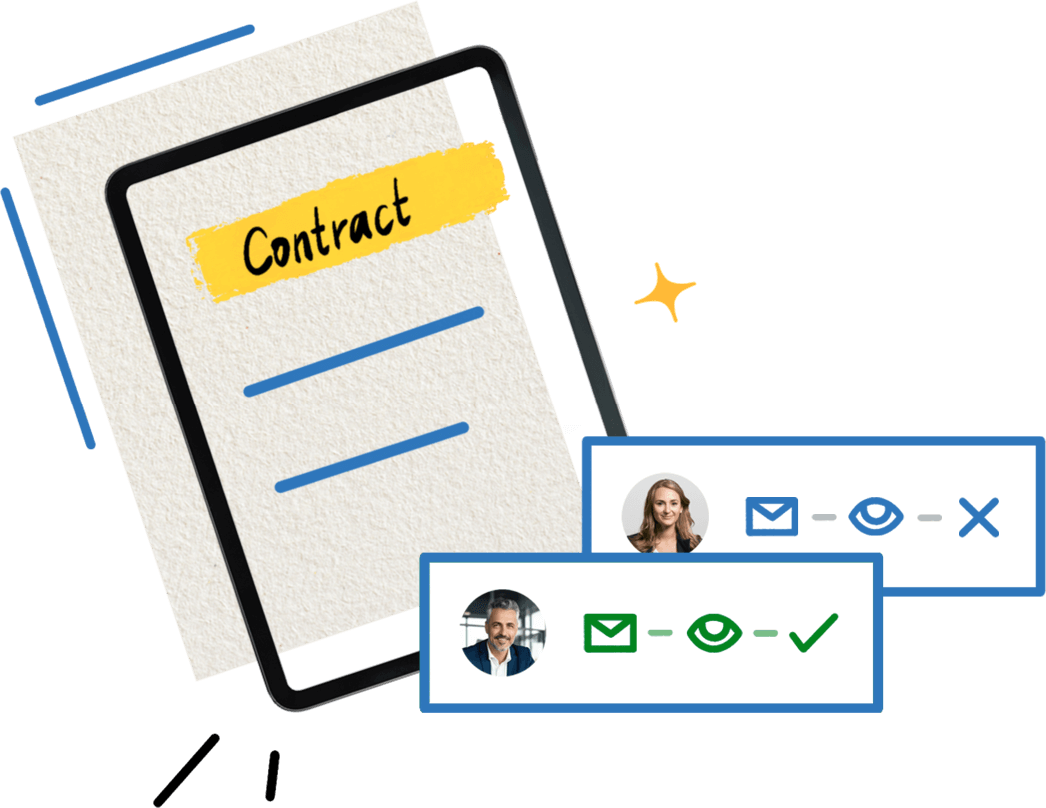
The role of electronic signatures in contract management
An electronic signature, or eSignature, solution is a crucial piece in the contract management process. Not only does it help you save time and money, but it also makes your entire contract management process more efficient.
What are electronic signatures?
An electronic signature is a mark made on a digital document or agreement. It can involve typing your name, uploading a scanned image of your physical signature, adding a logo, or signing with something more secure like a qualified electronic signature (QES). Learn more about electronic signatures here.
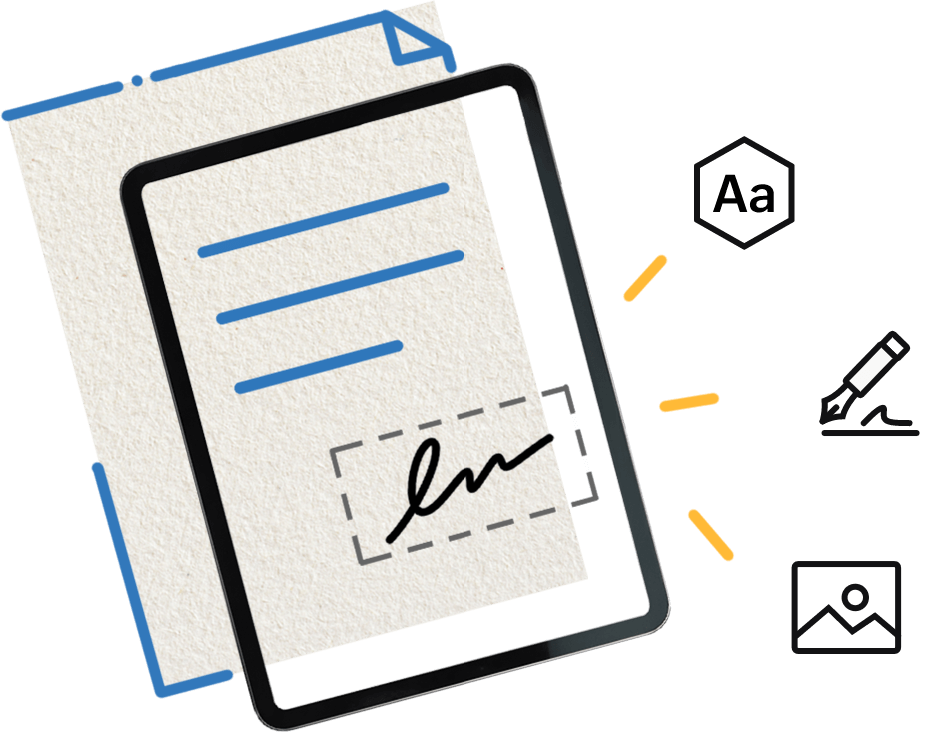

Are eSignatures and digital signatures the same?
While these two terms are often used interchangeably, they differ when it comes to security. A digital signature is a tamperproof way to show that a digital document has not been altered. The authenticity of a digital signature can be validated easily and it is equivalent to traditional paper documents with handwritten signatures. Learn more about digital signatures here.
Are digital signatures legal?
Digital signatures are accepted in the court of law in most countries. Read more about the legality of digital signatures here.

What are the levels of electronic signatures?
There are three types of electronic signatures, and each have their own level of security.
Simple electronic signatures
These are the easiest and most basic of electronic signatures. They can be an image of your signature or your typed name. These are not very secure and can be forged.
Advanced electronic signatures (AES):
This type of signature is more secure when compared to simple electronic signatures. It often adds an additional layer of authentication to the signing process. Advanced electronic signatures also add digital signature technology to electronic signatures.
Qualified electronic signatures (QES):
These provide the highest security. They are rock solid and irrefutable in a court of law.
To sign a document with QES, the singer has to verify their identity with a qualified trust service provider (QTSP). Documents signed with QES come with a digital certificate that verifies the signer’s identity and establishes the authenticity of the document.
Zoho Sign offers QES for various regions powered by trusted QTSPs.
Popular use-cases
- Sales contracts
- HR documents
- NDAs
- Purchase orders
- Invoices
- Expense reporting
- Social media policy
- Vendor agreements
- Compliance documents
- Sales contracts
- HR documents
- NDAs
- Purchase orders
- Invoices
- Expense reporting
- Social media policy
- Vendor agreements
- Compliance documents
