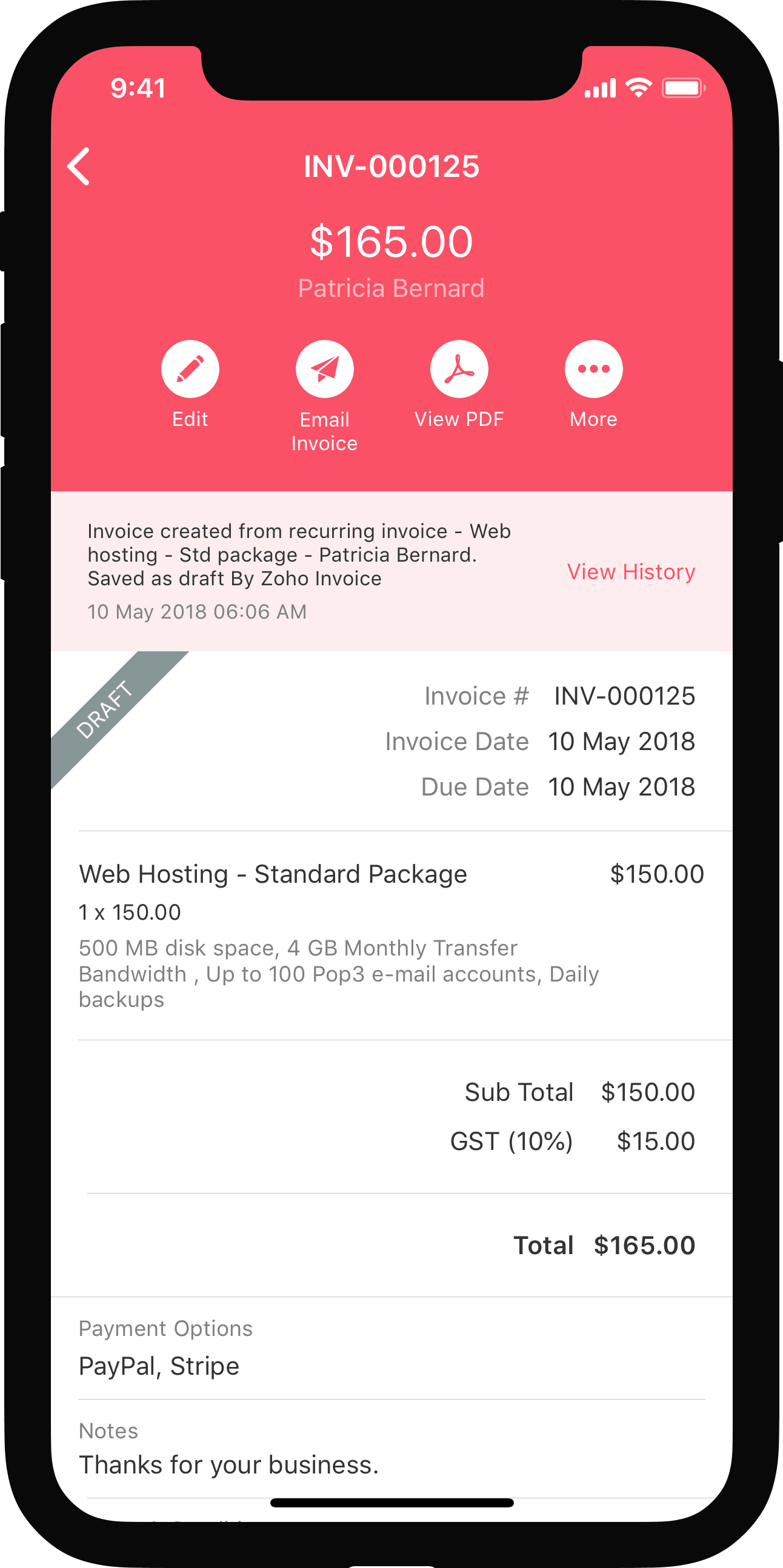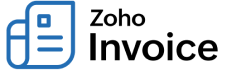
Approvals for Time Entries
Approvals for time entries allows you to submit your logged time entries to a project manager for their approval. This ensures that the manager is aware of the hours being logged by each of their subordinates. The approved time entries can be invoiced, or sent for Client Approvals later.
Let’s take a look at a scenario to understand how Approvals for Time Entries works:
Scenario: Stephen works for a project where he is paid according to the number of hours spent working on it. Each day, he logs the time spent working and then, once in a week, he sends the time entries to his project manager for approval. This way, the manager is always on the loop about the work done by each of his employees. The manager then cross-checks the approvals, approves it and later invoices them to the customer. This ensures a smooth approval workflow for both the employee and the manager.
Read on to know how to set up approvals and get time sheets approved by your project manager.
Enable Approval
- Enabling approval for time entries
Learn how to enable approvals to get your time entires approved.
Create Approval
- Creating and submitting approvals
Learn how to create an approval and submit them to your project manager.
Approval Actions
- Approving and Rejecting time entries
Learn how to approve or reject time entries that are submitted to you.
Other Actions
- More actions with approvals
Read about the other operations available for an approval.
Disable Approval
- Disabling approvals for time entries
Learn how to disable the approvals feature.