Here’s how Zoho Lens equips technicians to provide visual remote assistance
Provide instant live remote assistance
Zoho Lens helps you eliminate travel time and expenses by empowering technicians to provide remote visual support right from their desks. Technicians can access their customer’s smartphone camera from their own device and get a clear picture of the problem instantly.
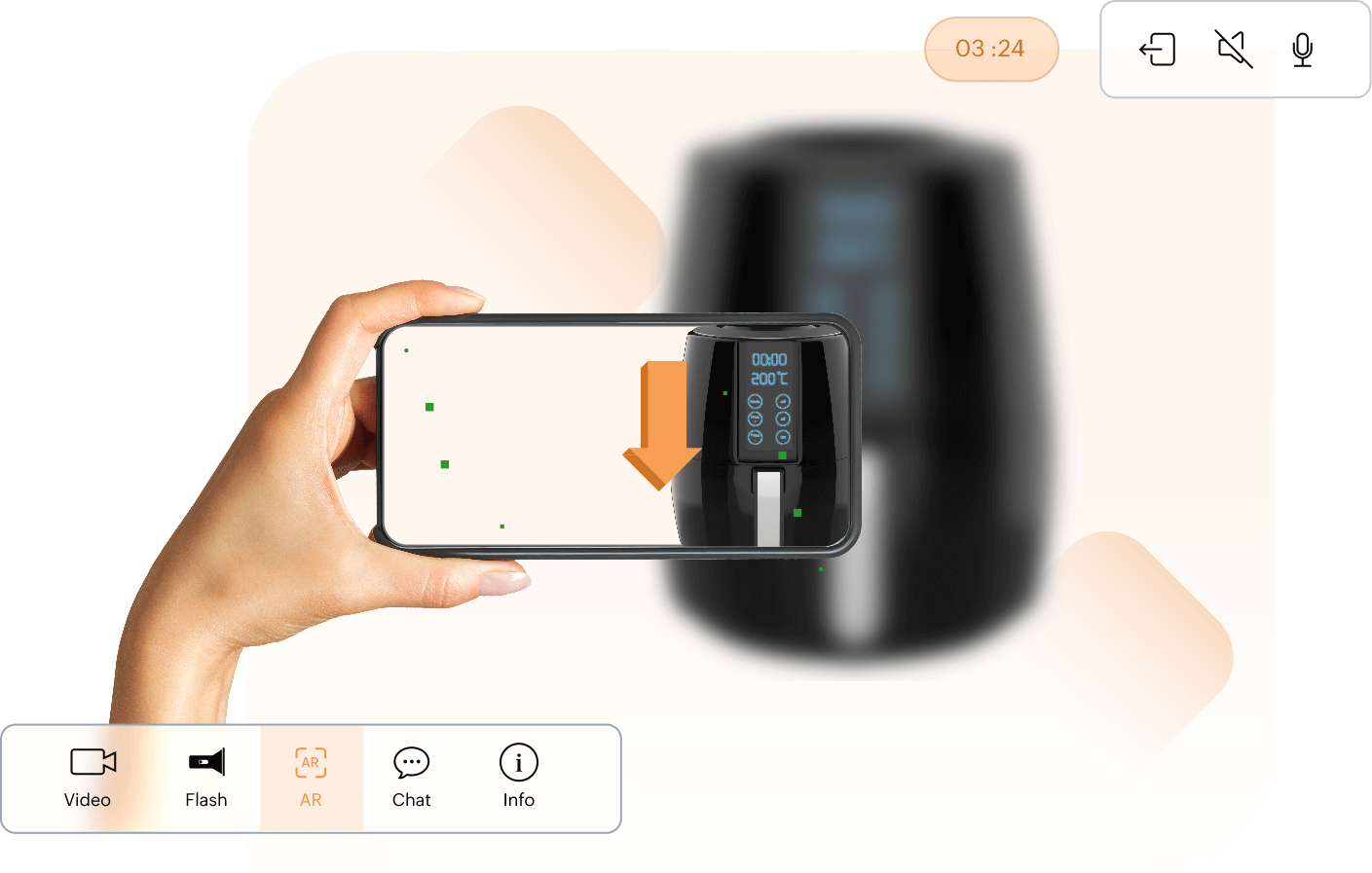
Communicate effortlessly with spatial cues
By incorporating powerful industrial augmented reality capabilities, Zoho Lens allows you to interact with your customers using 2D and 3D annotations to solve issues faster.
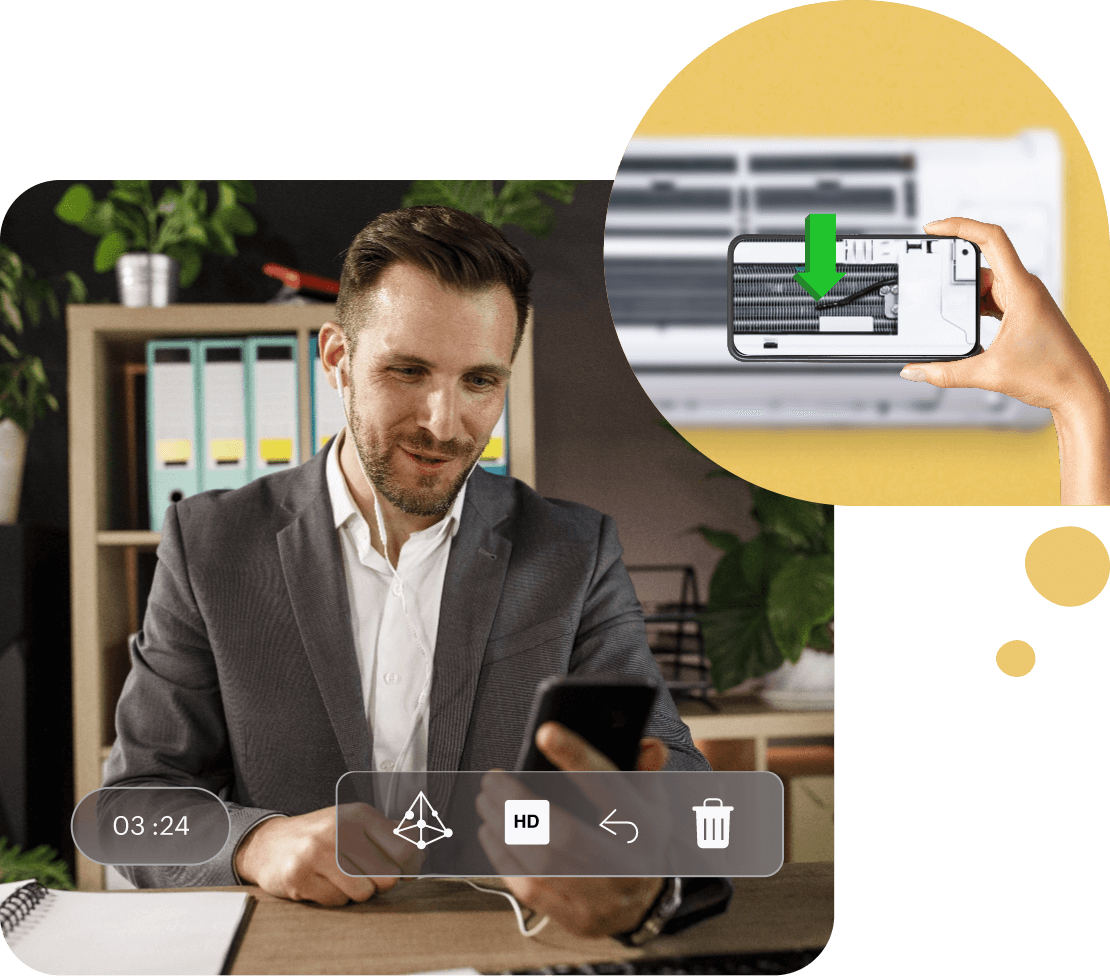
Build a comprehensive knowledge base
With Zoho Lens, the remote visual assistance software, you can record sessions, take notes and snapshots, and store all your records in one place. This way, you can keep records for auditing purposes and create a holistic virtual guide for field training.
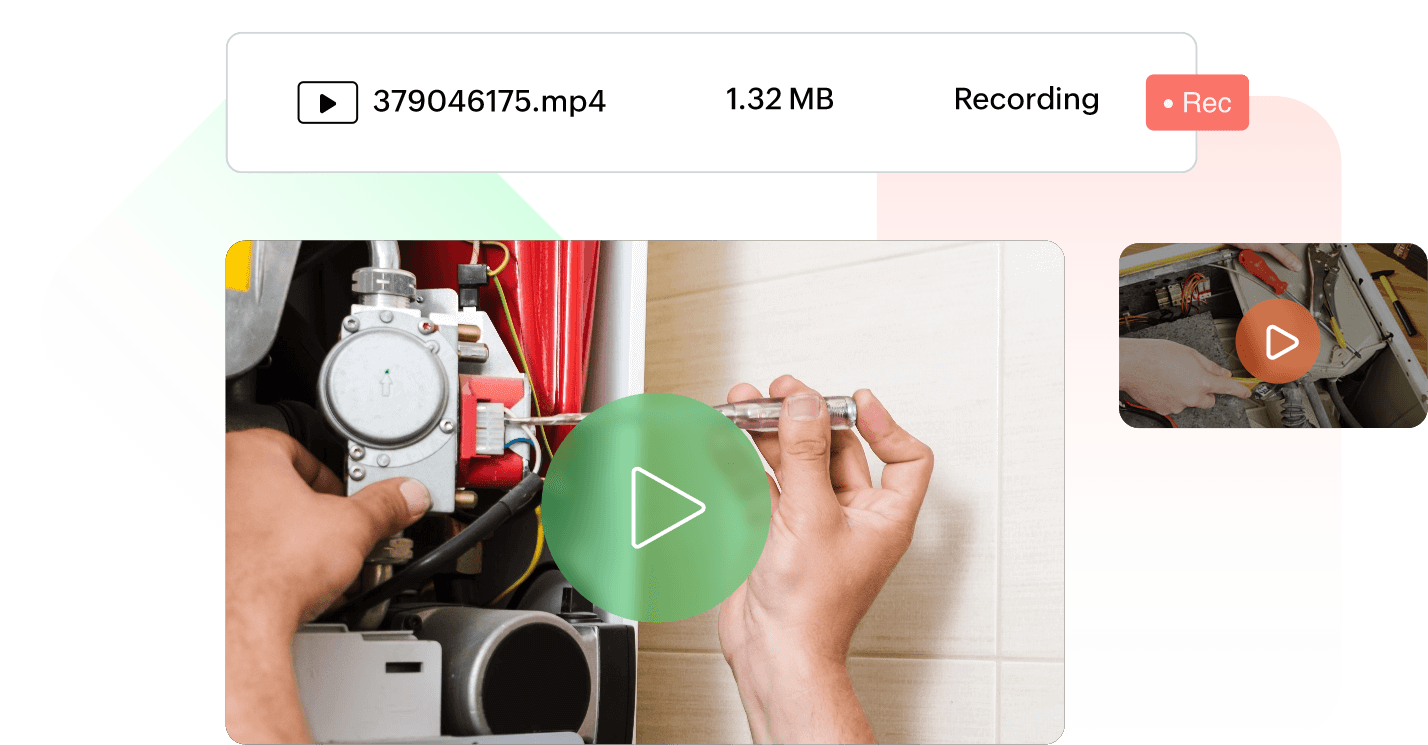
Showing is more effective than explaining
Along with live video streaming, Zoho Lens enables remote experts to share their camera view with a customer and demonstrate the solution, or even record complex procedures, in augmented reality via offline recording.

How does remote visual support work?
Get Connected
Technicians can start or schedule a remote visual assistance session with a customer from any device and send them an invite through SMS or email, or simply share a join link.
See what your technician sees
Once the customer joins the session, technicians can check the status of the issue or analyze specific components through their live camera stream.
Collaborate through Text, Voice, and AR tools
During the session, experts and technicians can express their thoughts and ideas through text or voice chat. With AR annotations, they can draw focus to crucial areas on the stream and provide step-by-step instructions.
Explore Zoho Lens’ features for efficient problem solving
Futuristic technology for remote visual guidance
With global trends revolving around artificial intelligence (AI) and specialized wearable devices like smart glasses, the future of augmented reality remote assistance is set to reach greater heights. Advanced AR functionalities will pave the way for more realistic overlays, enhanced object recognition, and workflow generation. Other promising technologies like 5G, low latency networks, AI-driven data analytics tools, and custom industrial solutions will further expand the scope of live remote video support sessions.

Go hands-free with our AR smart glass software
Zoho Lens, the AR remote assistance software, has partnered with global smart glass manufacturers, like Vuzix, Epson, and Realwear, so you can provide a hands-free visual remote assistance experience. Experts can now receive quick assistance with our Smart glass software for remote assistance from any location at anytime.
Popular industries that are leveraging visual support software for efficiency
Automotive
Vehicle owners can get visual help from remote mechanics through live video customer support for troubleshooting minor issues on the go.

Aviation
Remote video guidance allows operation centers to monitor and support ground staff in aircraft handling, cargo loading, and fueling.

Manufacturing
In the event of machinery breakdowns, shop-floor technicians can instantly connect with their maintenance and repair team to fix the issue via remote video assistance.

Retail
In addition to customer service, retailers can manage their supply chain and audit their inventory from their desk using a visual support solution.
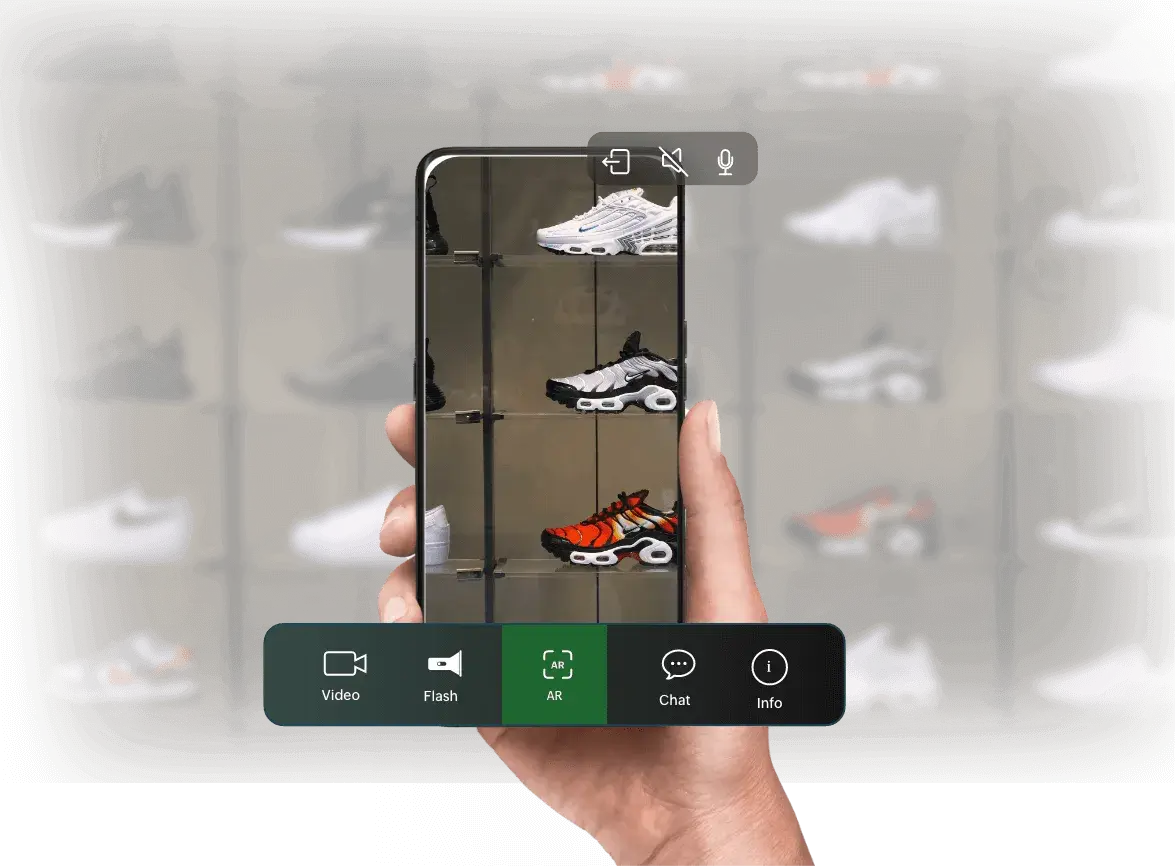
Field service
By using live visual assistance, field service technicians can diagnose customer issues offsite and receive installation guidance for complex setups from remote experts.
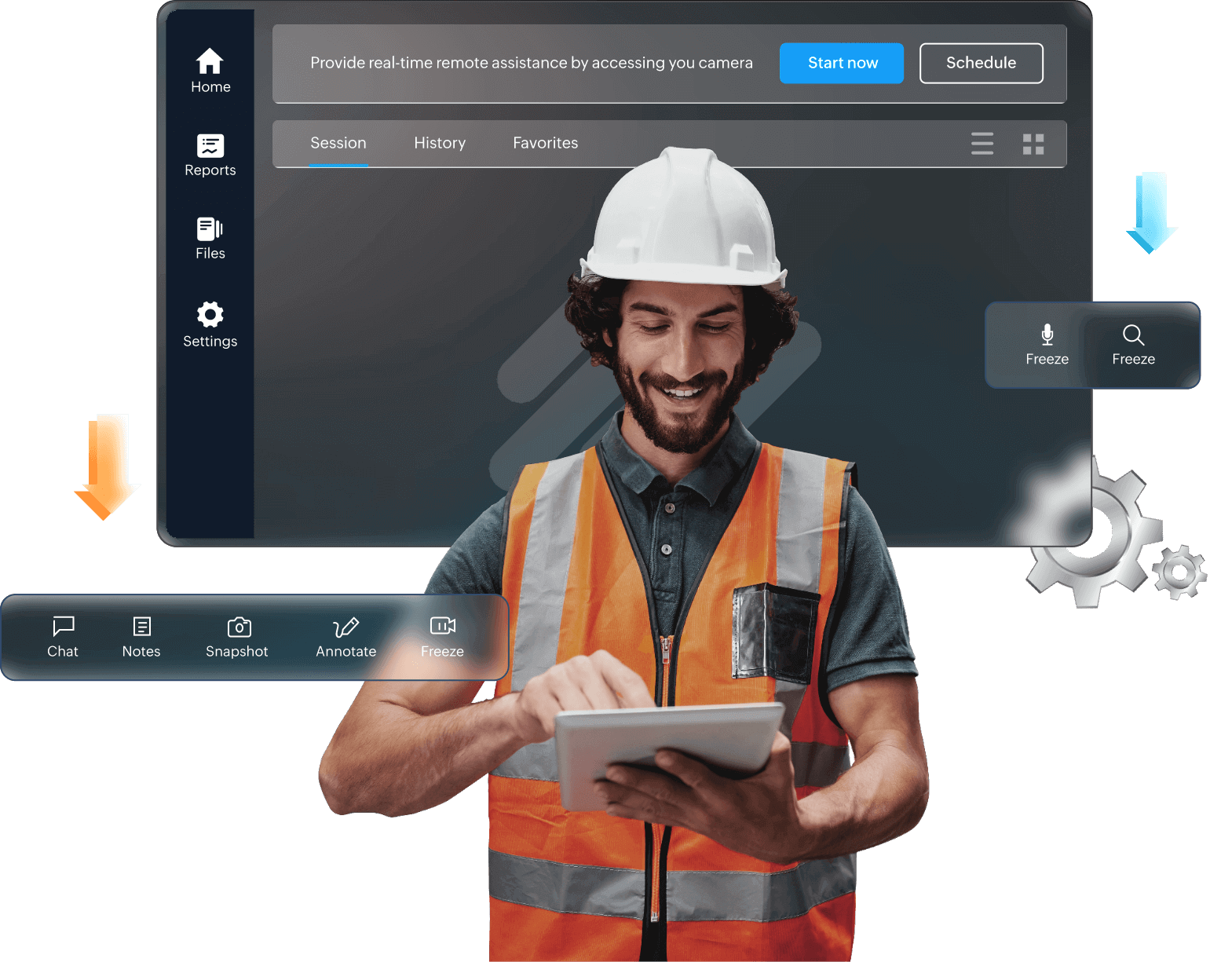
Healthcare
Live video assistance allows medical staff to stay visually connected with emergency response teams, analyze a patient's condition, and guide them through vital procedures.

Construction
Construction officials can use a visual remote assistant to monitor the project's progress, inspect the safety standards of the building, and document issues in real time.

Frequently Asked Questions
What is visual remote assistance?
Visual remote assistance is a technology-driven solution that enables real-time communication between a remote expert and an onsite user via audio-video streaming and augmented reality tools. With Zoho Lens, the visual assistance platform, remote experts can visually guide the onsite user in resolving technical issues or performing complex tasks, all without the need for physical presence.
What does providing remote visual support mean?
Providing remote visual support involves combining and leveraging various technologies such as live video streaming, optical character recognition (OCR), virtual code scanners, and augmented reality to assist users or customers from a distance. This support can range from troubleshooting technical problems to providing remote training.
How can a visual remote assistant help businesses?
A visual remote assistant can benefit businesses in terms of saving costs by reducing technician travel expenses, improving efficiency with faster issue resolution, enhancing the customer experience with faster support and reduced downtime, improving personnel safety in hazardous environments with remote training, and skill development.
What are the scenarios where visual remote assistance is needed?
Visual remote assistance weaves itself through many industries in different scenarios, such as equipment malfunctions that require technical support; field service technicians receiving guidance during repairs or maintenance; inspections of machinery, infrastructure, or facilities; visual collaboration between different technical teams; and remote sales and demonstrations.
How do customers use visual remote assistance?
Customers can use visual remote assistance through a designated platform or app provided by the service provider, like Zoho Lens. Once they’ve installed the app, they can join a session using the invite they’ve received and connect with a support representative through a mobile device. During the session, customers can live stream their environment, receive visual instructions, and resolve issues seamlessly.

