Zoho People Plus
Zoho People Plus is an integrated suite of applications designed exclusively for HR operations such as Talent Acquisition, Talent Management, Core HR, and Employee Engagement. You can carry out all your payroll activities using the Zoho Payroll application in the Zoho People Plus suite. Learn more about Zoho People Plus.
Note:
- Only the India edition of Zoho Payroll would be listed in the Zoho People Plus suite.
- Zoho Payroll will be listed in the Zoho People Plus suite only for organisations that have its location as India.
Pro Tip: The user and employee licenses can be purchased only for the whole suite and not individual applications.
If you have already signed up for Zoho People Plus but do not have any organisation in Zoho Payroll, an organisation in Zoho Payroll (India edition) will be automatically created using the existing organisation settings.
Setting up the Integration
To integrate your Zoho Payroll organisation with Zoho People Plus:
- Log in to your Zoho People Plus account.
- Go to Settings > Integrations > Zoho > Zoho Payroll.
- Click Add Payroll Organisation.
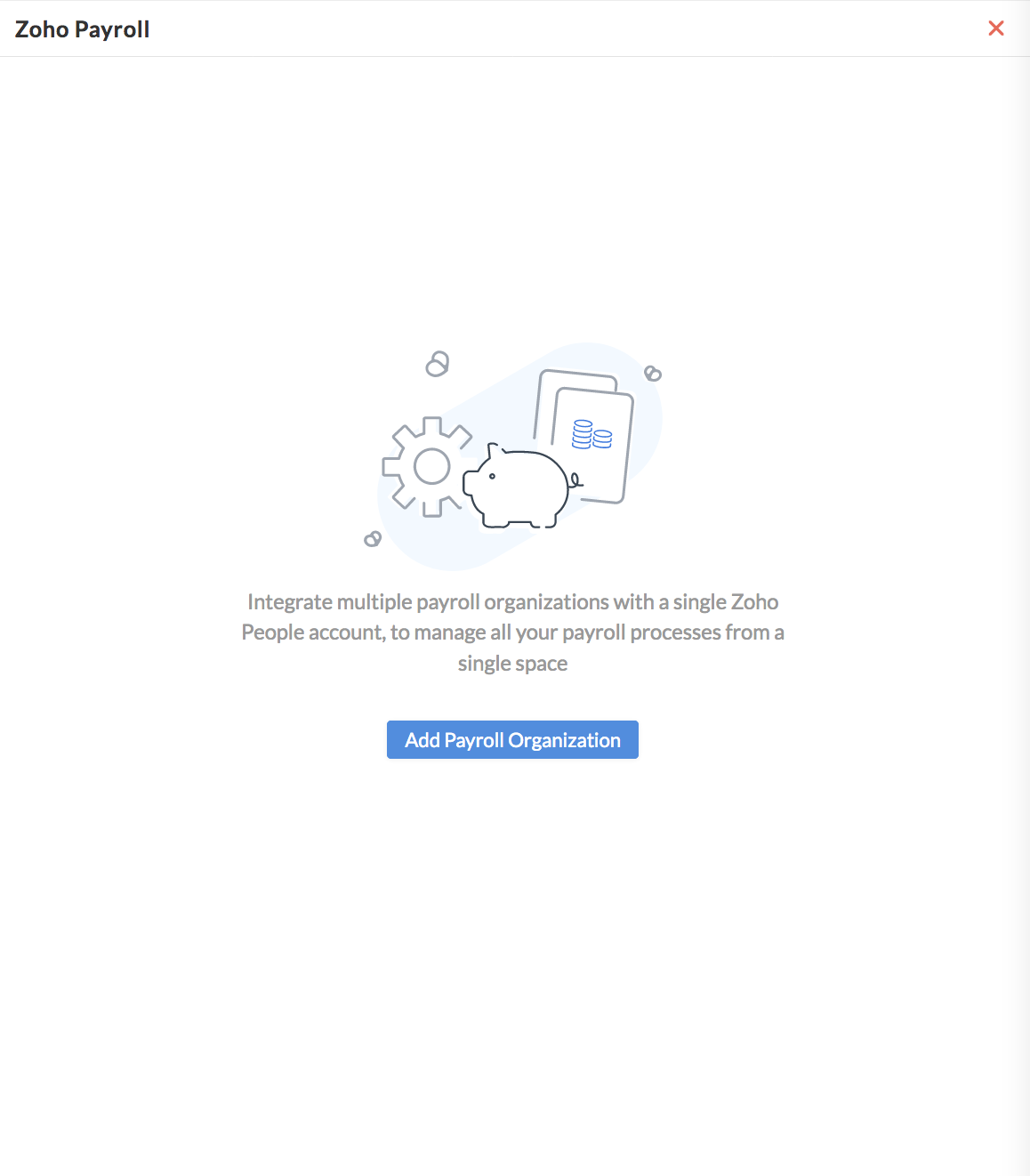
Note: If you already have an organisation in Zoho Payroll (India edition), it will be available for integration in the Zoho People Plus suite. If you have multiple payroll organisations, you will be able to choose the organisation that you want to integrate with the Zoho People Plus suite.
- Select the organisation you want to integrate.
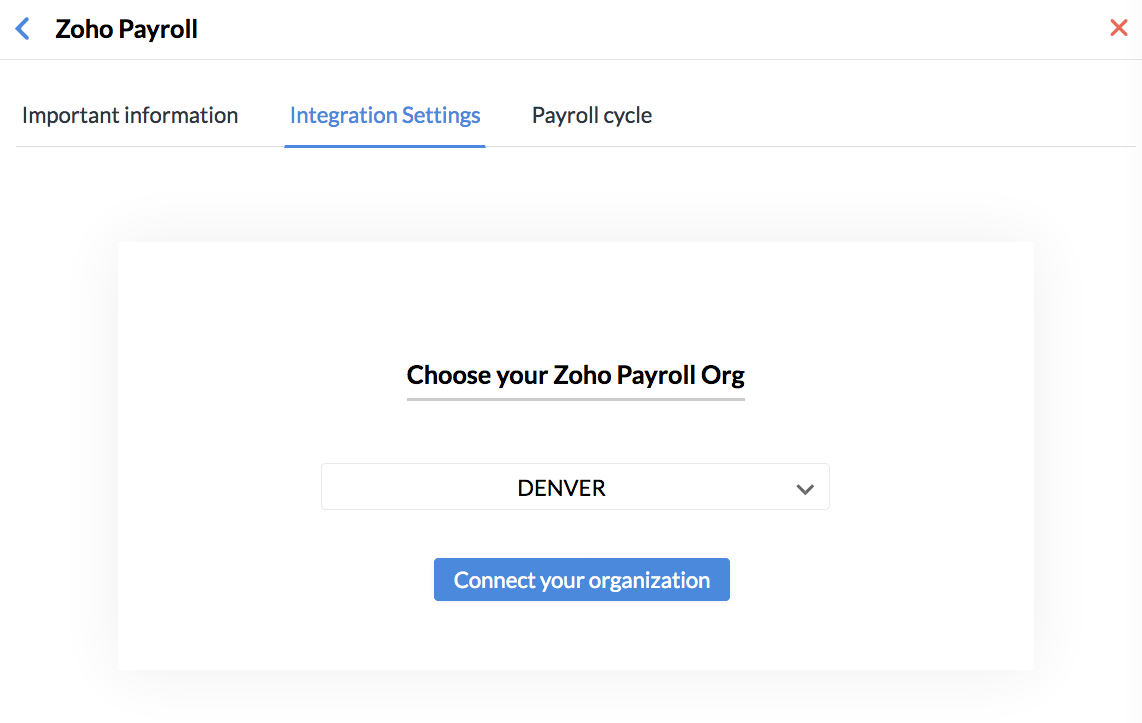
- Once you’ve read the Important Information, click Next.
- Under the Integration Settings, Select the Work Location and Employee Type that you want to sync. Employees matching both criteria will be synced.
- Choose whether to include employee profiles that are considered as non-users.
- Choose whether to enable employees to access Zoho Payroll from Self-Service page.
- Choose whether to sync your employee database with Zoho Payroll. This sync will import the existing profiles to Payroll. If you want to add new employees or sync the profiles later, uncheck the option.
- Click Sync and Confirm.
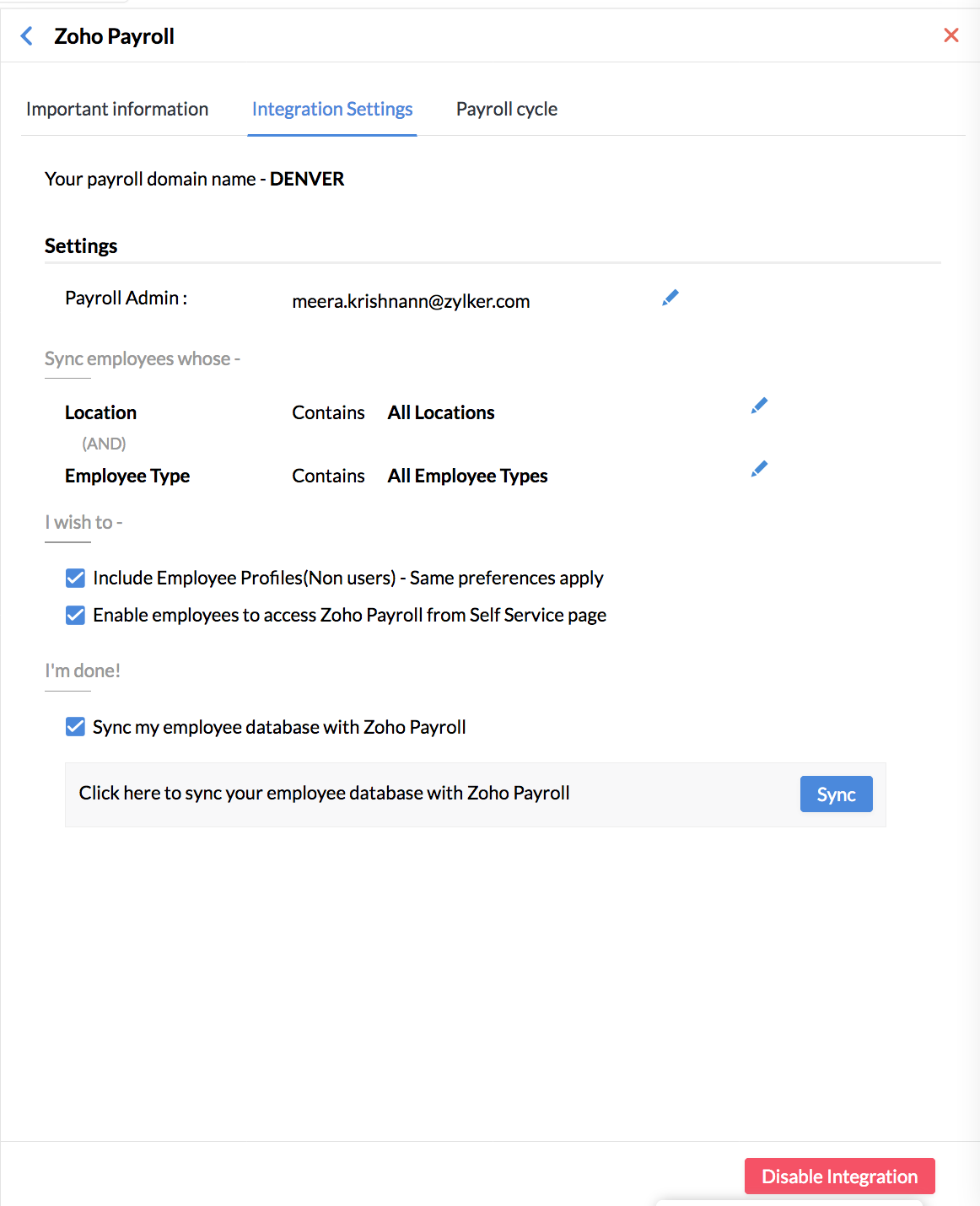
- Once you are done with sync, click Next.
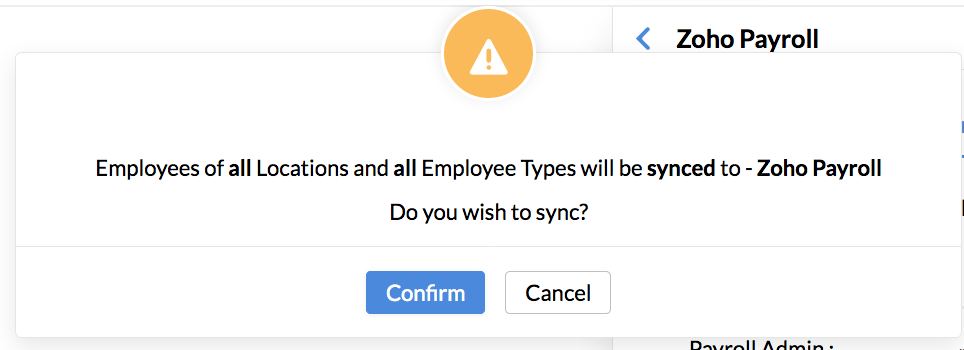
- Configure the payroll cycle and click Save.
Note:
- The Pay Period in Zoho People must match the Pay Schedule in Zoho Payroll.
- The Processing Day (which is the cut-off date to generate the Loss of Pay (LOP) report) in Zoho People should be on or before the Payday in Zoho Payroll.
- You will not be able to approve your pay run before the Processing Day.
- LOP sync will happen only for the employees who are a part of the current pay run.
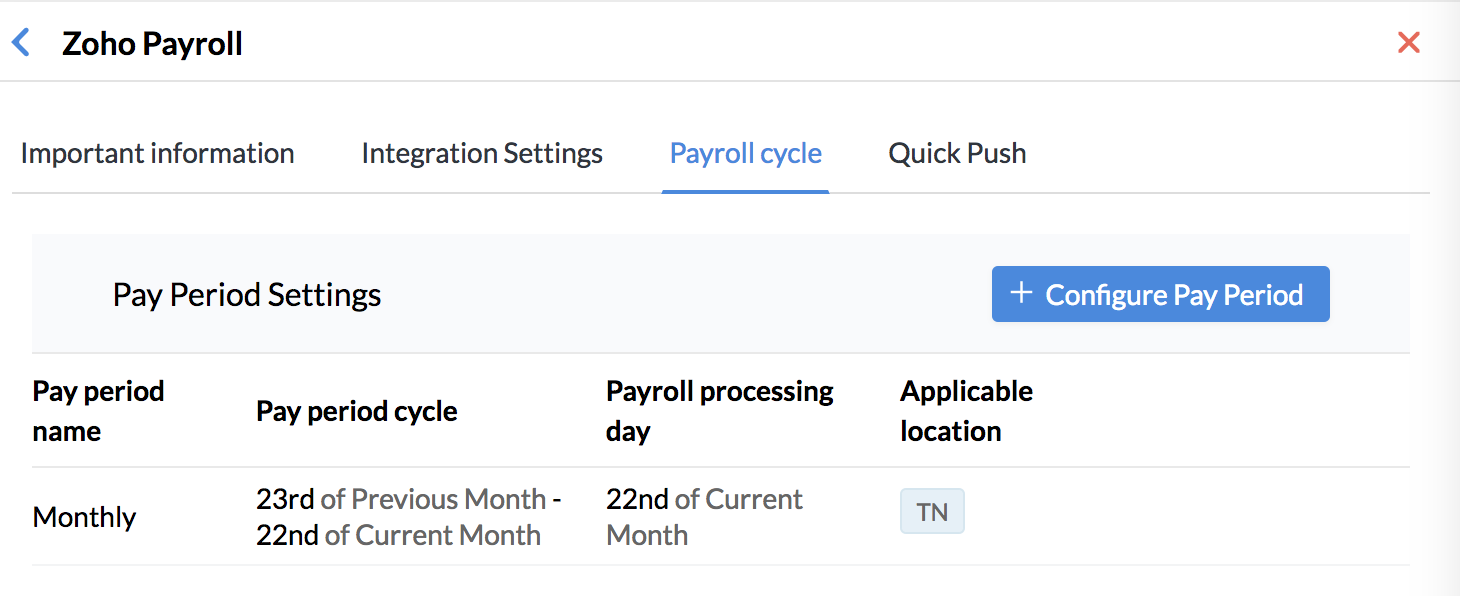
Zoho Payroll will now be integrated with Zoho People Plus.
Note: You cannot add or edit employee details in Zoho Payroll once you’ve integrated the organisation. You need to add all the details in the Zoho People Plus organisation and sync the details to Zoho Payroll.
Disabling the Integration
You cannot disable the integration unless you remove Zoho Payroll from the Zoho People Plus suite. Contact support@zohopeopleplus.com or support@zohopayroll.com to remove Zoho Payroll from the suite.




 Zoho Payroll's support is always there to lend a hand. A well-deserved five-star rating!
Zoho Payroll's support is always there to lend a hand. A well-deserved five-star rating!




