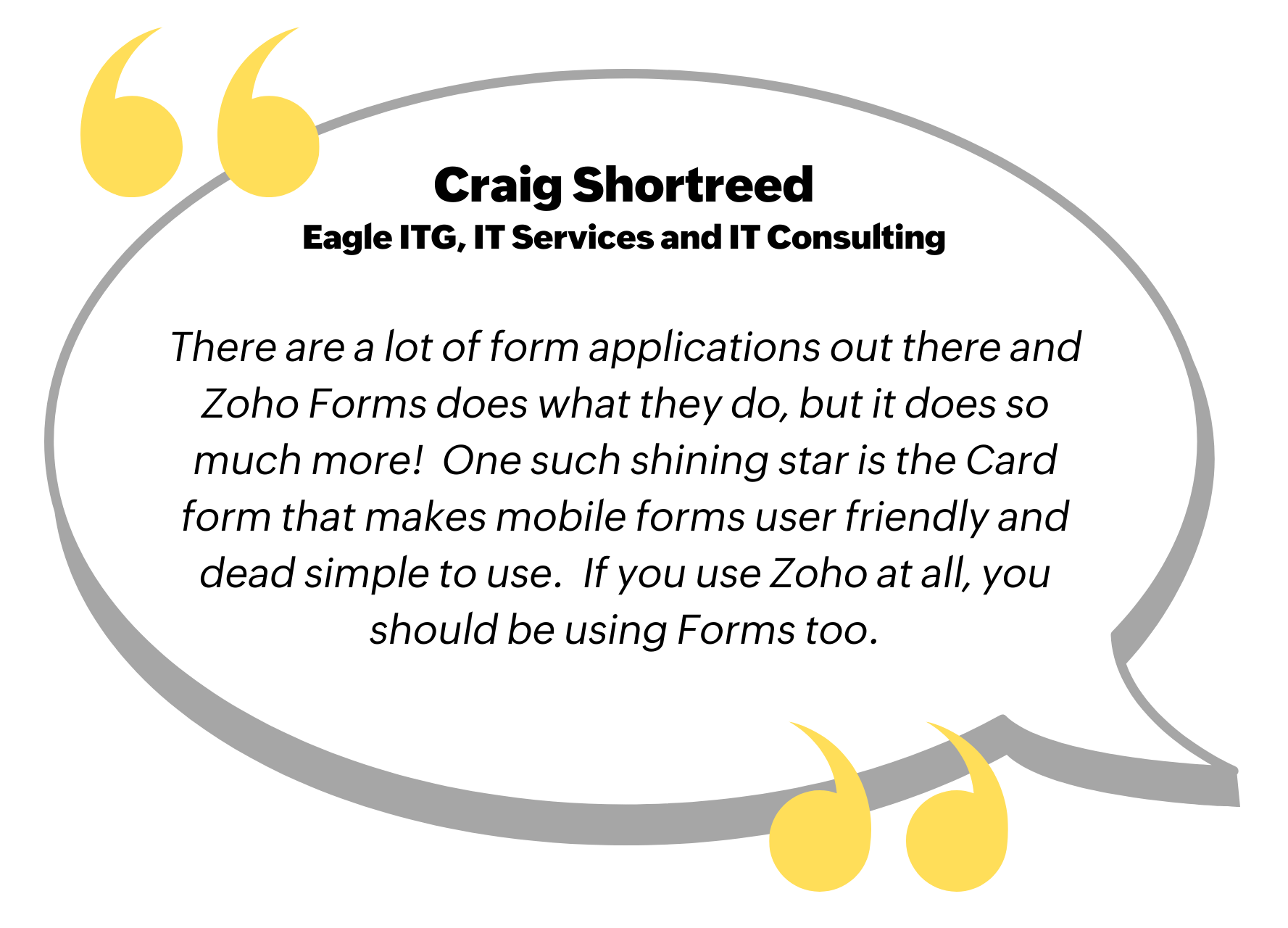Zoho Forms, a powerful online form builder, is designed to do just that. Here’s how it will help you ace data collection with the top features every web form should have.

Easy form creation and sharing
Time is money. Users expect to create and deploy web forms in minutes—not hours. Zoho Forms offers a drag-and-drop builder with more than 30 field types, ready-to-use templates, and a mobile-responsive design.
Once your form is ready, sharing it is seamless. Publish it via a public link, embed it on your website, or send it via email or QR code. You can even customize the form URL or set up a custom domain for branding consistency.
- Five form-building options, including AI form creation
- Instant sharing options
- Mobile-friendly for remote work or travel
Conditional Rules
Smart forms lead to smart data. With Zoho Forms’ advanced conditional rules, you can show or hide fields, send dynamic email alerts, and direct users to specific pages based on their input.

This creates a personalized experience for your respondents and helps you avoid collecting unnecessary data. Intelligent, responsive forms are non-negotiable.
Advanced Approval workflows
Form submissions often kick off internal review processes. Zoho Forms lets you build multi-level approval workflows to streamline reviews, sign-offs, and decisions, without needing a separate tool.
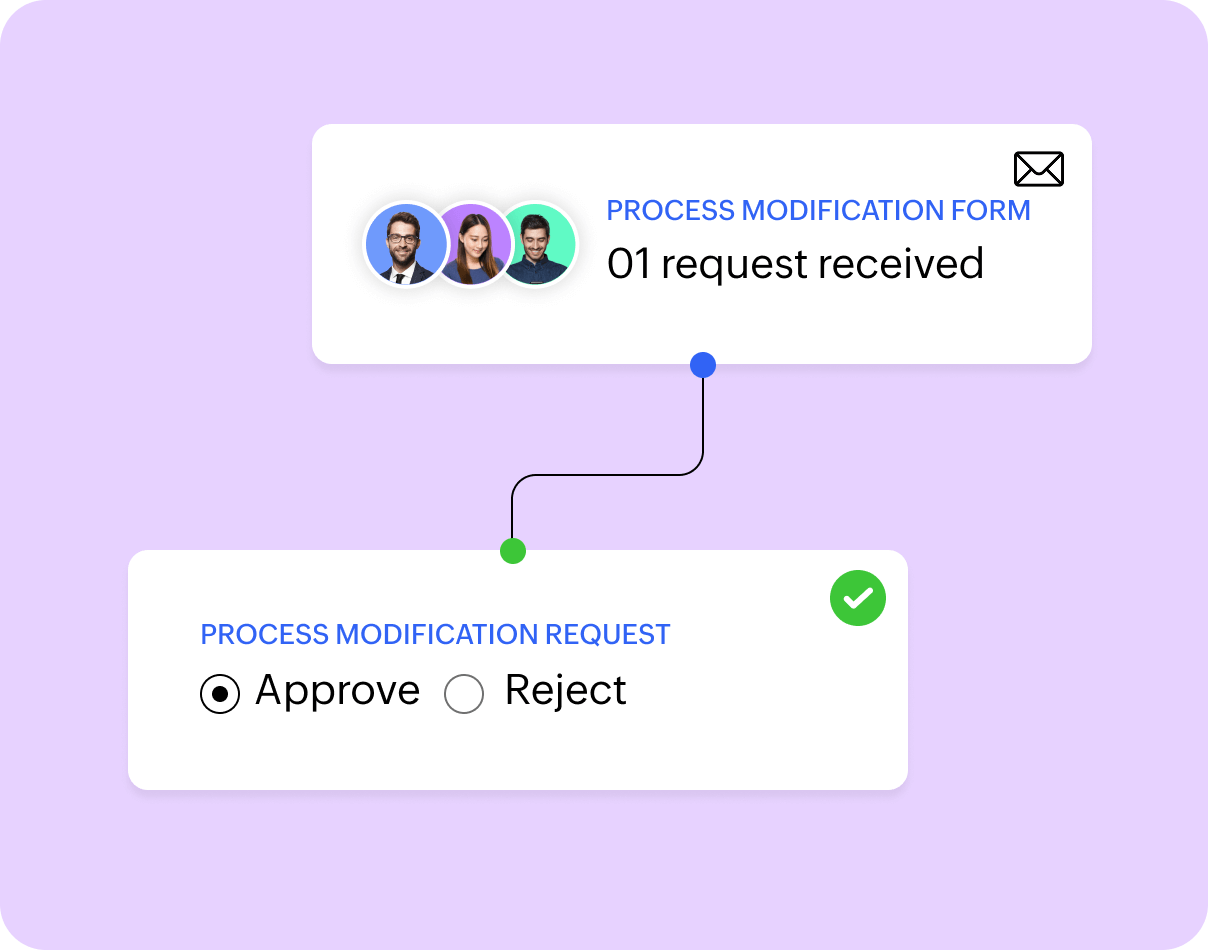
Whether it's leave requests, vendor approvals, or expense sign-offs, assign tasks to approvers, add conditions, and track statuses in real time.
Efficient reporting and Advanced Analytics
Collecting data is step one. Making sense of it is where the magic happens.
Zoho Forms provides built-in analytics and customizable reports to help you track trends, analyze responses, and measure performance.

You can also create visual dashboards and export data to tools like Zoho Analytics or Microsoft Excel.
Task assignment
Turn responses into action instantly. With Assign Tasks, you can route form submissions to specific team members, perfect for support tickets, sales leads, or maintenance requests.
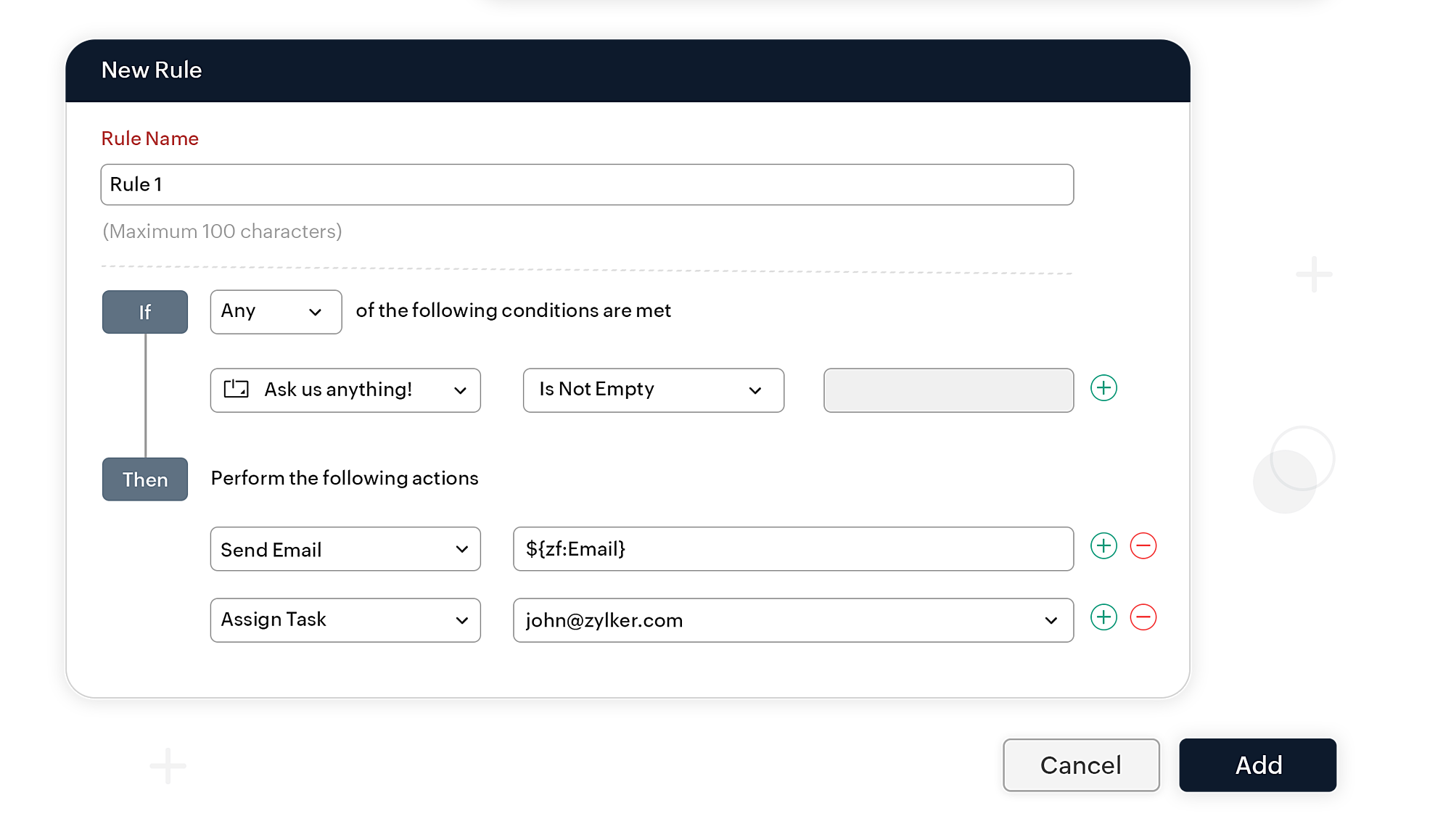
Zoho Forms ensures that every submission lands with the right person at the right time, speeding up response and follow-up.
Seamless integrations
No form is an island. They must be able to plug into the rest of your tech stack. Zoho Forms offers native integrations with apps like Zoho CRM, Zoho Desk, Google Sheets, Mailchimp, and more.
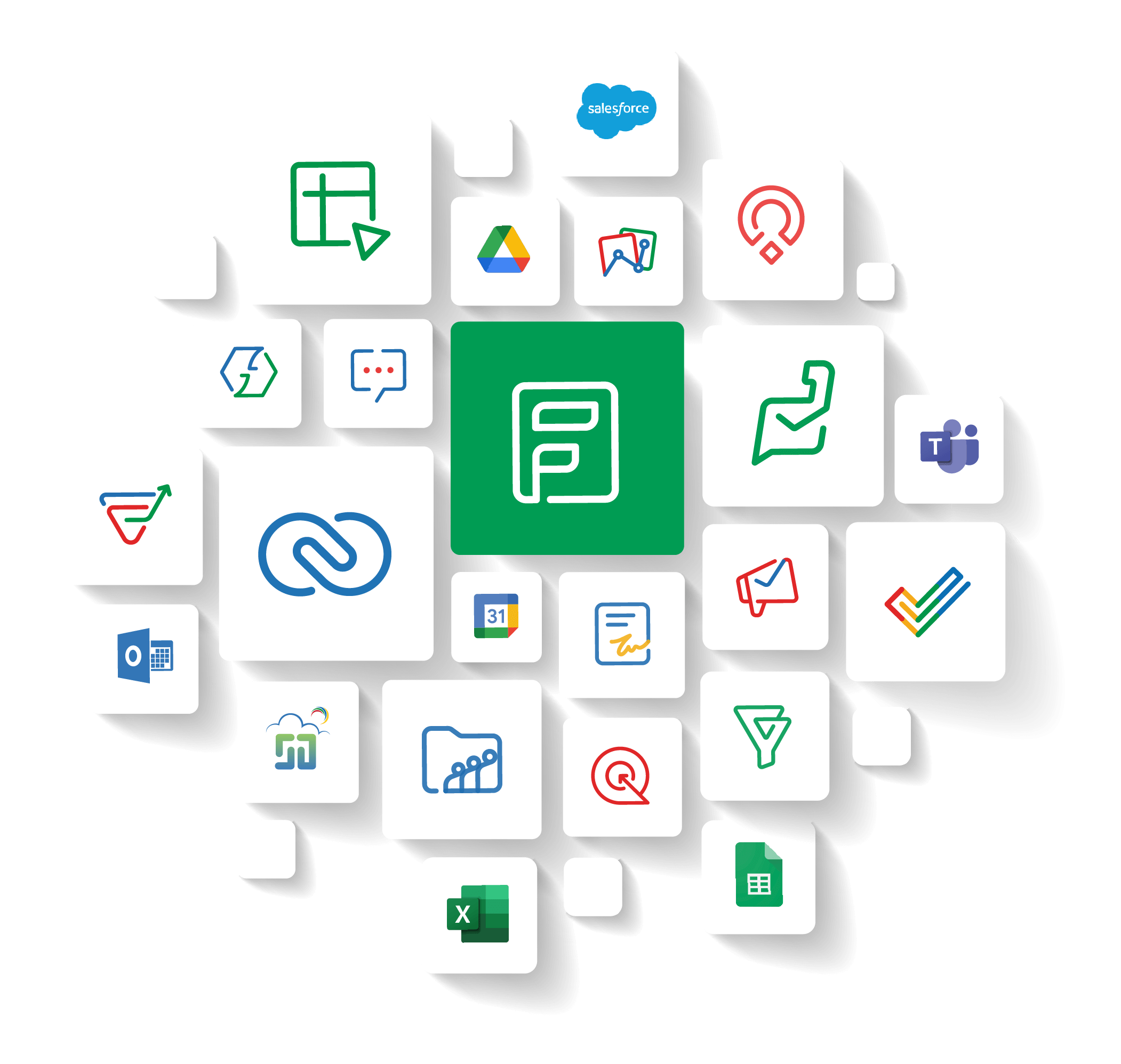
You can also use Zoho Flow to build custom workflows, so your form data flows exactly where it needs to.
Built-in data security and compliance
With data regulations tightening, secure forms are a must. Zoho Forms ensures GDPR compliance, SSL encryption, CAPTCHA, audit logs, and access control to protect your data and build trust with users.
Form builders must do more than look good. They need to work smarter. Zoho Forms delivers all of the most important features every web form should have, so you can collect, manage, and act on data with confidence.
Zoho Forms: The only web form builder you need
You need a form builder that works as hard as you do. Zoho Forms brings together powerful features, intuitive design, and enterprise-grade reliability, making it the ultimate web form solution for businesses of every size. From smart conditional rules to automated workflows, seamless integrations, and airtight security, Zoho Forms ensures that your data collection process is not just efficient but also intelligent. Whether you are scaling a startup, managing a fast-growing team, or streamlining operations across departments, Zoho Forms adapts to your needs and elevates the way you capture and use information.