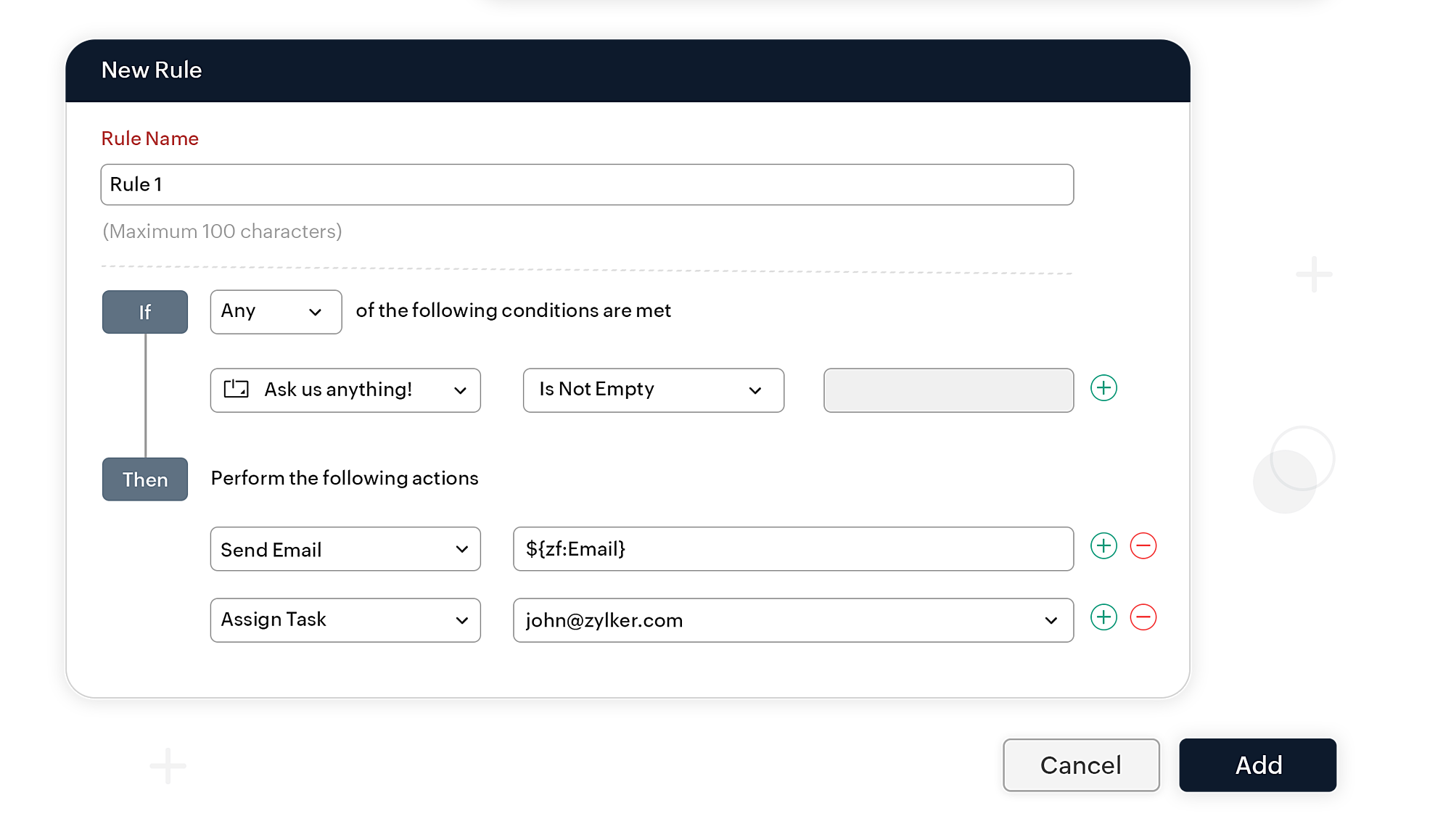Webhooks for quick form data transfer
Seamlessly push form data to any third-party business application using Webhooks. Structure and send submission data in the precise format your systems require, ensuring instant, real-time synchronization in your apps when new submissions are made.
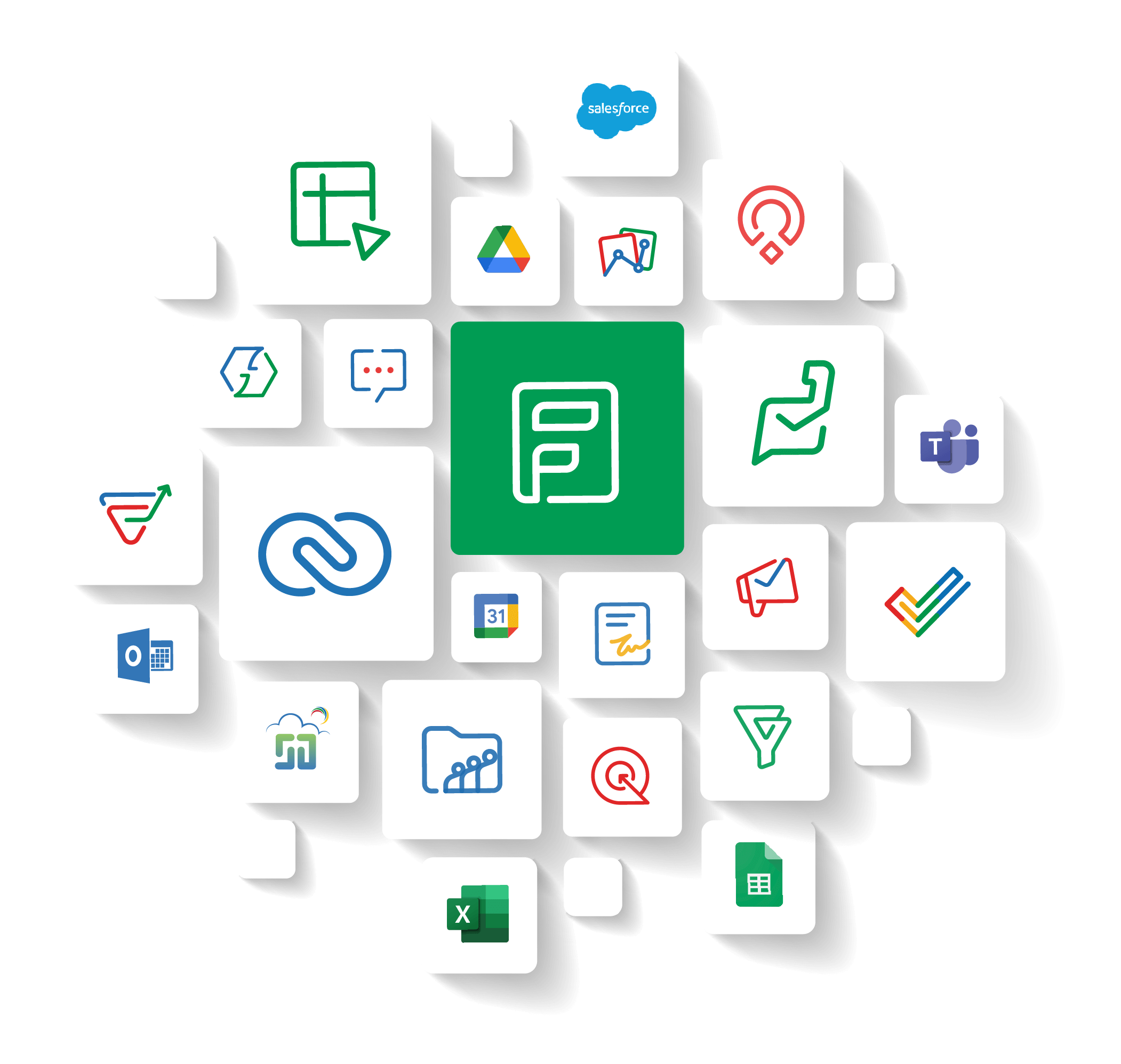
Integrate your online workspace
Unleash the full potential of your form data. Connect Zoho Forms with your essential business apps to automate entire workflows, eliminate manual tasks, and significantly boost team productivity.
Dynamic email workflows for form submissions
Set up workflows to trigger emails when certain conditions are met in form submissions. Go beyond simple auto-responses: send highly personalized update emails, condition-based attachments (like acceptance letters or next-step guides), and instant confirmations to streamline communication.

Automated form approvals & task workflow
Build sophisticated, hierarchical or multi-level approval workflows to ensure submissions are reviewed by the right team members. Automatically trigger follow-up tasks, updates, and notifications based on approval or rejection, creating a highly efficient, automated system- all with minimal effort!
Collaborative task management
Easily assign form-related tasks to team members view and analyze form submissions together, ensuring distribution of workloads and quick follow-up. Set edit permissions so task owners can update and add information to specific fields within the submission, keeping your records accurate and current.