The cherry on top: A personalized thank you page
Go the extra mile and express gratitude to respondents for their time with the help of a thank you page. The form builder allows you to customize the content and style of your message with the help of the rich text editor. You can further personalize the page by merging form fields to automatically prefill customer specific details.
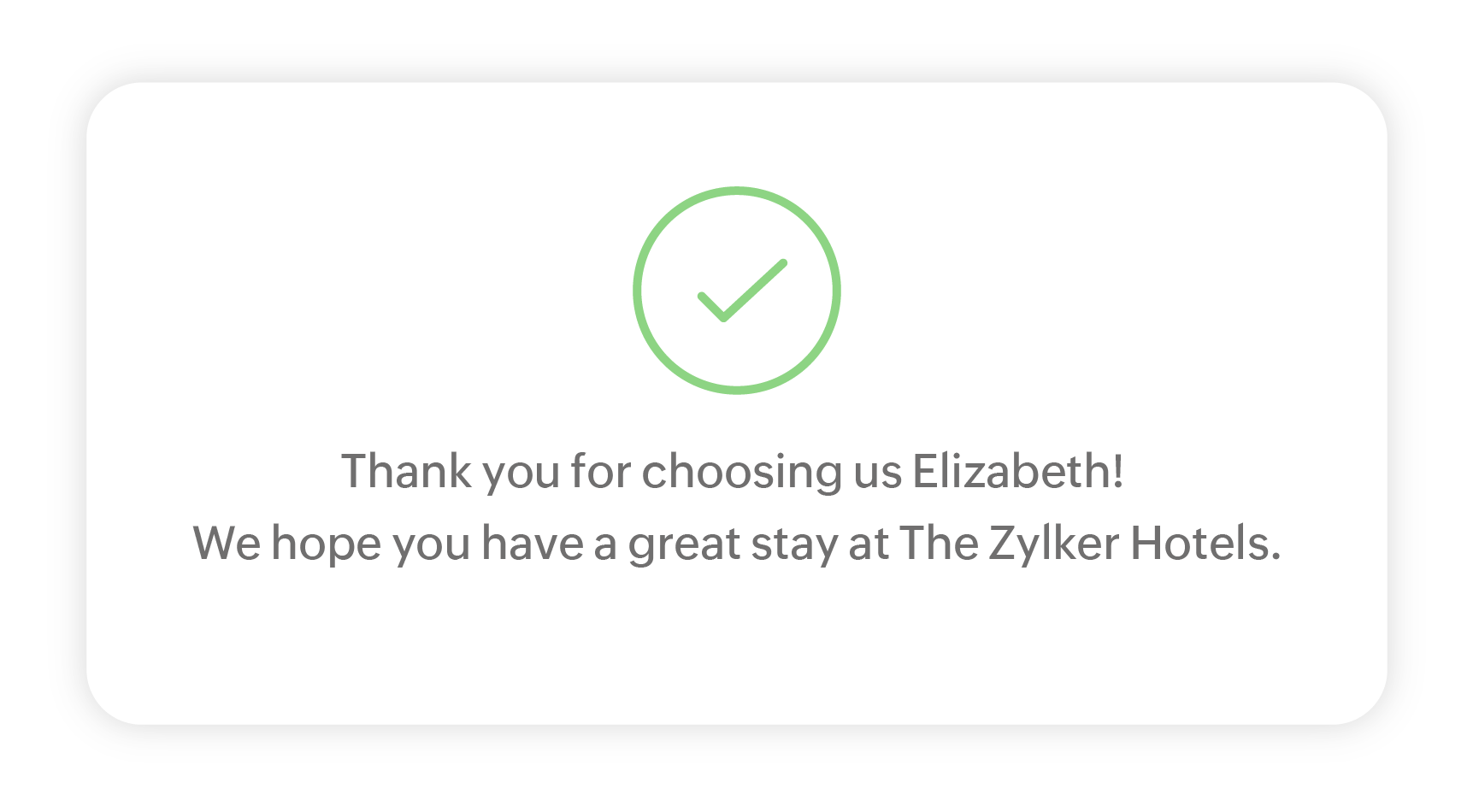
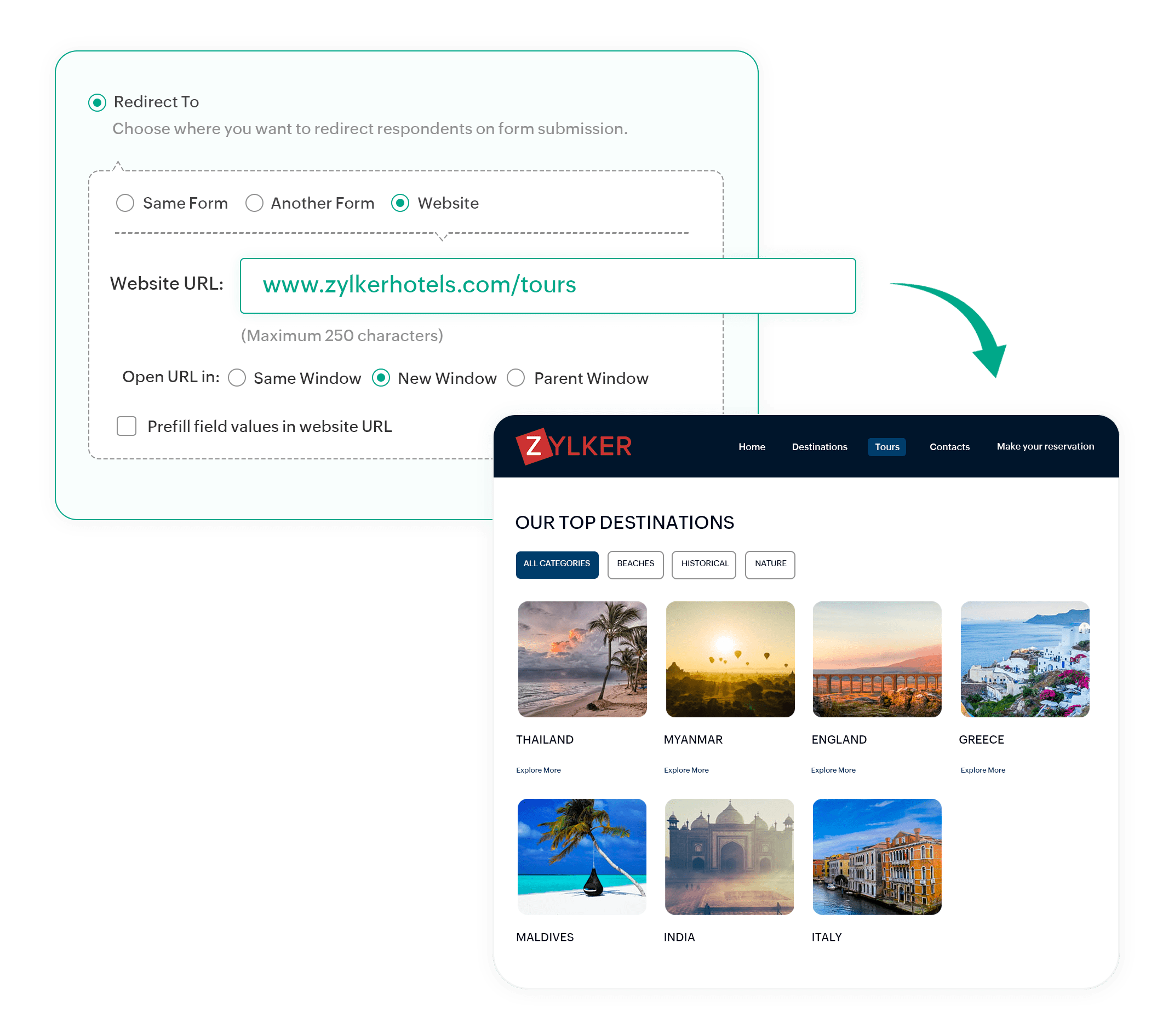
Gently guide respondents onto the next step
Keep your respondents and customers engaged by redirecting them to your website or to a relevant webpage once they submit a form. You can show off your products, featured collections, and special offers to interested clients.
Redirect respondents to a sister form or auto-reload the same form
Allow respondents to submit multiple responses of the same form with the magic of auto-reload, or redirect them to a sister form which they may be interested in filling out as well. Filling in the same fields repeatedly can be a hassle, so you can enable the option of pre-filling field values in any redirected form. That way, customers can focus only on filling the most important fields, while we do the rest of the work for them.

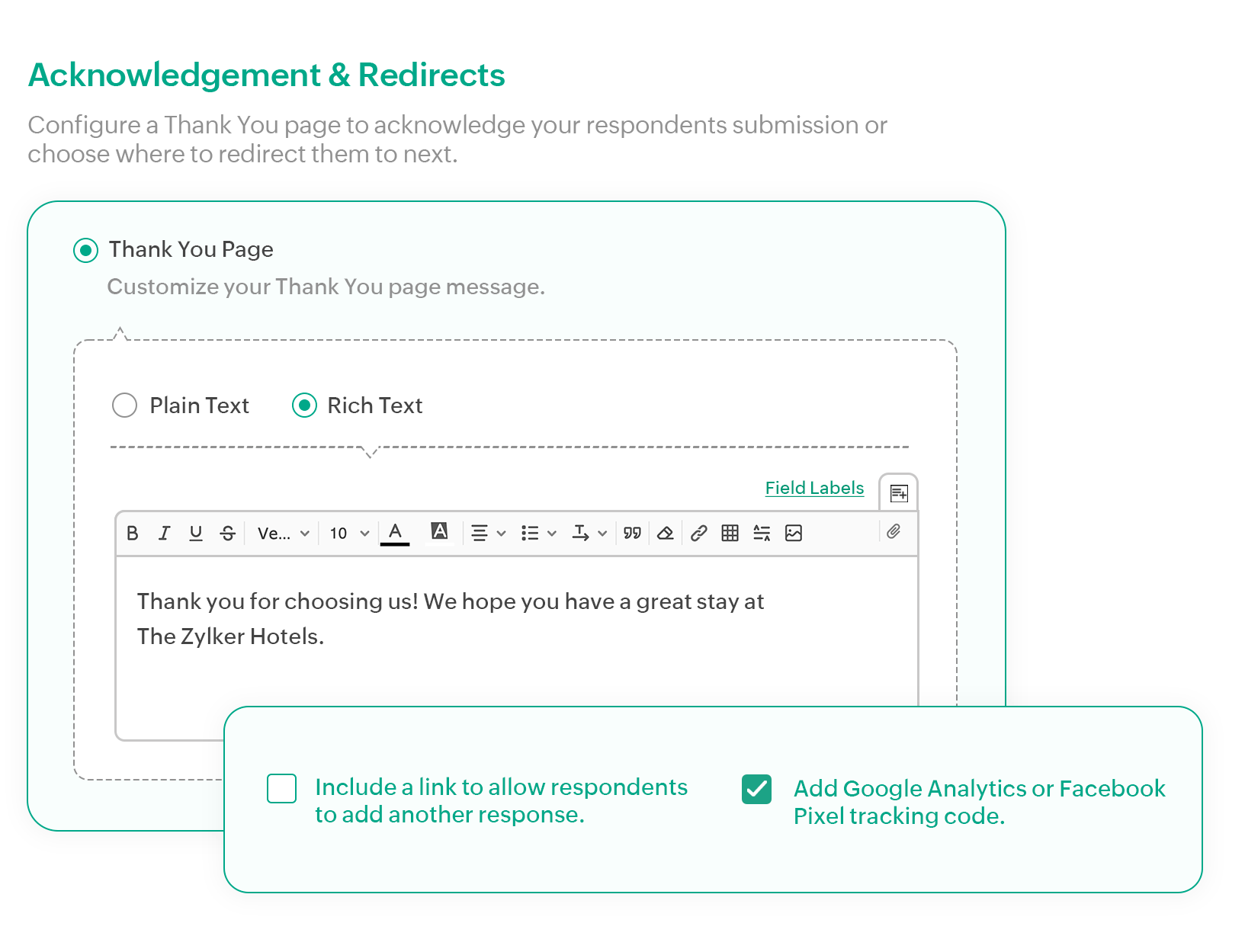
Track your traffic
You can use the Thank You page to serve as a satellite to help you track your leads and attribute them to the sources hosting your campaigns. It gives you the option of using your Google Analytics and Facebook Pixel tracking IDs to identify the leads that are generated and track your progress towards your goals.