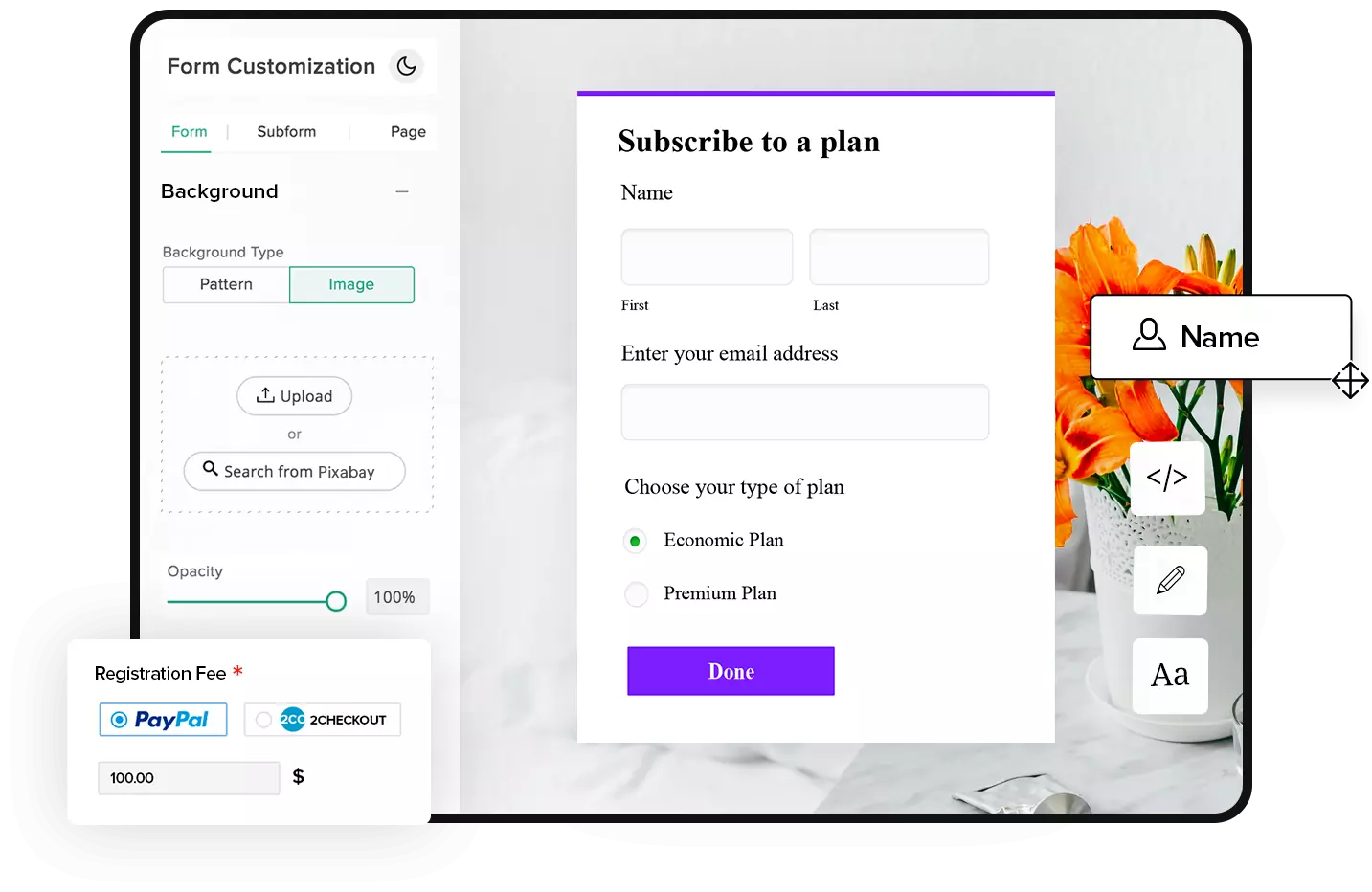- Form Types
- Form Builder
- Notifications
- Data & analytics
- Customization
- Automation
- Payments
- Mobile forms
- Security
- Compliance
Form Types
Create versatile forms for every need with a variety of form types to choose from.
Form builder
A builder that combines simplicity and functionality to fit all your needs.
Confirmation and notifications
Send instant messages and redirect respondents to new pages upon submitting a form.
Share forms
Share forms on multiple platforms and collect data with ease.
Data and analytics
Collect, share, and analyze data on one versatile platform.
Customization and branding
Personalize your forms with robust customization and branding options.
Automation and workflows
Automate multiple workflows quickly and easily.
Payment and order management
Create secure and efficient payment forms.
Mobile forms
Access your forms on the go, with our simple and functional mobile app.
Security
Your privacy is important to us, and data security is our top priority.