- HOME
- Know Your Tech
- How to build a custom app: Maintenance and updates
How to build a custom app: Maintenance and updates
- Last Updated : August 30, 2024
- 461 Views
- 4 Min Read
Through our previous blog, we figured out how to manage the deployment and distribution of the app. Now, let's see how to handle the maintenance and updates of the app.
Your app's launch is just the beginning. It's important to anticipate regular maintenance routines that will help keep you ahead of the competition.
Regular updates and maintenance tasks
Keep in mind that the app you put out into the world isn’t the last version—it's something like a living organism that will change over time. Routine updates should fix bugs in successful mobile applications.
Every update to an app must be tested thoroughly before deployment. Version control, continuous integration, and automated testing can all streamline this process; however, a responsive and agile development team that’s ready to act on user feedback quickly will be needed to make this possible.
What you need to know
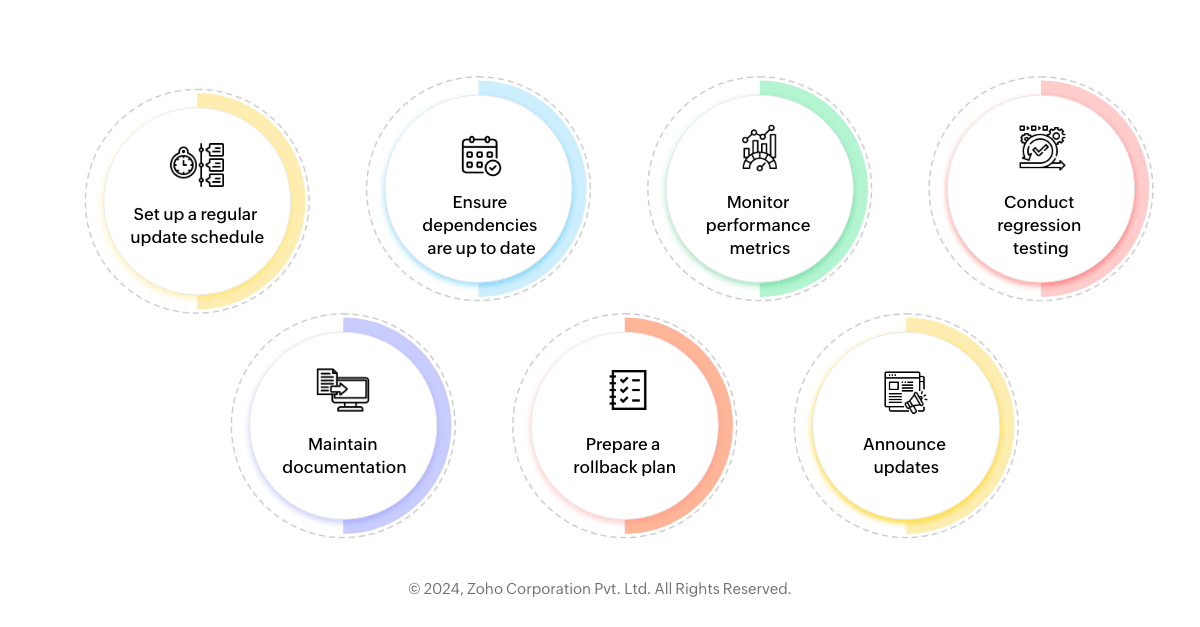
Set up a regular schedule: You should create a routine for updates, so users have an idea of when they’ll receive new developments or features.
Ensure dependencies are up to date: Keep updating libraries as well as other dependencies regularly, to avoid security lapses.
Monitor performance metrics: Using analytics, you can observe how your application is performing for end users. This data will influence what's updated or improved upon later on.
Do regression testing: After each software update, check if any functionality was broken by it.
Maintain comprehensive documentation: Every change needs to be recorded somewhere and preserved for the future’s sake.
Use automation when possible: Automate deployment and testing to speed up maintenance and avoid human errors.
Prepare a rollback plan: In case an update causes a critical issue, be prepared with a rollback plan, to minimize user inconvenience and damage to brand trust.
Announce updates: Inform users about planned updates in advance and explain what changes have been made after they’re rolled out, encouraging transparency and trust between you and your customers.
Iterate and evolve based on market trends
It's important to keep yourself updated on recent technological trends, as well as the latest user experience improvements, so that your app can remain relevant in the marketplace. It’s not enough to develop an excellent app—it needs to target specific market segments to achieve better sales results.
Handling user feedback and feature requests
User feedback is a gold mine that tells you how your app is doing and what users are expecting from you. Gather feedback from support channels, usage analytics, and app reviews; this will help you prioritize feature development based on what your users want.
Allow your support team to log issues and feedback from users: By fixing these issues during updates, you not only improve user experience but also show that you're committed to providing a high-quality product.
When handling user feedback and gathering feature requests, it's vital to establish a structured approach, so that actionable insights result from valuable feedback.
Best practices for user feedback
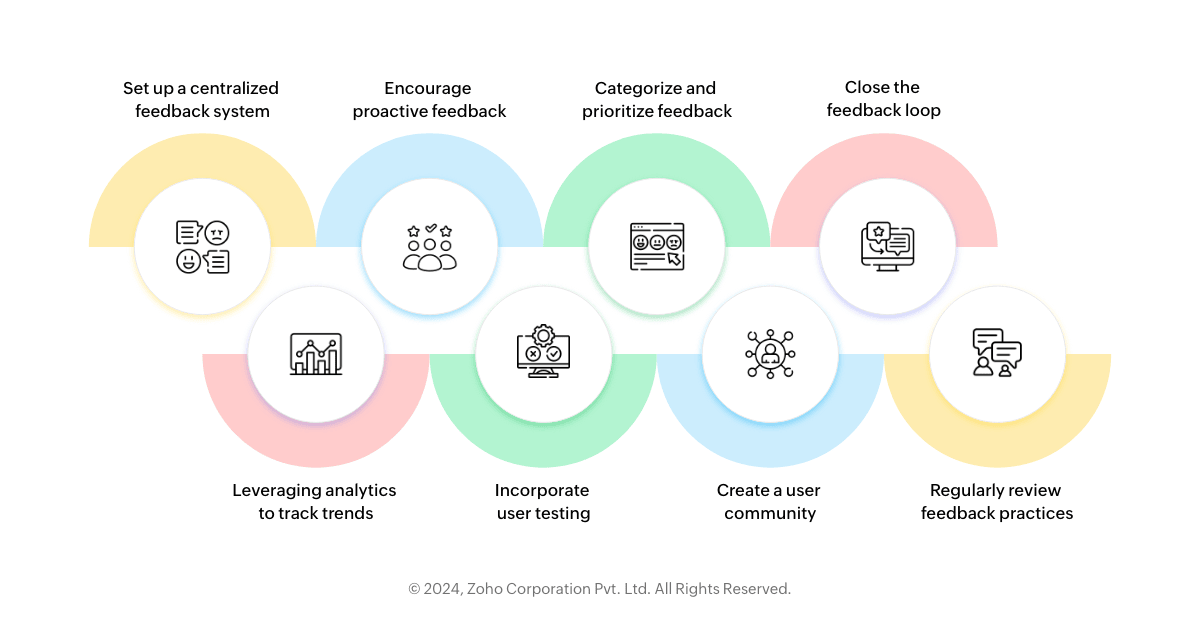
Set up a centralized feedback system: Use tools like feature request tracking software, forums, or support ticketing systems that can help centralize the entire process of getting feedback from different users.
Encourage proactive feedback: Post polls, surveys, and prompts that encourage customers to share their ideas without waiting for them to get frustrated.
Categorize and prioritize feedback: Sort out feedback according to the type of problem (bugs, features, or usability), then prioritize it based on factors like how often the feedback is given, how much it affects user experience, and its relation to business goals.
Close the feedback loop: Take note of received responses, keep users updated about their requests, and communicate effectively when you've utilized their views.
Leveraging analytics to track trends: Make use of data analytics to detect patterns or commonalities in user feedback. This will help you pin down which functionalities or patches will benefit the widest segment of your user base.
Collect detailed information: Gather as much context and detail from feedback where possible. For instance, this may involve seeking further clarification from some users, so that your development team can fully grasp the issue at hand.
Incorporate user testing: Usability testing, or beta testing with actual users, provides in-depth feedback on new features before a wider release.
Public roadmap development: Share an overview of what updates are planned and what they're meant to do. This ensures that users are aware of what's going on and their expectations are correctly managed.
Create a community: Building a user community around your app can encourage higher levels of engagement with its users, creating advocates for the product and offering valuable insights and feedback channels.
Regularly review feedback practices: Review your feedback handling practices periodically, so you can identify gaps in how you collect, manage, or utilize it.
Together, these strategies form a holistic mechanism for building comprehensive mobile and web apps that seriously take into account user ideas. This ensures that your app will remain aligned with its users' needs and expectations.
 Pranesh
PraneshPranesh is a serial entrepreneur and the Founder of Studio 31, a 12 year old, deep tech enabled, wedding photography and film company that has been recognized by many publications for its zero inventory model and unique culture in the unorganised sector.
Zoho Creator has helped Studio 31 redefine its business model by automating over 37 processes and save three hours every single day. He is also a growth consultant for Zoho Creator and helps the team address real-world challenges from a customer's point of view.



