- HOME
- Create Your Way
- Can you build a custom employee attendance tracking app without using code? Yes, and here's how.
Can you build a custom employee attendance tracking app without using code? Yes, and here's how.
- Last Updated : December 4, 2025
- 5.8K Views
- 7 Min Read
Human resource management is relatively easy if you're a large-scale company. However, if you're not one of those multimillion corporations, working out employee vacation requests, maintaining personal records, and keeping up with attendance can be a pain. Chances are you're dealing with three or four different applications, jumping from one to another, multiple times a day.
Highlights
- No-code lets you build a fully functional leave tracker without programming.
You can customize leave types, approval flows, and automation.
Visual builders help design forms, workflows, calendars, and reports easily.
Integrations allow syncing with HR or payroll tools.
Perfect for teams needing a quick, tailored leave management system.
Ever wondered if there's a better way to deal with this situation?
There is. You can build your own employee tracker.
Why you should build a custom employee attendance management app
Opportunity to expand
When you build your own management system, you can start small and expand as your business grows. For instance, you don't have to pay for fifty users up front when you're still at 20 employees. You can add more users whenever you're ready. A custom app adapts to your business, no matter how big you are.Customized dashboards
Not every business operates the same way. How you maintain employee information and what you deem a priority is different from how another business defines its processes. A custom app works with you to display only the information you need. For example, you can set up a specific dashboard for your HR manager, listing out the vacations each employee has taken, and a different dashboard for each employee that shows them upcoming holidays and a history of their vacation requests.Features you need
With your own attendance management app, you don't have to sort through the bells and whistles that come with enterprise-grade software. If you need only two modules, you get only two modules—no more, no less. Building your own app means you're not compromising your processes to fit into another app's workflow.Single database
One of the best things about building your own attendance tracker is that you'll have all your employee information in one place, easily accessible at any time. From standard contact details and emergency and insurance information, to vacation requests and public holidays, everything you need is available whenever you want it.Minimal training required
Since your app will be designed to cater to your exact processes, you'll have a low learning curve. Unlike off-the-shelf software, you don't have to spend hours watching webinars or training your employees on using the system. Like a tailored suit, a custom app fits right into the way you work, making adoption much easier.When you think about it, building your own attendance management app has a lot of benefits. However, it's not always as easy as it could be. For instance, traditional app development poses a few challenges:
Specialized technical knowledge
Any management app needs to be accessible on the web, Android, and iOS. This means you'll have to build your app in three different languages—which requires hiring and budgeting for developers specialized in each platform.Longer development cycles
Traditional app development starts with making an outline with your developer and stakeholders. From there, the developer creates a prototype and sends it in for review. Then you'll spend weeks, or months even, iterating on the prototype and fixing issues. All this before you even begin the actual development, which can take months before it goes through testing and debugging. By the time you're ready to use the app, your business situation may have changed altogether.Inconsistency in updates
When you go for traditional app development, for every little change you want to make—like updating a vacation policy or changing your approval processes—you'll have to contact each developer separately, and ensure they push the update simultaneously. This can prove tricky if your changes haven't been approved yet by the App or Play store.Dedicated server space
Developing the app is one part of the challenge. Deploying it is a different thing altogether. To deploy your app and start using it, you need to set up servers that require physical space, constant monitoring, and consistent updating. All these can quickly translate to increased expenses.
Developing your own app doesn't look as exciting now, does it?
But what if there's an easier way—what if you could build and deploy your app without worrying about developer fees, server spaces, and conflicting processes?
You can with low-code technology.
Zoho Creator is an app development tool that uses low-code technology. This means that even people without programming expertise can build apps for their businesses. With easy-to-use features like drag-and-drop interfaces and point-and-click configurations, going from idea to full-blown app has never been easier.
Seems too good to be true, no?
Here's a five step guide to building an employee attendance tracker
Before you start building the app, you need to think about what functionality and workflows you need. For instance, for this attendance management system, we'll need the following main capabilities:
1. Add an employee to the system.
2. Let employees request days off.
3. Validate vacation requests.
4. Approve or reject vacation requests.
5. Share the app with employees so they can start using the app.
Step 1: Create forms to add a new employee into the system
The foundation of your attendance management app is an employee database. To build the database, you need forms that collect data. Since every employee will be categorized under a department and a designation, you first need to create forms to capture department names and designations.
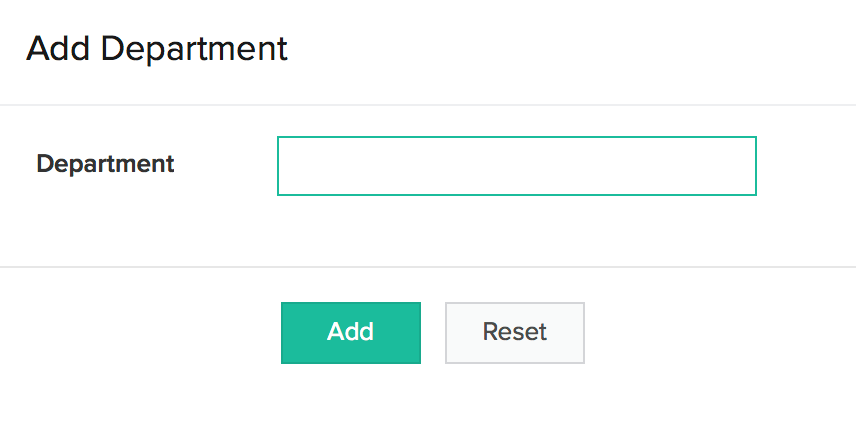
Zoho Creator's form builder uses a drag-and-drop interface. You'll have a list of fields on the left which you can click and drag into the middle, your form builder. The first form is a simple department database. It'll only contain one single line field. The second form is similar, with a lookup field to fetch the departments and a single line field to capture designations.
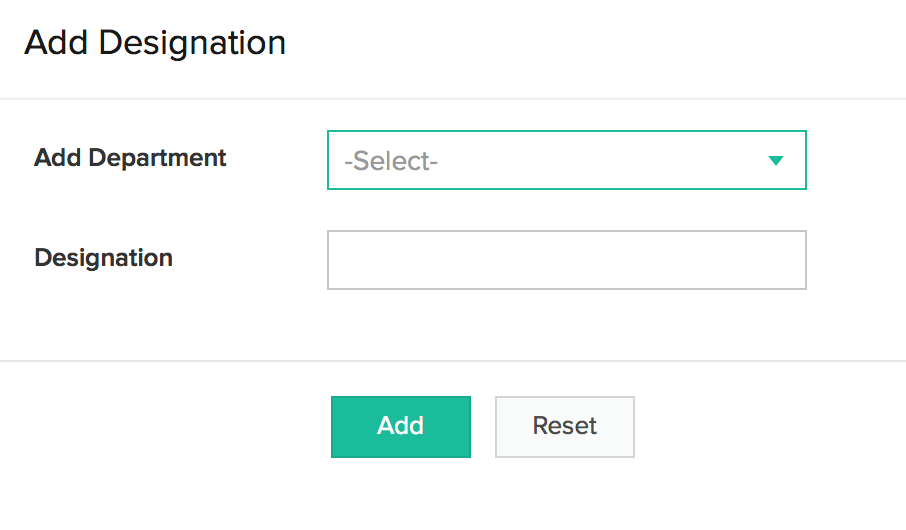
Once you have these two forms, you can start creating your third form—an Add Employee form. This form will have a few more fields. Aside from name, address, contact information, and insurance details, it will also have lookup fields for department and designation.
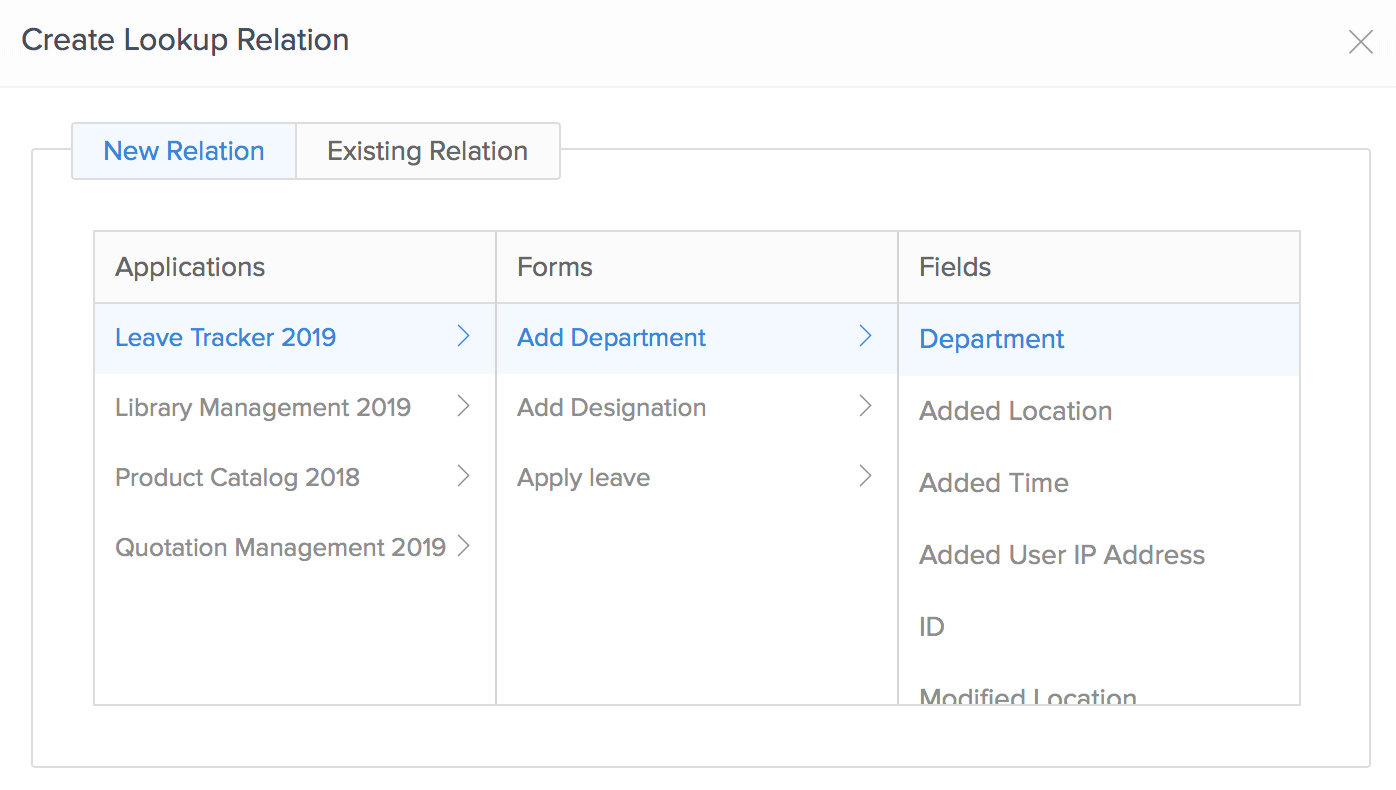
This means that every time you add a new employee, you'll be looking up from a list of predefined departments and designations. The lookup field is a great way to avoid duplicates in your database.
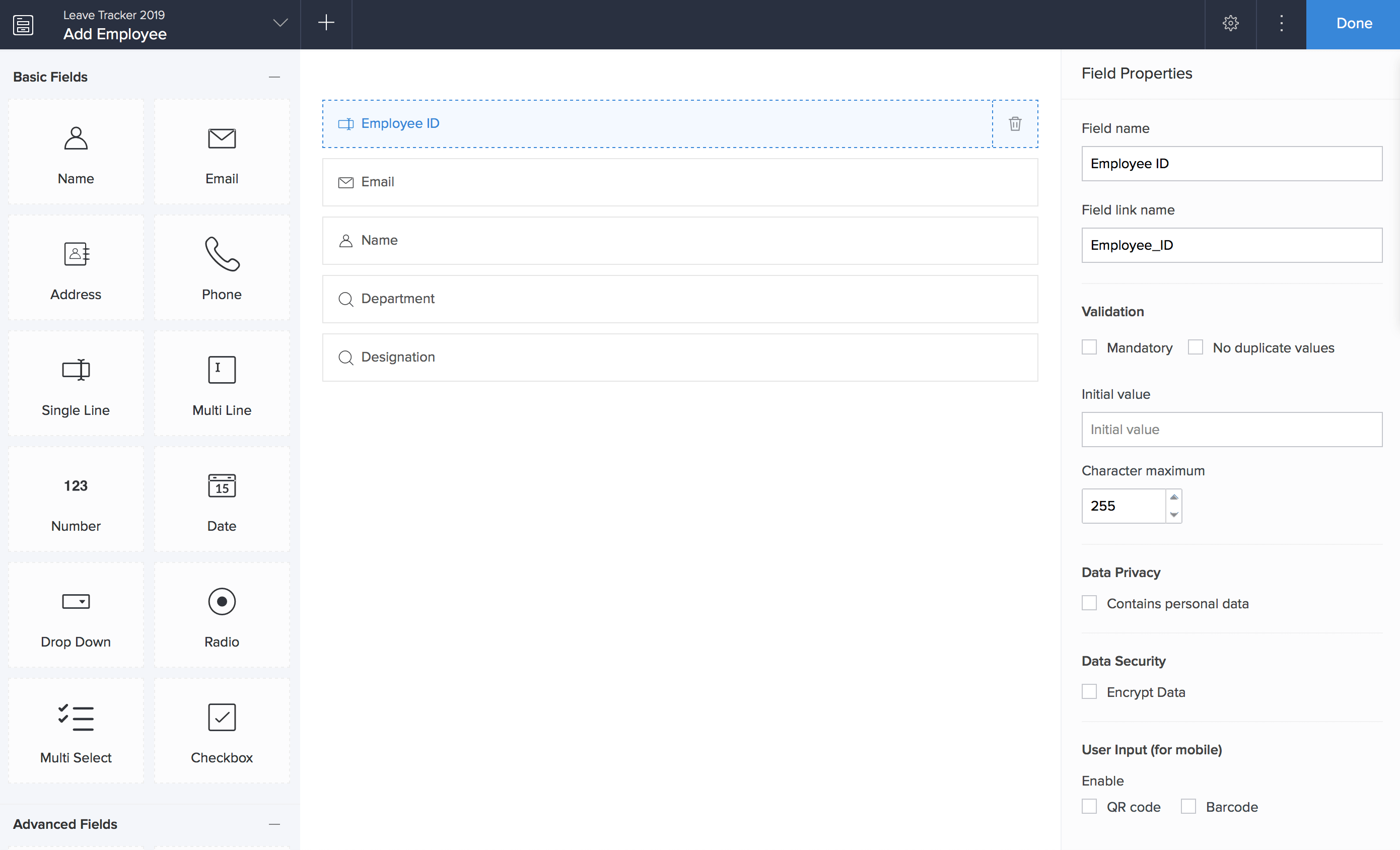
Step 2: Let employees request days off
Next we'll need to create a form for employees to submit their vacation requests though. As in the previous step, you can drag and drop the fields you need. This form will have two date fields to capture the start and end of the vacation request.
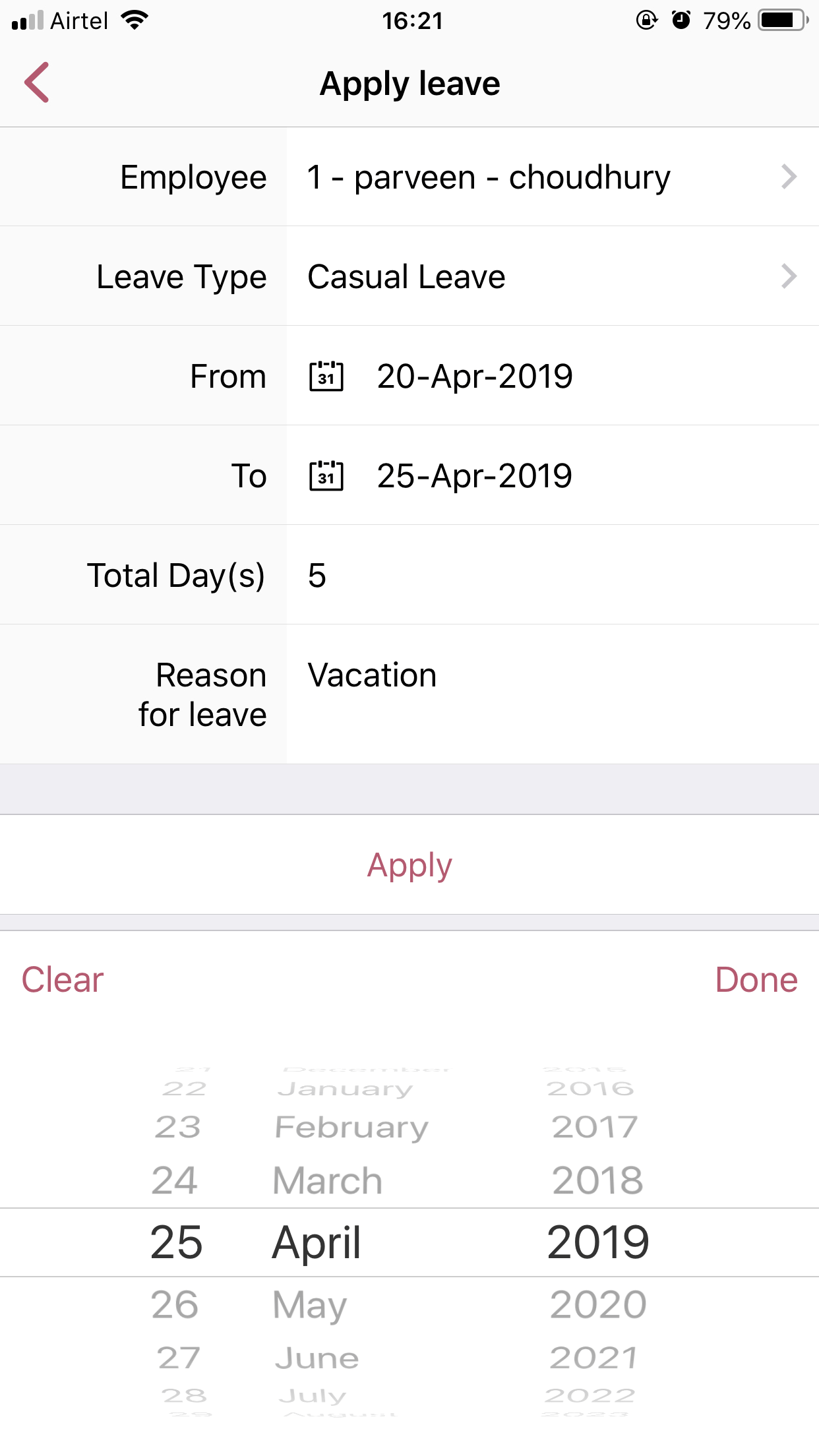
Based on the employee's selection, we'll automatically calculate the number of days they'll be away. To do this, you add a formula field to calculate the number of working days between the two dates.
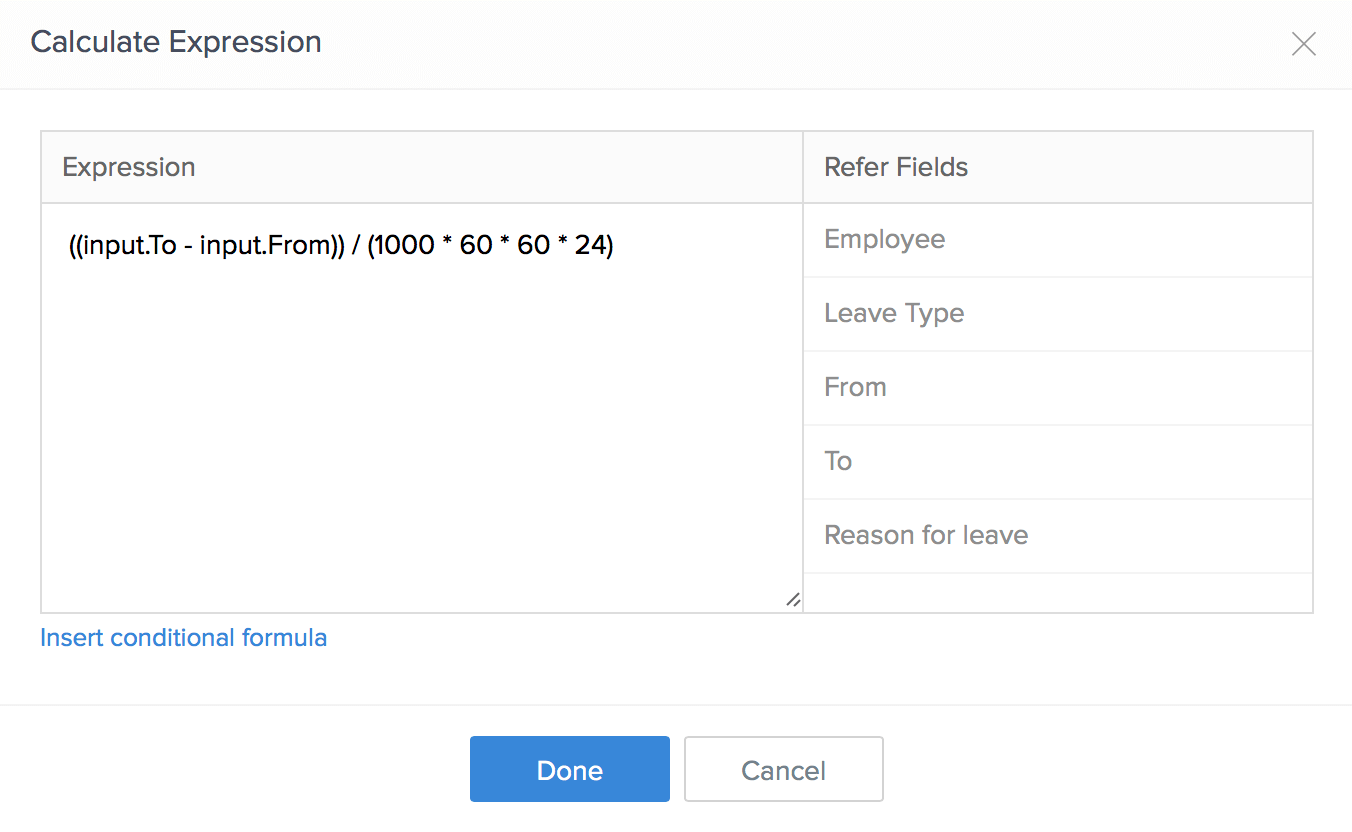
For every form you create, a default report is generated automatically. Every request submitted will become an entry or record in that report. You can also create custom reports based on your form. For example, here's a calendar report showing all vacation requests.
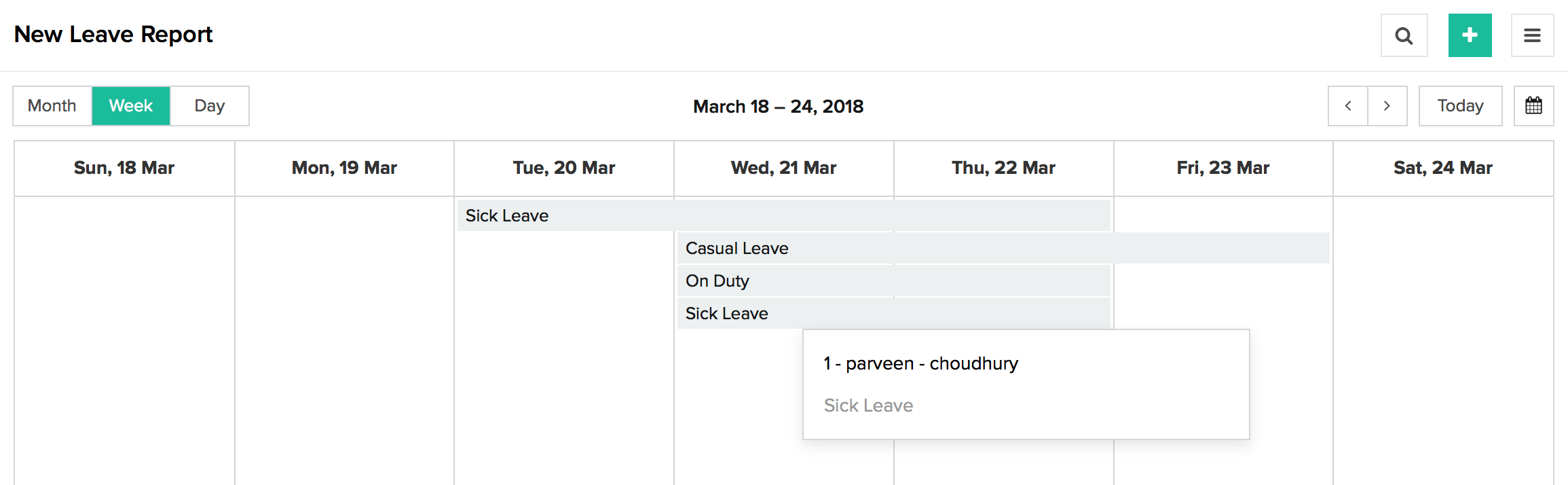
Step 3: Validate vacation requests
To prevent employees from adding false requests, like choosing dates in the past or requesting more days than they're allowed, you'll need a workflow that automatically validates their request before it comes through.
You can create a workflow to execute at a particular stage of form submission. In this case, it'll be On Validate. This is the interim stage between the employee hitting submit and the request being added to your database. Here you'll be adding some basic Deluge script to create the workflow. Deluge is Zoho's built-in programming language. However, you don't have to write any code from scratch. Creator comes with a script builder that has prebuilt blocks of code for common tasks. You can drag and drop these blocks to structure your workflow.
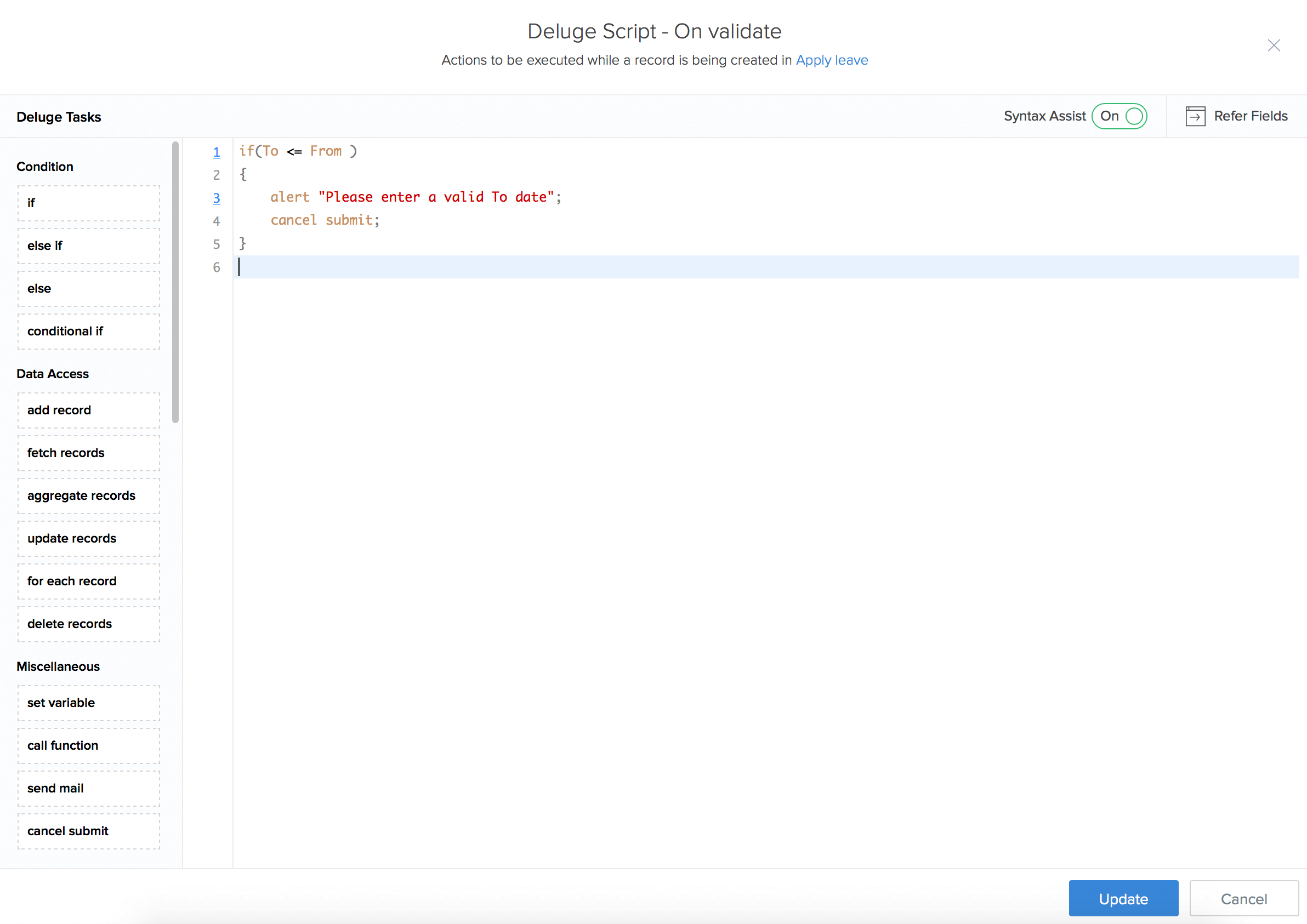
Step 4: Approve or reject vacation requests
As soon as a request comes through, the manager or a designated supervisor should be able to approve or reject that request. To set up that process, you need to create another workflow.
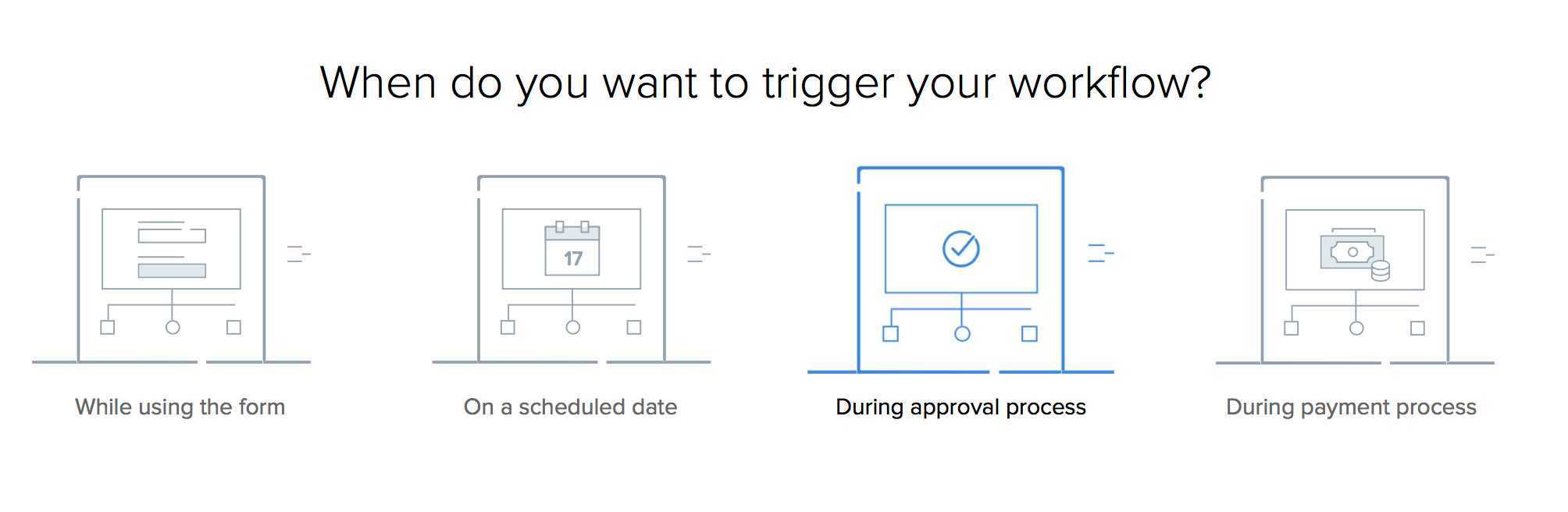
Because this is a common type of workflow our users often create, we made an Approval Workflow template that you can choose directly.
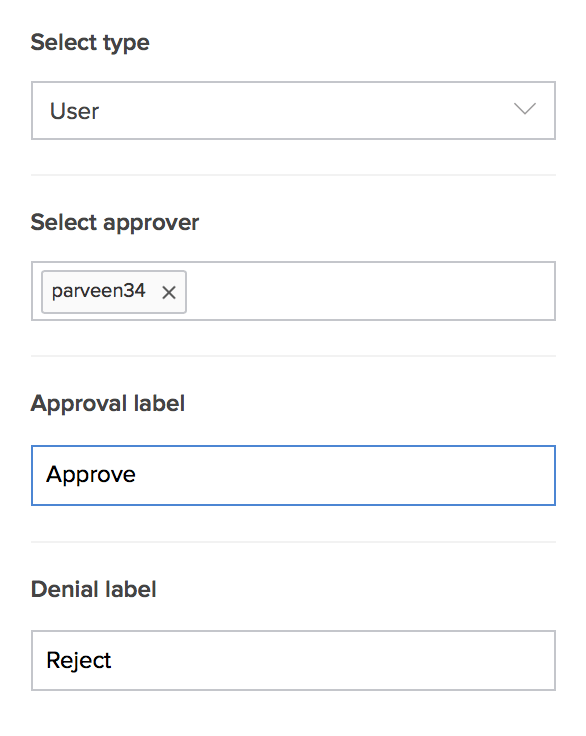
|
|
You can add an approver for the requests, and also customize the default email notifications that'll be sent to the employee when their request is either approved or rejected.
Step 5: Share the app with employees so they can start using the app
Now that you have the basic working structure of the app, you can share it with your employees so they can start using it. To share the app, you'll add each employee as a user.
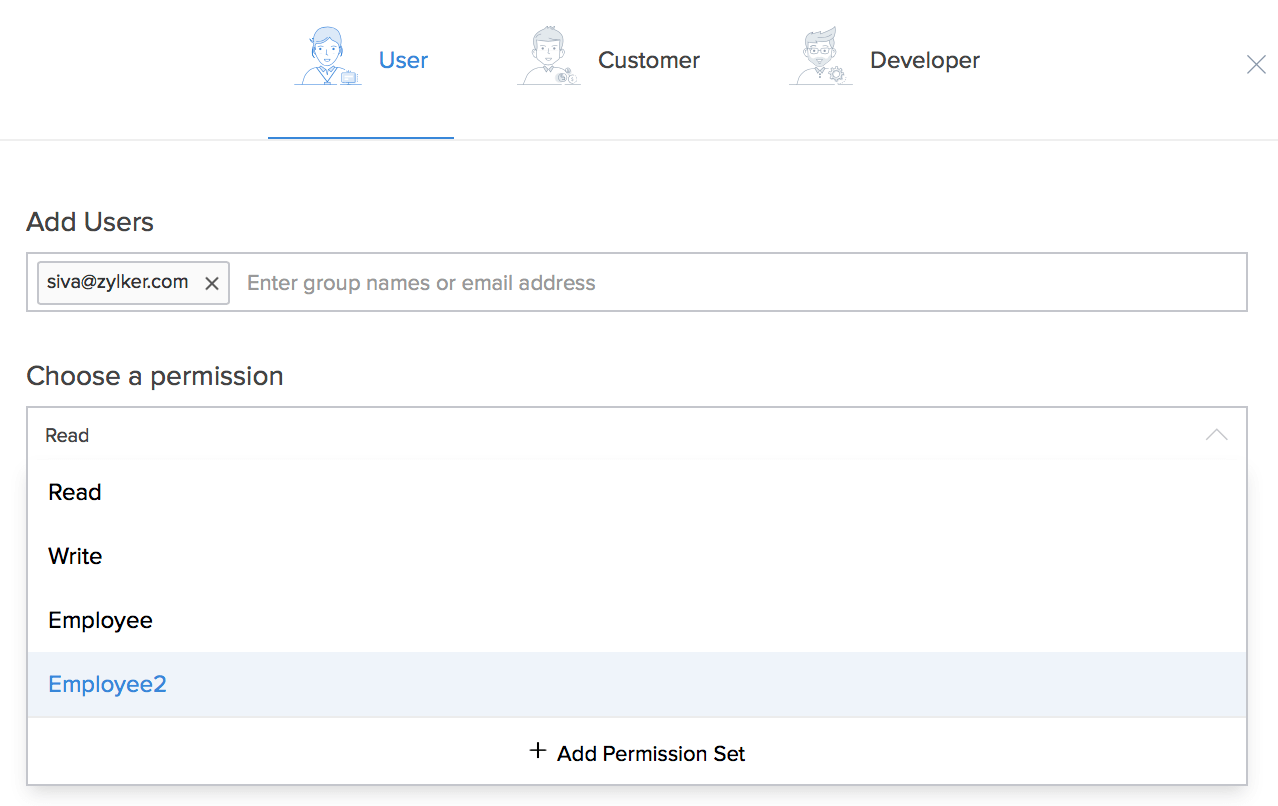 Then assign a profile for each of them, and define permissions for each profile. For example, you can have a read and submit permission for all team members and a read, edit, and submit permission for all managers. Similarly, you can assign various permissions based on hierarchy or department.
Then assign a profile for each of them, and define permissions for each profile. For example, you can have a read and submit permission for all team members and a read, edit, and submit permission for all managers. Similarly, you can assign various permissions based on hierarchy or department.
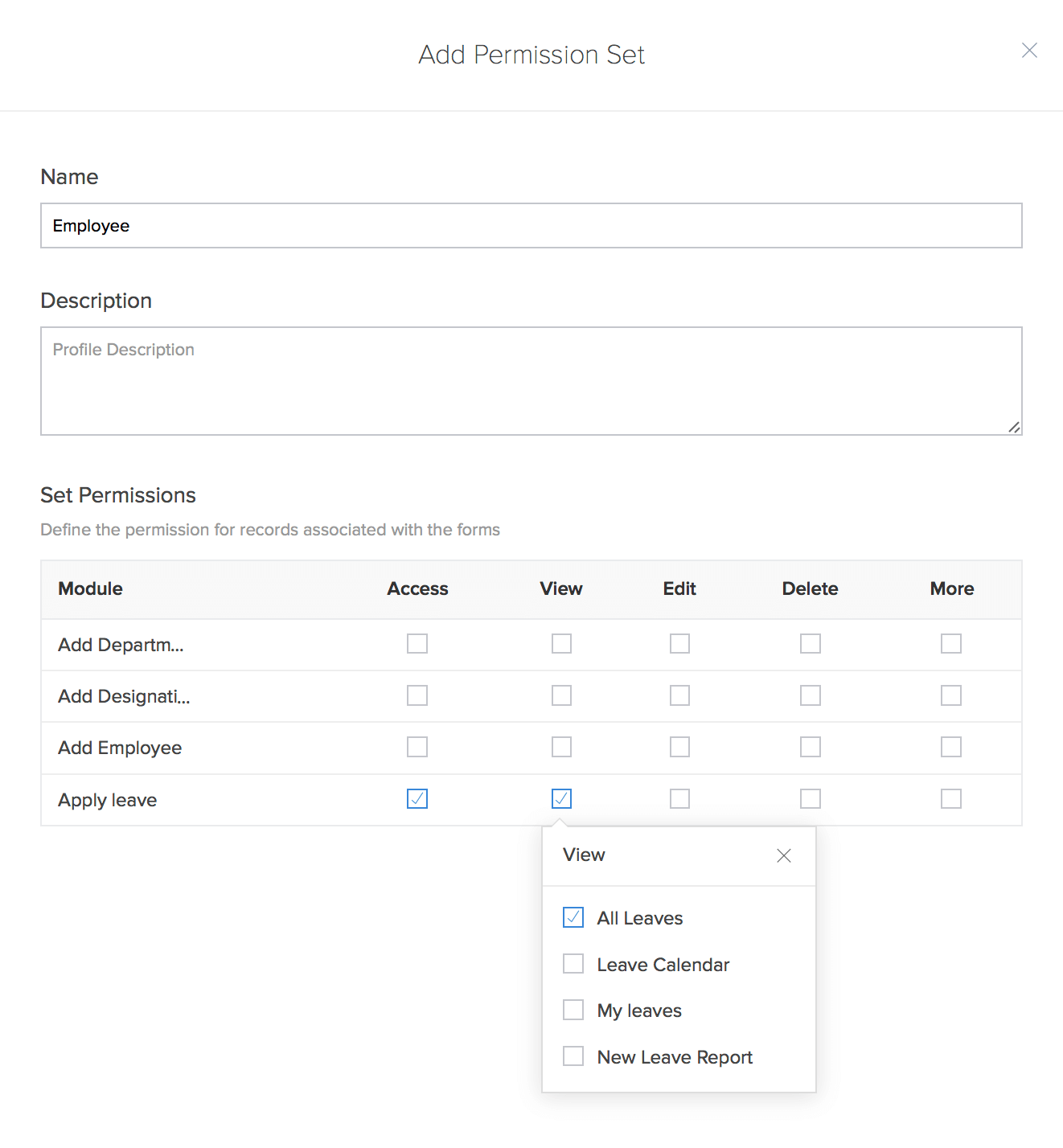 Bonus takeaway
Bonus takeaway
Throughout this blog, I've explained how to build your attendance tracker on the web. However, with Zoho Creator, when you build for the web, the system automatically generates corresponding Android and iOS apps. These will have the exact functionality that you've built on the web. You can download these from your account and publish them on the App Store and Play Store right away.
You can also customize these native apps. For example, you can add a barcode-scanning functionality so your employees can directly scan their badges to prefill their vacation request form. Or you can specify mobile gestures on your report like swipe left to approve the request and right to reject. You can even show or hide certain forms and reports on your mobile apps without deleting them from your web app.
All these and more without any extra effort.
Ready to try Zoho Creator?
Here's a step-by-step video tutorial that guides you through building a custom app to track employee vacation requests.
Building an app from scratch, even using such a friendly interface, can be a little overwhelming. We understand. But we also believe that spending time to create something that'll satisfy your exact business requirements is far better than having to alter your processes to fit off-the-shelf software. Besides, if you run into any issues or questions, help is always just an email away.
Now go on and start decoding your business!
 Mathi Ganesh
Mathi GaneshData-driven digital marketer experienced in handling multiple SAAS products across different platforms. Experienced in strategizing, campaign management-analytics & training.

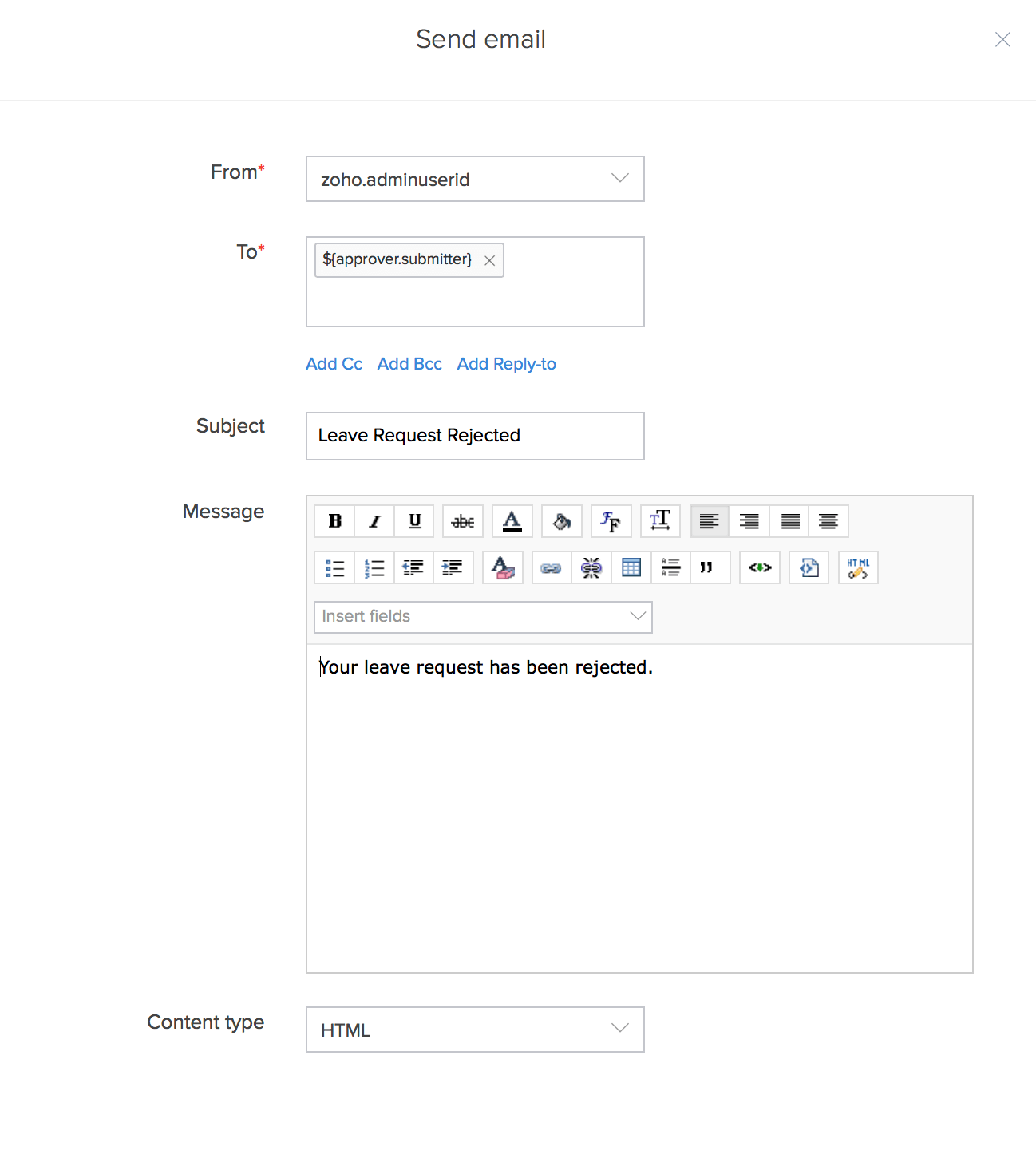
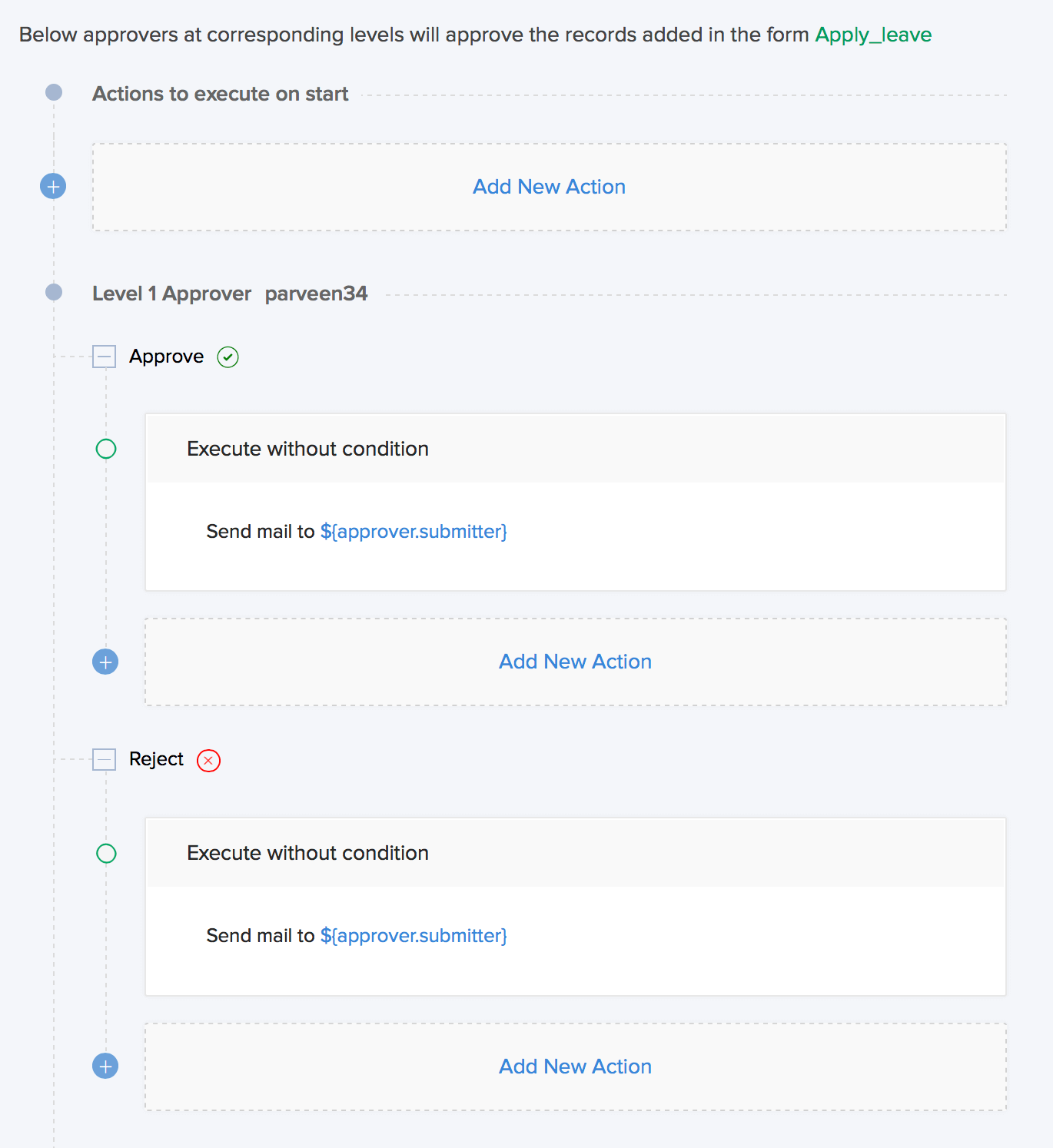
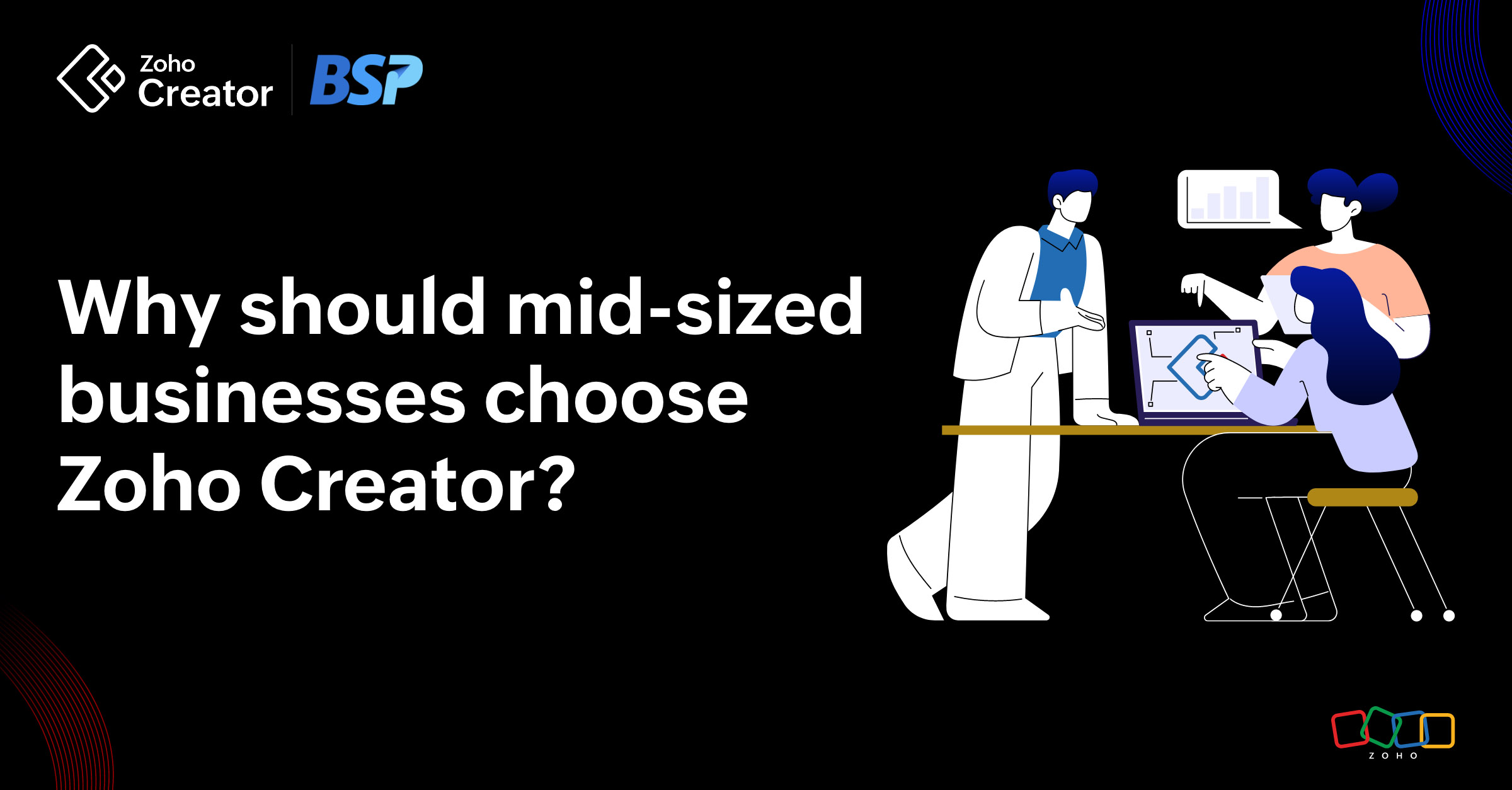
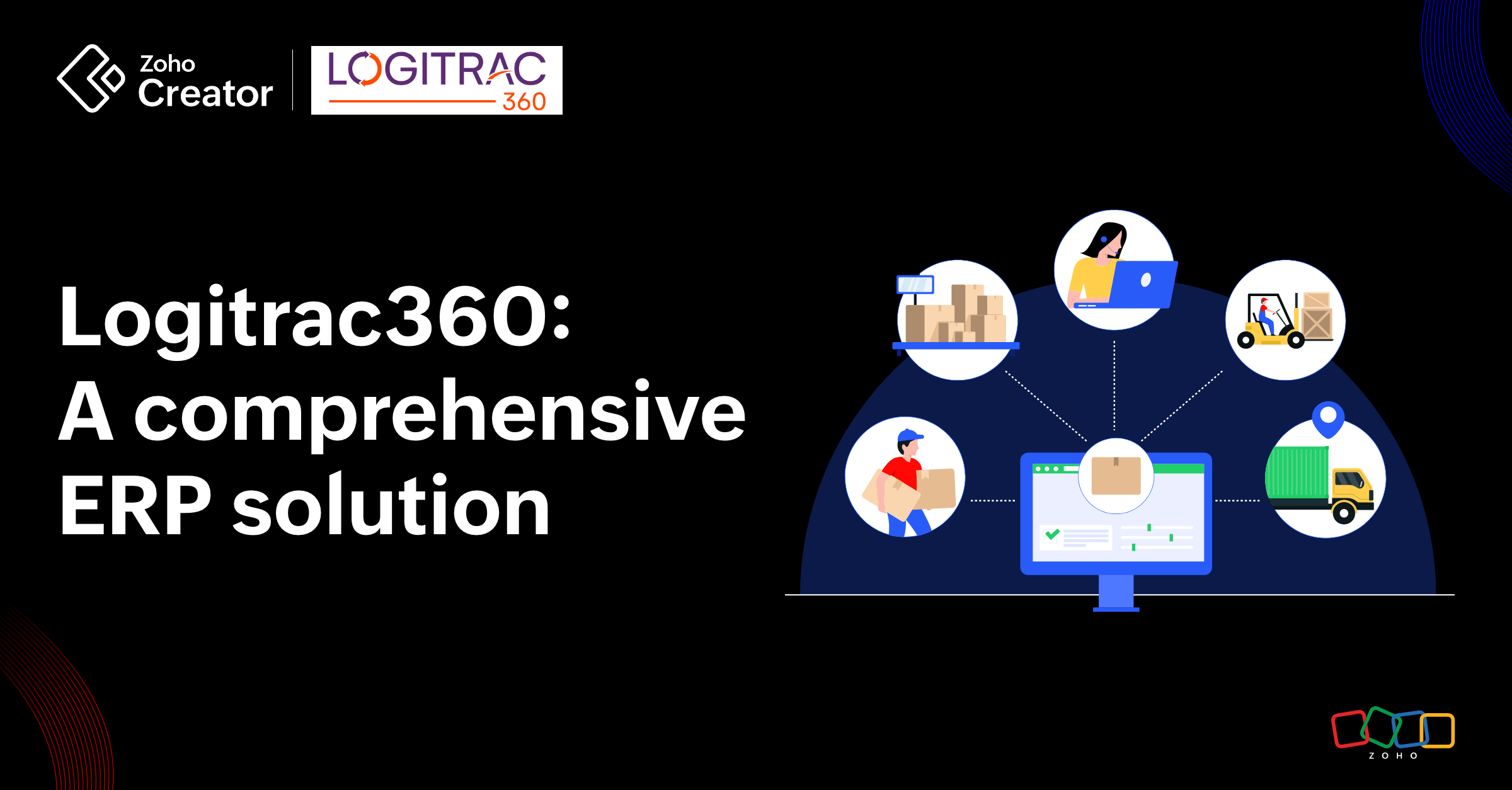

Comments(2)
Great article. Thanks for posting. I have been reading you for a very long time and every time I find something useful for myself.
Thank you for sharing this blog.