- HOME
- Know Your Tech
- How to choose the right workflow automation software
How to choose the right workflow automation software
- Last Updated : August 25, 2023
- 1.9K Views
- 9 Min Read
Everyone wants to know how they can implement workflow automation so they don't have to worry about repetitive tasks and human error anymore. With all the tools on the market, how do you decide which one is the best workflow automation software for your needs? In this post, we'll explore some things to consider when choosing workflow automation software for your company.
What is workflow automation?
Workflow automation is the use of technology to create, monitor, and edit defined steps within a business process. These workflows are typically created to define specific tasks that must be completed before moving on in an automated system. The entire goal behind workflow automation is to streamline the overall process so that there isn't any downtime or unnecessary hand offs between various team members. The act of business process automation can save time while also decreasing costs by limiting mistakes caused by human error along the way.
For example, an insurance company may use workflow automation to ensure the claims process runs smoothly. All files are routed, monitored, and approved at each step along the way without any human intervention necessary. This type of workflow automation tool can save time while also reducing costs by decreasing mistakes caused by manual error in routing or approving documents.
At every stage of the automated claims process, all data is stored in one platform, which makes it easy for employees to access pertinent information at any time throughout their workday. For instance, a claim may require hospital records from three years ago that need to be obtained by mail instead of email, due to HIPAA regulations. This entire task can be completed within minutes, with no additional human effort, using workflow automation tools.
Who should use a workflow automation software?
Workflow automation tools can be used by businesses of all sizes, for various reasons. The overall goal remains the same, though: to increase efficiency and save time, while also decreasing costs.
Smaller companies may also use workflow automation tools as a way to handle simple tasks like expense reporting or invoice processing, since they can't afford their own dedicated IT department. Larger companies could implement this type of software in order to manage more complex processes, like task management or inventory management, which would typically require more human effort. This can potentially lead to costly mistakes, due to overworked employees along the way, if left unmanaged.
Why is a workflow automation software important to a business?
A workflow automation tool is important because it empowers you to streamline your business processes with a nominal investment of time and money. This can lead to increased profits, since employees are now able to focus more time on other tasks, which may have been pushed to the back burner due to a previous lack of available hands.
When do you need workflow automation for your business processes?
Workflow automation can be implemented at any stage in a business. It all depends on the amount of input that needs to go into each business process along the way, and how much oversight is required by managers or executives before moving forward without human intervention.
For instance, a company may choose to automate the invoicing process in order to increase efficiency and meet deadlines quicker. In that case, a workflow automation software would decrease or eliminate errors in any business workflow by allowing for simple tasks like sending an invoice from one platform that's then routed through various approval steps, before being sent out into the world, where it can be paid by a client with minimal effort on their end after receiving the notification email.
What are the steps involved in the workflow automation process?
A general flow involved in the implementation of a workflow automation system will have the following steps:
- The implementation process would start with the clear scoping of all manual tasks across the organization.
- Based on the scoping, the workflow automation requirements are captured in a detailed manner.
- After this, individual processes are isolated and the ones that need to have automated workflows are chosen based on priority.
- The next step is to create a visual diagram of the workflows to be automated.
- Choosing the best workflow automation software that fits your requirements comes after the process outlining phase.
- An important step that has to precede the implementation of the workflow automation software is training. Relevant stakeholders need to be trained on the automation tool of your choice.
- The building phase follows this where workflows are created for processes in multiple phases based on the preset priority.
- Workflow automation is an ongoing process in most cases with newer business avenues opening up, so the maintenance of the system is a crucial final step.
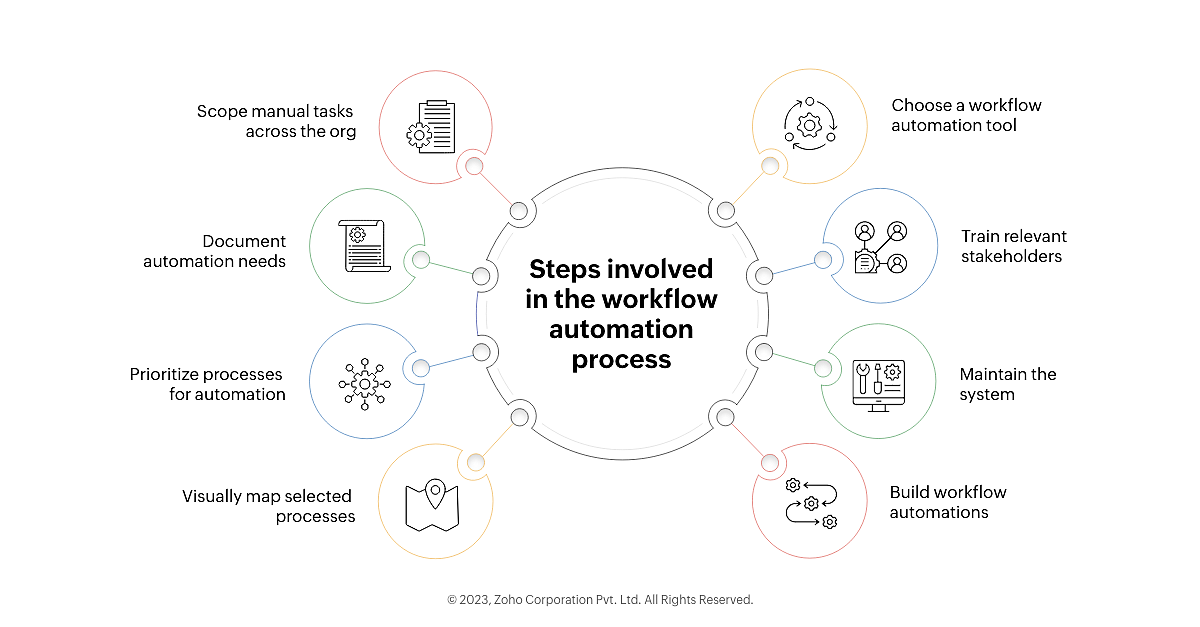
How can you select the best workflow automation tools?
Here's a list of some major considerations to think about before investing in a workflow automation tool.
The overall cost associated when choosing a workflow automation software, aka the total cost of ownership (TCO)
Some workflow automation software may include the basic functionality you need for free, while others offer similar services but charge per user or at different subscription levels. That means there will be an ongoing expense depending on how much effort is required by employees within each step along the way throughout various business processes in your company's daily operations.
How complex is the workflow software's process?
Another important criteria for selecting a workflow automation software depends on the complexity of the business processes you are intending to automate.
You can start to drill down on this by asking yourself these questions:
- Will the business process that needs to be automated work without human intervention?
- Do I have multiple users involved who require oversight and approval from managers or executives before moving forward?
- Will certain steps within this process involve collaboration between several users at once?
All of these things will determine how much time and money you can expect to invest in your chosen workflow automation tool.
Does the workflow automation tool offer integrations with other software I use on a daily basis?
Other software may include accounting platforms, communication apps employees already rely upon for day-to-day operations, or even marketing and sales tools used when interacting with clients from start to finish. This feature is becoming more common within workflow automation tools, as companies look for ways to cut costs while increasing efficiency across the board throughout their entire company's lifespan.
Is the software easy to use or will I need training on how to implement it into my company's workflow?
If your employees are not technologically savvy, you may want to choose a workflow automation software that's user friendly. Choosing workflow automation tools with an intuitive system along the lines of drag-and-drop may prove easier for users who don't work with technology often, rather than choosing something more advanced, which requires extensive knowledge about coding or programming languages.
How many team members can use the software?
Some workflow automation software solutions are offered on a per-user basis, while others offer everyone within the company access to certain levels of functionality. If just one person is responsible for multiple business processes within your company, then you may want to consider choosing an automation tool with this aforementioned per-user option. If everyone in your organization needs access to the workflow automation system, including executives, managers, and other employees (depending on how many are involved in each step along the way throughout various processes), an all-inclusive pricing model would likely be best suited for you.
Does the software offer reporting and analysis?
This is a defining characteristic of most top workflow automation software. This is an important feature that will determine how much money you can save by choosing one automation software over another. Some tools deliver simple data in a table form, which requires filtering before users can take any action on what they see. Other solutions allow for complex visualizations, so managers or executives can get real-time results without having to wait for them every time they run reports or analyses. Depending on your business process needs, this may be something incredibly crucial when deciding on which workflow management platform would work best within your company's current structure.
How does the user community feel about the software you are considering?
Even though the marketing team is responsible for this aspect, it's always best to do your own research about how people currently using one automation tool feel about its user experience. This will help you make an informed decision before choosing the best workflow automation software that could potentially be complicated for key members of your workforce to learn. Knowing what other users are saying about their experiences with the workflow automation software can save countless hours of frustration and headaches down the road.
Does it offer support?
If there are any problems or glitches within the app, you may want to choose an automation platform that offers around-the-clock phone and email support with a higher level of service. Some companies offer this type of dedicated assistance, whereas others may only be available during business hours, so it's important to look into these details before making your final decision.
How stable is the software?
If you plan on using a workflow automation software for multiple business processes across your entire organization, it could be detrimental if one aspect of that process breaks down due to some issue with the underlying system. It will be beneficial, in this case, to choose software that has been around for a longer period and has proven its worth to business owners that belong to various industries. Purchase software that's highly reliable and helps automate business processes efficiently every single day, without worrying about any downtime.
Security
Many companies have a hard time finding workflow automation tools that don't compromise their company's internal systems with viruses, malware, or anything else that can harm their IT infrastructure or put sensitive information in jeopardy. Look for a workflow automation software that provides enhanced security features, such as data encryption, authentication procedures, and more, so you know any custom workflows created are safe from people who want to break into them.
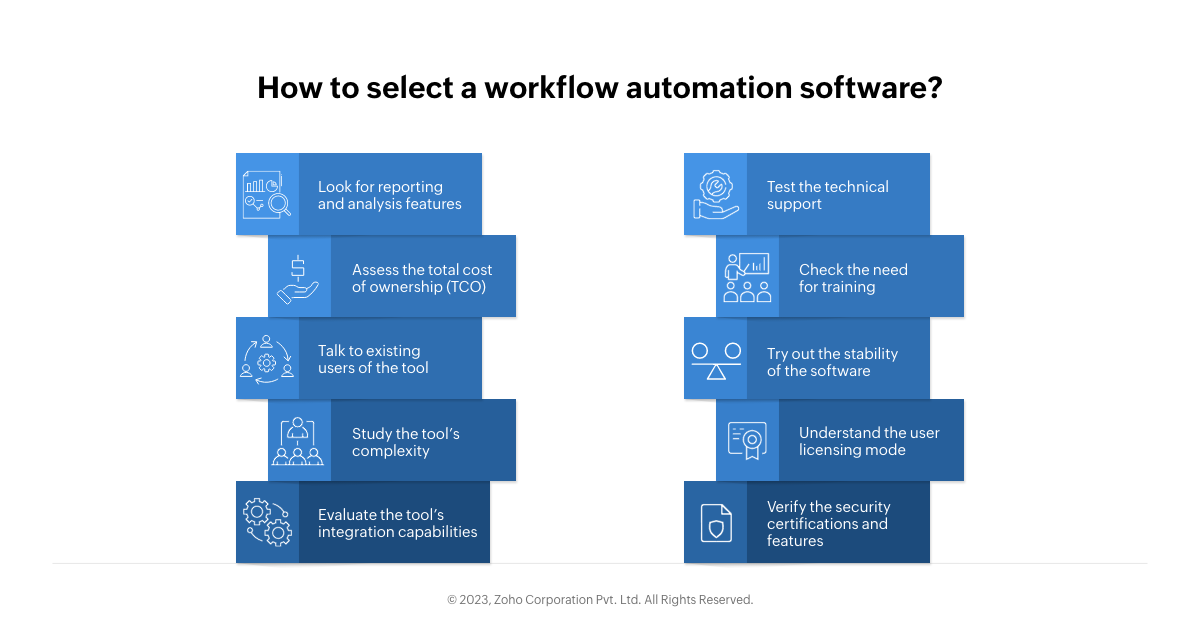
How can low-code play the role of a top workflow automation software?
Low-code platforms are one of the leading software tools available on the market that can help you achieve workflow automation. Let's take a look at how these platforms can help you automate workflows.
- Low-code platforms are equipped with drag-and-drop tools which can be used to quickly create process automations that eliminate the need for manual repetitive tasks.
- Good low-code platforms come with prebuilt code snippets and components in addition to the drag-and-drop tools. This allows users to get a head start when automating business workflows.
- Business process automations need to be seamlessly integrated to function optimally. Most top low-code platforms come with libraries of prebuilt connectors that let you stitch together your workflow solutions.
- The scale of business process automation can vary based on the size of the organization or the level of existing automated workflows. Low-code platforms can manage projects of varying scale making them handy automation tools to streamline business processes.
- Low-code platforms help automate workflows that are highly secure thanks to their built-in, role-based access control and data encryption capabilities. In addition to this, the prebuilt components in these tools reduce the need for coding workflow automation implementations from scratch, reducing the risk of introducing security vulnerabilities.
- Qualities of low-code platforms like modular design, reusable components, and multi-tenant compatibility support scalability in comparison with traditional coding or stitching together multiple tools to meet your workflow automation needs.
The time is now: Workflow automation is here
Workflow automation is one of the most important tasks a business owner can undertake. The more business processes that can be automated, the more time and money will be saved, which businesses need in order to grow stronger everyday. Choosing the best workflow automation software should take precedence over anything else.
It's important that you do as much research as possible before making a final decision about what works best with your company's current structure, budget, culture, and more. In order to make an educated choice regarding a workflow automation software that suits your business, it's crucial to evaluate key aspects, like security, support, and ease-of-use, which will help determine how beneficial the outcome of this process is going to be down the line.
 Pranesh
PraneshPranesh is a serial entrepreneur and the Founder of Studio 31, a 12 year old, deep tech enabled, wedding photography and film company that has been recognized by many publications for its zero inventory model and unique culture in the unorganised sector.
Zoho Creator has helped Studio 31 redefine its business model by automating over 37 processes and save three hours every single day. He is also a growth consultant for Zoho Creator and helps the team address real-world challenges from a customer's point of view.




Comments(1)
Thanks for the reminder that getting ample support is essential when it comes to workflow automation. I plan to look for a good workflow automation software someday because I want to be able to managed projects more efficiently. That way, when my friends and I start our game development side project, I will be able to allocate our resources well for it.