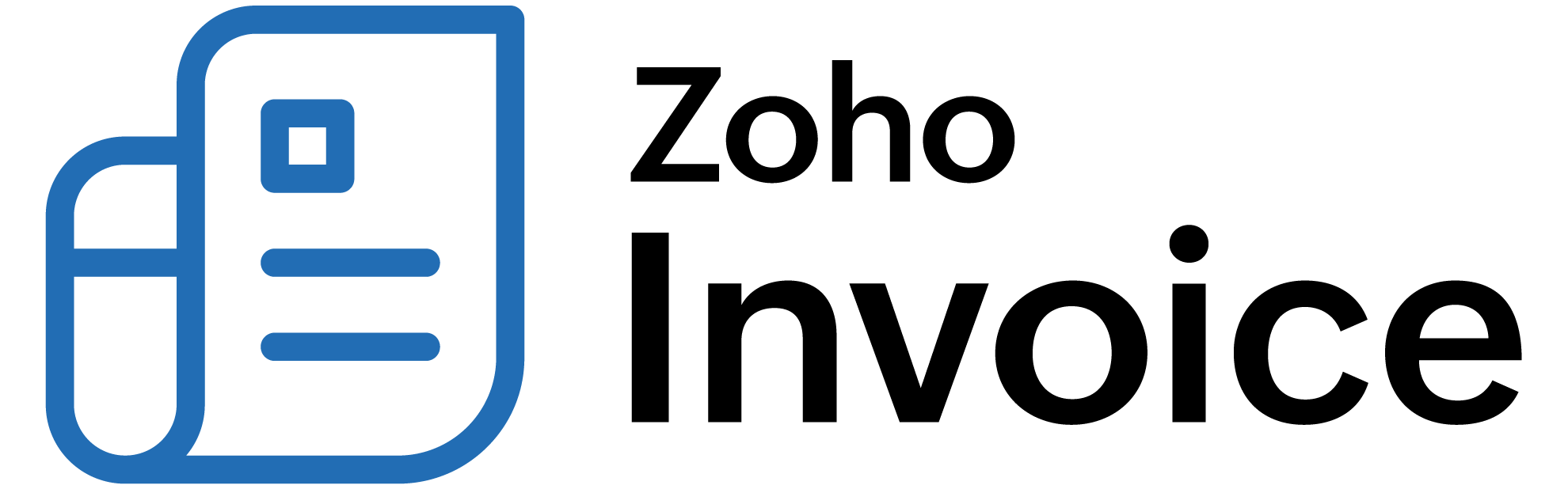
Troubleshooting Guide
You can troubleshoot the issues that you might face while sending invoices through Zoho Billing.
Online Payments
When your customers make online payments via Customer Portal, they might encounter errors in certain cases. Let us take a look at some of those error codes that could show up, what they mean and what you can do to resolve them.
| Error Code | What went wrong? | What can you do? |
|---|---|---|
| CP1003 | The link generated may have been associated to a deleted customer. | Verify that the associated customer still exists. |
| CP3001 | The merchant account is not enabled for reference transactions. Hence, payment could not be processed. | Enable reference transactions in your merchant account. |
| CP3002 | The gateway has been configured with invalid credentials or some change has been done on the merchant account which leads to invalid configurations. | Re-enter the correct credentials by going to Settings > Integrations. |
| CP3003 | The payment has been declined due to the fraud detection filters set up in your merchant account. | Verify if the transaction was fraudulent or not. Moderate your fraud filters, if necessary. |
| CP3004 | The transaction has been declined as the payment gateway couldn’t verify the address of the customer. | Enable the address fields for your payment gateway from Settings > Integrations > Card Verification Settings. |
| CP4001 | The transaction amount is less than the minimum amount allowed by the payment gateway. This may be due to the discounts or credits applied. | Make sure that the transaction amount is greater than the minimum transaction amount. |
| CP4003 | The payment gateways that you’ve configured don’t support the transaction currency. | Configure a payment gateway which supports the transaction currency. |
 Thank you for your feedback!
Thank you for your feedback!