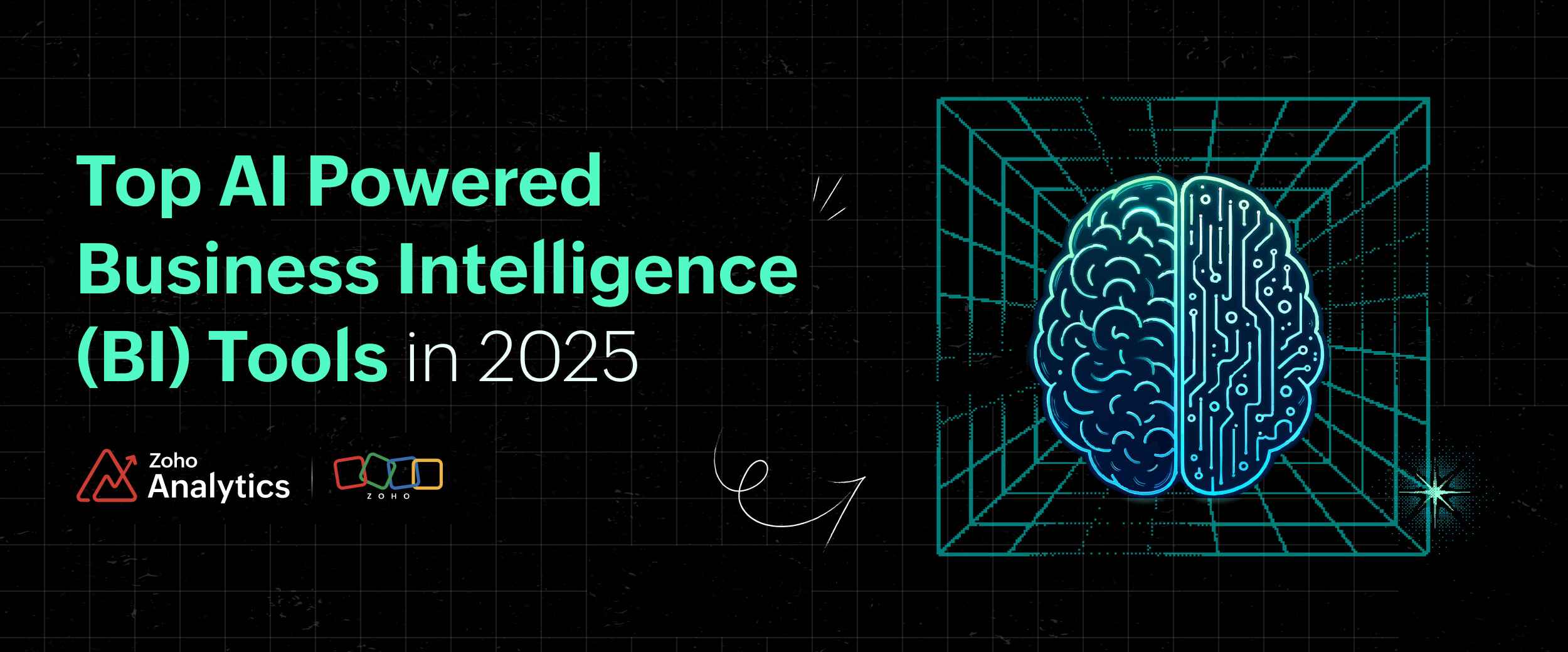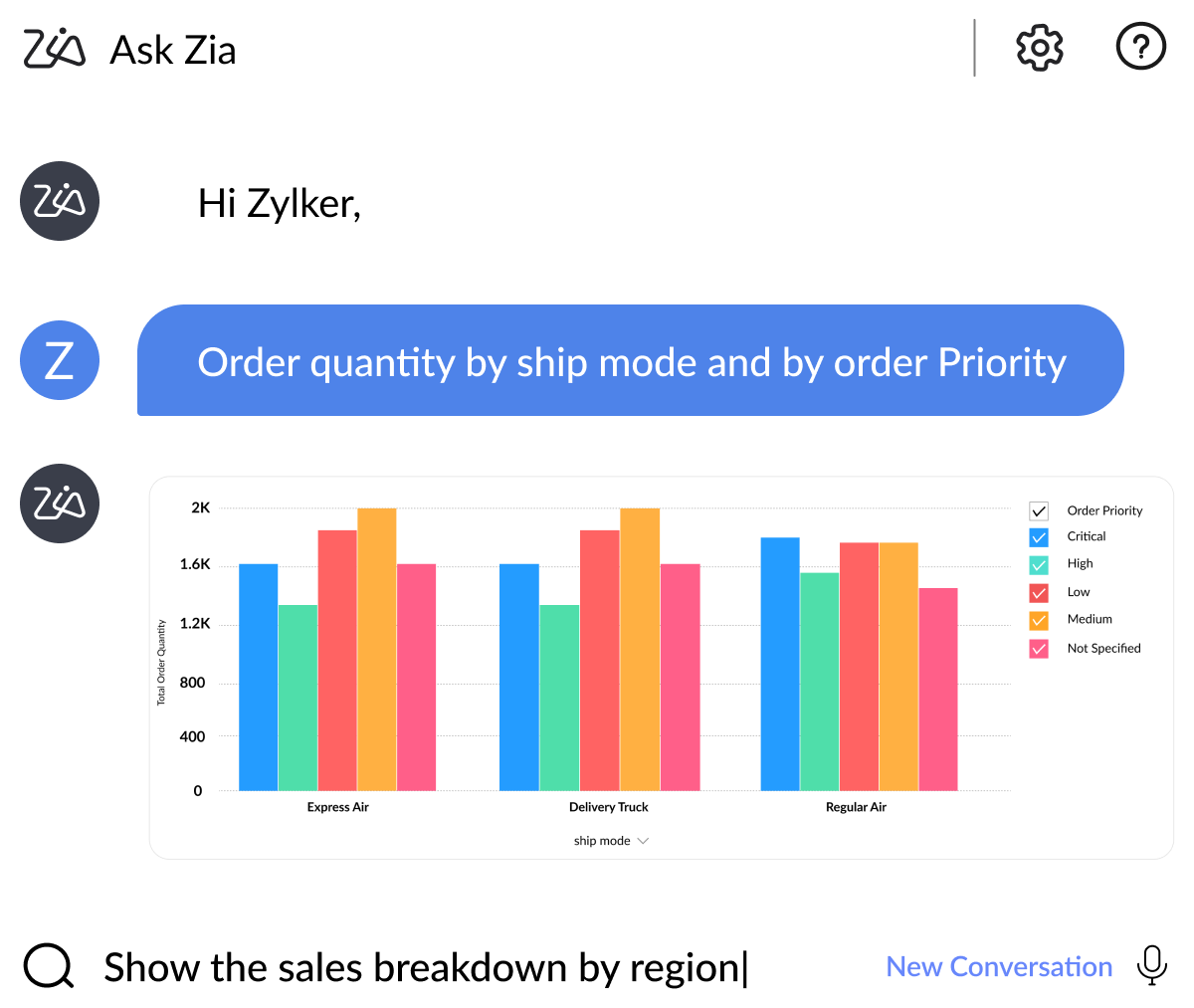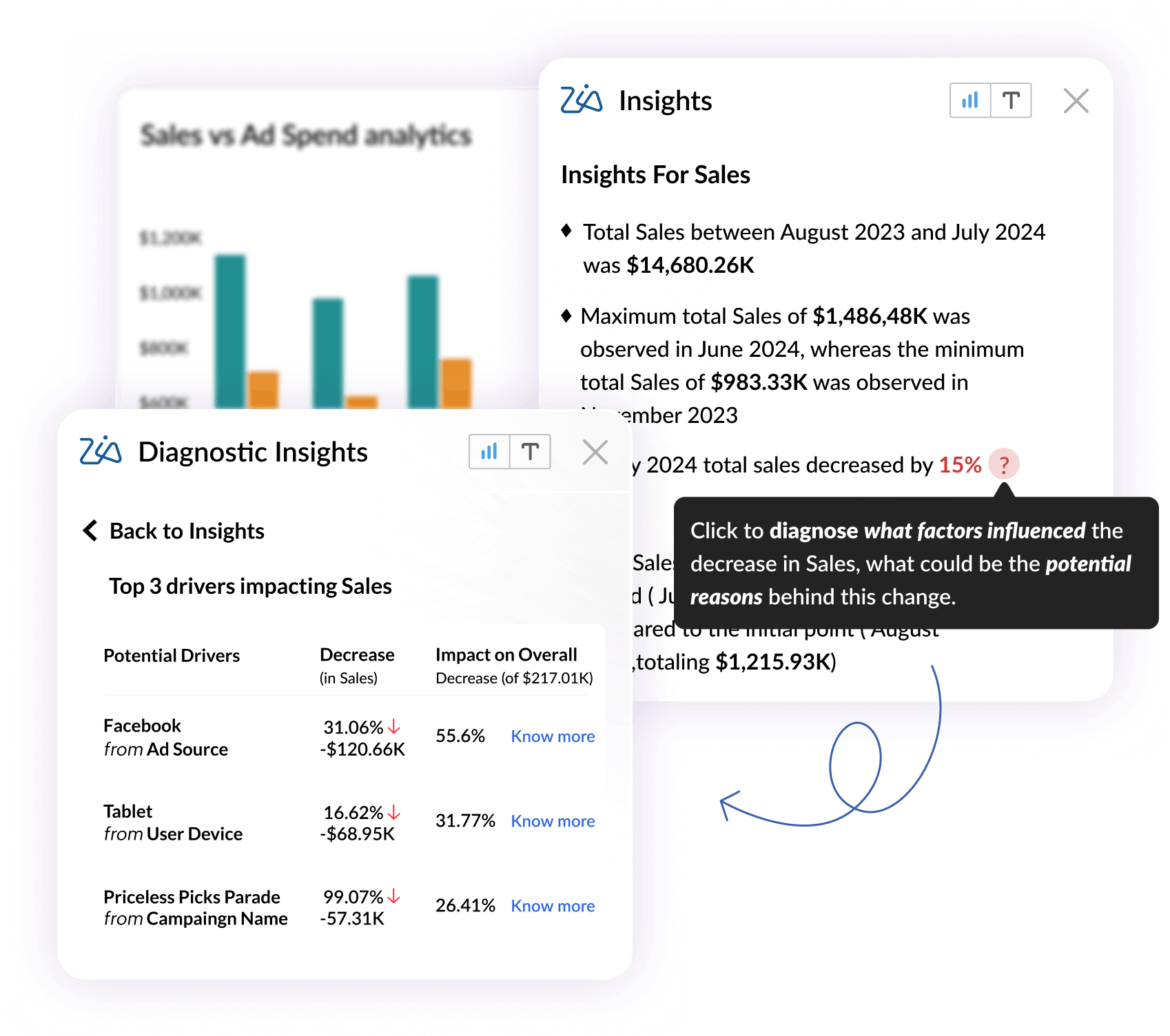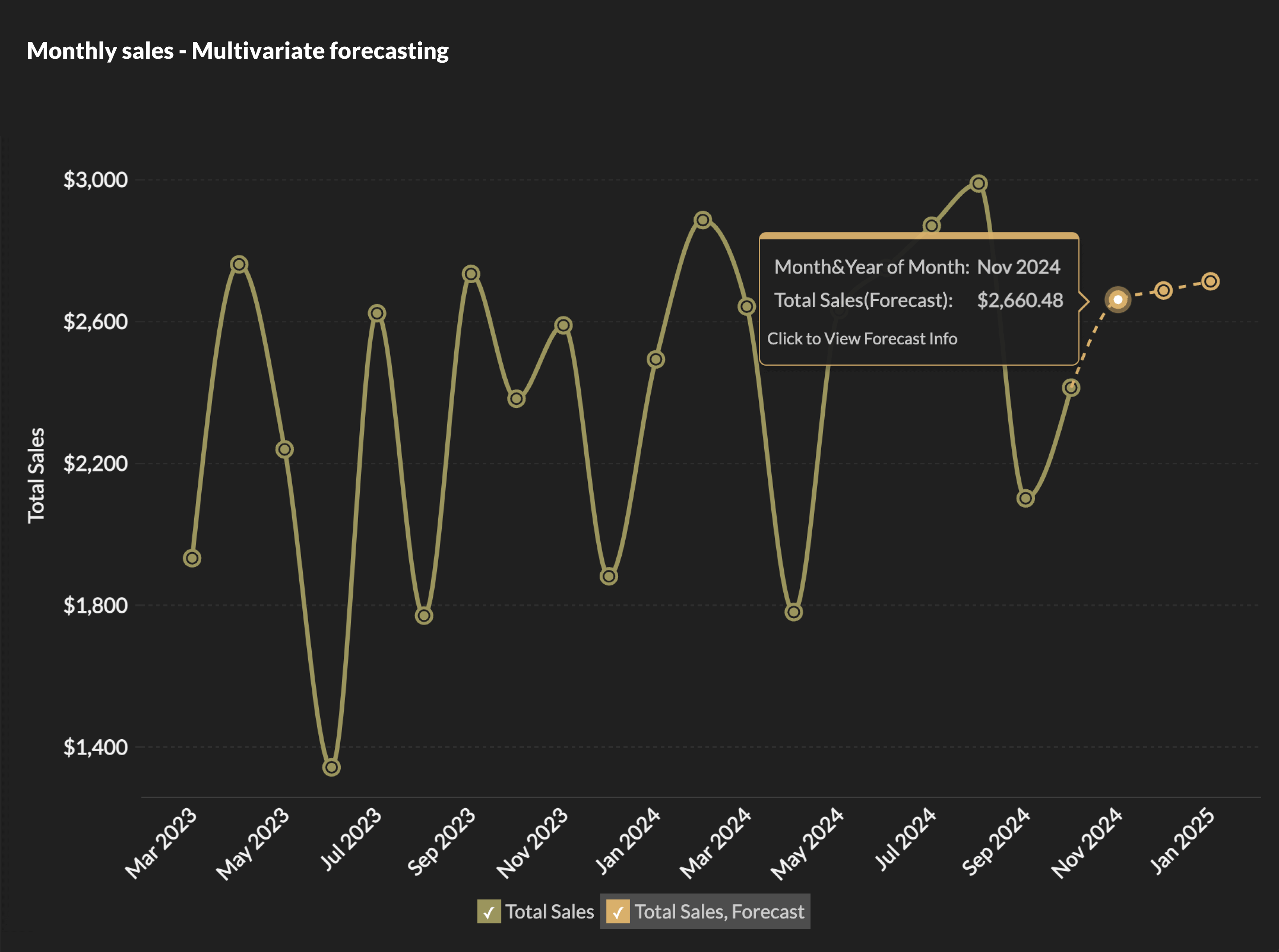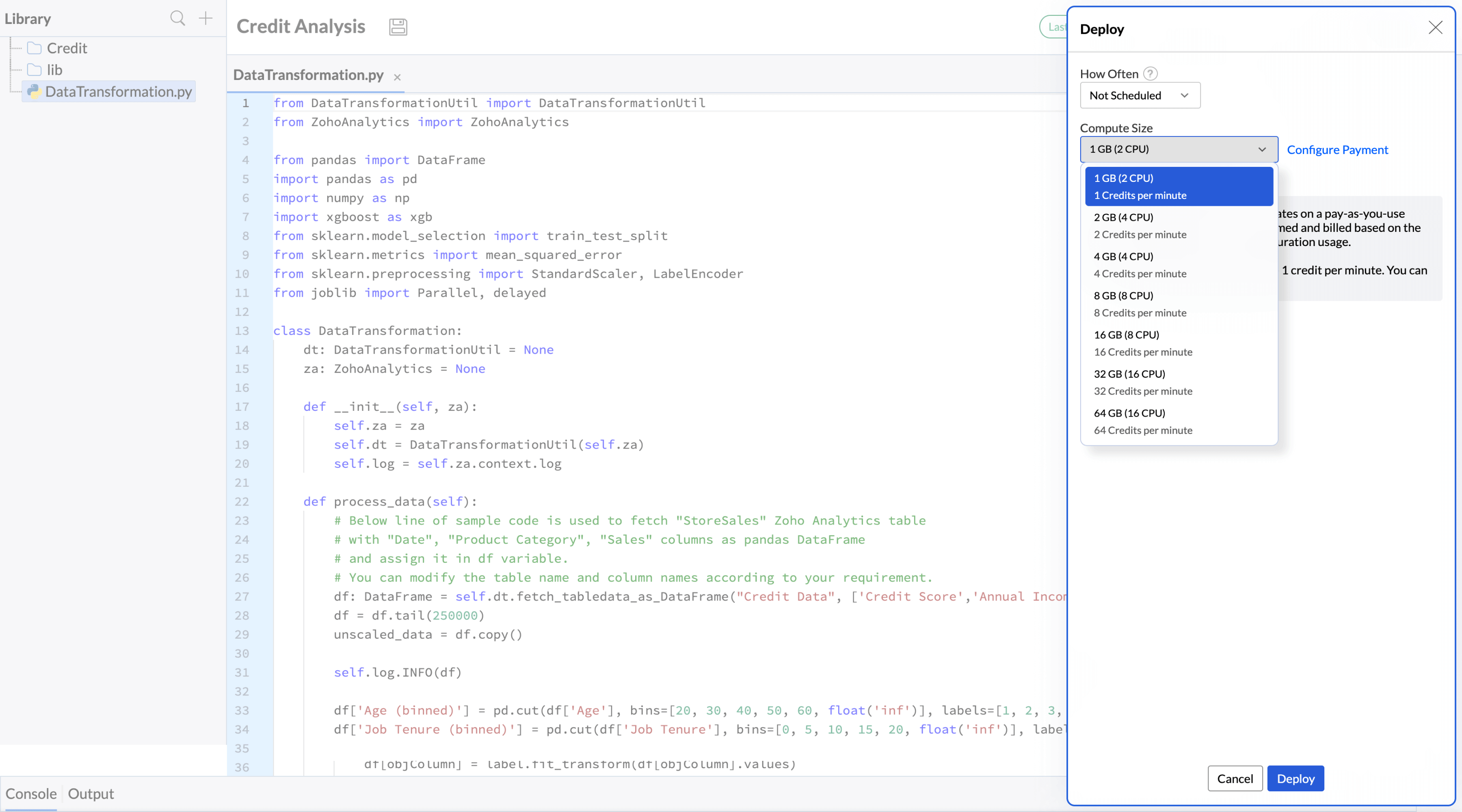- HOME
- BI & Analytics
- AI-Powered BI Tools in 2025: Comparison Matrix for Buyers
AI-Powered BI Tools in 2025: Comparison Matrix for Buyers
- Last Updated : November 4, 2025
- 2.5K Views
- 8 Min Read
Making sense of data is a real challenge. Businesses today don't just need reports; they need quick, clear, and predictive insights to stay ahead of the game. That's where artificial intelligence (AI) in business intelligence (BI) makes a massive impact.
Traditional BI tools require manual number crunching and struggle with complex business dashboards. But with AI-powered BI tools, businesses can:
- Ask questions in plain English and get instant answers.
- Spot trends and predict what's coming next.
- Automate data preparation and BI reporting.
AI redefines how businesses interact with data, making it easier to uncover insights, predict trends, and make faster, smarter decisions.
In short, AI is making BI smarter, faster, and easier for everyone. It democratizes data, making advanced analytics accessible to all, from business executives to frontline employees.
So, which BI tools are leading this AI revolution? And which one is the best? Let's dive in.
Top 5 AI-powered BI tools
Multiple platforms have integrated AI to enhance their analytics capabilities, making data analysis more accessible, automated, and insightful. Whether it's predicting trends, answering questions in plain English, or automating reports, AI is changing the way businesses analyze data. But not all AI-powered BI tools are built the same—some offer advanced machine learning models, while others focus on user-friendly automation.
Quick comparison of the top 5 AI-powered BI tools:
| Tool | Key AI capabilities | Ideal use-case | Pricing |
| Zoho Analytics | Conversational AI with NLP (Zia), predictive analytics & forecasting, no/low-code ML model builder, automated insights | Small to mid-sized businesses wanting strong AI + BI in one affordable platform | Starts at $8/user/month with free trial available. No credit card required |
| ThoughtSpot | Search-driven analytics, NLP interface, anomaly and trend detection | Non-technical business users who prefer a simple, search-style analytics | Starts at $50/user/month, enterprise pricing on request |
| Tableau | AI-assisted insights via Einstein, NLP querying, advanced visual storytelling | Enterprise focused on rich visual analytics and intuitive data exploration | Starts at $75/user/month, higher for enterprise licenses |
| Microsoft Power BI | Generative AI with Copilot, NLP, deep Azure ML & Microsoft ecosystem | Large enterprises operating within the Microsoft stack | Free tier available. Pro plan starts at $10/user/month, advanced AI via Premium. |
| Qlik | AI-augmented analytics, associative data engine, and Auto ML | Business needing flexibility in data exploration and strong predictive analytics | Custom pricing |
Let's take a closer look at which ones are leading the way
1. Zoho Analytics: All-in-one AI Business Intelligence Platform
Zoho Analytics is a modern self-service BI and analytics platform that helps organizations turn raw data into actionable insights. It's built for businesses of all sizes, and for users of all levels of technical expertise. At its core is Zia, Zoho's AI assistant, which enables users to ask questions in plain English, generate reports automatically, and predict business outcomes without any technical expertise.
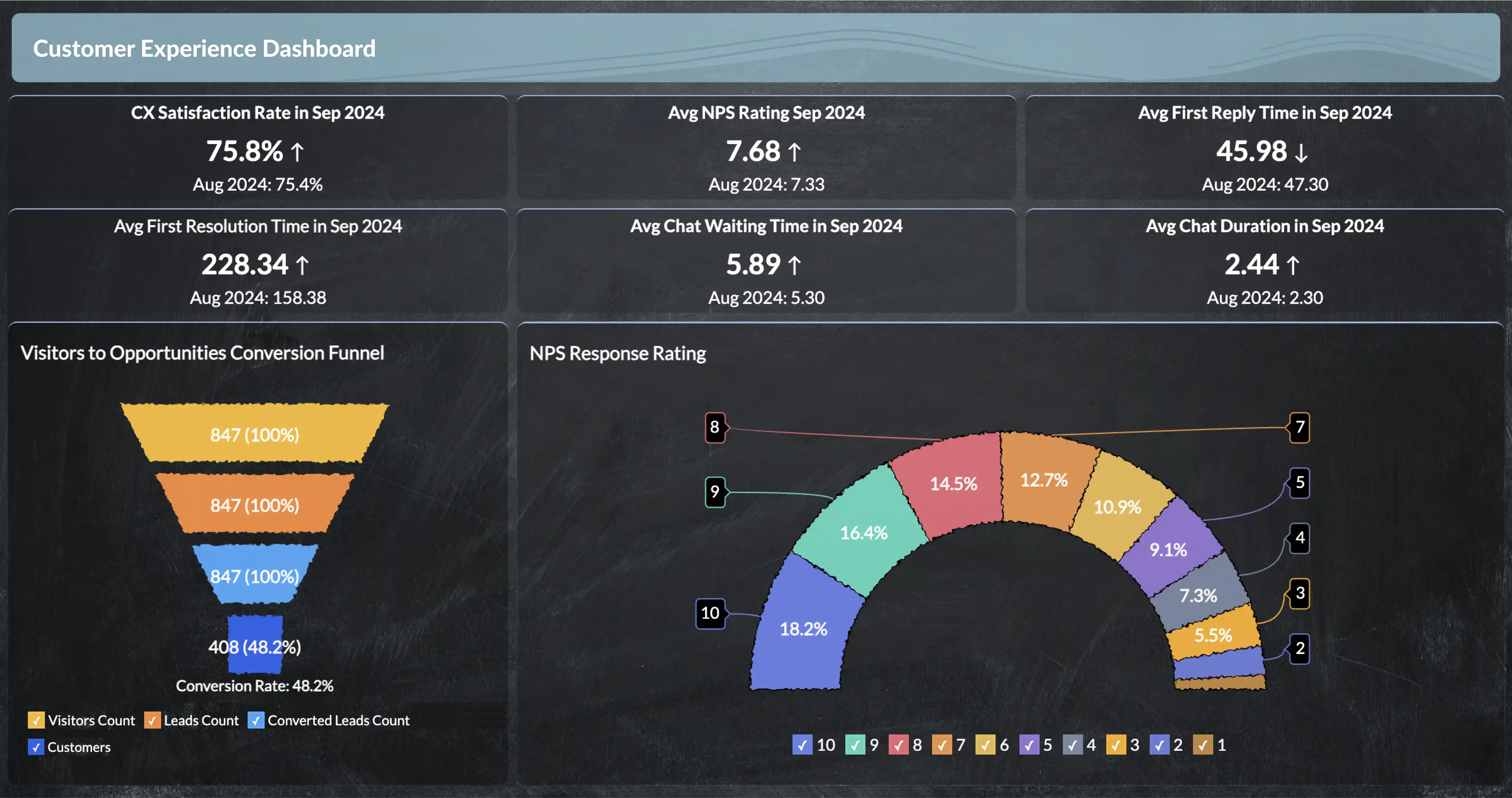
Key features
- Zia, the AI assistant: Ask questions, generate visual reports, and identify key insights effortlessly.
- Predictive analysis: Forecast trends, anticipate business outcomes, and plan decisions based on AI-driven forecast.
- Smart data-prep: Automate data cleaning, blending, and transform data without manual coding.
- AI-generated insights: Get contextual insights and anomaly alerts instantly.
- Augmented visual analytics: Create beautiful data visualizations and interactive dashboards with AI-driven suggestions.
Pros:
- Intuitive, no-code interface that is easy to use for both technical and non-technical users.
- Affordable, scalable, and built for businesses of all sizes.
- Integrates seamlessly with 500+ data sources and third-party apps.
Cons
- Some advanced customization features may require a bit of learning time for new users.
Pricing
Starting at $8/user/month, makes Zoho Analytics the most affordable AI-powered BI platform. It also offers a free plan and a 15-day trial for new users to explore its features.
2. ThoughtSpot: Search-driven analytics
ThoughtSpot is a search driven analytics tool that brings the simplicity of Google-like search to BI. Users can simply type a question like "monthly sales by region", and get instant, AI-generated answers and visualizations powered by SpotIQ.
Key features
- Search-based analytics: Instant answers generated by natural language querying.
- SpotIQ AI: Detects trends, anomalies, and key business patterns.
- Self-service dashboards: Enable employees to explore data independently.
Pros
- User-friendly with fast adoption.
- Real-time, search-based insights.
- Great for quick, self-service data exploration.
Cons:
- Over priced for smaller teams.
- Limited customization for visualizations compared to full BI suites.
Pricing
Offers custom pricing based on data volume and user needs. It is positioned as a premium solution with enterprise-grade AI features and a free trial to get started.
3. Tableau: AI-driven visual analytics
Tableau is a data visualization tool, powered by Salesforce's Einstein AI, and transforms data into interactive visual stories. Its Explain Data and Ask Data features allow users to go beyond static dashboards, helping them understand why trends are happening.
Key features
- Einstein AI: Automated predictions and generates insights from your data.
- Explain data: Identifies key drivers behind data shifts automatically.
- Advanced visualizations: Build interactive, data-driven stories.
- Ask data: Interact with your data using natural-language queries.
Pros
- Market-leading visualization capabilities.
- Seamless integration with Salesforce for predictive analytics.
- AI-powered insights with Einstein discovery.
Cons
- Steep learning curve for beginners.
- Can become expensive for larger teams.
Pricing:
Plan starts at $75/user/month with price varying for individual, team, and enterprise deployments. A free trial is available to get started.
4. Microsoft Power BI: AI-powered enterprise analytics
Microsoft Power BI combines business analytics and AI through the strength of Microsoft's Azure AI services and the Microsoft ecosystem. It lets users create, share, and act on data insights seamlessly. With AI-powered modeling, natural-language querying, and Cortana voice commands, Power BI helps teams automate insights across the Microsoft ecosystem.
Key features
- Azure AI & ML integration: Leverage Microsoft's AI for data modeling and insights.
- Cortana voice querying: Ask questions using voice commands.
- Power automate integration: Trigger workflows directly from insights.
- AI-powered visualizations: Automatically selects visuals for your data.
Pros
- Deep integration across Microsoft products.
- Enterprise-grade security and scalability.
- Cost-effective for organizations already using Microsoft tools.
Cons
- Complex for users outside the Microsoft ecosystem.
- Limited flexibility in customizing dashboards compared to competitors.
Pricing
The Pro plan starts at $10/user/month, while the Premium plan begins at $20/user/month. For organizations already using Microsoft products, Power BI can be effective.
5. Qlik: AI-driven automation
Qlik offers an AI-augmented analytics platforms that blends automation with deep contextual insights. Its Cognitive Engine automatically identifies relationships in data and suggests the best way to visualize or act on it, helping teams move from reactive to proactive decision-making.
Key features
- Qlik Cognitive Engine: AI that auto-detects data patterns and relationships.
- Augmented intelligence: Enhance user decision-making with contextual recommendations.
- Qlik AutoML: Build and deploy ML models without coding.
Pros
- Strong automation and real-time analytics.
- Robust data governance and scalability for large enterprises.
- Great for complex, multi-source data environment.
Cons
- Requires technical setup for optimal performance.
- UI feels less intuitive compared to newer BI tools.
Pricing
It offers flexible pricing for teams of different sizes, along with a free trial to test its features.
Why Zoho Analytics is the best AI-powered BI tool
The next era of business intelligence isn't just about visualizing data, it's about understanding it. Zoho Analytics combines AI and BI to help organizations move from analytics to action. With features like automated insights, predictive analytics, and natural language processing, it simplifies how teams interact with data. At the heart of this intelligent experience lies Zia, Zoho's AI assistant.
Zia
Zia is a search-driven analytical assistant that helps you create reports instantly. Ask questions in natural language, and Zia generates the most relevant reports as answers.
Zia Insights
Zia Insights is a generative AI tool powered by Zoho Analytics. It examines every data point in a report and deploys advanced analytical methods and ML algorithms to bring out hidden insights.
Generative AI
Automated AI insights: Get actionable insights from your data in both textual and visual formats, highlighting key trends.
Conversational AI assistant: By engaging with Zia in Zoho Analytics, you can go from raw data to actionable insights by asking questions in plain English.
Diagnostic analytics: Get clear insights presented by Zia Insights' narratives to improve decision-making.
Instant Zia explanation: Receive instant explanations for Zia by clicking anywhere on a report.
Automated visualizations: Get contextual reports and dashboards in just seconds. (Learn more)
Predictive analysis
Multi-model forecasting: Predict your business's future using various AI forecasting models. Available forecasting models include:
- ARIMA (autoregressive integrated moving average)
- ETS (error, trend, seasonality)
- STL (seasonal-trend decomposition using LOESS)
- Regression models
Detect anomalies: Detect anomalies and outliers in your data and set up smart data alerts to get instant notifications.
Visualize data clusters: Segment and analyze data groups as clusters for a clearer understanding. (Learn more)
DSML studio
No-code ML model builder: Build ML models and perform advanced analytics on your data.
Code Studio: Develop custom ML models and functions using Code Studio. (Learn more)
Why AI Powered BI tools matter more than ever
AI isn't just a buzzword in business intelligence - it's a game changer. Businesses drown in data every day, but having data isn't the same as understanding it. This is where AI comes into action: It cuts overwhelming amounts of data into clear, actionable insights.
Here’s why AI in BI tool is so important:
Faster and smarter decisions
Old and traditional BI tools rely on manual data exploration, which takes time. AI does the heavy lifting for you, speeding things up by automatically identifying patterns, trends, and anomalies and giving you instant insights.
Predict what's coming next
Instead of just showing what happened, AI-powered BI tools forecast the future. Want to know the sales for next quarter? AI can analyze patterns based on past trends and give you a solid prediction.
No more data overload
Too much data can be overwhelming. AI helps you by highlighting what really matters so you don't waste time sorting through endless reports.
Ask questions. Get answers.
With natural language processing (NLP), you can ask AI-powered BI tools questions in plain English and get instant, ready-to-understand answers.
Automated data prep and cleaning
Cleaning and structuring data manually can be a headache. AI takes care of it by automating data preparation, ensuring accuracy and consistency.
Work smarter, not harder
AI-powered BI tools learn from user behavior, suggesting relevant reports, key metrics, and insights and saving time and effort.
Bottom line
AI redefines how businesses interact with data, making it easier to uncover insights, predict trends, and make faster, smarter decisions.
The future of AI in BI
AI in business intelligence is just the beginning. We're moving toward a world where BI tools won't just help you understand your data - they'll actually guide your decisions in real time.
From automatically generating entire dashboards to offering insights and decision recommendations, AI is making BI more proactive and personal.
The bottom line? The earlier you embrace AI-powered BI, the better positioned you'll be to stay ahead.
Ready to experience the future of BI?
Transform your data into decisions with Zoho Analytics, your all-in-one AI-powered BI platform.
Start your free trial now or get a personalized demo today and see what the future of BI looks like.
AI-powered. Business focused. Zoho Analytics.
FAQs on AI-powered BI Tools
Is there any AI-powered BI tool that provides proactive campaign insights?
Yes. Many modern AI-powered BI tools like Zoho Analytics and Tableau offer proactive campaign insights. These tools use AI to automatically identify performance patterns, anomalies, and engagement trends, helping marketers stay one step ahead.
Who provides business intelligence tools with AI-generated insights?
Leading BI platforms like Zoho Analytics, Power BI, and Tableau now come equipped with AI-driven insight engines. These tools automatically analyze your data, summarize key findings, explain changes, and suggest actions to improve business outcomes.
Can we combine AI and BI for smarter business decisions?
Absolutely. Combining AI and BI enables businesses to move from descriptive to predictive analytics. AI enhances BI by uncovering trends, forecasting future outcomes, and recommending next steps.
How to integrate AI forecasting with reporting features?
AI forecasting is now seamlessly built into many BI platforms. In Zoho Analytics, for example, users can create predictive models within their reports and dashboards. These models predict future trends like revenue or demand, allowing them to visualize future outcomes directly alongside their current data.
 Vinisha
VinishaVinisha is a Marketing Analyst at Zoho Analytics with a strong passion for both marketing and data. She’s naturally curious about trends and loves diving into data to uncover what drives effective campaigns. She has a knack for simplifying complex information and presents insights in a relatable and engaging way that connects with audiences. Outside of work, she enjoys exploring the creative side of digital marketing.