Cloud Services
Amazon Web Services
Managing large-scale workloads, AWS users can leverage Zoho Analytics to integrate Amazon RDS, Redshift, and Athena seamlessly. It simplifies real-time data analysis and visualization, providing insights that optimize cloud performance and reduce costs.
Learn moreGoogle Cloud
Google Cloud users, focusing on big data and AI/ML projects, can use Zoho Analytics to integrate BigQuery and Cloud SQL. It offers real-time analytics and visualization, streamlines complex data analysis, and enhances predictive insights.
Microsoft Azure
Azure users in hybrid cloud environments can connect Azure SQL and Synapse Analytics with Zoho Analytics. With an intuitive reporting interface and AI insights, it enables better monitoring of operations and drives data-backed business decisions.
Databases
Amazon Redshift
Connect to efficient analytics tool that matches the speed of data processing in Amazon Redshift.
Learn moreAmazon Athena
Serve the best business insights using serverless Amazon Athena data.
Learn moreAmazon RDS
Connect your fully managed RDS data with self-service analytics tool, Zoho Analytics.
Learn moreGoogle Cloud BigQuery
BigQuery's ML and Zoho's Augmented Analytics can together deliver advanced analytics.
Learn moreGoogle Cloud SQL
Analyze large scale Google Cloud SQL data, simpler and faster using Zoho Analytics.
Learn moreMicrosoft Azure
Interpret enterprise data in Azure to gain insights using Zoho Analytics.
Learn moreIBM Cloud
Enrich your business decisions by visualizing your IBM Cloud data in minutes.
Learn moreRackspace
Add value to your cloud deployments by analyzing data in your Rackspace-hosted databases.
Learn moreOracle Cloud
Securely analyze your data in Oracle Cloud with Zoho Analytics, our award-winning, privacy-centric analytics software.
Learn moreSnowflake
Unleash the full potential of your Snowflake data by setting up integration with Zoho Analytics.
Learn morePanoply
Data analytics made simple, quick, and easy by connecting Panoply with Zoho Analytics.
Learn moreMongoDB Atlas
Visualize the data in MongoDB Atlas easily consumable and digestible for all, using Zoho Analytics.
Learn more
Heroku PostgreSQL
Heroku with Zoho Analytics provides you with a hassle free data analytics experience.
Learn moreSingleStore
Make the fullest use of your SingleStore data, by connecting and analyzing it with Zoho Analytics.
Learn moreMySQL
Use Zoho Analytics, the versatile data analytics software to visually analyze your data in the most popular database, MySQL.
Learn moreMicrosoft SQL Server
Transform your raw data in Microsoft SQL to visually appealing reports and dashboards, through Zoho Analytics.
Learn moreOracle
Do multi spectral analysis of your data stored in Oracle, a multi model data management system.
Learn morePostgreSQL
Take smart decisions by analyzing your data in an advanced RDBMS like PostgreSQL.
Learn moreMicrosoft Access
Elevate your organization with business insights, by connecting Microsoft Access with Zoho Analytics.
Learn moreMariaDB
Give shape to your Maria DB data using Zoho Analytics, through a wide range of data visualizations.
Learn moreMongoDB
Analyze all your MongoDB data easily using Zoho Analytics.
Learn moreFirebird
Unlock crucial business insights, by analyzing your Firebird data using Zoho Analytics.
Learn moreSAP Hana
Data analysis in Zoho Analytics is as quicker as you fetch data in SAP Hana.
Learn moreSQLite
Use Zoho Analytics to analyze and get actionable insights from your SQLite data.
Learn moreDB2
Add more power to your DB2 data by analyzing it using Zoho Analytics.
Learn morePervasive
Extend your business intelligence capabilities and make smarter decisions by connecting Pervasive with Zoho Analytics.
Learn moreProgress OpenEdge
Enhance the performance of apps deployed on Progress OpenEdge using Zoho Analytics, the modern analytics platform.
Learn moreIBM Informix
Analyze the OLTP and IoT data in your self-managing Informix DB with self-service BI tool.
Learn moreSybase
Strategize your organization growth plans with in-depth analysis by connecting Zoho Analytics.
Learn moreCubrid
Connect Cubrid with Zoho Analytics and see your data transforming into meaningful insights.
Learn moreDerby
Foster Business Intelligence across your organization by analyzing your Derby data using Zoho Analytics.
Learn moreDenodo
Make data virtualization smoother by visually analyzing your Denodo data in Zoho Analytics.
Learn moreH2
Take progressive decisions by interpreting your H2 data with Advanced Analytics.
Learn moreHyperSQL
Gain insights from your HyperSQL data faster than you think with intuitive drag and drop interface.
Learn moreGreenplum
Enjoy a seamless data analytics experience, by integrating your Greenplum database with Zoho Analytics.
Learn more
Besides the available integrations, Zoho Analytics supports all databases that run on JDBC/ODBC driver. You can seamlessly import data from JDBC/ODBC supported DBs and visually analyze it in Zoho Analytics.
Import Data
Zoho Databridge establishes a secure connection between your on-premises data source and Zoho Analytics server. Interpret data by keeping it where you want, irrespective of your data source.
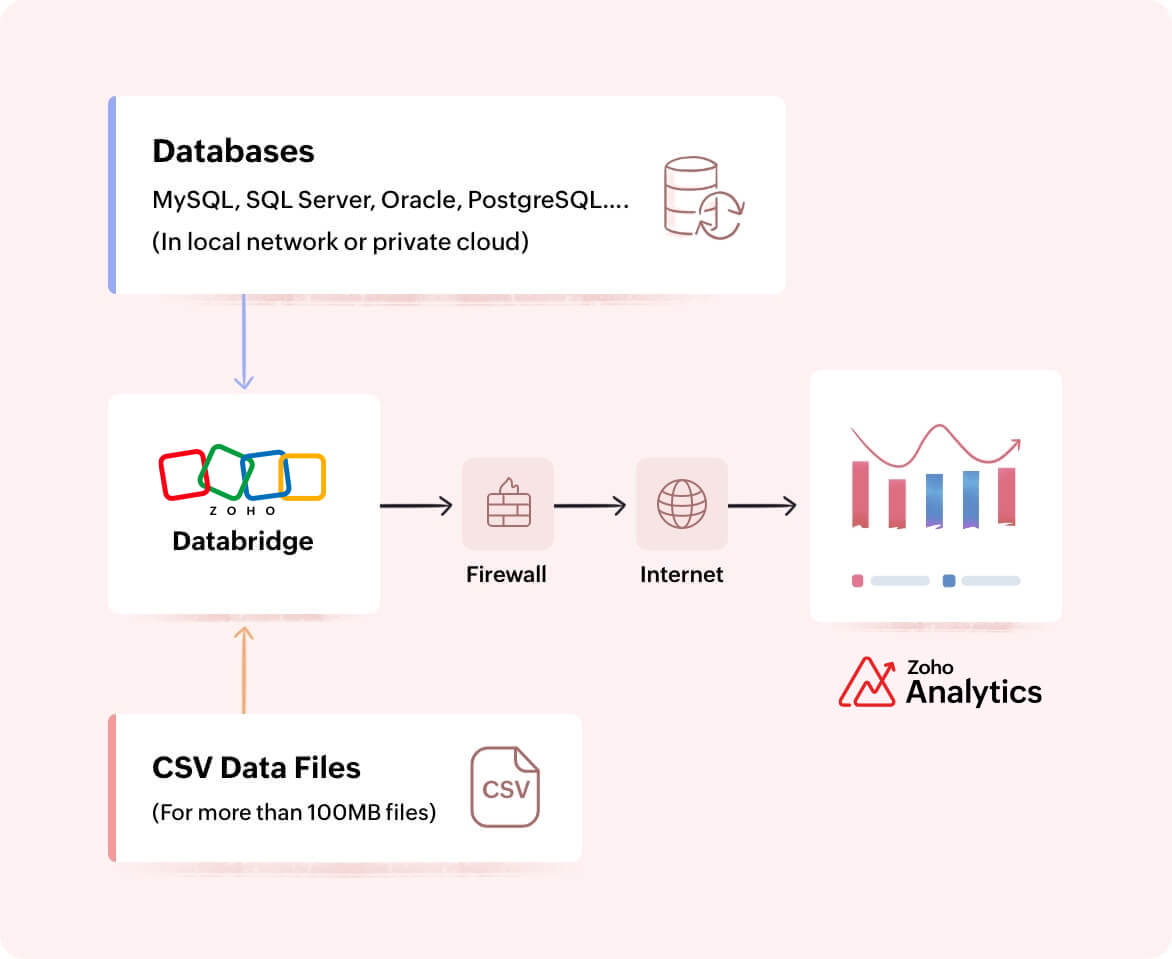
Live Connect
Setting up Live Connect will enable you to build live data visualizations by making direct queries to your database. Your data will not be stored in our servers.
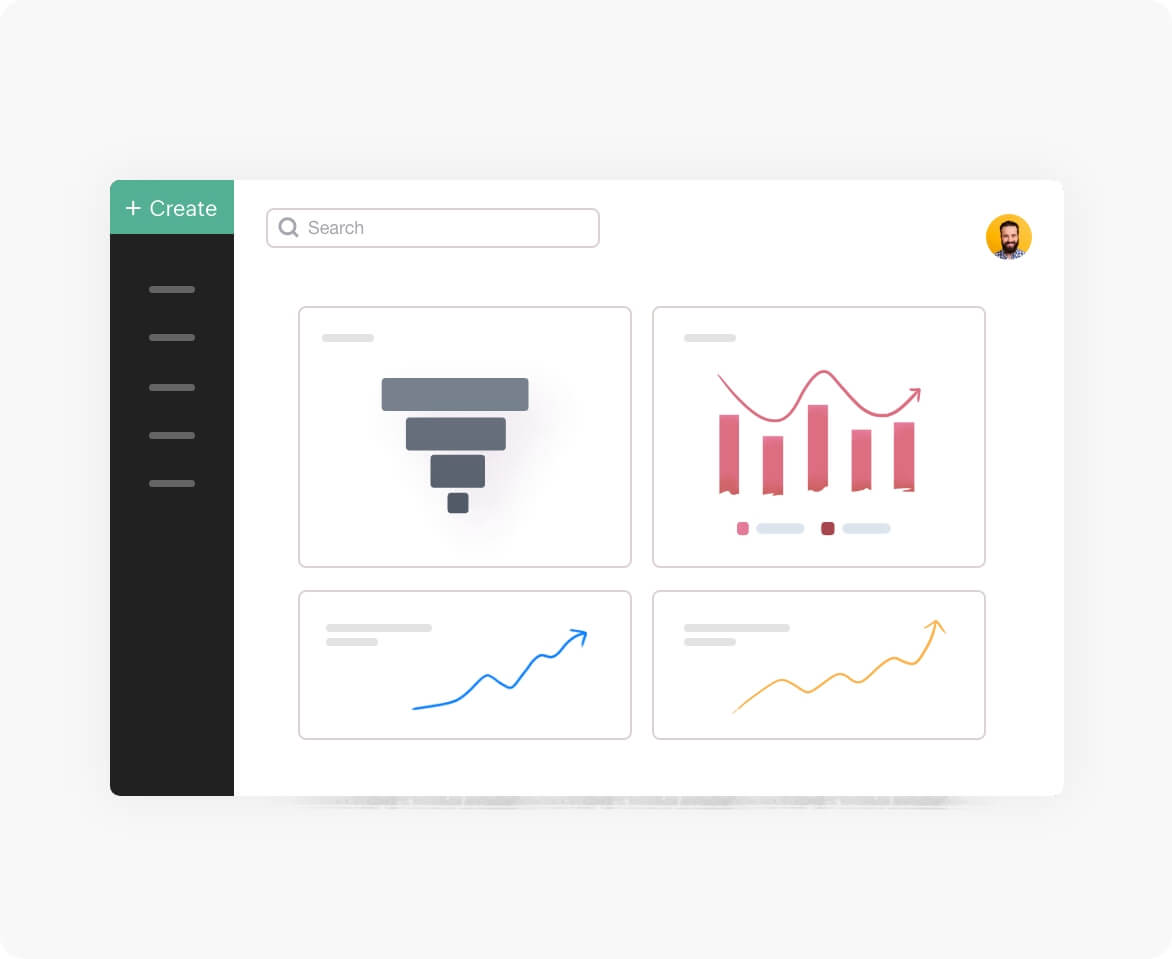
Connecting your database with Zoho Analytics helps you with
Secured data transmission
We respect your privacy and your data will always be safer in our hands.
Automated data sync
You can fetch your data periodically by scheduling the data synchronization.
Encrypted data storage
When comes to PII (Personally Identifiable Information), Zoho Analytics offers an option to store it as encrypted columns, adding an extra layer of data security.
Faster analysis
You can import data and create reports in minutes using Zoho Analytics. We have our own servers that provide you with faster data analyzing.
What our customers say

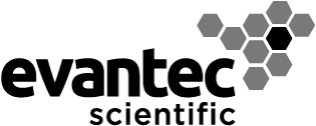
Zoho Analytics gives us a superior edge over Power BI and Tableau, when it comes to the aesthetics of visualization. Also, the 5.0 features are a big step forward for an already robust Zoho Analytics platform. With Zoho DataPrep, we're now looking to streamline our ETL processes and move towards a leaner ETL framework. We're very happy with Zoho’s capability.
I chose Zoho Analytics because of the interface and the robust features to handle our volumes of data quickly and efficiently. And also because it allowed for quick and efficient changes through the GUI.
Zoho Analytics has tremendously influenced the speed of analysis. Tasks that once took 20 hours to complete has dropped to 5 hours.



