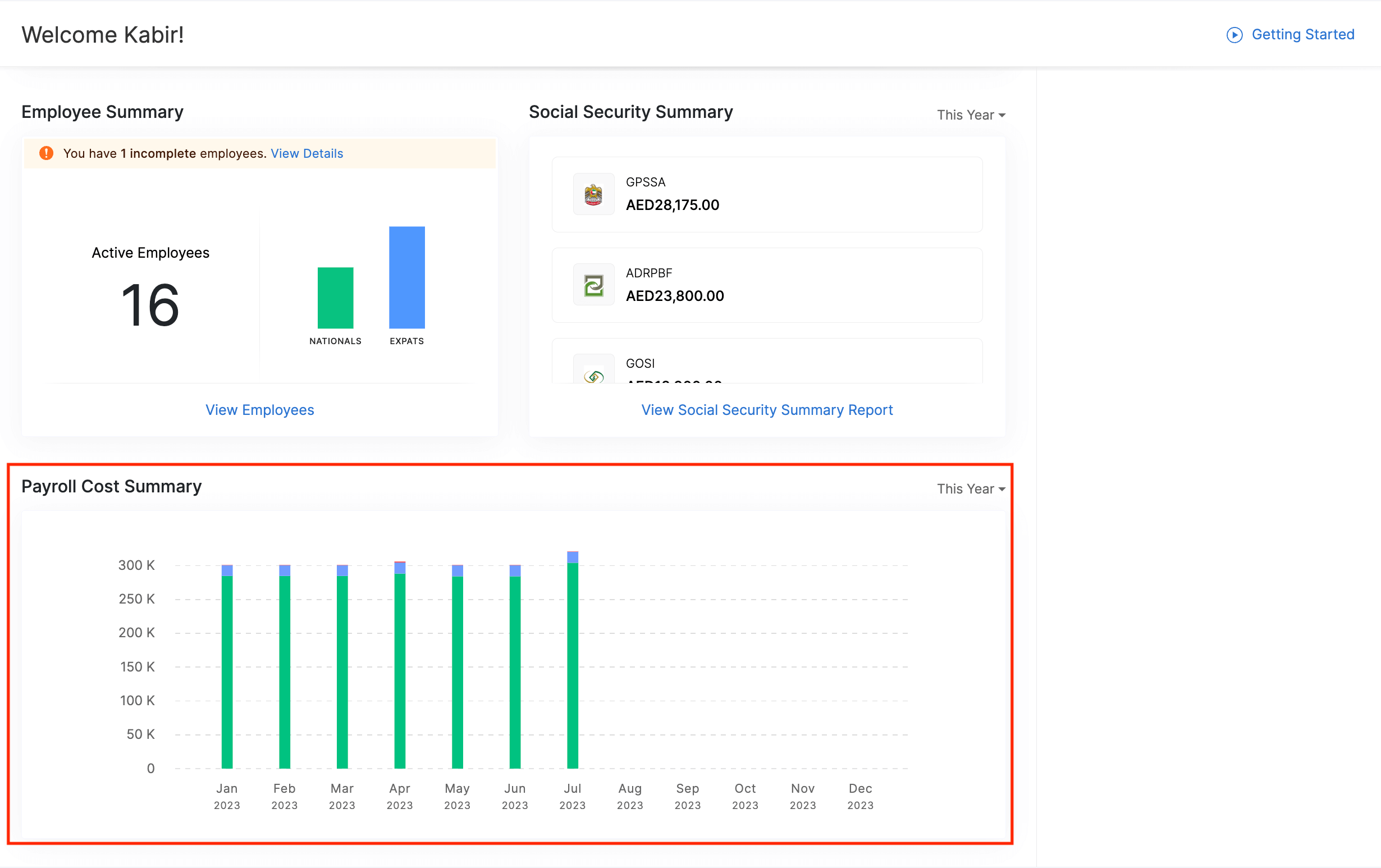Dashboard
The Dashboard serves as a central hub for managing and monitoring various aspects of payroll processes for your organization in Zoho Payroll.
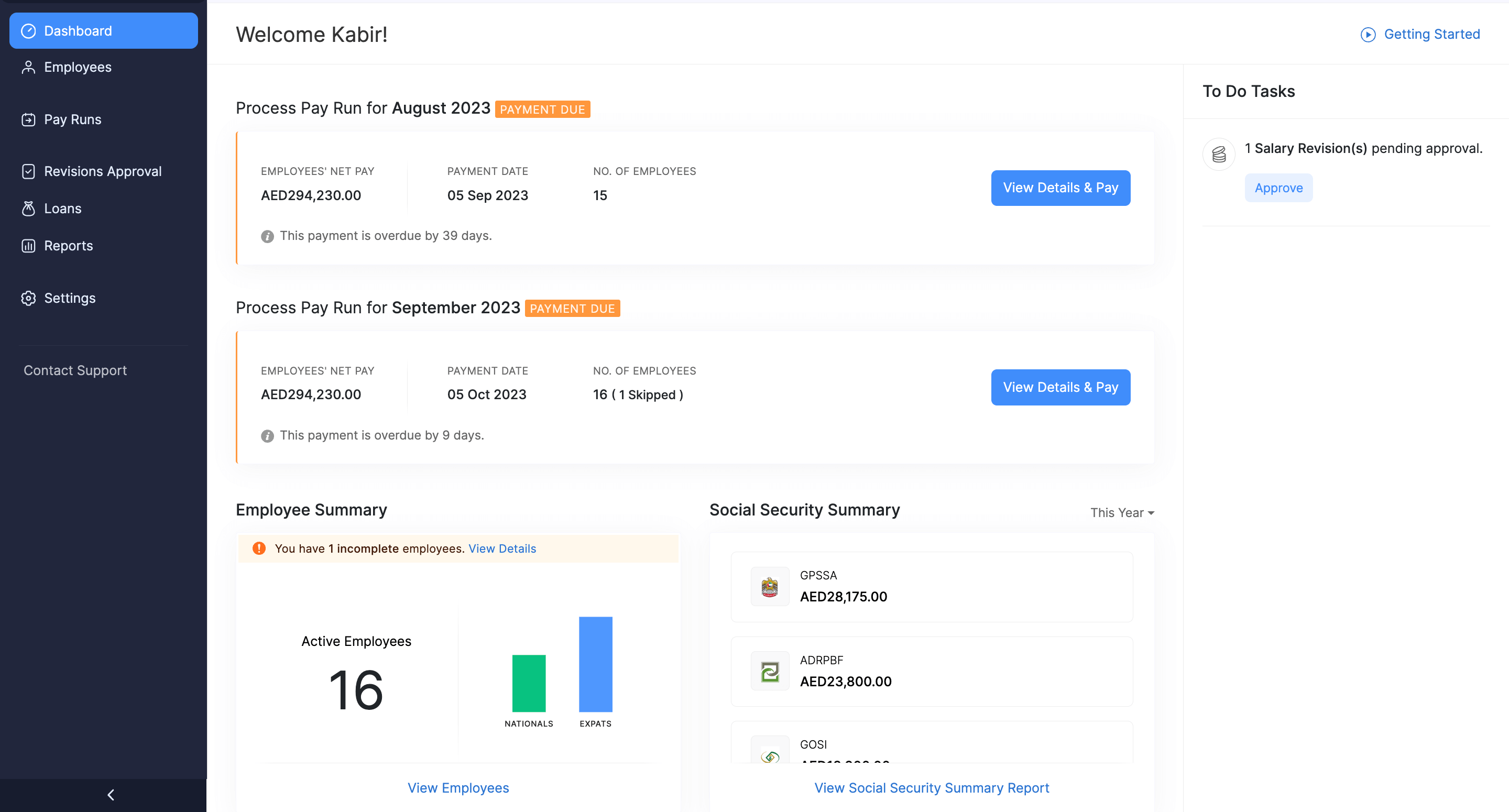
Getting Started
The Getting Started page within the Zoho Payroll serves as a checklist for setting up your organization in Zoho Payroll. It helps the initial configuration of Zoho Payroll for your organisation. Users can complete the following essential tasks:
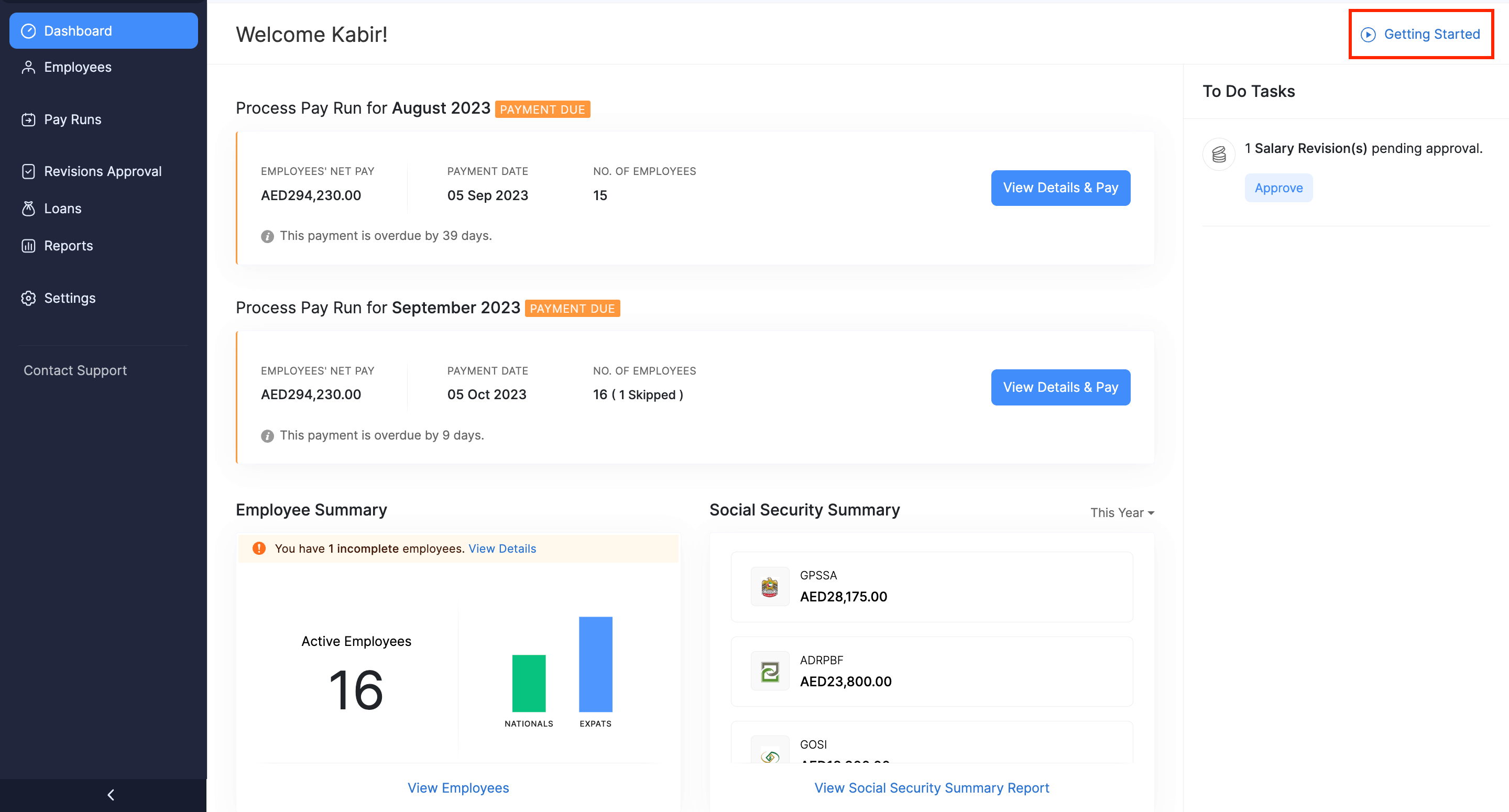
| Column | Description |
|---|---|
| Organization Details | Users can input and update crucial information about their organization, ensuring accuracy and compliance with local regulations. |
| Configure Pay Schedule | This feature allows organizations to set up their pay schedules, defining when employees will receive their salaries. |
| Social Security Benefits | Users can configure social security benefits for their employees, ensuring compliance with legal requirements and providing necessary coverage. |
| Salary Components | This section enables the configuration of salary components, allowing for a detailed breakdown of an employee’s compensation structure. |
| Add Employees | Users can seamlessly add new employees to the system, ensuring that the workforce details are up-to-date. |
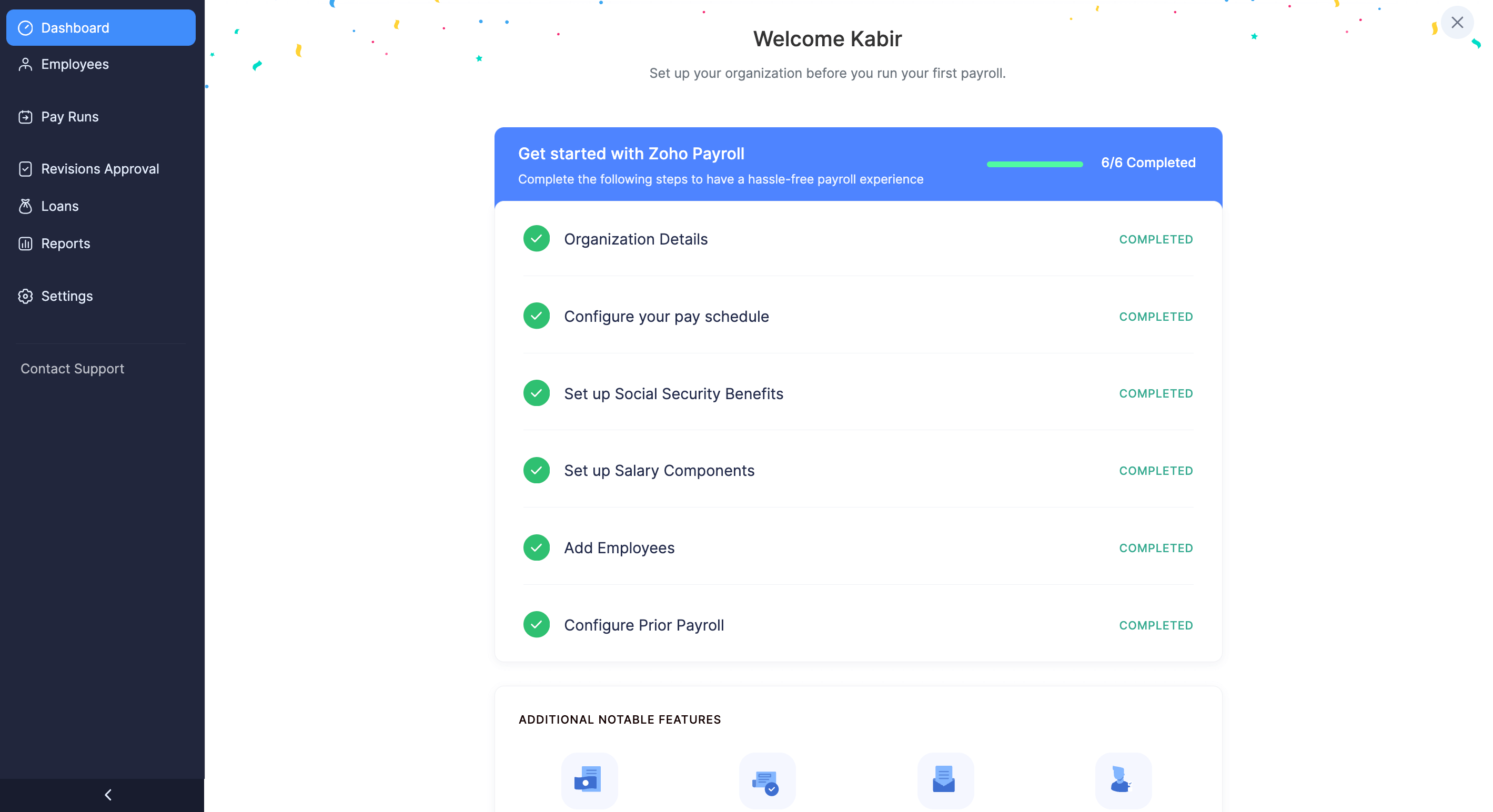
To-Do Tasks
The To-Do Tasks section serves as a task management space. Users can view pending tasks that need attention to ensure the smooth execution of payroll processes. This feature helps in staying organized and on top of critical payroll-related activities.
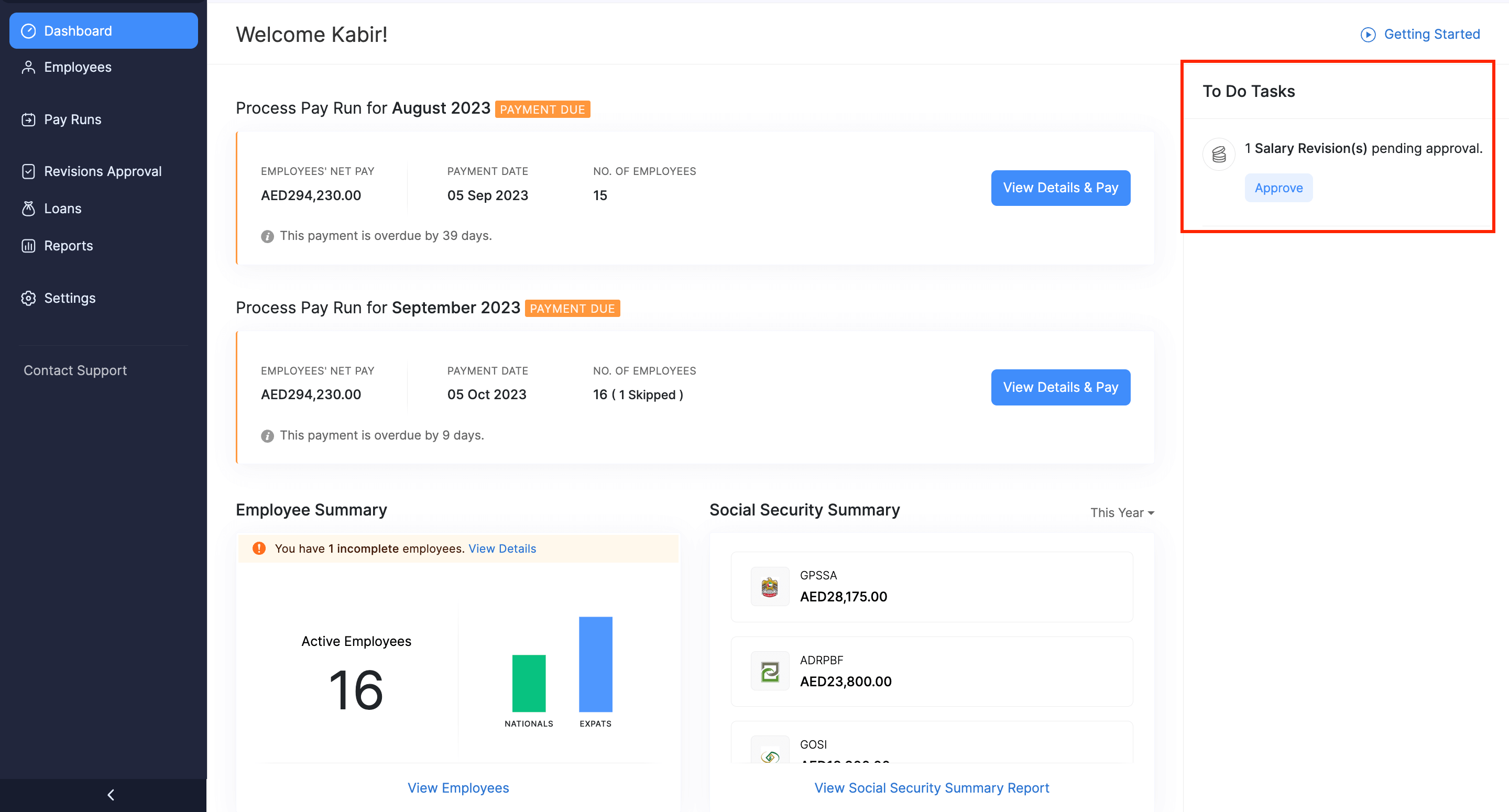
Current and Ongoing Payruns
The dashboard provides a snapshot of current and ongoing payruns. It includes vital information such as net pay, payment date, and the number of employees involved. This encompasses regular payroll as well as full and final settlement payroll, offering a comprehensive overview of the financial aspects of the organization.
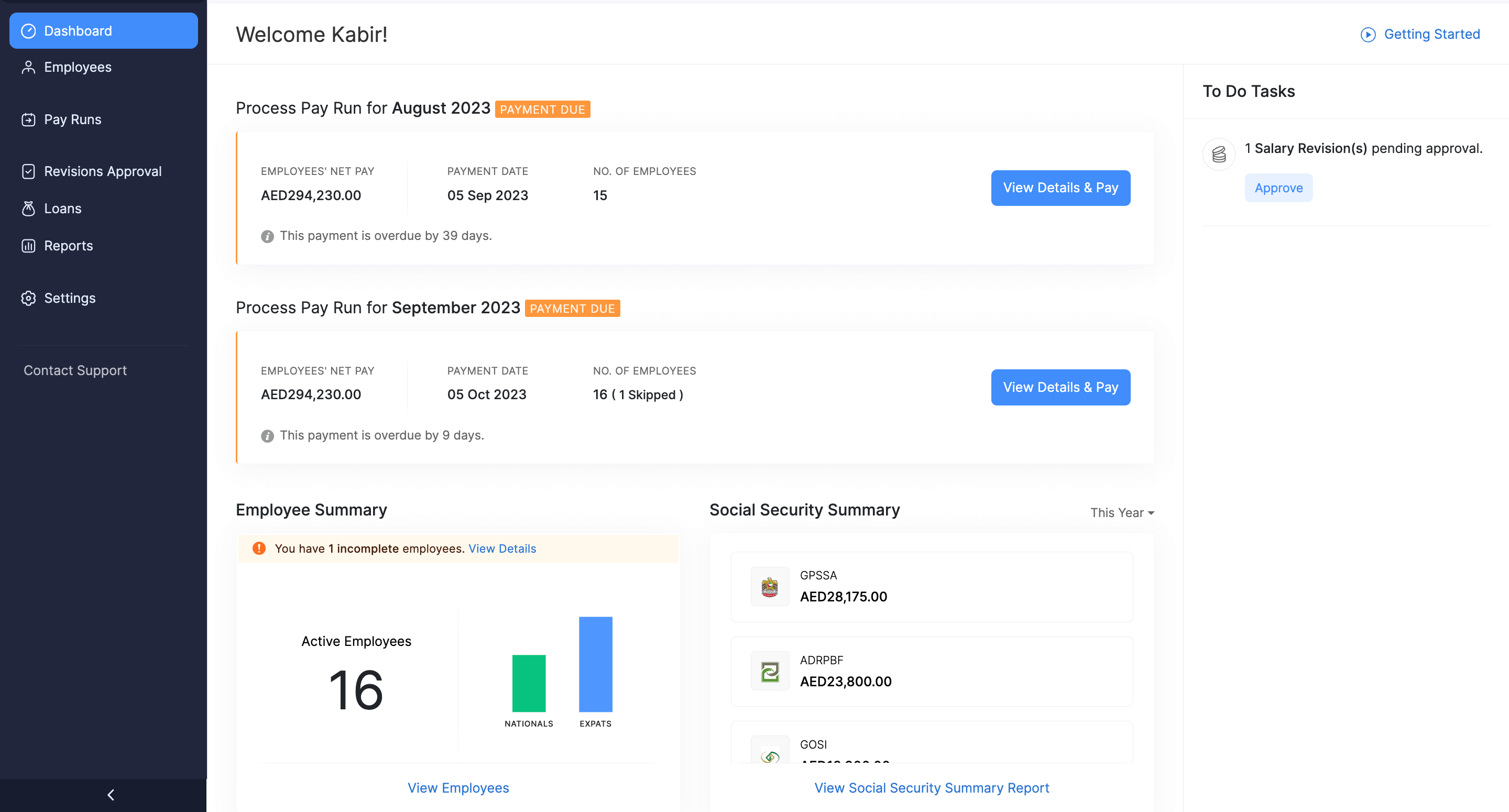
Employee Summary
The Employee Summary section offers a quick glance at the workforce composition. Users can view the number of active employees, categorized by expats and nationals.
- Click View Employees to access a detailed list of employees from the Dashboard.
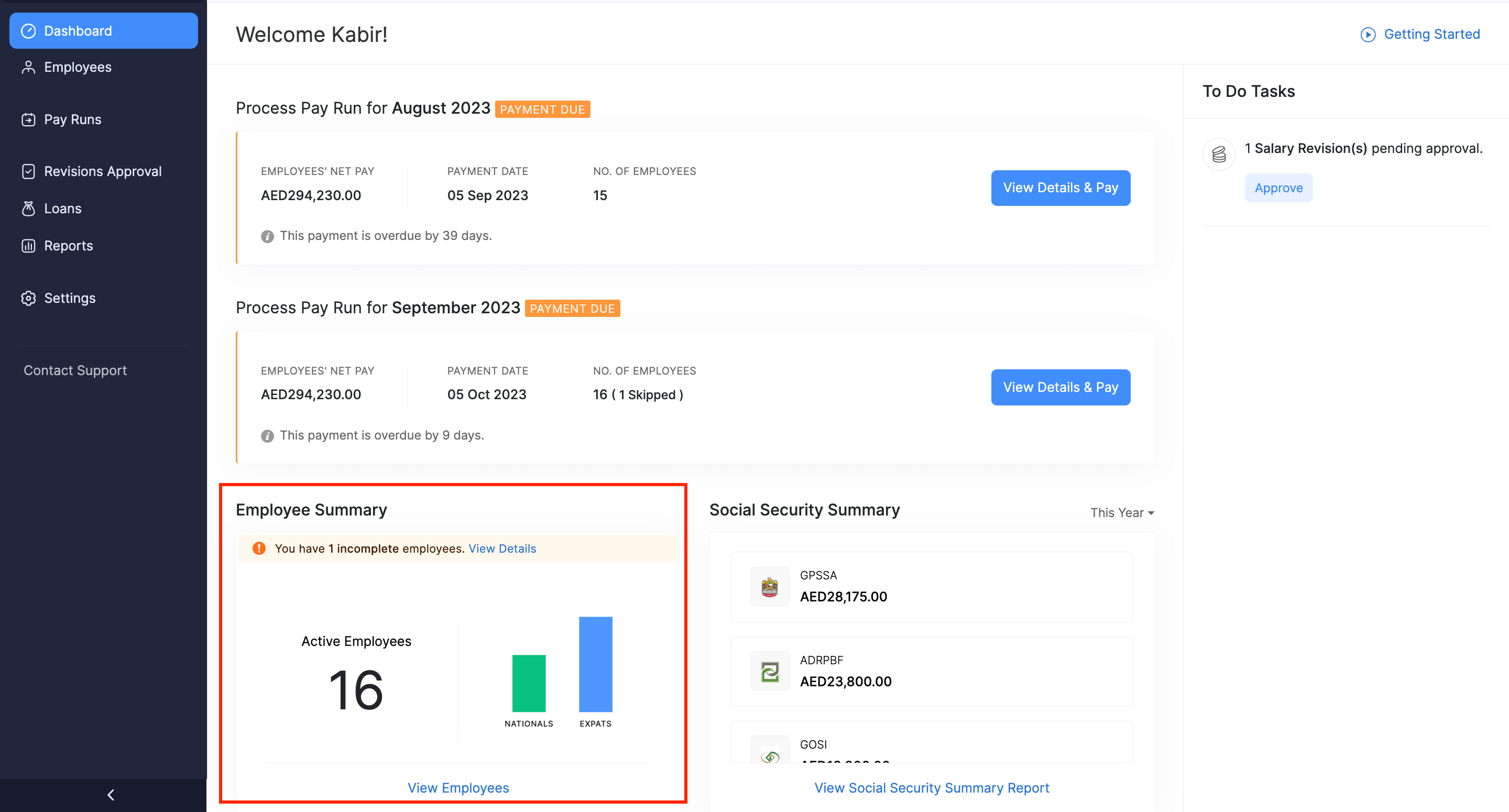
Social Security Summary
In this section, users can access a summary of social security benefits based on the nationality of employees. The summary can be filtered by the current year, previous year, and previous month.
- Click View Social Summary Report to access an in-depth overview of the various benefits offered to employees from the Dashboard.
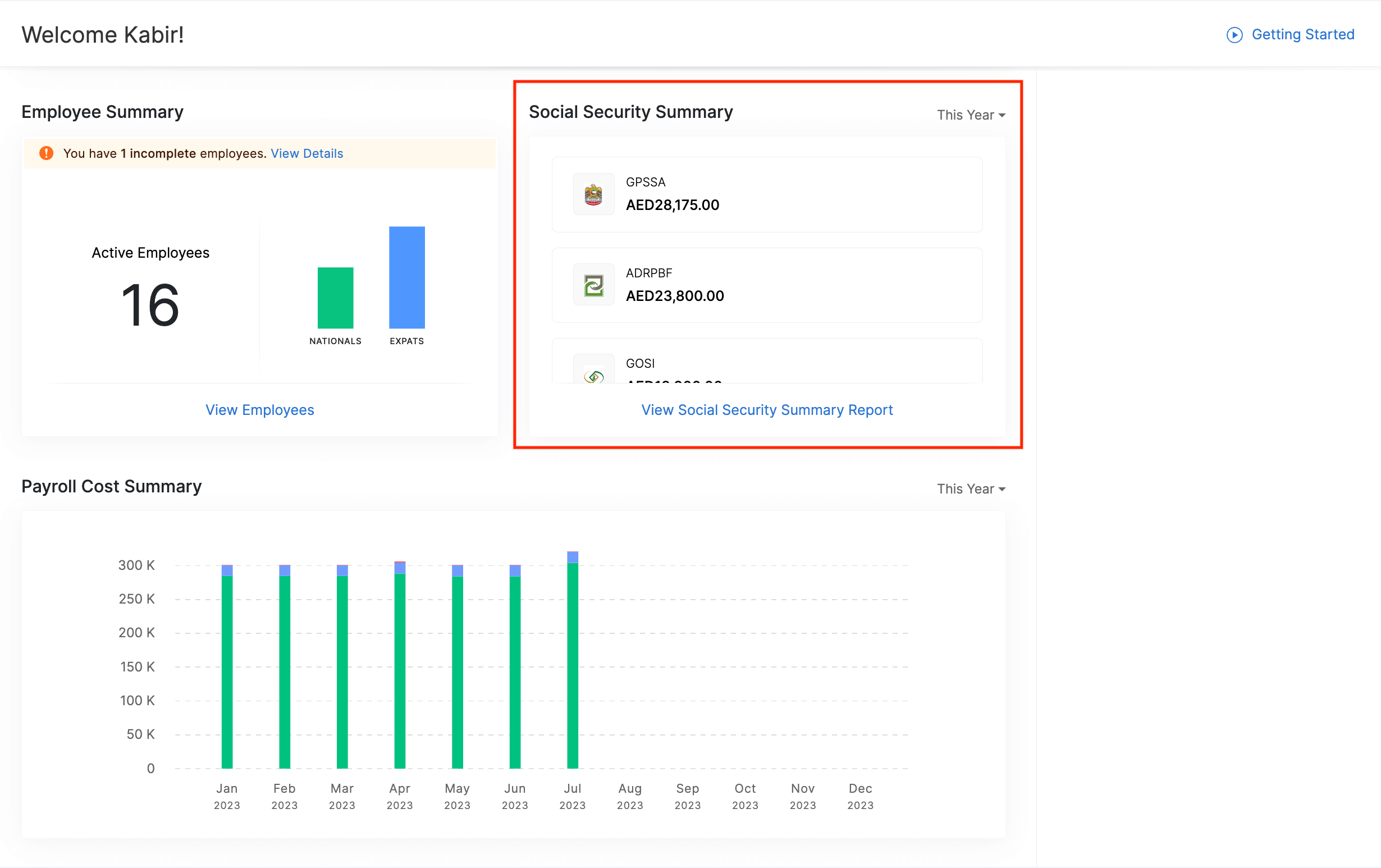
Payroll Cost Summary
The Payroll Cost Summary graphically represents payroll costs on the y-axis and months on the x-axis. Users can filter this summary by the current year and the previous year, providing a visual representation of cost trends over time.