Introducing File Annotations for WorkDrive
- Last Updated : December 13, 2023
- 1.5K Views
- 2 Min Read
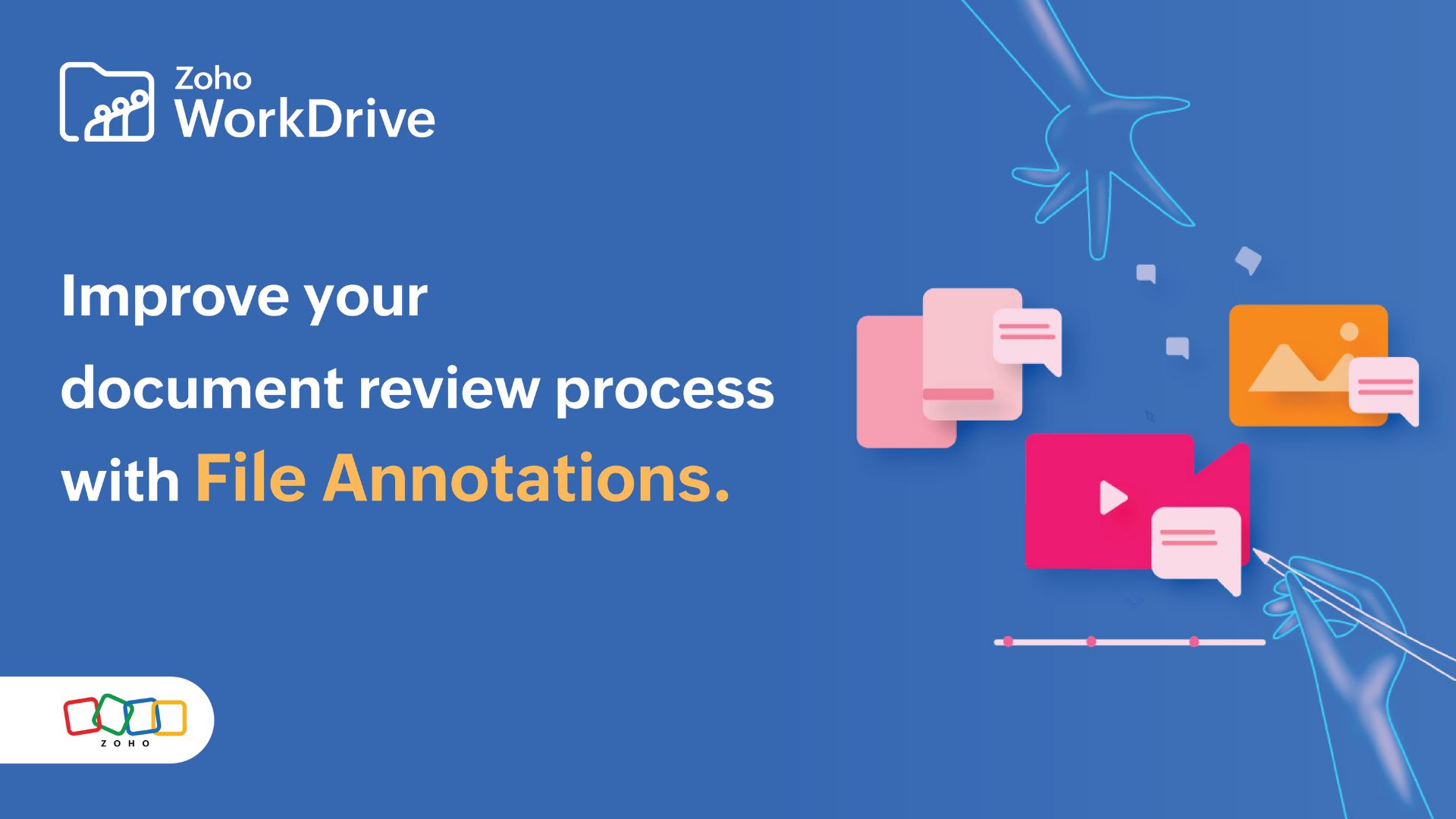
Gone are the days when you had to rely on software to annotate files, or share document feedback over long email threads. With WorkDrive's File Annotations, you can highlight text and sections of content to share and receive precise feedback on PDFs, images, and videos.
In this blog, we'll take a look at how you can use WorkDrive's File Annotations to put your team on the same page and enhance your collaboration experience.
Instantly share comments on PDFs
Whether you're working on a blog, a business proposal, or a financial report, PDF annotations make it easier to receive feedback from your team members. Simply highlight a specific line of text, or a section of the PDF, and discuss it with your team. To keep your collaborators in the loop, you can @mention them in the comments.

Normally, sharing a document with your team as a PDF file restricts collaboration. But with PDF annotations, your team can highlight changes to be made and easily add comments.
Express your thoughts with image markup
Point out a specific area of an image and add your comments and feedback. This way, you can simplify your review process and eliminate the need to send files as email attachments.

Imagine reaching out to your designer to share your suggestions at each step of the design process. If you're not working with the right tools, the process can be complicated and time consuming. Using the image annotations feature, you can mark a specific area in the design and share your suggestions with the designer. This way, you can instantly collaborate with your team right from within WorkDrive, without having to rely on any other communication tool.
Collaborate with timestamped comments on videos
Videos provide a compelling way to tell a story. Creating quality videos requires a variety of teams, including design and marketing, to work together. To make the video creation and collaboration process more effective, we've introduced video annotations.
You can now provide clear-cut feedback on videos. Collaborators can jump to any frame in the video and add comments with a corresponding timestamp by mentioning their team members.

When working with your creative team on videos, you can add your suggestions by selecting any frame of the video. For example, you might ask your video editor to "increase brightness" for a specific duration. In that case, you can mention the time stamp in the comment box to indicate the exact point in the video where you'd like to apply the change.
We hope the new File Annotation feature for WorkDrive helps you improve your workflows and manage the content creation, collaboration, and review process more efficiently.


