How to run the perfect Twitter chat
- Last Updated : August 17, 2023
- 6.5K Views
- 15 Min Read
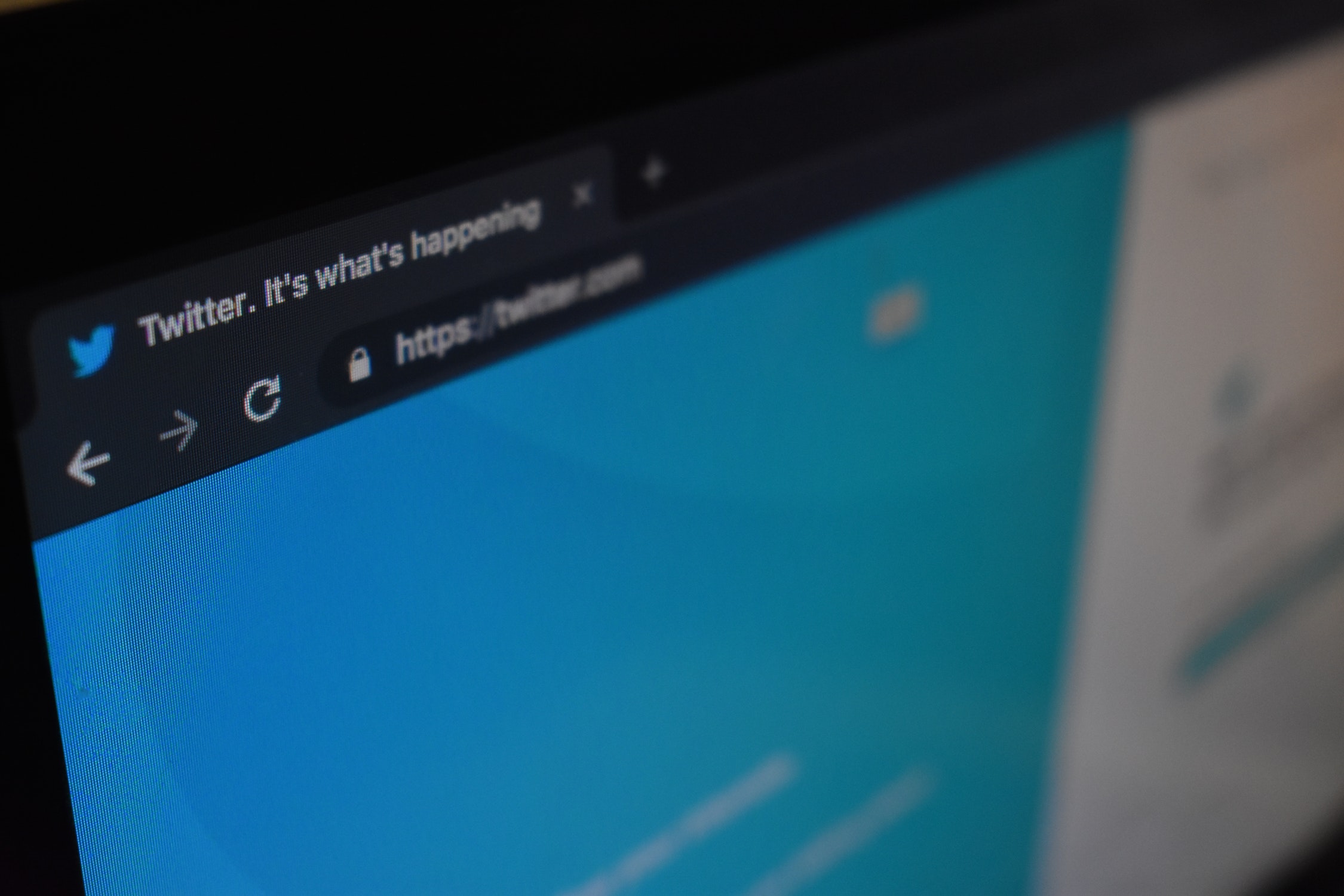
If your brand is on Twitter —and it should be—hosting a Twitter chat should be part of your strategy. It’s one of the better ways to gain exposure, engage with your audience, build a community, and maybe even establish thought leadership in your industry. Twitter, like any other social channel, thrives on engagement and conversation, and what better way to make the most of it than by stimulating and organizing these conversations in a way that can help you grow your brand?
It can be a little tricky, though. There are many questions you might want to be answered, before you try running your own chat. Most importantly, what even is a Twitter chat? How do you run one? And how do you know if your chat was successful or not? We’re here to provide answers to these questions and more.
What’s a Twitter chat?
It’s basically a public discussion on Twitter, held at a predetermined time, on a specific topic, and built around a designated hashtag for every tweet. These are moderated by a host, who posts questions to encourage participation from the followers, who post their answers.
Conceptually, it’s the same as any moderated discussion, like a town hall meeting or a panel discussion. Except Twitter chats are done through the internet, with content that’s 280 characters or less. Apart from this, there really isn’t much of a difference—besides being a lot more useful for your brand.
If you’re going to use Twitter chats, try to make them a regular event. A one-time chat may bring you attention for a day—but if you’re hosting a monthly chat, you’ll be able to get more out of it, and truly build an engaged following who’s interested in your content.
Why Twitter chats?
Twitter chats are more than just fun events where you get to meet a few people. They’re a great opportunity for you to connect and engage with followers in a deeper, more meaningful way.
When you host a Twitter chat, you come across as a brand that actually listens to its followers. You’ll be perceived as an open, accessible brand that WANTS to engage. This will make it easier for you to establish relationships and build trust with the people who follow you. You’ll even be able to identify new and potential customers for your brand.
Some of the benefits of running a Twitter chat are:
- Promoting your social media presence: Conversations on Twitter chats all take place around one hashtag, and because it’s public, every tweet will increase visibility for your brand. The people who participate in your chat will be using the hashtag, and their followers might end up checking what the hashtag is all about. This means that, for every person who participates in your chat, you’ll potentially be able to reach all of their followers, as well.
- Getting immediate feedback from your audience: A Twitter chat is a hotbed of conversation, and you can use that to your advantage. You’ll get immediate answers to any question that you ask, and that’s a great way to interact with your followers, on top of listening to them. If you see patterns in how people respond to your questions, you may even be able to gauge the general feeling of the industry on a particular issue.
- Building a community: One of the most important benefits of a Twitter chat is that it allows you to build a community. With all the mentions and conversations surrounding your brand, it’s likely that you’ll attract new people who are interested in the topic of discussion as well. Now, if you’re hosting regular Twitter chats, you’ll be able to build a loyal community of followers, too.
- Establishing brand authority: When you host regular Twitter chats about specific topics relevant to your industry, you’ll also slowly start to build authority for your brand. Keep at it long enough and you might even be seen as a thought leader in your industry.
How to run a Twitter chat
Part 1: Preparation
1. Get a host
The first thing you’ll need to do to run a Twitter chat is to designate a host. The host asks questions, likes incoming responses to acknowledge them, retweets the best answers—to encourage participation—and basically keeps the whole thing going.
The host is usually the brand that runs the Twitter chat. However, brands may sometimes invite another guest who’s experienced and has authority in the domain. You could even invite an influencer to run the Twitter chat for you.
If you’re doing this, however, it’s important to choose the right person. Look for influencers in your industry who might be willing to do this for you. Some of them may even have prior experience in hosting Twitter chats. No matter who you choose, though, it’s important to send them the questions ahead of time, so they’ll be able to prepare themselves for the chat. They may come back to you with suggestions and improvements that you can make, and you should take this into consideration.
If you’re inviting a guest to run your Twitter chat, make a separate tweet to introduce them. Tag their Twitter profiles, and let everyone know that they’ll be taking care of hosting duties. You can also ask them to promote the chat by making a few posts about it on their own social channels, prior to the actual date of the event.
2. Create a hashtag
Before you run your Twitter chat, you’ll need to decide what the designated hashtag will be. This will make it easier for participants to find the chat and follow along. Each time you tweet or respond to a tweet within the chat, ensure that you include the chat’s hashtag.
However, you can’t choose a random hashtag and hope it works. The hashtag you choose will define your community. When you come up with options, keep in mind that your hashtag should be simple and concise, but relevant, as well. You could also use your brand’s name in the hashtag, which can give your brand more visibility. As an example, SEMRush uses the hashtag #SEMrushchat as the hashtag for their Twitter chat.
Another thing you can do is to keep your hashtag unbranded. An advantage of this is that people who don’t identify closely with your brand will feel more comfortable in participating. For example, Meltwater uses the hashtag #marketingminds for their Twitter chat.
For more on this, check out our guide on hashtags for a deeper look into the strategy of choosing and using hashtags.
3. Decide the topic and content
The key part to hosting a good Twitter chat is preparation. As a host, it’s your job to not only ask questions and start the conversation but to also keep it going in the right direction. You’ll also need to make it as engaging and lively as possible.
The first thing you’ll need to do is to choose topics and themes well in advance. This will help you build a proper schedule for your chats, invite people to them, and also give you a good head start to promote them, as well.
Choosing the right topic is essential—if you choose a topic that no one is interested in, you’re going to have a depressing, inactive Twitter chat. If you’re able to come up with subjects that are topical, timely, and interesting, you’ll be able to pull in more people and have an engaging conversation. A good way to come up with a topic is to look at the current trends in the industry, and then decide based on these trends. If there’s a controversial topic that aligns with your brand’s goal, you should take advantage of it by speaking about it. People may be more willing to share their opinions in this case, leading to a more lively conversation.
Most chats follow a Q&A format, so it’d be wise to come up with five to ten questions to ask. And you can take it a step further and predict answers you’ll get, so you can prepare responses and follow-up questions to them.
4. Decide the purpose of the chat
Here’s the thing—before you run your Twitter chat, you’ll need to figure out whether it makes sense for your brand or not. One of the first things you’ll need to do is define the purpose of your Twitter chat. This will help you host chats that are more aligned to your goals, and will also serve as a yardstick for measuring your success.
Twitter chats aren’t simple. They take effort, so you need to make sure they’re right for your brand. Hosting a chat requires both planning before and work during the chat. That’s why it’s important to be clear about your objectives, and the reasons for hosting the chat at all. Here are the two most important questions that you’ll need to answer:
- How does a Twitter chat support your overall social media goals?
- What are the specific goals you hope to achieve through these chats? They could be:
- Grow your following
- Better understand your audience
- Improve engagement
- Get feedback
- Establish thought leadership
5. Do your research
You may want to participate in a few Twitter chats before you host your own, just to get a feel for how things work. This will also give you a perspective on how these chats work from the participants’ perspective. Keep an eye on how the chat runs, and look out for things that you can do better.
It’s also a good idea to find existing chats relevant to your industry. Participating in these chats have the added benefit of introducing you to people who have similar interests to you, who you may then be able to invite to your chat.
If you’ve already run Twitter chats before, it’s a good idea to look at how those went before you run your next one. Here are some of the questions that you’ll need to answer:
- How many people participated?
- When did the chat take place?
- What response did questions get?
- How engaging was the host?
- How relevant was the topic?
- How well was the chat promoted?
- What did you get out of the chat?
6. Set a date and time for your chat
The next thing you’ll need to do is schedule your chat. Be sure to set the date at least a couple of weeks in advance, so you’ll be able to plan and promote the chat sufficiently. Once you set the date, you’ll also need to decide the frequency of your Twitter chats. Will you be hosting them weekly, monthly, or every other week?
The frequency of the chats will depend on your bandwidth and your other marketing plans, but whatever you do, make sure you’re consistent with it. If your followers know exactly when the next chat is going to be, and when they’ll have to tune in, you can expect to get better participation from them.
The time of the chat is equally crucial. You probably won’t have much success if you’re going to host the chat at three in the morning. That’s why you’ll need to figure out when your audience is most active on Twitter, and then host the chat at those times. It’s also a good idea to keep in mind the time zones your audience is in. If they’re in a different part of the world, you might have to adjust the time to be more convenient for them.
One thing you can do is to run different chats in different time zones, and then see which one works best. If you have a large enough audience interested in your chat, you could also put up a Twitter poll and let the people decide. That way you’ll know exactly what time a majority of your audience would prefer.
7. Promote your chat
The final thing you’ll need to do is promote it in the days leading up to it. You can start by scheduling content to go out from your social channels to promote the chat.
If your chat is well into the future, you might want to make posts about it at regular intervals, so that your audience is reminded of it frequently. Some social media management tools can even automate this for you.
And if you have a fairly sizable following, you could promote your Twitter chat from your personal account to get more visibility too.
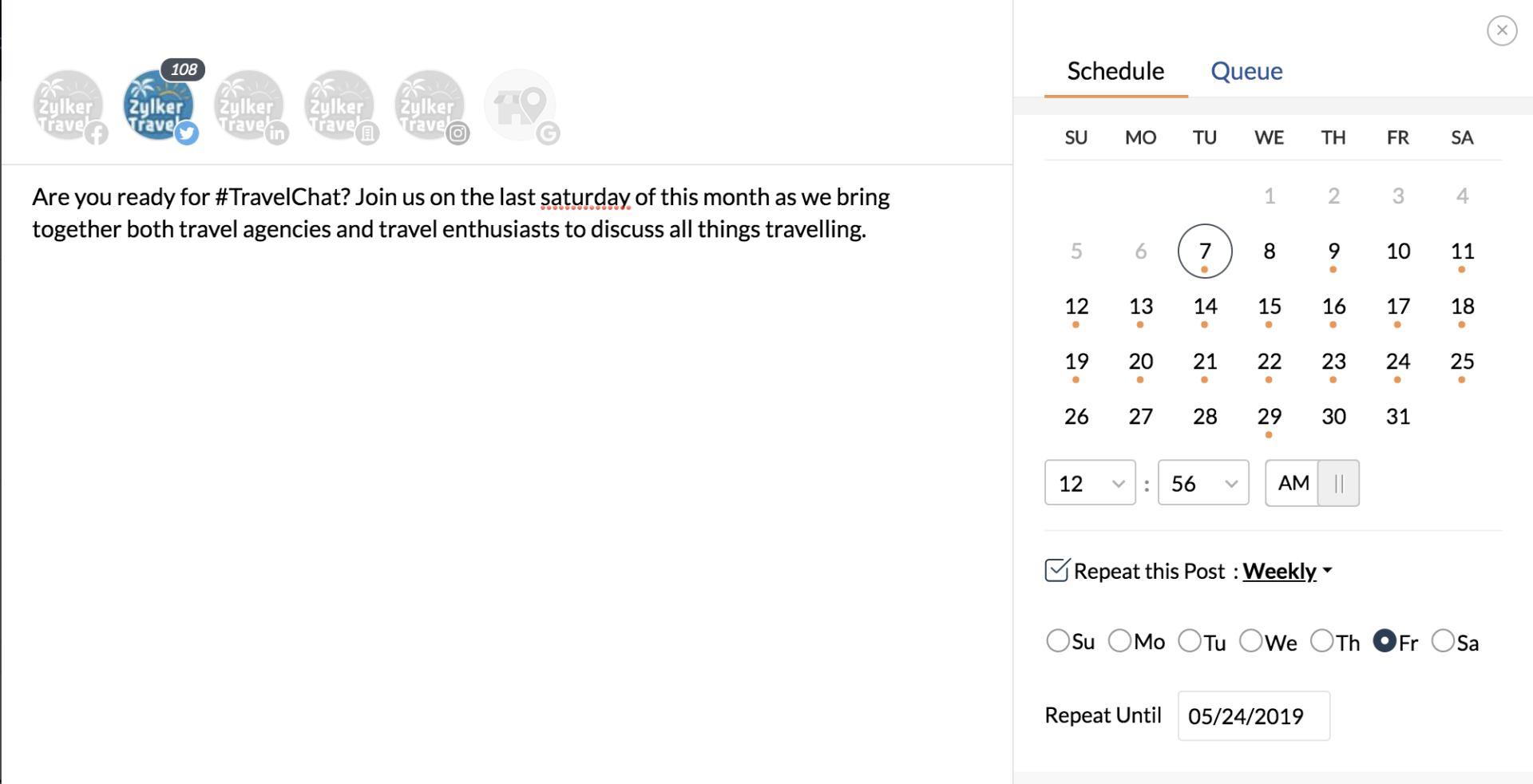
Part 2: Running the chat
1. Provide an introduction and announce the topic
The day of the chat is here—this is where all the action is! But first, you’ll have to make a welcome tweet to get things going. You might want to schedule this tweet in advance, so the Twitter chat starts at the exact time you’ve announced.
You may want to ask the participants to introduce themselves. This will help them make connections with each other, giving them more value from your chat. It’ll also give a more friendly, personal feel to your chat, and help get participants involved right from the start. Throughout the chat, look out for opportunities to connect people to each other, and foster conversations. The more useful people find your chat, the more likely they are to return for the next one, and the more successful you’re likely to be.
When people provide introductions, it’s also an opportunity for you to engage with them directly and welcome them. You can use this as a starting point to build deeper, more meaningful relationships with people from your community. Pay attention to participants who join your chat later, and send out welcome tweets to them as well.
After you post the welcome tweet and give a couple of minutes for people to introduce themselves, you’ll have to make another tweet announcing the topic. It might be a good idea to share your thoughts on it as well, to get the discussion started.
Oh, and remember the hashtag you created earlier? Remember to include it in these tweets!
2. The best way to ask questions
You want your Twitter chat to be easy to keep up with. That’s why most follow a question and answer format. To make it even easier, you can add prefixes to your questions, such as Q1, Q2, etc, and your audience will answer them with the prefixes A1, A2, etc.
To gain more attention for your Twitter chat, you can even post your questions as a graphic. Simply add your question to a pre-made template and upload them whenever you want to ask a new question. It’s been repeatedly found that images get more attention than text alone, so use that to your advantage. Twitter also has a feature that allows you to put up polls, which can make your chat more fun and engaging.
Give your audience a few minutes to answer your question before you post the next one. Generally speaking, anywhere between five and ten minutes is a good call. As you keep getting answers, be sure to engage with them. Like and reply to the answers you get, to keep the conversation going. If you come across a reply that’s particularly impressive, you can even retweet it to your followers, either as is, or with a comment of your own. This can help put the spotlight on your participants and encourage them to engage even more.
Another way to foster conversation is to ask follow-up questions whenever you can. Sometimes you might find opportunities to connect two of your followers—when you do this, you’ll be able to both create more engaging conversation in your Twitter chat and add value for both participants, as well.
During the chat, be sure to create a list of participants. This is useful for multiple reasons—you’ll be able to use this list to reach out to people after the chat is over, and a record of this will help you measure how successful your chats are. The next time you hold a chat, you can compare lists and see if participation has grown or not.
3. Monitor hashtags to stay on top of the conversation
We’ll say it again just to really be clear: the success of Twitter chats is fundamentally based on communication. You’ll need to keep your eyes open all the time, respond to as many tweets as possible, and share the best ones you receive. That’s a lot easier said than done, though.
An efficient way to do this is to use a social media management tool that lets you set up dedicated monitoring columns.
SMM tools come with lots of features to make different aspects of social media management easier, but for Twitter chats, the feature you’ll find most useful is the monitoring feature. This allows you to monitor mentions, tweets by specific users, and even hashtags.
Add your chat’s hashtag to your social media monitoring tool, and keep an eye on it. All tweets that use the hashtag will show up here, and you’ll be able to respond to them without missing a thing. You could also monitor common misspellings of your brand name, or even misspellings in the hashtag, to catch every tweet that’s relevant to you.
Keep an eye on these monitor columns even after the chat is over, so that you’ll be able to respond to people who’re discussing the chat, as well as collect feedback from them. You can also create a Twitter list of your regular participants, to ensure you engage with their posts outside of the chat—this will help you build deeper relationships with your audience and encourage better engagement in your next outing.
4. Closing the chat
Eventually, you’ll find that the chat is naturally drawing to a close, and that’s when you’ll have to come up with a conclusion tweet to officially wrap things up.
In this final tweet, you could thank your participants for joining, and perhaps make a thread summarizing the key discussions and conclusions arrived at through those discussions. While you do all of this, remember to tweet out the topic, date, and time for your next chat—this will allow you to start promotions for it directly, with the added advantage of reaching most of your participants from the first chat, too!
5. Measuring the success of your Twitter chat
It’s done. You’ve successfully hosted your Twitter chat! But how successful was it really? How do you measure it?
All of this depends on the goals that you set when you started out. It’s important to keep in mind that you’re not going to achieve all your goals with just one chat. Twitter chats work over the long run, and what matters most is that you’re growing in the direction that you want to. The metrics you want to keep an eye on may differ, but here are some of the key numbers that you can look at:
Number of tweets: The number of tweets sent out during the chat can be a good indicator of how well it performed. This can be measured by monitoring the number of tweets using your chat hashtag. A consistent increase in this number over consecutive chats indicates that your reach is growing.
Number of participants: Similar to the number of tweets, monitoring how many people are in your chat is a good way to track how popular it is. If more people are participating, it’s evident that your Twitter chats are growing in popularity.
Increase in number of followers: Before you start your Twitter chat, take note of the followers you have. Check again once the chat is done. If you see a spike in the follower count, that’s always a good thing. When this happens on the day of the chat, it’s usually an indicator that non-followers found your chat informative, engaging, and useful, and have decided to follow you for future updates. You can even connect with these new followers and ask them how they felt about the chat, if you’re in the mood to do a little direct research.
Traffic: Sometimes, you might refer to a specific blog post of yours, or a campaign in your Twitter chat. Try and measure the referral traffic to that post or page for that particular day. It’s even better if you can get granular and look at the traffic during the time of the actual chat. Hopefully, you’ll see a nice boost in visitors.
Always remember, there’s no such thing as a perfect Twitter chat. No matter how well you think your chat has gone, there’ll always be some room for improvement. And ultimately, that should be your primary goal—to make each chat better than the last one. Hosting successful Twitter chats requires a lot of thinking, assessing, tweaking, and experimentation to see what works and what doesn’t. And while all of that can seem overwhelming, the basics will remain the same throughout. Our steps can help you get them right and hopefully improve your next chat.
Know of anything we missed, or have something to add? Feel free to leave a comment below, and we’ll get back to you asap!
 Amruthavarshinii
AmruthavarshiniiChats & writes about anything from social media, culture, to how chai latte isn't a real thing.


