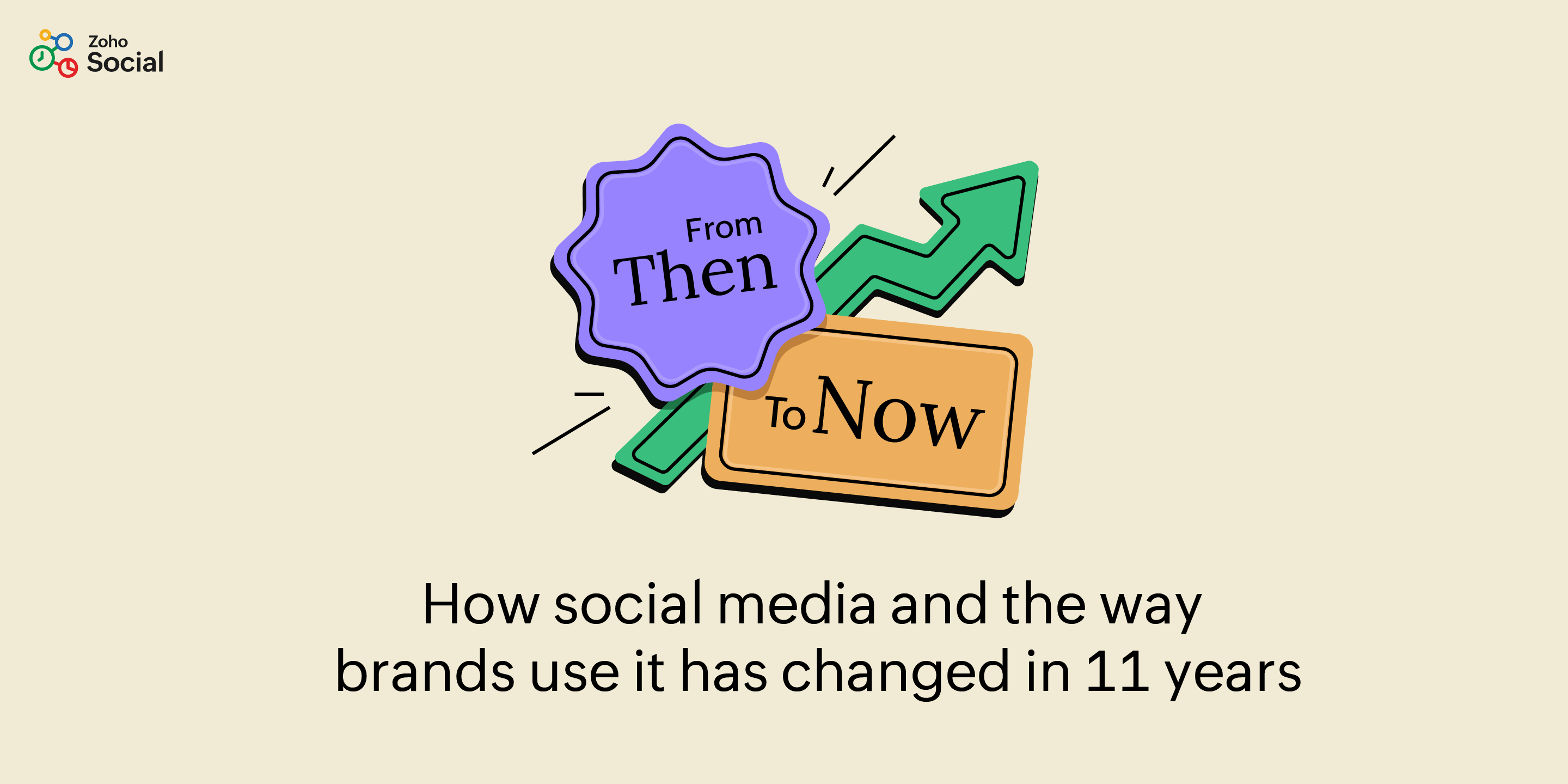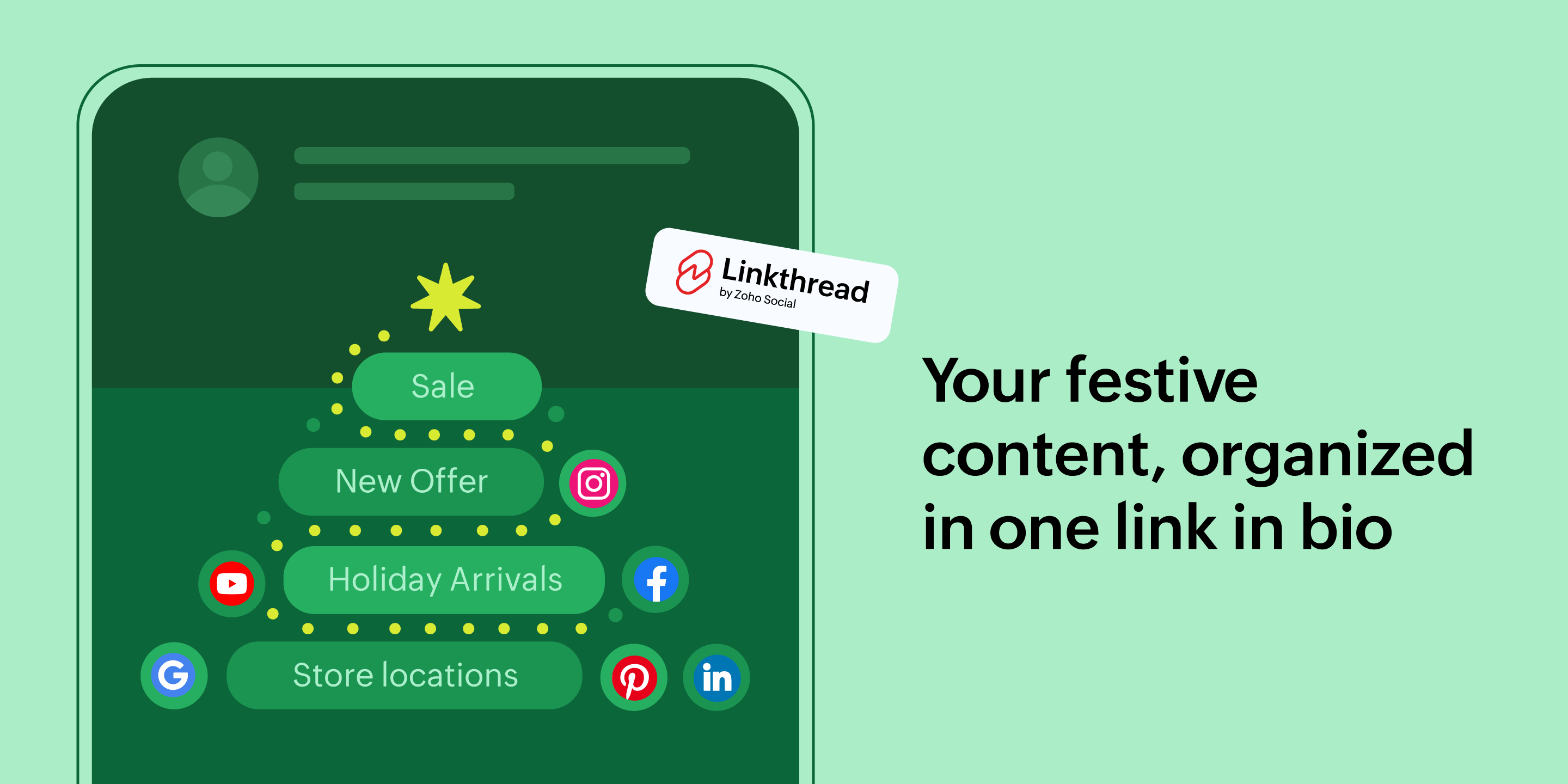A step-by-step guide to building a holiday social media calendar
- Last Updated : November 12, 2025
- 303 Views
- 3 Min Read

When the holiday season rolls around, brands scramble to ride the festive wave, but the ones that truly shine are the ones that plan ahead. But amid the flurry of sales, giveaways, and trending hashtags, how do you stay consistent without burning out? A well-crafted holiday social media calendar helps you stay organized, post consistently, and capture your audience’s attention with timely, meaningful content.
Whether you’re managing a small business account or a multi-brand portfolio, planning your content in advance helps you stay organized, creative, and ready to make the most of every festive moment.
Let’s walk through a step-by-step guide to create a holiday social media calendar that not only looks good but drives engagement too.
Step 1: Map out key holidays and events
Start by identifying the holidays and observances that matter most to your audience. Go beyond the obvious ones like Christmas or New Year’s—include niche or regional holidays that align with your brand identity.
For instance, if you’re a local business in India, Diwali, Onam, and Pongal should be high on your radar. But if your brand has a global audience, consider adding events like Black Friday, Cyber Monday, or even fun social media days such as World Emoji Day.
Step 2: Define your campaign goals
Before you queue up any posts, clarify what you want to achieve. Are you aiming for brand awareness, sales conversions, or community engagement?
For awareness: Create posts that tell stories or showcase your brand personality—like “Behind-the-scenes” holiday prep reels.
For conversions: Focus on offers, giveaways, and clear CTAs. For example, “Get 25% off on our holiday bundles until Christmas Eve.”
For engagement: Host polls, challenges, or “caption this” contests that revolve around holiday themes.
Knowing your goal sets the tone and format of your content, helping you balance joy with strategy.
Step 3: Plan your content buckets
Once you’ve nailed down your goals, organize your ideas into content pillars or buckets. Popular ones include:
Festive campaigns: Limited-edition products, discounts, or collaborations.
Human stories: Employee moments, customer shout-outs, or team celebrations.
Interactive content: Quizzes, countdowns, or UGC (user-generated content).
Visual stories: Holiday highlights through carousels, reels, or stories.
Step 4: Create a posting schedule
Now comes the calendar part. Plot each content piece on your calendar with dedicated time slots for every platform. Keep in mind that audience behavior varies by platform—Reels might perform best in the evening, while LinkedIn posts can shine during weekday mornings.
In Zoho Social, you can use the Publishing Calendar to visualize your entire month’s plan across all profiles at once. Also, plan at least two weeks of buffer time to design posts, write captions, and get approvals. This ensures your content keeps flowing even when team members take time off.
Step 5: Design and batch your content
The holidays are visually driven, and strong design can make or break a campaign. Maintain a consistent color scheme and tone to reinforce your brand identity amid the festive noise. Batch-create posts—graphics, carousels, and videos—in one go. This saves time and helps maintain visual consistency. You can then upload them into Zoho Social’s Media Library, categorize by campaign, and reuse them when needed.
Step 6: Automate and monitor performance
Schedule your posts in advance so your campaign runs smoothly without manual intervention. Once posts go live, don’t stop there—track engagement, clicks, and conversions.
Zoho Social’s Reports feature gives you metrics on reach, engagement rate, and top-performing posts. Use these insights to identify what resonated and refine future campaigns. For example, if your “holiday giveaway” reel performed 2x better than your static posts, you know where to focus next time.
Step 7: Keep room for spontaneity
Even the most planned calendar benefits from flexibility. Holiday buzz moves fast, trending memes, viral sounds, or breaking news can create real-time opportunities. Keep a few posting slots open so your team can quickly jump on trends without derailing the schedule.
In closing
Your holiday social media calendar is more than just a schedule, it’s a strategy. It helps you show up consistently, engage your audience with purpose, and make space for creativity amid the seasonal rush. With the right planning, collaboration, and analytics, you can turn the year’s busiest months into your brand’s brightest ones.
So, open that calendar, grab your coffee, and start building your best holiday content plan yet.
 Shruthi
ShruthiShruthi is a product marketer with Zoho. A marketing professional who is keen on creating exceptional product experiences. Feel free to start a conversation. I'm all ears!