- HOME
- 14 Best heatmapping tools and plugins for your website (2024)
14 Best heatmapping tools and plugins for your website (2024)
- Last Updated : April 23, 2024
- 1.8K Views
- 6 Min Read
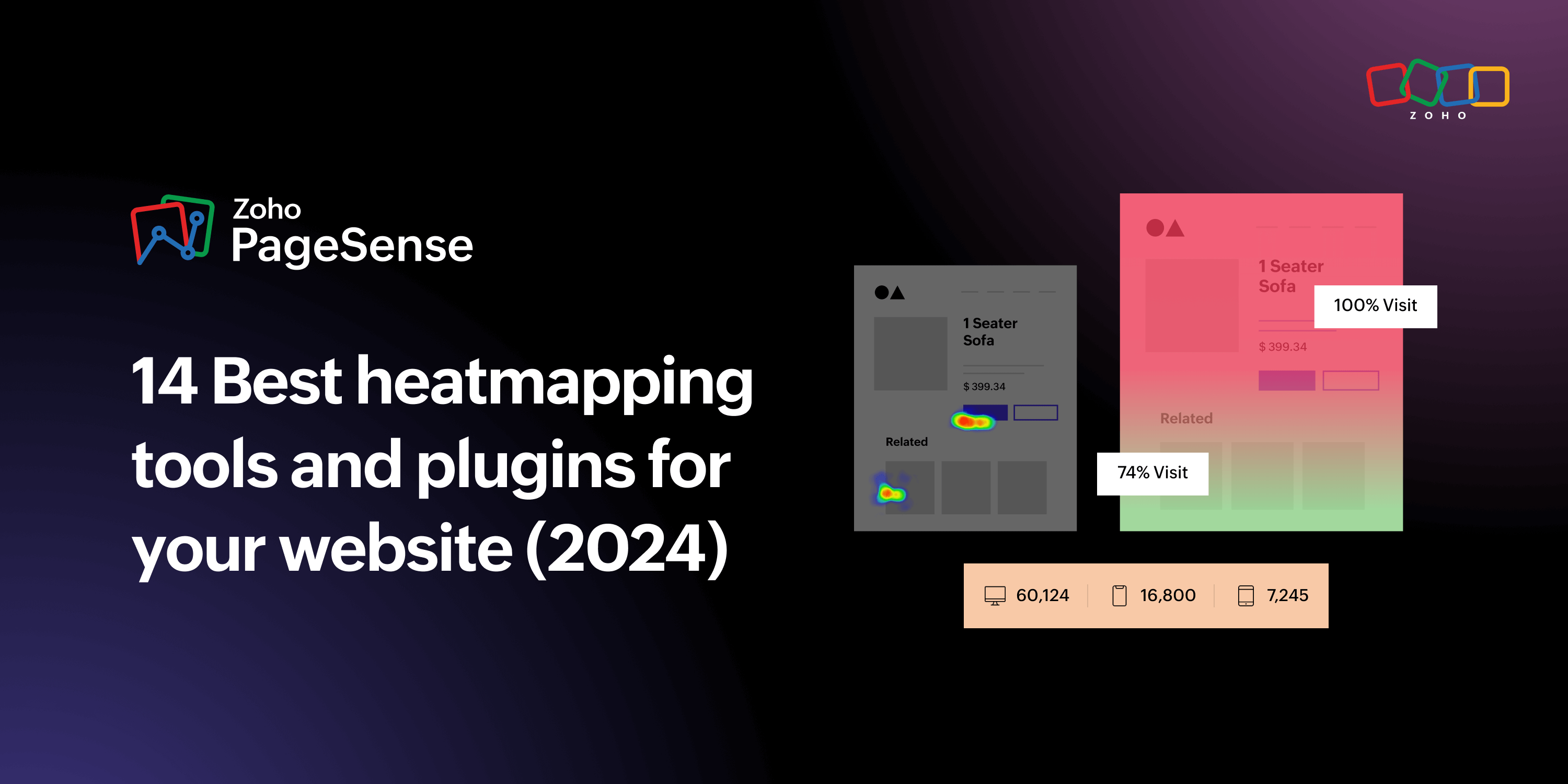
A website heatmap is a color-coded graphical representation of data that depicts the performance of a particular webpage. Just as night vision goggles can help you decode what you normally couldn't see, a website heatmap enables you to interpret real-time reports of visitor clicks, scrolls, and engagement.
Here are the insights that you can discover through heatmaps:
Optimal length of the webpage based on the scrolling pattern.
Which content is most engaging and resonates with your audience.
The web elements that are distracting or confusing.
Whether visitors are clicking on the CTAs.
Whether the key content is visible enough on the webpage.
Certain website heatmap tools come with limitations, such as:
Inability to track dynamic elements.
Limited feature sets (e.g., lack of analytics features).
Web-only functionality; not compatible on tablet or mobile.
With a huge demand for heatmap software, there are loads of new tools on the market. Before choosing the best option for your website, you'll need to ensure that the software:
Comes with a user-friendly interface.
Offers basic features like a filter and segment option, real-time tracking, and audience parameters for experiments.
Includes built-in CRO features or integrates with the relevant software.
1) Zoho PageSense
Let's start with our own CRO solution, Zoho PageSense. We offer various features for tracking, analyzing, optimizing, and personalizing your website performance and visitor behavior. These tools help you make data-driven changes that focus on conversion, optimization, personalization, and engagement. Zoho PageSense is one of the most widely used platforms among SMBs when starting their optimization journey. We designed it for ease of experimentation. Our simplistic UI and DIY visual editor allow non-technical teams to build and conduct experiments without hassle.
Heatmap is one of PageSense's built-in features that works on all devices. To be more specific while running experiments, use the URL Targeting option and track user behavior based on URL patterns. You can also exclude website pages that you don't want to track. We offer three types of reports, heatmap, scrollmap and attention map, for every experiment you run. Install our Chrome extension to make it even easier to create and launch heatmaps on every webpage. You can also load and view reports with detailed metrics, such as visitor numbers, clicks, and conversions, within your browser.
Feature highlights
AB test and Split URL test
Goal tracking
Heatmaps
Conversion funnel
Form analysis
Session recording
Personalization
Reporting and analytics
Poll, push notifications and pop-ups
Free trial: 15 days
Pricing: Starts at $16 a month for 10,000 users
Zoho PageSense is one of the few heatmap and CRO software tools that believe in transparent pricing with no hidden charges.
2) Contentsquare
Contentsquare is a feature-rich enterprise platform that provides unique insights, visualizations, and recommendations for every industry. Their zone-based heatmaps enable you to visualize how visitors interact with each element on your site. Get an overview of visitor behavior, such as clicks, hesitations, and scrolls. Keep track of revenue or conversions of every webpage. With Contentsquare's browser plug-in, your team can view live metrics of visitor interactions with a specific section or zone of a webpage without leaving the browser.
Feature highlights:
Heatmap
Mobile app analysis
Session replay
Customer journey analysis
Impact quantification
AI insights
Struggle analysis
Free trial: N/A
Pricing: On request
3) Hotjar
Hotjar is best known for its robust heatmap software. Its combination of product experience insights, behavior analysis, and feedback helps users gain an in-depth understanding of visitor behavior. With Hotjar, you can get visual context of what is happening on your website and collect insights to improve it.
Feature highlights
Heatmaps
Surveys
Feedback
Free trial: 15 days
Pricing: $32 a month, billed annually; free plan available
4) Smartlook
Smartlook is a qualitative analytics solution that tracks user behavior on your mobile app and website. Their feature set allows you to make the most of heatmaps. They also offer mobile app analytics to ensure the best mobile app experience possible.
Feature highlights
Heatmaps
Session recording
Funnels
Events
Cross-platform
Mobile app analytics
Free trial: 10 days
Pricing: Starts at $39 a month; free plan available
5) Crazy Egg
Crazy Egg's heatmap offers an in-depth report on user behavior. Their Confetti report is a unique feature that showcases visitor click patterns and segments them using different colors and metrics. One of Crazy Egg's limitations is that it lacks integrations with other analytics tools and does not support dynamic element tracking.
Feature highlights
Heatmaps
Session recordings
A/B testing
Surveys
Free trial: 30 days
Pricing: Starts at $29 a month, billed annually
6) Plerdy
This CRO tool offers many features that focus on conversion optimization. Their heatmap tool can track dynamic and interactive elements page by page. Track clicks and mouse movements, and scroll depths specific to different traffic channels and compare its performance.
Feature highlights
Heatmaps
Session replay
Pop-ups
Event tracking
SEO checker
Conversion funnel
Free trial: 14 days
Pricing: Starts at $23 a month, billed annually; free plan available
7) Lucky Orange
Lucky Orange is a conversion rate optimization tool that offers features for understanding visitor behavior and boosting conversion. Its heatmaps can track dynamic elements and provide element-based analytics for every webpage, as well as segment and compare behavior across date ranges, traffic sources, or other custom variables.
Feature highlights
Session recordings
Heatmaps
Conversion funnels
Surveys
Free trial: 7 days
Pricing: Starts at $14 a month, billed annually; free plan available
8) Attention Insight
This unique heatmap tool allows you to define an element you want to test and check the attention percentage that the element receives. The tool's focus map shows which parts of your design go unnoticed within the first three to five seconds.
Feature highlights
Attention heatmap
Focus map
AI heatmap
Free trial: 7 days
Pricing: Starts at $23 a month
9) Inspectlet
Inspectlet offers three heatmaps: eye tracking, scroll and click. This solution can help you understand visitor behavior and visualize mouse movements. It also offers a set of tools that helps you discover where visitors are getting stuck on your site and what keeps them engaged. This product is more expensive compared to its competitors, and customization is comparatively more time-consuming.
Feature highlights
Session recordings
Dynamic heatmaps
Error logging
Form analytics
AB testing
Surveys
Free trial: N/A
Pricing: Starts at $33 a month, billed annually; free plan available
10) FullStory
FullStory is a digital experience intelligence platform suitable for enterprise businesses. Their heatmap tool helps you interpret website engagements and interactions to understand visitors better. They have a filter and segment option that allows you to dig deeper into specific user segments. Compared to its competitors, the product is pricy, and the initial setup time is lengthy.
Feature highlights
Session replay
Conversion funnel
Journey mapping
Free trial: 14 days
Pricing: On request
11) Clarity
A free-to-use tool with limited features captures how visitors use your site. Clarity offers three types of heatmaps: click, scroll, and area. You can view element-level metrics and filter reports based on user segments, time frames, and more for every webpage.
Feature highlights
Session replay
Heatmaps
Insights
Google Analytics
Pricing: Free
12) UXCam
This mobile analytics software solution offers tools to deliver a perfect app experience. Their heatmap feature helps optimize mobile app functionalities by tracking and analyzing every user interaction. Discover UI issues with its rage- and unresponsive-tap heatmaps.
Feature highlights
Session repay
User analytics
Funnel
Issue analytics
Event analytics
User analytics
Team dashboards
Free trial: 14 days
Pricing: On request; free plan available
13) Mouseflow
Mouseflow helps you to discover website blind spots without any hassle. They offer five types of heatmaps: click, scroll, attention, movement, geo, and live. You can also view the friction score to analyze user satisfaction.
Feature highlights
Session replay
Heatmaps
Form analytics
Feedback
Free trial: 15 days
Pricing: Starts at $299 per month, billed annually; free plan available
14) VWO Insights
VWO Insights offer advanced features that provide behavioral insights. Their tight integration helps you understand how your users interact with your experiments.
Thoughtfully designed for ease of experimentation, VWO focuses mostly on enterprise companies. They have tiered plans, meaning their features are bundled, and you need to pay an additional fee to access other tools. They also offer VWO services with in-house experts to handle your CRO experiments.
Feature highlights:
Heatmaps
Session recordings
Form analytics
Surveys
UX reviews
Conversion funnels
Free trial: 30 days
Pricing: On request
Conclusion
Every tool that is listed above has its own set of functionalities. There's no industry-specific software. You can choose your tool based on your budget, need, and feature set.
As mentioned earlier, Zoho PageSense can be installed on all website software and is extremely easy to set up. We have a comprehensive step-by-step user guide, but if you have any questions or are interested in a detailed product demo, please reach out to support@zohopagesense.com or book your demo here.