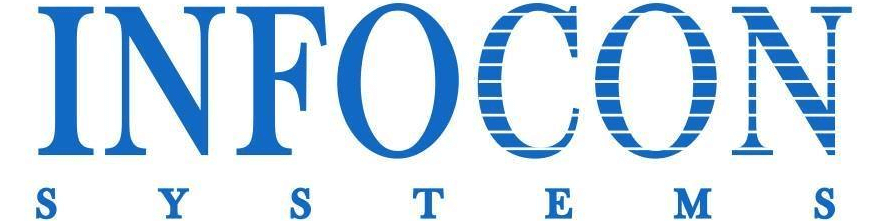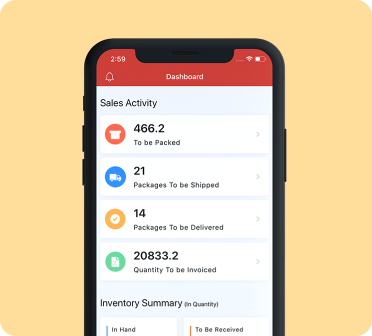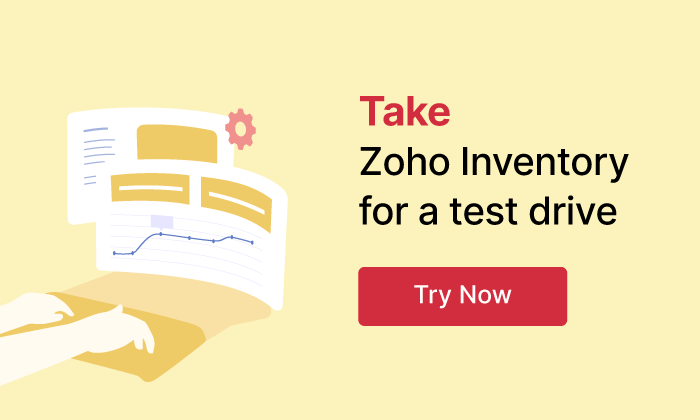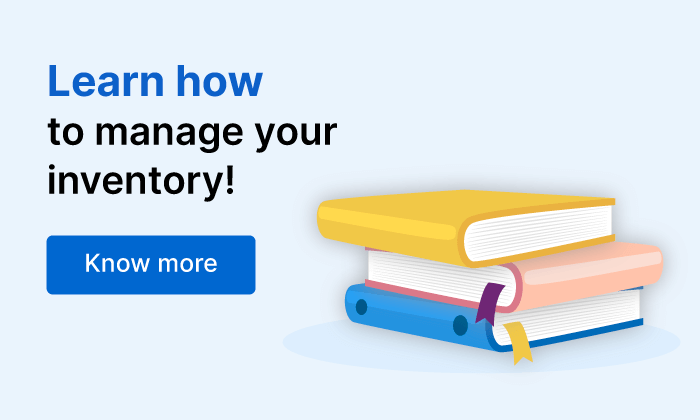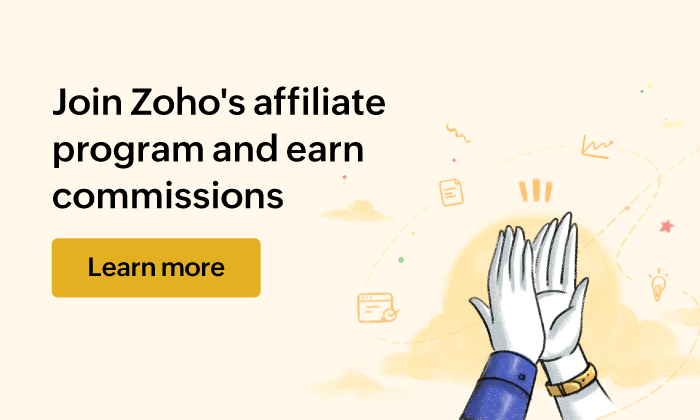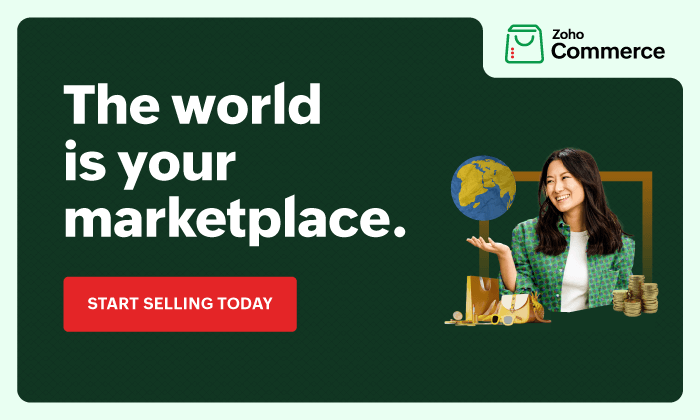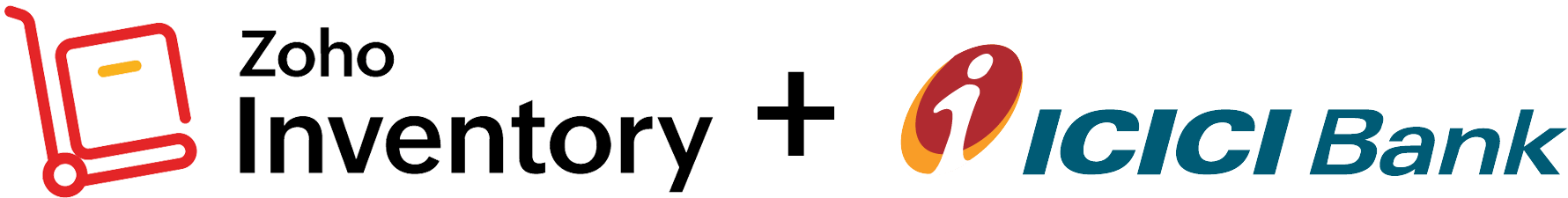
Secure payments for seamless order management
Integrate Zoho Inventory and ICICI Bank to stay on top of all your payables and receivables.

A scalable order management solution
Zoho Inventory is a cloud-based order management system designed for small and medium businesses across the world. Track your inventory in batches, monitor expiry dates, or serialize items before bundling them into kits. Fulfil online and offline orders through more than 30 supported shipping carriers.

Pay for your purchases within Zoho Inventory
Keep up with your payables by paying your vendors from your ICICI Bank account as soon as a bill is recorded in Zoho Inventory. You can make whole or partial payments and track the status of your purchases in real time.

Secure and seamless integration
Integrate your ICICI Bank account with Zoho Inventory to safely engage with your vendors on a single platform. Cut down on password hassles as you stay on top of your cash flow.

Get paid in more number of ways
With ICICI eazypay, your customers can now pay for your supplies quickly and safely using either online modes such as net banking, debit cards or credit cards, or they can opt to pay offline through cash challans, offline RTGS/NEFT, cheques and demand drafts.

GST compliant
Zoho Inventory is built to handle the Indian tax system. Get the right GST rate for every transaction based on your GST treatment and the time, place and value of the supply.
Frequently Asked Questions
How do I integrate my ICICI Bank account with Zoho Inventory?
- 1. Navigate to Integrations in Zoho Inventory, select Online Payments, and click Set up Now inside the ICICI Bank subsection. Fill in your ICICI User ID and Corp ID.
- 2. Log in to your ICICI net banking account, navigate to the Transfers section, and click Pending on Me. To proceed further, click the link below Connected Banking Approval.
- 3. Read the terms & conditions before you click Approve. Select Confirm to complete the integration.
Do I need to log in to my ICICI account every time I want to make a vendor payment?
- 1. No, you will not need to log in to your bank separately to pay a vendor, as long as your Zoho Inventory is connected to your ICICI Bank account.
Connect your ICICI Bank account with Zoho Inventory today
Pure order management, crafted for small and medium businesses.