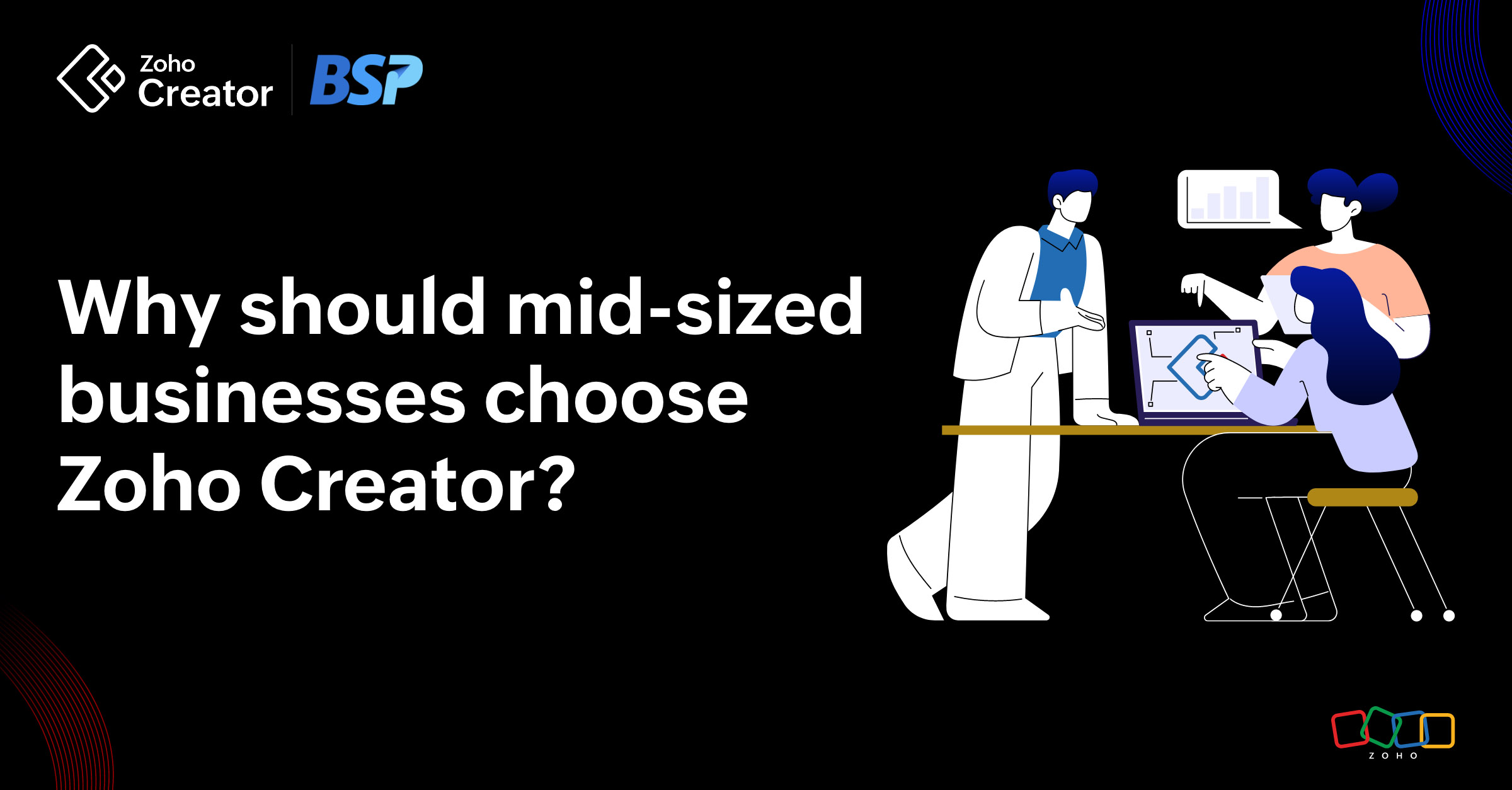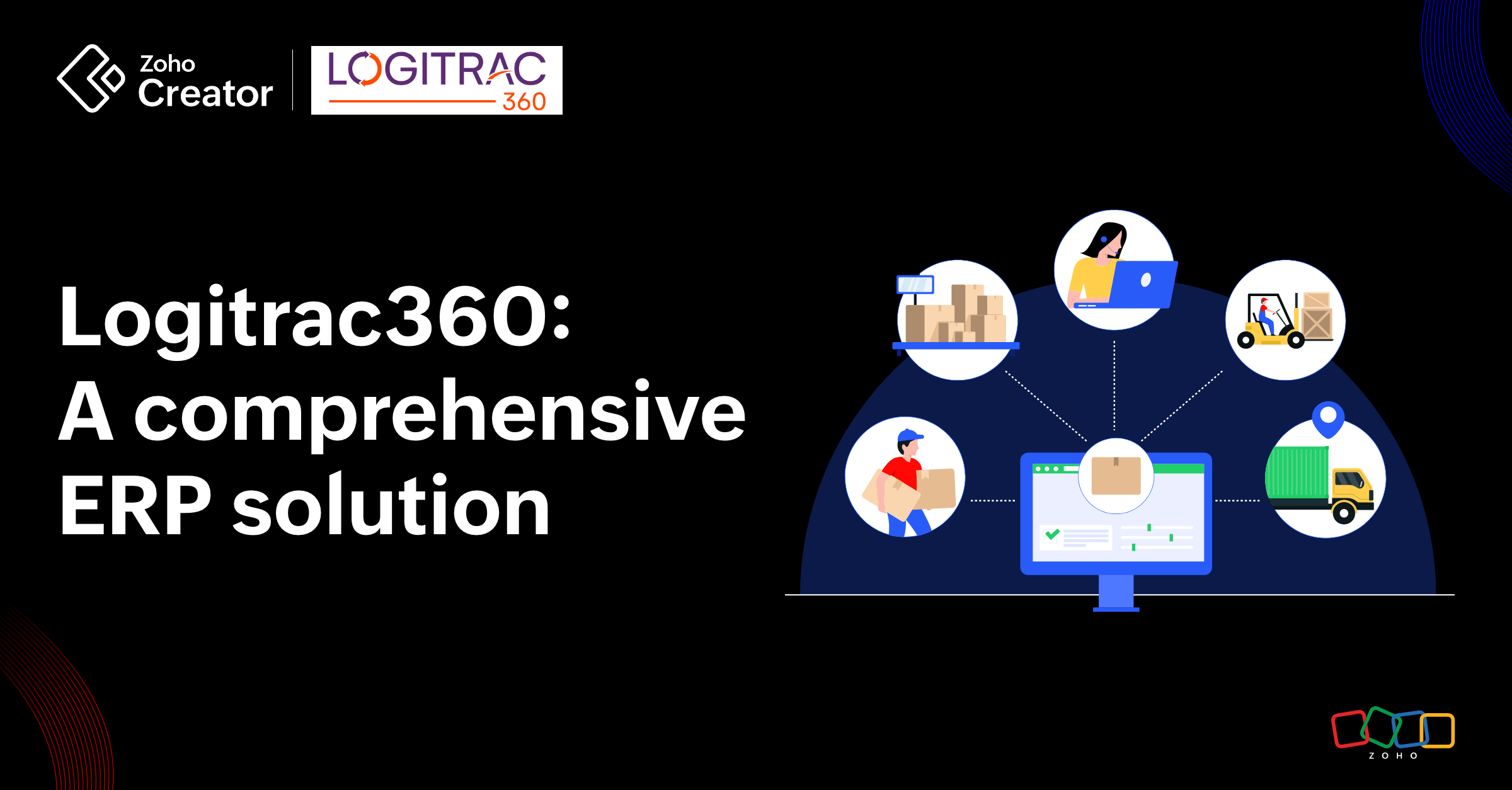- HOME
- Create Your Way
- Can you build a product catalog app without using code? Yes, and here’s how.
Can you build a product catalog app without using code? Yes, and here’s how.
- Last Updated : November 18, 2025
- 5.8K Views
- 7 Min Read
Whether you’re a retailer or a wholesale business, if you sell tangible products, you know how often people ask for your online presence. But a product catalog is more than just a list of things you offer. Ideally, it should also function as a database of information about your distributors, stock, and a bridge between you and potential customers. However, not all product catalog apps on the market come with the comprehensiveness you’d expect. Chances are you’re managing inventory, purchases, and your online store from various products, trying hard at the end of the day to make them all tally with one another.
Here’s a simple solution—build your own product catalog app. Use it to manage whatever you want, and it can flawlessly connect to the other products you use, so you don’t have to worry about balancing out the numbers.
Why you should build a custom product catalog
Humble beginnings
Not every business starts off with a hundred employees and five offices. So why should you have to use software that only caters to large businesses? When you build your own app, you can have as little complexity as you need, with as many users as you need, and as many processes as you use. A custom app works and grows with you.
Ideal features and workflows
Sometimes when you buy readymade software, it doesn’t come readily made for your business. You’re either spending months trying to customize it to work for you, or changing your own workflow to adapt to its features and capabilities. With a custom app, though, everything is designed from scratch, tailored exactly to your business.
Custom reports and dashboards
With a custom-built product catalog, you can choose how you want your reports and dashboards to look. You can decide who gets to see what reports, and how much information you disclose in each. For example, if you’re selling tea and you’d like to create a report showing only black tea purchases in the last week, you can do so without having to ask someone else or figuring it out from a larger, general report.
No learning curve
One of the most time-consuming aspects of store-bought software is that you’ll have to spend a lot of time—and often money—to learn how the system works. And then you have to train the rest of your staff. With a custom app, though, you know exactly how things work because you designed it yourself, for your business.
Complete transparency
Perhaps the biggest upside to building your own app is knowing how you want your system to work. If you want to make a change—add a column, delete a bunch of data, or just transfer products from one category to another—you don’t have to depend on hired developers. You can do it all yourself.
It’s like a dream come true, I know. But if you’re not careful, dreams can become nightmares. Traditional app development isn’t any different. When you think about developing a custom app for your business, you’ll have to consider a few other things:
Specialized knowledge
When you build an app, you don’t just build it for the web—you also need to develop mobile apps. Andoid and iOS platforms use different programming languages, which means you need to hire individual developers with expertise in those fields.Long development cycles
Software development is an iterative process. Under the traditional method, you’ll map out your processes, explain it to your developer, and hope they come up with a prototype that resembles what you had in mind. You then go through a series of reviews, even before your developer starts writing any code. Then comes more feedback and rebuilding. Not only do these steps take months to complete, but by the time you have a working model of your app, your business conditions may already have changed.Physical server space
If developing the app is a big challenge, deploying it is an even bigger one. Traditional apps use their own servers to process and store information. So you’ll need resources to acquire space-occupying servers, and then constantly monitor and maintain them.
Developer dependency
Imagine wanting to make a change on your app. You have to individually contact the developer for each platform, wait on all of them to make the changes, then try to push the update live at the same time. Even then, you’ll have to be sure that one of the app stores doesn’t reject your update while the other accepts it.
When you put it that way, custom app development isn’t as exciting, is it?
That’s because you’re looking at traditional app development—but new development methodologies are far simpler and quicker.
Low-code technology
Zoho Creator is an app development tool that uses low-code technology. It consists of drag-and-drop interfaces and point and click configurations to speed up development cycles. You don’t need to write thousands of lines of code to send one piece of data from table A to table B. In most cases, you don’t even need any code.
Skeptical?
Here’s a five-step guide to building a custom product catalog app
Before you dive in, you’ll have to identify what features and functionality your app needs. For example, for this app we’ll need to:
Maintain a database of product details.
Set up a way to add distributors to your system.
Create a map indicating various distributors by location.
Share the app with distributors.
Request that distributors review your products and share feedback.
Now that we have a basic outline of what we want, we can get started.
Step 1: Create a product database
In Zoho Creator, data collection is done through forms. For every form you create, we’ll automatically create a corresponding report that stores all the information collected. That will be your database. To create a form, you’ll use the drag-and-drop form builder. On the left panel, you’ll notice ready-to-use fields that you can easily drag and drop onto your form.
Since every product falls under a category and a subcategory, we’ll first have to create two separate forms to collect category details and subcategory details. These are small forms with only one field each.
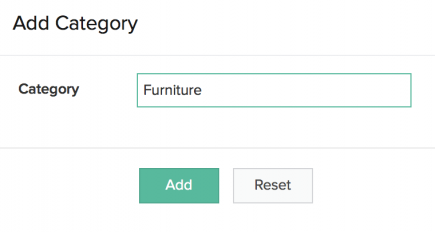
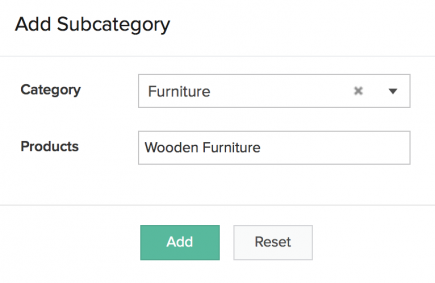 Once we’ve done that, we’re ready to build the product form. This form will have basic information like name, ID, price, model, and year of make. Aside from that, we’ll also add lookup fields for category and subcategory.
Once we’ve done that, we’re ready to build the product form. This form will have basic information like name, ID, price, model, and year of make. Aside from that, we’ll also add lookup fields for category and subcategory.
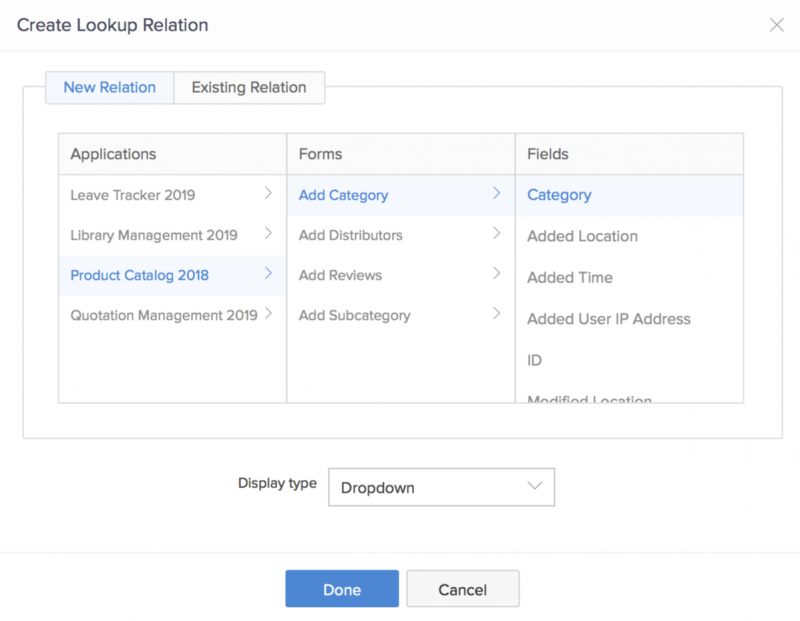
These fields will reference available categories and subcategories in your databases and display them as a dropdown menu on the product form. This way, you won’t end up with false or inconsistent data.
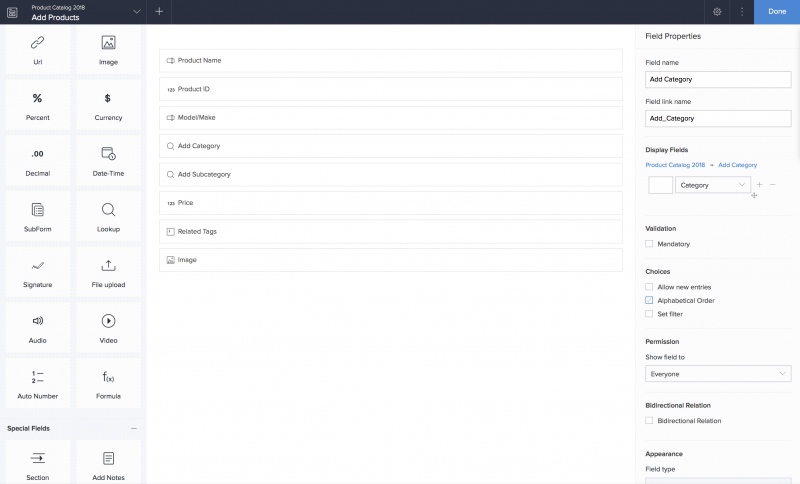
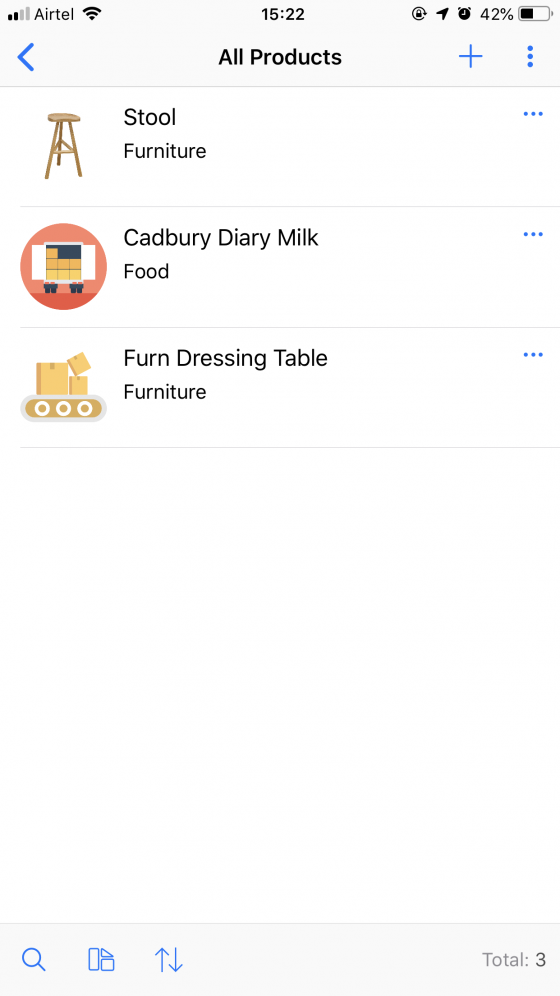
Step 2: Create a form to add distributors’ information
Just as in the previous step, we’ll create another form. This one will have fields, such as the name and location of the distributor, contact information, and their prices.
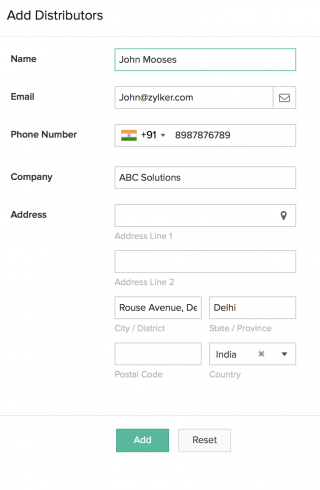
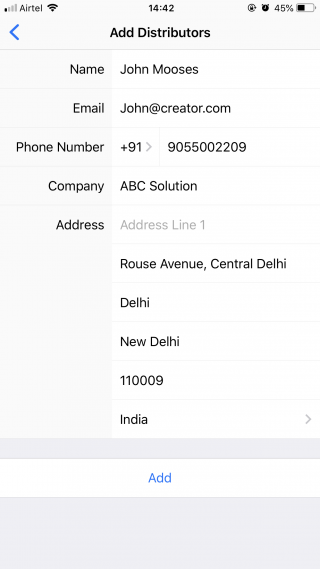
Step 3: Create a map report to show distributors by location
As I mentioned earlier, every form you create comes with a default report. Apart from that, you can also create as many other reports as you need.
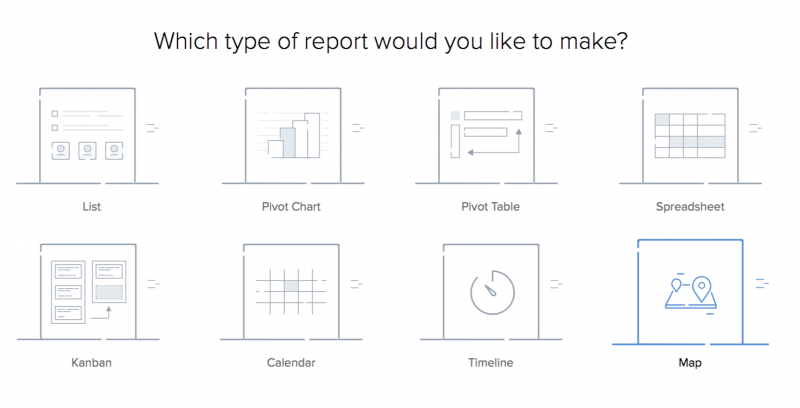 The map report is generated based on an address field—in this app it is based on the distributor’s address. We can also customize the map radius and filter records to be displayed.
The map report is generated based on an address field—in this app it is based on the distributor’s address. We can also customize the map radius and filter records to be displayed.
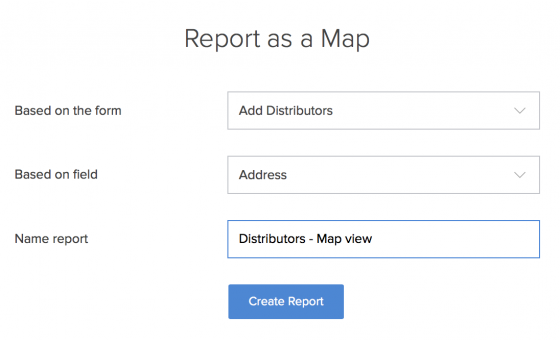 To create the map report, we’ll base the information on the distributors’ address. You can further customize the radius of the map so that only certain records are displayed.
To create the map report, we’ll base the information on the distributors’ address. You can further customize the radius of the map so that only certain records are displayed.
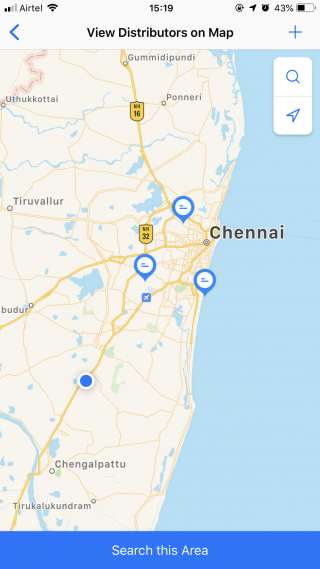 Step 4: Share your product catalog app with distributors
Step 4: Share your product catalog app with distributors
When sharing, we create a profile and associate certain permissions to that profile. For example, the distributor can see and submit the form and access their own data in the report, but they can’t access others’ data or edit any existing information. This is a highly specific permission setting. Once we set up the profile, we assign individual users—your distributors—to this profile.

Zoho Creator has app sharing for three different profiles—user, customer, and developer.
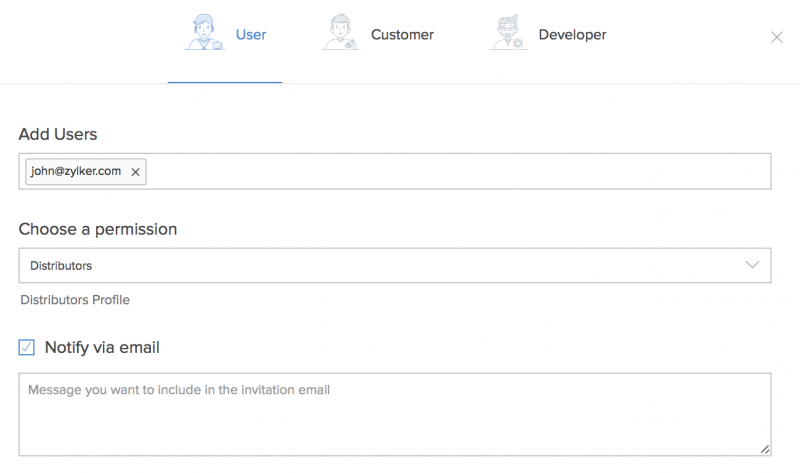
There are three main types of people you can share your app with—a user, a customer, and a developer. Your distributors will be users.
Step 5: Create a form for distributors to share feedback
Similar to steps 1 and 2, you’ll create a form by dragging and dropping relevant fields.
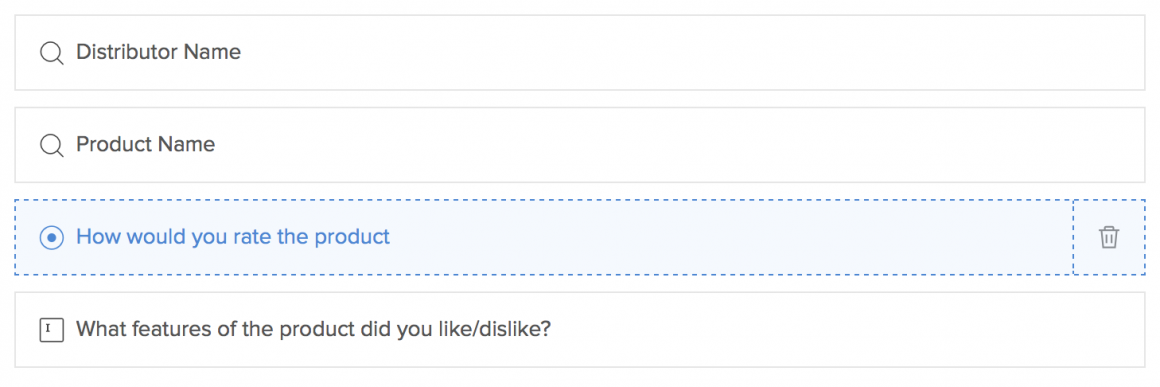
Instead of adding a name and product field, however, you can add lookup fields so that this information is fetched from your distributor and product forms respectively. Not only does this make it easy for whoever submits your form, but it also ensures that your data remains clean.
And that’s it. Your app is done.
Bonus takeaway
Throughout this blog, we saw how to build a custom product catalog to be used on the web. However, with Zoho Creator, as you build the web app, the system automatically generates a corresponding native iOS and Andoid app—with zero extra effort on your part. You can download these apps from your account and publish them as-is on the App Store and Play Store.
If you want, though, you can further customize the native mobile apps, as well. For instance, you can add a barcode field to let your staff members look for the product details by just scanning its code. Or you can enable offline data collection on your forms so that it’s easy for your field staff members to update information, even if they’re not always online. Better yet, set up mobile gestures such as swipe left to edit a record or swipe right to email a distributor. All this and more you can customize on the web interface without using a single line of code.
Believe me now? You can totally build an app that speaks your language.
Here’s a step-by-step video tutorial to build a custom product catalog app on your own.
Even with a friendly interface, the idea of building an app can be overwhelming, though. We understand. But we also believe that time and effort spent on something you know will make your business better is far more worthwhile than accepting generic, off-the-shelf-software. After all, if you need any help at all, we’re just an email away.
So go on and decode your business problems!
 Mathi Ganesh
Mathi GaneshData-driven digital marketer experienced in handling multiple SAAS products across different platforms. Experienced in strategizing, campaign management-analytics & training.