- HOME
- Know Your Tech
- AI-powered low-code vs. manual app development: Key differences explained
AI-powered low-code vs. manual app development: Key differences explained
- Last Updated : October 30, 2025
- 166 Views
- 8 Min Read
Your team needs custom apps to run operations better, but building them takes too long. Traditional manual development means waiting months for developers to write code line by line. You need apps faster, but you also need them to work exactly how your business operates. So between AI-assisted and fully manual app development, which option should you choose?
This decision matters more now than ever. A McKinsey survey found that 71% of businesses use AI in at least one of their standard business processes, which indicates how rapidly businesses are using these tools to build software faster.
Find out how AI-enabled and manual app development compare and when each approach works best for your needs.
Highlights:
- Speed difference: AI-powered low-code app development enables you to build complete apps in minutes and customize them in hours, while manual coding takes weeks to months for similar applications.
- Cost comparison: AI-powered platforms reduce development costs significantly through automation and visual building, while manual coding requires larger budgets and longer timelines.
- Security and control: Modern AI-powered low-code platforms often include enterprise-grade security and data governance built in, with full customization through low-code tools and optional custom scripting.
- Best use cases: AI-powered low-code works for most business applications, from simple tools to complex enterprise systems, while manual coding fits highly specialized technical products.
- Customization capability: Both approaches offer deep customization, with AI platforms using visual tools and scripting, and manual development using direct code.
What is AI-powered low-code app development?
AI-powered low-code app development processes involve combining AI with low-code platforms to build complete applications quickly. In this process, you describe what you need through natural language prompts, which the AI uses to generate a working application—complete with forms, workflows, databases, and reports.
For example, if you need an inventory tracking app, you can tell the AI your requirements, and it will build the entire application in minutes. You then can customize it using visual drag-and-drop tools, adjust the workflows, modify the layouts, and add business rules in just a few hours—all without writing code. If you want to try this out for real, give it a go here.
The key difference from traditional development is speed and accessibility. What would take weeks to code manually gets built in minutes with AI, then customized in hours using low-code tools.
What is manual app development?
Manual app development is the traditional approach where developers write code line by line to build applications. Every feature, function, and integration is crafted by hand using programming languages like Python, Java, JavaScript, or others.
This approach gives developers complete technical control at the code level. For instance, if you're building an inventory management system with dynamic pricing, developers write the exact algorithms, database structures, and business logic from scratch.
Manual development takes longer because it involves building apps without automation or visual tools. A simple app might take weeks to months, and complex enterprise systems can take even longer. Developers write code, test it, debug issues, and deploy it through multiple stages.
How do manual and AI-powered low-code app development differ?
Here's how these two approaches compare when it comes to important business decisions:
| Factor | AI-powered low-code development | Manual app development |
| Development speed | Minutes for app creation, hours for customization | Weeks to months for a similar scope |
| Cost | Lower costs through automation and visual tools | Higher costs for developer time and resources |
| Control and customization | Full control through visual tools, scripting, and low-code editing | Complete control at the code level |
| Best for | Most business apps, rapid deployment, and complex systems | Highly specialized technical products |
| Security and governance | Built-in enterprise-grade security | Security implemented by developers |
| Maintenance and updates | Visual updates and platform improvements | Code-level maintenance required |
| Learning curve | Low, thanks to natural language inputs and visual tools | High; requires coding expertise |
| Scalability | Platform handles scaling automatically | Custom scaling built from scratch |
Both approaches serve different needs. AI-powered low-code platforms work for the vast majority of business applications, delivering speed and capability together. Manual coding is more appropriate when you need complete technical independence or are building specialized technical products.
What are the benefits of AI-powered low-code app development?
AI-powered low-code app development delivers clear advantages when speed and efficiency matter more than deep customization. In fact, according to estimates from Gartner, by 2027, 80% of the engineering workforce will need to upskill to work with generative AI, which illustrates how rapidly AI is becoming essential in software development.
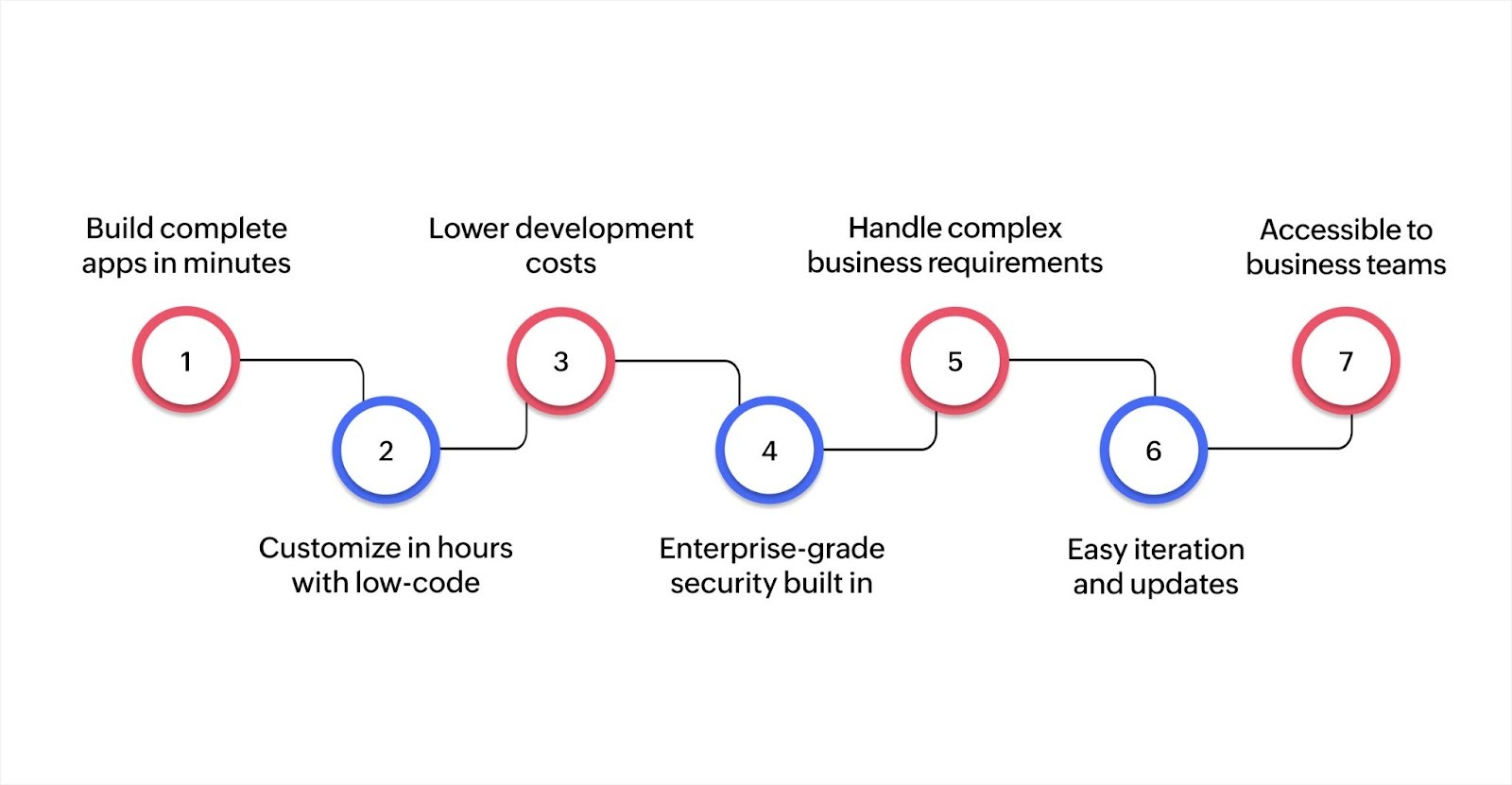
- Build complete apps in minutes: AI generates entire applications based on your requirements, including forms, workflows, databases, and reports. What traditionally took weeks happens in minutes.
- Customize in hours with low-code: After AI builds your app, you can customize it using visual drag-and-drop tools. Adjust workflows, modify interfaces, add business rules, and configure features in hours without writing code.
- Lower development costs: Automation and visual building reduce the time and resources needed significantly, which means you can devote your budget to other priorities instead of long development cycles.
- Enterprise-grade security built in: Most modern platforms include encryption, role-based access controls, audit logs, and compliance features from the start. Security and data governance are built into every app.
- Handle complex business requirements: AI-powered low-code platforms handle sophisticated applications through visual tools and optional scripting. Build multi-step workflows, intricate calculations, custom integrations, and complex business logic.
- Easy iteration and updates: Making changes is simple. Update requirements, adjust using visual tools, or add custom scripting where needed. Apps evolve with your business quickly.
- Accessible to business teams: Non-technical users can build functional apps using natural language prompts and visual editors. This reduces dependency on IT teams and speeds up digital transformation.
These benefits apply to businesses building internal tools, customer portals, workflow apps, inventory systems, project management tools, or any application where speed and capability both matter.
What are the benefits of manual app development?
Manual app development offers specific advantages when complete technical independence matters most for your situation.
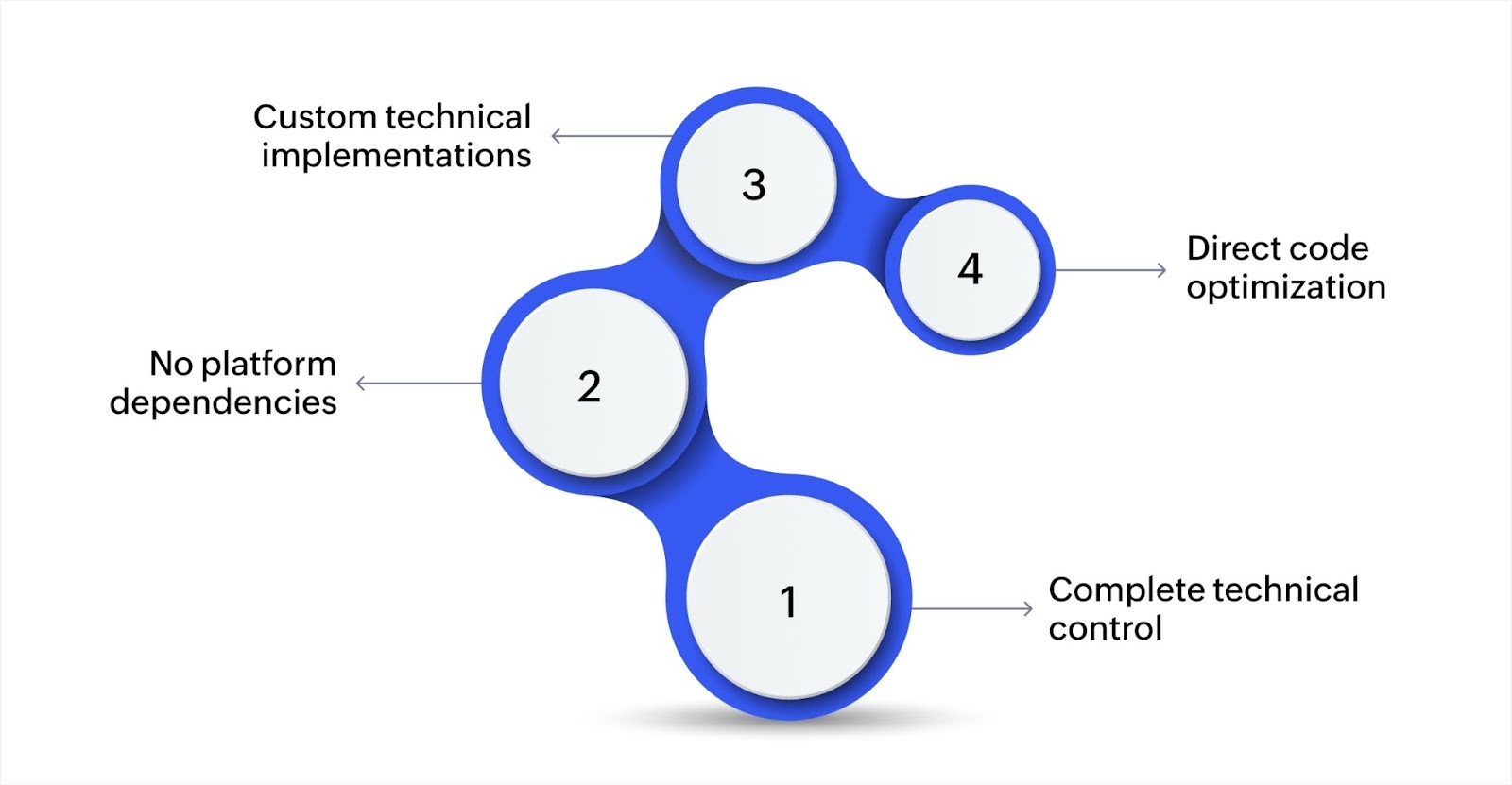
- Complete technical control: Developers control every aspect of the technical implementation at the code level. You decide on exact data structures, algorithms, and technical approaches.
- No platform dependencies: Your application doesn't depend on any external platform or vendor. You control hosting, architecture, and technical decisions completely.
- Custom technical implementations: When you need unique technical approaches that don't exist in standard platforms, manual development enables you to build exactly what you envision.
- Direct code optimization: Developers can optimize performance at the code level in ways specific to your technical requirements.
These benefits matter when you're building highly specialized technical products, need complete technical independence, or have unique technical requirements that platforms don't address.
However, manual development requires significantly more time, larger budgets, and specialized technical expertise. Most business applications can be built faster and more cost-effectively using AI-powered low-code platforms.
When should you use AI-powered low-code app development?
Use AI-powered (or generated + low-code) app development when your project demands speed, cost-efficiency, and reasonable complexity, and you want to maintain flexibility for iteration and integration. More precisely, it's useful in the following scenarios:
- When you need to rapidly build and deploy apps for internal operations, workflows, or customer-facing tasks, without a large engineering backlog
- When your organization spans multiple departments with similar yet varied needs and you want to accelerate delivery across them using a shared platform
- When the app involves complex workflows, data processing, calculations, and integrations among multiple systems, but not overly customized algorithms
- When you plan to iterate based on usage and feedback and make regular changes, enhancements, and refinements post-launch.
- When you want to embed AI-driven features—like NLP, predictions, recommendations—without rebuilding from scratch.
With Zoho Creator, an AI-powered low-code application development platform, you can build operational tools, workflow apps, customer portals, and enterprise systems using AI and customize them through visual low-code capabilities. It enables you to create complete applications in minutes, then adjust them to your exact requirements.
When should you use manual app development?
Manual app development makes sense in specific situations where complete technical independence matters more than development speed.
Use manual coding when you need to:
- Build specialized technical products for sale or licensing with complete intellectual property control.
- Own and control every aspect of the technical stack without platform dependencies.
- Work with highly unusual technical constraints that platforms don't support.
However, these situations are less common than most people think. Modern AI-powered low-code platforms handle complex business logic, security requirements, integrations, and sophisticated functionality that previously required manual coding.
For most business applications, including those with complex requirements, security needs, or compliance demands, AI-powered low-code platforms deliver better results faster and at lower costs.
Speed up your app development process with Zoho Creator
Your business needs apps that work now, not months from now—because ideas shouldn’t wait; they should scale, stay secure, and evolve as your business grows.
Zoho Creator builds complete apps that you can easily customize. Describe what you need, and AI generates your application. Then use visual tools to customize it for your business.
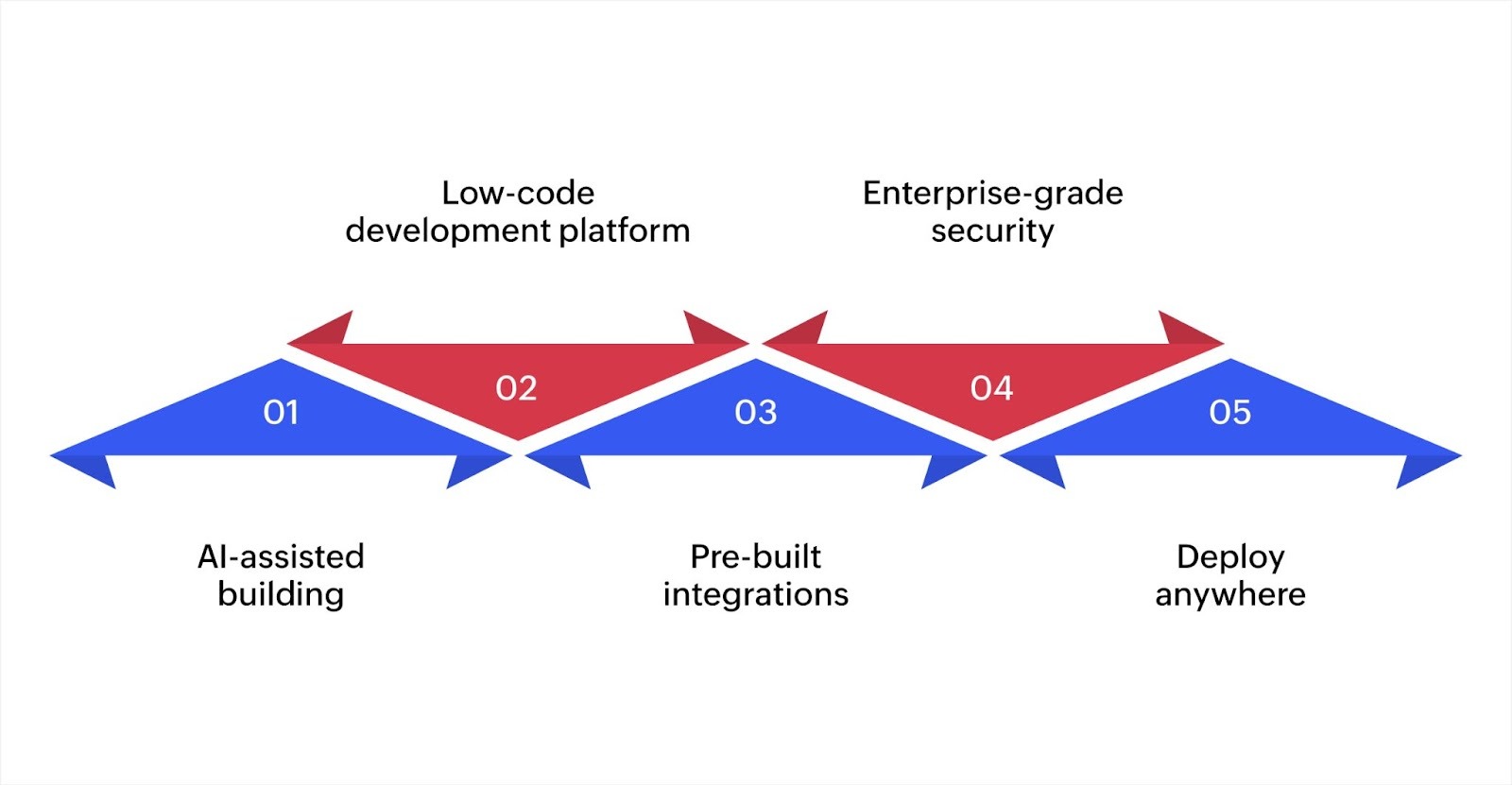
Here's how Zoho Creator can help you:
- AI-assisted building: Describe what you need in natural language and watch our AI generate forms, workflows, and reports automatically. Refine with custom code only where necessary.
- Low-code development platform: Build apps visually with drag-and-drop builders for forms, workflows, and reports. Add custom code only when you need deeper control or unique business logic.
- Pre-built integrations: Connect with 800+ business apps, including Zoho apps, Google Workspace, Microsoft 365, payment gateways, and more. Use REST APIs for custom integrations with any system.
- Enterprise-grade security: Get built-in encryption, role-based access controls, audit logs, and compliance with global standards. You control exactly who sees what data and what actions they can perform.
- Deploy anywhere: Run apps on the web, iOS, and Android natively. Deploy in Zoho's cloud, on AWS, Azure, Google Cloud, or on your own servers. You own your apps completely.
Over 30,000 businesses are already using Zoho Creator to build and run their business processes. Sign up for free today and get started with your 15-day free trial.
FAQs
Q: How quickly can I build an app with AI-powered platforms?
A: AI-powered low-code platforms build complete applications in a few minutes based on natural language descriptions. You can then customize them using visual tools and drag-and-drop builders. Apps that would take weeks or months to code manually are ready to deploy in days.
Q: Can AI-powered platforms handle complex business requirements?
A: Yes, modern AI-powered low-code platforms handle complex requirements through visual tools and optional scripting. You can build multi-step workflows, intricate calculations, custom integrations, sophisticated business logic, and enterprise-grade applications by combining AI generation and low-code customization.
Q: Do I need coding knowledge to use AI-powered low-code app development tools?
A: You can build and customize apps using natural language prompts and visual drag-and-drop tools—without coding knowledge. The platform handles the technical implementation while you focus on business requirements and workflows.
Q: Can I integrate apps with my existing systems?
A: Yes, AI-powered low-code platforms provide pre-built integrations with hundreds of business apps, as well as APIs for custom integrations. Connect your apps with existing systems, databases, and third-party services easily.
Q: How do AI-powered platforms handle changing business needs?
A: AI-powered low-code platforms scale with your business. You can update apps quickly using visual tools, add new features as requirements evolve, and extend functionality without rebuilding from scratch. The platform handles technical scaling automatically.
 Bharathi Monika Venkatesan
Bharathi Monika VenkatesanBharathi Monika Venkatesan is a content writer at Zoho Creator. Outside of work, she enjoys exploring history, reading short novels, and cherishing moments of personal introspection.



