You might be reading this after attending several meetings. Meetings are essential to every business, but it's easy to get bogged down by the admin work involved with them. Going through email after email to find meeting times that work for all parties is time-consuming and tedious.
Thankfully, meeting scheduler apps can streamline the process, saving you time and reducing stress. A robust meeting scheduler like Zoho Bookings allows your guests to book meetings directly, taking the load off your shoulders. With a myriad of options available on the market, it's important to choose one that offers valuable features, such as customizable settings, user-friendly interfaces, and seamless integrations.
To help you navigate the options, we've curated a list of the top 10 meeting schedulers for 2025. These tools are designed to make scheduling meetings easier and more efficient.
The 10 best apps for scheduling meetings:
Zoho Bookings: A robust online meeting scheduler
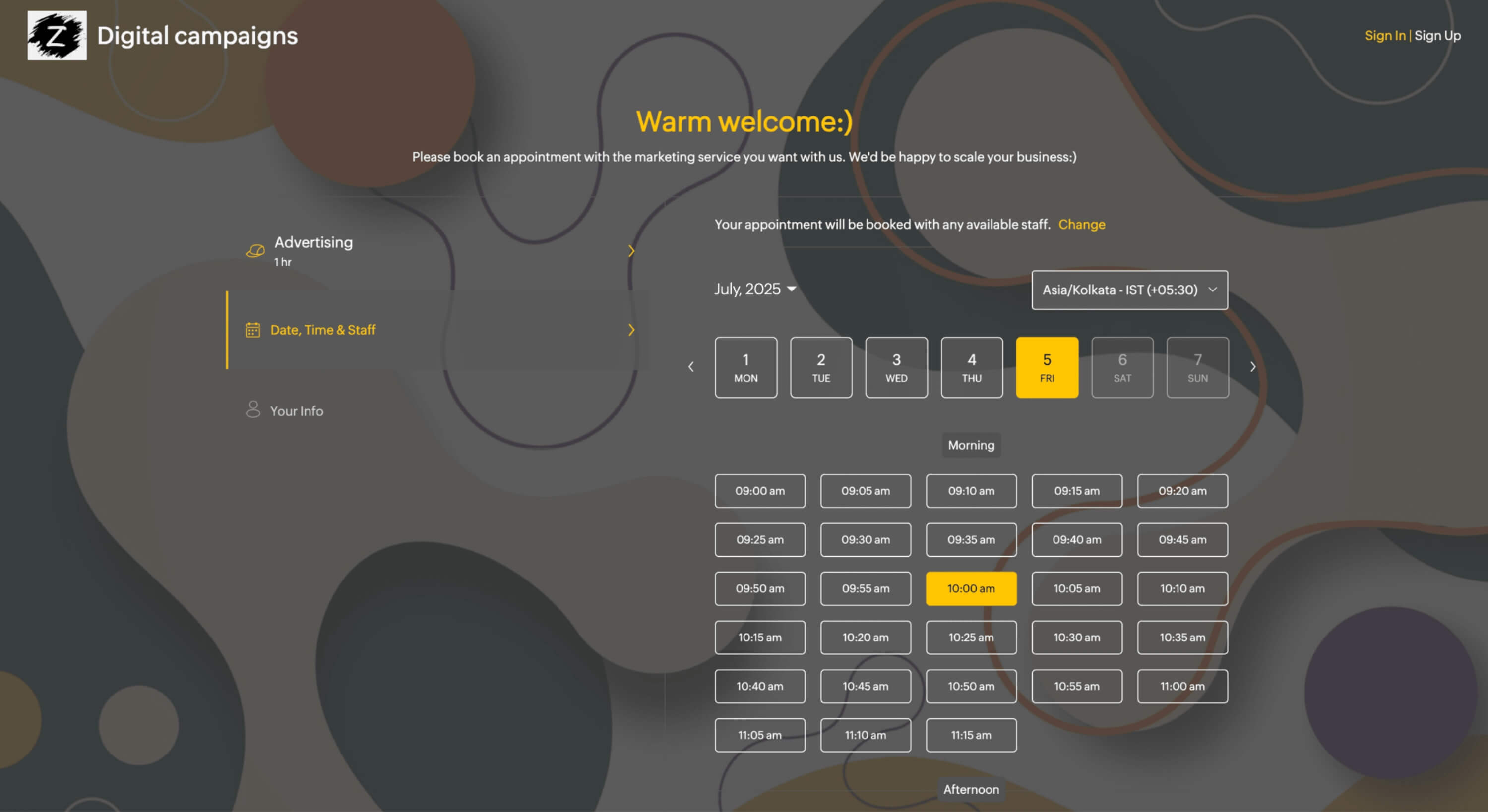
Zoho Bookings is a powerful online meeting scheduling tool that offers a seamless user interface for easily setting up and booking meetings. With the option to create various meetings, it helps cater to various scheduling needs your business may require— one-on-one meetings, panel meetings, team management with round-robin scheduling, and conducting classes or workshops.
Zoho Bookings stands out by allowing you to customize the booking page that guests land on to book a meeting. You can add a background image, choose from various themes and color palettes, add text, upload your logo, and completely customize your booking page to match your brand image.
Managing your team is made easy with Zoho Bookings. You can bring them on board, give them different permissions (like admin, manager, or staff), and assign them to different services.
You can automatically export your booked appointments to your calendar by syncing your calendar apps (Zoho Calendar, Google Calendar, and Outlook Calendar). The two-way sync feature will ensure that your schedules won’t clash by analyzing your calendar and making busy time slots unavailable on your booking page.
Zoho Bookings features:
- Create a booking form to get information
- Customize your booking page to match your website branding
- View your booked appointments on a calendar dashboard to access them easily
- Set different availabilities for your services
- Integrate with popular payment providers like Stripe, PayPal, and Razorpay
- Customize your booking page domain and your meeting URLs
- Personalize email notifications and reminders
- Set up virtual meetings, through MS Team, Google Meet, Zoho Meeting or Zoom
- Choose whether guests can choose a team member or assign them automatically
- Access booking links, view your schedule, and receive notifications directly through a browser extension
Apart from meetings, you can also list out resources for guests to book, like rental equipment or conference halls. And if you want analytics on how your meetings or teams have performed, the reporting features offer a data-backed analysis of your meetings.
Available platforms: Web, Android, iOS
Cost: Free plan, $6/user/month for the basic plan, and $9/user/month for the premium plan (when billed annually)
Google Calendar: A free and simple meeting scheduler
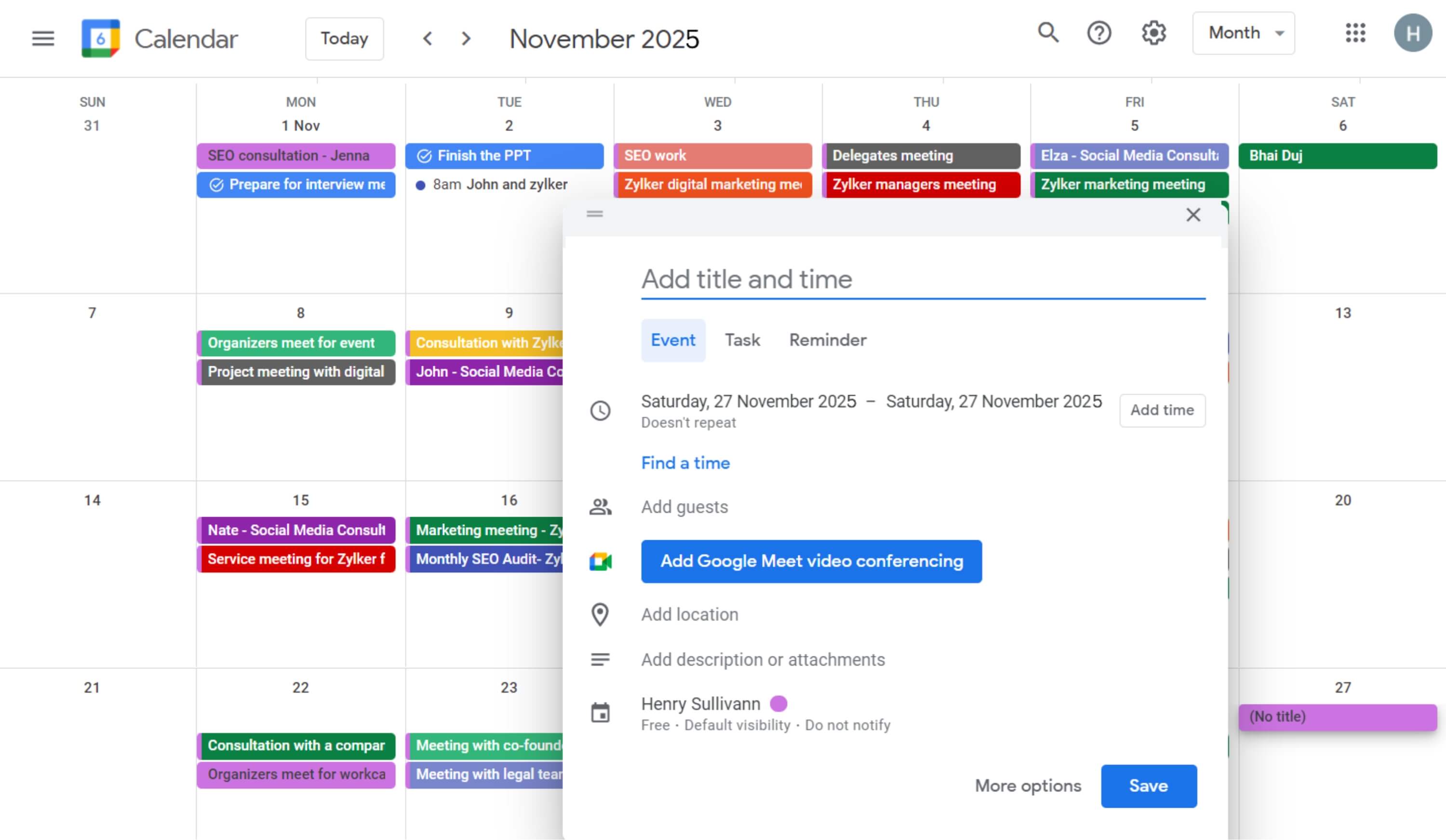
If you have a Google account, you might be aware of its meeting scheduling tool. Google Calendar is more than just your daily online meeting scheduler, it can also help you to schedule meetings and appointments.
With Google Calendar, you can:
- Create a meeting by adding an event to your calendar
- Customize the time
- Add the location
- Set up reminders
- Meet virtually through Google Meet
- Invite your guests and grant them different permissions
- Add attachments like agendas, presentations, or other relevant documents directly to events
While working as a group, Google Calendar makes it easy to share calendars, stay updated on each other's schedules, and set up a meeting time that works best for everyone.
The Find A Time feature goes a step further by analyzing your team’s calendars and finding a time that best works for everyone. Plus, you can set a maximum number of appointments allowed within a given timeframe. You can do all of these things in a single window, and Google Calendar’s intuitive calendar design makes it a very straightforward process.
Google Calendar also lets you meet with others through an experience similar to many scheduling apps. When using the Google Workspace subscription, your Google Calendar gets an additional feature called appointment slots. You can create multiple appointment slots with a duration of your choice, and your guests can book a meeting with you through a publicly accessible URL. The booked slots will be unavailable to others, and the meeting will automatically find its way into your calendar schedule. Also, users can easily cancel or reschedule appointments directly from Google Calendar. The RSVP option ensures everyone is informed about any changes.
Google Calendar works well for scheduling meetings with friends, family, or colleagues backed by the powerful Google ecosystem. However, when it comes to customer appointments or meetings, it comes with limited meeting customizations and requires you and your guests to have a Google Account to maximize most of its features.
Available platforms: Web, Android, iOS
Cost: Free
Doodle: Poll and meet with your guests
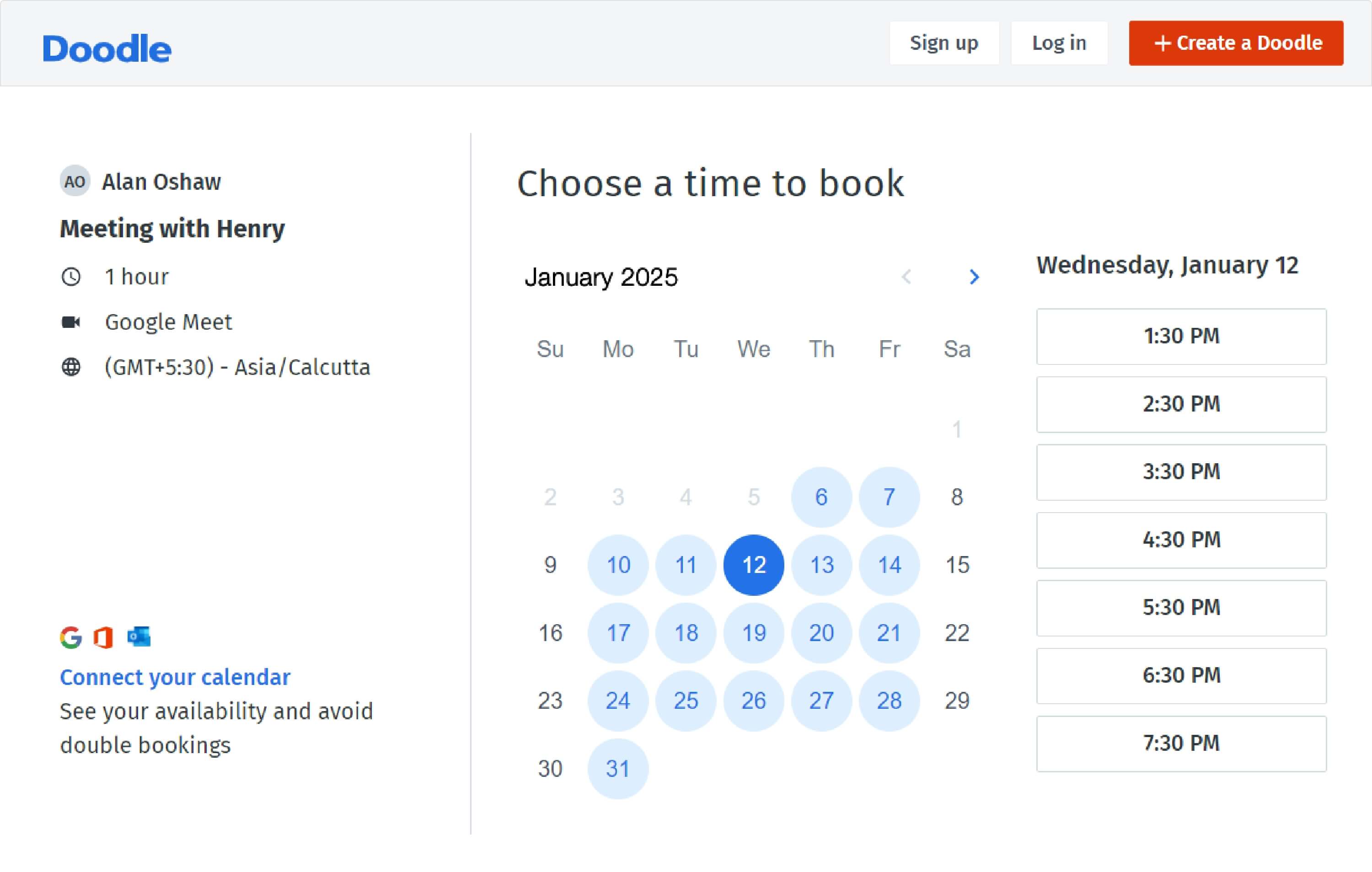
Doodle offers a simple and user-friendly way to set up meetings. To avoid back-and-forth conversations, Doodle allows you to create a poll and instantly convert it into a meeting without having to signup. You can also create one-on-one meetings and conduct surveys with your guests.
While creating a poll and 1:1 meeting, Doodle allows you to:
- Select multiple dates and times for the meeting
- Choose a location or create a Google Meet link
- Send reminders to people who didn’t vote
- Set a deadline for the poll
Doodle helps to save time by finalizing the most voted time slot and converting it into a meeting. The people who took part in the poll will be notified about the meeting through their email, and your calendar will be updated automatically.
The online meeting scheduler also allows you to have a booking page for your guests to schedule a meeting. The calendar-like design makes it easier for your guests to choose a date, pick a time, and book a meeting with you in just a few clicks. You can sync your calendar to avoid schedule clashes and customize both your availability and the duration of the meeting.
Doodle helps you prevent overbooking with "power settings." These include setting a maximum number of daily bookings, buffer times between appointments, minimum notice periods, and meeting intervals, ensuring your schedule remains manageable and organized.
By linking the meeting to Google Meet or Zoom, you can meet with your guests online from any part of the world. You can also integrate with Slack, Microsoft Teams, and Zapier to effectively automate your meetings.
Available platforms: Web, Android, iOS
Cost: Free plan, $6.95/user/month for the pro plan, and $8.95/user/month for the team plan (when billed annually)
SavvyCal: Meetings made modern
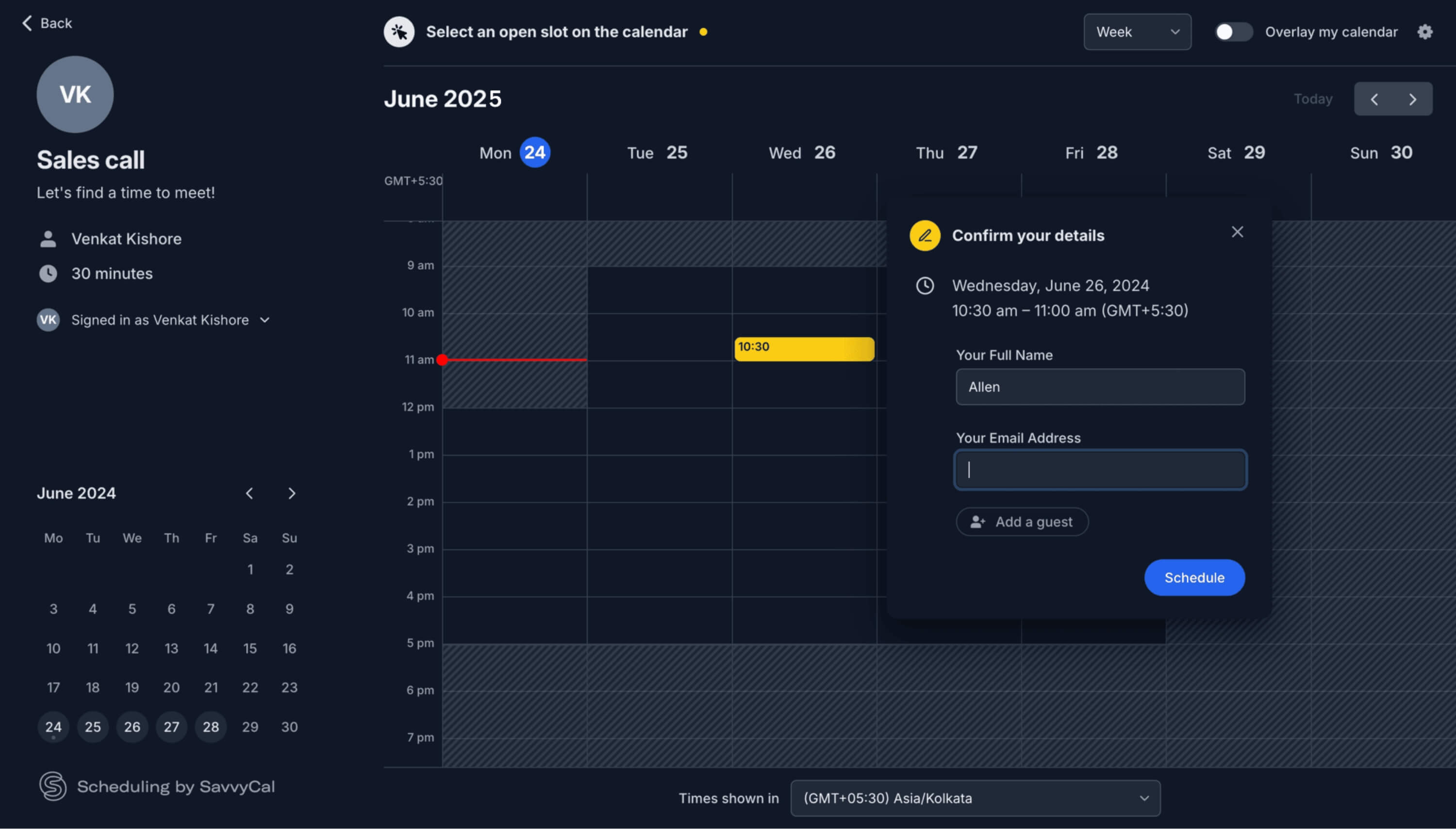
SavvyCal offers an interactive calendar-like scheduling page. Your guests can overlay their calendar with yours to check their schedule and pick a time to meet.
SavvyCal’s simple design allows you to easily set up meetings and sync with multiple calendars (including Google and Outlook calendars). It also integrates with various apps—like Zoom, Google Meet, Zapier, and more—to help automate your meetings.
You can create multi-use meetings, like one-on-one meetings, team meetings, or panel meetings, or a single-use meeting, where the link is stored after a meeting is scheduled. You can also create meetings individually, or combine multiple meetings under a single scheduling page to share with guests.
SavvyCal helps you to be in complete control of your meetings. You can choose to connect different calendars for different meetings, offer multiple meeting durations for guests to choose from, manually approve booked meetings, and decide whether to show all your availability or only your preferred time slots.
With SavvyCal, you can also:
- Choose the location of the meeting (offline/online)
- Create meeting polls to share with guests, and convert the most polled time slot into a meeting
- Use the group scheduling mode for group coaching sessions, webinars, and more
- Limit the number of meetings for a day or a week
- Apply overrides to your preset availabilities
- Add team members to the meeting
- Switch between collective team meetings or a round-robin allotment
- Prioritize your round-robin pool
- Personalize the meeting for a specific guest by mentioning their name and email
- Collect questions from guests before they book
- Embed your scheduling page onto your website
The "propose a time" feature lets you select multiple time slots from a particular meeting type and convert them into text that you can send to your guests. They can then click on a particular time that works for them to be redirected to the scheduling page, and instantly book that slot.
With the new performance analytics feature, you can now track the conversion rates of your scheduling links and receive an event activity report that logs bookings, rescheduled meetings, cancellations, and occurrences over time.
Available platforms: Web
Cost: Free plan, $12/user/month for the basic plan, and $20/user/month for the premium plan
ChiliCal: One-stop scheduling solution for your sales team
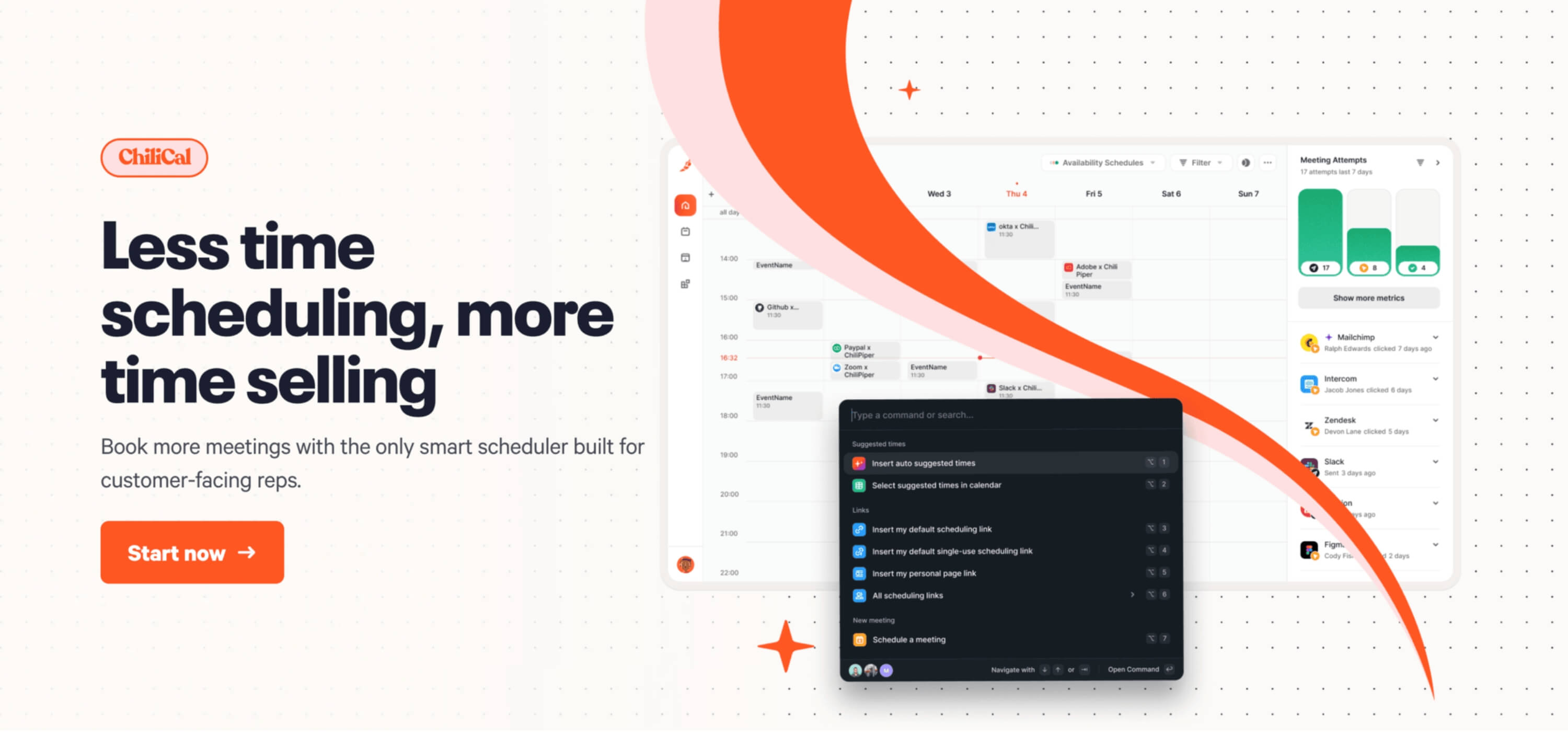
Chili Piper's ChiliCal is an online meeting scheduling tool made specifically for sales teams using Salesforce and HubSpot CRMs. In that way, it's different from the other apps covered so far, as it's created for a very specific audience.
ChiliCal has multiple features that are essential and exclusive to sales teams. For example, ChiliCal adds a lead to the CRM as soon as the lead makes first contact. It also captures and correlates existing data about that lead to make booking a meeting a personalized and swift experience for the lead.
With ChilliCal, you can:
- Send suggested times through email
- Set meeting buffers and minimum notice time for appointments
- Create automated email signatures
- Manage team scheduling
- Send automatic email/SMS reminders
- Track and manage your appointments from CRM
- Enable AI modeling to determine the perfect distribution of time slots
- Streamline lead qualification and routing using your web forms
ChiliCal's features allow you to schedule meetings from email, calendar, chat, and CRM. Because the app always captures the lead first in CRM, the booking forms are prefilled, making most meetings a one-click experience for clients.
ChiliCal also has routing rules to make sure that leads are assigned based on availability, experience, and other custom rules. In short, they aim to connect a salesperson to customers as fast as possible.
ChiliCal is a meeting scheduling tool that you should consider if you are in a role directly impacting revenue: sales, marketing, revenue operations, demand generation, or account management. It has various pricing plans and bundles that you can select from, depending on whether you want to use only a part of the product or the entire platform.
Available platforms: Web
Cost: Free and $15/user/month
Calendly: Hassle-free guest meetings
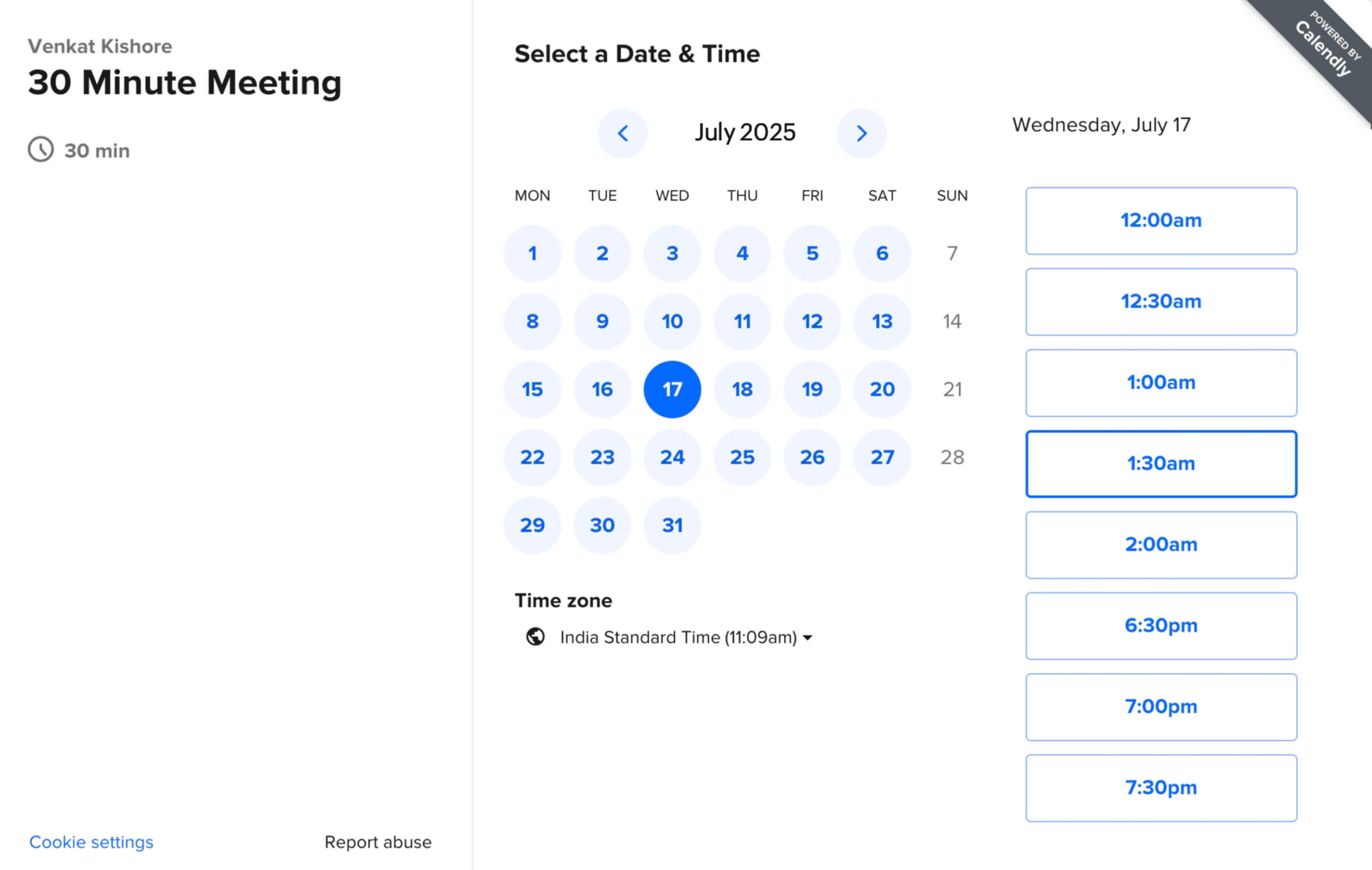
Calendly helps you reduce the time spent setting up meetings and allows guests to meet with you in just a few clicks. The interface is simple, and the booking page comes with an elegant calendar-like design to show your available days. When guests click on a particular date, Calendly will then display your available times for them to schedule a meeting.
To put an end to back-and-forth or any uncertain availability, Calendly lets you suggest multiple times to your guests so they can pick a time that works for them. You can also run a poll for the date and time of the meeting with your guests and convert the highest voted time slot into a meeting with a single click.
Calendly allows you to manage a team and create different meeting types for your guests to book with them. You can assign one team member to handle a group meeting, let invitees book a meeting with multiple team members, and assign incoming meetings to your team in a round-robin manner.
Calendly allows you to:
- Set different working hours for meetings
- Sync with your Google Calendar, Outlook Calendar, or iCal
- Limit the number of slots that can be booked in a day
- Create a form and route guests to the right scheduling page based on their responses
- Set the minimum and maximum booking period your guests can schedule with you
- Make the event secret by only allowing access to guests who already have the URL
- Set up automatic notifications and reminders
- Integrate with other apps through API and Zapier
- Automate notifications to communication channels like Slack and MS Teams
- Automatically create new leads, contacts, and activities in HubSpot and send updates to existing contacts
If you want to save time and automate time-consuming parts of your meetings, then the workflow feature of Calendly can help. You can set up rules and create a workflow around meetings to automate all the manual work before and after the meeting. Email reminders, follow-up emails, thank you emails, sending resources via email, and text notifications are a few examples of processes that can be completely automated.
Available platforms: Web, Android, iOS
Cost: Free plan, $12/user/month for the standard plan, $20/user/month for the teams plan, and $15K/year for enterprise
CozyCal: Minimal design for maximum meetings
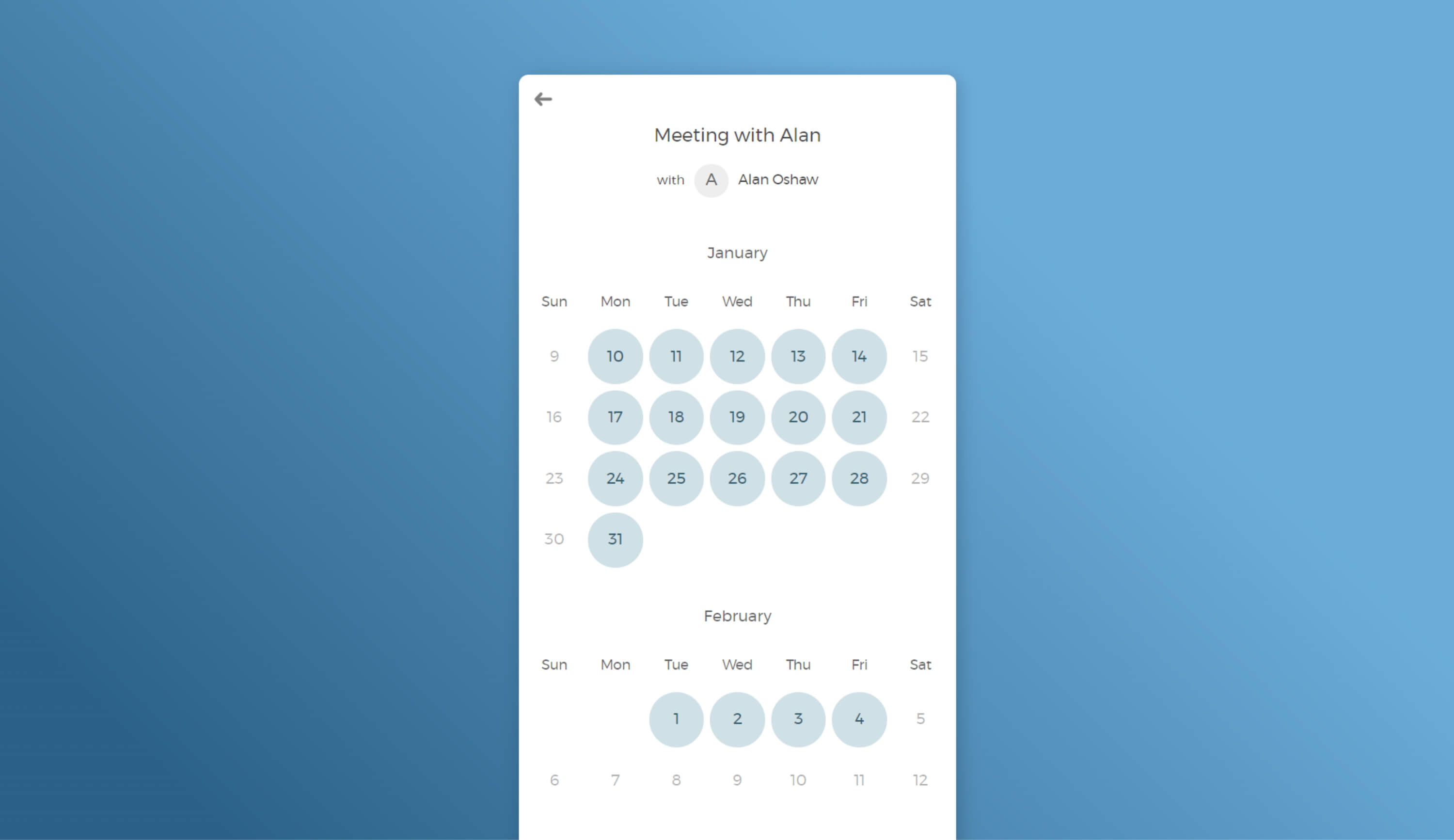
CozyCal facilitates simple and smooth meeting scheduling through a booking page. Guests can switch between your available meetings, choose a date and time, and then book with you. A minimal design and simple setup process can save time when creating a booking page.
You can create an individual event, a folder to host multiple events to choose from, and a package of both events and folders. The calendar page allows you to track the booked events easily in an agenda-like view.
Some of the popular integrations that you can use are Zoom, Zapier, Stripe, Google Meet, and Google Analytics. CozyCal allows you to sync with your Google Calendar, Outlook Calendar, and iCal, as well as share the URL of the booking page or embed it onto your website.
If team collaboration is a priority, then CozyCal also allows you to easily manage your team members, assign them to different events, and connect their calendars to start meeting with others.
While setting up a meeting with CozyCal, you can:
- Set up the host(s) for the event
- Create workspaces and manage appointments by location or department
- Auto-assign meetings to your team members and resources using the round-robin method
- Choose whether guests can pick a host or are automatically assigned one
- Choose the number of guests that can book for a time slot
- Choose to confirm meetings manually
- Customize the meeting confirmation page
- Set up resources, like meetings halls, and add them to a separate calendar
- Take complete control of team scheduling by filtering team members and flexibly managing their availability
You can offer your guests discounts, subscription packages, and bulk bookings. Easily track the packages, and see a real-time record as your guests book meetings with the discounts or the subscriptions.
Available platforms: Web
Cost: $15/user/month on Pro, and $30/user/month on Plaid
HubSpot Meeting Scheduler : A simple scheduling app to get started
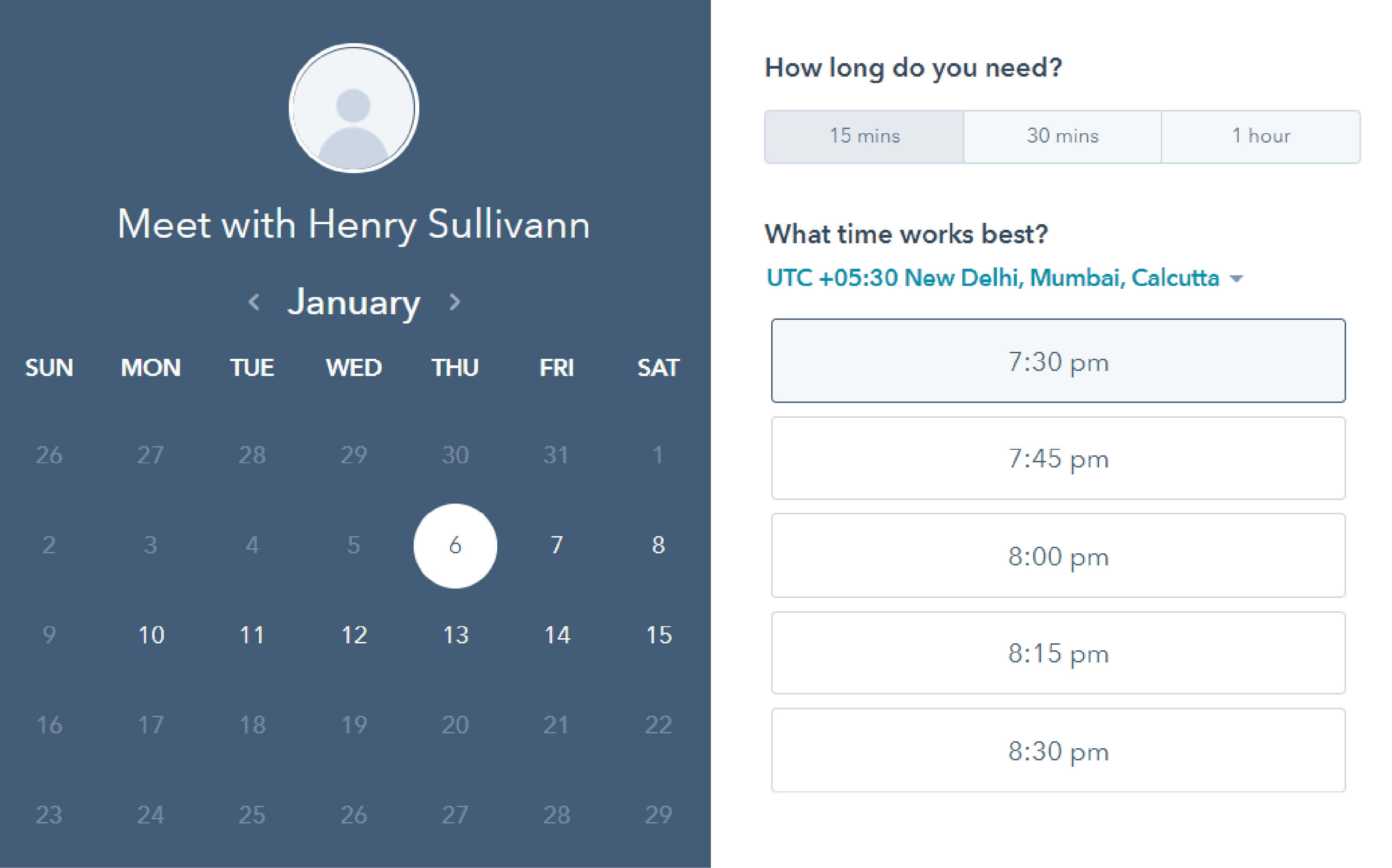
HubSpot Meeting Scheduler is one of the many valuable products under the sales category of HubSpot CRM software. It's a good go-to app if you want to start with a free meetings scheduler that's simple and easy for guests to use.
The free plan lets you use a single pre-fixed meeting template with multiple meeting duration for guests to choose from. However, if you’d like to create multiple one-on-one meetings, group meetings, and round-robin team scheduling, switching to a paid plan is necessary.
The simple booking page design has a calendar layout that shows your available time, which makes it easy for others to swiftly book a slot.
When setting up a meeting with HubSpot Meeting Scheduler, you can:
- Provide multiple durations for your guests to choose from
- Customize the scheduling page link
- Create a buffer time
- Set pre-booking and last-minute booking duration
- Collect payments
- Set email notifications and reminders for the meeting
- Create a booking form
With HubSpot Meeting Scheduler, you can manage your team and add them to the scheduling page when creating a group meeting or setting up round-robin scheduling, and they'll get an email notification when guests book a meeting.
It also lets you easily view the meeting under the contacts timeline of your HubSpot CRM, if you schedule a meeting or get invited for a meeting on Google Calendar or Outlook Calendar. You can connect it to various apps, like Google Meet, Zoom, and Slack, and also sync your Google Calendar, Outlook Calendar, and Office 365 calendars to it.
See how Zoho Bookings compares with HubSpot Meeting SchedulerAvailable platforms: Web, Android, iOS
Cost: Free and custom paid plan
YouCanBook.me: An online meeting scheduler for your team
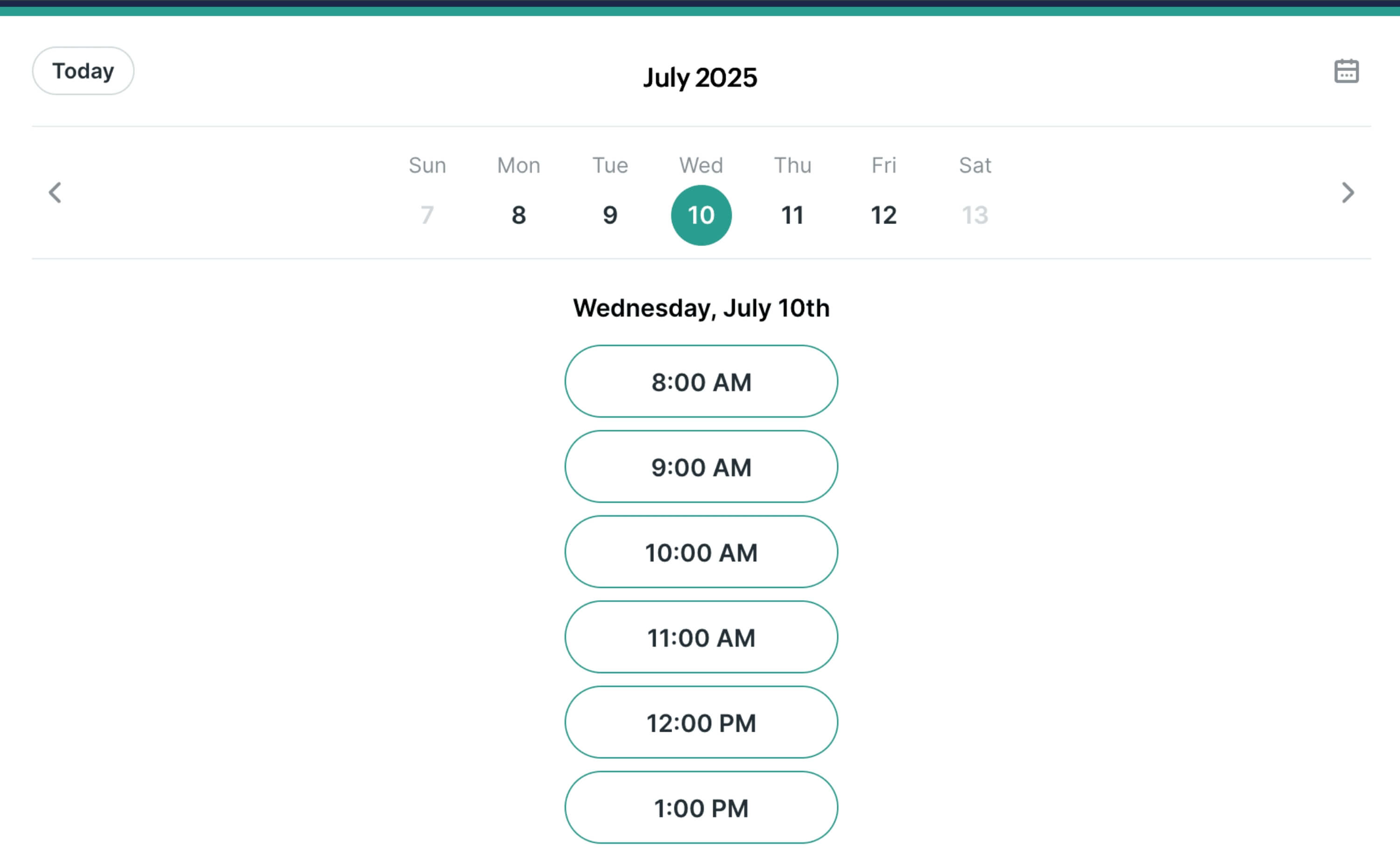
While testing out the other online meeting schedulers, we noticed that most of them allow us to set up the meeting types, customize them, and only then configure them for team management. However, YouCanBook.me focuses first on including your team in the meeting, and then allows you to customize the meeting features.
With YouCanBook.me you can create individual booking pages and create different meetings you want your guests to book for under each booking page. Add team members to the booking pages, assign them different roles, and choose whether guests can pick a team member or should be assigned automatically to a team member on a round-robin basis.
You can also set passwords to protect your booking pages. This means that customers need credentials before they can view your availability and book an appointment.
While setting up meetings with YouCanBook.me, you can:
- Set a recurring or custom availability
- Choose whether guests can pick a team member or are automatically assigned one based on priority
- Allow guests to choose any duration for the meeting
- Set the minimum and maximum number of bookings to take for each slot
- Allow multiple meetings to be booked at the same time
- Approve every meeting individually
- Export booking data as a CSV file for detailed reporting
- Integrate your Stripe account to get payments for bookings
- Personalize your default confirmation page, or send customers to a webpage you prefer
The live preview of the scheduling page on the side helps you to understand how guests will experience your scheduling page while booking and make changes accordingly.
Choose to meet with your guests virtually through Zoom and Google Meet integrations, update new meetings and avoid schedule clashes with Google Calendar and Outlook Calendar syncing, and pair with Zapier to automate meetings by connecting to various other apps.
The scheduling page lists out the meeting types for your guests in a conventional design, and they can book your available time slot from a calendar week view. To start receiving meetings, you can share individual meeting links, embed your booking page onto your website, or share the QR code for the page.
Available platforms: Web
Cost: Free, $10.80/calendar/month (when billed annually)
OnceHub (formerly ScheduleOnce): A single app for various business meetings
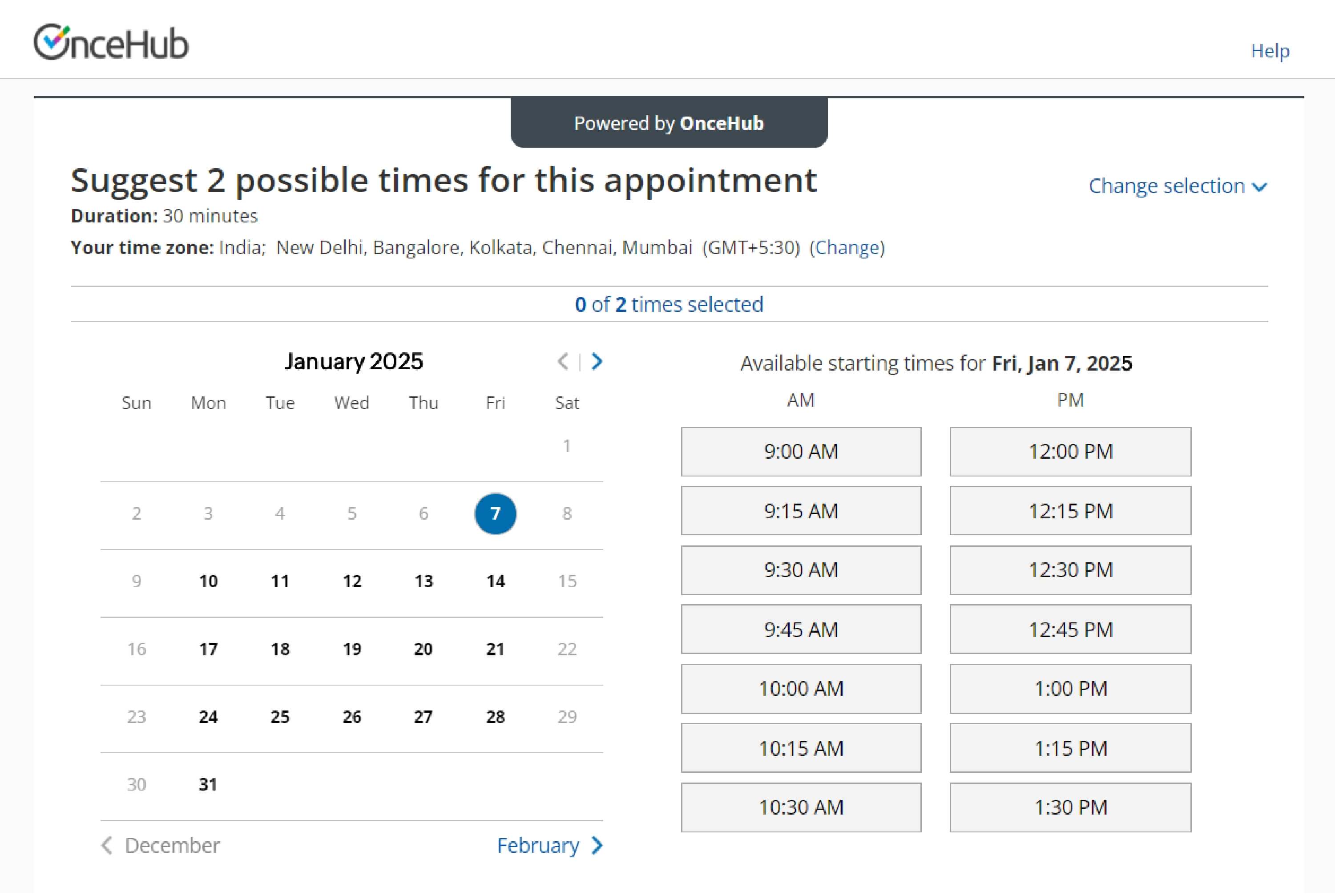
OnceHub (formerly ScheduleOnce) is designed to take care of all scheduling needs for an organization or business. It helps to simplify team meetings, sales meetings, and customer meetings under one roof by creating various meeting types.
With OnceHub, you can create reports on your meetings and gain meaningful insights into their progress. You can analyze the performances individually by generating reports for all meeting types, team members, customers, and based on revenue, as well.
They've split their meetings into three segments: Event type, booking pages, and master pages.
- Event types are the different meetings that you provide
- Booking pages are the individual meeting pages for your team members
- Master pages are a combination of your event types and booking pages
With these categories, you can create multiple meetings scenarios for your prospects, like one-on-one meetings, panel meetings, group meetings, and packages. The booking page has a formal design that's well-suited for businesses. After picking the preferred meeting slot, you can ask guests to fill out a booking form to collect information about them before the meeting.
Plus, screening and routing contacts are easy with OnceHub. Using the booking forms and chatbots, the system can collect contact details and ask screening questions. Then, it can route this information to the right team members, along with the necessary context.
With OnceHub, you can customize your meetings by:
- Setting the number of meetings you'd like to have in a day or a week
- Setting the number of time slots to offer in a day
- Choosing whether the guests can book a single session or multiple sessions at once
- Choosing whether meetings will need to be approved before being finalized
- Customizing the style and theme of your booking page
- Converse with customers through your website chatbot and schedule meetings
- Create approval-based bookings, allowing you to accept or reject the multiple time slots suggested by your customers
You can embed your booking page onto your website as a website button, embedded page, or widget. The Gmail extension lets you copy the booking page links and paste them to your recipient without having to switch tabs. It also integrates with power-packed apps, like Salesforce, Zoom, Google Meet, PayPal, and Zapier.
Available platforms: Web
Cost: Free plan, $10/user/month on Schedule, $19/user/month on Route, and $39/user/month on Engage
Conclusion
All of these meeting schedulers provide you with features that save time and reduce the hassle in meeting with guests. But if all of them provide so much value, then which one should you choose? It all comes down to your wants and needs:
- If you want one dynamic app to satisfy all of your scheduling needs and give you a customizable booking page, then Zoho Bookings is what you should go with. Additionally, you can elevate your business to greater heights with Zoho’s extensive ecosystem of apps.
- If you're looking for a scheduling solution for your organization or your sales team then YouCanBook.me, OnceHub, Calendly, or Chili Piper would all be an apt choice.
- If you want the booking page to be easy on the eyes, then SavvyCal and CozyCal can meet this need.
- If you want a free online meeting scheduler, then Google Calendar and HubSpot Meeting Scheduler go easy on your pockets.
- If the majority of your meetings are internal, then Doodle is your best pick.
Regardless of which app you choose to go with, we strongly believe that you should be able to easily manage your meetings and that your guests should enjoy booking meetings.
Frequently Asked Questions
1. What is a meeting scheduler?
A meeting scheduler is software that helps you set the time and location for meetings and appointments. To schedule a meeting, you can either create time slots for individuals to choose from, or conduct a poll and allow attendees to vote for a preferred date and time.
Meeting schedulers can also automate tasks, like syncing calendars, sending reminders and meeting information, and following up with attendees post-meeting through email.
2. Are there any free meeting scheduling tools?
Yes! While there are many free meeting scheduling tools out there, Google Calendar, Zoho Bookings, and HubSpot Meeting Scheduler are the most popular.
3. How do I schedule a meeting with others?
You can easily schedule meetings via email, your website, social media, and messaging apps by sharing your scheduling page URL with others.
You can also manually create meeting times directly through the meeting scheduler.
4. What features should I look for in a meeting scheduler?
When it comes to meeting schedulers, the following features are essential:
- Custom availability settings
- Calendar sync
- Scheduling page
- Email/SMS notifications
- Integrations with other apps (video conferencing, CRM, and more)
All names and marks mentioned here remain the property of their original owners. Prices are as published by the named competitors on their website(s) as on Jun 2024 (without taking into account the taxes or discounts), and are subject to change based on the pricing policies of the competitors. The details provided on this page are for general purposes only and cannot be considered as authorized information from the respective competitors. Zoho disclaims any liability for possible errors, omissions, or consequential losses based on the details here.