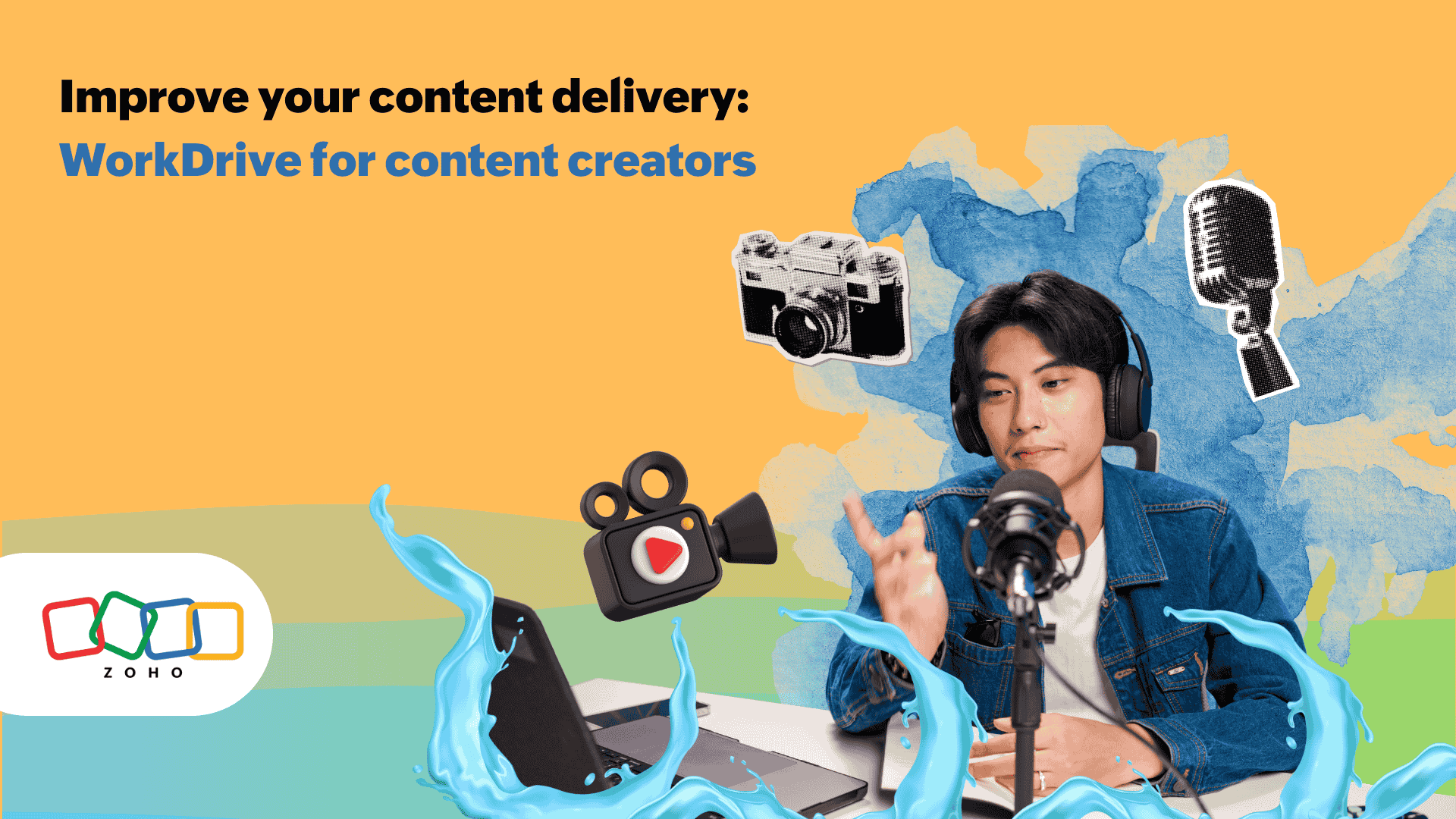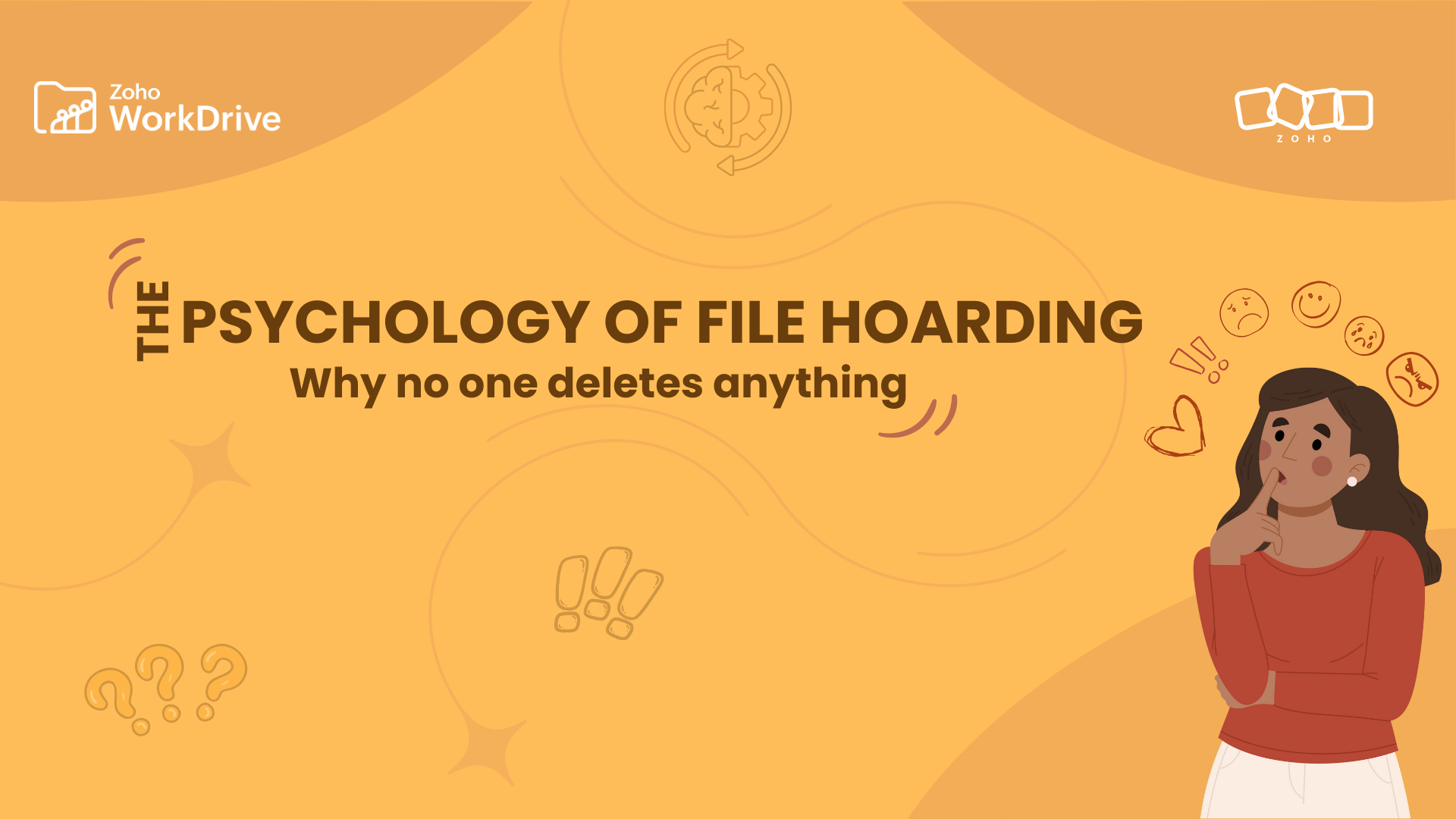- HOME
- Work Culture
- 3 reasons a unified file system is important for your business
3 reasons a unified file system is important for your business
- Last Updated : December 17, 2023
- 1.8K Views
- 3 Min Read

In our modern-day work environment, it’s inevitable that many facets of business revolve around files. Business files come in different formats based on the data they contain, and primarily document data, transact business and analyze productivity.
If you are a modern company that manages a lot of files of many types, there is no way around it: you should upgrade your file system into a unified document management system.
A unified file system is a distributed implementation of your traditional file system, allowing your employees to organize, collaborate, and share files seamlessly, regardless of the workplace.
In a unified file system, your office language changes. Your workplace will start saying “team documents” in place of “my documents”; “sharing my work” will become “collaborating on work,” and “sharing permissions” will become “sophisticated access controls.” Since a unified file system makes it much easier to organize and share files, your valuable work time can be spent on productivity instead.
Here are three primary reasons why the unified file system is your key to a more productive future.
Makes your decision-making easier
One of the biggest challenges many companies face is using a disruptive file storage system. Files moving around your team members’ mailbox often means inefficiency and wasted memory space. Even if you manage your files well, it demands your productive time to organize the files.
Most cloud-based document management platforms come with file storage offering unified and consistent visibility of shared files and folders. Having access to this unified database can help you analyze your documents and information in order to make better decisions.
For instance, deploying a unified storage system for your company files will help you manage your overall storage capacity consumption. With WorkDrive, Zoho’s file storage and content collaboration tool, you can add resources whenever required, as well as view how much storage is used for each Team Folder and by individual team members.

Eliminates data duplication
Recently, many companies have started to understand the value of data deduplication, the technique of eliminating similar or identical files repeated in multiple locations in the company server. This repetitive duplication means more time spent updating data in these files and might also lead to a problem of employees consuming the older version of your data.
On the bright side, the unified file system on its very basic level eradicates this problem of data repetition through data correlation, a method to identify the relationships among the similar files in the database. Employees know exactly where each file is, and they can access the same files, every time.
Forget saving multiple versions of every file: WorkDrive provides unlimited versioning for your files, meaning you can restore and access any previous versions of your files, anytime you want, without losing your latest work.
Enhances customer experience
If your company handles customers in your everyday business routine—such as sharing files with them, collecting lead data, and trying to convert them to your potential clients, then the unified file system is for you.
Traditionally, when you send files to your customers through email or social media, the attached file is now out of your hands and you can only wait for them to respond.
With a unified file management system powered by cloud networks, files are most often shared outside through links. This helps you to keep control over your data even after it’s sent out. Many cloud services offering file management comes with external file sharing, where you can track insights on who viewed and downloaded your files.
With WorkDrive, you can even add an extra layer of security by setting passwords and expiry dates, restricting downloads, and even requiring user data to access files shared through links.

Take Away
There are many other team-friendly beneficial factors associated with the unified file system. Whether providing the utmost flexibility for administrative needs, increasing team productivity and collaboration, and enhancing security for your business files, a unified file system like WorkDrive ticks all your boxes.
In addition to all that I have mentioned above, WorkDrive, our unified document management system, comes with Zoho’s native office suite bundled in, including a text editor, a spreadsheet, and a presentation platform. This way, your employees can work and collaborate with all your business content within your work environment.