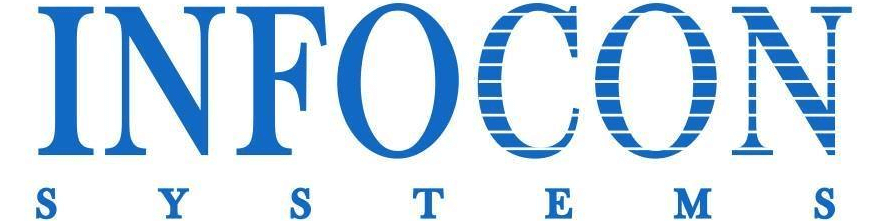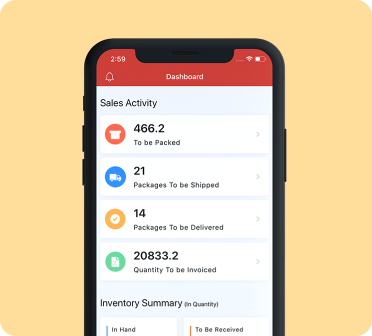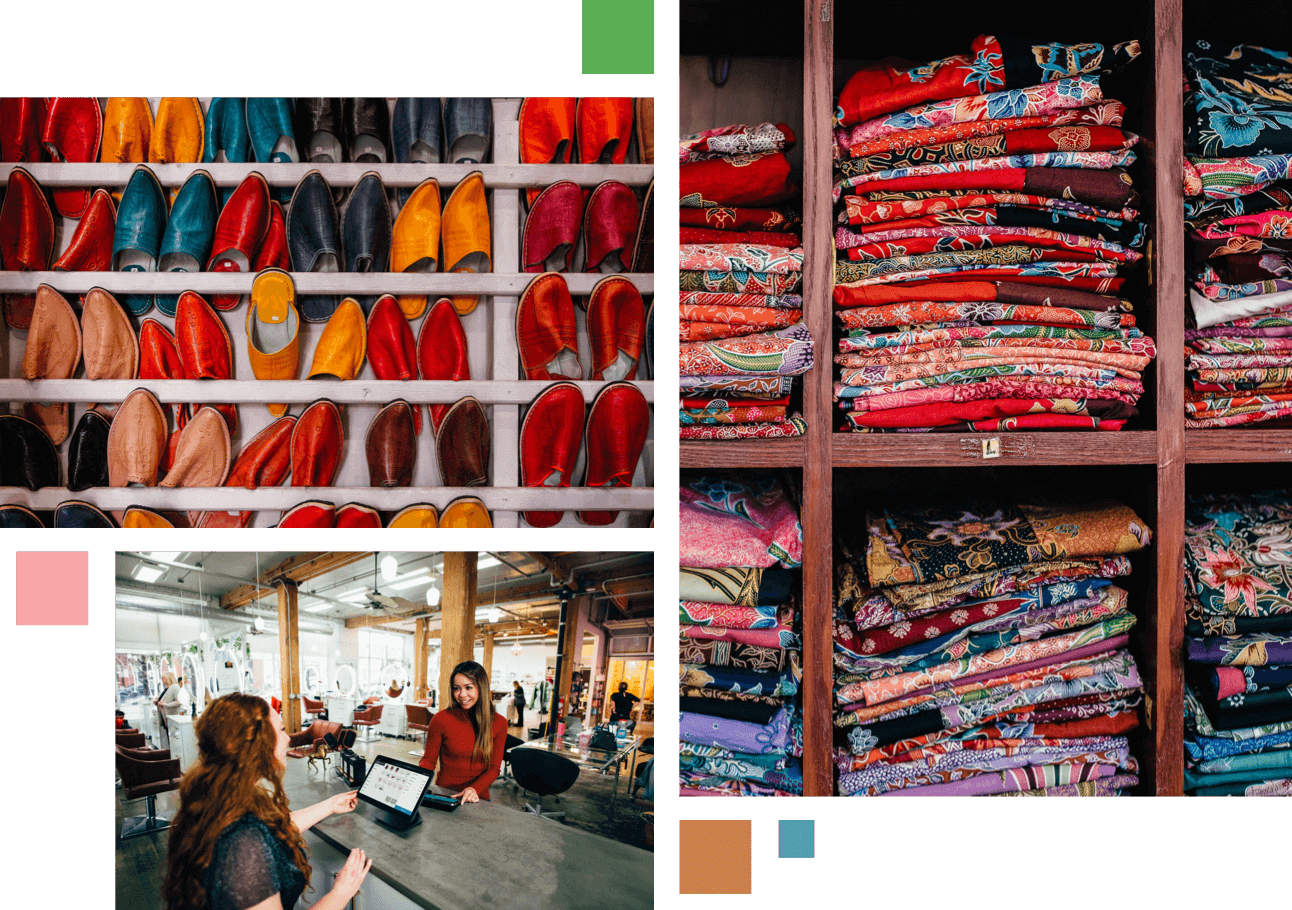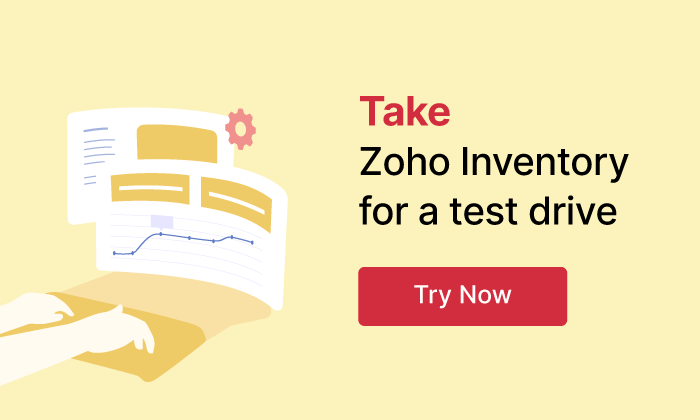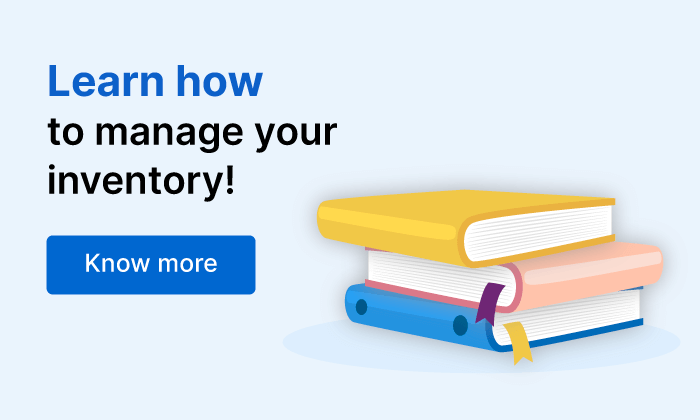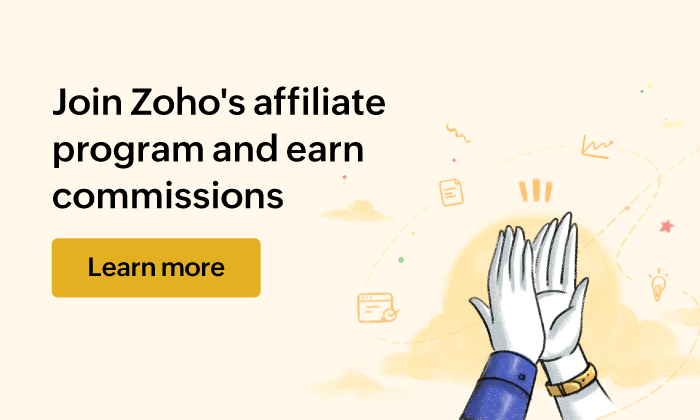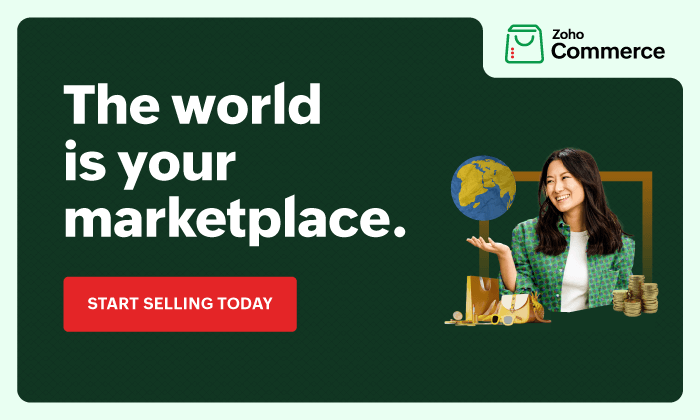How to effectively implement order management software
Order management software is a much-needed tool for growing businesses. It substantially reduces manual work using automation, creating a system that is quicker and less error-prone. A dedicated OMS provides a complete view of the order life cycle across all of your sales channels, speeds up business processes, and increases customer satisfaction and retention.
If you are not familiar with order management software, check out our comprehensive guide on order management to get acquainted with it. If you are trying to figure out if a particular order management system (OMS) is the right fit for your business, then read our blog on finding the right order management system for your business.
In this blog post, we are aiming to take you to the next step: how to implement order management software effectively and what you need to remember when you start the process. So, let’s get started.
Understand your goals
The order management process isn’t generic—it depends on the nature of the business. So, it is important to invest in software that matches your business needs.
It’s also important to understand the reason you are implementing an OMS in your business, and to build your project road map with clear expectations and goals. Have a discussion with your internal team to set some objectives and priorities for the new system. Consider broad questions like, “What is the goal of the new system?” and “How will you track and measure your business progress?” as well as specific details like your business size, development plans, order volume, and number of sales channels.
Plan accordingly
Order management software can transform a business, but the process doesn’t just take effect immediately. To give your OMS implementation the best chance of succeeding, create a software project management team and an implementation plan. Identify the risks and interactions associated with all the departments which are involved in the order management process, from manufacturing and warehousing to fulfillment and transportation.
One of the things that should be considered while planning is how much will this is going to cost you. The cost of an OMS generally depends on the functionalities provided by the particular system you select. So, before you choose your order management software, figure out the functionalities that you need to run your business and pay only for them. This will help you to remain within your budget.
Here’s a list of some main functionalities that an OMS should definitely include:
- Integrations with marketplaces, shopping cart solutions, and accounting apps
- Tracking fulfillment via third-party logistics providers like AfterShip
- A way to simplify the complex task of supply chain management and make it easier to connect with suppliers
- 3PL, warehouse, and fulfillment integrations
- Scalability
- Reporting, evaluation, and analytics
- Customer functionality and management.
You can see how integrating all of these functionalities into your organization’s processes might take a considerable amount of time. So make a realistic timeline as part of your plan. Some organizations can have an OMS fully operational within a few months, while others take much longer. Sit down with your team, discuss the process for implementing the software you’ve chosen, and chalk out a timeline to keep your implementation from lagging behind or delaying other operations.
Document the process
Keeping a record of each phase of the implementation process will help your team to maintain one organized perspective and see how your OMS is performing. It helps you understand the process you’re following and gives you the capacity to go back to the beginning if there are any slip-ups during implementation. It’s a good way to see the benefits in action as well as identifying any difficulties that comes up.
Test and train
Testing is an essential part of implementation, but it is often overlooked. Your OMS should be tested with “dummy” data in each stage, so that you can see any potential issues without affecting your clients' actual orders.
To become effective users of the OMS, your workers should have the chance to try the product every way under the sun, starting during the testing period. This gives them the chance to explore the framework safely and become familiar with its functions. Once your OMS is completely implemented, your well-prepared representatives will be in a better position to deal with any complex situations that may arise.
Find the right time to make the switch
Businesses that are already using an OMS and planning to switch to a new system should think about the right time to make the switch. Selecting a starting time that does not interfere with any major deadlines or busy seasons will make the transition process smoother and less stressful. It may be advisable to leave the existing software in place even after the new system is operational (meaning that there will be two systems going at the same time for a while).
There are actually advantages to having two systems in place for a while. For example:
- There will always be a backup plan if you have issues with the new software.
- It will be easy to see the distinctions between the old and new systems, which will help you see if you are making the right switch.
- It will be easier to roll out any needed improvements to the new system, because you will not be left without a working system.
Application updates
The usefulness of any business application depends on it staying up to date. An OMS is a multi-dimensional framework that affects almost every feature of your business. Even the best, most effective, feature-packed, OMS should be updated regularly with new features, elements and improvements that will sustain your company in the business world. To protect the time and money you are spending on this implementation, make sure you have a plan for keeping your system updated, whether it’s through automatic updates or scheduled manual ones.
Summing up
Having the correct framework to deal with orders, inventory, and warehouse functions together can help you fulfill orders faster and more precisely, and avoid costly mistakes and delays. To get the full benefit of your OMS, start out with an organized, well-planned implementation process. As you are preparing to implement your OMS for your business, ensure you:
- Identify your business procedures, work process, objectives, and targets.
- Assess the advantages and expenses of implementation, the time it will take, and the preparation your workers will need, and then plan accordingly.
- Document the process.
- Test the system and train your workers.
- Switch at the right time.
- Update your application regularly.
Check out our order management app, Zoho Inventory, which helps you to optimize your order process, fulfill orders quicker, and gain customer trust. Zoho Inventory incorporates inventory control, warehouse management, multi-channel selling, order management, order fulfillment, and insightful reports. By synchronizing and automating the order life cycle across multiple sales channels, it offers a 360-degree perspective on your business for a more effective workflow and, ultimately, a better client experience.