Getting started with advertising on Facebook
- Last Updated : July 10, 2025
- 4.0K Views
- 5 Min Read

With most marketing efforts moving online, it becomes essential to implement social media marketing strategies that will help attract leads to your business. Facebook ads are a one-stop solution to target a diverse audience, accelerate sales, increase awareness of your business, strengthen your SEO, and retarget prospects. With about 80% of the population using Facebook, understanding Facebook ads better can win you customers in your target market and boost sales. From remarketing to contributing to marketing attribution, advertising on Facebook can work in full swing in tuning your brand’s business.
This article will shed light on a few important things you need to know before getting started with Facebook ads. Before we dive deeper into understanding how to advertise on Facebook, it’s crucial to comprehend the different types of Facebook ads.
Image Ads
Understanding your audience and sticking to the ad type that works best for them is the most important thing in advertising on Facebook. Image ads are pretty self-explanatory—they are ads in which images are the main focus. Imagine the rate at which people scroll through their timeline—now think about the time that leaves you to communicate your message. The more straightforward the image, the greater the reach your ad will have. Making your audience overthink your ad image can cause them to give up and keep scrolling, costing you a sale. You want to choose an image that conveys your main takeaway in a split-second, one that the average person will immediately comprehend with the least amount of effort.

Video Ads
The main objective of any ad campaign is to establish a communication link to reach the audience easily. With that being said, video ads are a useful advertising format to incorporate. Not only do they pitch in your band’s persona and set up an emotional connection with your audience, but keep the Facebook users keyed up.

Carousel Ads
Add an extra layer of context to your ads on Facebook by including a bunch of pictures that unfold a story or features a variety of products with the help of carousel ads. One of the most significant advantages of using carousel ads is that you get to place a CTA at the end of each of the 10 images you choose to add as a card. So, the number of cards you include in your ad is directly proportional to the number of landing pages you can link to, likely resulting in greater engagement.

Slideshow Ads
In places where you feel video ads are a wee bit expensive, bring in a simple yet cost-effective slideshow ad. They allow you to convey what your business is all about using a combination of still images, videos, and even some after-effects if you want. Sound complicated? It’s not. Facebook’s Mobile Studio can help you create them from your phone in a few easy steps. They also use 5x less data, so they’re ideal for reaching an audience that you think might have slower bandwidth.
Dynamic Product Ads
Dynamic ads are the key. With dynamic ads, target people who stop by your website and bring them back to your brand or product, minimizing the conversions lost at the final stage of a sales process. The customers will bump into the products they skipped, giving them a second chance to make a purchase.

Lead Ads
As we mentioned earlier, knowing your audience before advertising on Facebook is absolutely essential. Most businesses learn about their audience using a standard lead generation process, which gives users the opportunity to sign up for updates or offers from your business by directing them to a landing page to fill out a lead form. The user who is already familiar with your business would be willing to jump between the windows to fill out the lead form or make a purchase, but what about users who are merely scrolling through the timeline and are unfamiliar with your brand? Since they’re less likely to take this extra step, how do you target them and gather their information? That’s when you use a lead ad, which is a form that appears within Facebook that prompts the user to fill in details for these same updates or offers without having to leave the platform at all.
How do you advertise on Facebook?
One of the few prerequisites to advertising on Facebook is that you need to have a Facebook business page before launching any campaigns. If you haven’t done this yet, you can easily create a Facebook business page in just a few minutes. Now that we’ve looked at the different types of ads you can use and created your page, let’s see what’s involved with setting up an ad.
Step 1: Choose a campaign objective
First, log in to your Facebook ads manager account and click on Campaigns followed by the Create button. The first step involves you choosing the campaign objective you want to follow across your ads. There are numerous types to choose from:
Brand awareness—Showcase your brand to a targeted or new audience.
Reach—Spread the word about your business to the widest possible audience.
Traffic—Drive traffic to a landing page or a website.
Engagement—Engage your audience and accelerate your page likes, comments, and more.
App install—Get people to download your application.
Video views—Prompt a broader set of audiences to view your video.
Lead generation—Bring in new prospects.
Messages—Motivate your audience to contact your business using Messenger.
Conversions—Convert leads into customers by getting people to take specific actions on your website.
Catalogue sales—Connect your Facebook ads to your product catalogue and show users ads of your products they are likely to buy.
Store traffic—Drive customers to your offline stores.
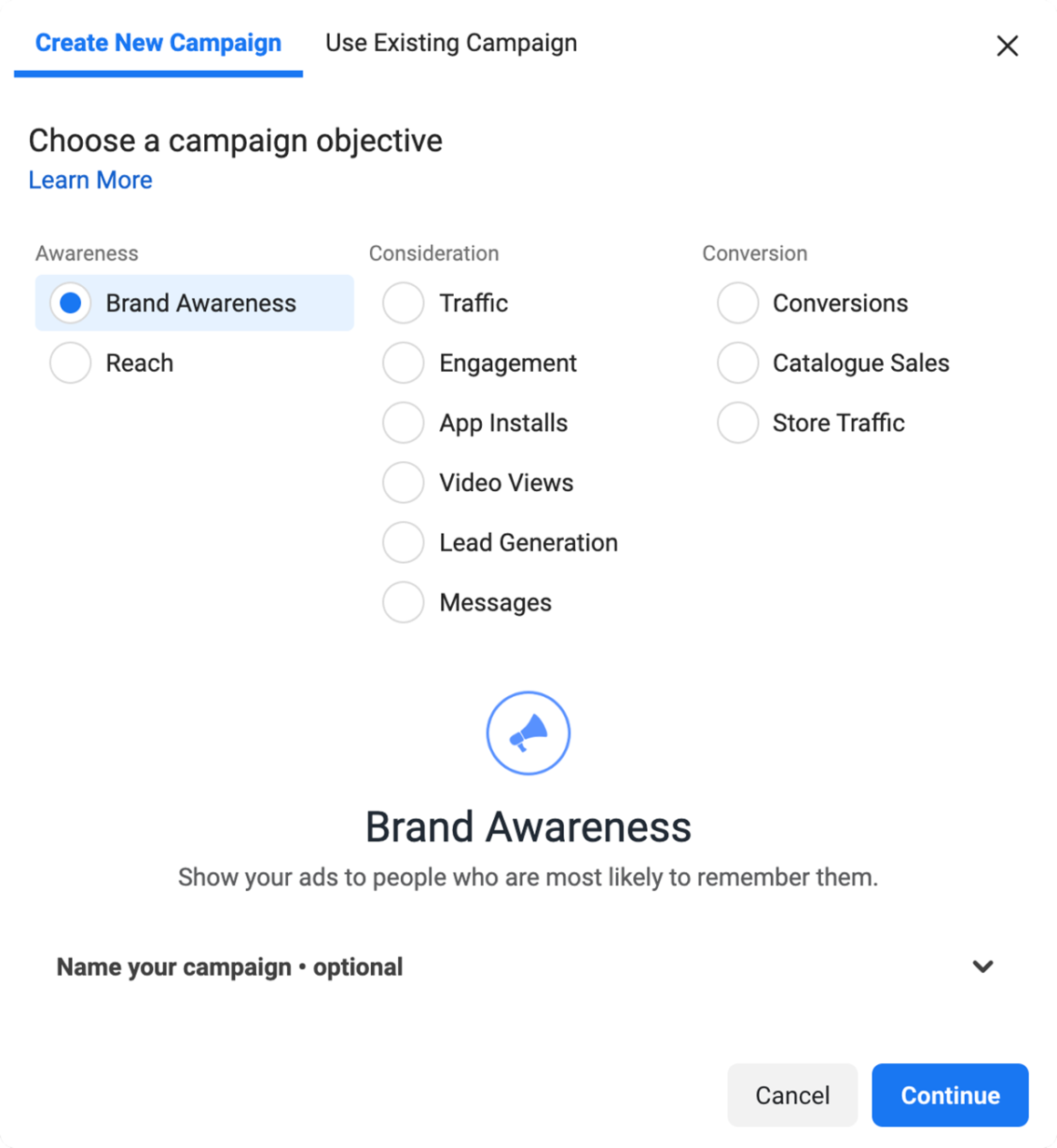
Step 2: Give your campaign a name
Once you decide on your campaign objective, the second step is to give your campaign a name and choose whether to set up an A/B split test. You can also turn on or off the Campaign budget optimization to distribute your budget across ad sets.
Step 3: Set up your Facebook ad account
If you are new to Facebook advertising and haven’t created a Facebook ad, click on Set up ad account and input your time zone, preferred currency, and country. If you’ve already done this before, skip this step and go to the next.
Step 4: Target your audience
You can choose to target whom you want your ads to reach in this step. Targeting can either be specific—an audience you already know might be interested in your business—or broad—customers you don’t already know and who may or may not be interested in your business. Once you finalize whom to target, use one of the targeting criteria to refine your audience: locations, age, gender, or even more detailed targeting like demographics, interest, and behaviors.
Step 5: Choose your Facebook ads placement
You can either opt to place your ads automatically—Facebook’s delivery system will allocate your ads where they will perform the best—or you can manually assign your ads. You can choose to place your ads using the following options:
- Device type—Mobile, desktop, or both.
- Platform—Facebook, Instagram, Audience Network, or Messenger.
- Placements—Feeds, Stories, In-streams, Apps and Sites, In-Article, and Search.
- Specific mobile devices and operating systems—iOS, Android, feature phones, or all devices.
Step 6: Create your ad
You’re now ready to create the actual ad. Choose the ad format, keeping in mind how to structure your ad and enter the text and other elements for your ad. Once done, click on the Confirm button to get going with creating your ad. The process will vary depending on the type of ad format you choose.
The Bottom Line
There you go! Here’s all that you need to know about how to get started advertising on Facebook. Let us know in the comments below what strategies you follow when advertising on Facebook. We’d be happy to hear them.
 Divya
DivyaI write and run behind dogs with a camera in my hand!


