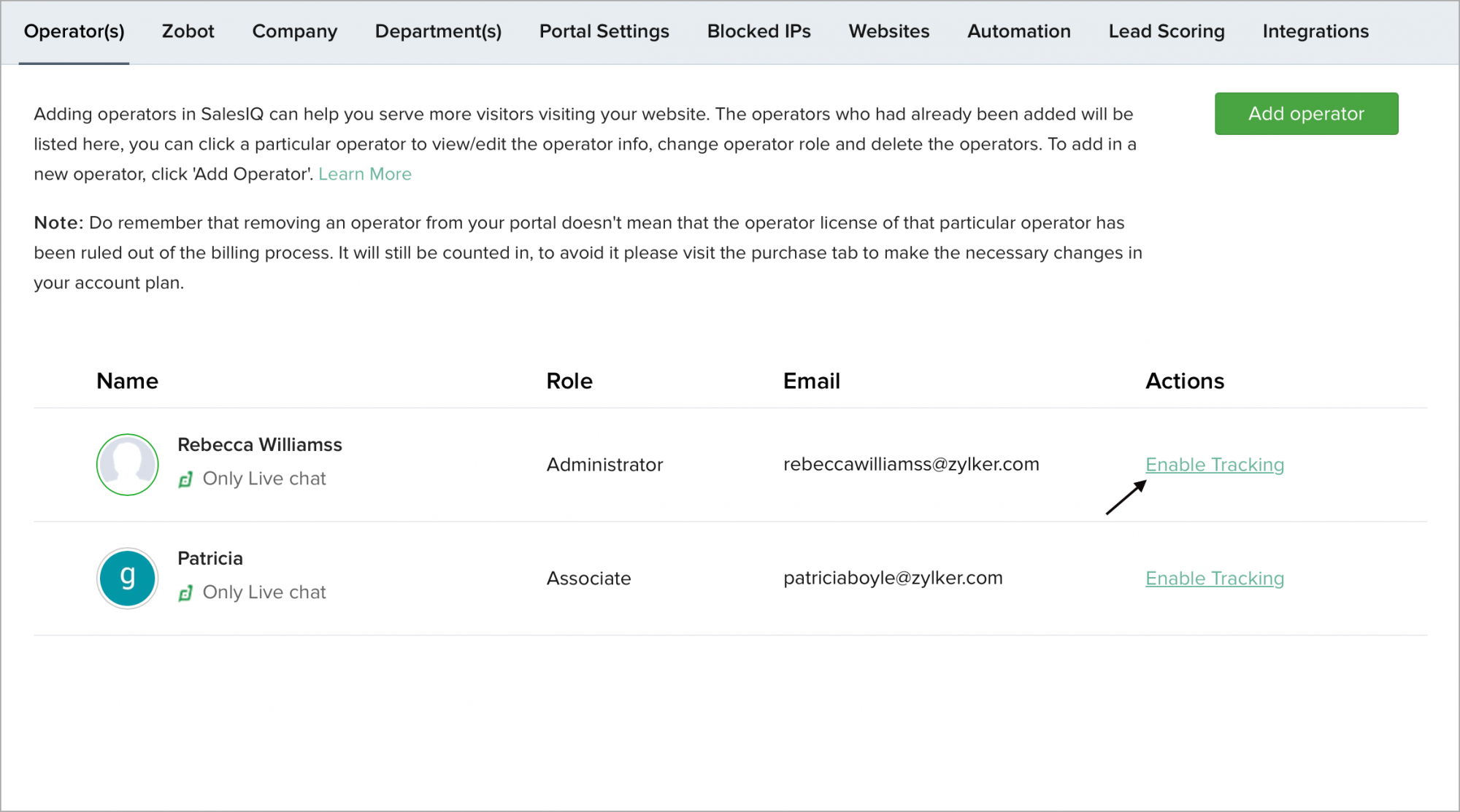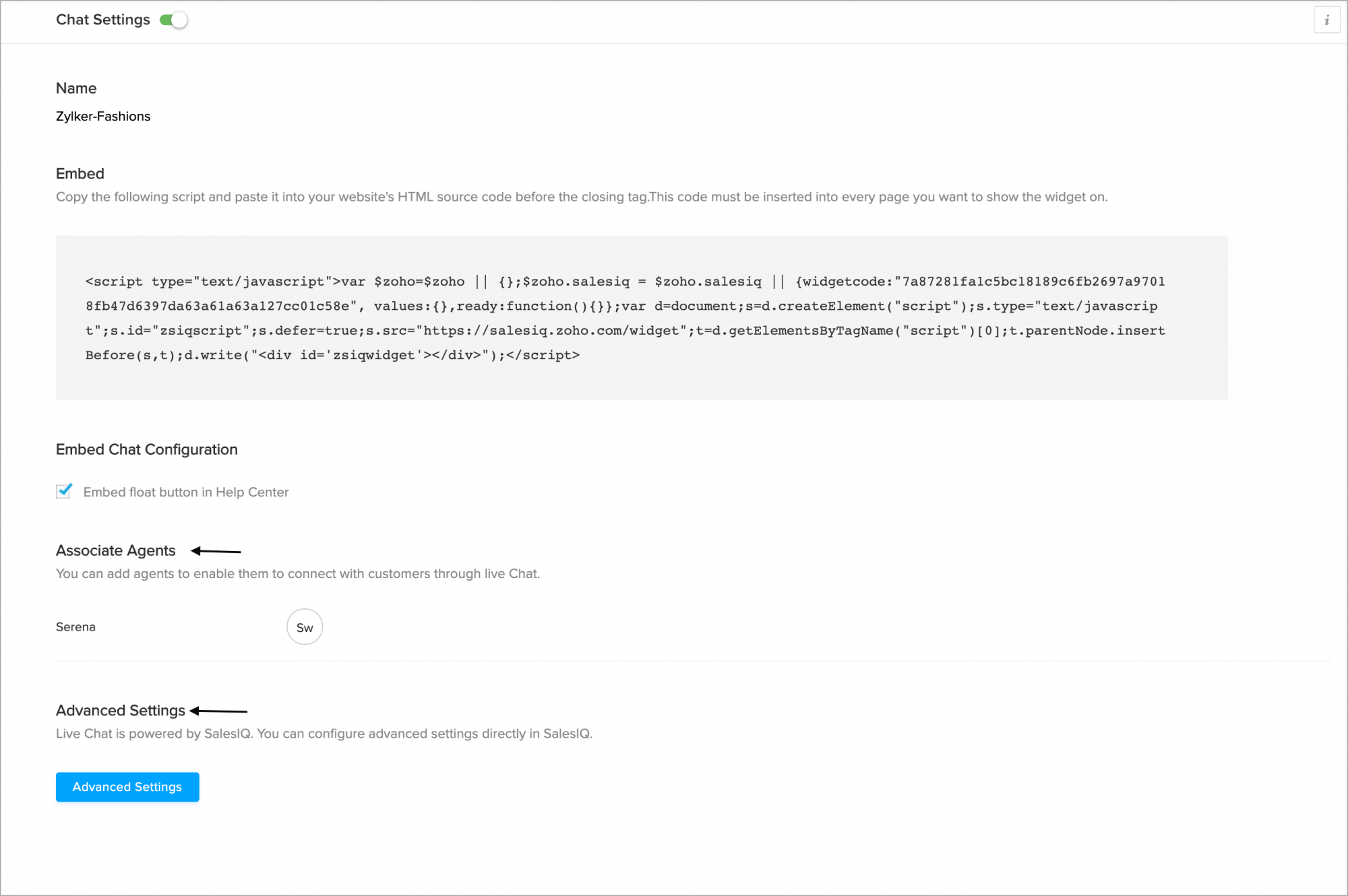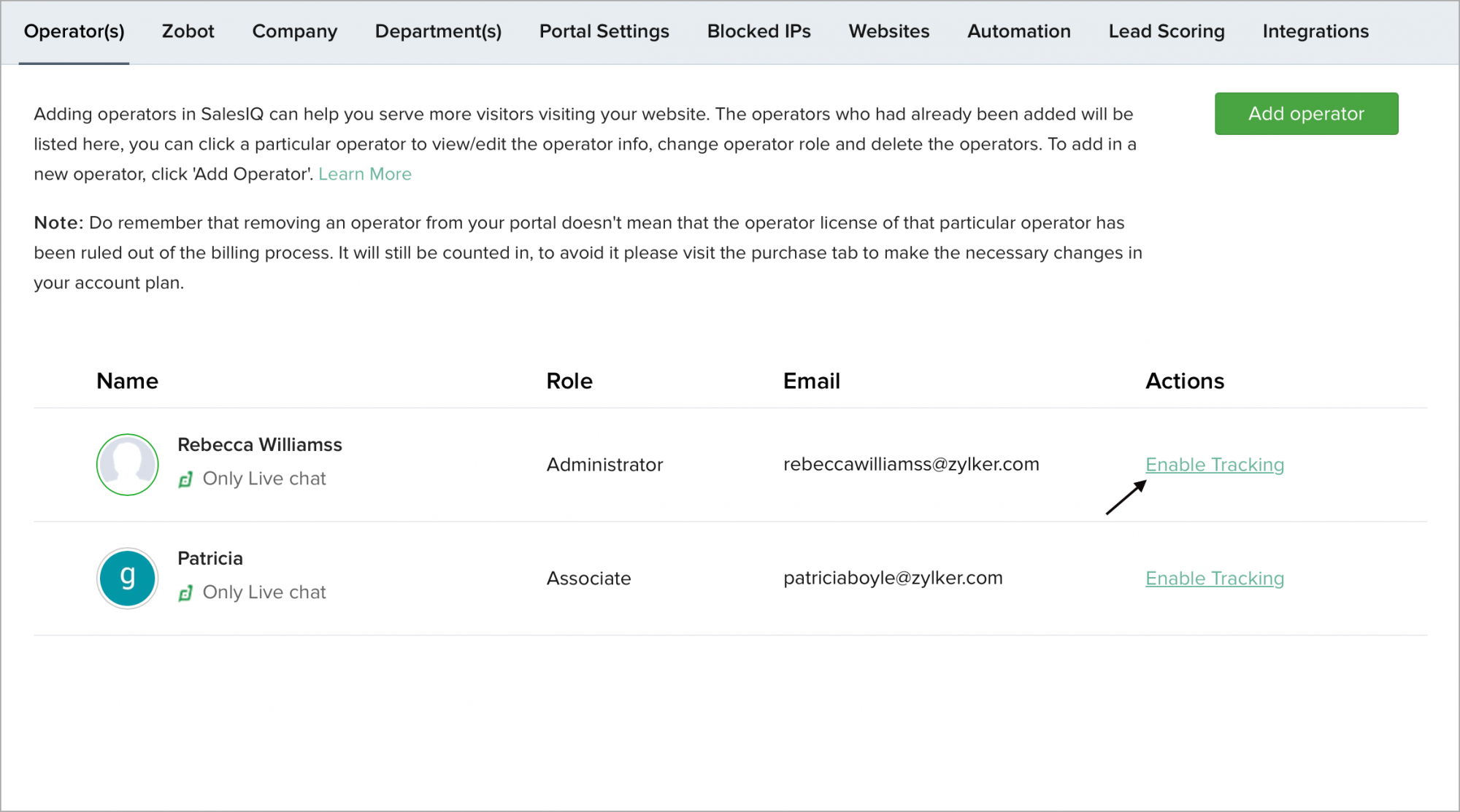What is Zoho SalesIQ?
Zoho SalesIQ is a platform that can help you boost your sales, support and marketing activities on your business website/application. It identifies visitors visiting your site or accessing your product, keep them engaging with the automation tools and helps you communicate with them via message, audio call, email, etc. SalesIQ also supports you by deploying a high-powered full-time bot that can hold your online business running 24X7.
What can I do with Zoho SalesIQ?
If you have a website or a web-based product, on a desktop/mobile you can use SalesIQ to:
1. View who your visitors are and what they do on your site/app: you can track, filter, engage, and segment every visitor on your website/application.
2. Capture and convert leads: Automatically get more leads from your website. Use bots to qualify, route and schedule meetings, and chat with your best leads in real time.
3. Onboard and engage visitors: Turn more signups into active, valuable customers with intelligent triggers.
4. Turn your chat window into self-servicing support: Create and share content to help people better understand your product with our articles feature and start engaging with them right from the answer window.
5. Support and retain customers: Use bots and live chatting to assist the visitors and get quicker responses, faster resolutions and more satisfied customers.
Who uses Zoho SalesIQ?
1. Sales teams: who would want to talk to logged out website/app visitors and to answer their questions and convert them as customers.
2. Product management teams: use to get product feedback and insight into how users engage on their website/app.
3. Marketing teams: who want to send targeted messages to the right users at the right time based on their behavior on the site/app.
4. Support teams: who are in need of a smarter solution than email to provide better support with messages and calls to their customers.
5. Customer success teams: that want a simple report that provides operator data and stats to gauge the performance of the customer support executives.
How does SalesIQ identify visitors?
Many of us doubt that how do I know the identity of the visitor accessing my website? Here is the answer, how SalesIQ helps you to differentiate and identify each visitor on your website. Click here to know more.
Can I use single SalesIQ code in multiple domains?
Yes! You can add SalesIQ to as many sites as you want, and manage chats from one account.
However, we recommend you to generate different live chat code for each website, to avoid spammers. Since they might use your live chat code on their website to increase the chat volume on your site artificially.Why chat widget goes offline?
The chat widget on your website helps you to connect with your visitors via chat. If the chat widget is hidden or grayed out, the visitor will not be able to reach you for help. Here are some common reasons why your chat widget goes offline.
Do I have to be online all the time?
You can be online and offline when it’s convenient for you. If you’re offline - maybe your business is closed for the day, or all of your operators are at their limit for concurrent chats - you can have the SalesIQ chat widget to collect the visitor info and message, and you can also get back to the visitor later; or you can hide the chat widget from the website.
You can also make your Zobot assist your website visitors when your other operators are busy or even after your business hours.
What is a widget? Why should I embed that on my website?
Think of a widget as the location where you install a click-to-chat button, through which your customers connect directly with you. All you have to do is copy and paste each embed's specific code from your dashboard to where you want it to appear on your website. Because embedding these widgets is the only thing between you and live interaction with your customers, we made it easy-as-pie to create, customize and implement multiple widgets and add live chat connectivity to anywhere, and everywhere your customers explore.
Is it possible to hide the chat widget on certain pages?
Yes, it is possible to hide chat widgets on specific pages. SalesIQ code should be embedded in all the pages manually, so you can exclude the pages you want to hide the chat widget. If you wish to track the visitors visiting the page, then use the tracking only code.
Does SalesIQ support Audio call?
Yes, we do support audio calls to assist the website visitors. You can learn more about SalesIQ audio calls here.
What features do we need to use Zoho SalesIQ - audio calls?
You can make and receive audio calls, just like a traditional phone. All you need is your computer speakers and microphone or a headset attached to your computer or handset.
Do I need a developer to install SalesIQ?
If you have access to your website HTML/source code, then you will not need a developer to help you. To install SalesIQ on your website, you simply have to copy and paste the code snippet we provide to your website HTML page above the </body> tag.
Does SalesIQ offer any bots?
Yes, SalesIQ has got Zobot. A custom bot building platform with which one can build powerful bots that are programmable, customizable and contextual.
Can I test my custom bot before updating on my website?
Yes, Zobot has a preview window right next to the scripting screen. So, you can always check how your bot will assist/function even before you publish on your website.
How do I setup a Zobot?
To set up a Zobot:
1. Go to Settings > Zobot > click Add a Bot.
2. In the create a bot section, first, provide a name and description for your Zobot (an appropriate name suggested.)
3. Then, choose the website where you would like to use the bot from the drop-down.
4. Once, you choose the website, the departments section will appear displaying the departments available on the following website. You can choose the departments you would like to map your bot, by default all the department will be selected.
5. In Choose visitor type, you can set criteria to initiate the bot to trigger a custom message to the visitor.
6. You can Set Working Hours for your bots. Thus, your bot can take over when your operators are not available or busy. You can even choose your bot to assist after the standard business hours.
7. You can enable the Allow Handoff option if you wish to provide an option to connect the visitors to human operators during the conversation.
8. Then, choose a platform to build your bot from SalesIQ Script, Dialogflow or Zia (upcoming.)
9. Script your bot according to your business needs.
10. Finally, Publish the Bot.
Do SalesIQ have an API?
Yes, we do have JavaScript APIs that allows you to customize the SalesIQ further. Learn more from our API documentation.
How do we remove the "We're online" text on the chat bubble?
You can remove the "We're Online" text section from the chat bubble by adding the CSS to your website directly.
If you wish to replace the text that appears on the chat bubble, then navigate to Settings > Website> your website name > Live chat widget >Widget > Choose your widget > Content > Online > click the message and edit.
How much does Zoho SalesIQ cost?
Regardless of your business size or needs, there is a version of Zoho SalesIQ for your budget. While you can start connecting with your customers and website visitors for free, we have multiple paid plans for you to choose from, starting with our Basic plan at $19 a month for three agents, perfect for a small team. As you grow, we are ready to build with you, and because you are free to change between our plans or cancel at any time, you have the freedom always to find the perfect fit.
What features are available in Zoho SalesIQ?
Engineered from scratch to be the best business live customer support solution, Zoho SalesIQ comes full of powerful features.
Zoho SalesIQ aids you to assist your visitors on site with these powerful features:
1. Chat with multiple customers, from different websites, departments, or even companies from the same easy-to-use dashboard.
2. Zobot: SalesIQ's bot developing platform, with which you can build fully customizable and effective assistance and deploy on your website.
3. Mobile SDK: You can customize and use Zoho SalesIQ in your mobile application with SDK for Android and iOS.
4. Mobile App: We have mobile applications for both Android and iOS, you can now assist your visitor from anywhere and everywhere.
5. Articles: You can use your chat window as your knowledge base now by listing all the frequent questions from your visitors.
6. Lead Score: Set a filter and separate your valuable leads from the junk.
7. Robust in-chat features for you and your customers: two-way file sharing, IP block spammers, the ability for your customers to e-mail themselves transcripts.
8. Canned messages to swiftly handle common questions and scenarios and save more of your valuable time.
9. Customer Support's Crystal Ball: Gaze into the future and see what your customers type as they type it and magically make custom solutions appear before they ever hit submit.
10. Transfer chats to the best-equipped operator.
11. Create roles and allow supervisors to monitor chats to ensure consistent customer support, with the ability to step in and help when needed.
12. Powerful pre-built reports, detailed agent's performance reports, and daily statistics delivered straight to your inbox.
13. Collaborative customer support. Use inter-agent chats and portal wide discussions to get your team working together.
14. Integration: SalesIQ goes well with so many top products in the market, so tap a button and integrate swiftly.
What other Zoho services does Zoho SalesIQ integrate with?
Built by the leading provider of cloud-based software for businesses, Zoho SalesIQ is the perfect addition to Zoho's comprehensive suite of online business, productivity and collaboration applications. You can also pair-up leading software with SalesIQ in a swift. Learn more
Can I keep spammers and harrassers out of my chats?
We built Zoho SalesIQ to connect you with your prospective customers, not spambots or those bent on harassing you. We give you the power to block both directly from their IP address so they will no longer abuse you or your employees time.
How secure is my data?
At Zoho, we take your security and privacy extremely seriously. Protecting your data is our number one priority, and we work tirelessly to maintain the utmost level of protection at every level. You can learn more about Zoho's commitment to safety here.
What browsers does Zoho SalesIQ work best with?
For best results, we recommend using Chrome (22+), Safari (5+), Firefox (16+) or Internet Explorer (9+).
What about a free trial?
Of course, you can have a free trial. We would love for you to take a spin of Zoho SalesIQ for 15 days and unleash the power of instantaneous customer support. Get started right away.
How can I start connecting with my customers today?
Create your Zoho SalesIQ account now and start chatting with your customers and delivering immediate support.
How do I get access to all the features?
Simply, you can sign-up for Zoho SalesIQ and opt for an Enterprise version. We also provide a 15-day trial to all our customers with all the features enabled.
What is an operator?
An operator is a person on your team that will be using SalesIQ to call/chat. They’ll be the one responding to chats/calls from visitors on your website.
Is SalesIQ free?
There is a free SalesIQ plan with access to limited features.
Is there an SalesIQ mobile app?
Is there a desktop application for SalesIQ? Where do I download the desktop applications?
Yes, we do offer Zoho SalesIQ desktop apps for Mac, Windows, and Ubuntu.
How is my visitor tracking limit calculated?
We calculate the visitor tracking limit based on the Daily Unique Visitors on your website.
Note:
The tracking limit for your account will reset based on your billing cycle and not at the beginning of each month.
How do I request a demo?
You can register your details here. Our support representative will get in touch with you and schedule a demo.
Who handles Chats? Does SalesIQ handle chats for me?
SalesIQ does not answer chats for you. We provide the software and best practices on using the software. You can choose operators in your own organization - or outsource customer service agents - to handle live chats on your site.
What limitations do trial plan have?
There are no limitations for the 15-day trial, and you can avail all the options available in Zoho SalesIQ. Once, the trial is over it will switch to a free plan with restrictions.
Is it possible to not route the chats to operators from the visitors of a few countries?
Yes, you can automate your SalesIQ to not route the chats of the visitors from certain countries to any of your operators.
To automate:
1. Go to Setting > Automation > Chat Routing > Add.
2. Name your rule and choose a website.
3. In the condition, choose Country is equal to the list of countries you would not want to route chat to operators.
4. Then choose Do not route option from the routing rules drop-down.
5. Click Save.
Can I customize my chat window?
Of course, you can. We want your Zoho SalesIQ to be uniquely yours, so we allow you to fully customize your widget and chat window that suits your website design. You can even upload your own custom CSS coding to make your live chat window look however you wish.
Can you invite visitors to chat?
Yes, you can use two types of invite to engage visitors browsing your website:
1. Intelligent triggers: You can automate to send a chat invite if the visitor meets the criteria you've set.
2. Manual invite: You can invite the prospective visitor manually from the proactive chat window.
What SalesIQ features are accessible for Zoho desk users?
The features accessible on Zoho Desk depends on your Zoho SalesIQ plan. If you're a new SalesIQ user then you'll be able to access all the features available for free edition and you can choose to upgrade based on the business requirement.
If you wish to use only tracking along with Desk, then you can choose to pay only for tracking your visitors by following the steps below:
1. Navigate to Settings > Chat > Associate Agents and add your desk agents to SalesIQ.
2. After adding the agents, click on Advanced Settings which will direct you to the SalesIQ portal.
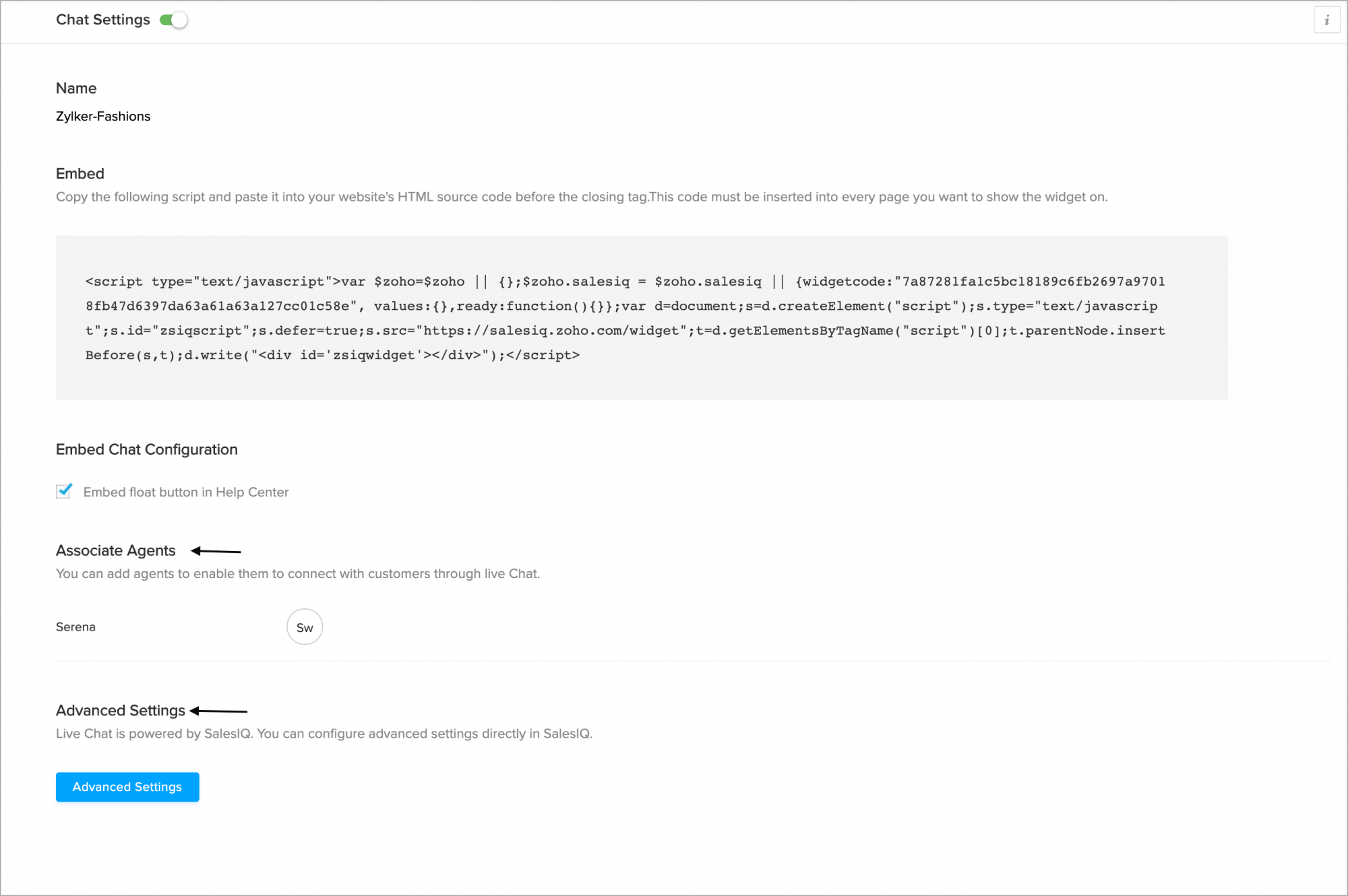
3. In the SalesIQ portal, navigate to Settings > Operators and enable tracking for each operator.
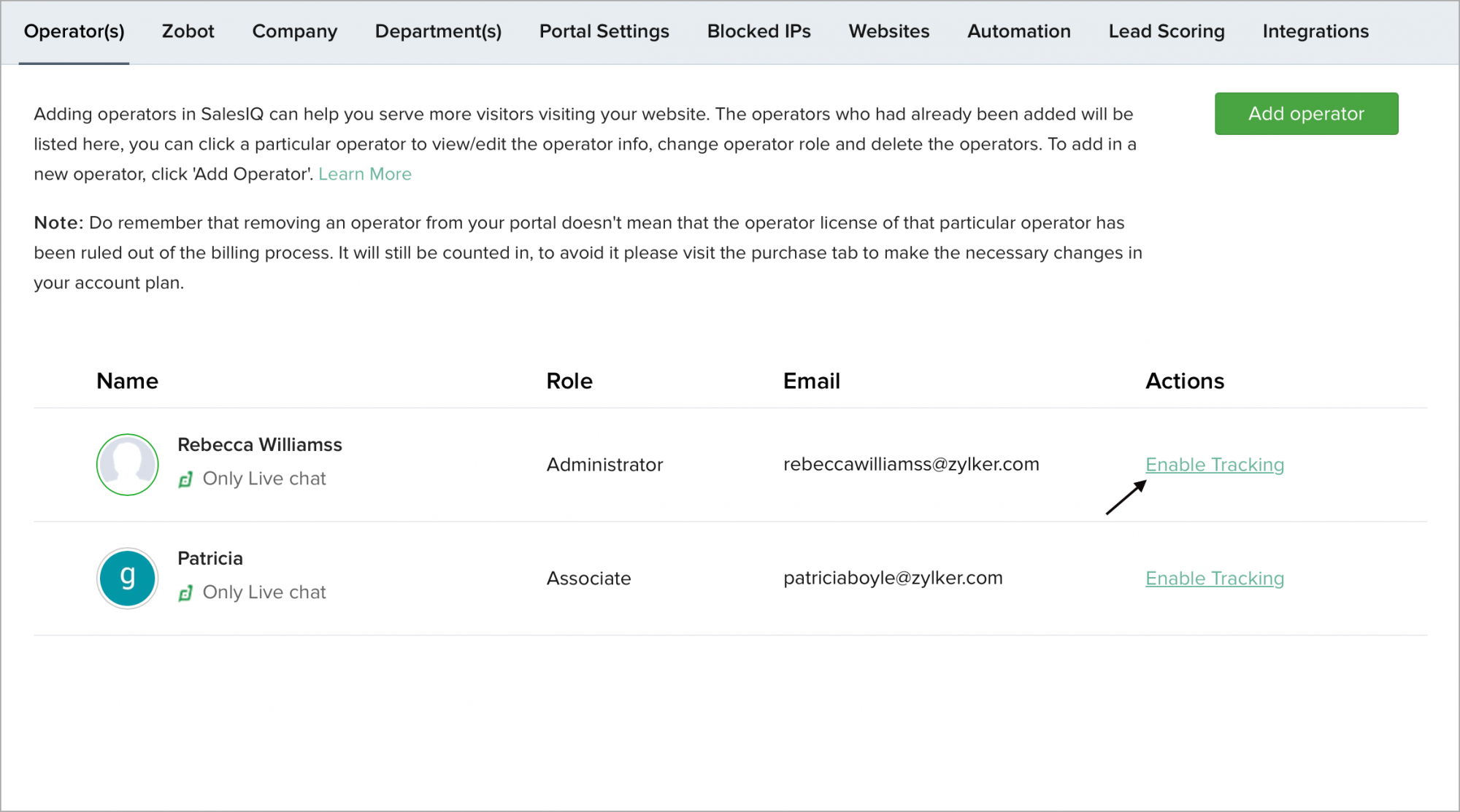
How to add my Zoho Desk agents as Zoho SalesIQ operators?
You can associate desk agents with Zoho salesIQ by navigating to Settings > Chat and add operators under Associate Agents in Zoho Desk. Adding number of users from desk to SalesIQ depends on the plan you have chosen in SalesIQ.
If you are a free plan user, you'll still be able to associate all the desk user with Zoho SalesIQ. But, you'll have limited access to other features.
Why I'm unable to track the visitors with Zoho Desk?
You might be a new user with free plan. You can either upgrade your SalesIQ plan or you can add tracking alone by navigating to:
1. Settings > Chat > Associate Agents in Zoho Desk and add your agents to SalesIQ.
2. After adding the agents, click on Advanced Settings which will direct you to the SalesIQ portal.

3. In the SalesIQ portal, navigate to Settings > Operators and enable tracking for each operator.