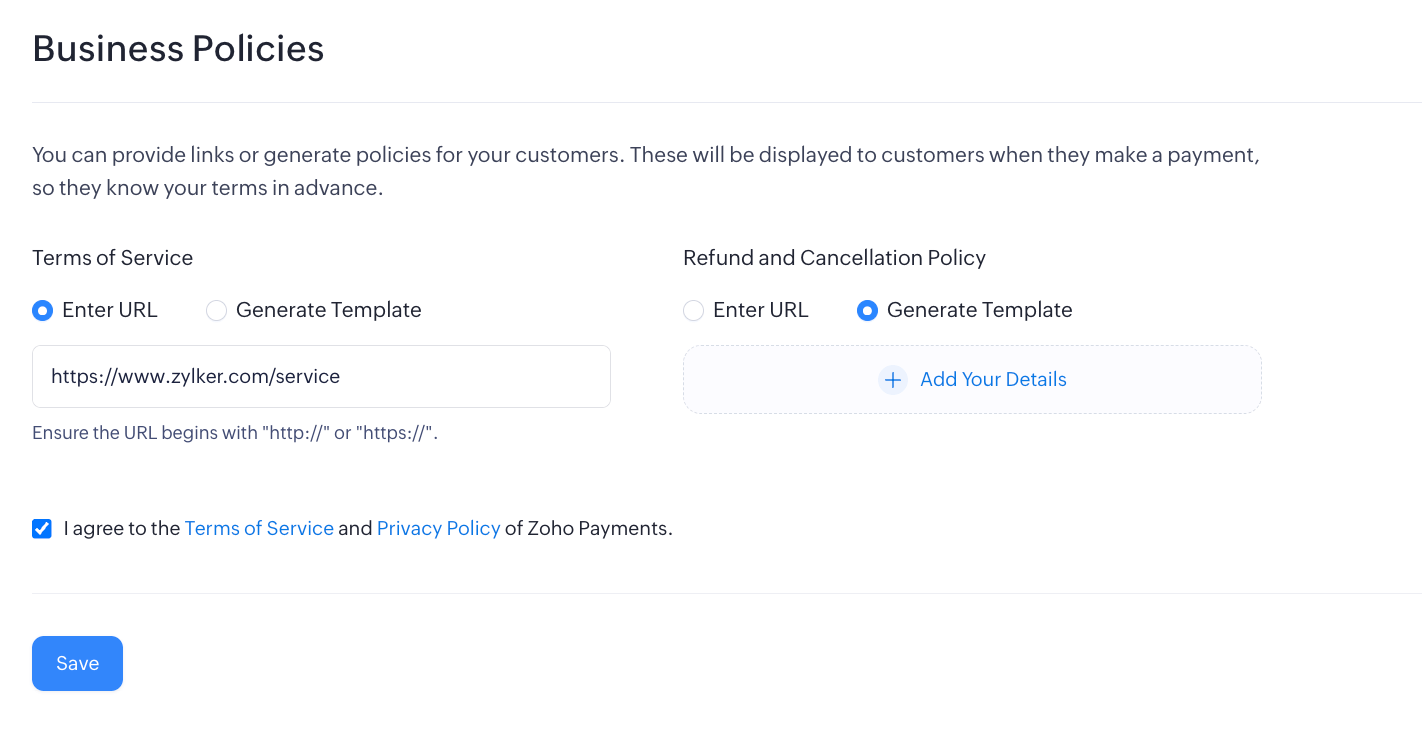Business Policies
As a business, your policies define your rules of operations, such as customer rights, data protection, payments, and refunds. These policies keep everything clear, protect your business and customers, and help build trust. The two policies that are required by Zoho Payments are:
Terms of Service
Your terms of service outline the rights and responsibilities of everyone using your platform. It should clearly outline user responsibilities, including what’s allowed and what’s prohibited, account security measures, and any limitations of liability. Additionally, it should specify the governing law, your right to update the terms, and how users can get in touch for support.
Refund and Cancellation Policy
Your refund and cancellation policy should clearly define when and how customers can request a refund or cancel a service. Specify the timeframes, applicable fees, and the steps to initiate a refund. It should also outline any exceptions where refunds may not be issued and how refunds will be processed otherwise.
Manage Business Policies
Zoho Payments requires you to either provide policy URLs from your website or generate them using templates. Once verified, the policies will be displayed at checkout to help customers understand your business practices.
To add your business policies:
-
Go to Settings and select Business Policies.
-
Click Enter URL below the policy and paste your website URL.
Or
Click Generate Template to add your business details, refund, and cancellation practices.
Insight: Policies generated from templates cannot be edited once created. However, once your business policies are published on your website, you can update them as URLs here.
- Check the box to agree to the Terms of Service and Privacy Policy.
- Click Save.
Your business policies will be updated.