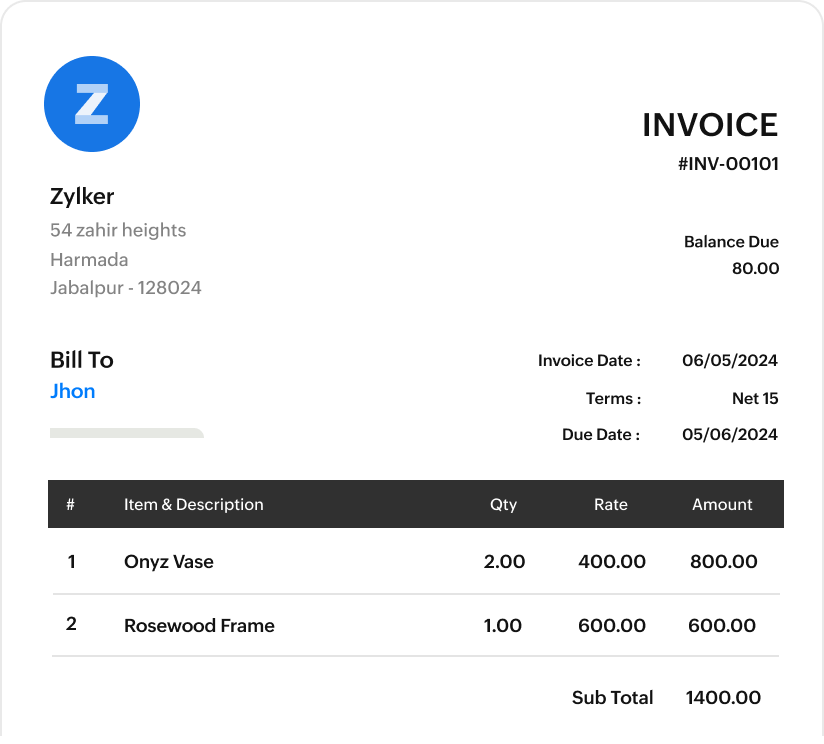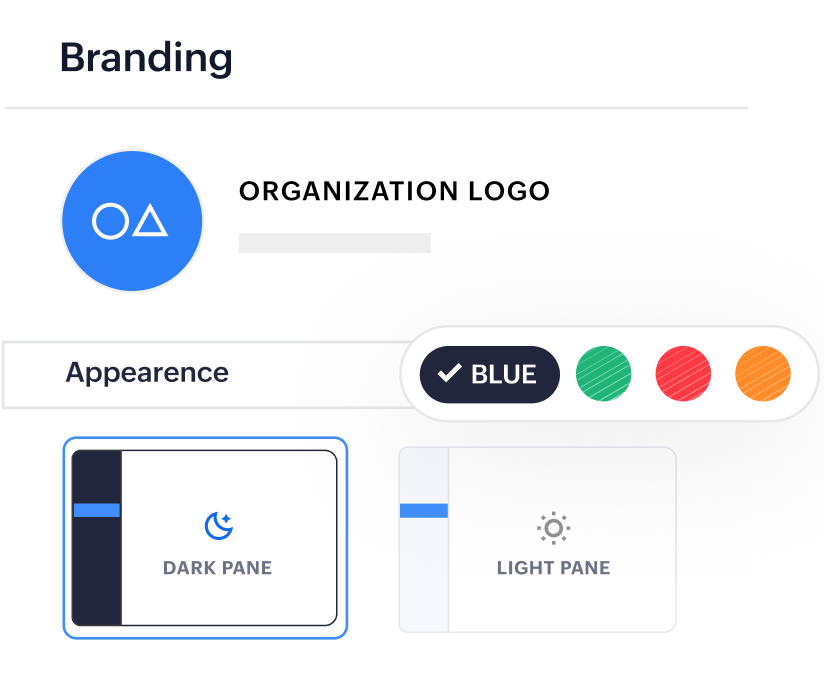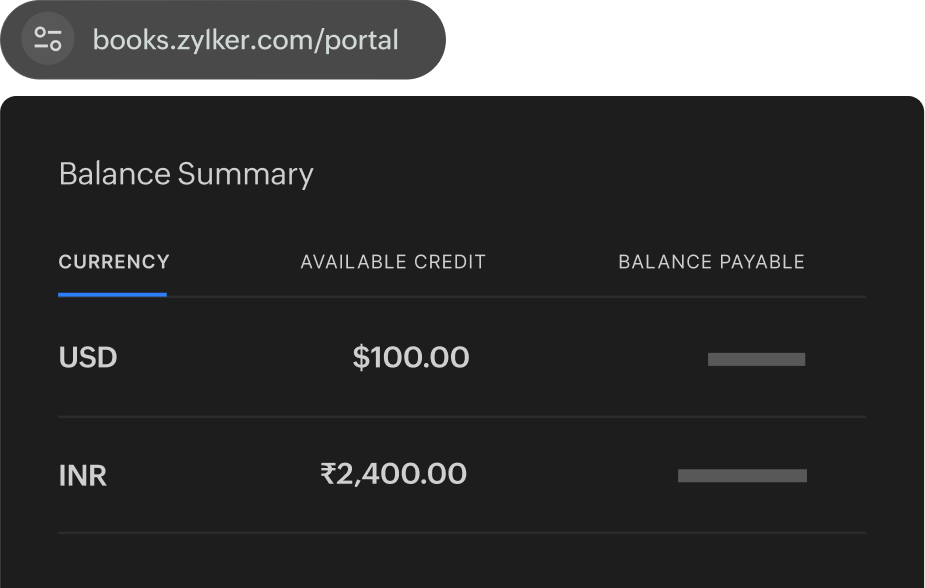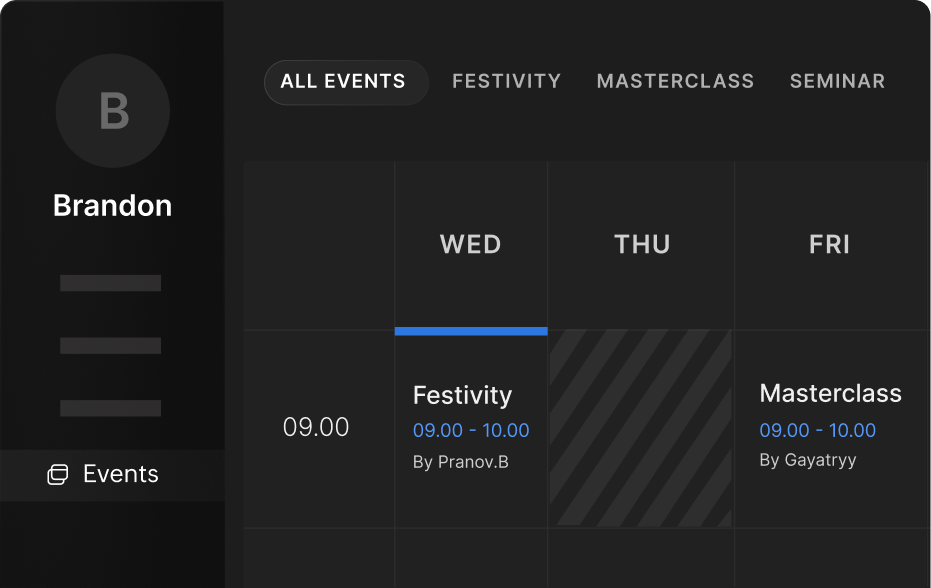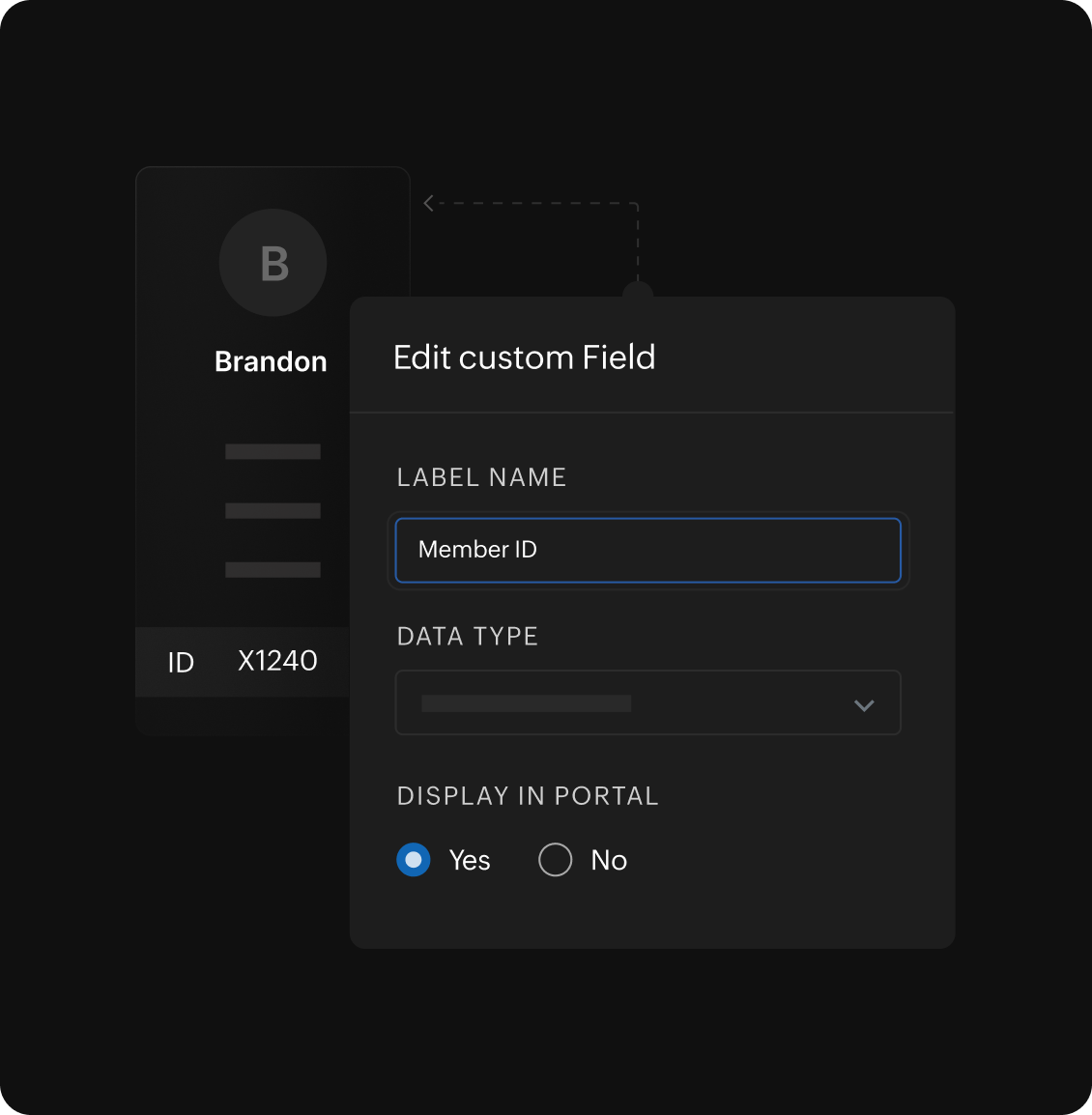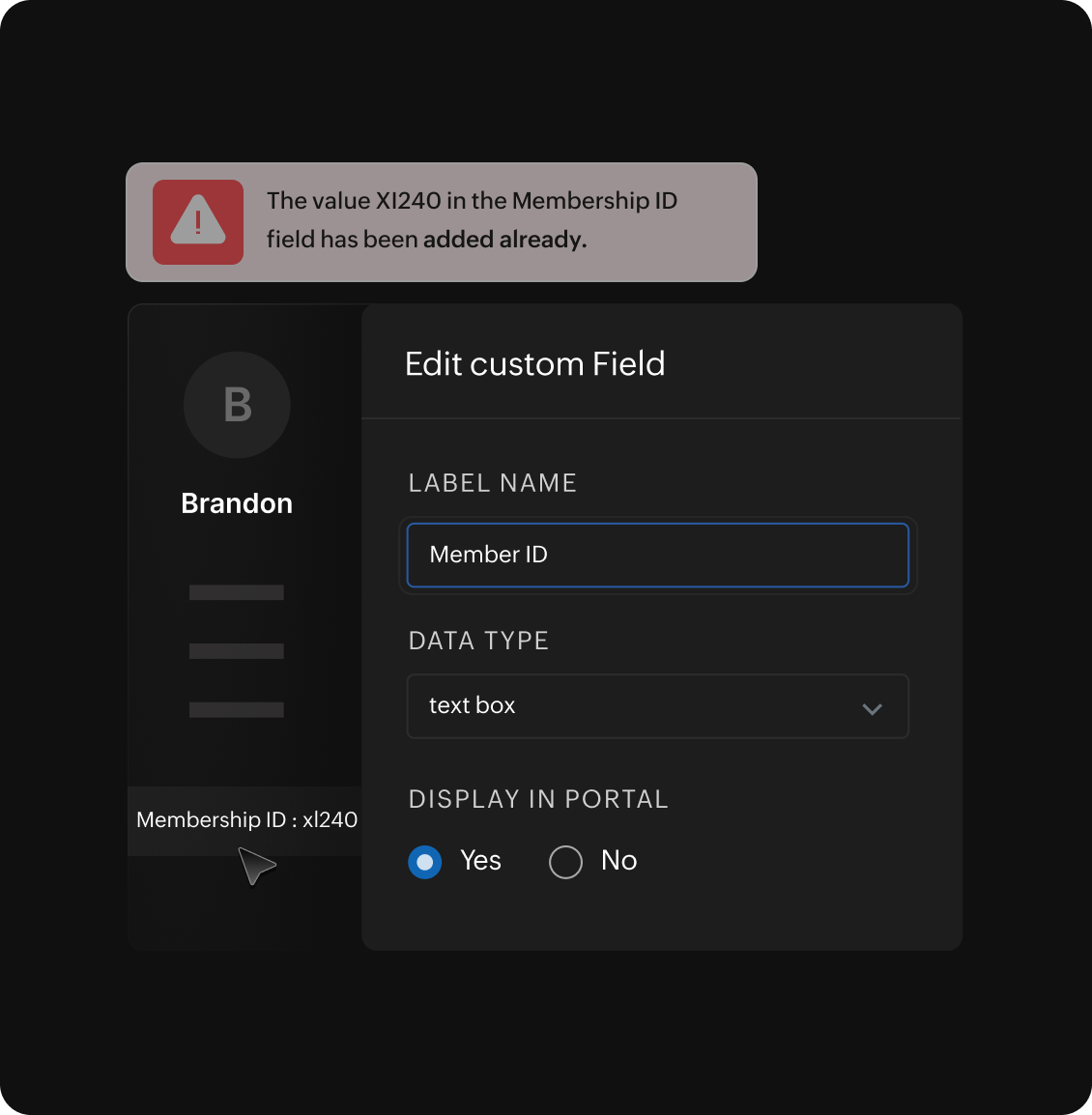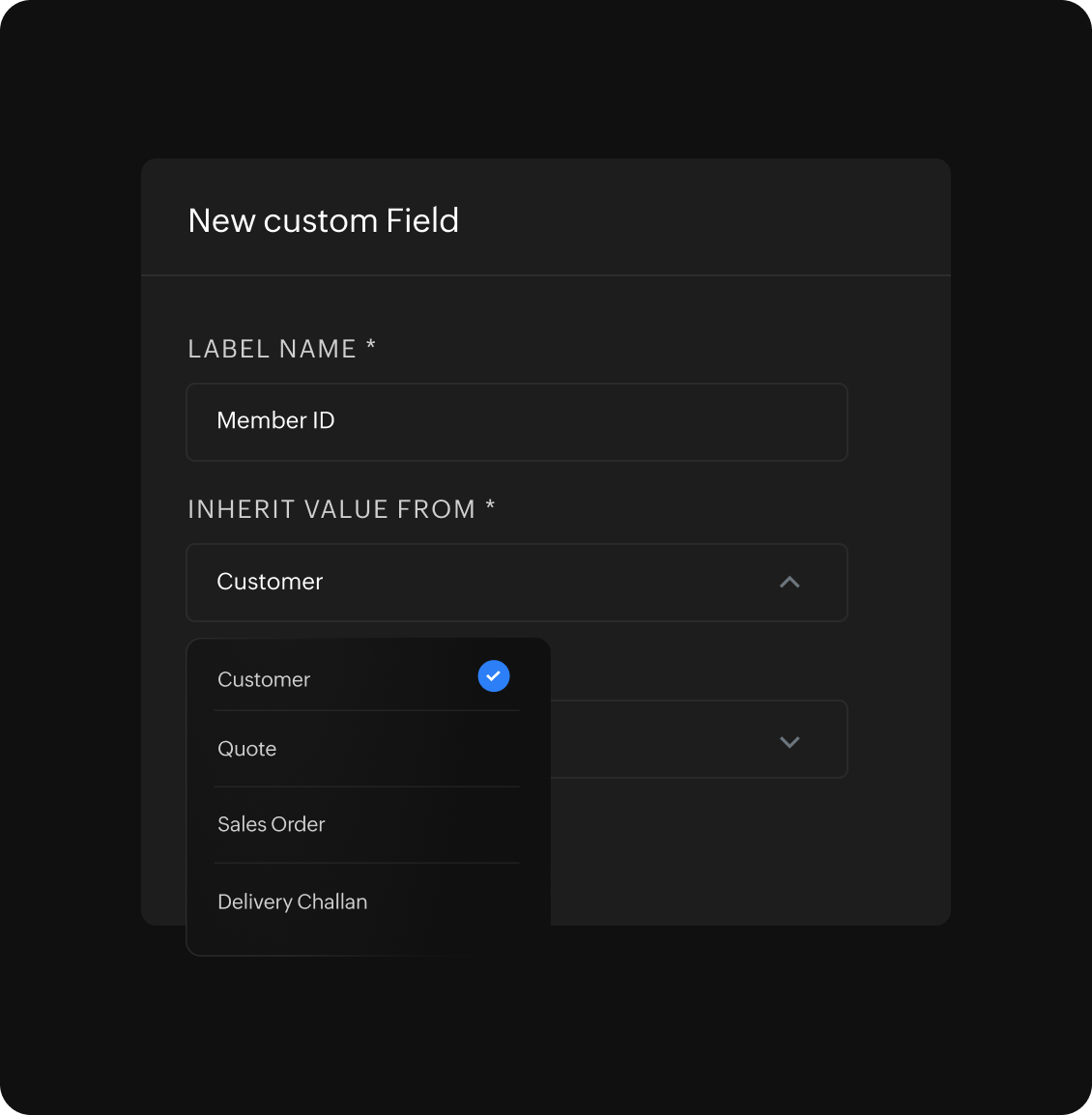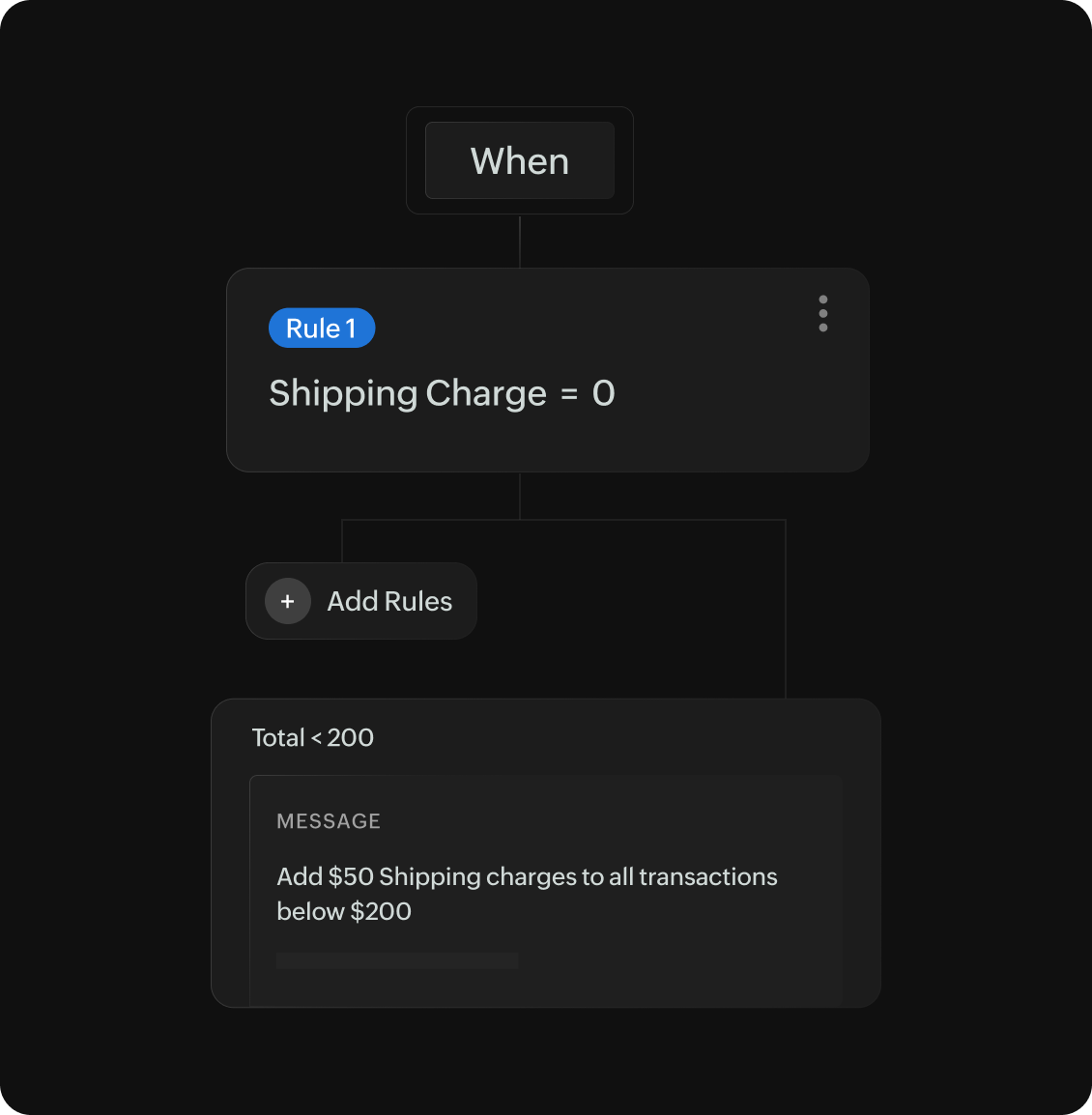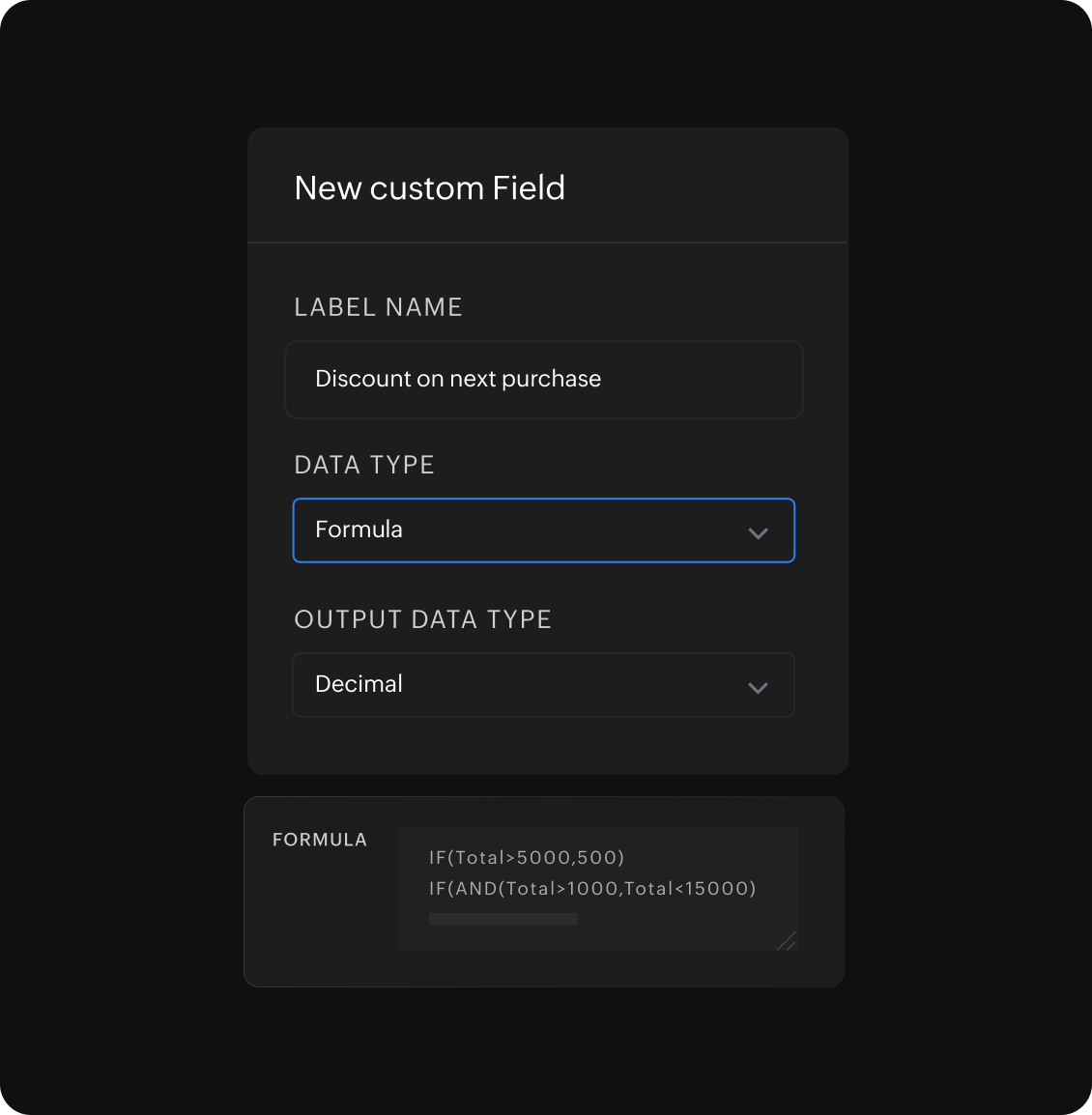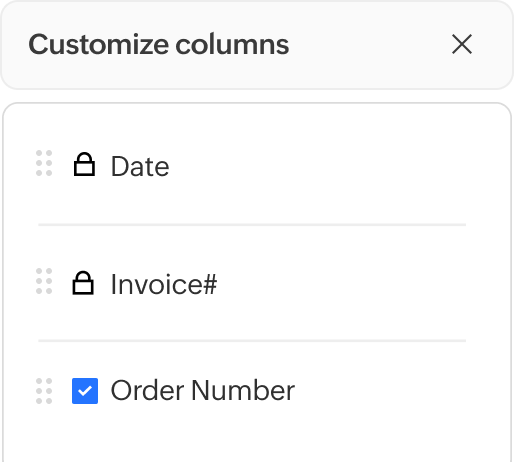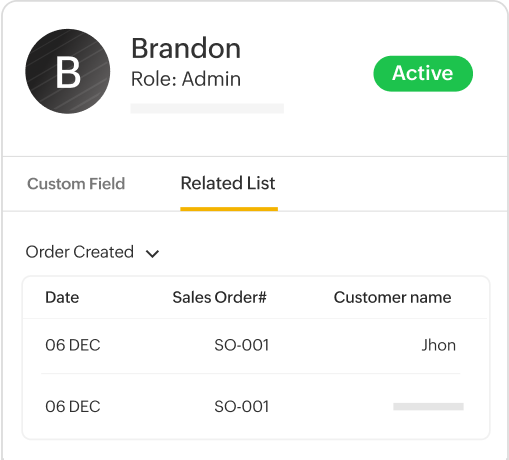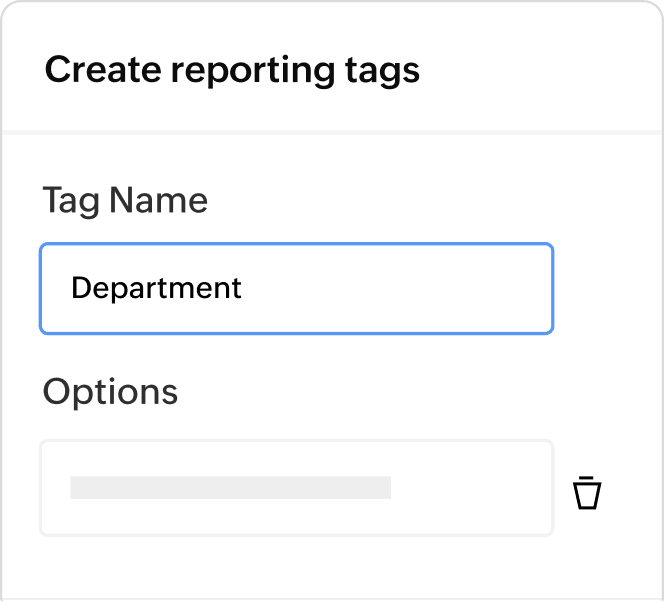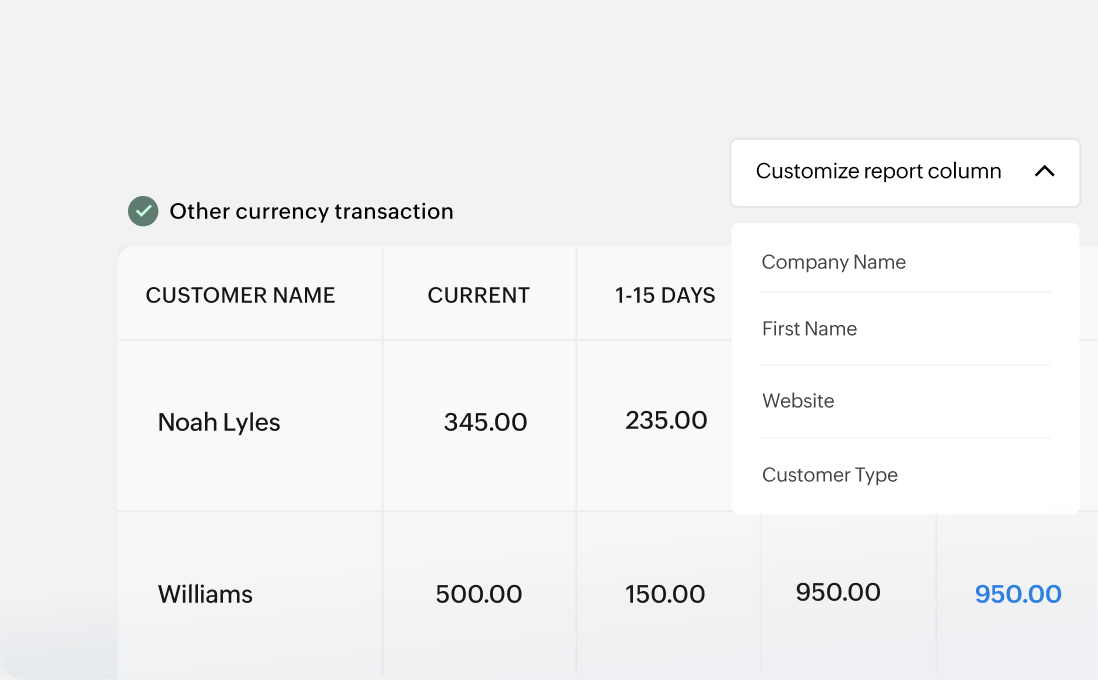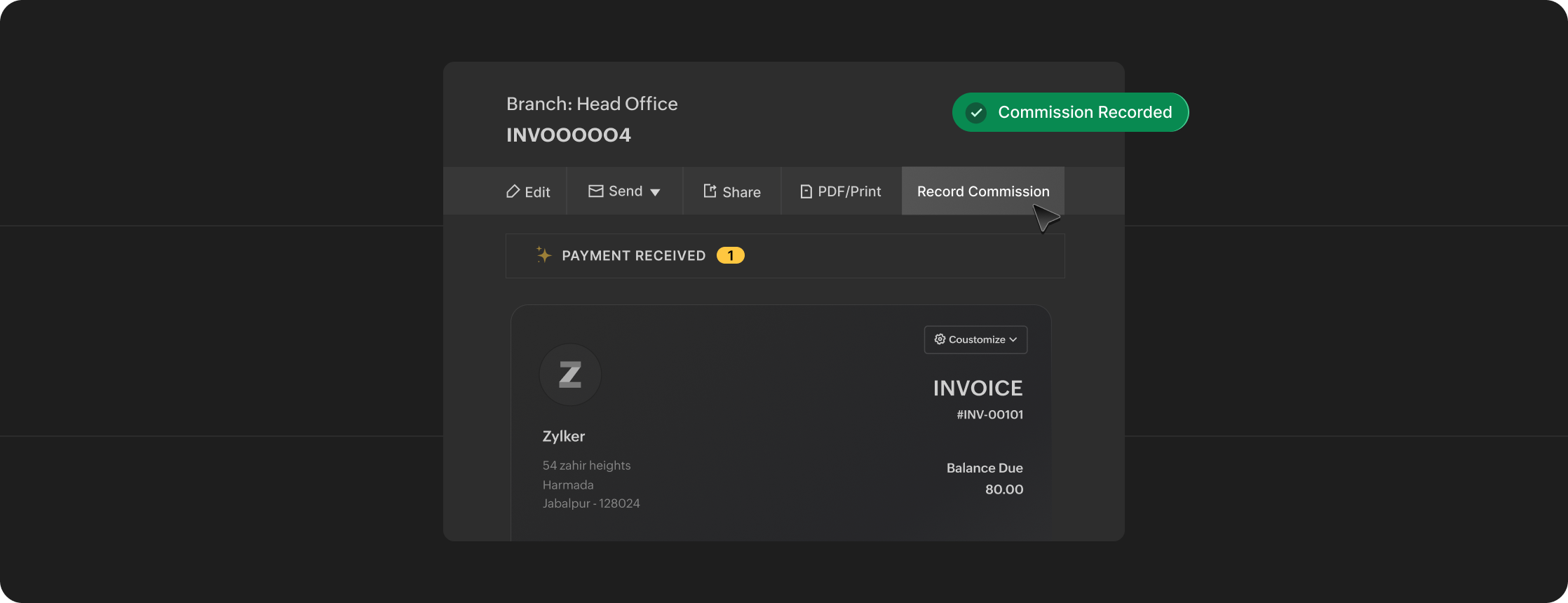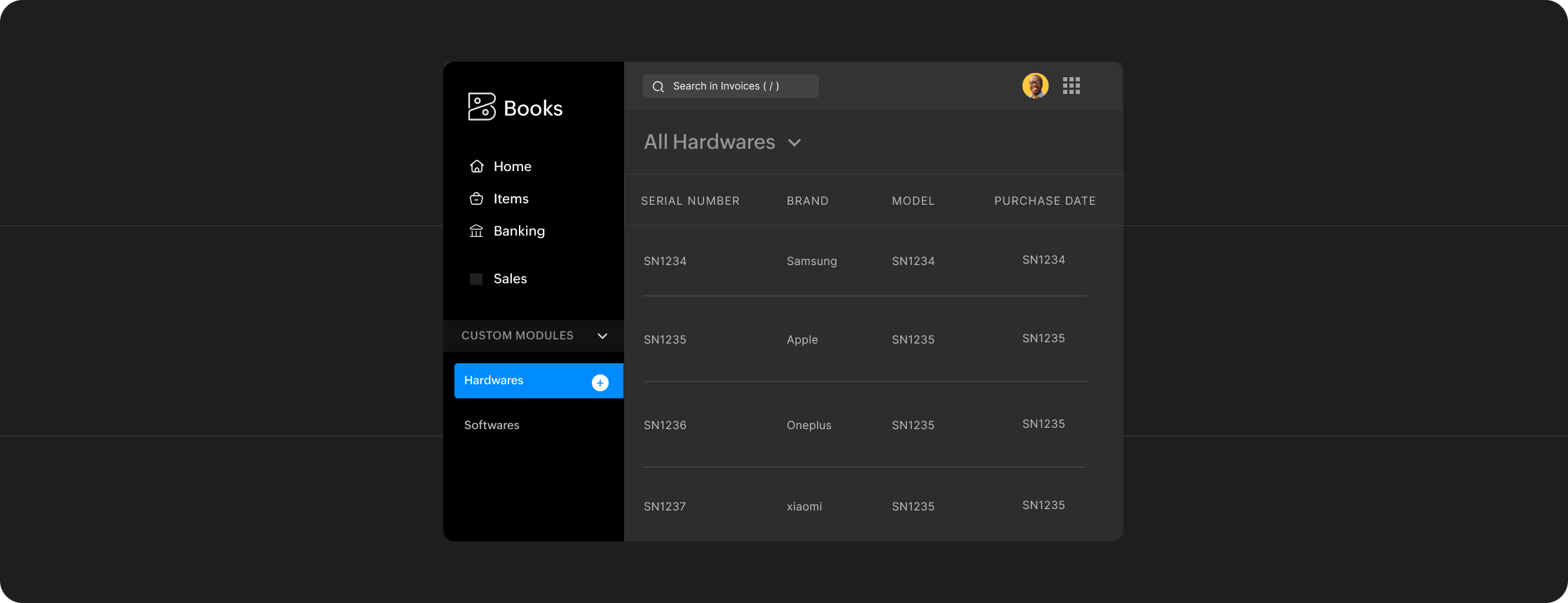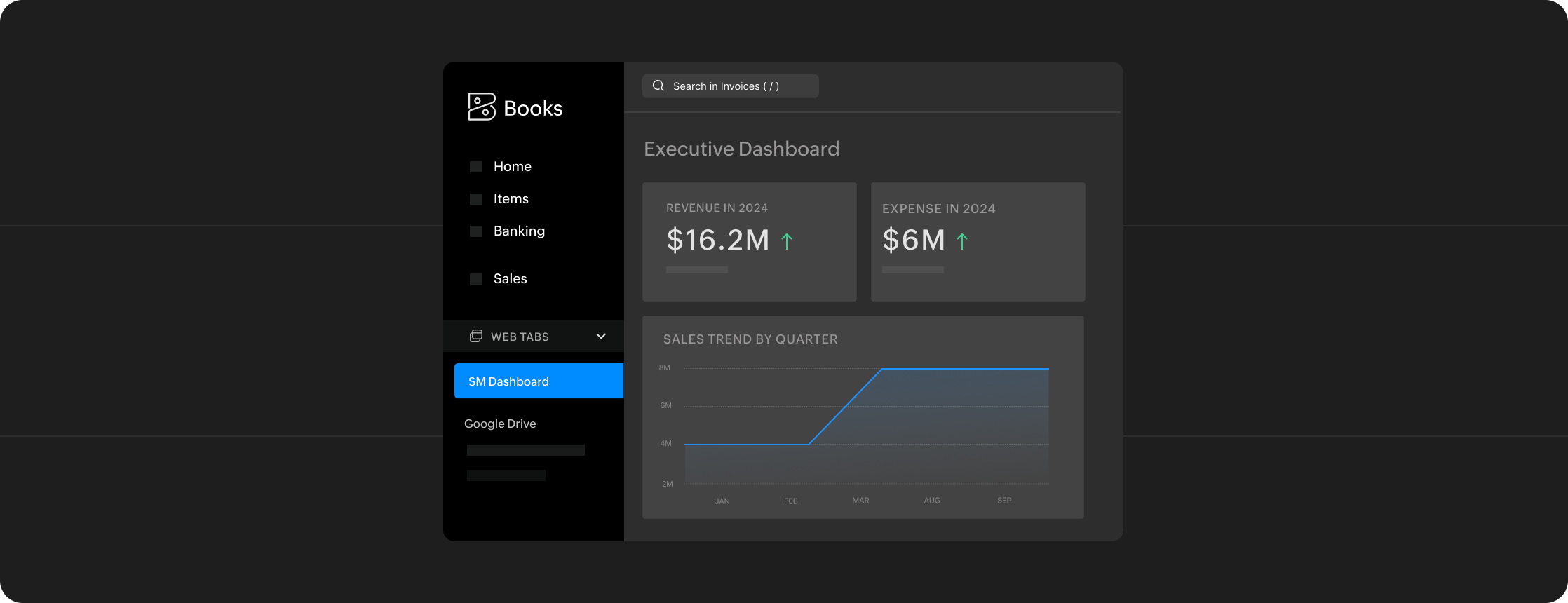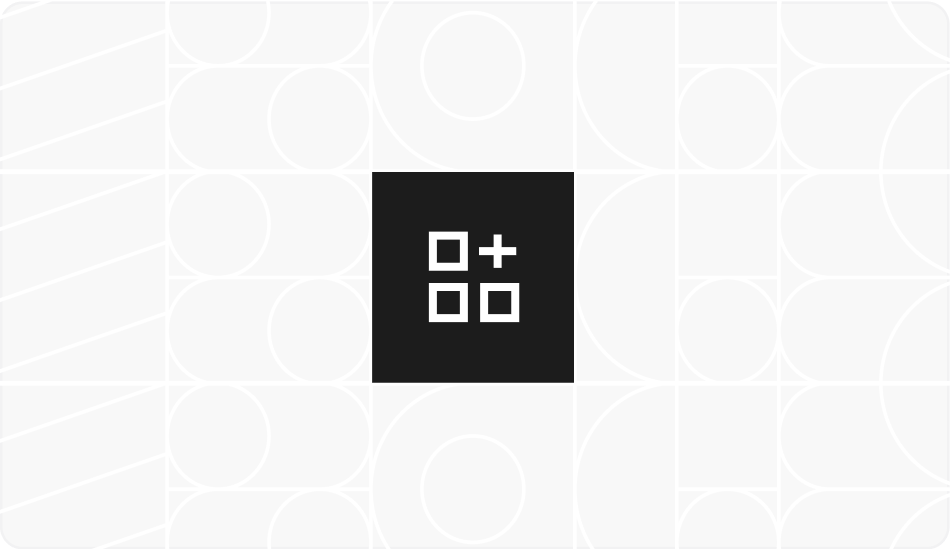Menu
-
FeaturesSee all featuresCore FeaturesComplianceEffortless Accounting
- Pricing
-
SolutionBy Size
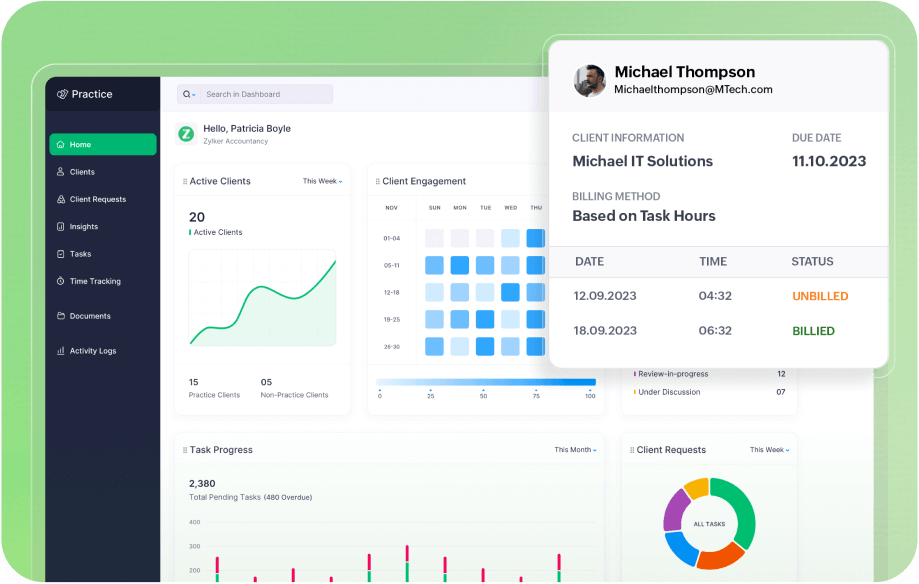
Introducing Zoho Practice
The ultimate practice management software for modern accounting and bookkeeping firms.
- Customers
- Partner with us
- Resources
- Available on IOS
- Available on Android
-
FeaturesSee all featuresCore FeaturesComplianceEffortless Accounting
- Pricing
-
SolutionBy Size
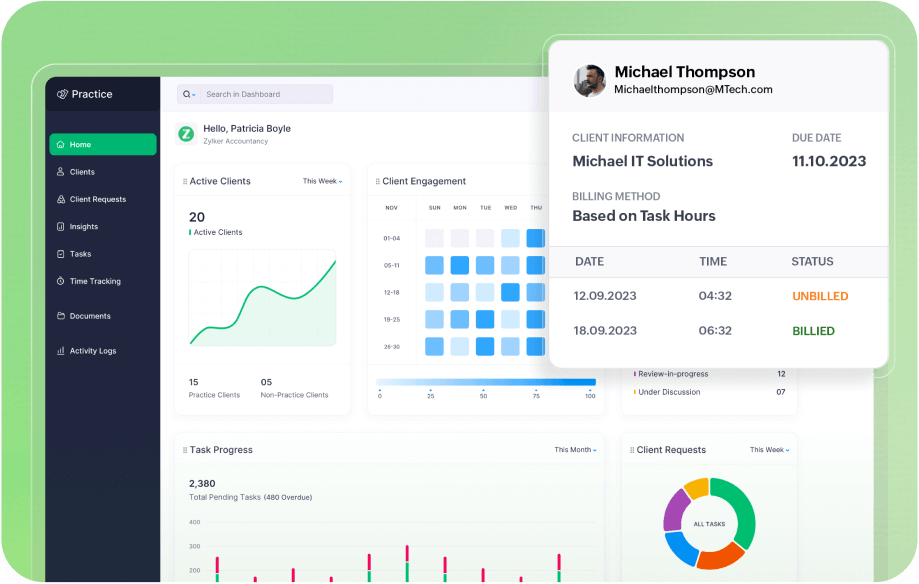
Introducing Zoho Practice
The ultimate practice management software for modern accounting and bookkeeping firms.
- Customers
- Partner with us
- Resources
- Available on IOS
- Available on Android