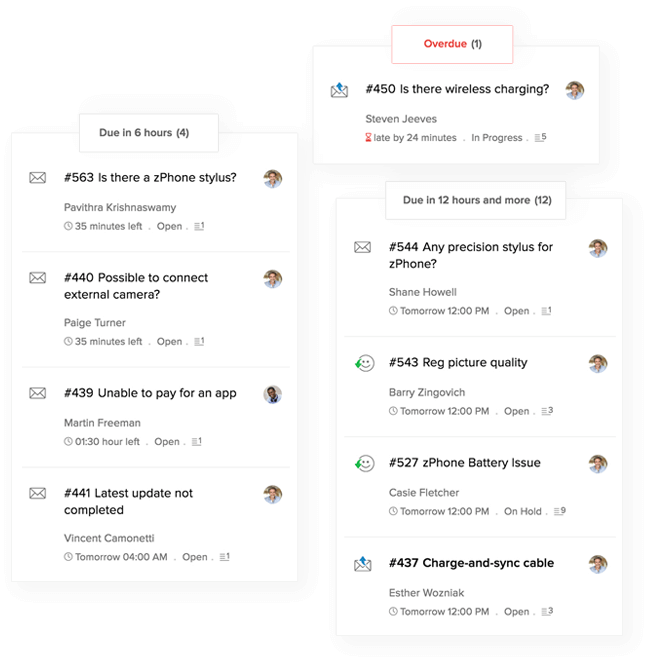Good customer service is an expense. 
Get startedOur customers love us
- Intel
- Daimler
- Sears
- AONhewitt
What makes Zoho Desk the perfect customer service software for your retail and e-commerce business?
Advanced process automation
Blueprint is Zoho Desk's advanced process automation tool that helps your business processes stay on track. The drag-and-drop Blueprint Builder lets you assemble sequences of actions visually. You can set the triggers for these actions to be performed sequentially. For each process that you design, you can customize the details down to the last action, whether you need a customized notification to be sent out or a specific condition to be met. At each stage of the process, the stakeholder will only see the task that applies to them right then. They can't move forward unless these mandatory actions are completed, ensuring your customer support remains consistent. There's even a Blueprint Dashboard dedicated to Blueprint-related statistics such as active blueprint records and SLAs violated. Learn More
Multichannel support
"According to a 2013 Forrester report, 42% of service agents are unable to efficiently resolve customer issues due to disconnected systems, archaic user interfaces, and multiple applications."
Whether your customers choose to contact you via email, telephone, social media, live chat, or a web form, all tickets are collected and displayed on one common interface. This makes it easier for your agents to view and respond to the tickets most relevant to them. You can set assignment rules such that tickets from a particular channel are assigned to a particular agent. You can also create channel-specific automations to make sure that a ticket is never missed, and every customer has been responded to. Learn more.
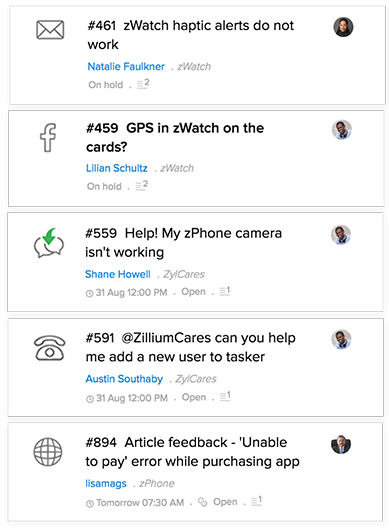
Social media integration
When your customers face a problem, they might tweet about it or post on your company's Facebook wall.
According to a 2012 study by Gartner Content and Collaboration Summit, a failure to respond to customers via social media can increase churn rate by 15%.
This is why it's important to respond to social media posts immediately. With Zoho Desk, every post or message sent to your social media handles can automatically be converted into a ticket, and your team can view each of these in one unified feed. You can configure settings such that posts or messages with certain keywords get routed to the relevant agents or teams. You can even create posts from your help desk. This way, your team can gear up and respond quickly, to avoid a potentially disastrous public situation. Learn more.
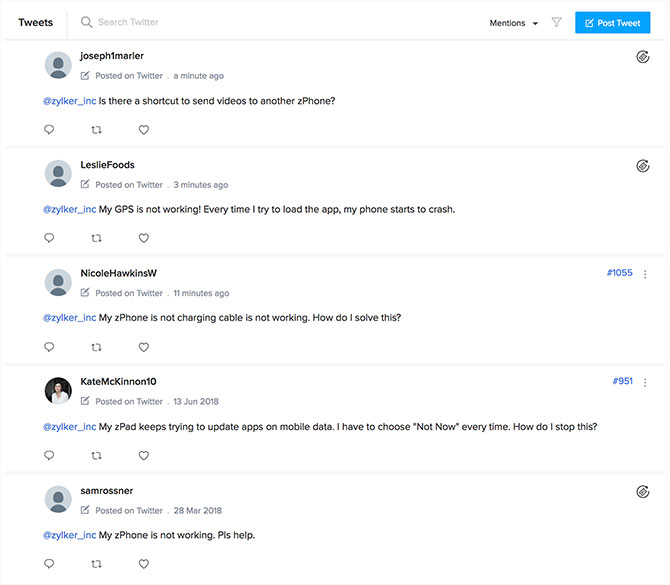
Artificial Intelligence
The bigger your business, the more customers you have to pay attention to. With intuitive chat bots and artificial intelligence, Zia from Zoho Desk helps you address them all. AI learns from the data you feed it, and in turn answers customers when they need help, notifies managers when there are anomalies in daily ticket traffic, and analyzes the customer sentiment in every ticket. Learn more.
Sign up for the best help desk software in the industry.
A customizable help center
According to Harvard Business Review 2010, improving your help center can reduce support calls by 5%.
Your customers are happier when they can find answers right away. The knowledge base is a collection of helpful articles that your customers can access at any time. This way, your customers get the answers they need even before contacting your support team, and your support team becomes more productive because it has fewer tickets to worry about. You can customize your help center to mimic the look and feel of your own website or app. The help center also has a Community tab. The community is a public forum where your customers can virtually discuss ideas through posts and comments and answer each other's questions. Each of your brands can get its own help center with a custom look. You can set different SLAs, notifications, KB articles, and service channels for each brand you support. If your customer still has questions that require an agent's attention, they can simply raise a ticket from the help center, track their ticket's status, and even comment on responses.
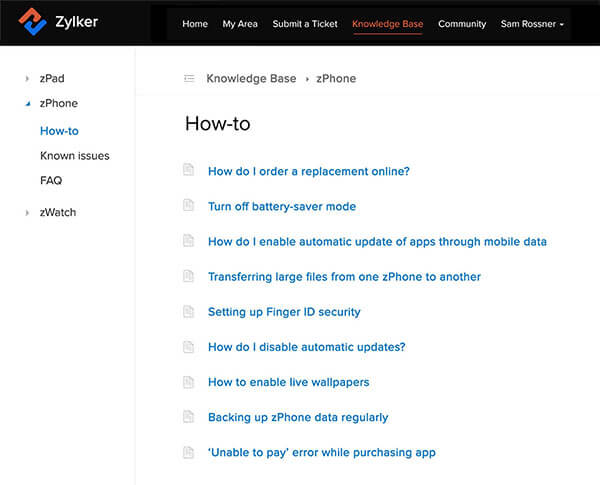
Insightful reporting
According to a Deloitte Global Contact Center Survey, you can improve productivity and efficiency in your call center by 54% by leveraging reports and analytics.
The manager's dashboard shows you ticket overviews which give you all the metrics you want to see first. Time-based reports show you statistics on details like first response time and average resolution time. These can be filtered based on agent, channel, and date. The agent scorecard keeps track of all metrics related to each agent, such as customer happiness, average response time, and ticket traffic. These details are displayed on one dashboard, along with other details such as expertise and current availability. You can measure customer happiness by sending out surveys with every ticket resolution, asking customers for happiness ratings and feedback. While the built-in reporting facilities are powerful enough to help you make informed decisions, you can also create customized reports that show you exactly what you need to see.
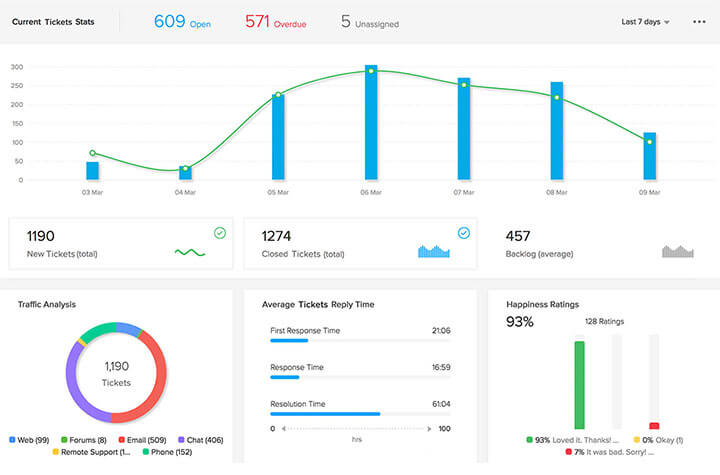
Intelligent automations
If you automate your routine tasks, your agents' time is free to focus on tickets that require human intervention. SLAs (Service Level Agreements) and Contracts help you clearly define your level of commitment to your customers. You can set first response time or resolution time for tickets based on criteria like priority, channel, and customer type. If the SLA is violated, your team will be notified to act on the ticket and resolve it accordingly. To make sure that every ticket your help desk receives has been resolved, you can set rules that automatically escalate a ticket that is past its due time. You can also create assignment rules that route tickets to the most relevant agents, and notification rules to inform your customers and agents of any updates to the ticket.
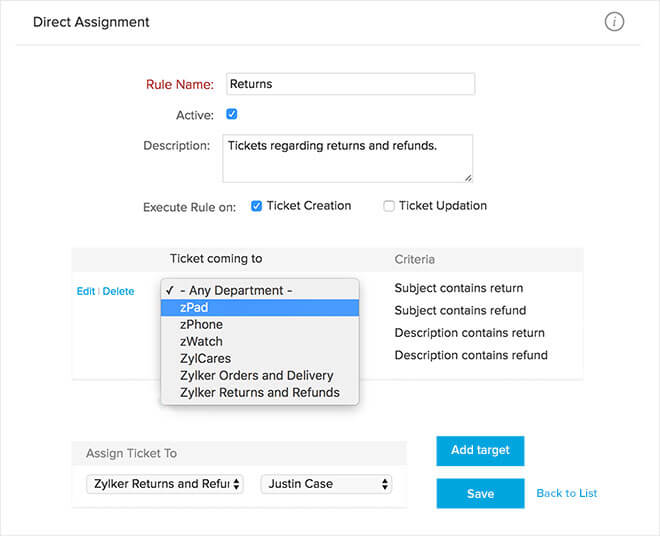
Prioritized views
When there are multiple tickets to work on, it can be hard for your agents to decide which ticket needs their attention the most. This is where Work Modes will help: ticket views that automatically sort your tickets based on due time, priority, status, or CRM status. The Ticket Peek shows the gist of the ticket in the same screen so you don't have to change tabs. The ticket's properties as well as previous interactions are displayed alongside knowledge base articles that might help.