- HOME
- Create Your Way
- Can you build a custom restaurant management app without using code? Yes, and here’s how
Can you build a custom restaurant management app without using code? Yes, and here’s how
- Last Updated : November 18, 2025
- 6.1K Views
- 7 Min Read
A restaurant needs more than a comprehensive point of sale (PoS) system. But you already know that, of course. You’re probably using a bunch of software to capture orders, manage kitchen inventory, track staff rosters, and run your everyday operations. That’s the problem with using multiple applications—you’re always jumping from one to another, and what should help you work efficiently, ends up being painful. If only there was a better way to handle all your restaurant needs.
There is.
You can build your own restaurant management app and have everything you need in one place, accessible any time, even if you’re traveling and need to quickly check on an update.
Why you should build your own restaurant management system
- Flexibility to grow
With a custom app, you can start as small as you want and grow only when you need to. For example, instead of paying for 200 users up front, you can add users as you hire them. You could start with five employees and expand to as many as you need—at your own pace. - Features you need
When you build an app from scratch, you only include features that you currently need. This means you don’t have to deal with extra modules and screens that make no sense to your present business situation. For instance, if you’re a startup, you don’t have to have enterprise-grade capabilities—just yet. - Custom dashboards and reports
The biggest benefit of having only necessary modules and features is that you can generate specific reports and comprehensive custom dashboards from the data you have. You’ll no longer deal with reports that have insufficient information. - Single database
When you build your own restaurant management app, you also build your central database in it. So you won’t be working on multiple applications that don’t communicate with each other seamlessly. Instead, you’ll have all of your data, from all your departments, accessible in the same place. Not only does it make for easy access, but also complete accuracy. - No training required
A custom app is entirely yours. From the basic functionality to the most advanced workflow you build on it, it all depends on how your processes work in real life. Therefore, you have little to nothing new to learn about your app. You and your team can jump right in and get the most out of your app.So it’s beneficial to build your own app, but developing management software of any scale from scratch has a few challenges: - Specialized budget and expertise
Developing an app requires you to think strategically about the many ways you’ll use it. For example, you’ll have to build one for the web, but also separate ones for Android and iOS devices. Since each platform uses a different programming language and has unique challenges, you’ll need separate developers specialized in their fields—which can triple your budget. - Server space and maintenance
Development is only one part of a larger challenge. To use your app, you’ll need to deploy it on servers that require constant maintenance and monitoring. What’s more, they’re massive and you’ll need large, climate-controlled spaces to house them. - Time to market
Traditional app development is a slow and iterative process. You start with a pencil sketch, then move on to a framework, which goes through many levels of approval and edits before you can even build a proof of concept. That, in turn, goes through reviews before you start developing the actual app. Testing comes afterwards, followed by bug fixing and more iterations. It can easily take years before you even use the app—by which time your needs could have changed altogether. - Updates across platforms
Say you’ve made a change in your policy and need extra information from your suppliers. You’ll now need to add a few more fields to your order form. To do this, you need to contact your web app developer, as well as your Android and iOS developers. Each has to make the change separately and push the update at the same time. Not only is this a time-consuming endeavor, but it’s expensive.
When you consider the time, cost, and effort involved in building that app from scratch, it’s no longer attractive.
Except if you choose the better alternative.
Low-code technology
As the name implies, low-code technology is a system that most online app development tools use. When you choose a low-code app development tool, you’ll go from idea to complete app much faster than you would under traditional circumstances. The reason is that low-code tools use drag-and-drop interfaces, prebuilt blocks of script, and visual elements that speed up development time while also making it accessible for people without programming expertise.
Zoho Creator is a low-code tool you can build your app on. It’s user-friendly and easy to get the hang of.
Still doubtful?
The five-step guide to building a custom restaurant management app
Before you delve into your app, identify what elements and features it needs. Make a list:
Maintain a database of items in your menu
Create an order
Manage kitchen order tickets
Print an invoice and send emails to get feedback
Display key information about the business on a dashboard
Now that we know what our app should do, we can start building it.
Step 1: Create a database to store the menu
A database is essentially a collection of data that you input in your system. So to create the database, we need to create the form through which you’ll add your menu items.
Zoho Creator uses a drag-and-drop form interface. This means that you’ll have all the necessary fields on the left panel, and you can just click, drag, and drop them into your canvas in the middle.
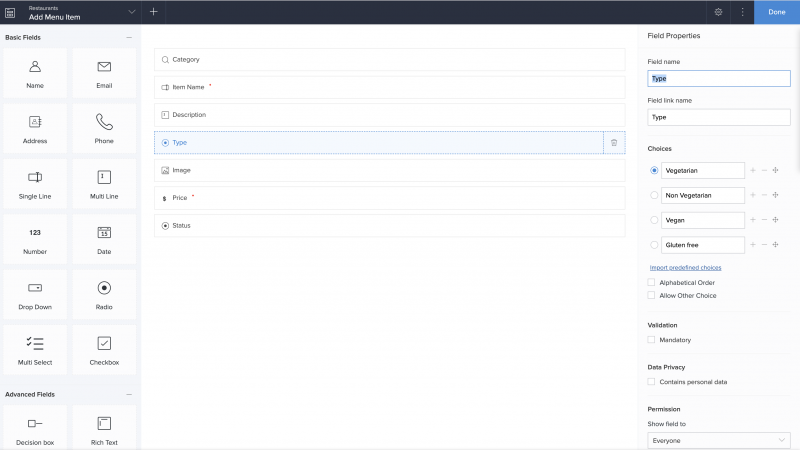 To categorize your menu by course or cuisine, you can use fields like dropdown items or radio boxes. You’ll also need a single line field for the name of the item, a multi line field to add a description, and a file upload field to add a photo of the dish.
To categorize your menu by course or cuisine, you can use fields like dropdown items or radio boxes. You’ll also need a single line field for the name of the item, a multi line field to add a description, and a file upload field to add a photo of the dish.
As soon as you create this form, Zoho Creator automatically generates a default report to store all the information collected through the form. That’s your database. Your floor staff and waiters can now easily refer to it while taking orders.
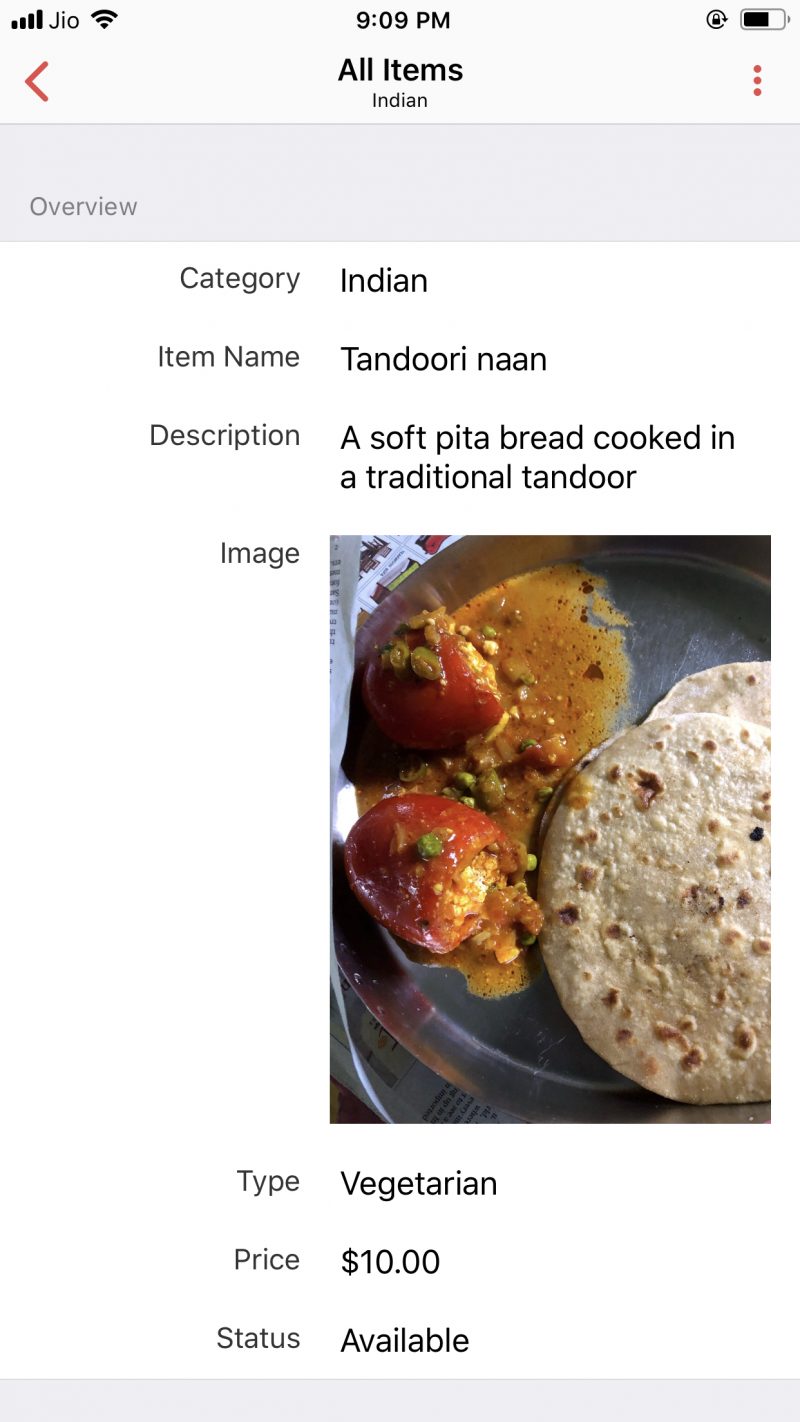
Step 2: Create a form to capture online orders placed
Just as in the previous step, you drag and drop the necessary fields to create an order form. This form will also have a special field called the lookup field. Since you already have a database of the menu, you can add a look up field in place of the name of the dish, so that it’s easier for your staff to track and manage orders.
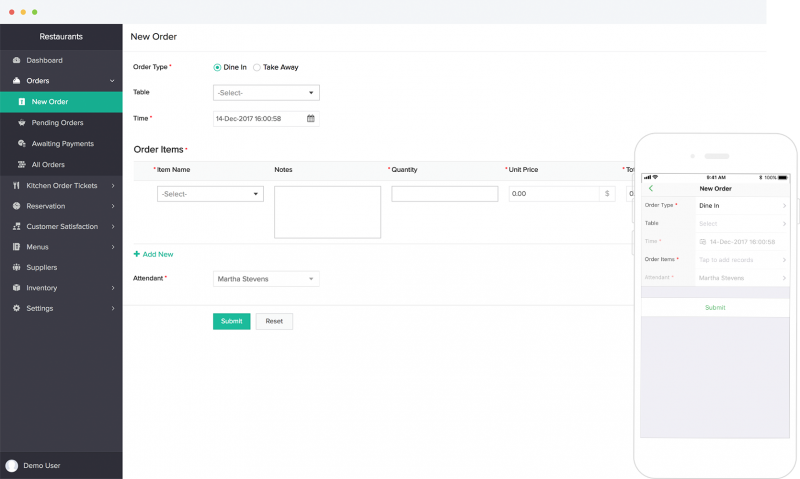 You’ll also need to create a workflow in this form so that it automatically calculates the total price of the order.
You’ll also need to create a workflow in this form so that it automatically calculates the total price of the order.
Step 3: Create a kitchen order ticket (KOT) based on the order form
As soon as the order is placed, you’ll need to automatically create a kitchen order ticket. To do this, you create a report based on your order form, and create custom buttons. These buttons will help your kitchen staff manage incoming orders.
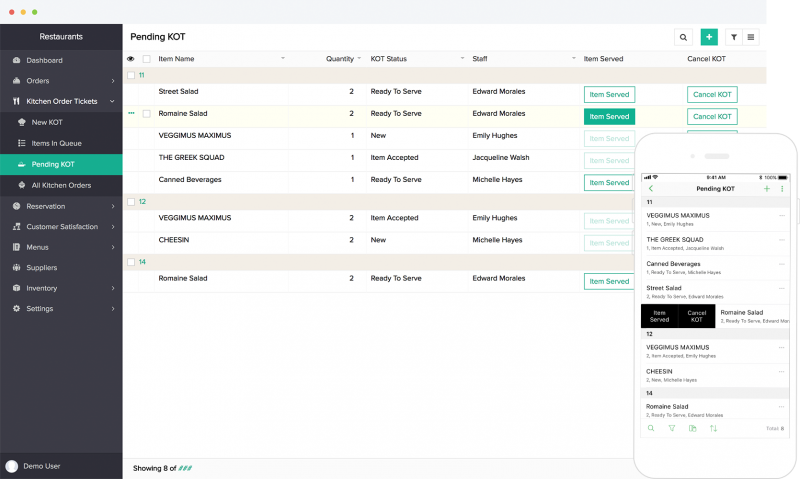 You can create a number of buttons based on your restaurant’s process. For instance, you can have an Accept button that puts the order in the queue and a Hold button to temporarily put it off while kitchen staff serve the items prepared. You can also have a Served button to indicate that the order’s complete, and a button to cancel an order in case you’re missing ingredients or it’s past their kitchen hours.
You can create a number of buttons based on your restaurant’s process. For instance, you can have an Accept button that puts the order in the queue and a Hold button to temporarily put it off while kitchen staff serve the items prepared. You can also have a Served button to indicate that the order’s complete, and a button to cancel an order in case you’re missing ingredients or it’s past their kitchen hours.
Step 4: Create an invoice template and a form for customers to submit feedback
As soon as the order is completed, you’ll want your customers to receive an email with a copy of their receipt, as well as a form to submit feedback.
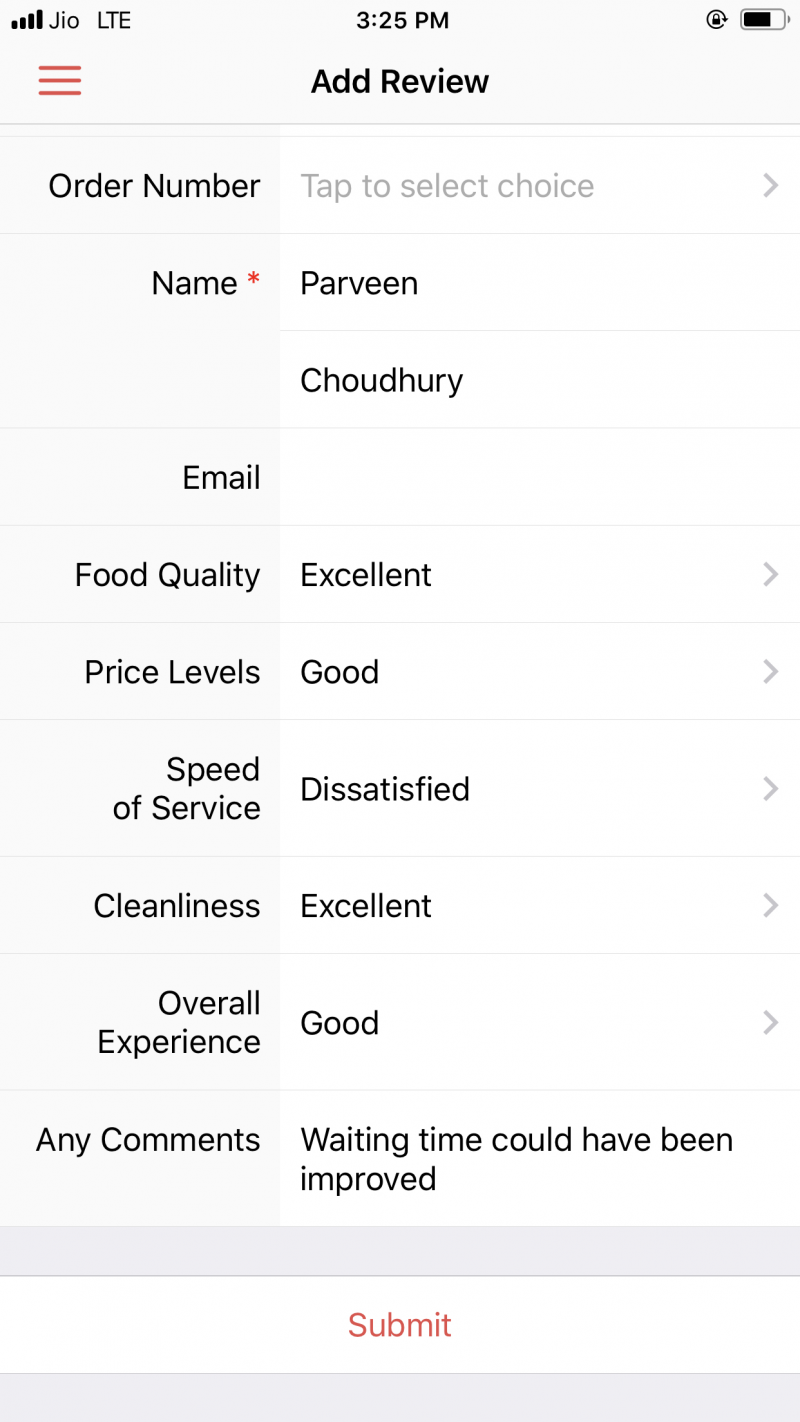 To do this, you first create an invoice template. Then you’ll create another form titled Review or Feedback, with fields like name, dishes served, and feedback. Once you have the invoice and the form, you can set up a workflow to automatically send them in an email to the customer.
To do this, you first create an invoice template. Then you’ll create another form titled Review or Feedback, with fields like name, dishes served, and feedback. Once you have the invoice and the form, you can set up a workflow to automatically send them in an email to the customer.
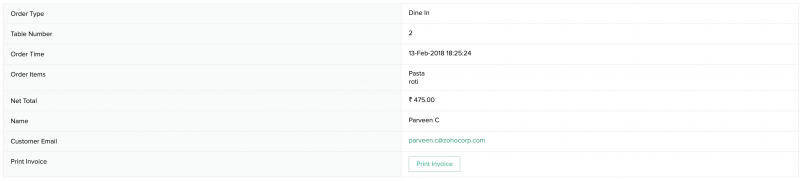 Step 5: Create a dashboard that shows critical information to the manager
Step 5: Create a dashboard that shows critical information to the manager
To build a dashboard, you use Pages in Zoho Creator. Like the rest of the product, Pages also uses a drag-and-drop interface. You’ll have premade panels to calculate total revenue, pending payments, order statuses, incoming orders, inventory status of kitchen ingredients, expenses, and a whole lot more. You can always change the text, colors, and metrics given in these panels to suit your business.
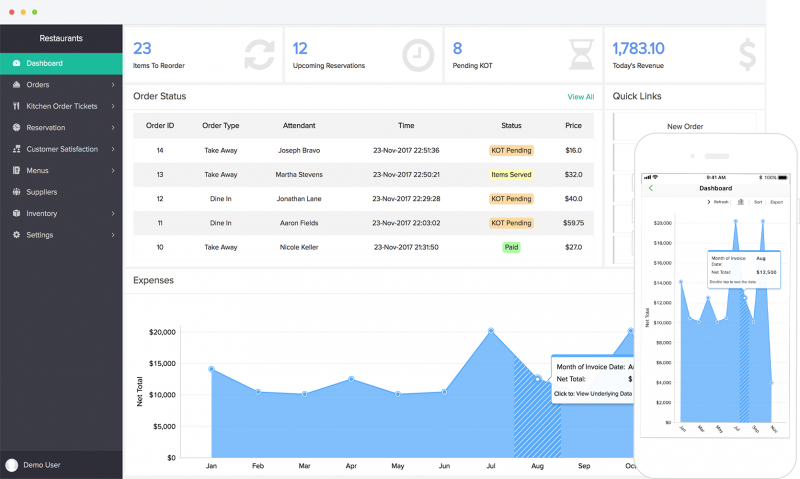 Here’s an example of a panel showing today’s orders, based on a date filter that matches orders placed on the current day:
Here’s an example of a panel showing today’s orders, based on a date filter that matches orders placed on the current day:
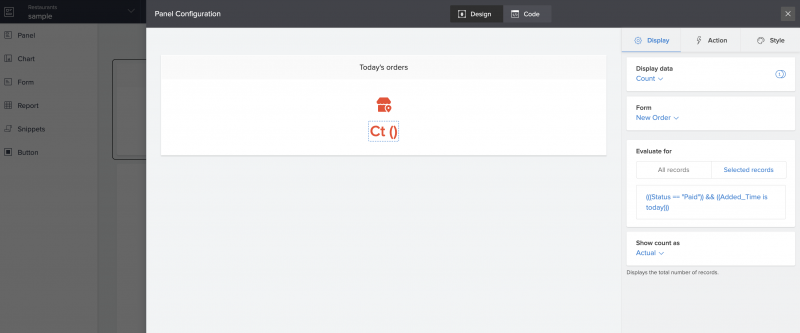 Once you’re happy with how everything looks, you can go ahead and share this app with your floor and kitchen staff. You can create profiles for each staff type, like waiter, bartender, and kitchen staff, and set specific permissions to each. You’ll need to add your employees as users to each of these profiles. Here’s a waiter’s profile, allowing them to only view and edit certain reports in your app, while preventing them from accessing others and deleting data.
Once you’re happy with how everything looks, you can go ahead and share this app with your floor and kitchen staff. You can create profiles for each staff type, like waiter, bartender, and kitchen staff, and set specific permissions to each. You’ll need to add your employees as users to each of these profiles. Here’s a waiter’s profile, allowing them to only view and edit certain reports in your app, while preventing them from accessing others and deleting data.
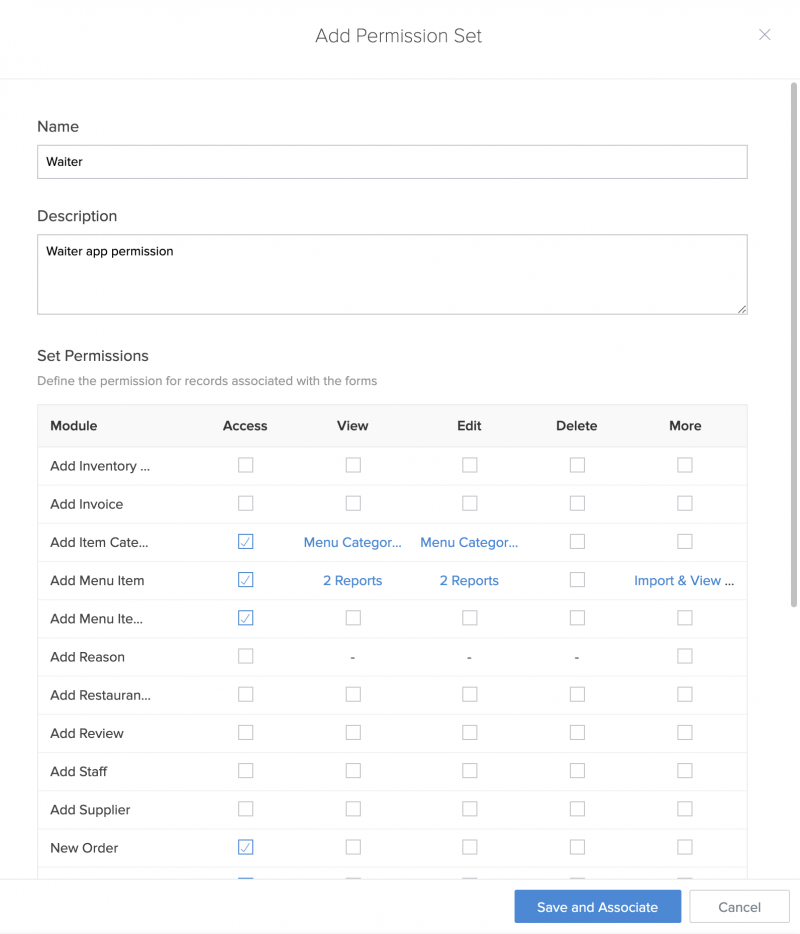 And there you have it. Five steps to a complete restaurant management app. You can do it all and more on Zoho Creator!
And there you have it. Five steps to a complete restaurant management app. You can do it all and more on Zoho Creator!
Bonus takeaway
Throughout this blog, I’ve outlined the steps and what it takes to build your app on the web. However, with Zoho Creator, when you build for the web, you also automatically build for iOS and Android devices. Simultaneously, and without any additional effort or development costs. Zoho Creator generates the backend for your mobile apps as you design your web app.
You can download the corresponding codes from your Zoho Creator account and publish them right away on the App Store and Play Store. What’s more, you can also edit your mobile apps to include mobile-specific features like barcode scanning, offline form access, or hiding certain forms and reports that you don’t need to access on the app. All of these settings are available on the web.
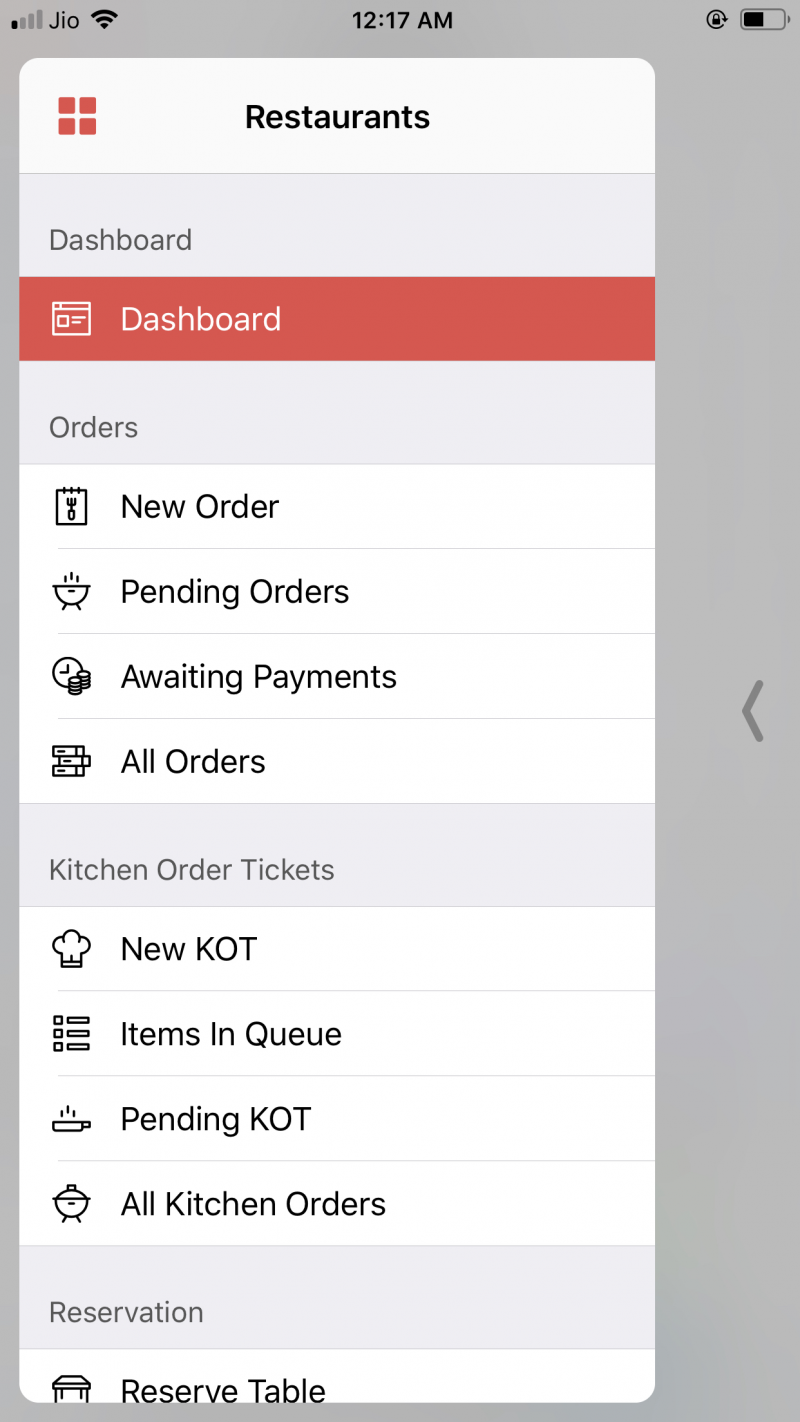 Scroll back up and take a closer look at the screenshots on this blog. You’ll notice that we’ve included mobile versions of the app in many of them. That’s just to give you an idea of how Zoho Creator translates your web app into a mobile one.
Scroll back up and take a closer look at the screenshots on this blog. You’ll notice that we’ve included mobile versions of the app in many of them. That’s just to give you an idea of how Zoho Creator translates your web app into a mobile one.
Ready to give Zoho Creator a spin?
We understand that building an entire app for your business can be scary, and can take time and effort to get right. That said, we also believe that it’s worthwhile spending time perfecting something for the well-being of your business.
So go ahead and start decoding your business problems today!
 Mathi Ganesh
Mathi GaneshData-driven digital marketer experienced in handling multiple SAAS products across different platforms. Experienced in strategizing, campaign management-analytics & training.

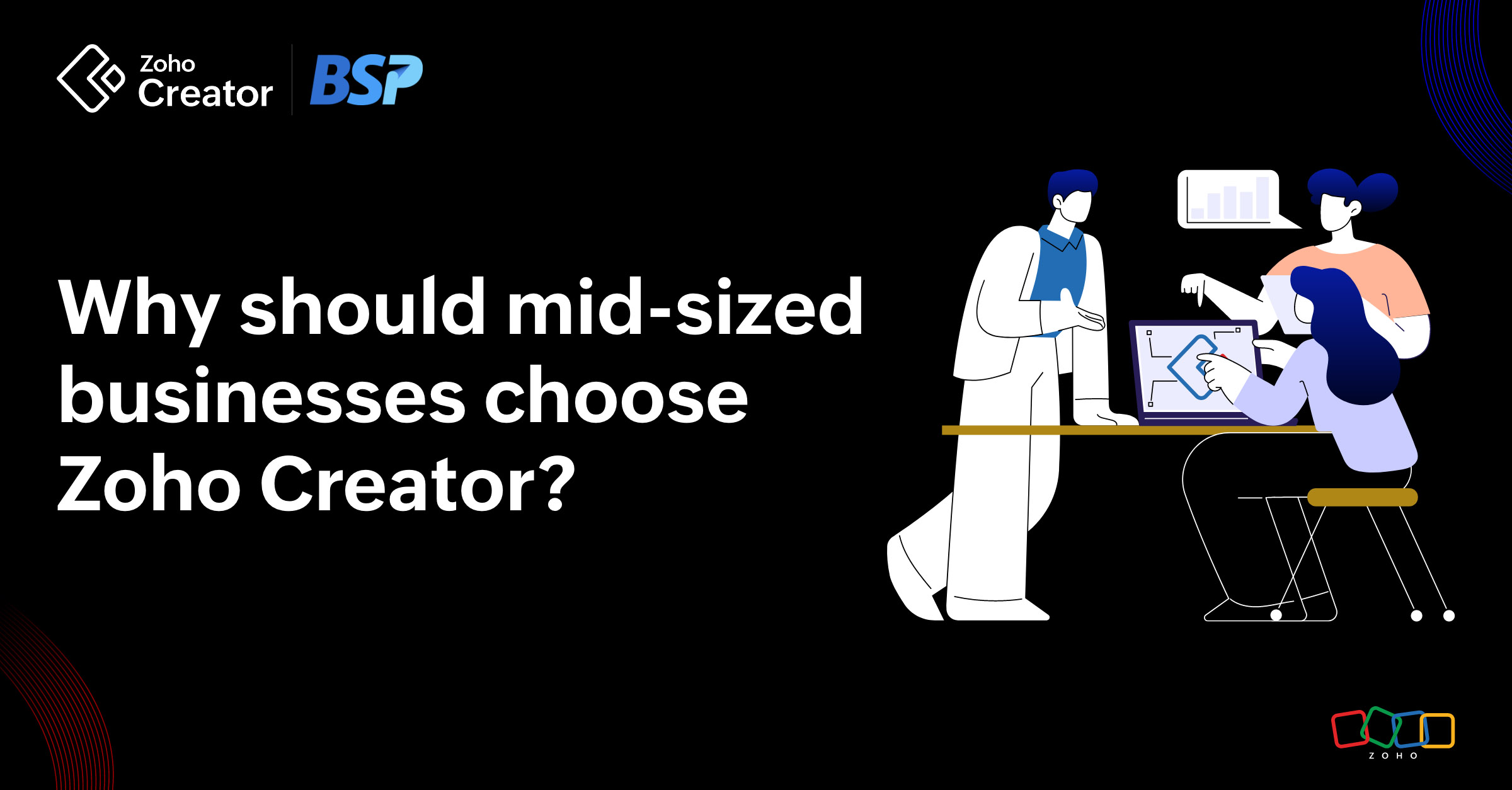
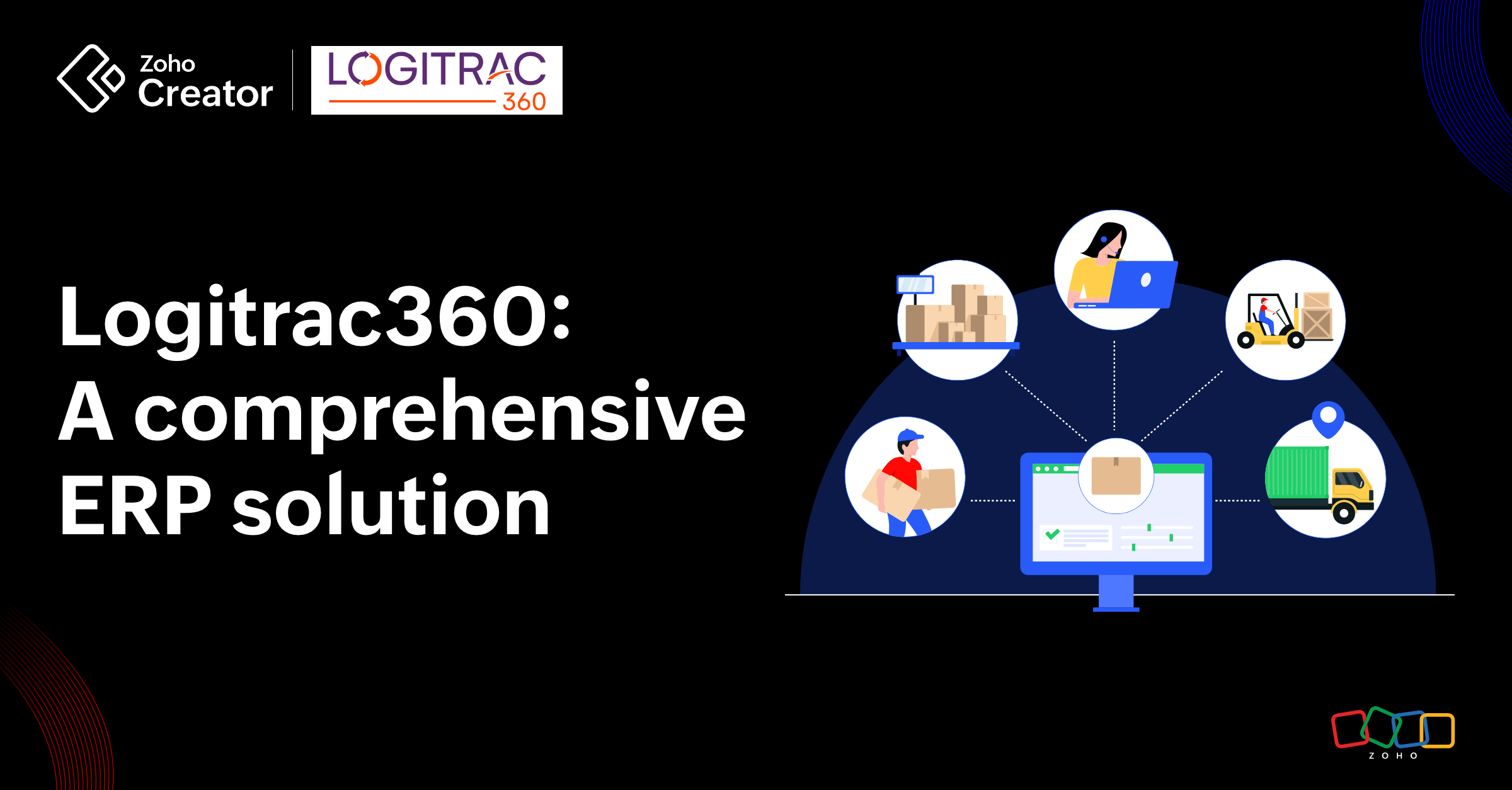

Comments(1)
Thanks for the article on Can you build a custom restaurant management app without using code? Yes, and here’s how.Looking forward for more articles like this.