- HOME
- Know Your Tech
- AI automation in app development: Essential future trends
AI automation in app development: Essential future trends
- Last Updated : November 17, 2025
- 288 Views
- 7 Min Read
App development used to take months. Now, AI automation handles the repetitive work while your team focuses on building features users actually need. But what’s next?
Highlights:
- AI automation reduces app development cycles from months to weeks or just a few days by generating components automatically.
Non-technical teams can now build functional applications without waiting for developer resources.
Multi-agent AI systems might collaborate on complex applications, handling specialized tasks simultaneously.
AI might predict your business needs and proactively suggest features before you articulate requirements.
Applications might personalize themselves for each user automatically based on behavior patterns and roles.
Recent data shows AI code assistant usage among enterprise software engineers is projected to surge from under 14% in early 2024 to 90% by 2028. Companies are already building applications in a matter of just a few days or weeks instead of months.
Find out how AI automation is changing app development, the benefits you can expect, what's coming in the next few years, and how you can prepare your business for it.
What is AI automation in app development?
AI automation in app development uses artificial intelligence to handle tasks that traditionally required manual coding. Instead of writing every line of code yourself, AI analyzes your requirements and generates application components, suggests improvements, and automates repetitive processes.
This shift removes bottlenecks across your organization. Small teams can build enterprise-grade applications, business users can create tools without waiting for IT resources, and development cycles shrink from months to weeks.
For example, a user describes a customer feedback form with automated email notifications. AI automation creates the form fields, sets up the database structure, configures the email triggers, and connects everything together without the user writing a single line of code.
What are the key benefits of AI automation in app development?
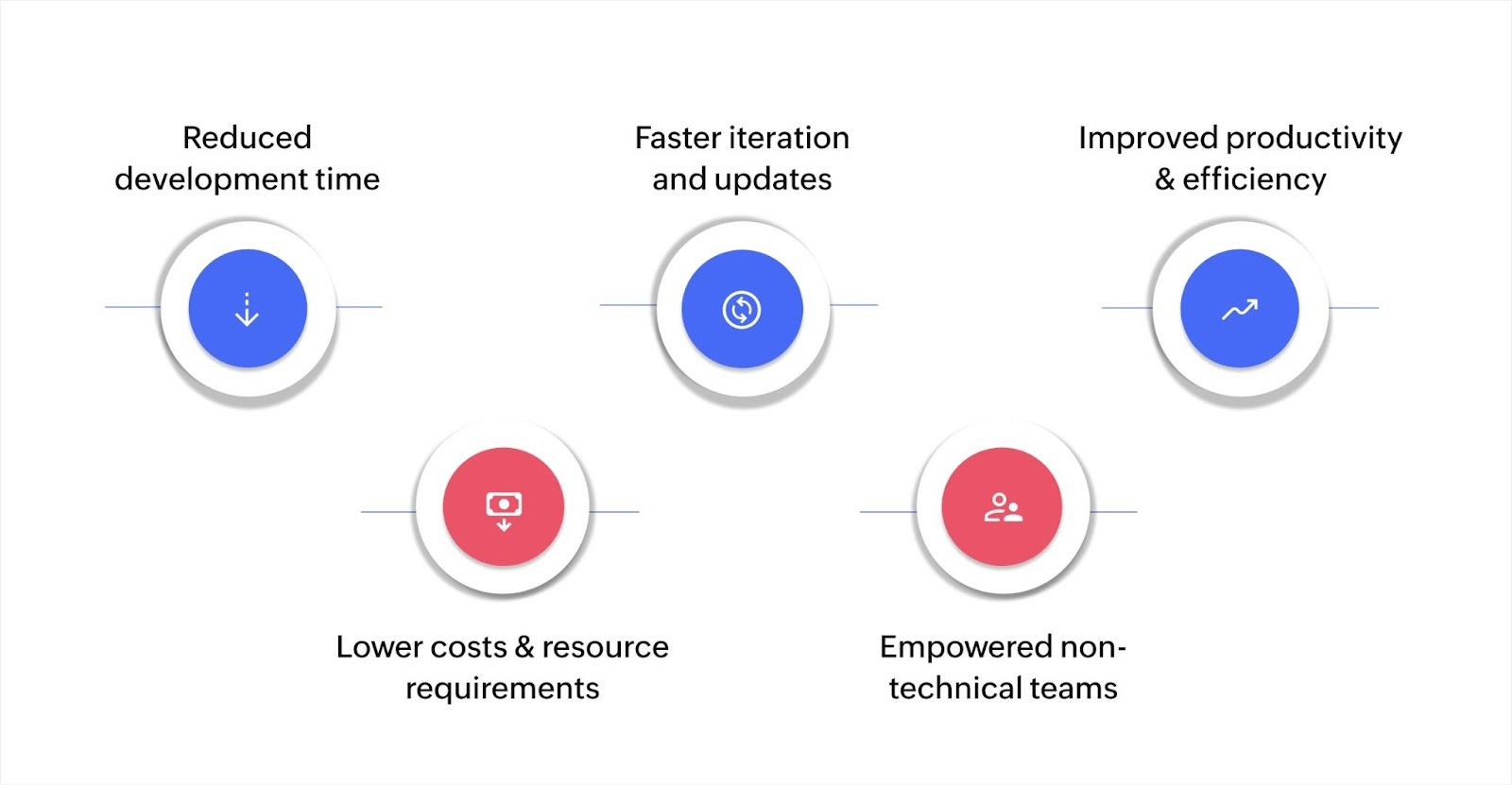 Reduced development time, lower costs and resource requirements, faster iteration and updates, improved productivity and efficiency, and empowered non-technical teams.
Reduced development time, lower costs and resource requirements, faster iteration and updates, improved productivity and efficiency, and empowered non-technical teams.
AI automation delivers significant improvements across every stage of application development.
Reduced development time: AI generates forms, reports, and workflows in minutes instead of weeks, letting you build complete systems in hours rather than months.
Lower costs and resource requirements: Small teams can accomplish what used to require large development departments, freeing your budget to focus on solving business problems.
Faster iteration and updates: You can implement changes quickly without breaking existing functionality, responding to market changes faster than competitors stuck in traditional development cycles.
Empowered non-technical teams: Business users can build functional applications without coding knowledge, putting creation power in the hands of people who understand the business problems best.
Improved productivity and efficiency: According to a study, work automation using generative AI alongside other technologies could contribute 0.5 to 3.4 percentage points to annual productivity growth.
The road ahead: What to expect in the coming years
AI automation might continue reshaping how applications get built and deployed. The next few years are expected to bring capabilities that fundamentally change development workflows for businesses of all sizes.
Autonomous application maintenance systems
Applications might detect and fix problems without human intervention by continuously monitoring performance, identifying issues such as memory leaks or bottlenecks, and implementing corrections automatically.
For instance, if user traffic spikes unexpectedly, the system could scale resources, optimize database queries, and adjust caching in real time. This reduces downtime and frees up your team.
AI-driven personalization at the application level
Every user could experience applications tailored specifically to their needs and behavior patterns. AI would analyze how individuals interact with your application and automatically personalize interfaces, features, and workflows.
For example, a sales rep focused on closing deals can see a well-structured interface while an analyst gets detailed reporting tools, all from the same application, without manual configuration.
Multi-agent AI development systems
Multiple specialized AI agents might collaborate on complex applications. One agent handles interface design, another manages database optimization, a third focuses on security, and a fourth coordinates integrations.
In fact, data shows task-specific AI agents might be integrated into 40% of enterprise applications by late 2026, up sharply from below 5% in 2025. These agents might work together like human development teams, but at speeds impossible for manual work.
Predictive requirement analysis and feature suggestions
AI may anticipate what your business needs before you articulate it clearly. By analyzing your industry, company data, and user behavior patterns, AI could proactively suggest features and improvements.
For example, if you build a sales dashboard, AI might recommend adding pipeline forecasting, customer segmentation, and automated reporting based on patterns from similar businesses in your sector.
Cross-platform optimization without manual configuration
AI could optimize applications for every device and platform automatically. A single development effort might produce perfectly adapted experiences for web, mobile, tablet, voice interfaces, and emerging platforms like augmented reality.
For instance, you build a field service app once, and AI automatically creates a desktop version for dispatchers, a mobile app for technicians, a tablet interface for supervisors, and a voice interface for hands-free updates. You build once, and AI handles the rest.
Embedded AI analytics and decision support
Applications could include intelligent analytics that provide insights and recommendations automatically. Instead of just showing data, your applications would interpret what the data means and suggest actions.
For instance, a project management tool might alert you to potential delays before they happen and recommend resource adjustments based on historical patterns.
How can your business prepare for AI automation in app development?
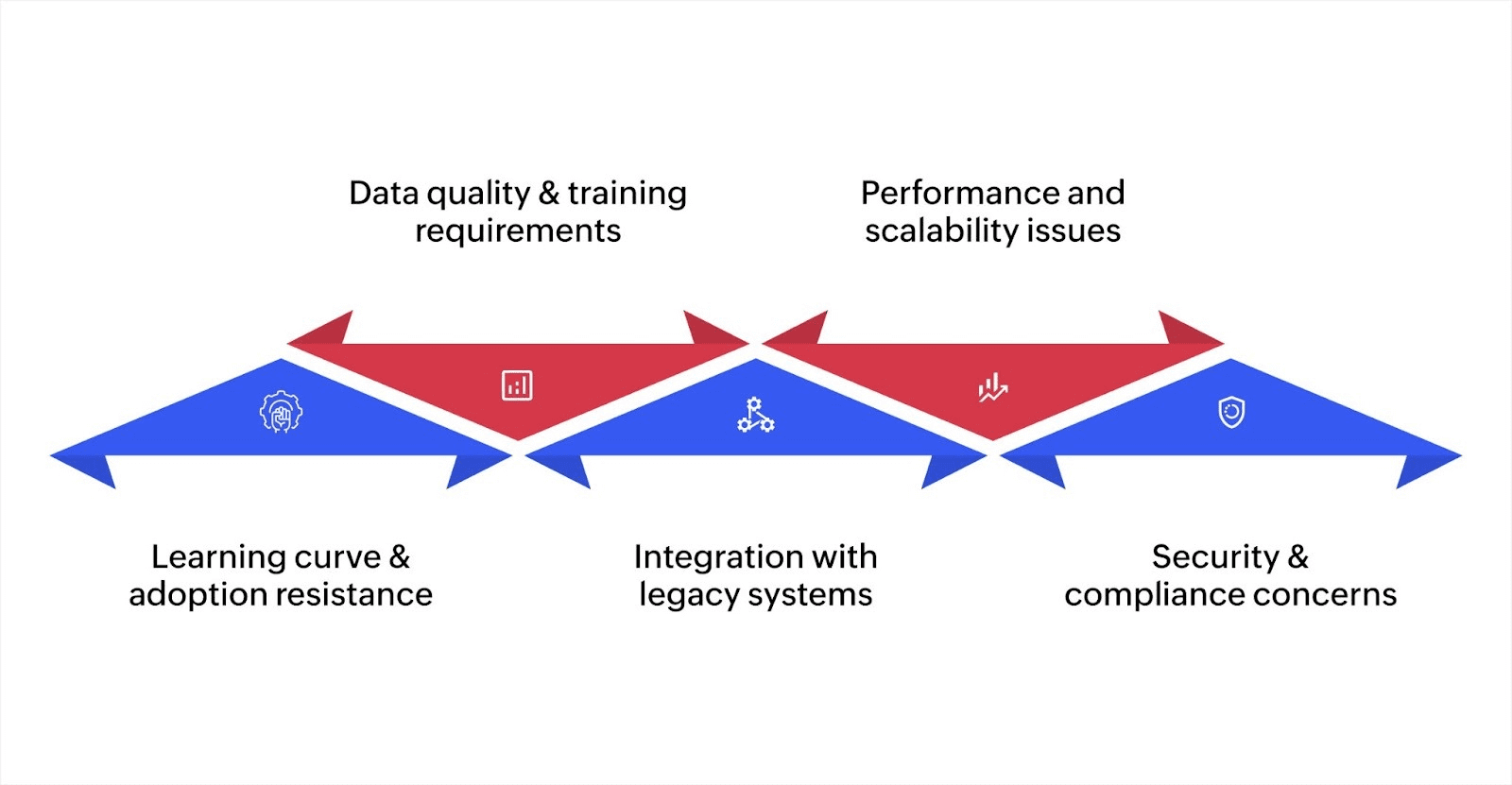 Learning curve and adoption resistance, data quality and training requirements, integration with legacy systems, performance and scalability issues, security and compliance concerns.
Learning curve and adoption resistance, data quality and training requirements, integration with legacy systems, performance and scalability issues, security and compliance concerns.
Every organization faces hurdles when adopting AI automation. Knowing about these challenges helps you plan realistic solutions and avoid common pitfalls during implementation.
Learning curve and adoption resistance
Teams accustomed to traditional development methods resist change. Developers worry about job security, and business users feel intimidated by new technology.
Solution
Start with visible wins: Choose simple projects where AI automation delivers clear improvements quickly, building team confidence.
Provide hands-on training: Give your team practical experience with AI tools in low-stakes environments before rolling them out company-wide.
Communicate the partnership model: Emphasize that AI handles repetitive work while humans focus on creative problem-solving and strategy.
Data quality and training requirements
AI automation depends on quality data to generate accurate outputs. Poor data leads to flawed applications and unreliable automations.
Solution
Clean existing data first: Audit and organize your current data before integrating AI automation into development workflows.
Establish data standards: Create clear guidelines for data collection, formatting, and validation across your organization.
Use platforms with built-in data management: Choose solutions that include data quality tools and validation features from the start.
Integration with legacy systems
Existing applications and databases often don't communicate easily with modern AI-powered platforms. Connecting old and new systems creates compatibility issues and delays.
Solution
Map integration points early: Identify which legacy systems need to connect with new AI-automated applications before starting development.
Use API-first platforms: Select development tools offering robust integration capabilities and prebuilt connectors for common systems.
Plan phased migrations: Replace legacy systems gradually rather than attempting complete overhauls that disrupt operations.
Performance and scalability issues
AI-automated applications can face performance bottlenecks as data volumes and user counts increase. Poorly optimized automations slow down systems and frustrate users.
Solution
Choose platforms with intelligent orchestration: Select solutions that automatically optimize performance as your application scales.
Monitor performance metrics: Track response times, processing speeds, and resource usage from day one to catch issues early.
Leverage cloud-edge efficiency: Use platforms like Zoho Creator that handle performance through built-in caching, load balancing, and intelligent resource allocation, ensuring your automations stay fast and reliable as data or users scale.
Security and compliance concerns
Automated code generation raises questions about security vulnerabilities and regulatory compliance. Organizations need assurance that AI-created applications meet industry standards.
Solution
Maintain audit trails: Keep detailed logs of what AI automation creates and modifies for compliance reviews.
Work with certified platforms: Choose development solutions that comply with industry regulations and security standards like SOC 2 and GDPR.
Scale your app development process with Zoho Creator
Traditional development takes too long and costs too much. AI automation solves this problem, but you need the right platform to make it work.
Zoho Creator combines AI-powered automation with low-code simplicity, letting you build applications faster without affecting quality or control. You can create internal tools, customer portals, or core business systems while AI capabilities handle the technical complexity, and you focus on solving business problems.
Some of the different ways Zoho Creator can help you include:
AI-powered app builder: Describe what you need and let Zia, Zoho's AI assistant, generate forms, workflows, reports, and integrations automatically.
Custom applications: Set up complex business processes visually while AI handles the logic, errors, and optimization without manual coding.
Mobile app development: Build once on the web and get native iOS and Android apps automatically, with AI optimizing experiences for each platform.
Business process automation: Applications automatically adjust performance as your user base grows through intelligent orchestration, caching, and cloud-edge efficiency.
Data integration: Connect your applications to 1,000+ existing tools seamlessly with prebuilt connectors and AI-assisted API configuration.
Thousands of businesses already use Zoho Creator to build applications faster than traditional methods. Companies are saving a lot in development costs, and teams are launching products in weeks instead of months.
FAQ
1. How will AI automation affect the role of business analysts in app development?
Business analysts will likely shift from documenting requirements to validating AI-generated solutions and refining business logic. Their domain expertise becomes more valuable as they guide AI to create applications that truly solve business problems.
2. Can AI automation handle industry-specific compliance requirements in applications?
AI platforms can be configured with industry rules and compliance frameworks, but human oversight remains necessary. You'll need to validate that generated applications meet specific regulatory requirements for your sector.
3. How do AI-automated applications perform under high user loads compared to traditional apps?
Performance depends on the platform architecture rather than how the app was built. Well-designed AI platforms include automatic scaling and optimization that can match or exceed manually coded applications under heavy usage.
4. How frequently do AI-powered development platforms update their capabilities?
Most AI platforms release updates monthly or quarterly, adding new features and improving existing ones. Your applications benefit from these improvements automatically without requiring manual code updates or migrations.
5. How do AI-automated applications handle unique business processes that don't fit standard patterns?
AI platforms learn from your specific requirements and can create custom logic for unique processes. You provide examples and rules, and the AI adapts its output to match your particular business workflows.
 Bharathi Monika Venkatesan
Bharathi Monika VenkatesanBharathi Monika Venkatesan is a content writer at Zoho Creator. Outside of work, she enjoys exploring history, reading short novels, and cherishing moments of personal introspection.



