- HOME
- Website Building
- FAQ Pages
- Increasing Conversions and Engagement on FAQ Pages
Increasing Conversions and Engagement on FAQ Pages
- 5 Mins Read
- Posted on April 17, 2018
- Last Updated on October 8, 2024
- By Lauren
If a prospect is asking questions about your product, they’re at least expressing an interest in buying what you’re selling. This means that your FAQ page may very well be one of the strongest sales tools you have at your disposal. The visitors to your FAQ page are a unique audience: Many of them are just looking for that last bit of reassurance. Don’t send them away from your site without it.
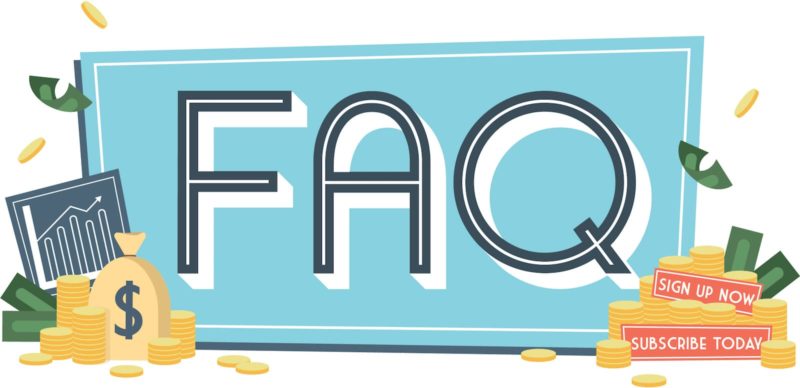
As such, it’s important to think about your FAQ as more than a self-service help section. All of the same considerations you put into the rest of your site are at play in your FAQ page. Let’s take a look…
Consider conversions
The reason you have a website is to convert leads into customers, and FAQ pages are no exception to this goal. To increase your conversion rate, include links to your product pages or online store in your answers. Consider each question-and-answer pair carefully to determine what the next step would be for a prospect asking that question. Where in the customer journey are they? Ready to subscribe to your newsletter? To get a quote? To make a purchase? Whatever the answer is, send them to that page.
Below is an example from Dell’s FAQ. When customers search the FAQ to troubleshoot a problem with their laptop batteries, Dell doesn’t just explain how to run a diagnostic test to analyze their battery issues. (Nor do they just offer a video about how to maximize battery life.) They also provide customers with a link to purchase a replacement battery. We’re gonna bet this means more conversions for Dell:
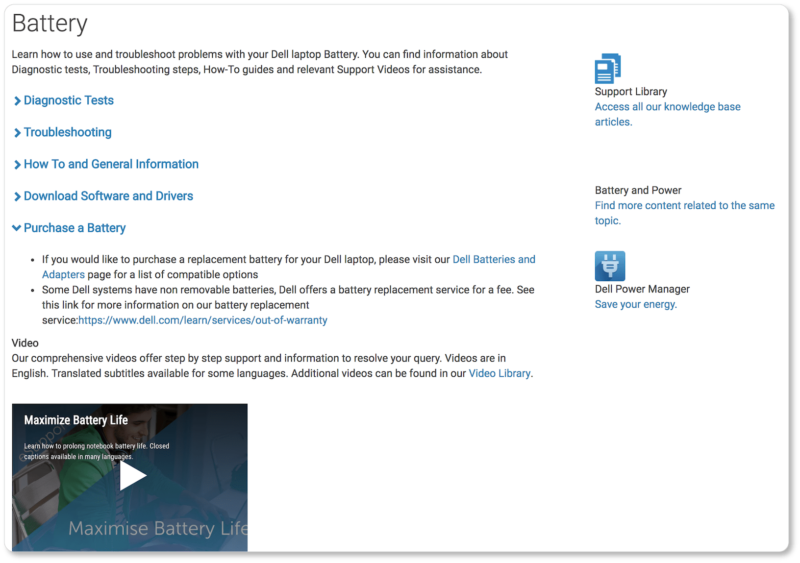
If any of your answers reference a product or service that you offer, include a link to it in the answer. This way your visitors are constantly guided back into your sales funnel—each time with more confidence in your product.
Provide contact details
(… and then actually be available to be contacted.)
Your FAQ page isn’t going to cover every question that every customer or prospect has. (That’s why it’s not called a “Frequently, Infrequently, and Rarely Asked Questions” page.) So include your contact details in a conspicuous place on your FAQ—both at the top and at the bottom if it’s a longer page, or, even better, as a floating element that follows the reader down the page.
Visitors are already on the page because they want answers. Don’t frustrate them (or lose them!) by making it difficult to get in touch with you… and don’t make them think you’re trying to hide from them.
You might also consider including a contact form for customers to send questions directly from your FAQ page. Live chat is another great addition because it lets you strike up a conversation with users over instant message. A product like SalesIQ tracks users’ navigation on your site and then uses their digital footprint to personalize your interactions with them. It’s as useful in providing customer support on your FAQ page as it is in sales and prospecting.
Finally, give your prospect as many options as possible for getting in touch. At the bottom of Argos’ well-categorized FAQ page, visitors who are “still stuck” are directed to “Contact Us.” A visitor who clicks there is directed to Argos’ contact page, with options to search, engage in a live chat, call, send an email, or send mail by post. (Note that Argos is clear about their availability here.) Each prospect can choose the method of communication that’s most suitable for them:
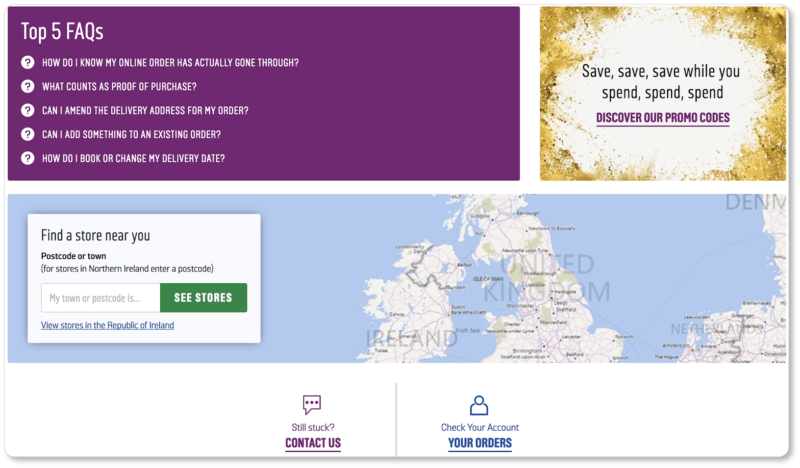
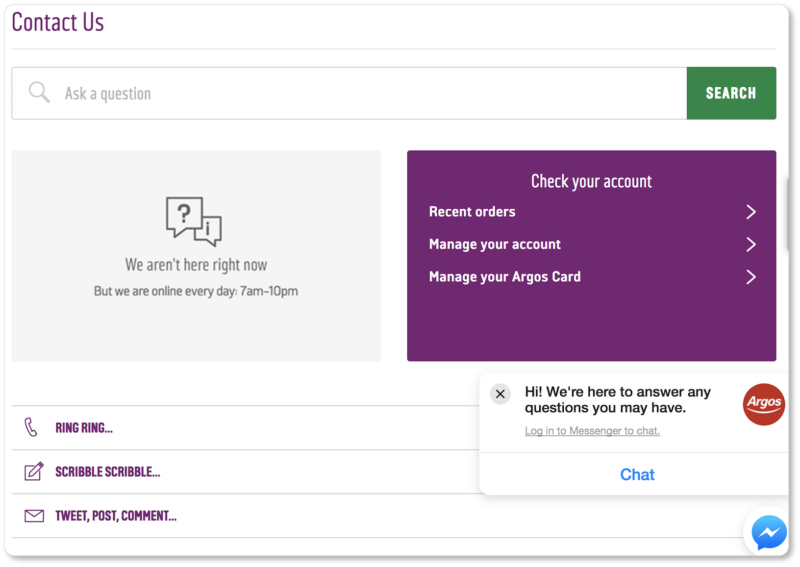
Ask for feedback
No matter how carefully you compose the answers to your FAQs, you’re likely to overlook information on occasion. You’re on the inside, after all, and the tendency to revert to industry jargon is there. So is the risk of forgetting to mention what seems straightforward or obvious to you, but is less so to your customers and prospects. Give your site visitors the opportunity to let you know how clear your answers actually are.
Apple—a company that gets most things right—has also smartly added a feedback mechanism to each of their FAQ pages. Here’s the one for Logic Pro X:
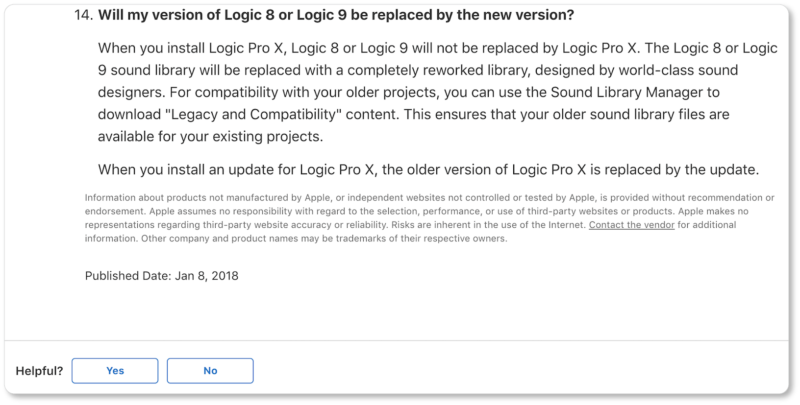
You’ll see that, at the bottom of their product FAQ, Apple gives visitors the opportunity to say whether its answers were useful. Below that (not shown here), the company invites users to “Start a Discussion in Apple Support Communities.” This allows prospects and customers to submit a query to the larger community of Apple users—and quite possibly to get their questions answered more quickly than Apple’s support team can respond.
Give your FAQ visitors the opportunity to rate your answers, answer other visitors’ questions, and add to the topics at hand. Plugins like Ratings for WordPress and Rate for Drupal are among the rating apps out there, while Zoho Desk offers an entire self-service portal for businesses that lets users rate FAQ and support articles according to their usefulness. This will foster an engaged and engaging community around your product or service, and it will make your customers feel valued. Most importantly, it will help you increase the usefulness, usability, and credibility of your FAQ page over time.
Gauging whether your site should have an FAQ page
A final note about FAQ pages: They’re not for every business, or for every website. The FAQ page is there to support the rest of your site’s content. If your site can answer the most frequently asked questions without necessitating a separate page to do so, that may just indicate that its architecture is well-designed.
Never force an FAQ page. You’ll know when one is necessary because your users will be indicating their need for it.
If you do have an FAQ page, use it strategically; don’t let it be an afterthought. Done well, it will do a world of good for your customers, your prospects, your site optimization, your authority, your conversions, and your brand loyalty.
Not bad for a single web page, huh?
Now it’s time to try your hand at your own company FAQs. In the next section, we’ve got an FAQ page checklist for you to print up and keep nearby, to ensure you make good use of all the best practices we’ve discussed in this content.