- HOME
- Feature Spotlight
- Search smarter with semantic search in Zoho Writer
Search smarter with semantic search in Zoho Writer
- Last Updated : November 3, 2025
- 526 Views
- 1 Min Read
Have you ever searched through a document and still missed what you were looking for, just because it was worded differently? Semantic Search in Zoho Writer solves that problem by helping you find content that matches your intent, not just your words.
Why it matters
In collaborative writing, the same idea is often expressed in different ways. A policy update, legal clause, or project detail might be phrased differently depending on the author or editor. That’s where exact word searches fall short.
For example, one part of a document might say “launch date”, while another calls it “go-live schedule” or “release timeline.” Traditional Find only finds the exact term you enter, causing you to miss important variations.
This challenge is common across:
- Legal documents, where critical clauses are worded differently across sections.
- HR policies, which evolve over time and across teams.
- Multi-author drafts, where vocabulary and phrasing naturally vary.
Semantic Search helps you cut through these variations and spot all relevant references, no matter how they’re worded!
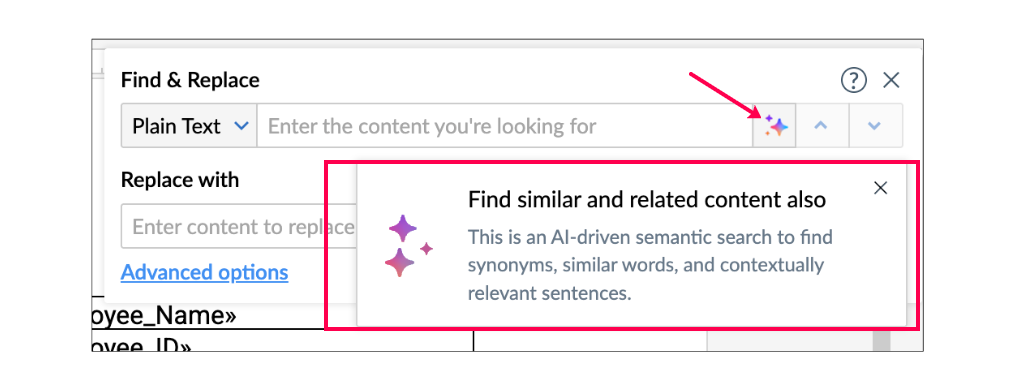
To understand how to use semantic search, refer to our user guide.
If you have questions or need assistance, feel free to reach out to us at support@zohowriter.com or support@eu.zohowriter.com if you're in the EU.
Stay tuned for more updates from Writer!
Until then,
Happy searching!


