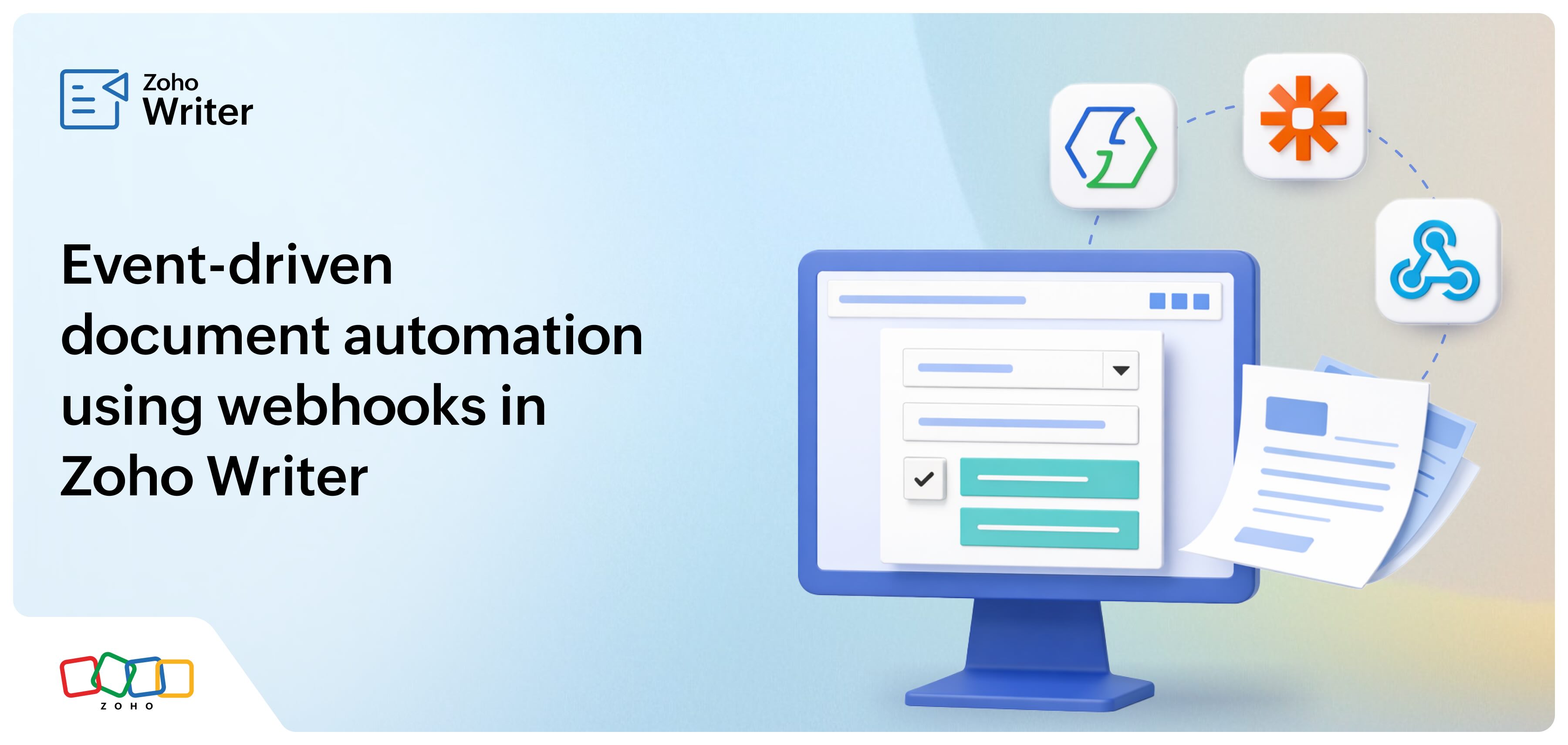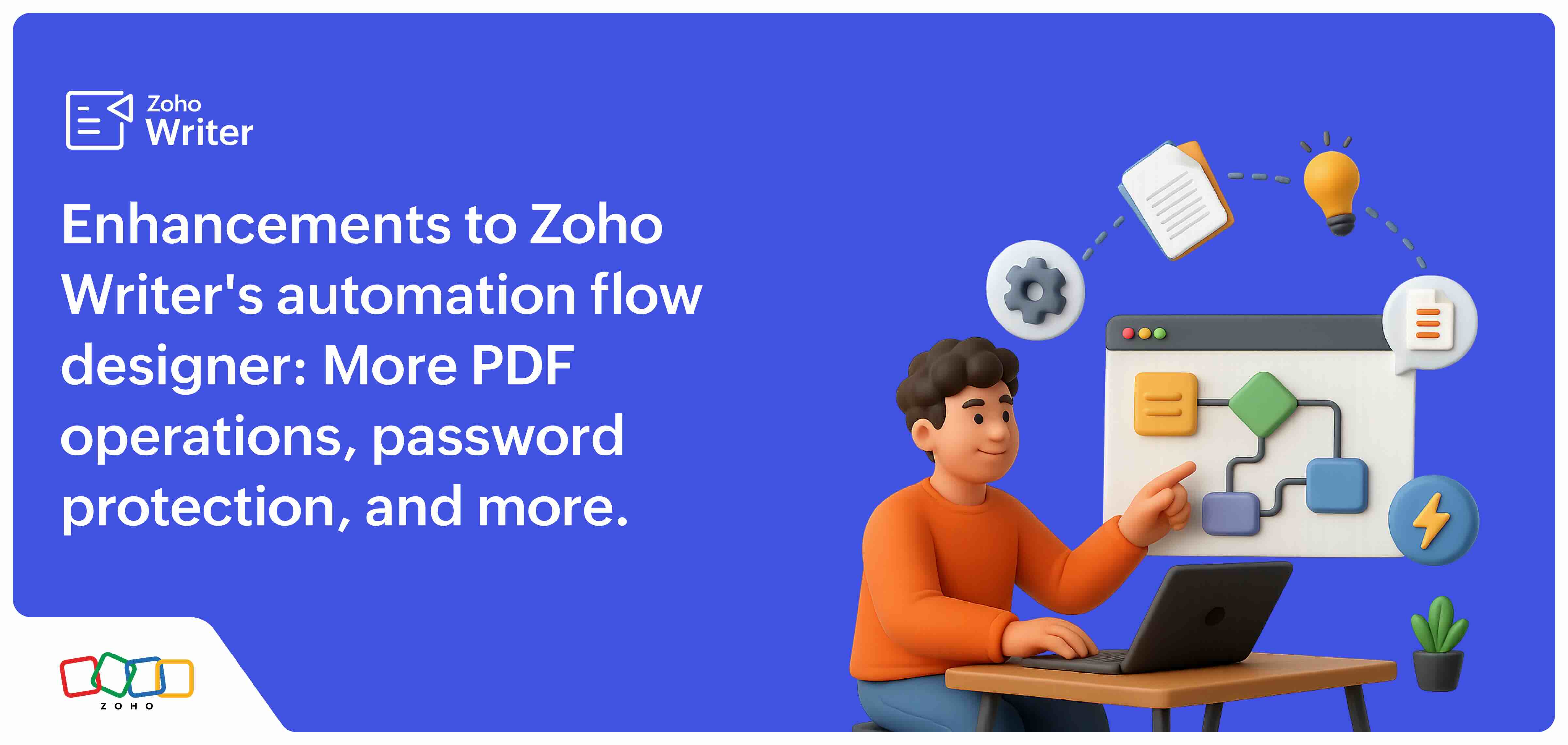Zoho Writer now helps you analyze SEO as you write
- Last Updated : January 2, 2026
- 2.1K Views
- 3 Min Read
Analyze SEO performance and make corrections to your content directly in the Zoho Writer editor as you write.
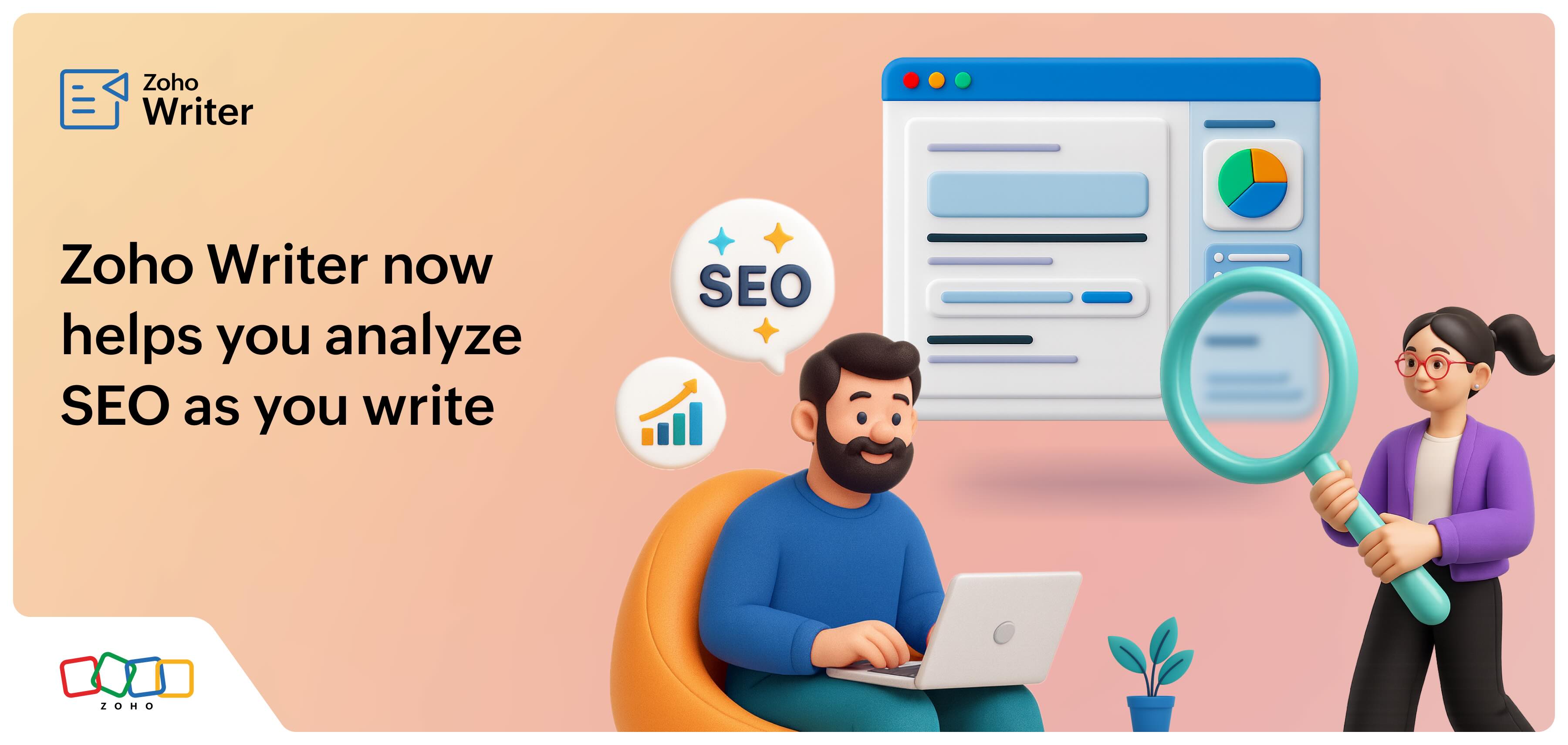
Traditionally, when you work on a blog, feature page, whitepaper, or a landing page, you will create a draft in a word processor, use one or more separate tools to analyze it for SEO and get insights into metrics such as keyword density, go back to the word processor to make updates, and then publish the content using another tool. Now, imagine doing all these in a single window. With Zoho Writer's smart writing assistant Zia's SEO analysis capabilities, you can. We're excited because Zoho Writer is the first word processor on the market to offer a built-in SEO Analyzer.
Highlights of Zoho Writer SEO Analyzer
Smart keyword detection
Zia auto-identifies and lists the important keywords and key phrases in your article in the keywords panel. You can add more keywords or add a completely new set of keywords and analyze your article again.
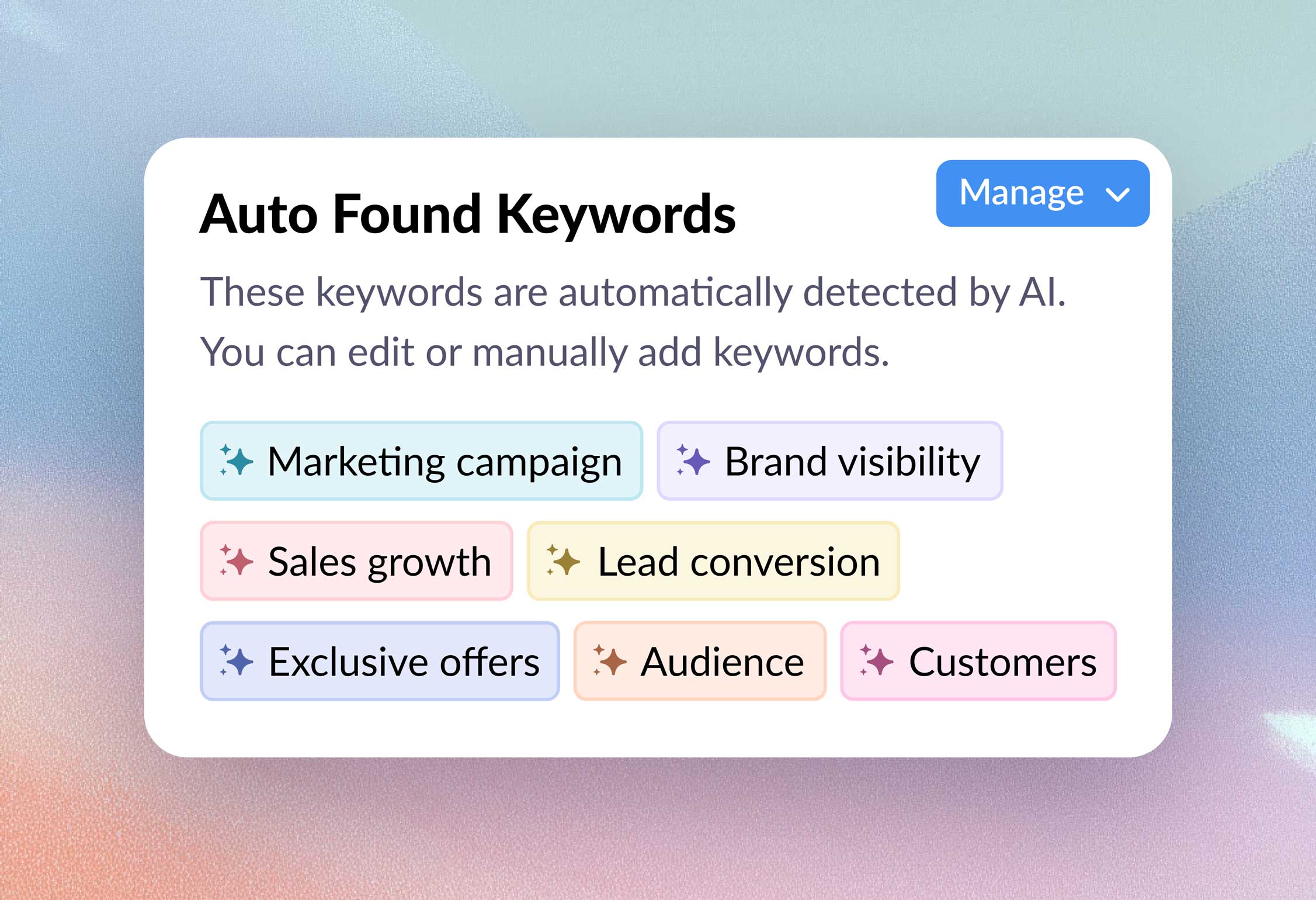
Keyword distribution snapshot
Get a bird's eye view of the total number of keywords in your article and the number of times they are used.
Zia analyzes your content and generates a simple chart to help you understand your keyword use at a glance. You can also edit or regenerate the list anytime to focus on specific keywords.
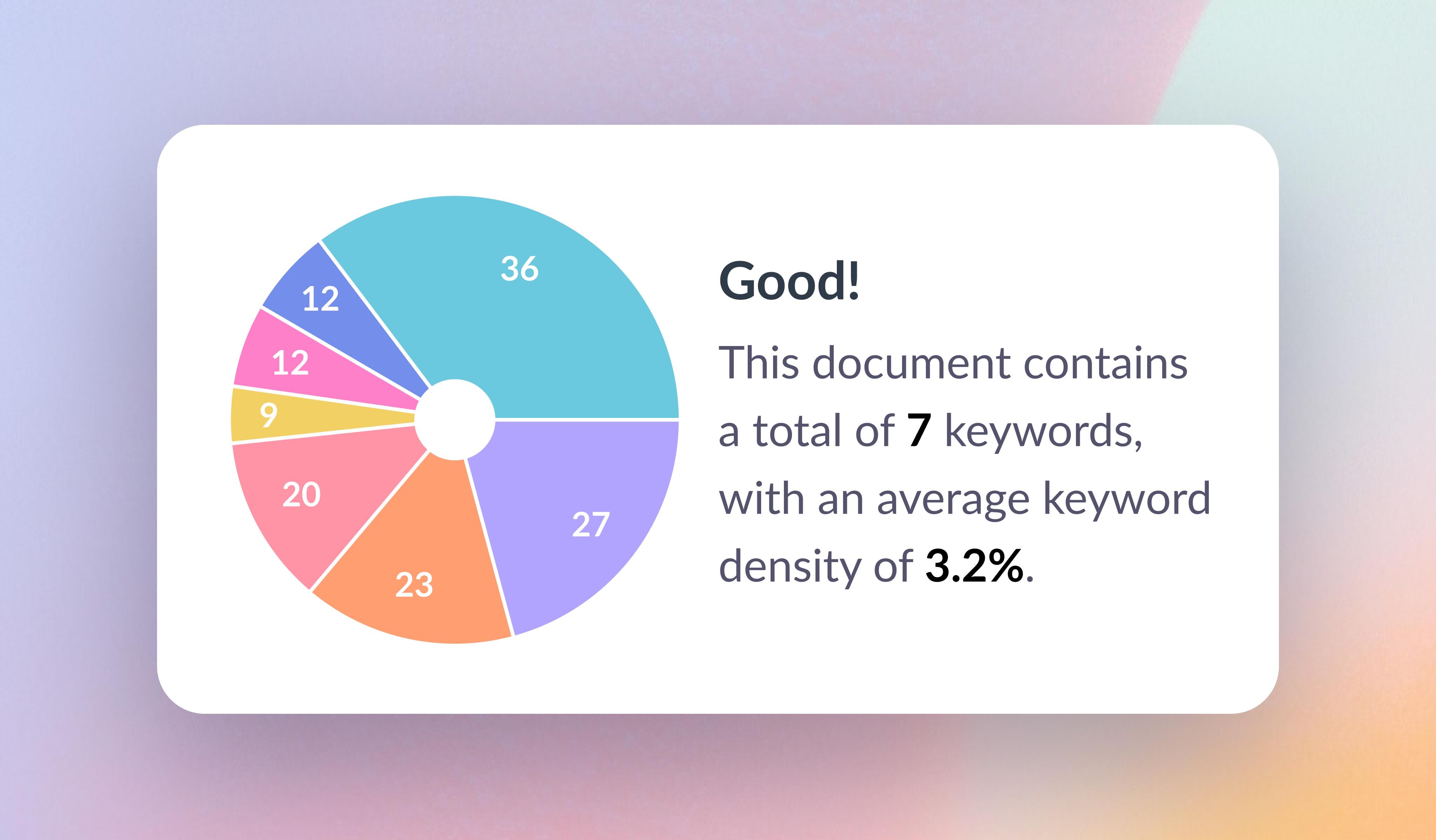
Keyword placement analyzer
Zia tells you whether you've used keywords in vital areas that impact SEO performance, like headings, subheadings, and URLs. It also tells you the number of times the keywords are used in those SEO-critical areas of your article.
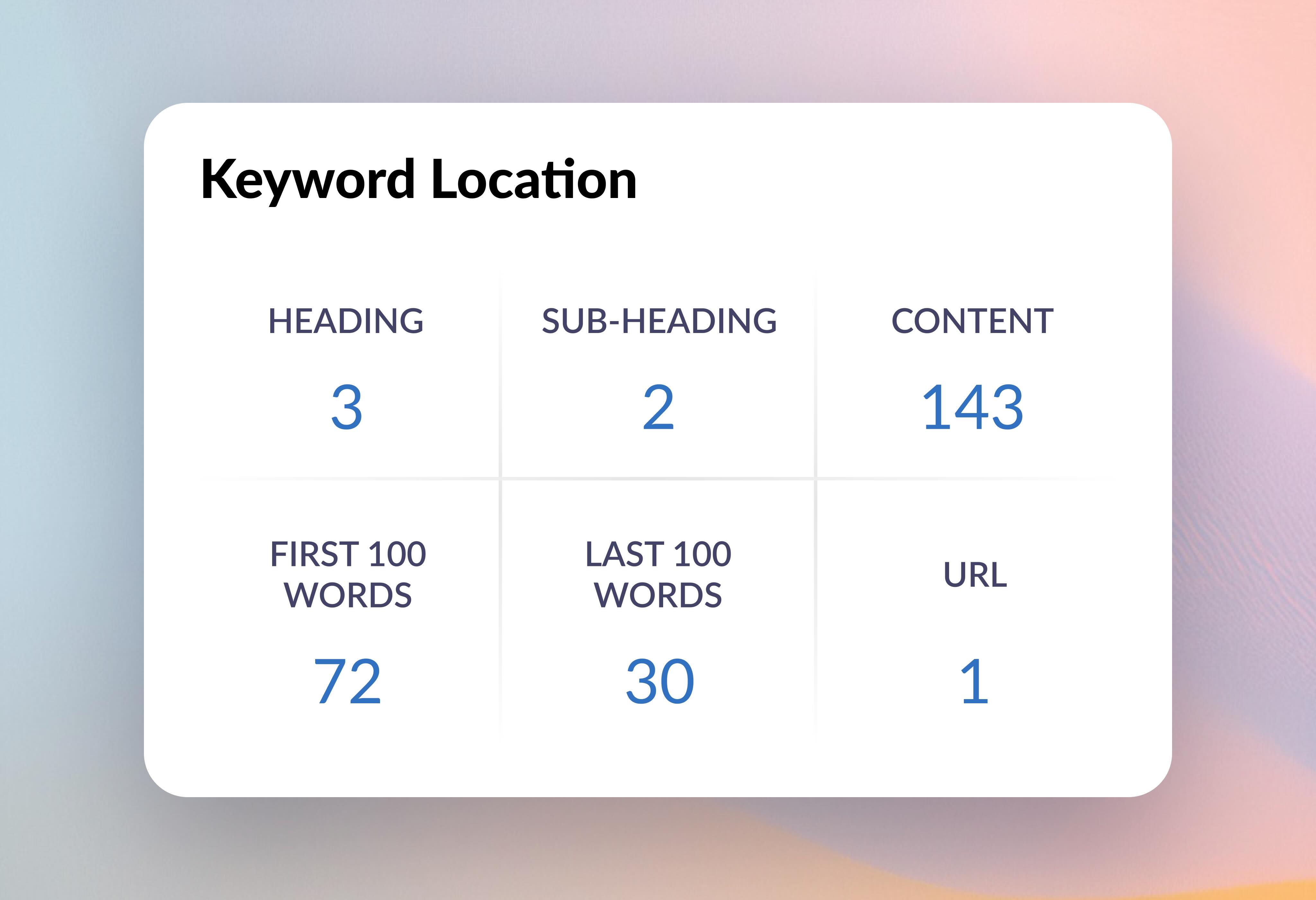
Keyword density score card
Zia lists all your keywords, how many times each is used, and a density score relative to the total word count. It also color codes the density score to highlight overused or underused keywords.
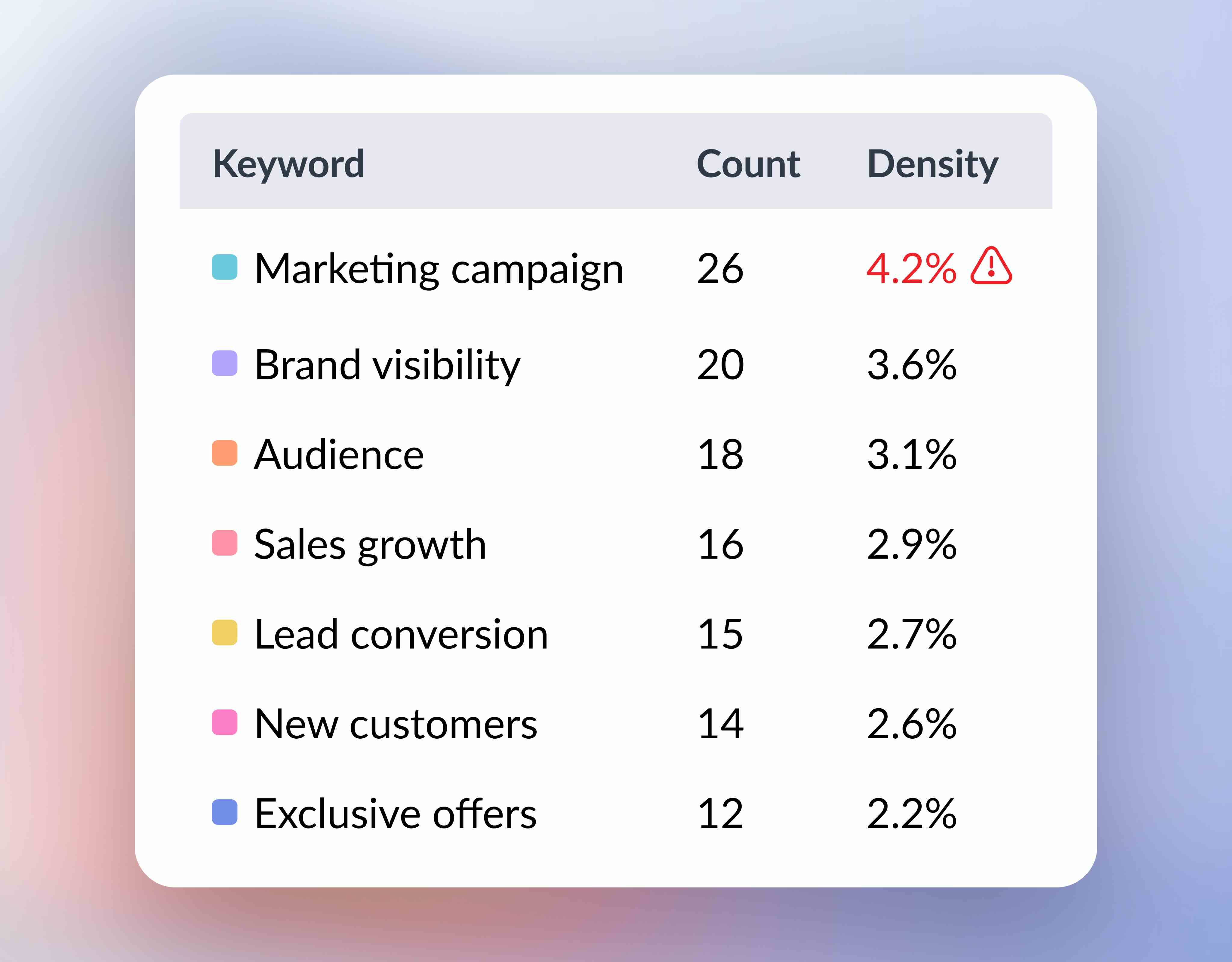
How to use the SEO Analyzer
Here's how you can use this built-in tool to quickly fine tune your content for better SEO results.
- Open the Zoho Writer file which contains the relevant content or paste it into a new document.
- Launch the SEO Analyzer from the Zia panel.
- Zia will analyze the content and detect potential keywords. You can edit the list or clear them all and add a complete new set of keywords.
- Check the keyword density chart and placement analyzer to make sure you've used keywords in a balanced manner and in key locations, like headings and subheadings, then make corrections as needed.
- Check the keyword density ratings to identify any overused keywords and optimize their usage.
You can also take it a notch higher using Zia's plagiarism checkerand readability scoreto know how unique your article is, and how easy or difficult it will be for your readers to understand and make improvements accordingly before you publish it on the internet.
We are sure Zoho Writer's SEO Analyzer will help you create content that meets your SEO goals, faster and easier. Try it out and let us know your thoughts and feedback at support@zohowriter.com or support@eu.zohowriter.com.
In case you haven't heard, Zoho Writer also allows you to design documents and templates using AI.
We are always working on adding new productivity enhancers in Zoho Writer—and we have a few more interesting things coming! Follow this space for updates.