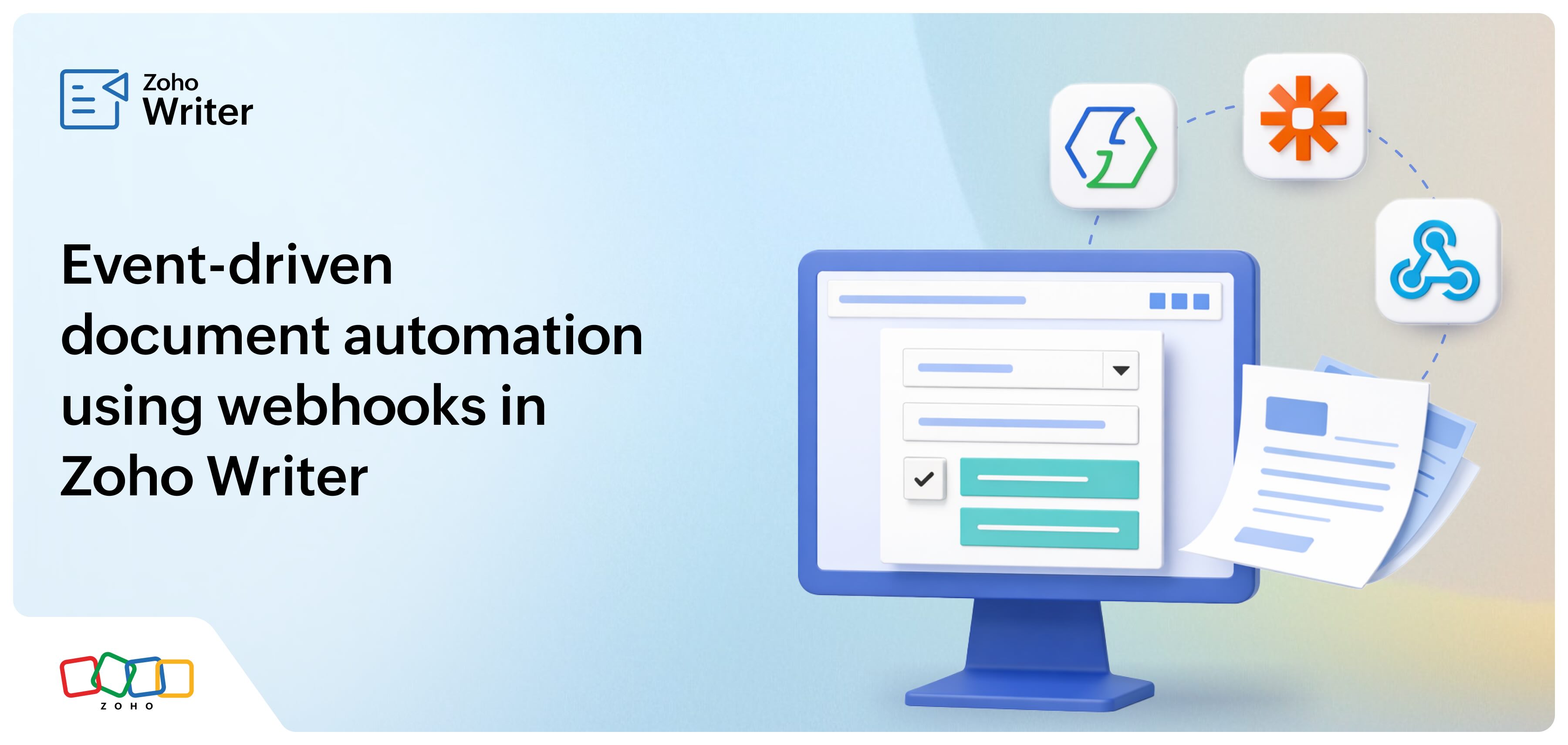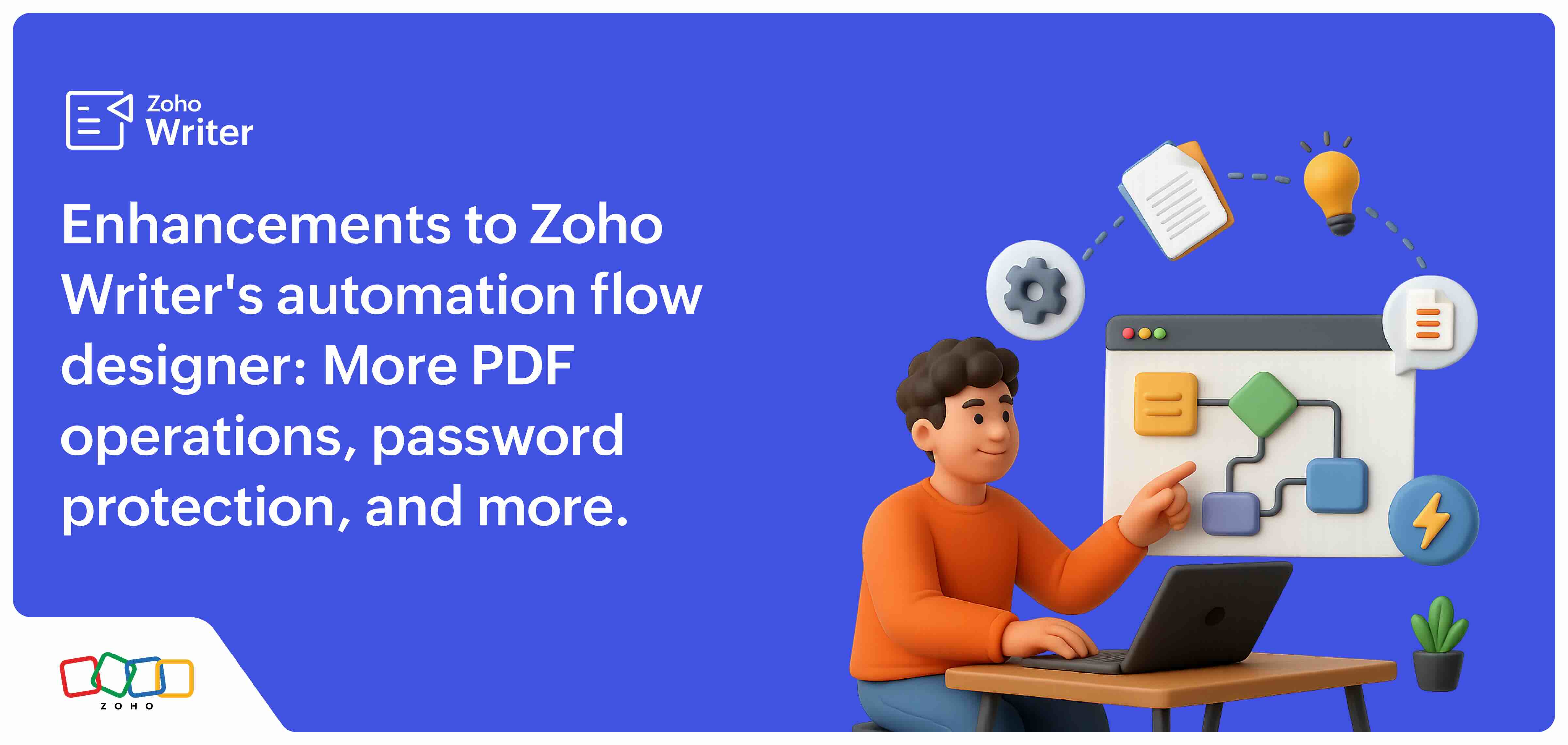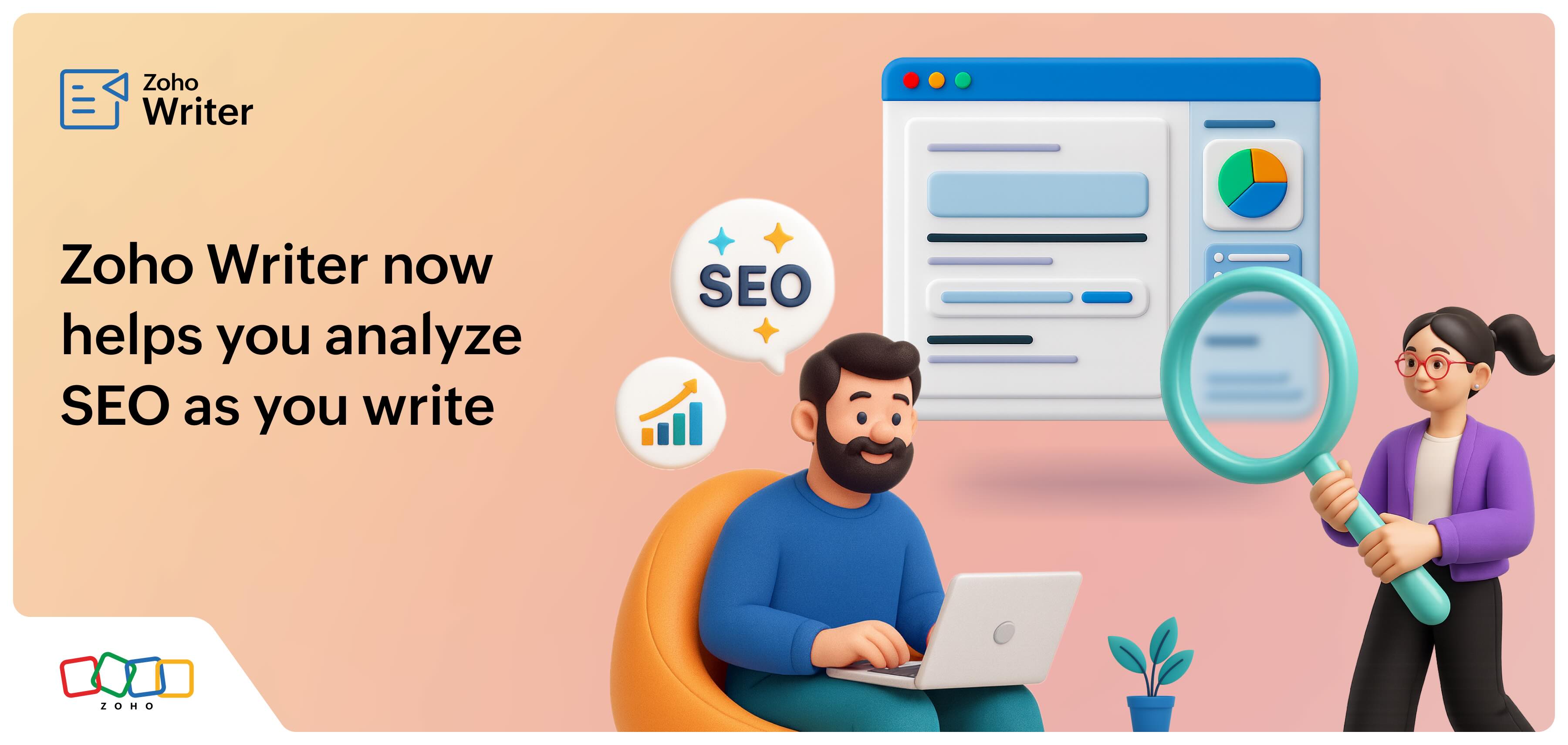Effortlessly mail merge and generate labels with Zoho Writer label templates
- Last Updated : September 30, 2025
- 5.6K Views
- 2 Min Read
Generate professional, personalized, and ready-to-print labels that meet your business needs to a T, in just a few clicks.

We're happy to announce the rollout of label templates, one of the most requested features from users of Zoho Writer's automation templates. You can now easily design and generate customized labels that reflect your brand identity and also meet industry standard specifications, in just minutes.
The need to simplify label generation
Businesses rely on labels for smooth day-to-day operations in all departments, from shipping, inventory, and asset management to administration and finance, and from product codes and file tags to item categorization, shipping labels and event badges.
All of these labels have to be in different sizes and carry different information, based on their purpose. This diversity of label requirements makes it hard to design labels that fit all needs for standard sizes globally.
Zoho Writer's label templates simplify this process by enabling you to design custom labels for any purpose with ease.
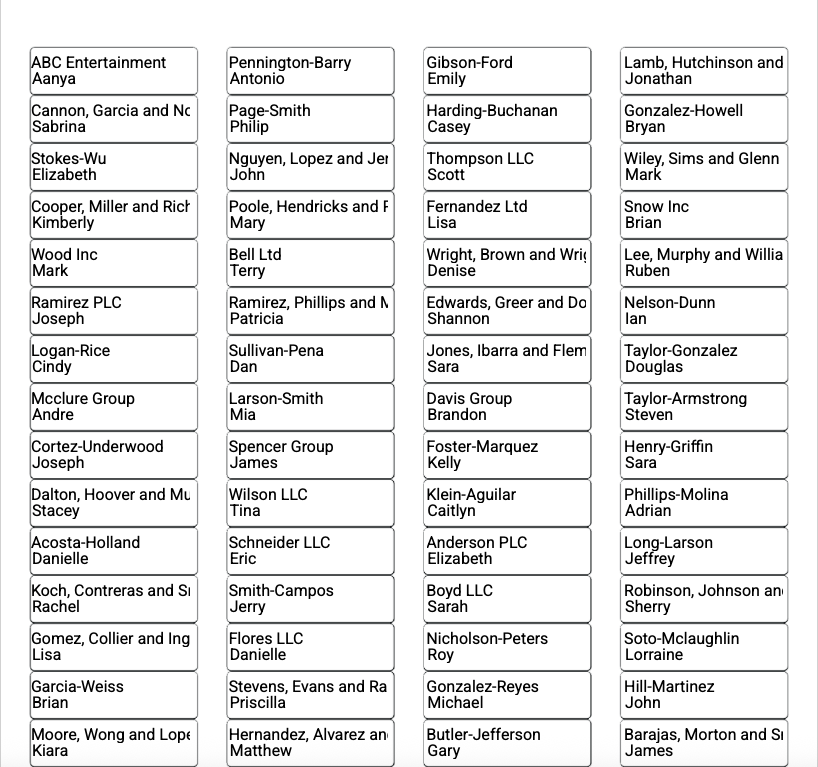
How Zoho Writer simplifies label generation
- Multi-field support
Add a combination of various built-in fields such as text boxes, QR codes, and images to your labels according to the information you wish to display in your labels. For example, add a QR code to event badges to display the event's schedule. Here's a list of fields supported in Zoho Writer.
- Design once. Apply to all
When the design of your labels is just right, you can then save time by applying the design to all your labels in the template. Additionally, you can clear your current label to create a new design or clear all your labels to start from scratch.
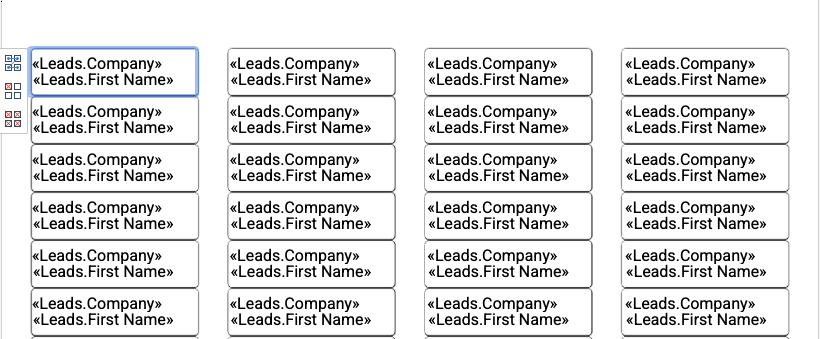
- Support for multiple data sources
Create labels from various Zoho and third-party applications such as Zoho CRM, Google Forms, or custom applications built with Zoho Creator. You can also filter your input data and generate labels exclusively for specific data sets. Here's a list of data sources supported in Zoho Writer.
- Collaboratively create labels
Share your label templates with your colleagues and work together on design.
- Label preview options
Review your labels and make corrections before generating them in bulk with the Preview Labels feature. You can then print your labels instantly or download them to be printed later.
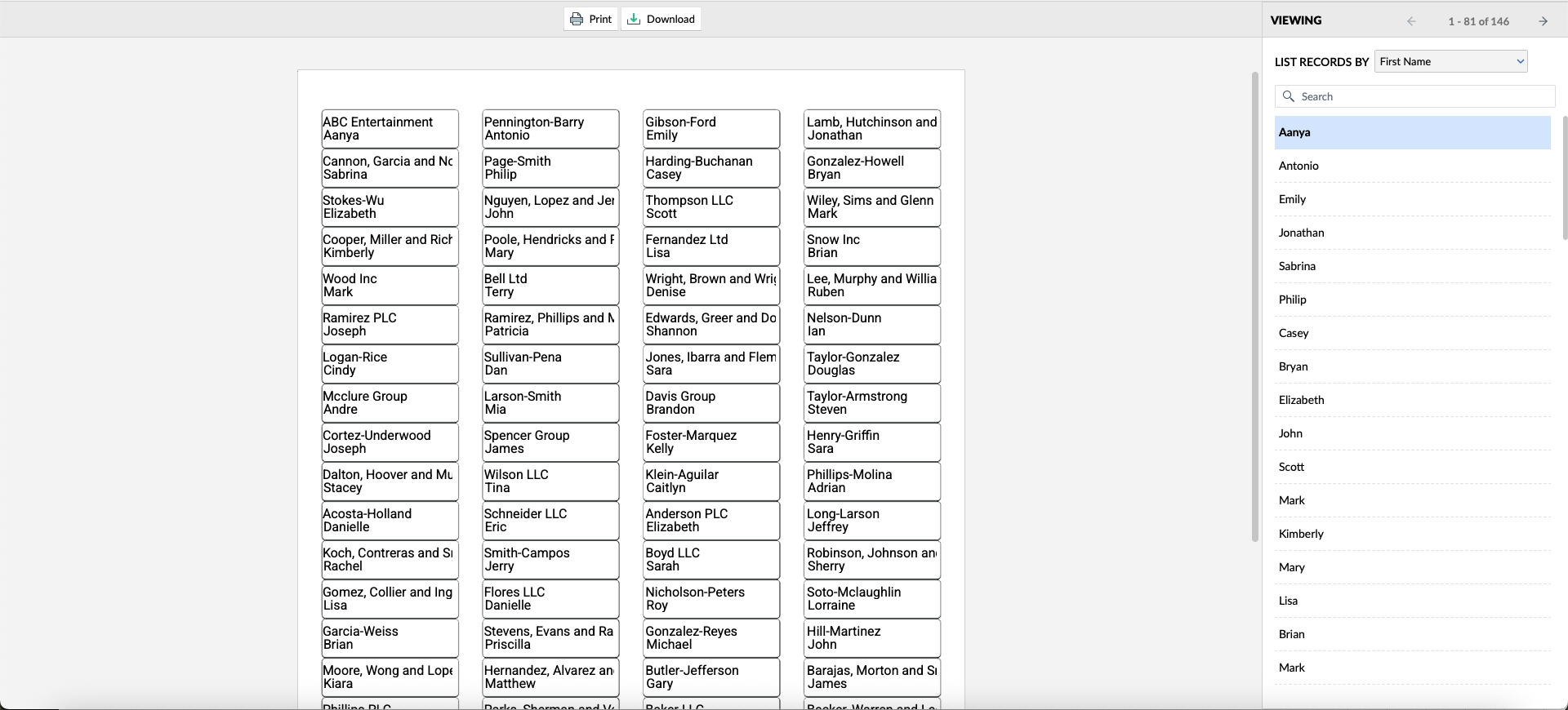
A recap of automation capabilities already in Zoho Writer
Besides designing and generating labels, Zoho Writer provides other built-in document automation capabilities.
- Merge templates: Generate personalized business documents such as contracts, NDAs, and purchase orders in bulk using Zoho Writer. Learn more.
- Fillable templates: Design fillable forms and embed them in your applications to collect business data. Learn more.
- Sign templates: Create documents and send them for e-signature through various signing services. Learn more.
Refer to our user guide for the step-by-step instructions on creating label templates.
Try Zoho Writer's label templates and let us know your feedback at support@zohowriter.com or support@eu.zohowriter.com or as a comment below.
Until next time,
Happy label generation!