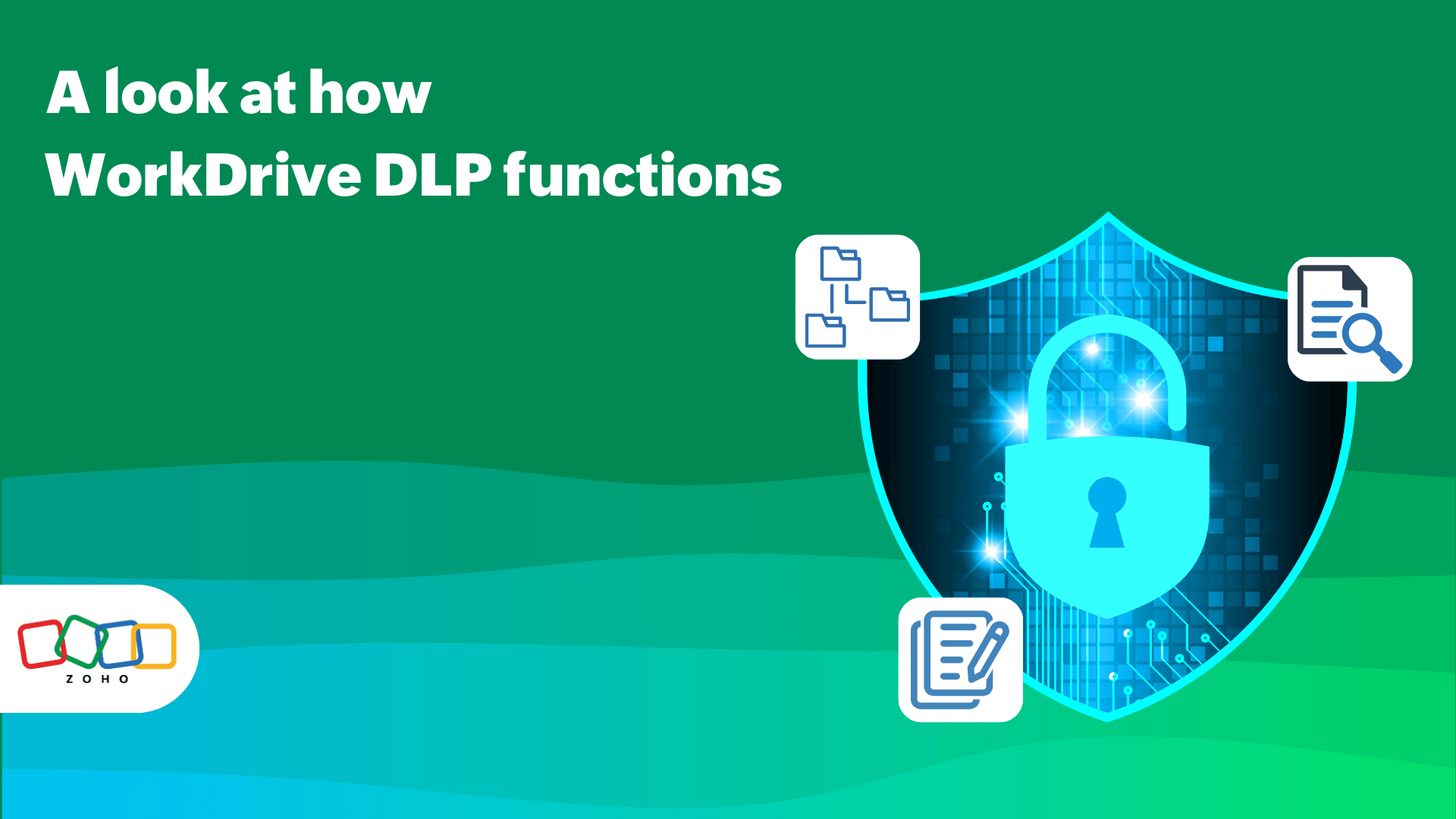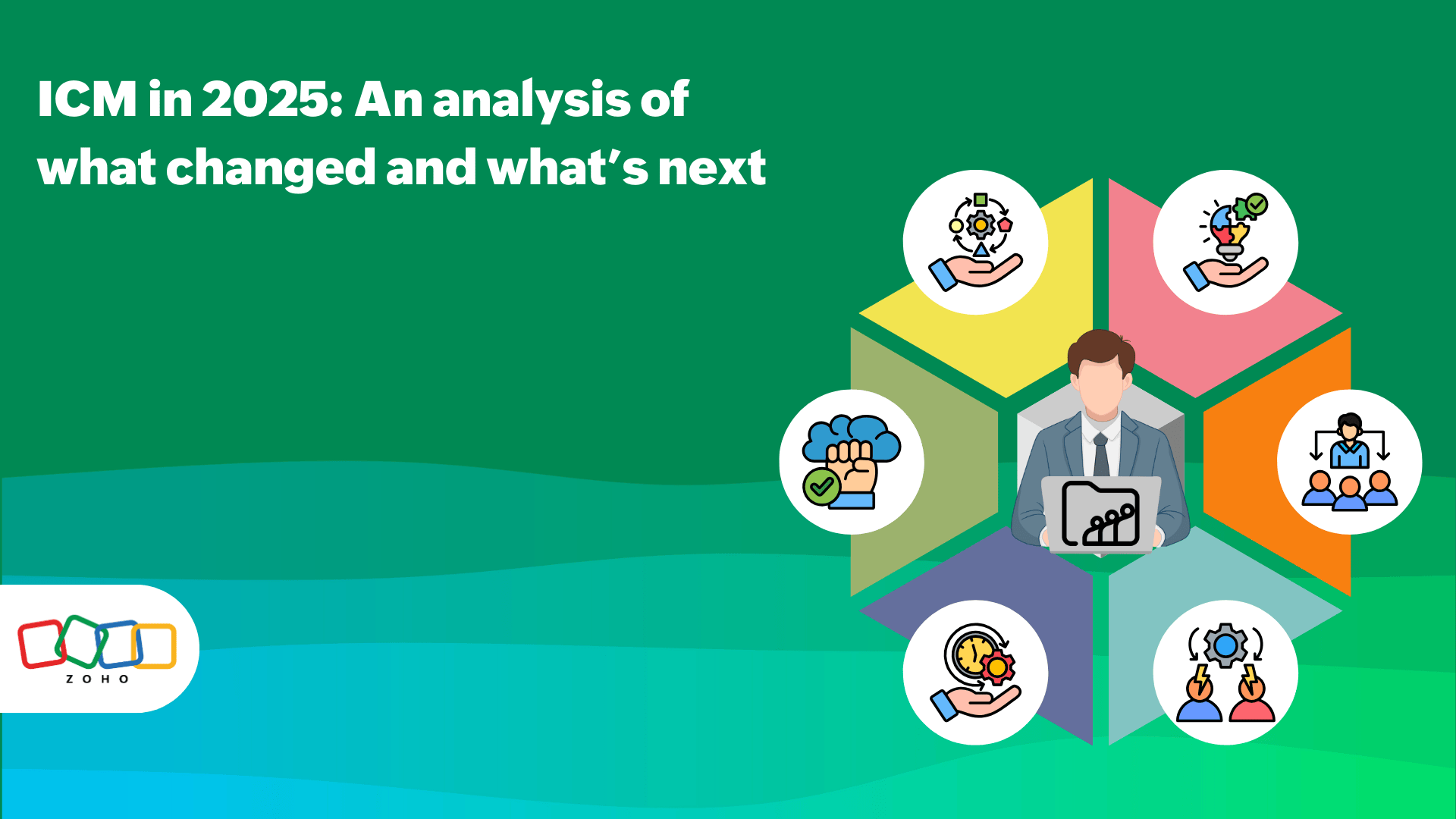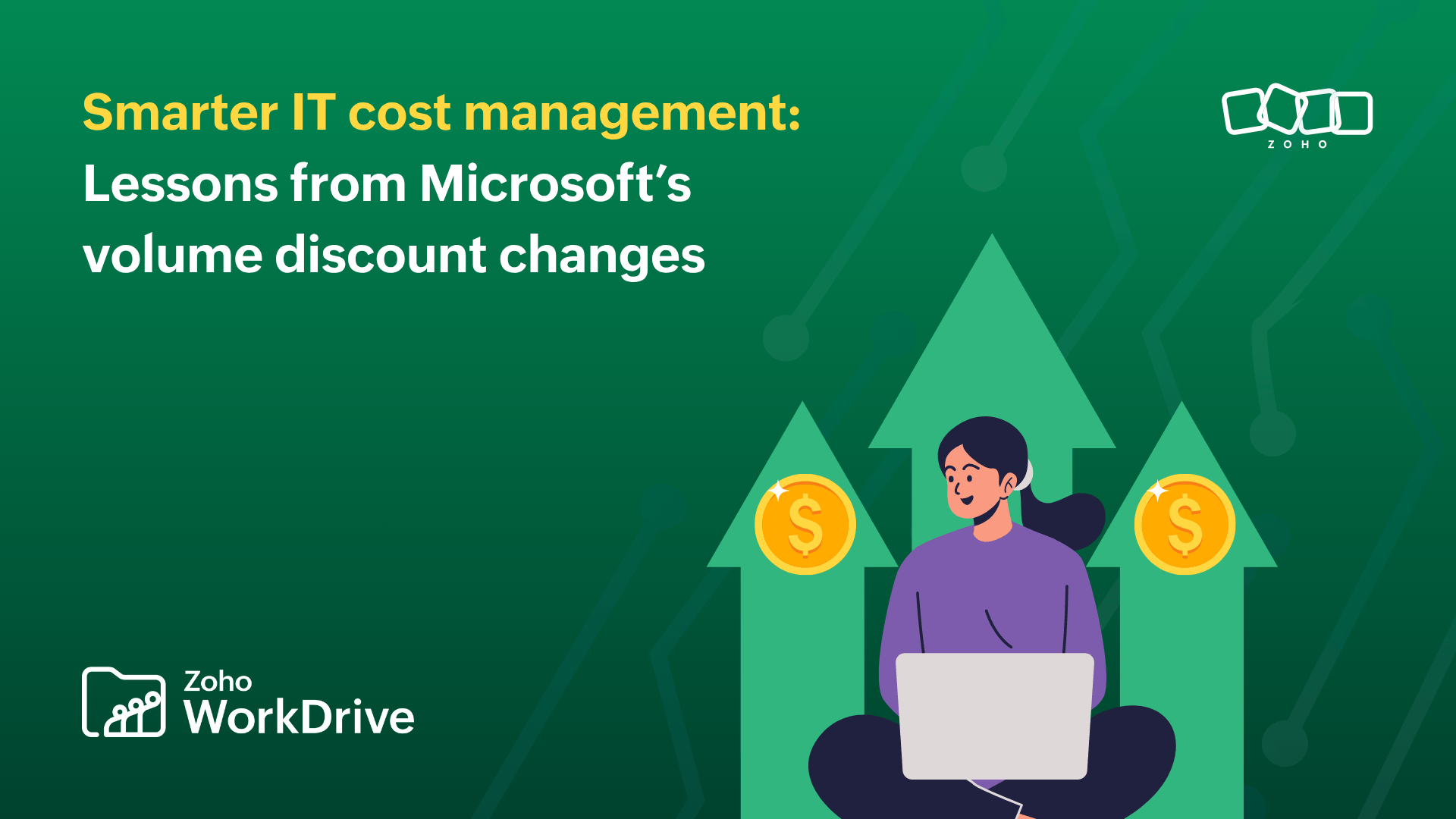Building efficient workflows for different organizations
- Last Updated : October 10, 2025
- 273 Views
- 4 Min Read
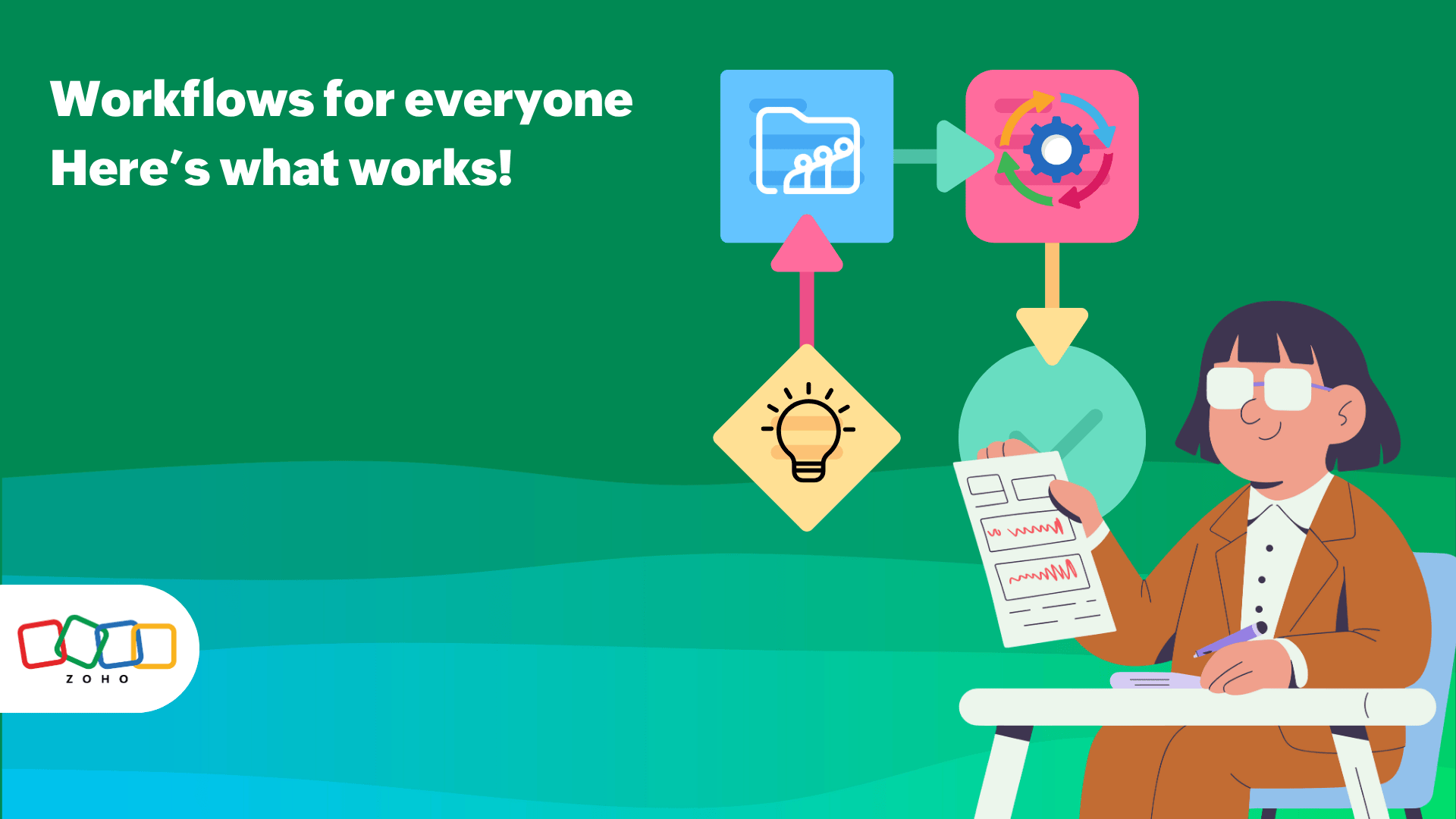
Whether it’s a simple daily task or a layered multi-departmental process, using workflows can help streamline it to make your team more efficient. Automating workflows quickens the process, minimizes errors, enhances communication and opens up new opportunities to specialize and optimize your firm’s business processes.
Repetitive tasks like approvals, data collection, and work assignments are often the first to get solved through workflow automation. However, you can customize your automated workflows in many ways, including fully-automated options.
With WorkDrive, we try to reach every type of industry at every level. To be able to address such a wide array of people means we are always experimenting to find unique ways you can utilize the platform's features. Here are some workflow examples that might be the best solution for your use cases.
However, do note that these workflows aren’t the only options; WorkDrive is flexible enough to be able to include (or in some cases, exclude) certain aspects of it so that it can fit what your task requires.
To review a few core concepts, every workflow has a trigger event or chain of events that starts the process, and the workflows goes through specific states and transitions that result in automated actions. For the sake of brevity, this article won’t go through those details in depth; you can learn more in this help document about workflow components.
Legal services and courts of law: Issuing a subpoena
A subpoena is a powerful legal document that is issued to compel a person or a group to appear in court, often to provide testimony or evidence for a specified case. Subpoenas have a strict limitation on who can issue them and the reason for issuing also needs to go through a long list of checks.
With many legal documents now being digitized, issuing subpoenas as a .pdf or .doc/docx file has become extremely common nowadays. So, having a workflow that hastens the process of approving and sending a subpoena helps save precious time for all parties.
A workflow example of the subpoena process on WorkDrive would be something like this:
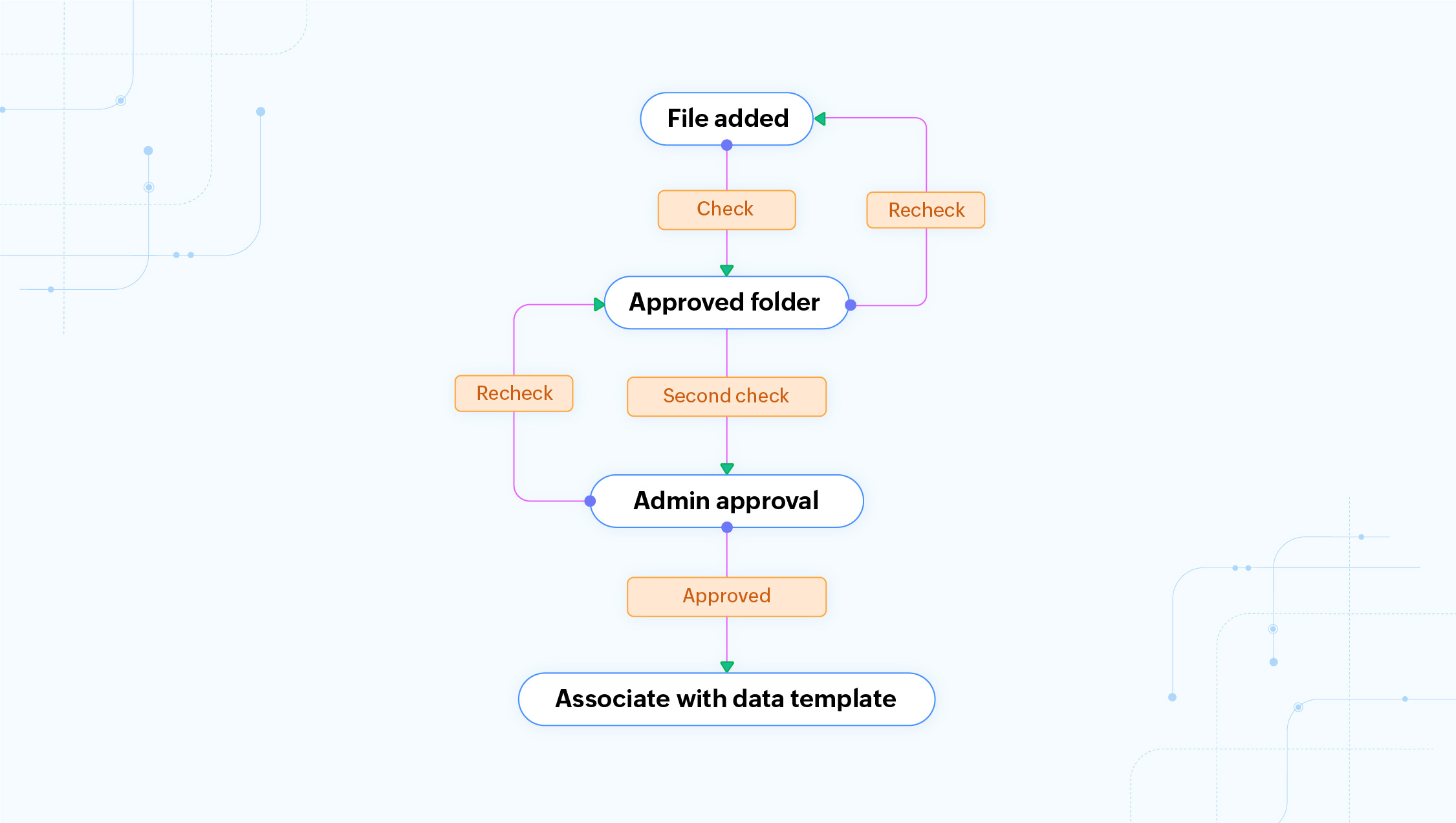
The first draft for the subpoena is created and submitted to the assigned Team Folder
First level checks are made and the file is approved or sent back and step 1 is continued.
A higher-level user assigned as an admin or super-admin reviews and approves the subpoena, then it is marked as final and sent for processing.
In this case, being sent for processing would mean that the submitted file is associated to a data template. At this point, it’s ready to be assigned a priority for the recipient’s appearance/interaction and finally issued to the recipient via email.
News publication: Sending and appending articles to the master folder and then finalizing for print
Whether you're publishing weekly or daily, having to constantly sift through piles of documents as a news editor is a hectic task. It requires precise focus and control over what has been approved for the next edition of the paper, what’s shelved for later and, what’s rejected. With the design and print team on standby, this work requires quick approvals.
A simple workflow isn’t enough, multiple linked Team Folders are necessary to ensure the same fine-tuned approval process goes smoothly. A workflow example of approving articles for a newspaper on WorkDrive would be something like this:
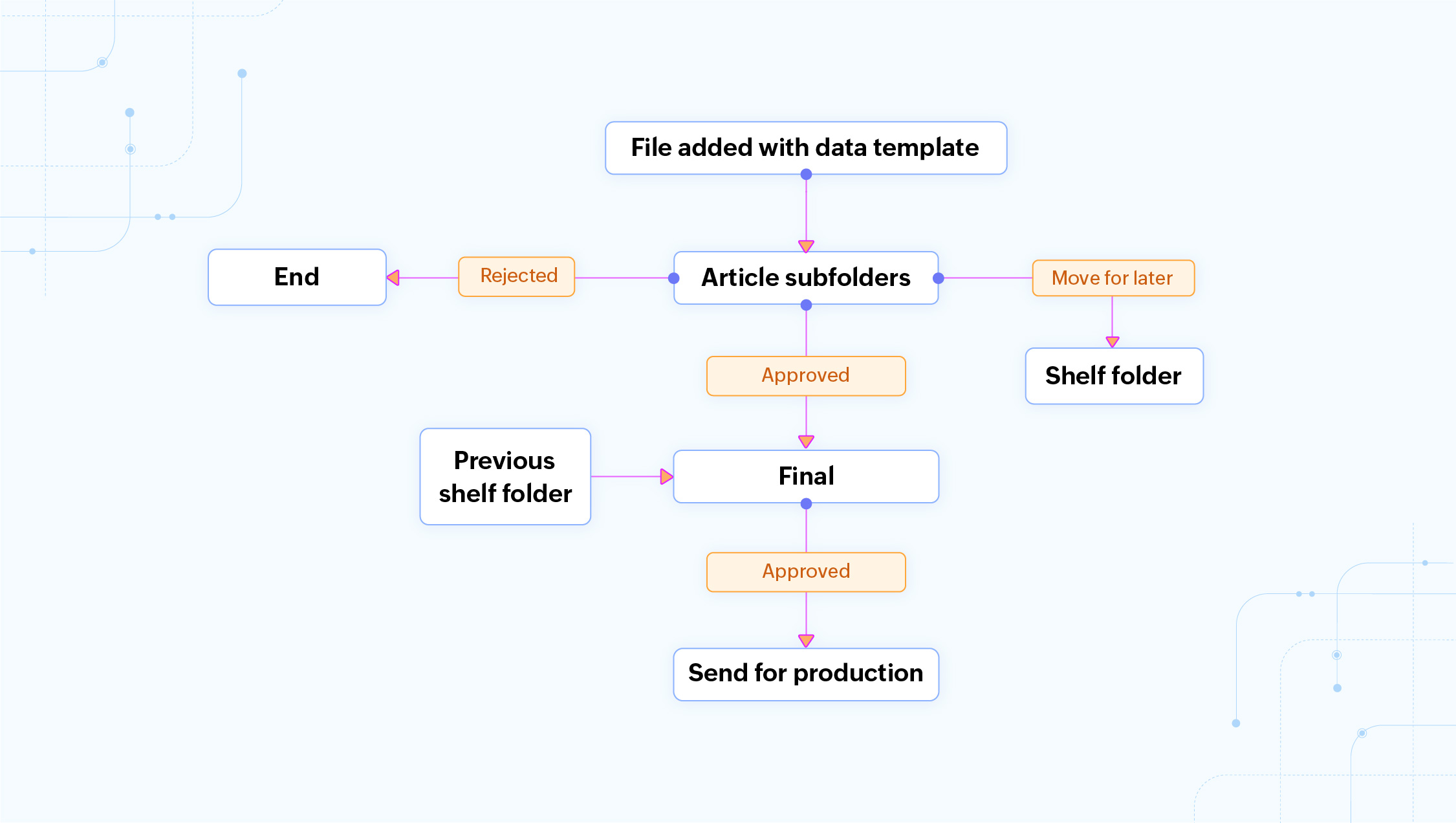
When a file is submitted to the Team Folder, a data template is immediately associated with the file to identify specifics, such as which column the article is for, which day’s edition is it intended to go out for and, whether this article is a potentially high-priority subject that needs immediate screening from the editorial team.
Based on the data template, the file is moved to its specified subfolder, where it is reviewed and potentially sent back for changes.
Based on whether the article is approved, shelved for a later edition, or downright rejected, the file is moved to another subfolder based on approval status.
The files in the approved subfolder go through another round of reviewing and any potential articles from the previous shelved items subfolders are taken into consideration.
Once the final lineup of articles has been decided, all those files are moved and ordered according to a subfolder for finished pieces.
This subfolder is now shared with the design team for layout and the addition of any artwork or photos before being sent to the publishing team to close things off.
Manufacturing: Two-tiered workflow for inventory review and production
In manufacturing companies, pre-production workflows might involve logging materials and item requirements for a specified production line in your firm and then getting it approved to start the production workflow. Compared to the previous workflows, this one requires a more hands-on and rigorous approach at certain transitional sections of the process. However, the core pipeline of the workflow is still maintained within WorkDrive.
Here’s how it goes:
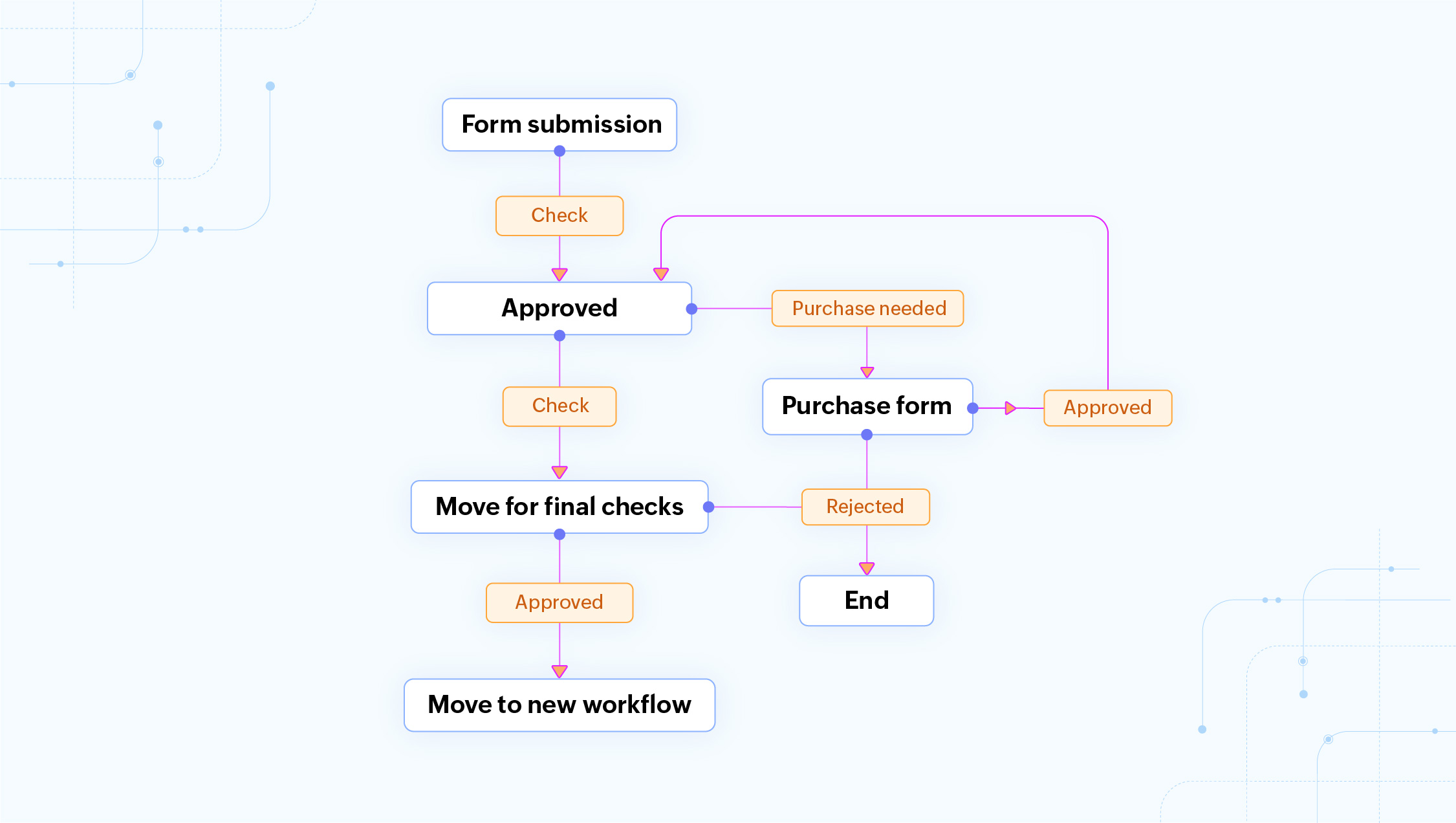
When a new form is submitted in the Team Folder which specifies the materials needed to manufacture an item, a new file is created and saved in the linked Team Folder associated with the workflow.
The first level of approval checks for how much of the item can be manufactured using the specified quantity of material and then whether that quantity is currently available in the inventory.
If there’s enough inventory, the file is moved for final approval and then sent to the production line. If there isn’t enough material in the inventory, than a purchase order is created for approval and sent to the relevant decision maker to confirm.
The workflow ends if the purchase is not processed. If the purchase is processed, then step 3. is repeated.
WorkDrive gives you flexible features that allow you to build secure, accessible workflows. Experience efficient workflows that ease the approval process and enable a faster collaborative environment for your entire team!