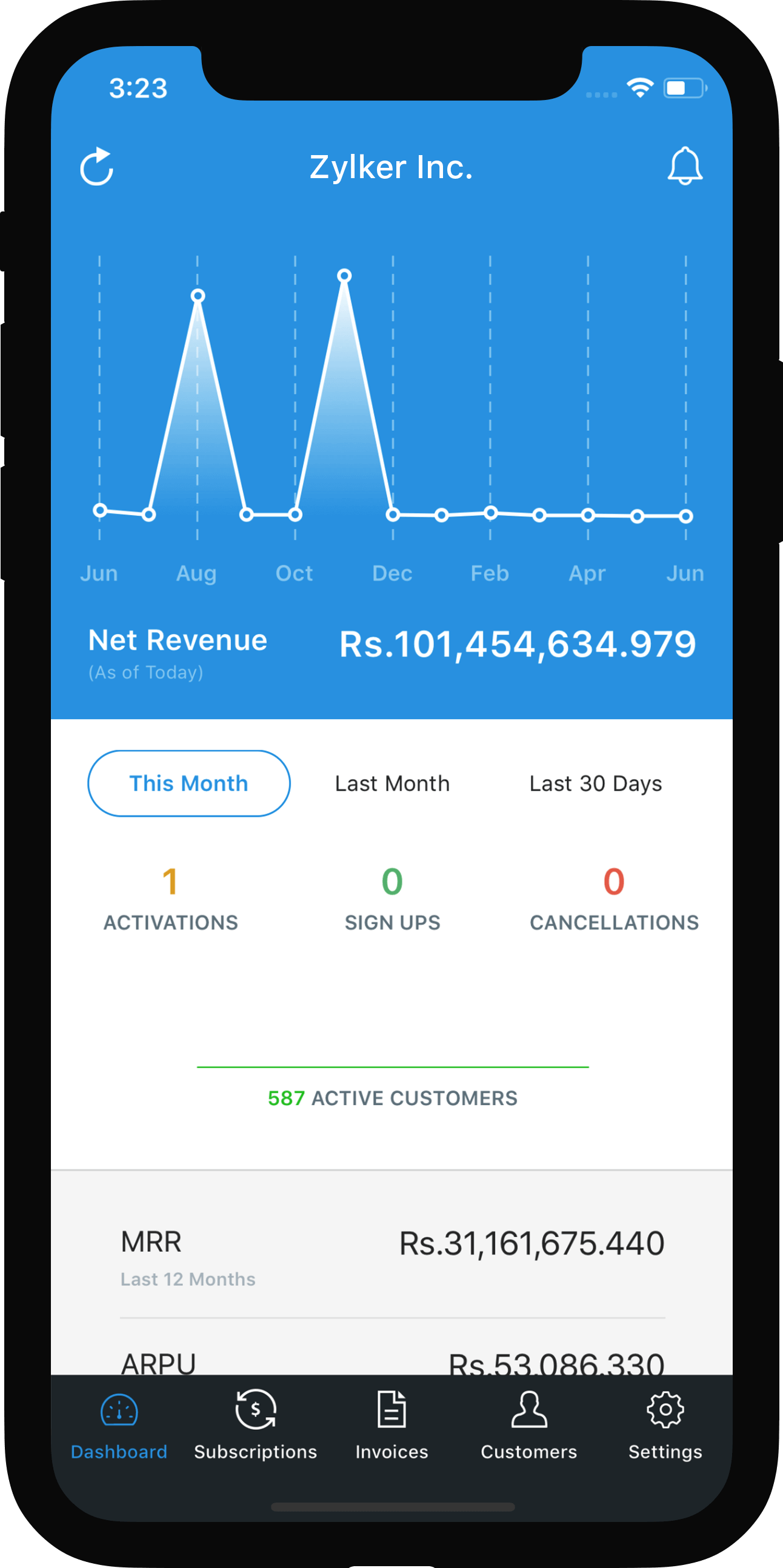Revenue Reports
This report provides details that enables you to track the revenue earned through subscriptions.
Net Revenue
This displays the total revenue of the product. Refunds made to the customer are deducted from the total amount received.
Net revenue = Gross Amount Received in a chosen period - Total Refunds in the same period.
Monthly Recurring Revenue (MRR)
Monthly Recurring Revenue is the normalized monthly revenue calculated by taking into account only the recurring items of subscriptions. One time charges including one time addons and setup fees are not included in the MRR calculation.
A subscription can be billed monthly, yearly, half yearly or even quarterly. But when it comes to MRR, it is how much that subscription contributes to the revenue on a monthly basis that matters.
How is MRR calculated?
Let us consider a subscription for a customer A with the following charges:
Plan: $20/month
Recurring addon: $10/month
One time addon: $15
One time charge: $10
MRR for the subscription = $20 + $10 = $30
Note that both the one time charges are not taken into account while calculating MRR.
Now consider another subscription for a customer B with the following charges:
Plan: $120/year
Recurring addon: $60/year
MRR for the subscription = $120/12 + $60/12 = $15
The subscription is billed on a yearly basis. But, it contributes $15 in MRR.
How an upgrade affects MRR
Let the total MRR of a product A (say) be $100. If one subscription of Product A is upgraded*, it will result in an increase in the total MRR. The increased MRR is referred to as the expanded MRR.
* “Upgraded” can refer to a plan upgrade, increase in the quantity of recurring addons or both.
Total MRR of product A: $100
MRR of one subscription of Product A: $20
MRR of the subscription after upgrade: $40
New MRR = Total MRR + MRR of subscription after upgrade - MRR of subscription before upgrade
Applying the above formula,
New MRR = $100 + $40 - $20
= $120
How a downgrade affects MRR
Let the total MRR of a product A (say) be $100. If one subscription of product A is downgraded*, it will result in a decrease in the total MRR. The decreased MRR is referred to as the contracted MRR.
* “downgraded” can refer to a plan downgrade, decrease in the quantity of recurring addons or both.
Consider the following details.
Total MRR of product A: $100
MRR of one subscription of product A: $20
MRR of the subscription after downgrade: $10
New MRR = Total MRR + MRR of subscription after downgrade - MRR of subscription before downgrade
Applying the above formula,
Contracted MRR = $100 + $10 - $20
= $90
Average Revenue Per User (ARPU)
Average revenue per user is the average revenue generated per user in a fixed time duration. Zoho Subscriptions calculates average revenue per month per user since monthly billing is an important aspect of most subscription businesses. So we take into account the monthly recurring revenue to calculate ARPU.
How is ARPU calculated?
Let us consider a $300 monthly recurring revenue.
Let the number of active customers at the end of the month be 5.
ARPU = MRR / Number of active customers on that day
= $300 / 5 = $60
Life Time Value (LTV)
LTV is the revenue that a customer will generate in their lifetime.
Zoho Subscriptions calculates the average life time value of a customer. There are bound to be cancellations. While calculating the average LTV, the cancellations also have to be accounted for. Therefore 1/Percentage of Churn is multiplied with the ARPU.
“1/Percentage of churn” refers to the time it would take for a business to lose all customers at a constant churn rate if no further customers are on-boarded.
How is LTV calculated?
The below formula is used to calculate LTV.
LTV = (ARPU / Churn rate) * 100
Consider a monthly recurring revenue of $300. Assuming a 4% churn rate, let’s consider the below details and calculate the LTV for a month.
Let the number of active customers (number of customers who are due to renew their plans on that day) on that day be 5.
ARPU = MRR / Number of active customers on that day
= $300 / 5 = $60
LTV = (ARPU / Churn rate) * 100
= (60 / 4 ) * 100
= $1500
Revenue by country
This report displays the net revenue earned in a country. You can find out how well your business is performing in a particular country. Further, you can view the country wise reports for each of your products individually.

 Yes
Yes Thank you for your feedback!
Thank you for your feedback!