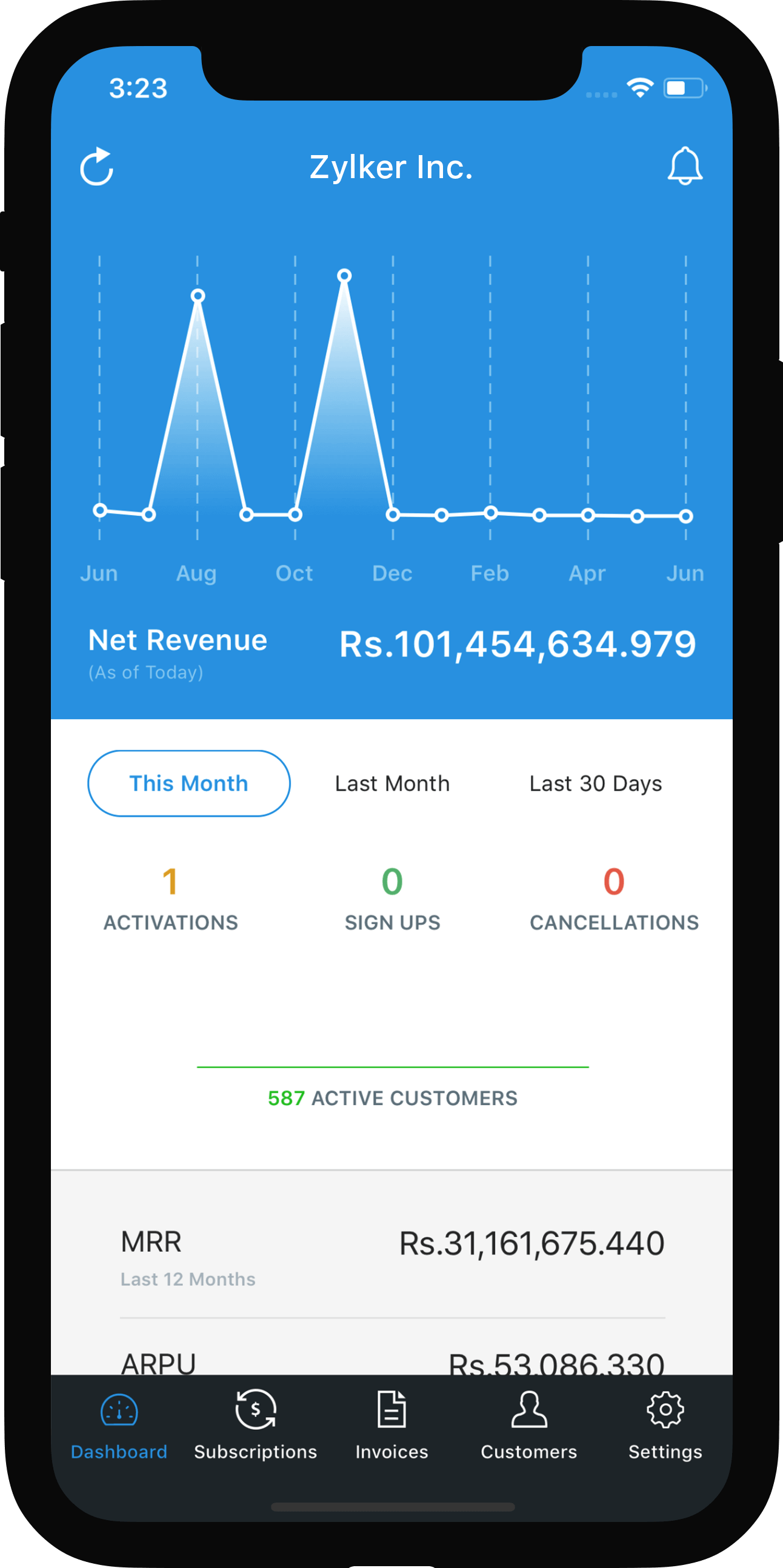Direct Debit Payments - Overview
Direct Debit Payments allows your customers to pay their invoices directly via their bank account. Once your customer approves the direct debit payment, their bank account will be automatically charged on every renewal. Usually, they are processed via financial networks like the ACH (Automated Clearing House) in US, Bacs in the UK, SEPA in Europe.
Points to Note
- It is advised to enable direct debit payments only for the customers that you know and trust. Because, direct debit payments can be initiated even if the customer has insufficient funds in the bank account and hence the transaction may end up failing. This leaves room for fraudulent transactions in case of new users, especially because of the longer authorization and transfer process than card payments.
- Zoho Subscriptions does not support direct debit as a payment method option on the public hosted payment pages. You can enable direct debit for the customers in Customers module.
- Unlike card payments, where authorization and fund transfer takes place almost immediately, the authorization and fund transfer can take anywhere from 3-5 days and may vary depending on the payment gateway.
GoCardless Integration
Direct debit payments in UK and other European countries are processed by GoCardless.
- Prerequisites
- How direct debit payments are processed in Zoho Subscriptions with GoCardless?
- Setting up GoCardless
- Configuring Direct Debit payment for a subscription
- Request your customer for bank account details
- Update customer’s bank account
- Update your bank account
- Email notifications
- Processing refund
- Mandate Sync
Prerequisites
- As of now, GoCardless is supported in UK and other European countries via BACS and SEPA(like ACH in the US).
- To accept direct debit payments with GoCardless you must have a GBP/Euro bank account connected with your GoCardless account. Also, this integration supports transaction only in Pound Sterling (GBP) and Euro (EUR). Note that, you have to to register for SEPA, in order to accept payments in Euro. Contact GoCardless to register for SEPA.
- It will take 3-5 days to process a transaction.
- The minimum transaction amount is £1 and the maximum transaction amount is £5,000. To increase this limit, you can contact GoCardless.
How direct debit payments are processed in Zoho Subscriptions with GoCardless?
When a direct debit payments is initiated, Zoho Subscriptions requests GoCardless which inturn contacts the customer’s bank to allow charging the customer’s account. This whole process will take 3-5 business days.
Before, charging the customer’s bank account, your customer has to authorise your withdrawal of funds using a Direct Debit Mandate. Zoho Subscriptions will generate a mandate for particular customer during the checkout process which customer can authorise by enabling the checkbox Use this Direct Debit Mandate for future transactions.
Learn more about Direct Debit Mandate.
Setting up GoCardless
Once you’ve understood how direct debit works in GoCardless, let’s start with setting up GoCardless gateway.
New GoCardless user
- Click the Gear icon and select Integrations.
- Select Online Payments and click the Setup GoCardless button under GoCardless.
- In the following screen, you can create a new GoCardless account by clicking on the Sign Up button at the bottom.
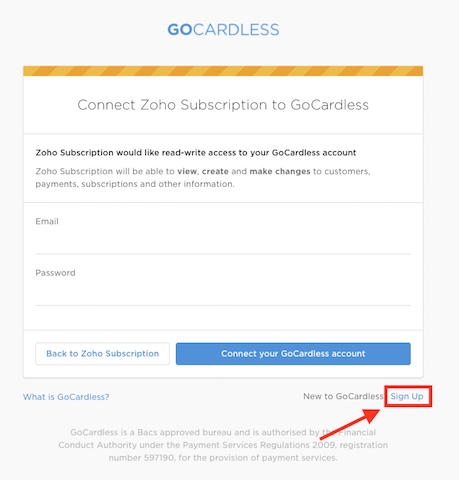
- Enter your name, organisation name, email and password and click Create & Connect your GoCardless account.
- You will then receive a verification email from GoCardless to verify your account.
- To verify your account, you have to sign in to your GoCardless account using the link provided in the verification email.
- Once signed in, select Settings in the top-right corner and select Company info.
- In the following page, fill in your company information and the bank account details you would like to send/receive the payments.
Existing Gocardless user
If you’ve been already GoCardless outside Zoho Subscriptions, you can directly connect your account with Zoho Subscriptions without any hassle.
- Click the Gear icon and select Integrations.
- Select Online Payments and click the Setup GoCardless button under GoCardless.
- In the following screen, enter your GoCardless registered email and password and click Connect your GoCardless account.
- Once that’s done, Zoho Subscriptions will send/receive payments to the bank account associated with this account.
Configuring Direct Debit payment for a subscription
Once you’ve configured GoCardless account, follow the steps below to enable Direct Debit payment for a customer.
Step 1: Allow customer to make Direct Debit payments
Step 2: Enabling Direct Debit payment for a subscription
Step 1: Allow customer to make Direct Debit payments
If your customer wants to pay via Direct Debit payments, you have to enable the checkbox Allow this customer to make Direct Debit Payments in the customer Edit screen.
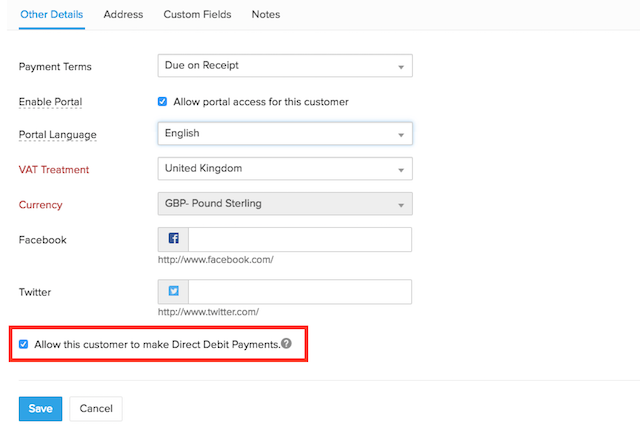
Step 2: Enabling Direct Debit payment for a subscription
You can enable Direct Debit payment for a subscription only after creating it. After creating the subscription, your customer has to login to their portal, select the respective subscription’s invoice and pay using GoCardless by authorising the mandate.
Detailed instruction listed below. Request your customer to do the following.
- Login to their customer portal.
- In the Invoices module, select the respective subscription’s invoice that to which they want to enable the Direct Debit payment for and and click Pay Now button.
- In the following page, enable the checkbox Use this Direct Debit mandate for future transactions option. This checkbox acts as the mandate for customers. Once enabled, click PROCEED TO PAYMENT button.
- On clicking, they’ll be redirected to the GoCardless payment page where they need to enter their bank account details and initiate the Direct Debit process.
- The next time your customer wants to pay for an invoice, he can either pay using an already saved account or use another account.
Request your customer for bank account details
If your customer wants to converts his/her subscriptions from offline to online direct debit subscription, you can use the Request Payment Method to get the bank account details from your customers.
- Go to the Customers module and select the customer for whom you want to add the bank account details.
- Select the More button at the top-right and click on Request Payment Method. Once done, Zoho Subscriptions will send an email with your organization details and they can add their bank account using the link provided in the email.
- Once the customer adds their bank account, it will reflect inside Zoho Subscriptions.
- Once card/bank account is successfully added, you have to manually associate the card to a subscription so that Zoho Subscriptions can automatically charge customer’s card on every renewal.
To associate a card for a subscription,
- Navigate to the Customers module and select the customer.
- Next, click on the subscription for which you want to associate the bank account with.
- In the subscriptions details page next, scroll down and click on the Associate Payment Options button and click Associate bank account.
- In the following screen, select the bank account using the radio button and click Save and Change to online button.
If Save is selected, the bank account will be associated to the subscription but it will not been charged on renewals. The subscription will still be an offline subscription.
Update customer’s bank account
If your customer wants to update their bank account, they can use their Customer Portal. Click here to know more. Once updated, it will reflect inside Zoho Subscriptions.
Update your bank account
When your bank account is updated, all your Direct Debit payments will be sent/received via this updated bank account.
To update your bank account associated with GoCardless,
- Login to your GoCardless account.
- Select Settings in the top-right corner and select Company info.
- In the following screen, click the Edit bank account button next to the tab Connect bank account.
- Enter the new bank account details and click Submit details button.
Email notifications
In Zoho Subscriptions, with respect to Direct Debit payments, following email notifications will be sent to the customers. Learn more.
- Payment Initiated
- Payment Thank-you
- Payment Refund
- Subscription Renewal (if configured)
Processing refund
To refund a payment received via GoCardless, it is recommended to refund two days after the payment is processed. This is to avoid refunding of any failed payments.
Mandate Sync
Mandate sync in GoCardless allows you to fetch your customers' mandate details from your GoCardless account to your Zoho Susbcriptions account.
Here are a few things you should remember while enabling the mandate sync:
- The primary email address of your customer in Zoho Subscriptions should match the email address of the customer in GoCardless.
- Only active mandates in GoCardless will be fetched.
- Mandates of two or more customers in Zoho Subscriptions with the same primary email address will not be fetched.
To sync the mandates,
- Click the Gear icon on the top-right corner and select Integrations.
- Navigate to the Online Payments tab and click the GoCardless.
- Click on the Initiate Sync option.

 Yes
Yes Thank you for your feedback!
Thank you for your feedback!