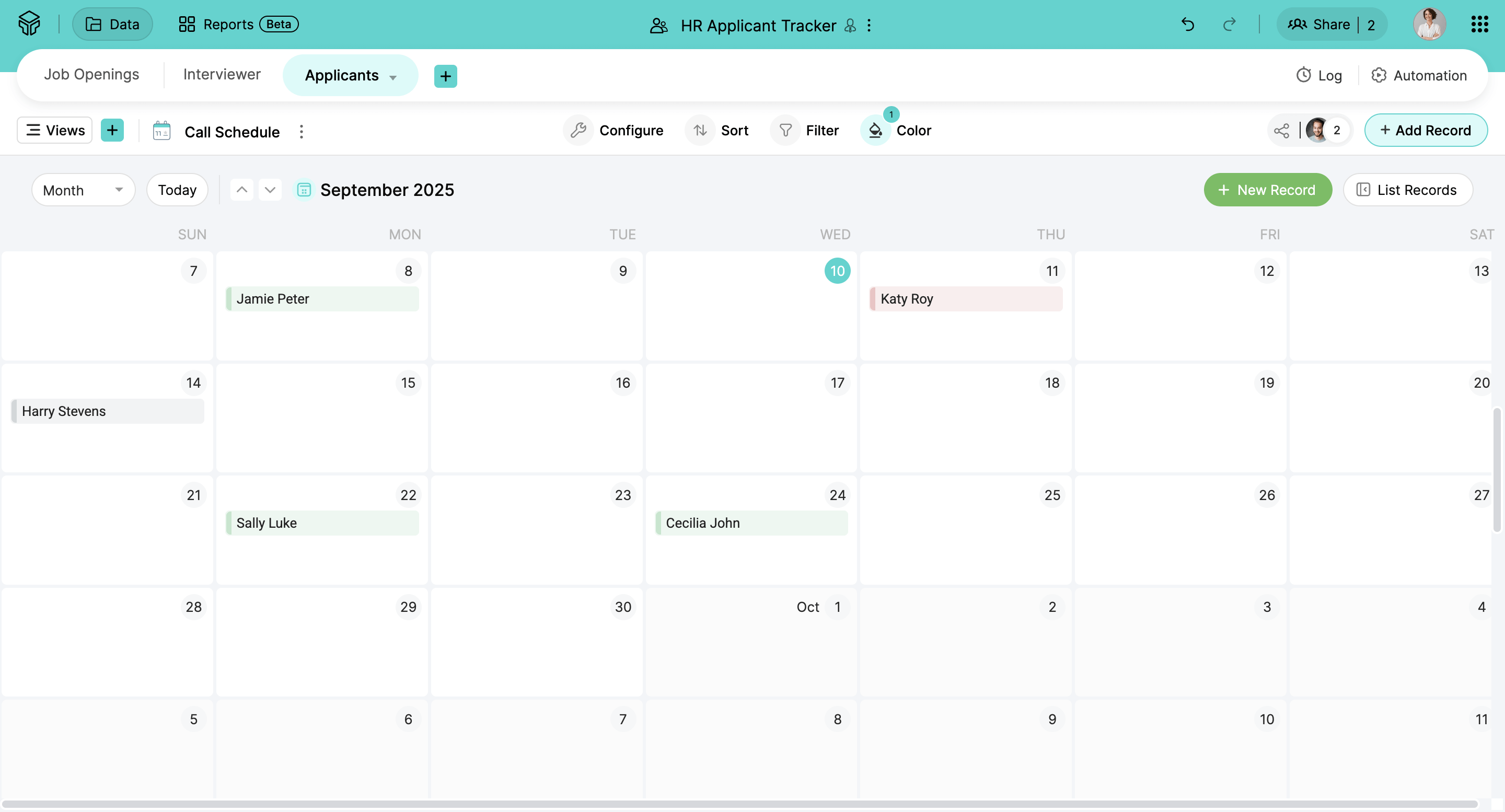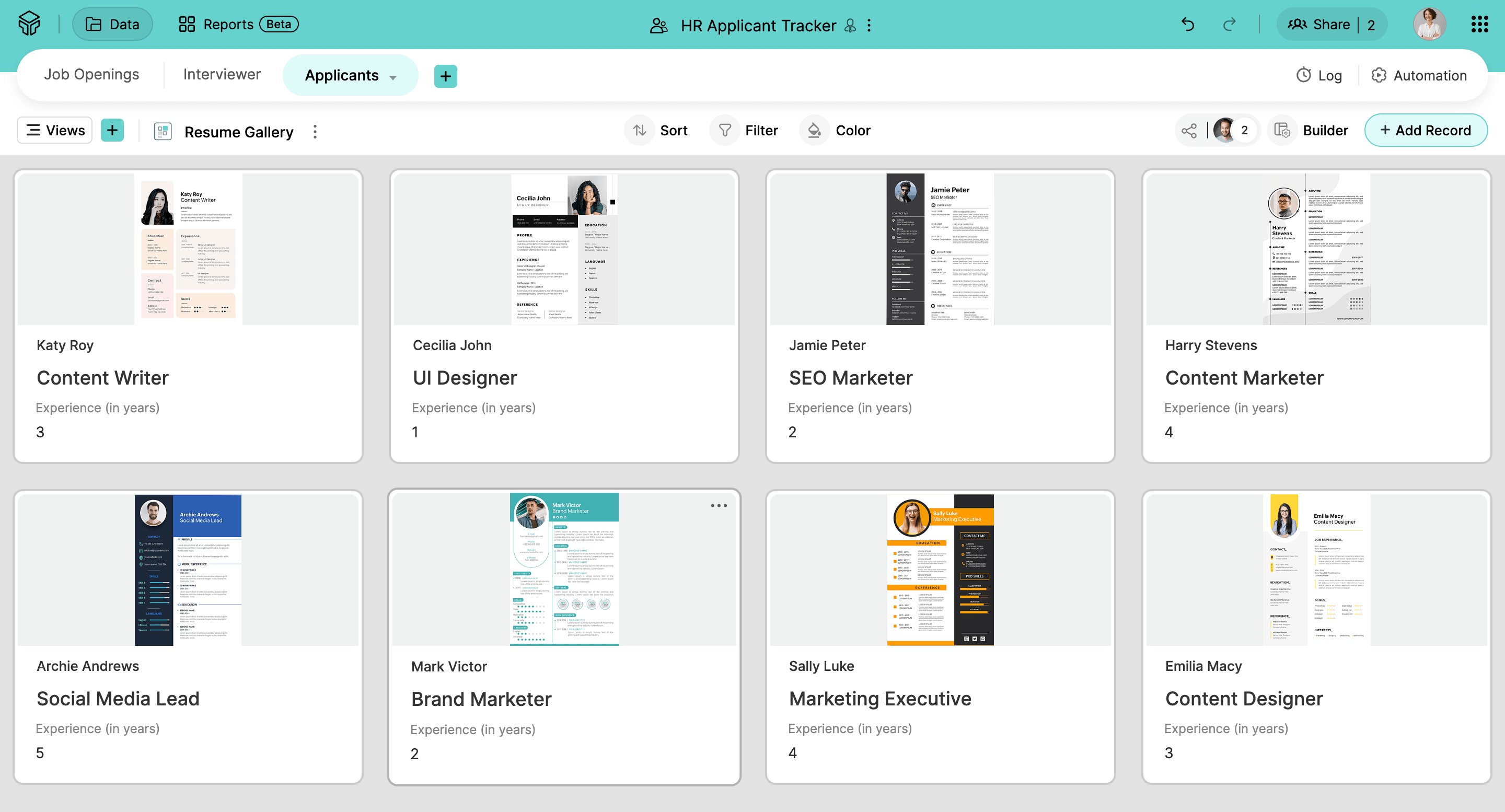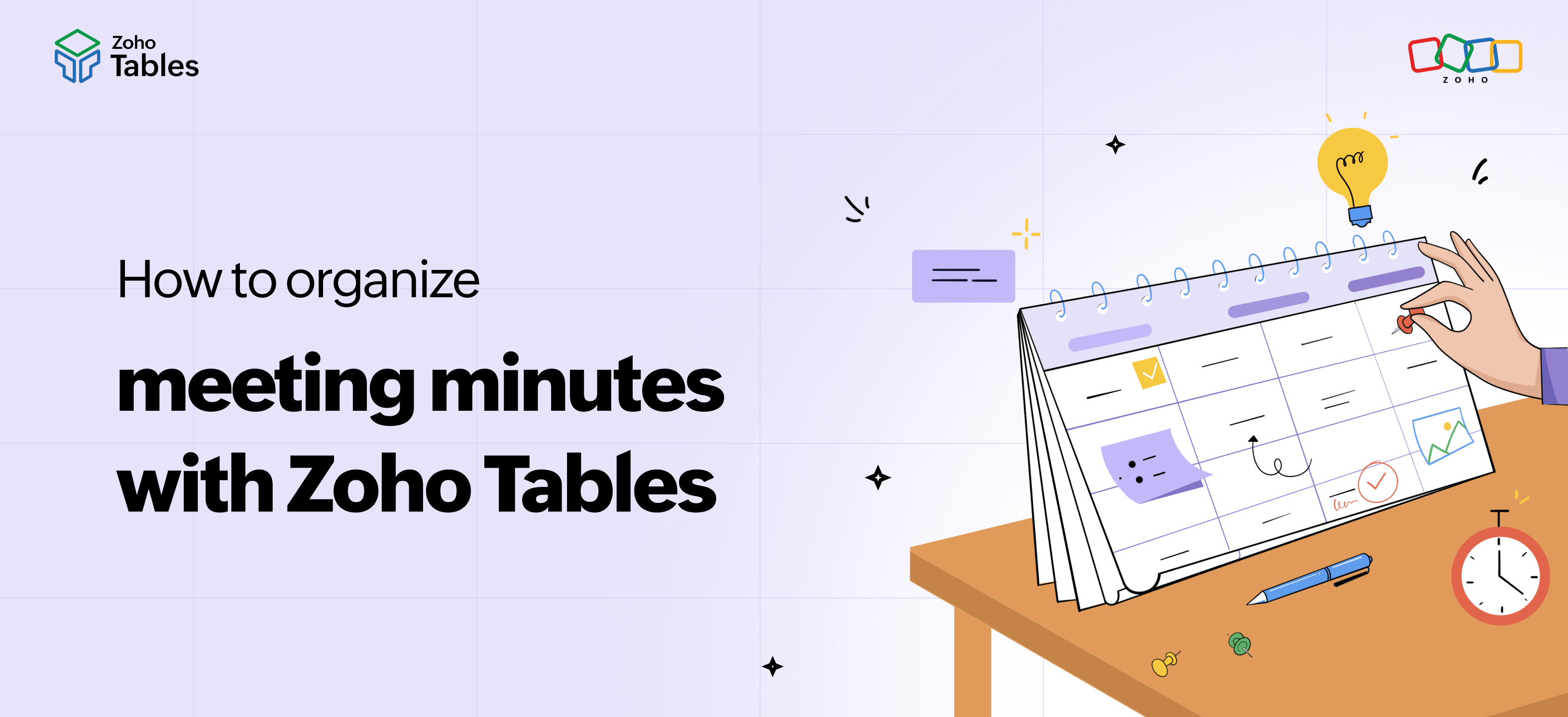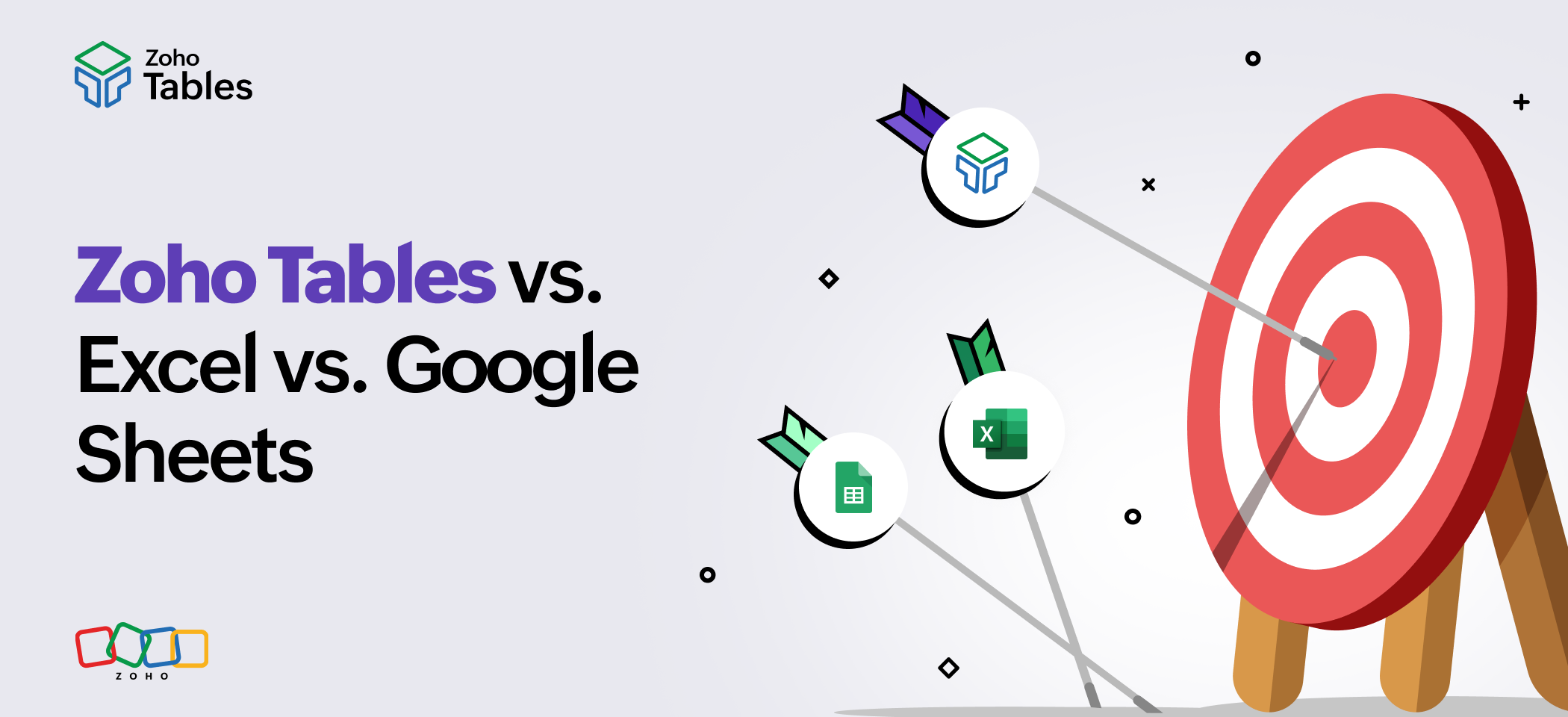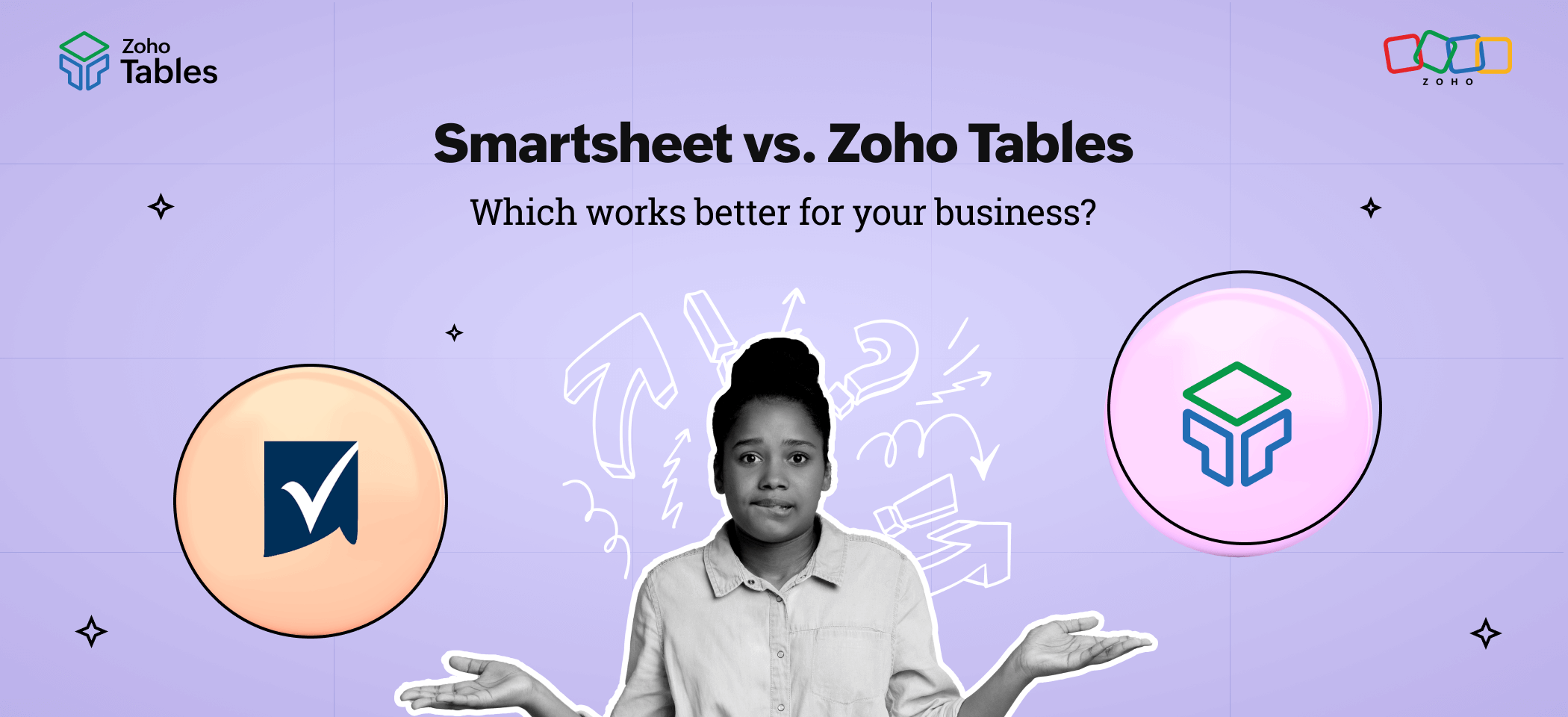- HOME
- Data Management
- Excel alternatives for managing your recruitment process
Excel alternatives for managing your recruitment process
- Last Updated : October 15, 2025
- 267 Views
- 4 Min Read
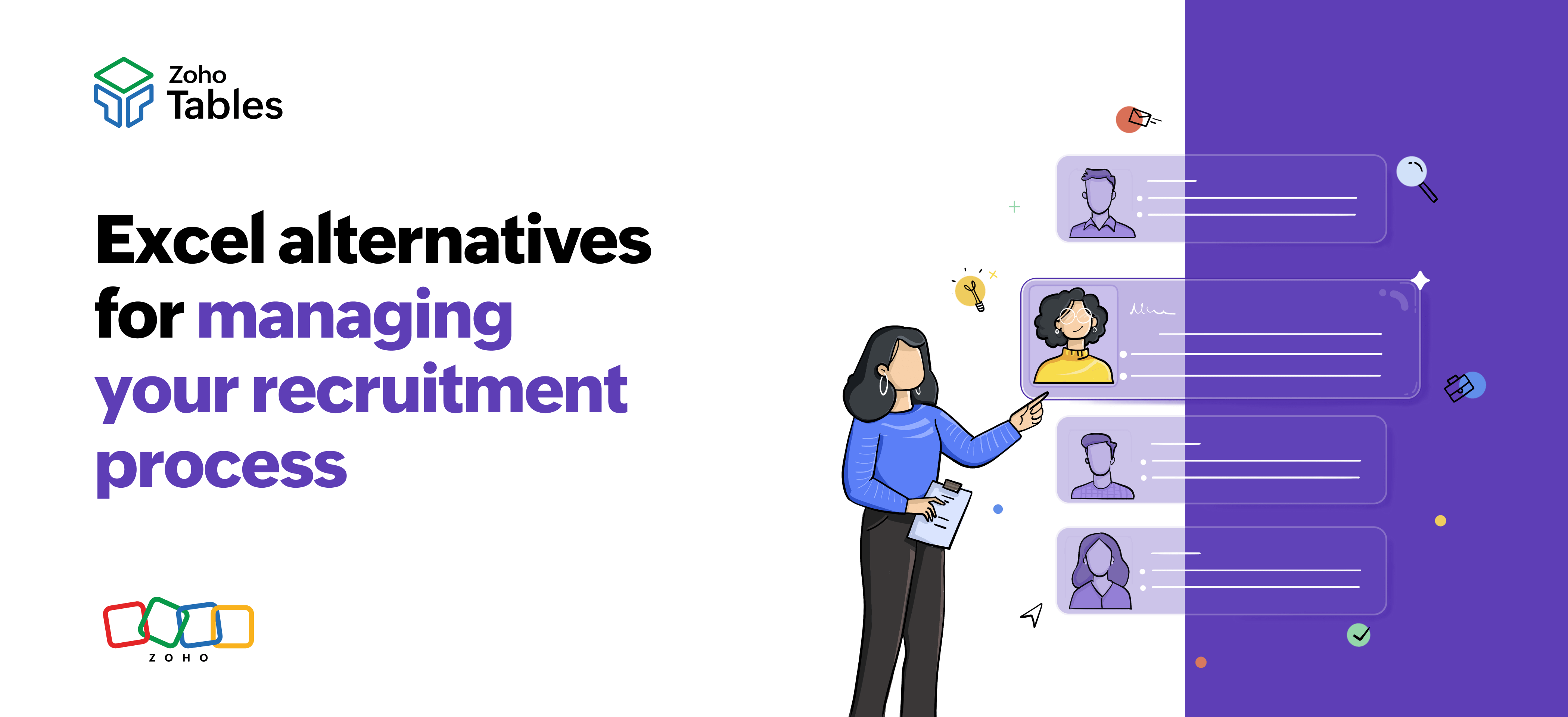
Every successful business is built on the strength of its people. As your business grows, hiring becomes one of the most critical and repetitive tasks. Employees may join and leave for many reasons, and your HR team needs the right tools to manage this cycle effectively.
If your HR team still runs this process on Excel, it's time to rethink it. Let's look at why businesses still turn to Excel, why it falls short for recruitment, and what better alternatives exist today.
Why do people still use Excel?
- Easy to get started: Almost anyone can get started without training.
- Budget-friendly: Business owners often default to Excel when thinking of cost first.
- Flexible: Beginners without a clear structure can experiment freely within Excel.
- Familiar: Excel has been the go-to tool for decades and remains a household name.
Where Excel falls short
- Scattered data: Excel lets you enter anything, anywhere. Over time, your data can quickly become inconsistent and scattered, making it hard to track applicants reliably.
- Single view: You're stuck with a basic grid. Without Kanban boards to track stages, resume galleries, or interview calendars, you spend more time filtering and scrolling than moving candidates through the process.
- Complex automations: While Excel supports macros, setting them up requires technical knowledge. One small mistake can lead to serious issues.
- Data silos: Excel files live in isolation. Connecting candidate data with job postings, interview schedules, and feedback forms is tedious, making it hard to maintain a single source of truth.
What are the alternatives?
When you want to move away from Excel and improve your recruitment process, there are two ways to do it:
- Opt for recruitment software that’s fully equipped to handle your end-to-end hiring needs, whether you’re an agency or an HR team.
- Choose a flexible spreadsheet-database hybrid tool that lets you set up a lightweight recruitment system tailored to your needs.
What does Zoho offer?
Both of these options are available in Zoho, so you can choose the one that best aligns with your needs and fits your budget.
- Recruitment software - Zoho Recruit
- Spreadsheet-database hybrid - Zoho Tables
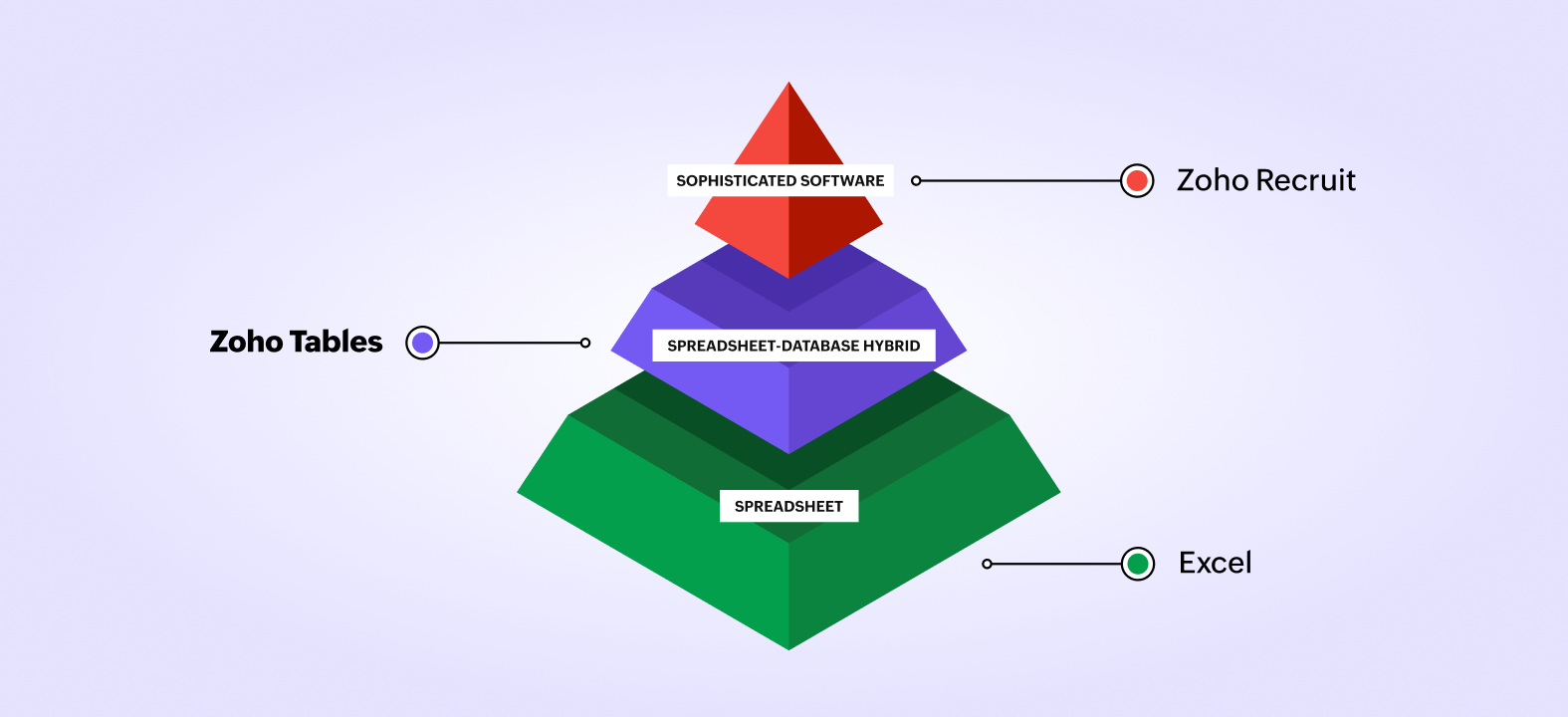
Recruitment software
Many businesses turn to dedicated recruitment tools as a permanent upgrade from Excel. Zoho Recruit is a market leader that helps staffing agencies and HR teams manage the entire hiring process. If you’re looking for a robust, specialized system, it’s a worthy option to explore.
Spreadsheet-database hybrid
If you’re not ready for full-blown recruitment software but still want something better than Excel, that’s where spreadsheet-database hybrids come in. These tools combine the simplicity of a spreadsheet with the power of a database.
Managing your recruitment process in Zoho Tables
Zoho Tables is our flexible spreadsheet-database hybrid that helps you move beyond Excel while keeping the simplicity you’re used to. It gives you the freedom to design a recruitment system that fits your process with the right balance of structure, collaboration, and automation.
Structured data organization
When it comes to Zoho Tables, you can organize, structure, and visually distinguish different kinds of data using a diverse set of field types. For example, a single select for choosing the role, collaborator to tag the interviewers, and an attachment to add the resumes directly. When your data is clearly organized, managing it becomes even easier.
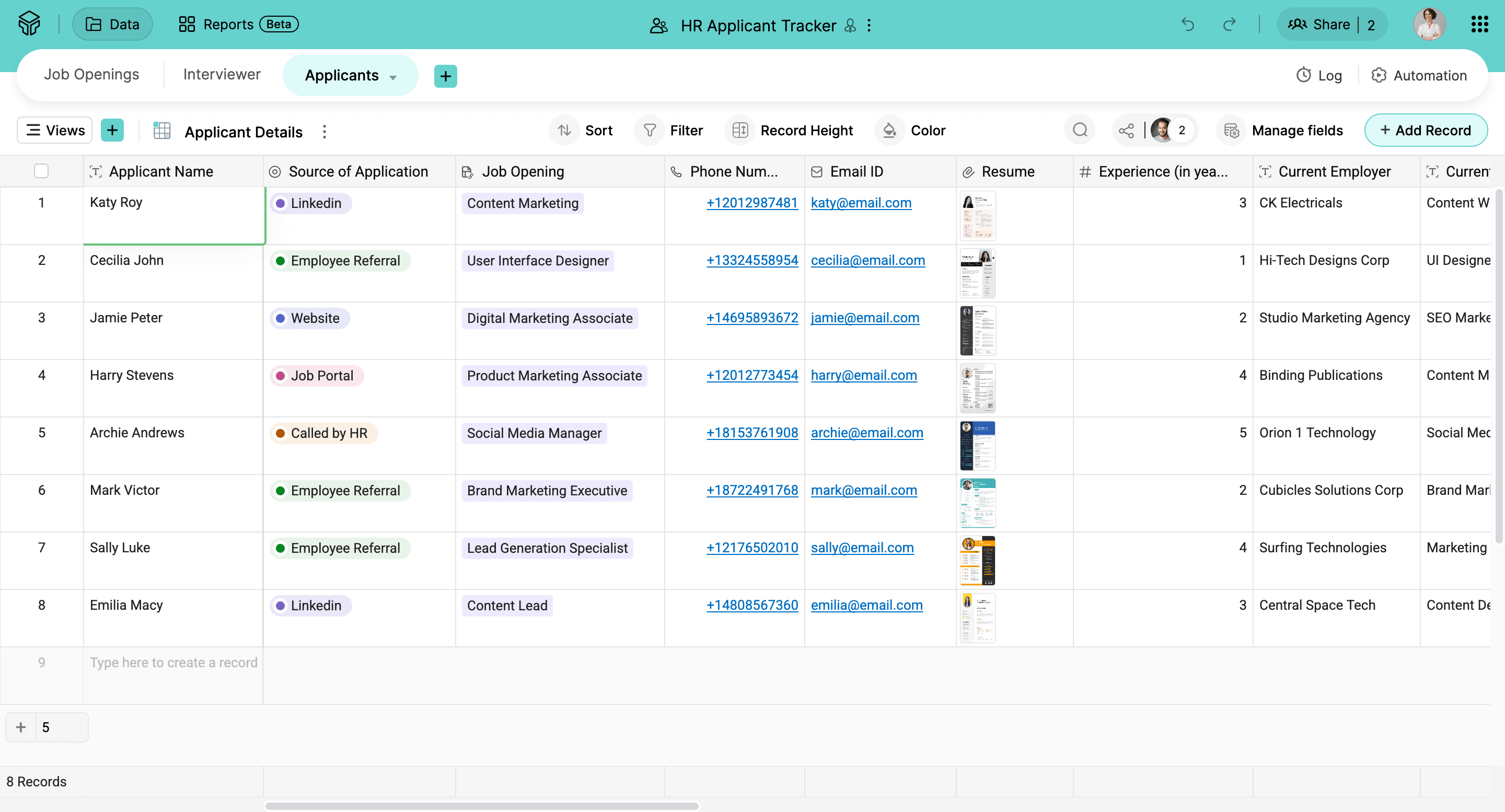
Different views
The grid view looks similar to an Excel sheet, but Zoho Tables also offers other views that let you see your data the way you want. Use Kanban to track applicants across stages, Gallery to build a resume library, and Calendar to manage interview schedules.
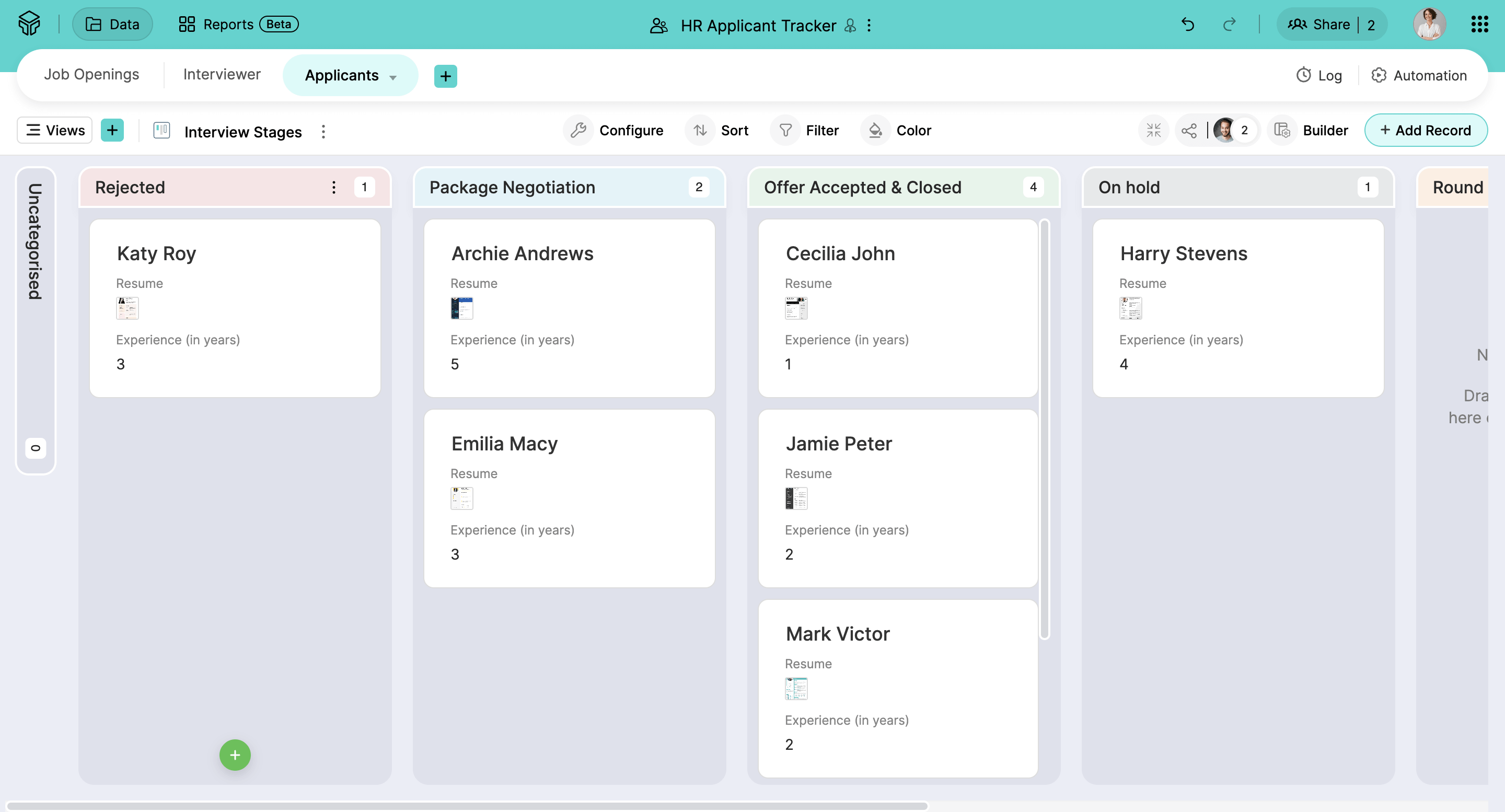
Real-time collaboration
Zoho Tables offers real-time collaboration through role-based sharing. You can start discussions directly on candidate records using comments without leaving the app. Interviewers can also have personal views that show only the candidates assigned to them. This comes in handy if you're outsourcing interviewers.
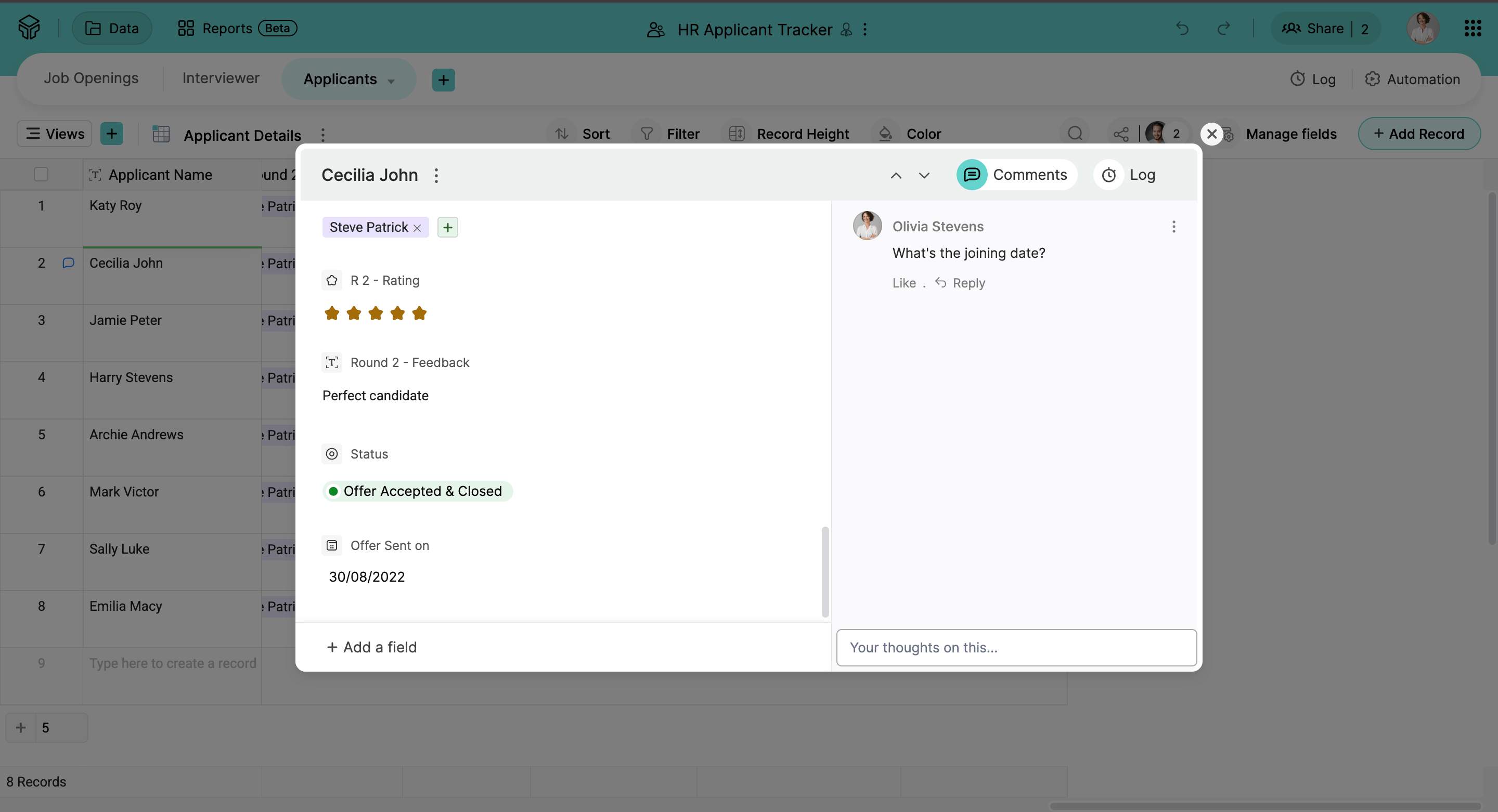
Automated workflows
You can set up simple workflows to trigger actions like sending confirmation emails or interview reminders. This reduces the time spent on manual follow-ups and keeps the hiring process running smoothly so you can focus on valuable work.
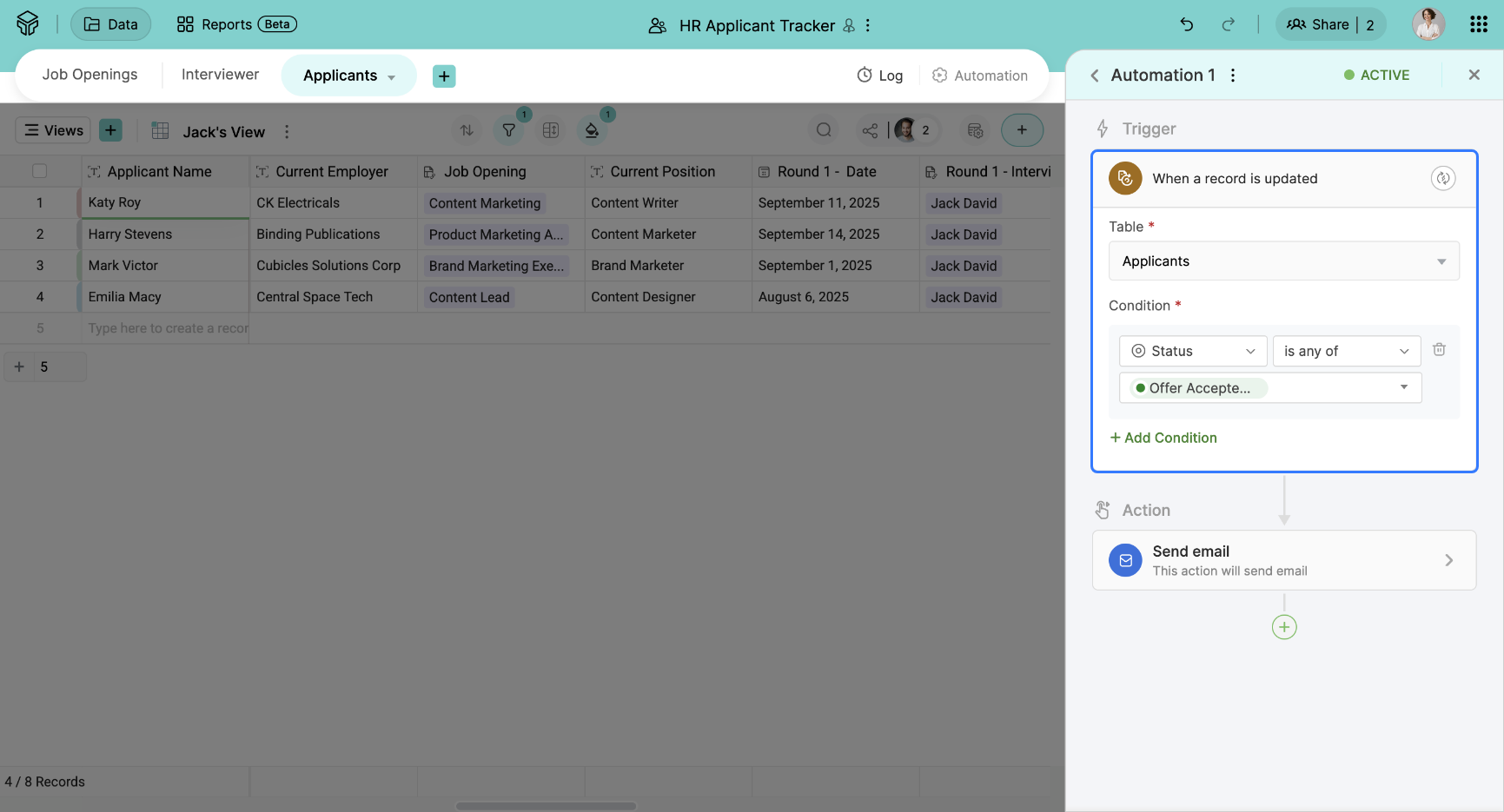
Data collection
You can convert any grid into a customizable form to collect candidate details. Quickly design your form, add a logo, set up fields, and embed it in job postings. Submissions flow directly into your tables, eliminating the need to import job applications manually.
Applicant tracker template
With the predefined Applicant Tracker template, you can record all your job openings, track applications, and even automate notifications to applicants—all from a single place.
Customization
On top of these features, Zoho Tables lets you customize your setup to your exact needs. You can build your own bases and tables from scratch or, if you'd like a helping hand, use Zia, Zoho's AI assistant. Type in your requirements and let Zia build your solution in minutes.
Dashboards
The reporting feature in Zoho Tables lets you build custom dashboards by simply dragging and dropping elements and publishing them for quick access. These dashboards can highlight key details such as applicants by source, upcoming interviews, and the number of candidates at each stage, giving you a clear overview.
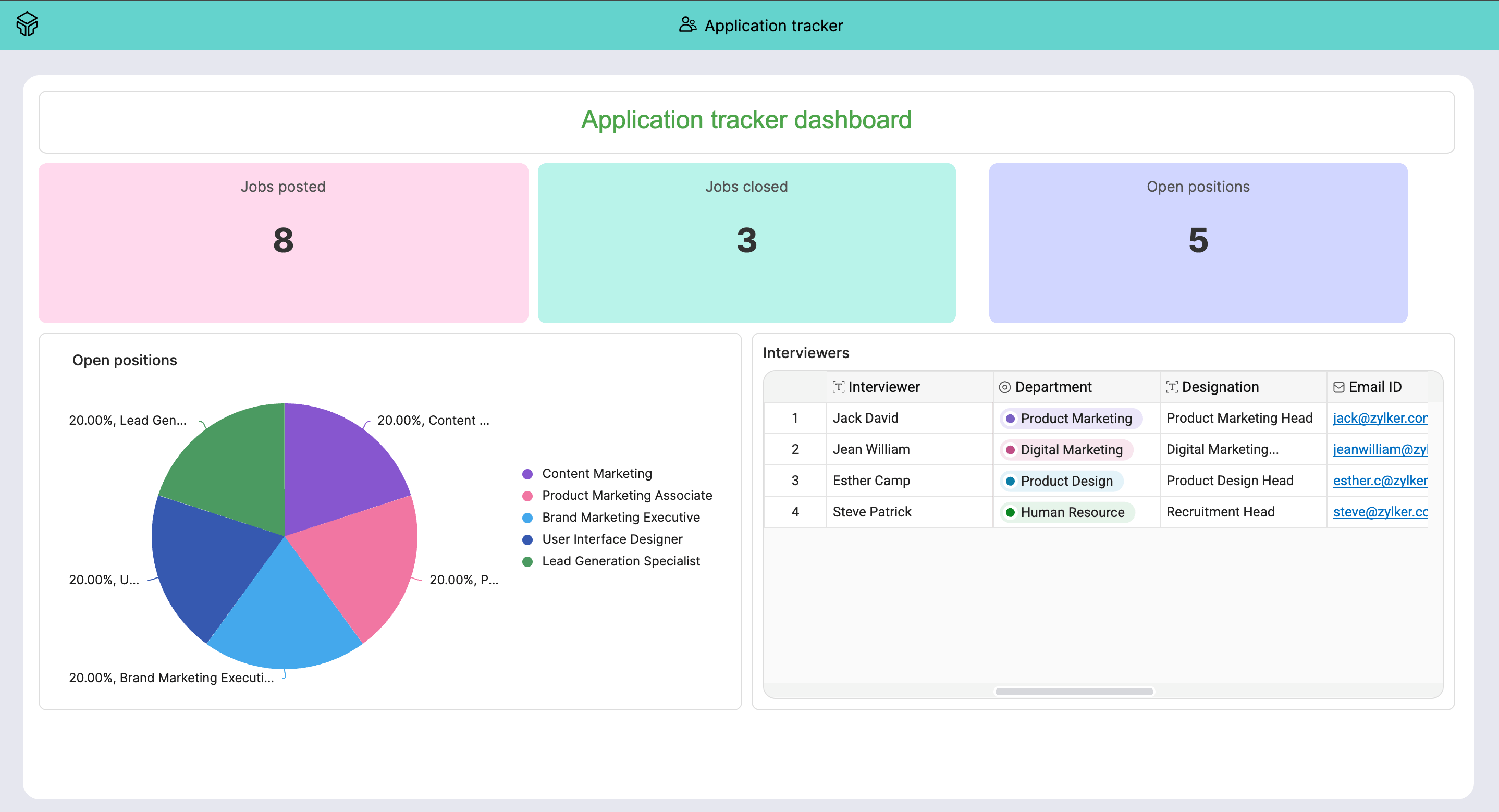
Work on the go
With the Zoho Tables mobile app, you can stay on top of recruitment wherever you are. Keep track of interview schedules, review resumes, and manage applicants directly from your phone.
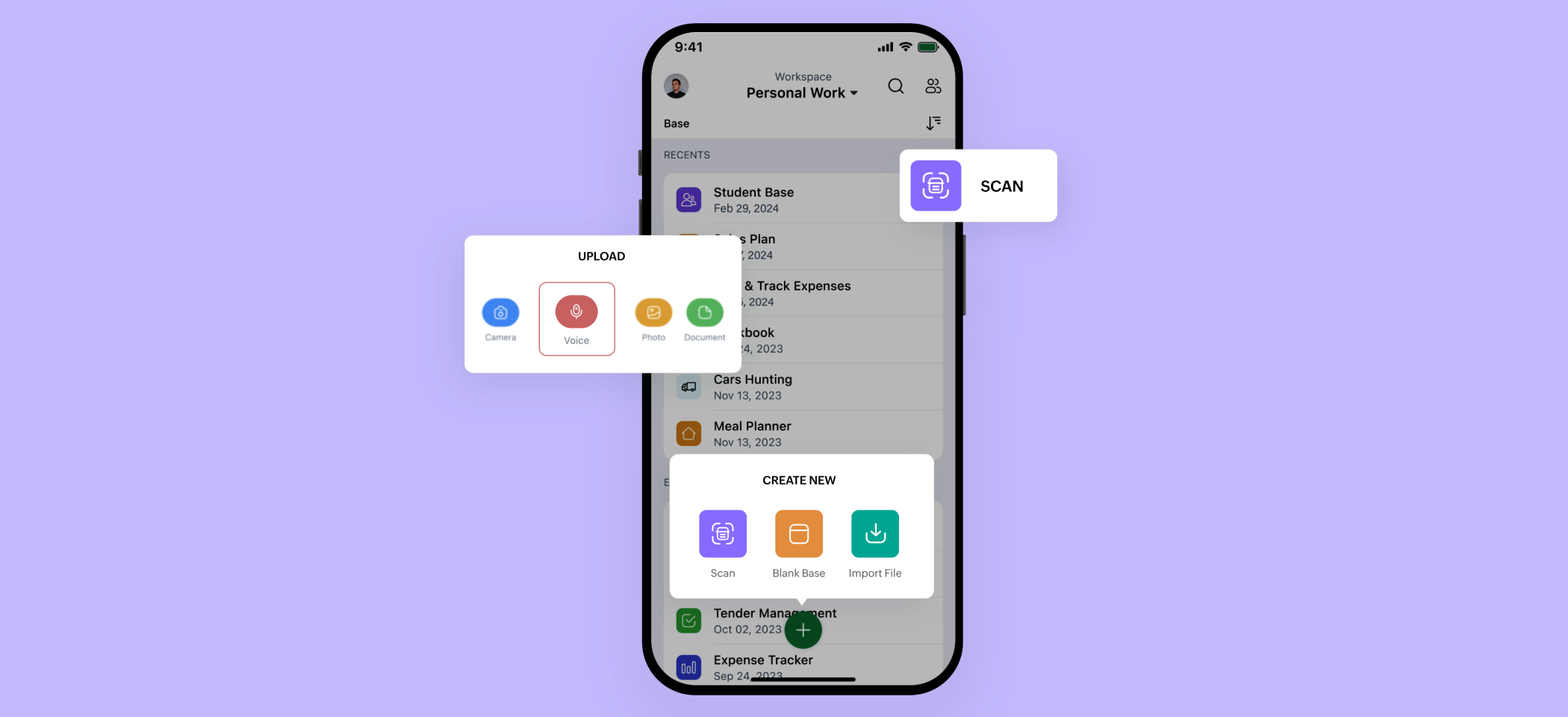
Start managing your recruitment process in Zoho Tables
Get started with Zoho Tables for free and create a recruitment management system tailored to your needs. Enjoy the familiar feel of Excel with the added structure, flexibility, and organization you need to stay productive.
Try our applicant tracker template!
 Haripriya S
Haripriya SDeveloper turned marketer. Balancing parenting and marketing, and loving every bit of it.