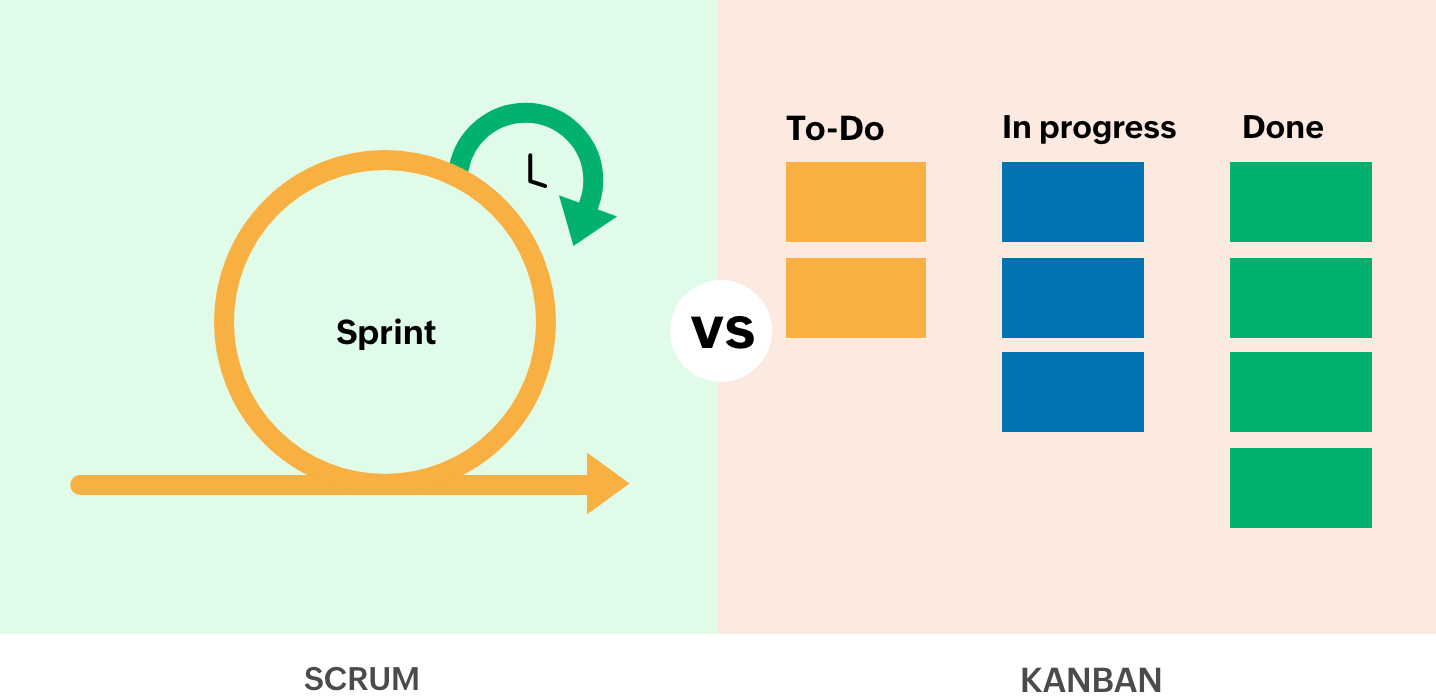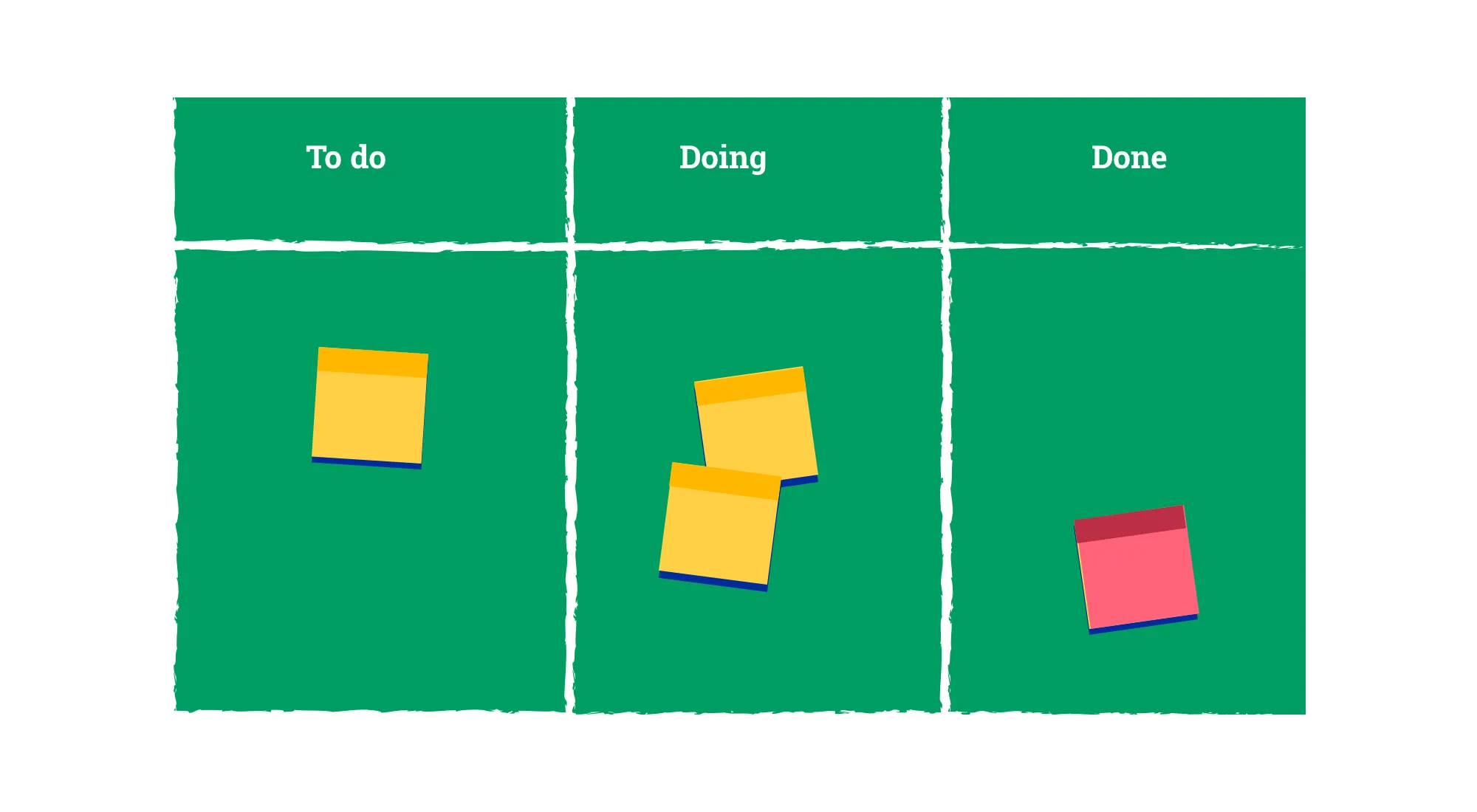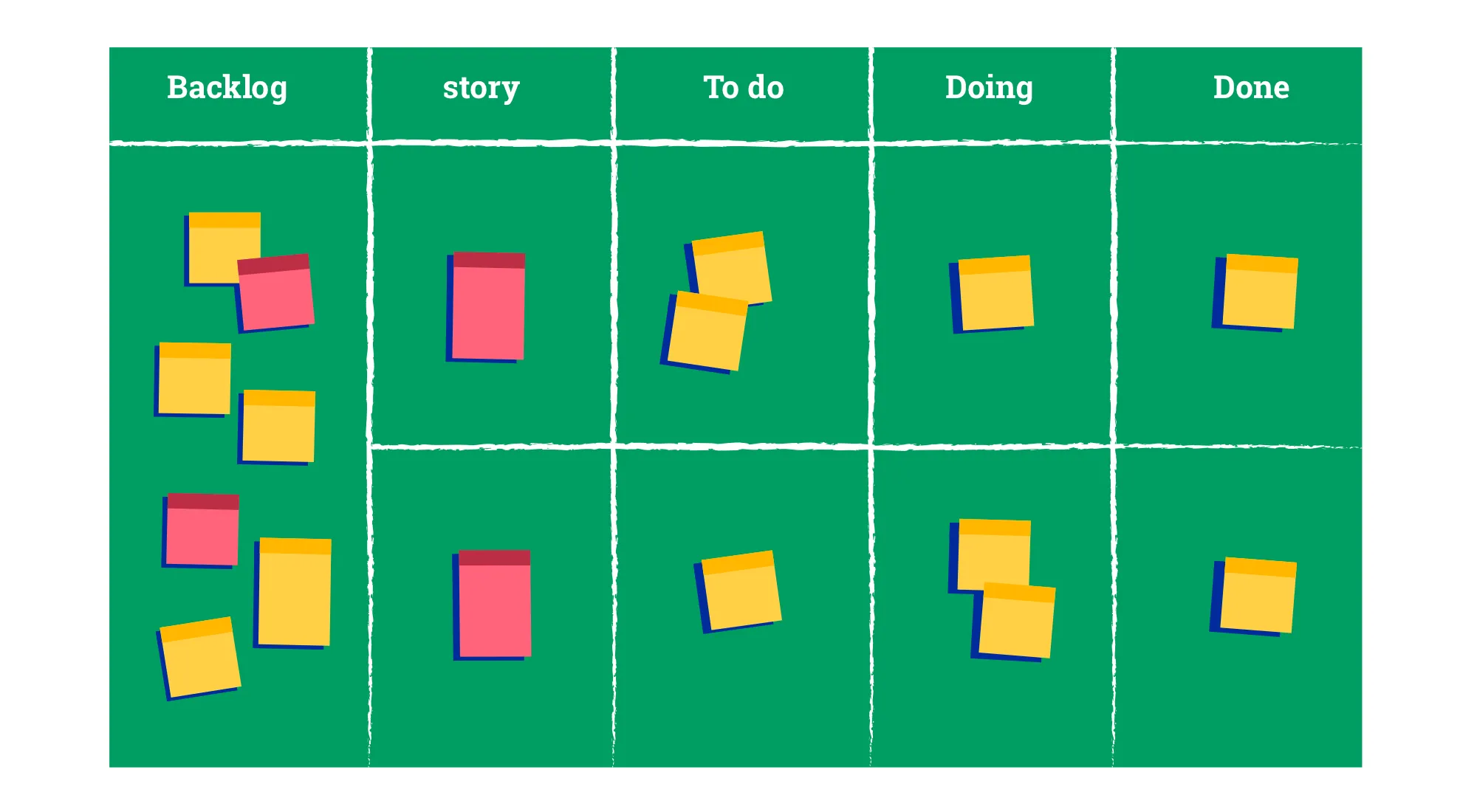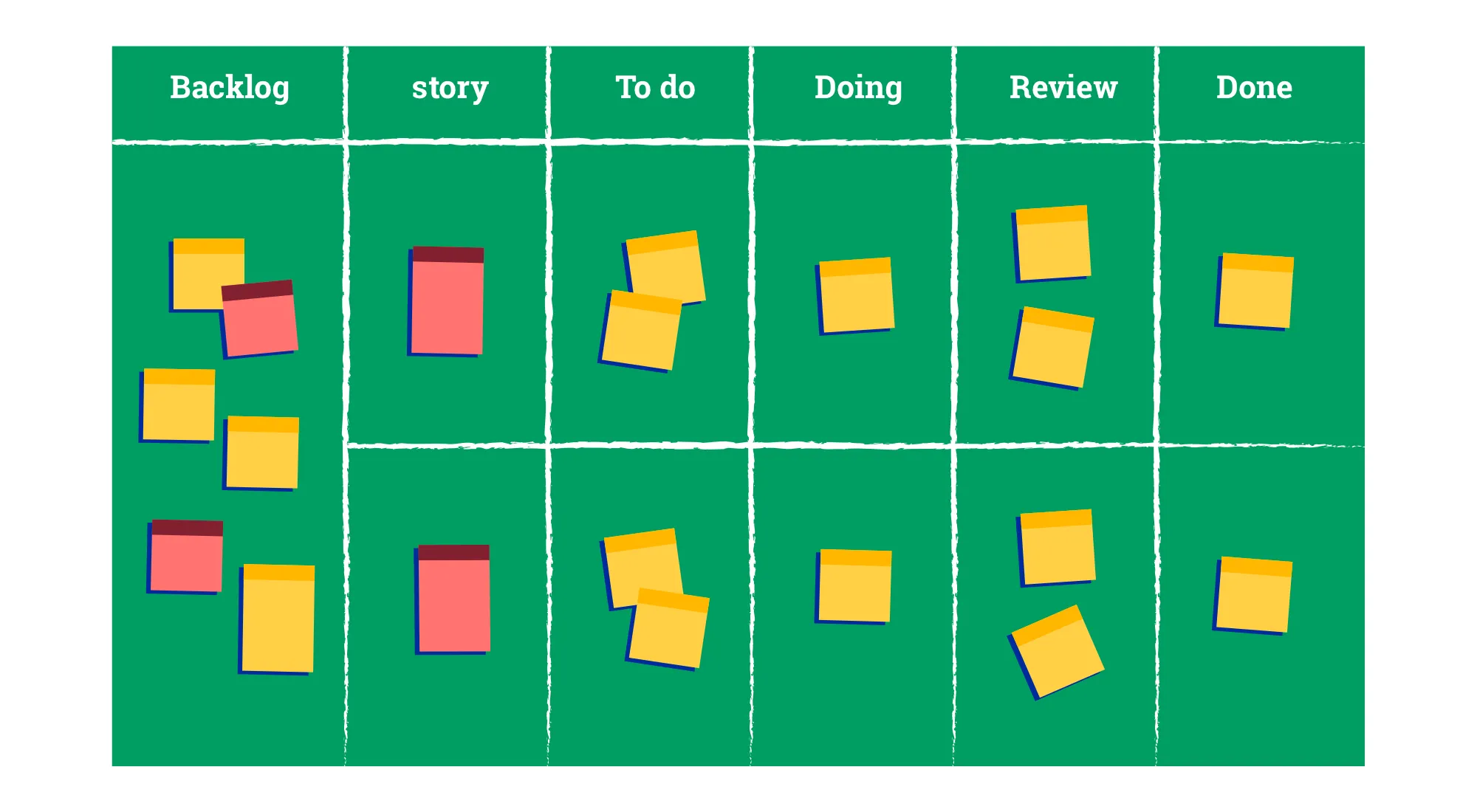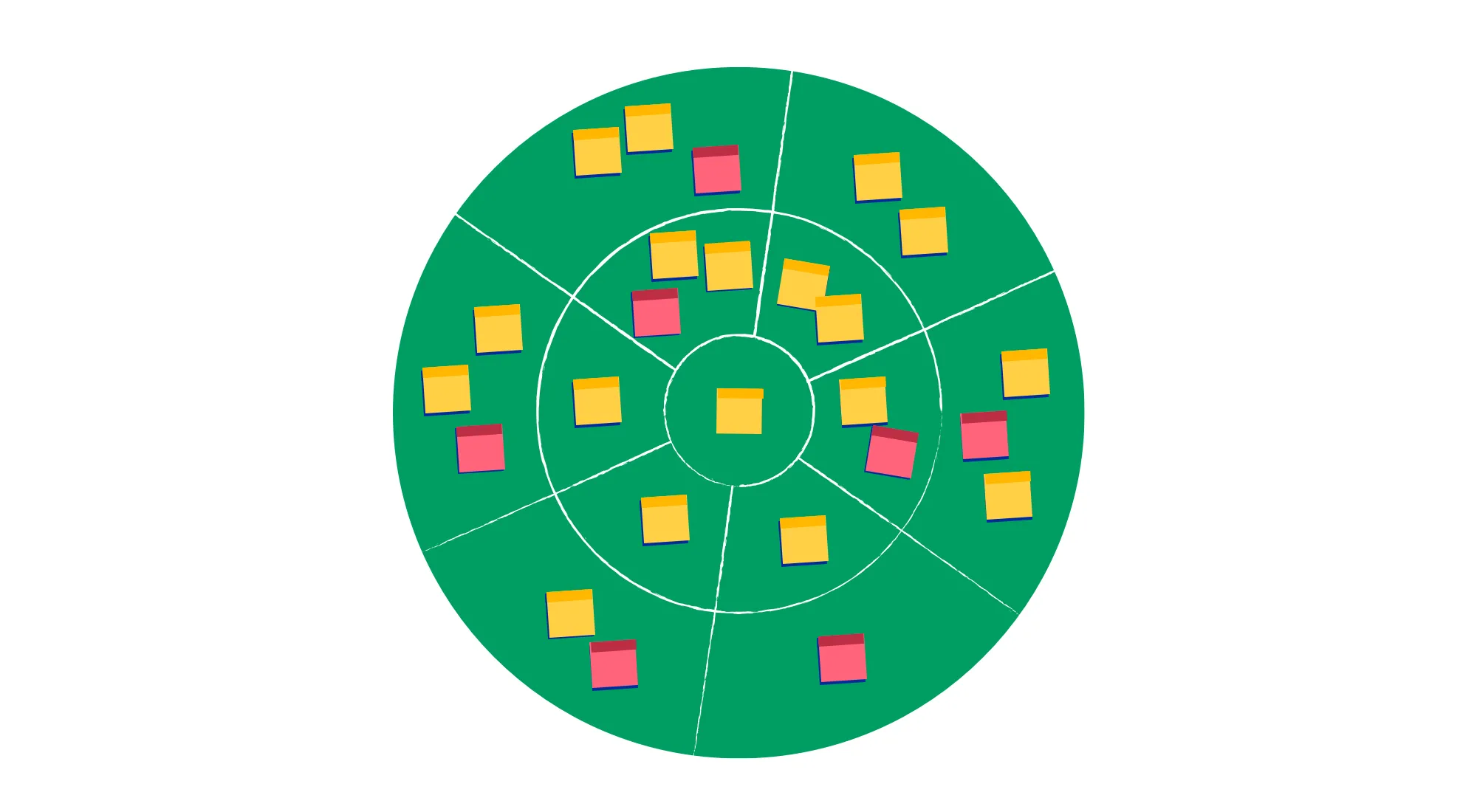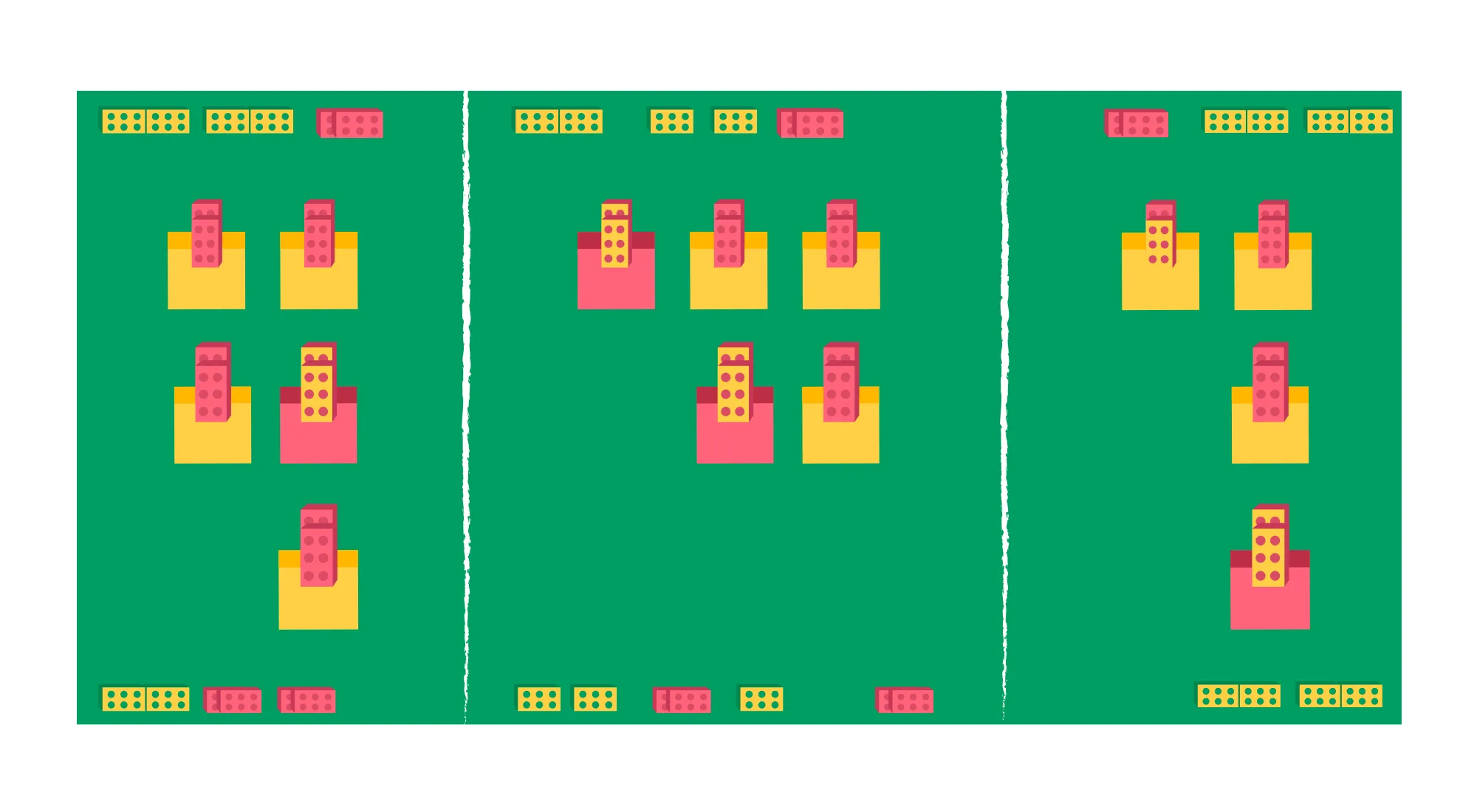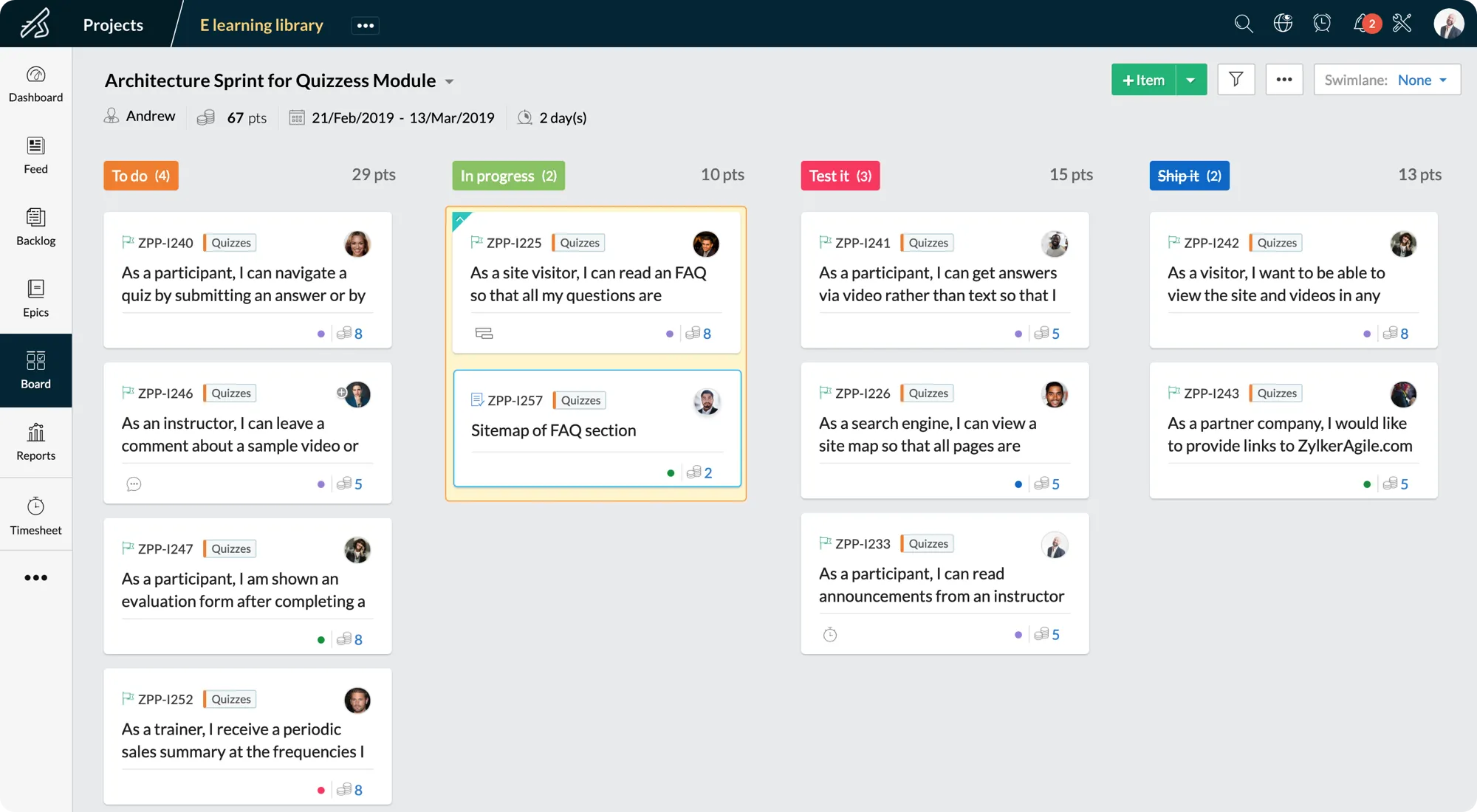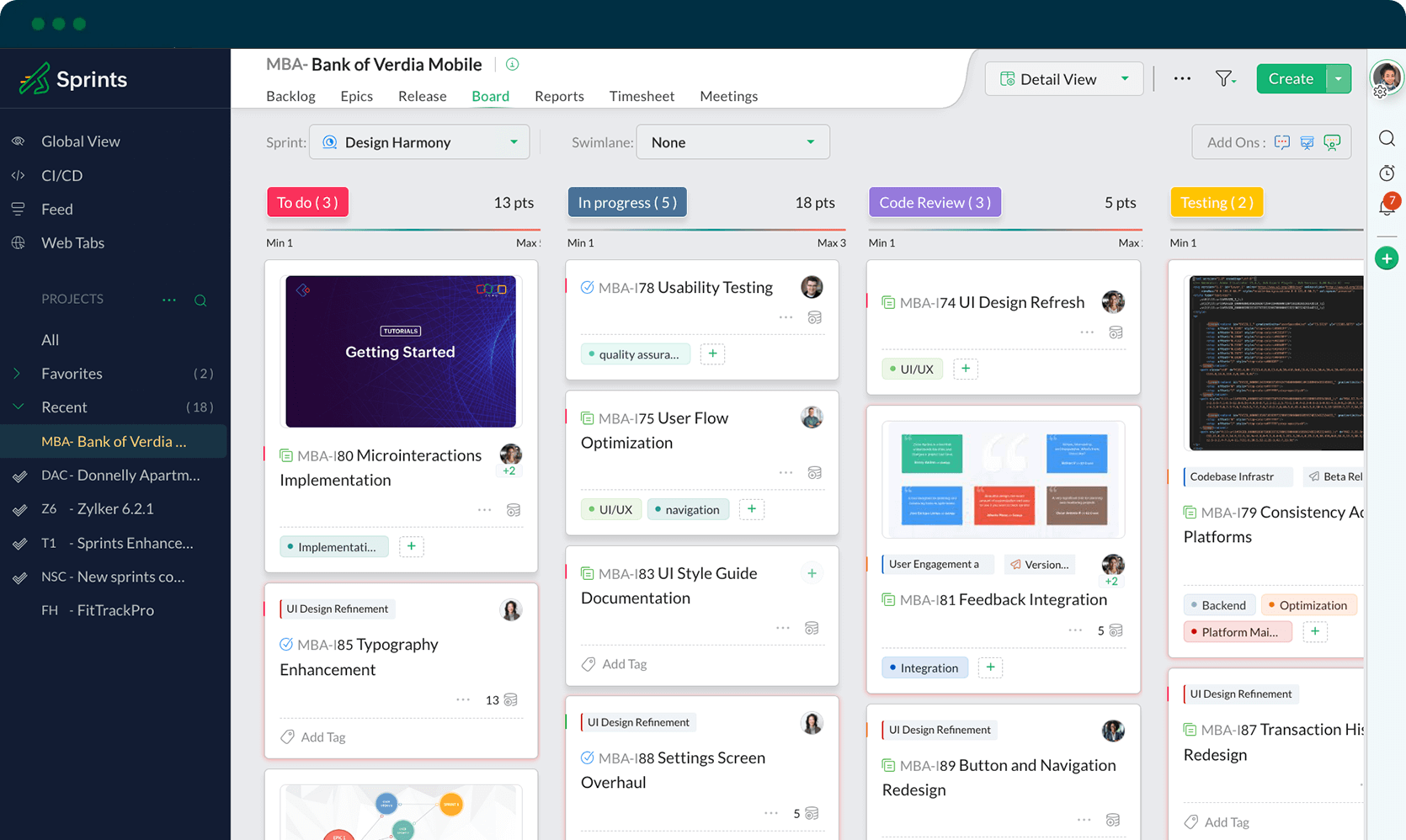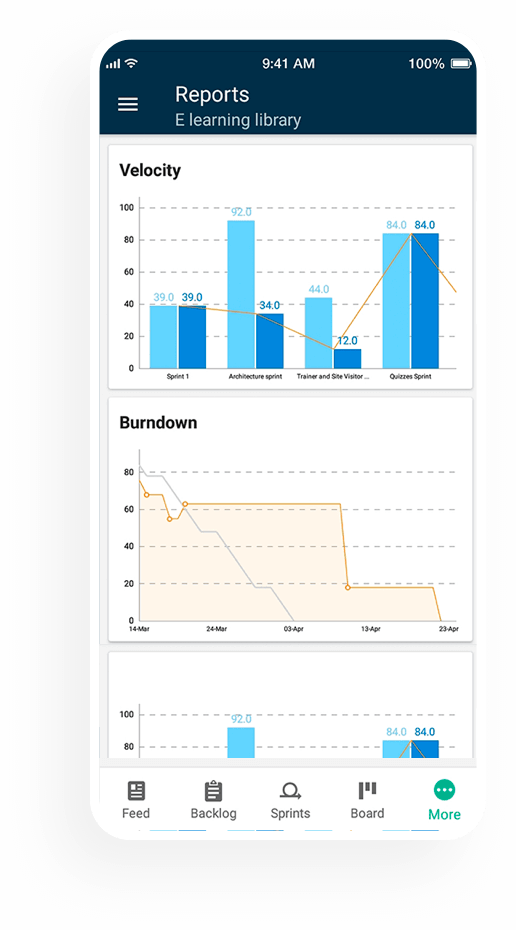What is a scrum board?
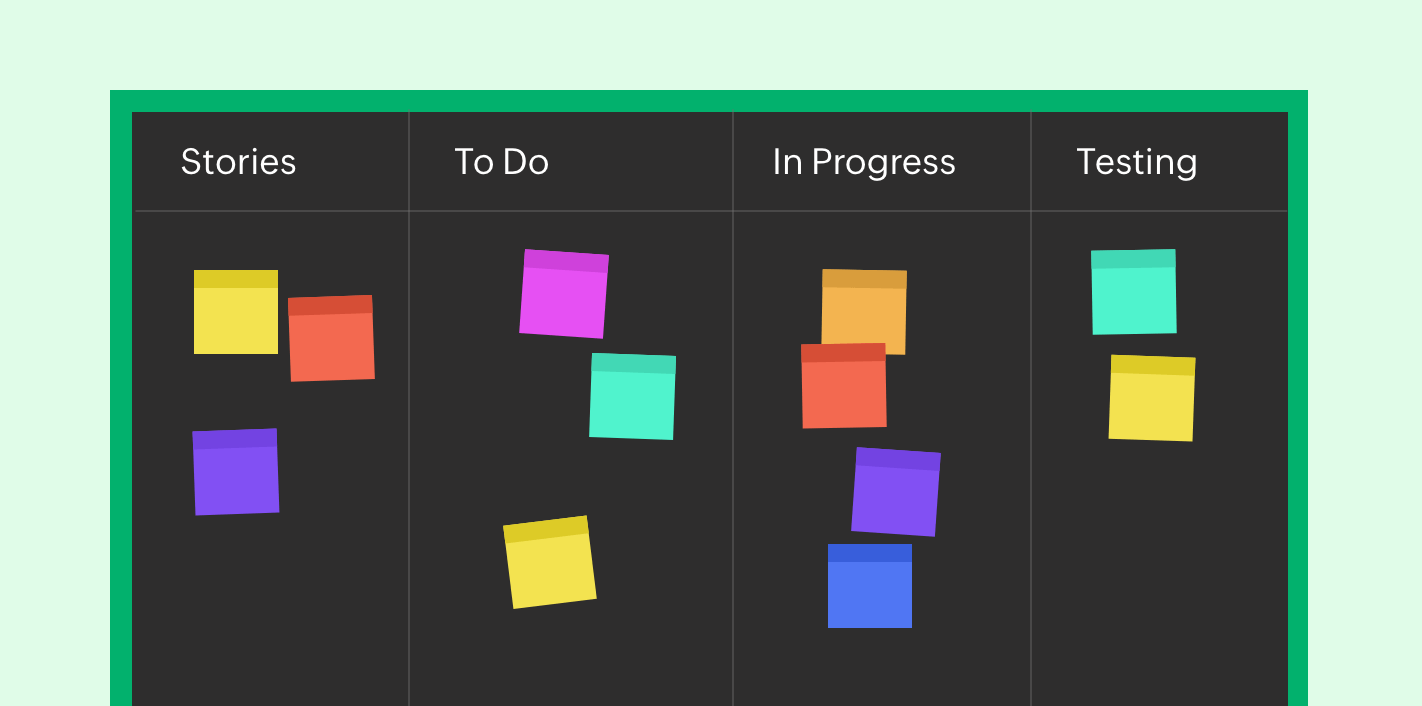
A Scrum board is a visual tool used in agile project management to track and monitor the progress of tasks in an ongoing sprint.
This board can take two forms: it can be a physical board you hang on the wall in your office, or it can be a digital screen on a computer. The digital board is more useful for your team to update and monitor sprint tasks in real time.
A sprint can be anywhere from one to four weeks long, and the Scrum board is the center of sprint meetings. It helps your team keep an eye on tasks that must be completed by the end of the sprint.
The Scrum task board is divided into columns, each column representing a distinct stage of the work process. For example, you might have columns labeled "To-do" (tasks to start), "In progress" (tasks being worked on), and "Done" (completed tasks). Each card or sticky note on the board represents the specific tasks your team needs to complete during the sprint. As these tasks progress, the cards are shifted from one column to another. The Scrum board provides your team with a comprehensive overview of the sprint's progression and the tasks still pending to complete.