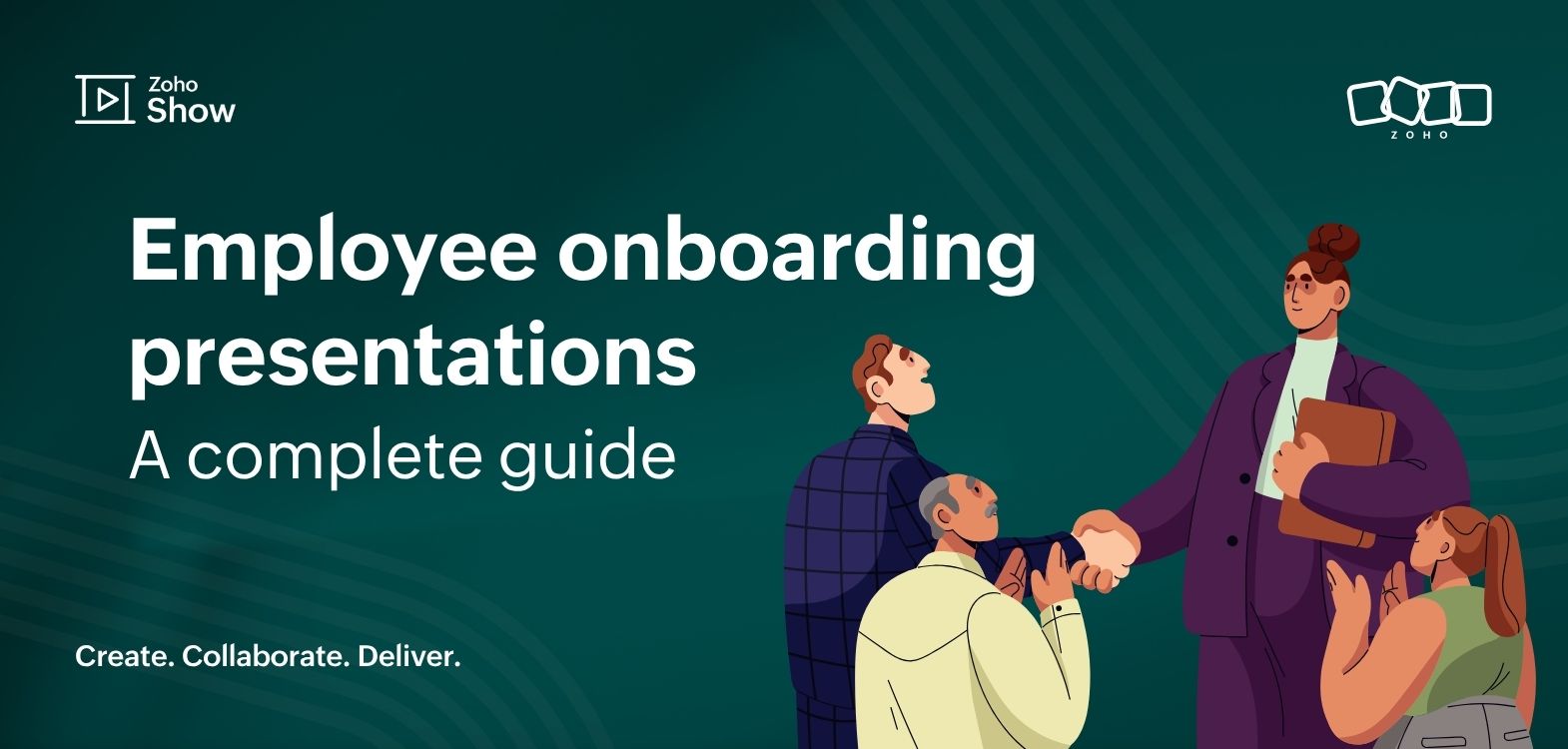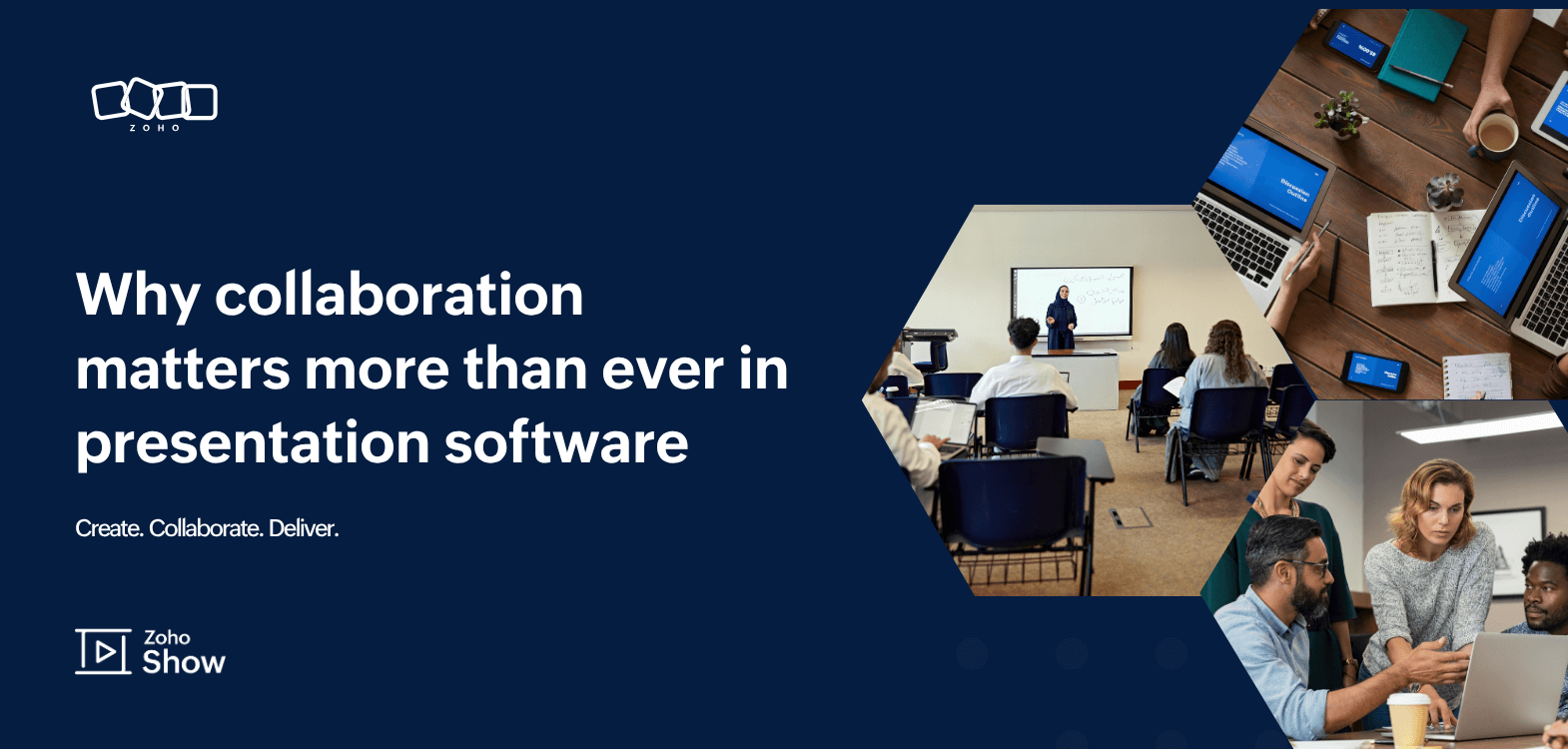- HOME
- Business & tech
- 10 ways to enhance your sales presentations with Zoho Show
10 ways to enhance your sales presentations with Zoho Show
- Last Updated : August 8, 2024
- 545 Views
- 6 Min Read

Have you ever missed an important deadline or a pitch because you lacked the right resources? A successful pitch requires more than just a well-designed deck—it needs a clear structure, supporting visuals, key data, compelling storytelling, and many other elements.
As a sales professional, closing a deal can be nerve wracking, especially when faced with tight deadlines. The process of creating a pitch deck involves numerous tasks, such as gathering data, developing a narrative, designing the presentation, and rehearsing the pitch. With so many tasks to juggle, it's crucial to choose sales presentation software that streamlines these tasks. In this blog post, we'll explore the key attributes of a successful sales presentations and how to create them.
What is a sales presentation?
A sales presentation is typically used to educate, inform, inspire, and persuade your audiences to purchase your product and services. An effective sales presentation should focus on the customer's needs, challenges, and goals to show how your solution solves a problem or adds value.
What should a sales presentation include?
This is a common question for sales professionals looking to create a successful and impactful presentation. Here are some must-have slides and key elements to include in your sales deck:
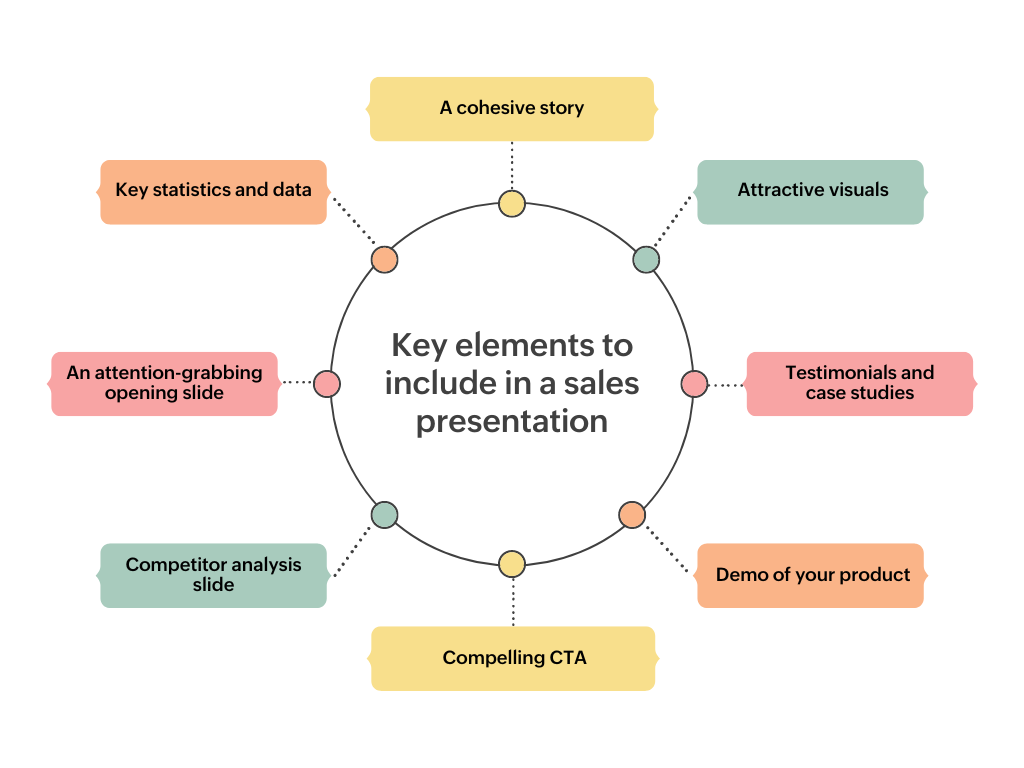
1. Introduction: Start by introducing yourself and your company. This helps establish credibility and set the tone for the presentation.
2. Agenda: Provide an outline of what you will cover in the presentation so that your audience knows what to expect.
3. Target audience: Clearly define who your target audience is and why they would be interested in your product or service.
4. Value proposition: Explain the unique value that your product or service offers and how it solves a problem or meets a need for your target audience.
5. Product or service features: Highlight the key features of your product or service and explain how they work.
6. Benefits and use cases: Emphasize the benefits of your product or service and how they directly address the needs and pain points of your target audience.
7. Case studies or testimonials: Use real examples or testimonials from satisfied customers to demonstrate the effectiveness of your product or service.
8. Competitive advantage: Differentiate your product or service from competitors and explain why it is the best choice for your target audience.
9. Visual aids: Use charts, graphs, images, and other visual content to help illustrate your points and keep your audience engaged.
10. Call to action: End your presentation with a clear call to action, whether it's to make a purchase, schedule a demo, or contact you for more information.
11. Q&A: Leave time at the end of your presentation to address any concerns or questions from your audience.
12. Contact information: Make sure to include your contact information, such as your email, phone number, and website, so that interested prospects can easily reach out to you.
Common challenges for sales professionals
Last-minute deadlines
Creating and designing decks from scratch
Access to brand resources like fonts and templates
Gathering and updating data manually
Importing data from other sources
Finding the right visual aids to simplify content
Customizing pitch decks for every prospect
Protecting sensitive and confidential organization data
Automating redundant tasks like generating sales reports
Handling Q&A sessions efficiently
Introducing Zoho Show for sales professionals
Zoho Show is an online collaborative presentation tool designed for businesses of all sizes and structures. With over 100 customizable templates and individual slide templates, it offers a wide range of features to create professional decks for every business function.
Additionally, it also has other unique functionalities like Data Fields, Libraries, Zoho Flow and Zapier integrations to create presentations and automate reports. Here's how you can leverage the power of Zoho Show to create compelling presentations.
10 ways to enhance your sales presentations with Zoho Show
Here are a few ways you can use Zoho Show to enhance your sales presentations and create a winning pitch deck.
1. Choose the right sales template
The templates by Show are customizable and tailor-made for all your business needs. They offer a wide range of templates for all your sales process and requirements. These sales presentation templates come with content placeholders that help you create and design slides seamlessly.
2. Enrich your slides with visuals
Simplify content and elevate your slides by incorporating compelling visuals right within the application from our add-on store. Zoho Show offers a diverse range of add-on options to add icons, images, videos, and illustrations to enhance the visual appeal of your slides. You can also upload files to the Media Library to add to your slides, or you can also choose from Pick from WorkDrive feature.
3. Visualize key data effectively
Data visualization is the key to presenting your data in a clear and understandable manner. It allows you to identify key trends, scope for improvement, and areas that require special attention. The Data Art feature in Zoho Show helps you visualize your data as different types of tables and charts. Additionally, you can also import data from spreadsheets, add and manage data using the Data Fields feature.
4. Streamline and manage data
One of the biggest challenges in creating a sales presentation is the constant need to add and update data. This is usually done manually, which results in a time-consuming and tedious process. With the Data Fields feature, you can modify data across all your slides without having to update them individually.
5. Import data from spreadsheets
With the Zoho Sheet integration for Show, you can now obtain data easily without having to witch between tabs or exit the application. You also have the option of inserting your data as a table or a chart.
6. Centralize brand resources
Every organization should have a central repository of commonly used resources like brand fonts and presentation templates. With the Libraries feature, you can now store and access some of your company's commonly used slides like company overview, timeline, milestones, revenue, and pricing details. You can also standardize successful templates across departments, eliminating the need for each team to create a template from scratch.
7. Collaborate with your team
Once your content is all set, the next step is to share your presentation with your team or stakeholders outside your organization. With Zoho Show's secure collaboration features, you can now easily share files and collaborate securely with your team. We also have features that enable you to control the collaborative process by limiting changes to a file, like lock slides, check in, and check out.
8. Secure confidential data
There might be scenarios where you may want to share a presentation with confidential data like your pricing quotes or sales plan to a potential client. In such cases, you can add a layer of security by setting a password, expiration date, and also request user data. With these features, you can maintain control over who has access to your data.
9. Personalize your presentations
Customize your slide deck and create personalized versions for different prospects using the custom slideshow feature. This is especially useful when you want to be able to reuse a presentation for new prospects but don't want to use all the same slides every time. In such cases, you can create different versions of the same file by dragging and dropping only the necessary slides to create a customized version of the deck.
10. Automate redundant tasks
There are often redundant tasks that need to be done periodically, such as sales reporting. Show has been integrated with platforms like Zoho Flow and Zapier, which helps you automate tasks and generate reports without writing a single line of code.
Some examples of sales presentation templates
Show potential investors your company's successful case studies using this template. This sales case study template provides a structured format for sales professionals to showcase their success stories and highlight how their product or service solved a client's challenges and achieved positive results.
The template also includes slides for describing the client's challenges, the solution provided, and the results achieved. Use this template to showcase your expertise and build credibility with your prospects and leads.
Provide valuable insights into the performance of your sales team and the overall business using this sales performance template. This template has slides that will help you showcase your company goals, performance metrics, and key trends affecting your business.
This template also helps sales professionals track their progress, measure their success, and make informed decisions. Use this template to showcase your achievements to management.
This pitch deck template is specifically designed for sales professionals in the tech industry. This template includes key slides like your problem statement, solution overview, competitive landscape, and sales strategy.
Use this template to communicate your value proposition and competitive advantage to potential investors or partners. It provides a structured format for presenting information in a compelling and convincing manner to help sales professionals secure funding or partnerships for their tech startup.
Closing thoughts!
Choosing the right presentation software for your sales presentations depends on many factors. While there are many software options available in the market, it is crucial to select one with a wide range of template options, customization capabilities, collaboration tools, and automation features. With Zoho Show, you can create successful sales decks that elevate your pitch to the next level and help you close deals.