How to start a free conference call
To initiate a free conference call right within Zoho Meeting in just a few steps:
- 1
Log in to your Zoho Meeting account. If you don't have one yet, create an account now.
- 2
Launch instant conference calls using Meet Now, or Schedule a session to connect with the relevant participants.
- 3
Conduct high-quality audio conferencing or unlimited video calls with the participants.
- 4
Empower participants to join your ongoing free conference calls using dial-in and toll- free numbers.
Join free calls online from your phone
Dial a local number from your phone to meet with your team over free online call from anywhere. Use your phone network to conveniently join unlimited online conference calls, and even collaborate over quality video call sessions.
Dial-in numbers for local regions
Connect with your team with unlimited conference calls from your local region while you're working from home. Zoho Meeting provides more than 100 local dial-in numbers for regions around the world.
Beat poor internet with free calls online
Working with your business teams from remote locations using poor internet can be challenging. Join high-quality free phone call online from anywhere without depending on the internet.
Toll-free conference call numbers for international participants
Enable toll-free dial-in for participants and allow them to join instant conference calls. Upgrade your plan and make use of more than 55 toll-free numbers for joining conferences from different countries.
How free is Zoho Meeting's free conference calling?
Zoho Meeting's forever-free edition allows you to conduct and join free conference calls and connect with colleagues at no cost. You can now launch conference calls and collaborate effectively using screen sharing and whiteboards without ever worrying about running out of resources.
Moreover, if you wish to extend your conference calls for up to 24 hours and access advanced features, like quality cloud recordings, choose to upgrade to one of our paid plans—starting as low as .
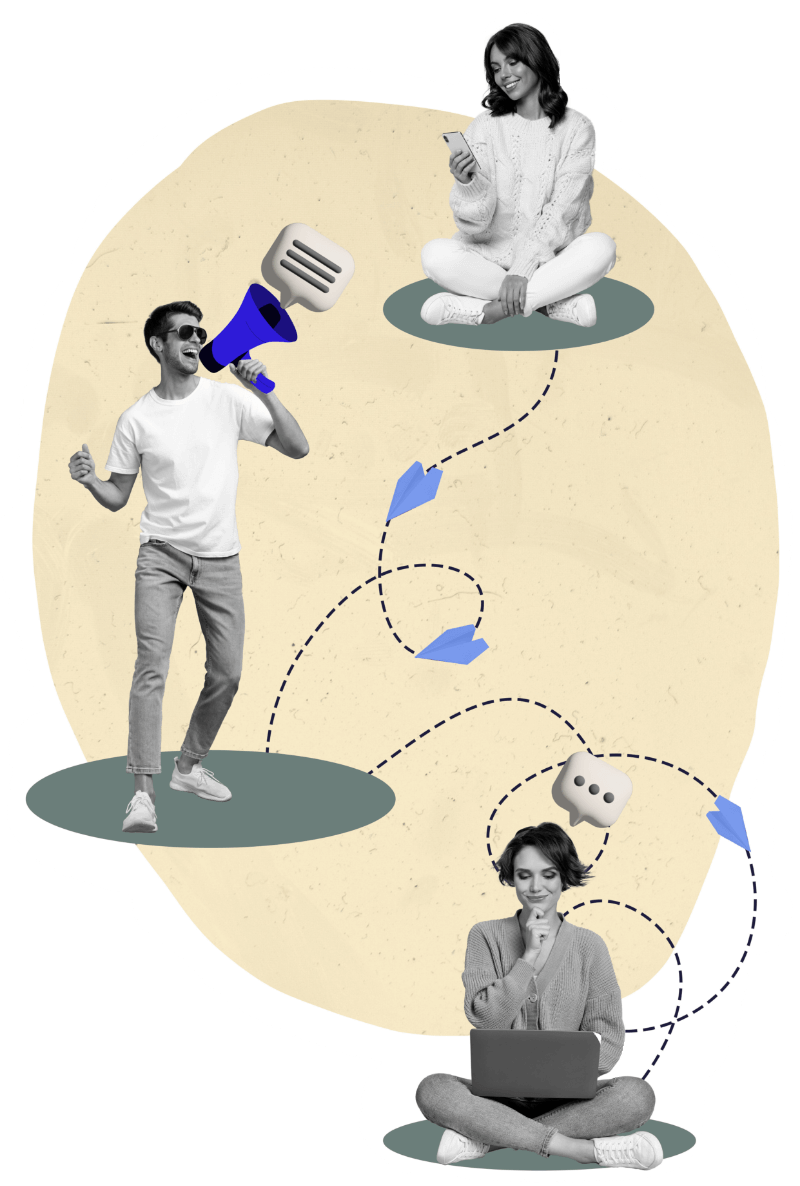
Effective video teleconferencing software
Save your business communication costs by connecting with your employees and partners via real-time video teleconferencing. Participants across the world can join your unlimited conference calls using local dial-in and international toll-free numbers from their phone.
Learn more about Zoho Meeting's video teleconferencing.
Secure conference call platform
Conduct free, secure conference calls with your colleagues via encrypted audio and video calls without worrying about intruders. Using TLS 1.2 protocols, Zoho Meeting makes security a top priority, and our unlimited conference call platform ensures your confidential meetings stay that way.
Learn more about Zoho Meeting's security features.
Frequently asked questions
1. What is a conference call?
A conference call is placed through a telephone network, and it enables a user to speak and listen to several people at a time. A conference call differs from internet calls because it doesn't use Voice over Internet Protocol (VoIP).
2. Does Zoho Meeting offer free conference calling?
Zoho Meeting's free online conference call software allows you to hold free online calls with real-time audio, video, and screen sharing at no cost.
3. Can I record an online conference call?
Zoho Meeting's conference call meetings can be recorded by recording the online meeting session. You can replay, download, and share cloud recordings with relevant participants.
4. How many people can connect on an online conference call?
Participant count on Zoho Meeting's free VoIP conference call is based on the type of paid subscription purchased. You connect with up to 250 people on an online conference call.
5. Are local dial-in numbers free in Zoho Meeting?
Subscribers of the paid edition of Zoho Meeting can benefit from our dial-in numbers list for no extra cost. However, this benefit is not available to users in the free and trial editions.
6. How can I use toll-free numbers in Zoho Meeting?
To use toll-free numbers, subscribers can purchase the toll-free add-on for Zoho Meeting. This gives them access to more than 55 toll-free numbers to join conferences from different countries.
7. Can I start a free conference call using Zoho Meeting?
Currently, only participants can dial-in to a meeting or webinar using their phones. The presenter or the organizer has to start the session from their desktop or mobile.
8. How can I make a free call online?
You can make free calls online via Zoho Meeting's conference call service. Join free VoIP Conference calls via our toll-free dial-in numbers from anywhere, anytime.
9. Does Zoho Meeting provide free conference call apps on iOS & Android?
Yes. You can use Zoho Meeting's dedicated mobile apps to start and attend free conference calls on iOS and Android.
