What is a web form?
A web form, or an online form, is an interactive digital form that allows users to enter and submit information over the internet. It typically comprises fields like text boxes, drop-downs, checkboxes, and radio buttons, making it easy to gather structured data. Unlike paper forms, web forms offer automation, real-time validation, and instant accessibility, reducing manual errors and delays. Learn more about what is a web form and its benefits.
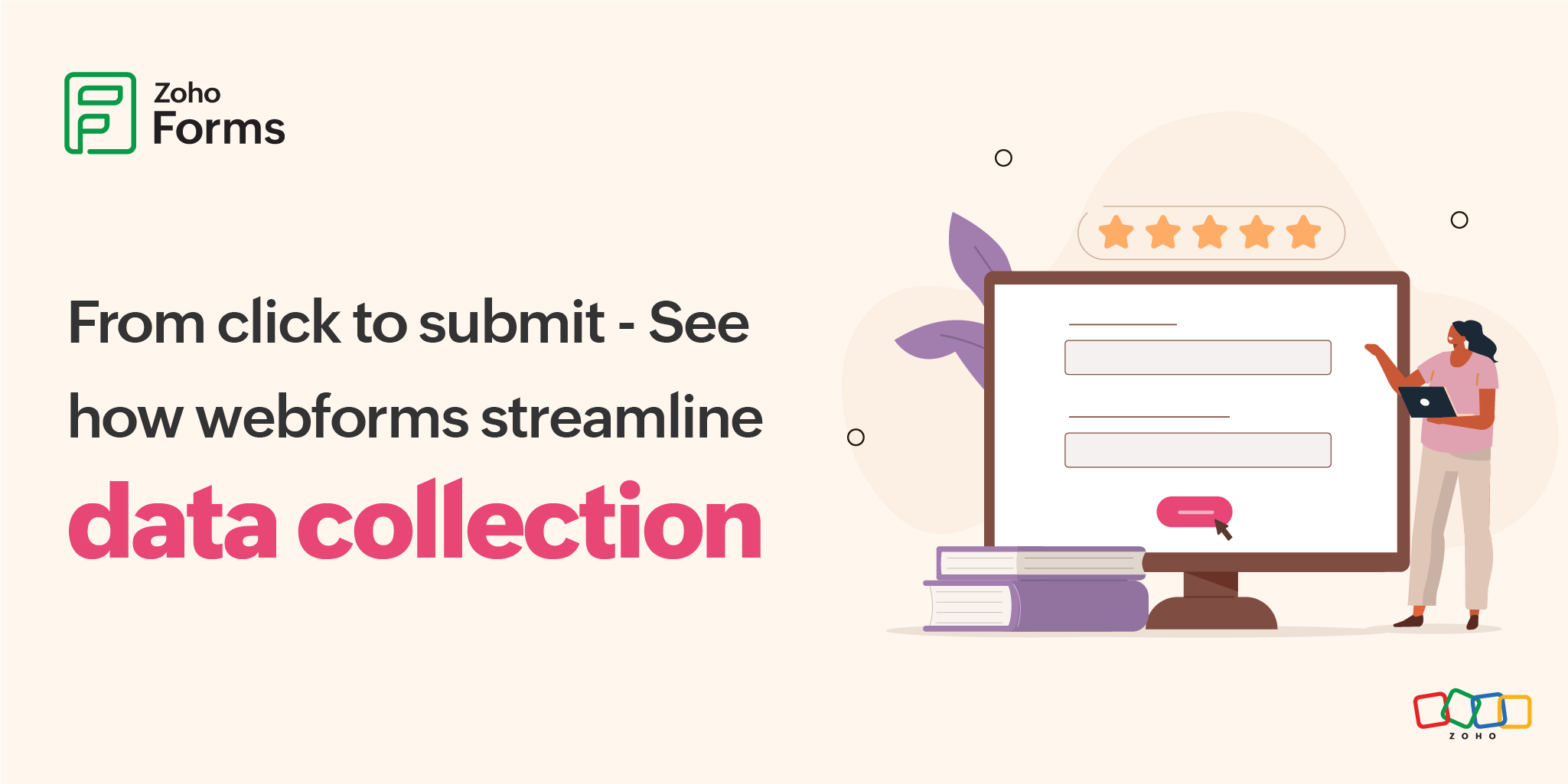
How do web forms work with Zoho Forms?
Form creation
Using Zoho Forms' different form building options including Card forms and AI Forms, you can create a custom form by adding relevant fields, setting conditions, and styling it to match your brand—without any coding.
User input & submission
Zoho Forms allows you to embed forms on websites, share via email, or generate QR codes for easy access. Visitors can then start to fill in the form fields from any device.
Data processing & validation
The submitted data is validated and encrypted when opted, reducing errors such as missing fields or incorrect entries. Smart conditional logic ensures a seamless user experience by showing or hiding fields, pages, or post submission activities dynamically based on user responses.
Storage, automation & integrations
The collected data is securely stored in a centralised system, and Zoho Forms enables automated workflows such as sending confirmation emails, assigning tasks, and integrating with tools like Zoho CRM, Zoho Desk, Salesforce, and much more.
Analysis & reporting
View real-time analytics, generate reports, and gain insights from form submissions to improve decision-making. Zoho Forms also provides advanced security features, including OTP Verification, CAPTCHA, and GDPR compliance.
Web forms vs. Paper forms: Why go digital?
Efficiency & speed
Web forms eliminate the need for manual data entry, making information collection faster and more reliable compared to paper forms.
Accessibility & convenience
Users can fill out web forms anytime, anywhere, using any device, whereas paper forms require physical distribution and collection.
Accuracy & data integrity
With built-in validation, mandatory fields, and automation, web forms minimize errors and inconsistencies commonly found in paper-based data collection.
Cost-effective & eco-friendly
Going paperless reduces printing, storage, and administrative costs while promoting environmental sustainability.
Seamless integrations & automation
Unlike paper forms, web forms can be integrated with CRM systems, databases, payment gateways, and other tools to streamline workflows.
Exploring Zoho Forms: Key features for smarter data collection
While web forms simplify data collection, Zoho Forms takes it a step further with powerful features designed for businesses of all sizes. Here’s what sets it apart:
Customization & branding
Create professional-looking custom forms that align with your brand identity. Add logos, adjust colours, and customize layouts effortlessly.
Multi-page forms & save-and-resume
Break lengthy forms into multiple pages for better engagement. Allow users to save progress and complete forms later.