Desktop Invoicing App for Windows
Zoho Invoice is a modern invoicing app designed for Windows 10. Send invoices and estimates, record expenses, track work-hours, and manage your projects with ease.

Zoho Invoice is a modern invoicing app designed for Windows 10. Send invoices and estimates, record expenses, track work-hours, and manage your projects with ease.

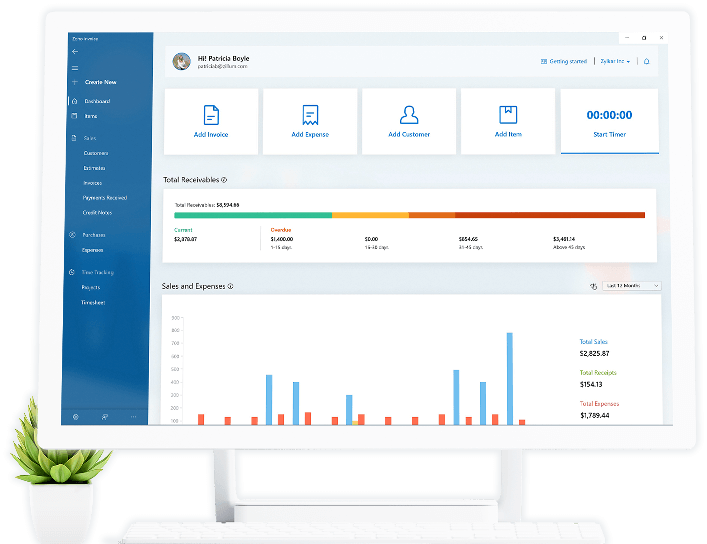
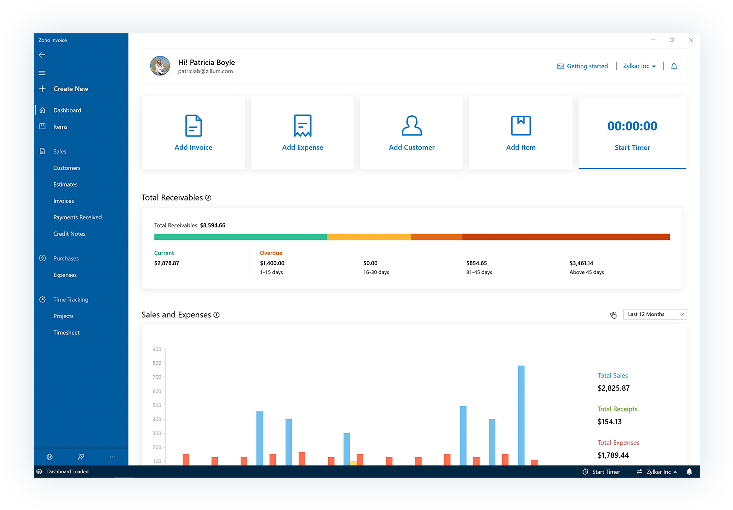
Obtenga una descripción general de todas las transacciones, agregue facturas, gastos, contactos, artículos y temporizadores de inicio para sus proyectos directamente desde el panel.
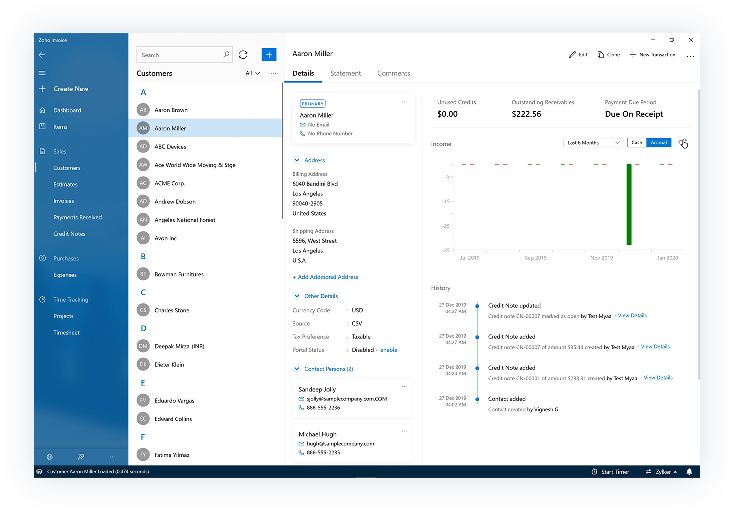
Cree listas de contactos que ayuden a su organización a mantenerse en contacto. Agregue la información de contacto de los clientes, establezca los idiomas del portal, asocie divisas a cada contacto y realice fácilmente un seguimiento de las transacciones.
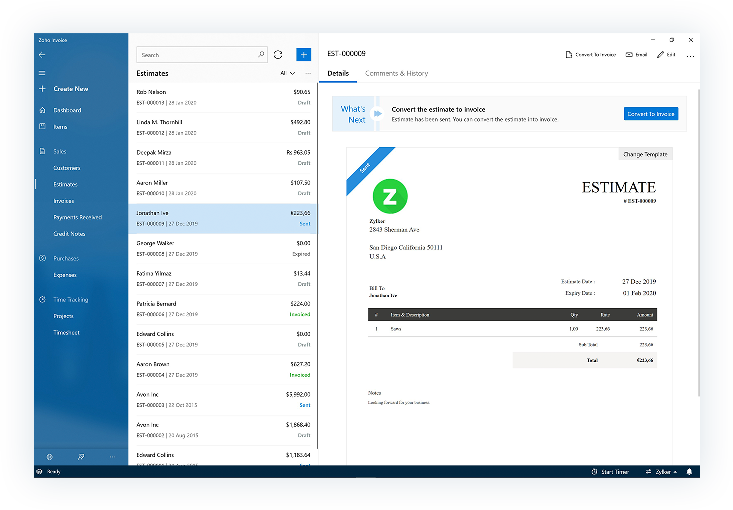
Cree y envíe presupuestos claros a los clientes por correo electrónico. Una vez que acepten los presupuestos, puede convertirlos en facturas, solicitar pagos y recibir notificaciones cuando los clientes le paguen en línea.
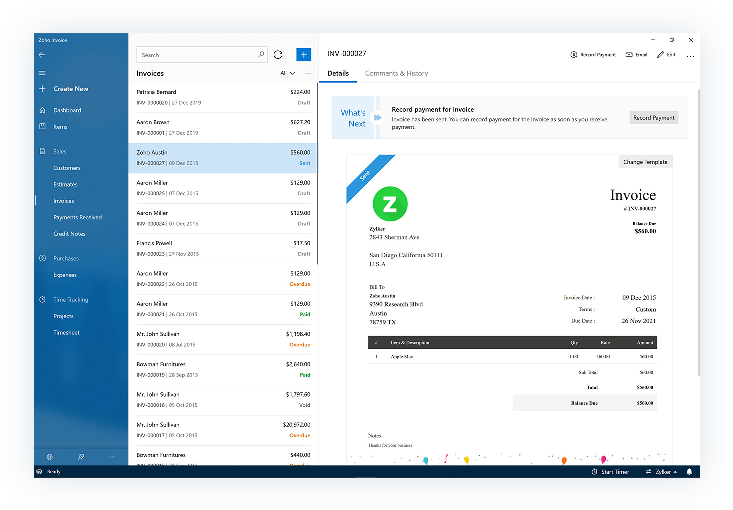
Envíe facturas profesionales a los clientes y reciba pagos rápidamente. Agregue notas para los clientes e incluya sus términos y condiciones en cada factura antes de enviarlas.
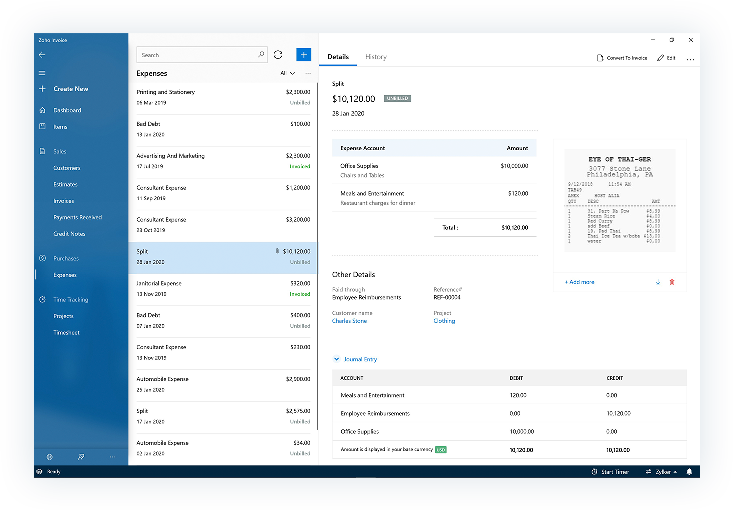
Cree gastos y clasifíquelos. La función de escaneo automático le permite simplemente cargar imágenes de los recibos de gastos para registrarlos.
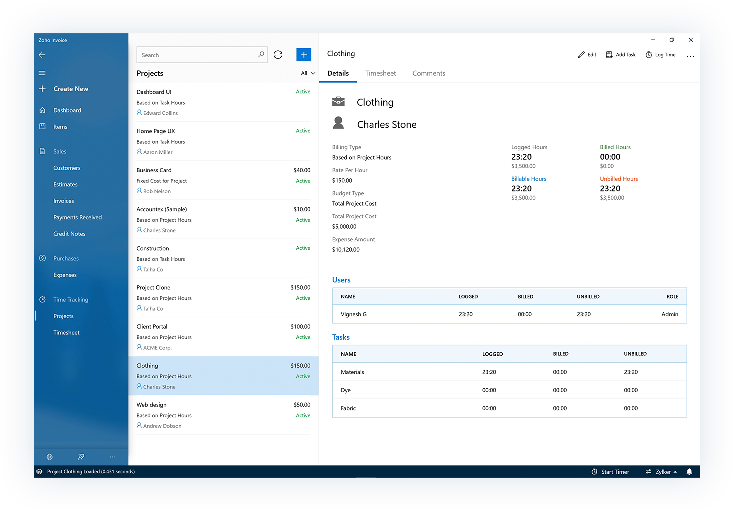
Gestione proyectos de manera eficaz con Zoho Invoice. Agregue tareas a los proyectos, registre el tiempo empleado en cada uno de ellos y cree facturas según el tiempo real dedicado.
Secure your data with fingerprint scanning or facial recognition using Windows Hello. Set up Windows Hello on your Windows 10 device, then secure data with just a swipe or a glance.
Help is just an email away. Our support team is easy to reach, and ready to help you whenever you're stuck. Write to us at support@zohoinvoice.com and we'll get back to you in no time.
Find everything you need without missing a beat. Our tidy user interface helps you set up Zoho Invoice easily, work smoothly throughout the app, and get the most out of all its features.
You don't need your computer to do your invoicing. Zoho Invoice is also available for Windows 10 tablets, so you can manage your invoices anywhere.