Registering your application
Zoho Desk APIs adhere to the OAuth 2.0 standards for user authentication. Therefore, it is mandatory to register and authenticate your client app with Zoho.
To register your app, perform the following steps:
- Visit the Zoho API Console.
- Click the Add Client button.
- On the Choose a Client Type screen, click Server-based Applications.
- In the form that appears, fill in the Client Name, Homepage URL and Authorized Redirect URIs fields.
- After filling the details required, click the Create button. Your client application is created and listed in the Developer Console.
- Click the Client Secret tab to view the client id and client secret of your application.
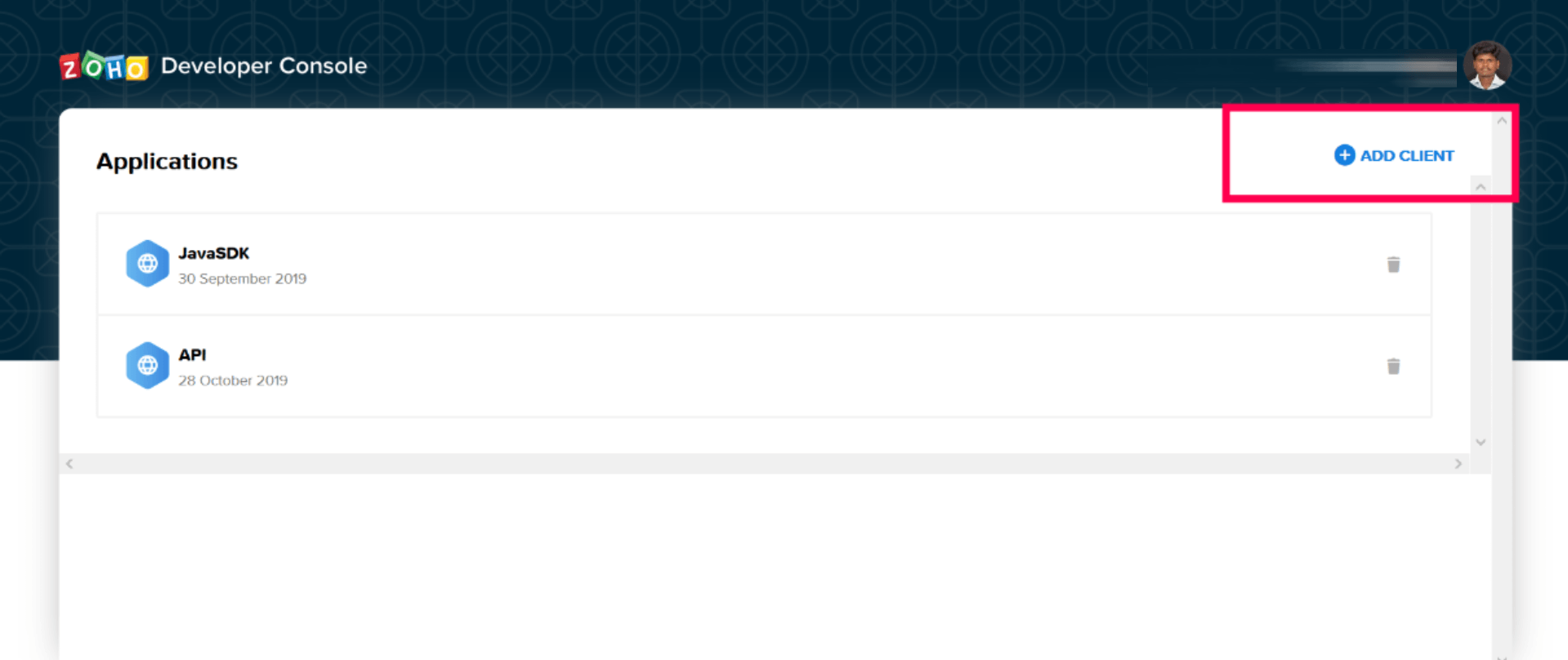
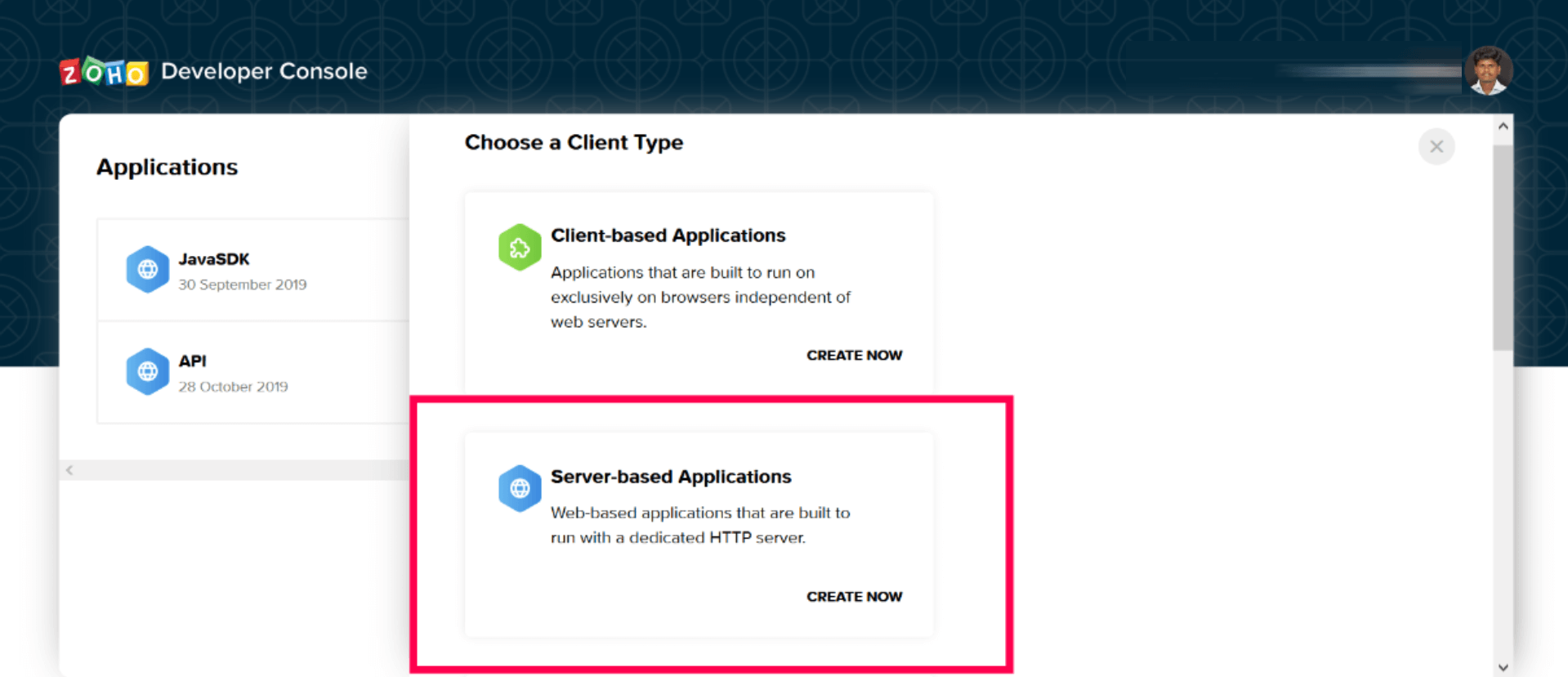
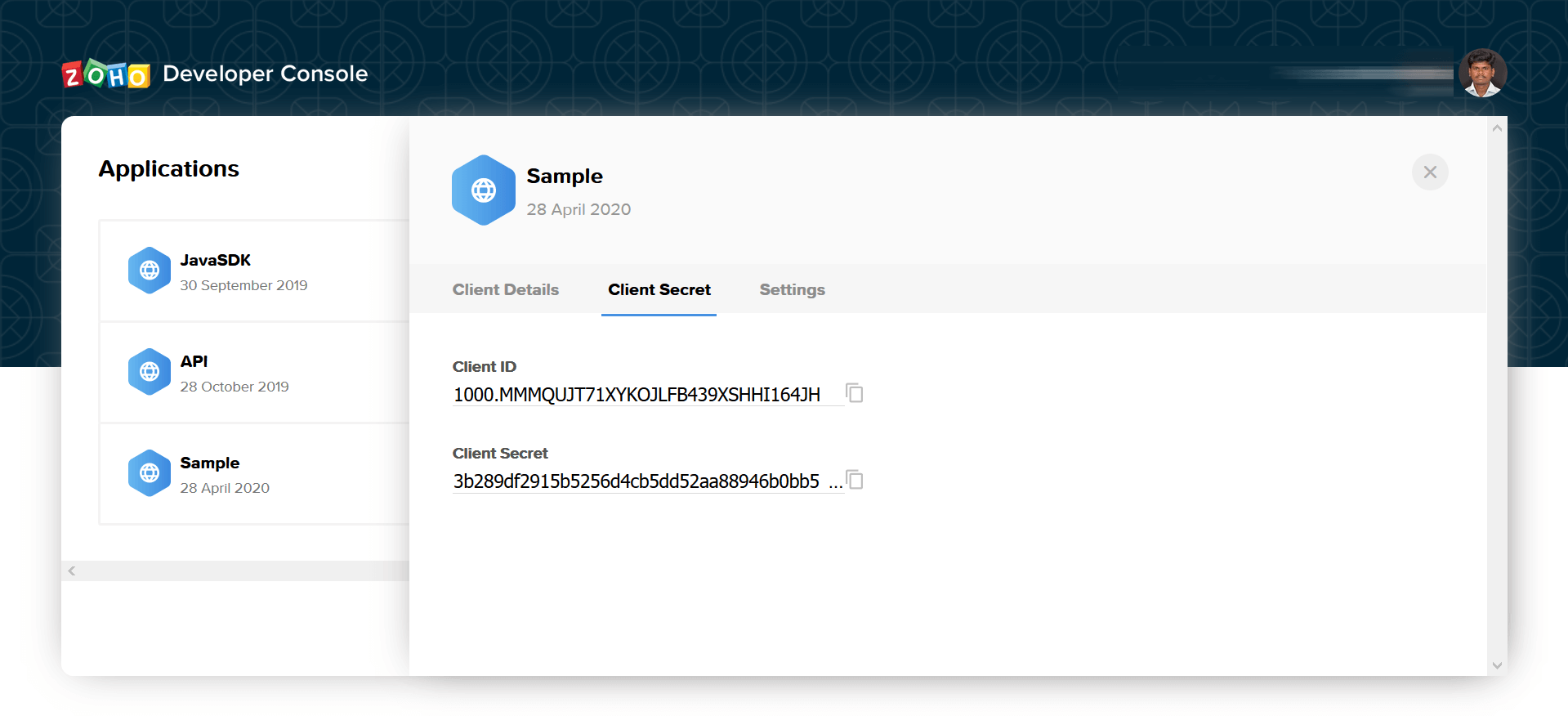
All registered applications come with the following set of credentials:
Client Id - The consumer key generated from the connected app.
Client Secret - The consumer secret generated from the connected app.
Redirect URI - The Callback URL that you registered during the app Registration.