- HOME
- Know Your Tech
- What is no-code automation? A comprehensive guide
What is no-code automation? A comprehensive guide
- Last Updated : October 30, 2025
- 337 Views
- 9 Min Read
What if you could automate your business processes without writing any code at all? That's precisely what no-code automation offers. But how does it work in practice, and why has it become such a valuable tool for businesses?
No-code automation enables companies to build workflows, automate repetitive tasks, and even create custom applications, all without requiring technical expertise. This approach is gaining in popularity because it allows businesses to improve efficiency and reduce their reliance on IT teams.
Highlights:
- No-code automation eliminates the need for coding, enabling business users to design and deploy workflows through visual interfaces—reducing IT dependency and improving efficiency.
- It boosts accuracy, flexibility, and cost savings by automating repetitive tasks, minimizing manual errors, and allowing quick workflow adjustments without developers.
- Different no-code tools serve different purposes—from workflow automation (like Zoho Creator and Zapier) to BPM, RPA, and AI prompt-based automation—offering scalable solutions for all business sizes.
- The future of automation is AI-driven, with GPT-like agents, hybrid automation, and deep API integrations making no-code platforms more intelligent, enterprise-ready, and accessible in 2025.
For professionals overseeing operations, strategy, and innovation, no-code automation provides the advantage of faster results with fewer resources. The no-code AI platform market is projected to reach USD $24.42 billion by 2030, with a compound annual growth rate (CAGR) of 30.6% from 2024 to 2030, according to industry forecasts.
In this guide, we'll explain what no-code automation is, what its key benefits are, and how to choose the best tools for your business to stay ahead in 2025.
What is no-code automation?
No-code automation enables business users to automate workflows without any coding knowledge. You can design and deploy automation for tasks such as data entry, approvals, and notifications using visual interfaces. This reduces the need for IT support, allowing teams to optimize processes independently.
With no-code automation, tasks are triggered automatically based on predefined actions. For instance, a form submission can initiate a series of actions, such as sending a confirmation email or updating a database. This approach reduces manual effort, minimizes errors, and enhances overall efficiency.
What is the difference between low-code and no-code?
While both low-code and no-code platforms aim to simplify software development, they cater to different needs and offer varying levels of customization. Below is a comparison to highlight their key differences:
| Aspect | No-Code | Low-Code |
| Target audience | Non-technical business users. | Business users with limited technical expertise or citizen developers. |
| Customization | Pre-configured components with limited customization. | Allows custom coding for more complex features. |
| Complexity of applications | Ideal for standard, simple applications. | Suitable for more complex, custom applications. |
| Development time | Faster, no coding required. | May require more time, as it offers the flexibility for custom coding. |
| Technical expertise | No coding skills needed. | Some coding knowledge is required. |
No-code platforms are designed for quick and easy application development without coding, while low-code platforms offer more flexibility for developers to customize the software as needed.
The benefits of no-code automation
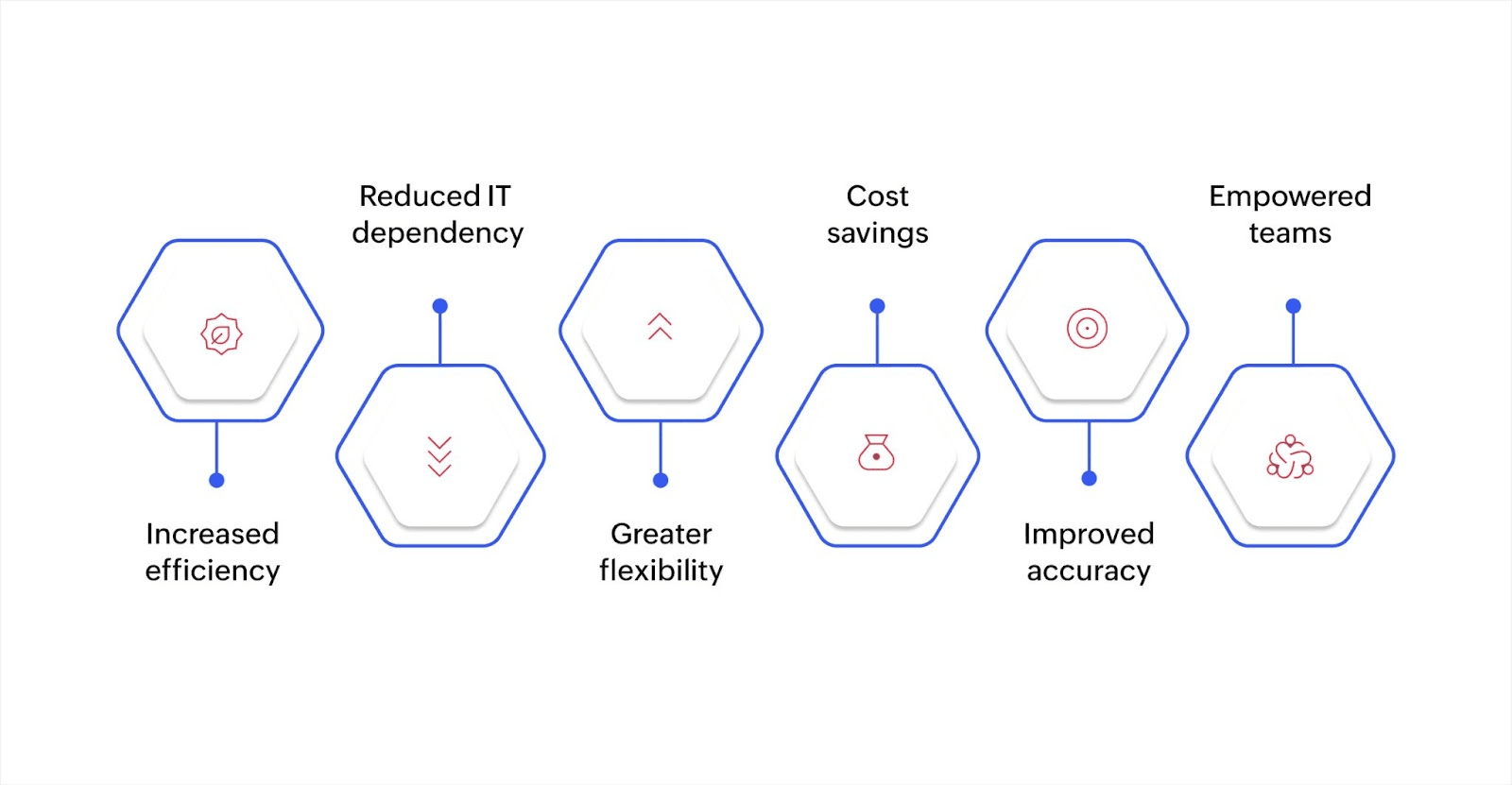
No-code automation simplifies processes by allowing teams to automate tasks without relying on developers. This section highlights how no-code tools enable rapid workflow adjustments, support scalability, and allow non-technical users to manage their processes, resulting in faster outcomes and less manual intervention.
1. Increased efficiency
No-code automation reduces the time spent on repetitive tasks by automating manual processes. Business users can set up workflows quickly, freeing time for more strategic activities. This leads to faster task completion and more efficient resource utilization.
2. Reduced IT dependency
By allowing business users to create and manage their workflows, no-code automation decreases the reliance on IT teams. This reduces bottlenecks caused by waiting for IT support and ensures that automation can be implemented without delays.
3. Greater flexibility
With no-code platforms, businesses can quickly adapt workflows to meet changing needs. Whether it's adjusting to a new process or adding a new task, users can make changes to their workflows in real time without needing to involve developers.
4. Cost savings
By eliminating the need for custom coding and development teams, no-code automation helps businesses reduce costs. Companies can implement automation solutions without the high upfront investment in development resources, making it a cost-effective option for small and large organizations.
5. Improved accuracy
Automating tasks through no-code platforms reduces human error. Manual processes, such as data entry or approval routing, can be prone to mistakes. By automating these tasks, businesses ensure consistency and accuracy, improving the overall quality of their operations.
6. Empowered teams
No-code automation puts the power in the people who know the processes best. Employees can create and adjust workflows as needed, making them more self-sufficient and responsive to changing demands without waiting for external assistance.
In short, no-code automation allows you to simplify business workflows, enhancing productivity across teams without the need for technical knowledge.
Types of no-code automation tools
No-code automation tools are reshaping how businesses operate by enabling teams to automate tasks and build applications without coding. These tools vary in functionality, from simplifying routine tasks to managing sophisticated workflows.
1. No-code workflow automation
No-code workflow automation tools enable businesses to connect and automate data flows between cloud applications using pre-built connectors and APIs. These tools operate on an event-driven architecture, where a defined trigger (like a form submission) automatically activates a workflow.
- Use case: Automating lead assignments or task management between platforms like CRMs and email tools.
- Key features: Webhooks, RESTful APIs, and cloud connectors to integrate and trigger workflows.
- Best for: Automating repetitive operations within business units, especially when simple, quick automation is required.
- Example platform: Zoho Creator simplifies the creation of custom workflows and integrations.
2. Integration platforms (iPaaS)
Integration platform as a service (iPaaS) solutions are built to manage complex integrations across various cloud-based and on-premise applications. These platforms are particularly useful for connecting multiple enterprise systems and ensuring seamless data flow.
- Use case: Linking enterprise systems like ERPs, CRMs, and databases for consistent data exchange.
- Key features: Advanced API management, data transformation, orchestration, and real-time synchronization between applications.
- Best for: IT teams overseeing multiple integrations, needing a scalable, secure solution for handling complex workflows.
3. Business process management (BPM)
BPM tools help businesses map, automate, and optimize end-to-end processes. They’re ideal for managing cross-departmental workflows, supporting dynamic task assignments, approvals, and conditional workflows.
- Use case: Automating an order fulfillment process that involves sales, inventory, and finance departments.
- Key features: BPMN standards for process visualization, real-time monitoring, and decision-making logic.
- Best for: Organizations looking for a complete view of workflows and wanting to identify inefficiencies in complex operations.
4. Business process automation (BPA)
BPA focuses on automating specific steps within larger business processes. It’s especially useful for automating repetitive tasks without changing the overall workflow.
- Use case: Automating recurring tasks like generating reports or updating CRM records.
- Key features: Integration with BPM systems and predefined rules to reduce manual intervention.
- Best for: Businesses aiming to reduce manual work in existing processes while maintaining overall workflow control.
5. Robotic process automation (RPA)
RPA mimics human interactions with software interfaces to automate repetitive tasks, particularly when no decision making is required.
- Use case: Automating data entry, document extraction, or updating spreadsheets in systems without APIs.
- Key features: UI automation, simulating mouse clicks, keystrokes, and form submissions. It can also integrate with AI systems to enhance data handling capabilities, enabling smarter automation processes.
- Best for: Automating high-volume, repetitive tasks, particularly for industries dealing with legacy systems.
6. AI prompt-based tools
AI prompt-based tools use natural language processing (NLP) to allow users to create workflows simply by describing tasks in plain language.
- Use case: Setting up workflows like "Send me a message when a new comment is added to my Google docs."
- Key features: Machine learning models that parse natural language instructions and generate corresponding automation workflows.
- Best for: Non-technical users looking for a user-friendly interface to set up complex automation tasks.
7. Application-specific automation
Many modern software tools offer native automation capabilities within their interfaces. These tools allow businesses to automate processes specific to a single application without third-party tools.
- Use case: Automating task assignments or recurring actions within project management or CRM tools.
- Key features: Internal logic and rule engines to automate updates, alerts, or task assignments.
- Best for: Eliminating manual work within existing software, reducing the need for additional integrations.
Application-specific automation helps businesses eliminate manual work within the existing software, reducing the need for additional integrations.
Each type of no-code automation tool provides distinct features, enabling businesses to automate processes and manage integrations effectively.
A comparative analysis of the top no-code automation tools in 2025
The best tool for your needs will depend on whether you're focused on automating workflows, improving team coordination, or building specific applications. Choosing the right no-code automation tool depends on your business's unique needs. The following breakdown highlights each tool's strengths to help you make a strategic decision.
| Vendor | Key features | Pricing | Best for | Integration options | Automation capabilities |
| Zoho Creator | Drag-and-drop builder, AI-powered automation, custom workflows, app integrations | $8/user/month (Standard); $20/user/month (Professional); $25/user/month (Enterprise) | Custom apps and workflow automation | CRM, ERP, Zoho apps, Google apps | Workflow automation, AI-driven workflows |
| Pipefy | AI-powered workflow automation, procure-to-pay, HR service delivery | Free plan for up to 10 users; paid plans upon request | HR, finance, and procurement workflows | ERP, CRM, Slack, email tools | Automated workflow creation |
| Zapier | Integration capabilities, task automation, pre-built templates | Free plan available; paid plans start at $19.99/month | Automating workflows across multiple apps | 7,000+ apps (e.g., Google Workspace, Salesforce) | Task automation between apps |
| Airtable | Spreadsheet database hybrid, workflow automation, team collaboration tools | Free plan available; paid plans start at $10/month | Managing and automating data-heavy workflows | Google Workspace, Slack, Salesforce | Data workflow automation |
| Bubble | Web app development, AI-assisted page design, custom workflows | Free for prototyping; paid plans start at $29/month | Web and mobile app development with automation | APIs, Stripe, Google Fonts, Zapier | Web app development, workflow automation |
| Integromat | Visual workflow builder, automation between apps, and data processing | Free plan available; paid plans start at $9/month | Integrating multiple apps and automating tasks | 1,000+ apps (e.g., Shopify, Google Sheets) | Automation of complex workflows |
| Microsoft Power Automate | Cloud-based automation, integration with Microsoft 365 apps | Starts at $15/user/month | Automating Microsoft app workflows | Microsoft 365, SharePoint, SQL Server | Workflow and task automation |
| Trello | Visual project management, task automation with Butler | Free plan available; Paid plans start at $5/user/month | Project management and team collaboration | Slack, Google Drive, Microsoft Teams | Automating task management and boards |
| Kissflow | Workflow automation, process management, and AI-powered features | Starts at $15/user/month | Business process automation and workflow management | G Suite, Slack, Google Drive | Process management, workflow automation |
| Workato | AI-powered integration and automation, workflow orchestration | Starts at $2,500/year (for business users) | Complex enterprise integration and automation | 1,000+ apps (e.g., Salesforce, SAP) | High-level business process automation |
The future of no-code automation
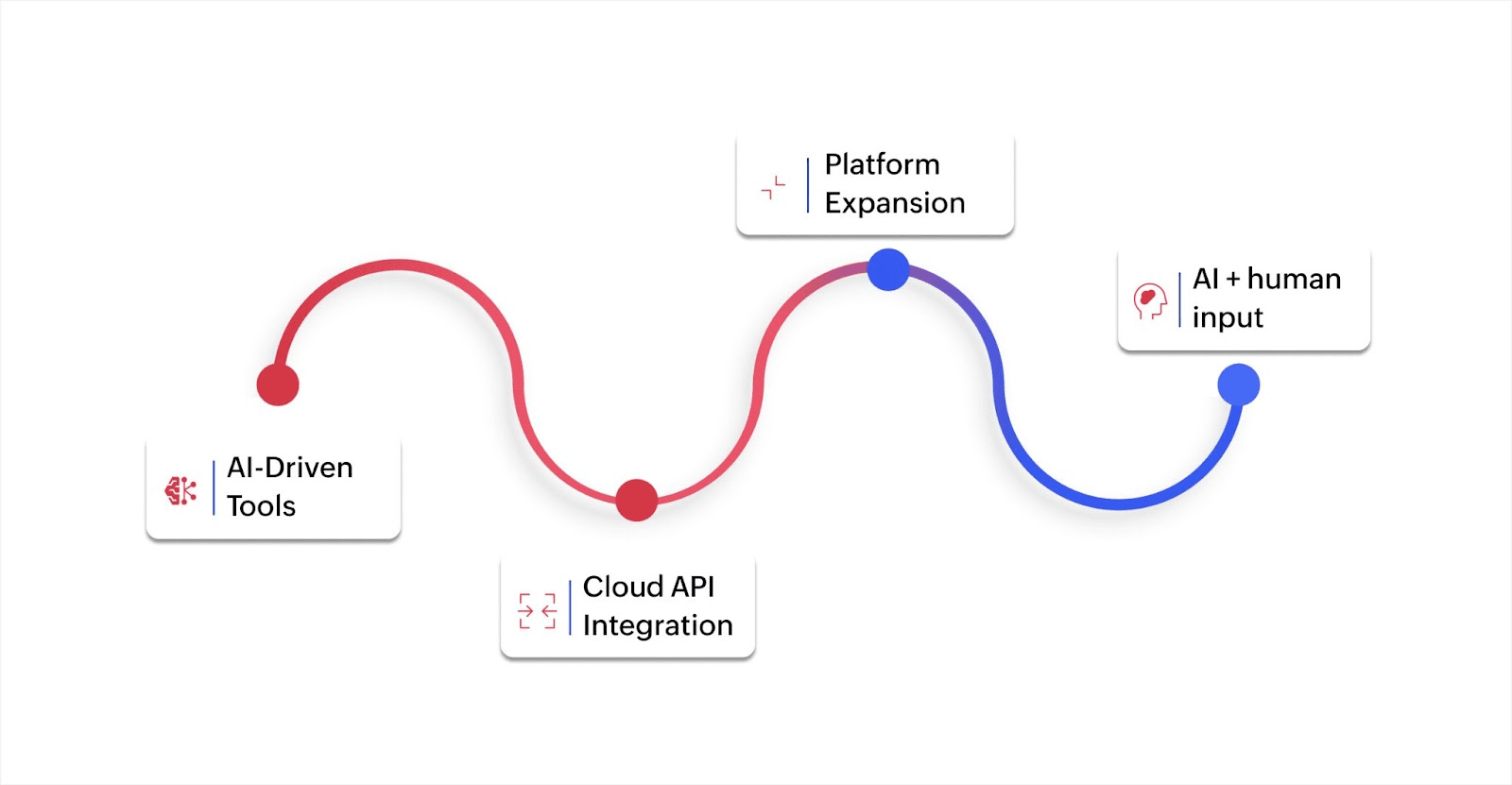
As of 2025, it's predicted that 70% of new applications developed by organizations will leverage low-code or no-code technologies, a sharp increase from under 25% in 2020. This growing trend highlights the increasing demand for tools that allow non-technical users to automate processes, build custom applications, and boost productivity without the need for coding expertise.
1. The role of AI, GPT-like agents in no-code tools
AI and GPT-like agents are enhancing no-code tools in the following areas:
- Automated tasks: AI can handle repetitive tasks such as data entry, task scheduling, and notifications. By using predefined rules and generative AI models, AI can automatically trigger actions based on specific conditions, reducing the need for manual input and improving efficiency.
- Smart decisions: AI analyzes data and optimizes workflows.
- Enhanced workflow optimization: AI can streamline complex processes, automatically adjusting workflows in response to changes in data or environment, reducing manual intervention and errors.
By integrating AI, no-code tools will become even more powerful, improving decision-making and reducing errors.
2. Better integration with cloud and APIs
Cloud and API integrations are key for efficient no-code automation:
- Seamless data flow: Tools easily connect with existing systems (example: CRMs, ERPs).
- Faster automation: Data updates across platforms happen instantly.
- Scalability: Automate end-to-end workflows as your business grows.
Better integration means quicker and smoother automation across your operations, supporting collaboration and growth.
3. The expansion of enterprise-ready platforms
No-code platforms are evolving to meet the needs of large enterprises. They offer:
- Enhanced security: Top-tier security for enterprise data.
- Scalability: Handle larger, more complex demands.
- Customization: Tailor solutions to fit specific business needs.
These platforms offer IT heads greater control and flexibility while maintaining security and compliance.
4. The rise of hybrid automation (AI + human input)
Hybrid aautomation combines AI with human expertise:
- Efficiency: AI handles routine tasks, freeing your team for strategic work.
- Human touch: Complex decisions are still made by humans.
- Collaboration: AI and humans work together for optimal results.
Simplify your business processes with no-code automation
As businesses scale, managing repetitive tasks and complex workflows becomes increasingly time-consuming and resource-draining. No-code automation presents a solution by enabling teams to automate processes and create custom applications, all without technical expertise. This not only alleviates pressure on IT departments but also helps teams improve efficiency and reduce manual errors, leading to faster decision-making and smoother operations.
If you're tired of waiting on development teams or managing manual tasks, no-code automation can provide the tools to take control. With Zoho Creator, you can quickly set up automated workflows that address your specific needs, allowing your team to focus on higher-priority tasks.
 Rohith Krishnan S
Rohith Krishnan SRohith is a product marketer at Zoho. He writes about low-code, workflow automation and follows the latest digital transformation trends. Outside work he enjoys spending time with family, watching football matches and reading about futuristic trends, in no specific order.



