- HOME
- Know Your Tech
- Business process automation: Strategies for growing teams
Business process automation: Strategies for growing teams
- Last Updated : October 30, 2025
- 304 Views
- 10 Min Read
If you're feeling overwhelmed by inefficiencies, repetitive tasks, and constant operational hurdles, you're not alone. Many organizations face these challenges, and it's easy to see how they can hold back growth and productivity. The pressure to do more with less is real, and that's where business process automation (BPA) comes in.
BPA helps you create a well-structured environment where your team can focus on what matters most while routine tasks are handled with precision and speed. By automating processes, you can reduce errors, eliminate bottlenecks, and ensure smoother operations across your organization.
If you've ever found yourself wishing for more time, fewer mistakes, or a more straightforward way to manage your workflows, BPA offers a solution that can make all of that possible. Find out how effective business process automation strategies can help you optimize your operations, improve collaboration, and drive productivity at every level of your business.
Highlights:
- BPA is a powerful strategy to streamline operations, eliminate human error, and free up resources for more strategic tasks.
- BPA technologies like robotic process automation (RPA) and artificial intelligence (AI) help automate repetitive tasks, improve efficiency, and reduce costs across industries like finance, healthcare, and manufacturing.
- Benefits of BPA include significant cost reduction, improved productivity, better customer satisfaction, and increased efficiency by automating workflows and ensuring faster, more accurate execution.
- Key strategies for successful BPA include evaluating the technical complexity of existing processes, selecting the right tools, ensuring data security, and performing thorough testing before full deployment.
- Measuring BPA success is essential. Focus on key performance indicators (KPIs) such as efficiency gains, cost savings, and customer satisfaction to evaluate its impact.
What is business process automation?
BPA refers to the use of technology to reduce the need for human intervention in repetitive, manual business tasks. By automating routine work, businesses can improve operational efficiency and accuracy. BPA covers a range of tools and technologies like RPA, AI, intelligent document processing (IDP), and system integrations. These tools work together to help organizations save time, reduce errors, and allocate resources more effectively.
For instance, RPA can handle simple tasks like data entry, while AI helps automate more complex processes by making decisions based on data. As tasks are automated, workflow automation ensures that work moves efficiently between the right people and systems, ensuring better coordination across operations.
Across industries such as finance, healthcare, and manufacturing, BPA can be implemented to handle various tasks:
- In finance, it automates invoicing, order processing, and financial reporting.
- In healthcare, it aids in managing patient records and appointment scheduling.
- In manufacturing, it simplifies inventory tracking and production planning.
The global business process management (BPM) market, valued at USD 20.38 billion in 2024, is projected to grow to USD 61.17 billion by 2030, with a compound annual growth rate (CAGR) of 20.3%. This rapid growth highlights how businesses are increasingly recognizing the value of BPA in improving operational performance and staying competitive.
As we explore further, you'll see how businesses can implement these technologies and the wide-reaching impact they can have on business performance.
BPA strategies and best practices
Successful automation starts with understanding your technical infrastructure and choosing tools that fit your actual needs. Here are some effective strategies to focus on when implementing BPA:
Evaluate the technical complexity of your processes
Before implementing automation, it's essential to assess your current systems and processes. This ensures that automation tools will be compatible with your existing infrastructure and meet your business needs.
- Assess the existing systems: Review your current software, platforms, and databases to make sure they can integrate with automation tools.
- Understand integration needs: Identify where automation tools will need to connect with your other business systems, like CRM, ERP, or financial management software.
- Consider data structure: Ensure that your data is properly organized and consistent, which will make automation easier and more effective.
Choose the right automation technologies
Match your tools to the complexity of what you're automating. Simple workflows need simple tools, while processes with decision-making need more advanced capabilities.
- Low-code and no-code platforms: Platforms like Zoho Creator allow for easy automation with minimal coding, making it easier for non-technical teams to implement solutions.
- RPA: For tasks that follow clear rules, RPA tools can automate repetitive actions and improve operational efficiency.
- AI and ML for advanced automation: For processes that involve analysis or decision-making, AI and machine learning can improve performance and decision accuracy.
- Cloud vs. on-premise: Decide whether cloud-based or on-premise solutions best meet your scalability, security, and cost requirements. Cloud solutions work best for growing businesses that need flexibility and lower costs. On-premise solutions suit organizations with strict data control or compliance requirements.
Ensure data security and compliance
When automating processes, it's important to make sure that data security and compliance standards are followed. This protects both your business and your customers.
- Secure data handling: Implement necessary security measures like encryption and access control to protect sensitive data.
- Compliance with regulations: Ensure your automation tools meet the requirements of relevant data protection laws and industry regulations, like GDPR and HIPAA.
- Audit trails: Set up systems to track all automated actions, providing accountability and transparency for your business.
Implement monitoring and error handling systems
Once automation is up and running, it’s essential to have a system in place to monitor its performance and quickly resolve any issues that arise.
- Error detection and recovery: Build systems to detect errors early, and set up alerts for team members to resolve issues promptly.
- Monitoring dashboards: Use dashboards to monitor automation performance and identify any problems in real time.
- Scalability considerations: Make sure the system can manage increased workloads or data volume as your business grows without causing delays.
Test automation thoroughly before full deployment
Running untested automation across your entire business creates chaos when things go wrong. It’s important to validate that your automation handles normal operations and edge cases before anyone depends on it.
- Pilot testing: Run small-scale tests to check for issues in the automation process before deploying it company-wide.
- Stress testing: Simulate high traffic or intense use to determine how the automation system handles heavy loads.
- User acceptance testing (UAT): Involve your technical team in testing the system to make sure it works as expected across all areas of the business.
Invest in training and knowledge transfer for IT teams
To ensure the success of BPA, your IT team must understand how to manage and support the automation tools. Training is essential for the ongoing maintenance and optimization of these systems.
- IT staff training: Provide your IT team with the skills needed to set up, maintain, and troubleshoot automation tools.
- Knowledge transfer: Ensure that multiple members of your IT team are trained in automation so that your business isn’t dependent on a single person for support.
These strategies give you the technical foundation for reliable automation. Several key factors determine whether your implementation actually scales and integrates with your existing systems.
Key aspects of business process automation
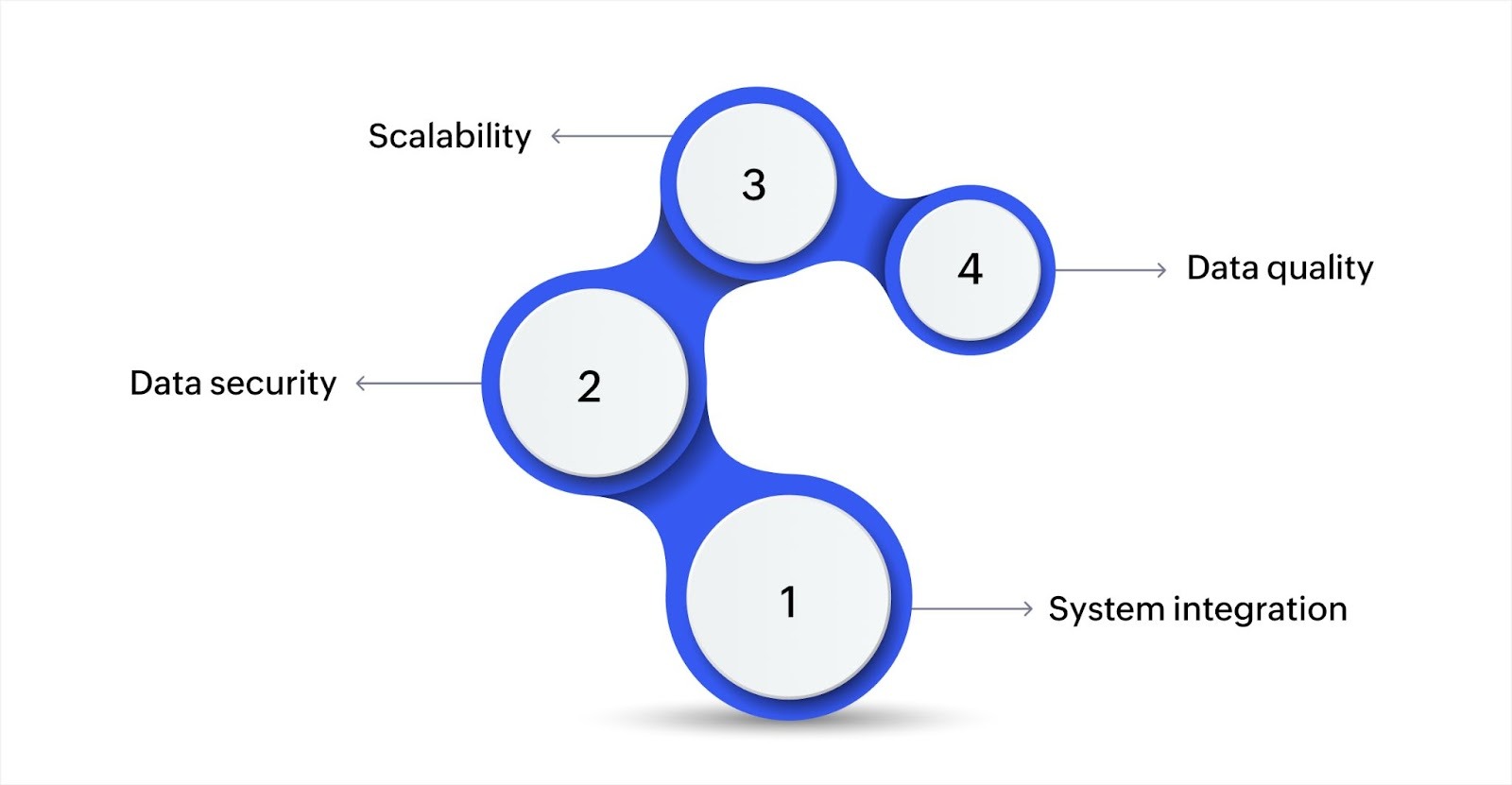
Successful implementation of BPA requires focusing on several factors, such as:
- System integration: For BPA to work, different systems like CRM, ERP, and accounting software need to work together. Integrating these systems ensures data flows correctly across platforms, reducing the need for manual data entry and improving the accuracy of automated tasks.
- Data security: Since BPA involves handling sensitive information, it's essential to implement secure connections and adhere to industry regulations to protect the data being processed.
- Scalability: BPA systems should be able to grow with your business. As your company expands, the automation tools need to scale and adapt without needing a complete overhaul.
- Data quality: For automation to be effective, the data being used needs to be accurate and up to date. Ensuring proper data governance and validation practices allows automation tools to make informed decisions, reducing errors.
These key aspects ensure your automation works across different systems and handles data properly. When you get it right, automation delivers measurable improvements across your operations.
Benefits of business process automation
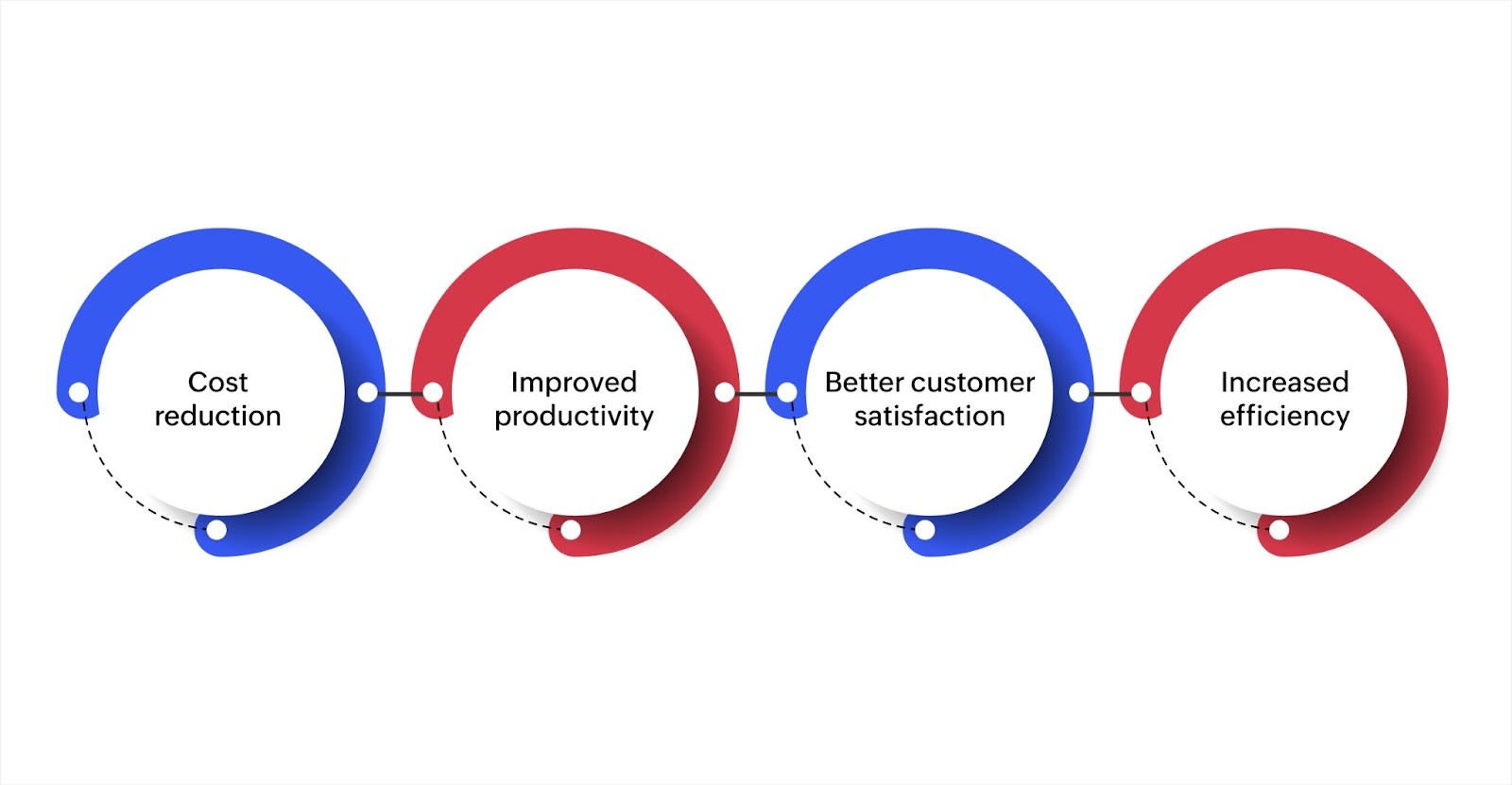
Let’s explore how automation drives efficiency and makes businesses more competitive.
Cost reduction
One of the most significant advantages of automation is the reduction of costs. By automating routine tasks, businesses reduce the need for manual labor and minimize errors. This results in direct cost savings. When you remove the human error factor, you also avoid the costs associated with fixing mistakes, further improving the bottom line.
Improved productivity
Automation frees up your employees from repetitive work, allowing them to focus on more strategic tasks. Since automation systems can operate continuously without downtime, processes are completed faster. Workflow automation, by ensuring that tasks are assigned and completed in order, keeps everything running smoothly, resulting in more productive outcomes.
Better customer satisfaction
The efficiency brought by automation also benefits customer service. By automating responses to customer inquiries and requests, businesses can provide quicker and more accurate solutions. Faster response times translate to better service, leading to improved customer satisfaction and loyalty.
Increased efficiency
With automated systems in place, tasks are performed more consistently and accurately. This reduces delays and optimizes the overall workflow, helping you meet deadlines and deliver results more reliably.
These benefits show what automation achieves when implemented well, but it’s also essential to track whether your automation delivers results and catches problems before they affect operations.
Measuring success and avoiding common pitfalls
When implementing BPA, measuring its success is essential to ensure your efforts align with business goals. Tracking KPIs can help you assess the impact of automation and make adjustments as needed.
Key metrics for measuring success
To measure the effectiveness of your automation strategies, focus on these important KPIs:
- Efficiency gains: Automation should help reduce the time spent on repetitive tasks. Measure the time saved by comparing the time it takes to complete tasks before and after automation. This will highlight improvements in workflow speed and productivity.
- Cost savings: One of the primary reasons businesses implement automation is to reduce costs. Track how much you save on labor and operational expenses, including reduced error rates that can lead to costly mistakes.
- Employee productivity: Automation frees up time for employees to focus on more complex and value-adding tasks. Measure the increase in productivity by assessing how much time employees can dedicate to higher-level responsibilities.
- Customer satisfaction: Automating processes often improves service speed and accuracy, which directly impacts customer satisfaction. Monitor customer feedback and track key metrics like response time and error reduction to gauge success.
- Return on investment (ROI): Calculate ROI by comparing the benefits (such as reduced costs and improved efficiency) against the initial investment in automation tools and training. A positive ROI indicates that the automation has been worthwhile.
Common pitfalls in business process automation
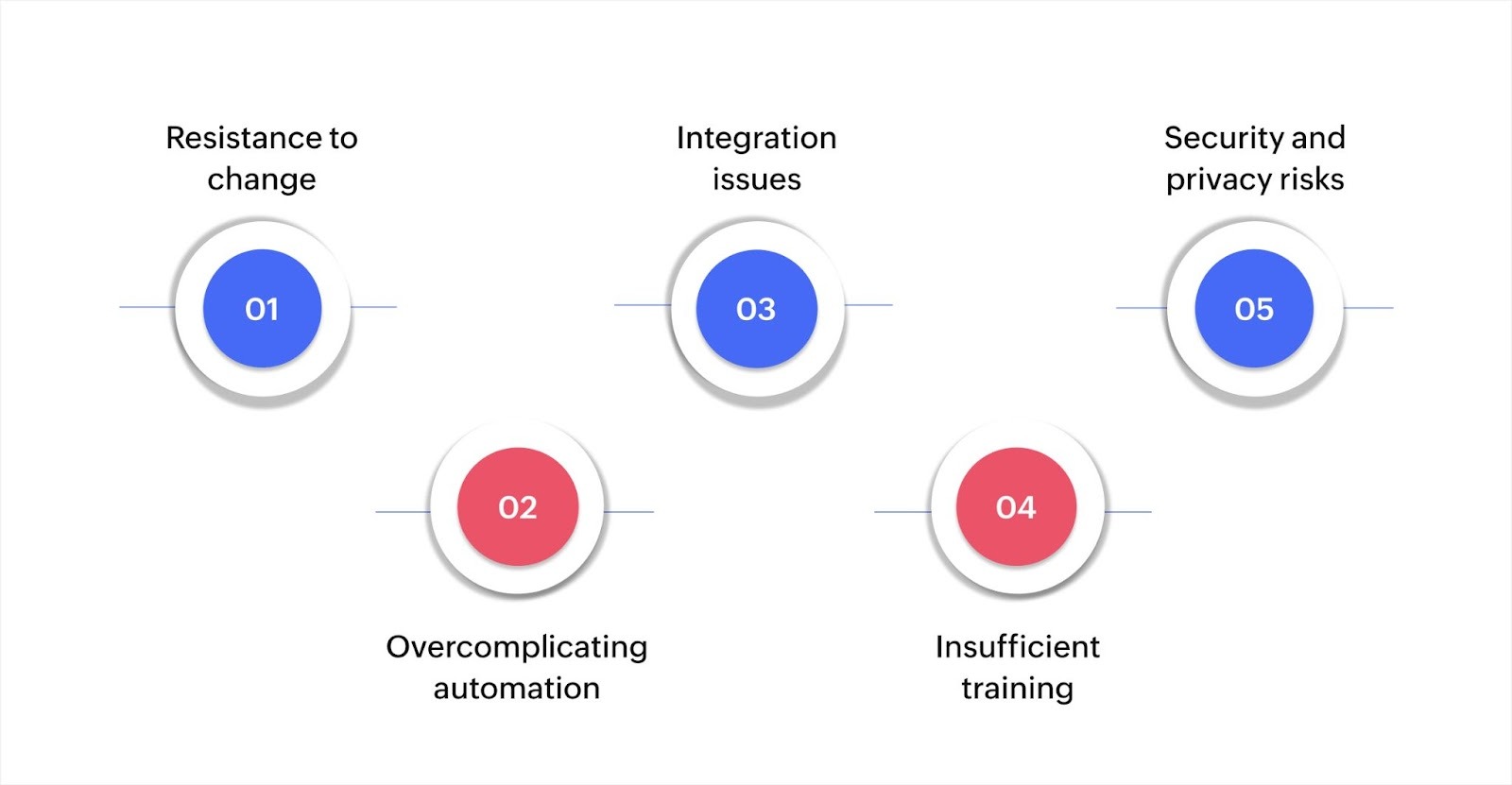
Even well-planned automation projects face obstacles. Here’s what to watch for and how to handle it:
- Resistance to change: Employees may resist automation due to concerns about job security or disruptions to their workflow. Address this by clearly communicating the benefits of automation, offering training, and involving employees in the transition process.
- Overcomplicating automation: Trying to automate overly complex processes can lead to confusion and mistakes. Start with simple, well-defined processes and gradually move on to more complicated tasks once you gain experience with the tools.
- Integration issues: A common issue in BPA projects is the difficulty in integrating automation tools with existing systems. Without proper integration, you may face inefficiencies and data silos. Choose automation tools that work well with your current systems to avoid such problems.
- Insufficient training: Automation tools are only effective if employees know how to use them. Failing to provide adequate training can lead to poor adoption and mistakes. Ensure your team receives thorough training and ongoing support to maximize the benefits of automation.
- Security and privacy risks: When automating processes that involve sensitive data, security becomes a significant concern. Make sure your automation tools comply with industry standards for data security and privacy to protect both your business and customers.
Build smarter automation with Zoho Creator
Manual processes hold your business back. You need tools that let you automate workflows without getting stuck in complex development cycles or waiting months for IT resources.
Zoho Creator is a low-code platform that helps you design, build, and run custom business applications that automate your unique processes. You can create automation for any workflow from simple data collection to complex approval chains, all without writing extensive code.
Here's how Zoho Creator supports your automation strategy:
- Scheduled tasks and notifications: Set up automatic reminders, recurring tasks, and time-based triggers that keep processes moving without manual follow-up.
- Smart forms and data collection: Build custom forms that capture information exactly how you need it, then automatically route that data to the right systems and people.
- Integration with 1000+ apps: Connect your automation to existing tools like CRMs, payment systems, communication platforms, and accounting software without custom coding.
- Mobile-ready automation: Your automated processes work on phones and tablets so your team can complete tasks from anywhere.
- Real-time reporting: Track automation performance with dashboards that show processing times, completion rates, and bottlenecks so you can keep improving.
Automate any workflow, from customer onboarding and purchase approvals to inventory management and employee requests. Zoho Creator gives you the flexibility to build exactly what your business needs.
You don't have to worry about having a large development team or months of implementation time. Start with a simple automation, prove the value, then expand to more processes as you build confidence.
FAQ
1. How do I measure the ROI of business process automation?
ROI can be measured by evaluating improvements in efficiency, cost savings from reduced labor, and increased productivity. Compare pre- and post-automation performance to gauge the financial impact.
2. Can BPA be implemented in small businesses?
Absolutely! BPA is scalable, and small businesses can start with simple processes and gradually expand automation as they grow. Low-code platforms like Zoho Creator make it easier for SMBs to implement automation without heavy IT investment.
3. What industries benefit the most from BPA?
While all industries can benefit, BPA is particularly impactful in finance, healthcare, manufacturing, and customer service, where repetitive tasks are common and operational efficiency is crucial.
4. What kind of training is needed for employees to adopt BPA tools?
Employees need training on the specific BPA tools used, such as RPA, AI, or low-code platforms. Training should focus on how to use the automation systems, manage workflows, and troubleshoot basic issues.
5. How do I ensure my BPA systems remain scalable as my business grows?
Choose BPA solutions that are flexible and integrate well with other systems. Ensure that the platform you use, such as Zoho Creator, can scale up to meet future demands without requiring major reworks.
 Ann Elizabeth Sam
Ann Elizabeth SamHey! I'm Ann, and I work as a content writer at Zoho Creator. I'm exploring the SaaS world through various forms of content creation. Outside of work, I love dancing and would give up anything to read a good murder mystery.



