- HOME
- Know Your Tech
- 5 of the top workflow management software solutions businesses can use to scale operations
5 of the top workflow management software solutions businesses can use to scale operations
- Last Updated : October 30, 2025
- 268 Views
- 10 Min Read
Managing workflows across teams often means dealing with a maze of tools, fragmented systems, and inconsistent processes. When every department uses its own platform, the lack of integration and customization leads to confusion, delays, and inefficiency. Managers often have to scramble to keep everything aligned, while employees are bogged down by redundant tasks and missed approvals.
Highlights:
- Workflow software boosts productivity by automating manual processes, reducing delays, and minimizing errors across departments.
Zoho Creator, Creatio, Wrike, Monday.com, and Process Street are some of the top platforms in 2025, each offering unique strengths like low-code customization, CRM integration, and project tracking.
Choosing the right tool starts with understanding your current bottlenecks, mapping workflows, and identifying what features matter most to your teams.
Ease of use and security are critical—look for intuitive interfaces, role-based access, and compliance with standards like GDPR and SOC 2.
The right platform can scale with your business, enabling better collaboration, resource planning, and long-term operational efficiency.
This is where business workflow management software comes in. These tools offer a unified platform that simplifies processes, provides smooth integration across departments, and allows for easy customization to fit your specific needs. As businesses continue to move towards automation and transparency, the global market for workflow management systems is projected to grow significantly, reflecting the increasing demand for smarter, more efficient operations.
In this blog post, we'll dive into the top workflow management software options that can help you simplify operations, enhance collaboration, and bring clarity to the complex workflows within your organization.
What is workflow management software?
Workflow management software is a technology solution that automates workflows across various departments in a business. By using intuitive tools and automation, these systems handle tasks that would otherwise require manual effort, such as approvals, data entry, and task delegation, while ensuring that the process is streamlined and efficient.
Automation through workflow management tools can be a game-changer. It removes delays, reduces errors, and increases the efficiency of business processes. This is particularly important in environments where multiple teams or functions need to collaborate seamlessly. With features like multi-level approvals, role-based access controls, and built-in audit trails, businesses can also maintain compliance with industry standards.
With Zoho Creator, you can automate processes, reduce manual intervention, and gain more control over your business operations. This ensures that tasks are handled quickly and accurately, allowing your team to focus on the work that truly matters.
Top workflow management software solutions in 2025
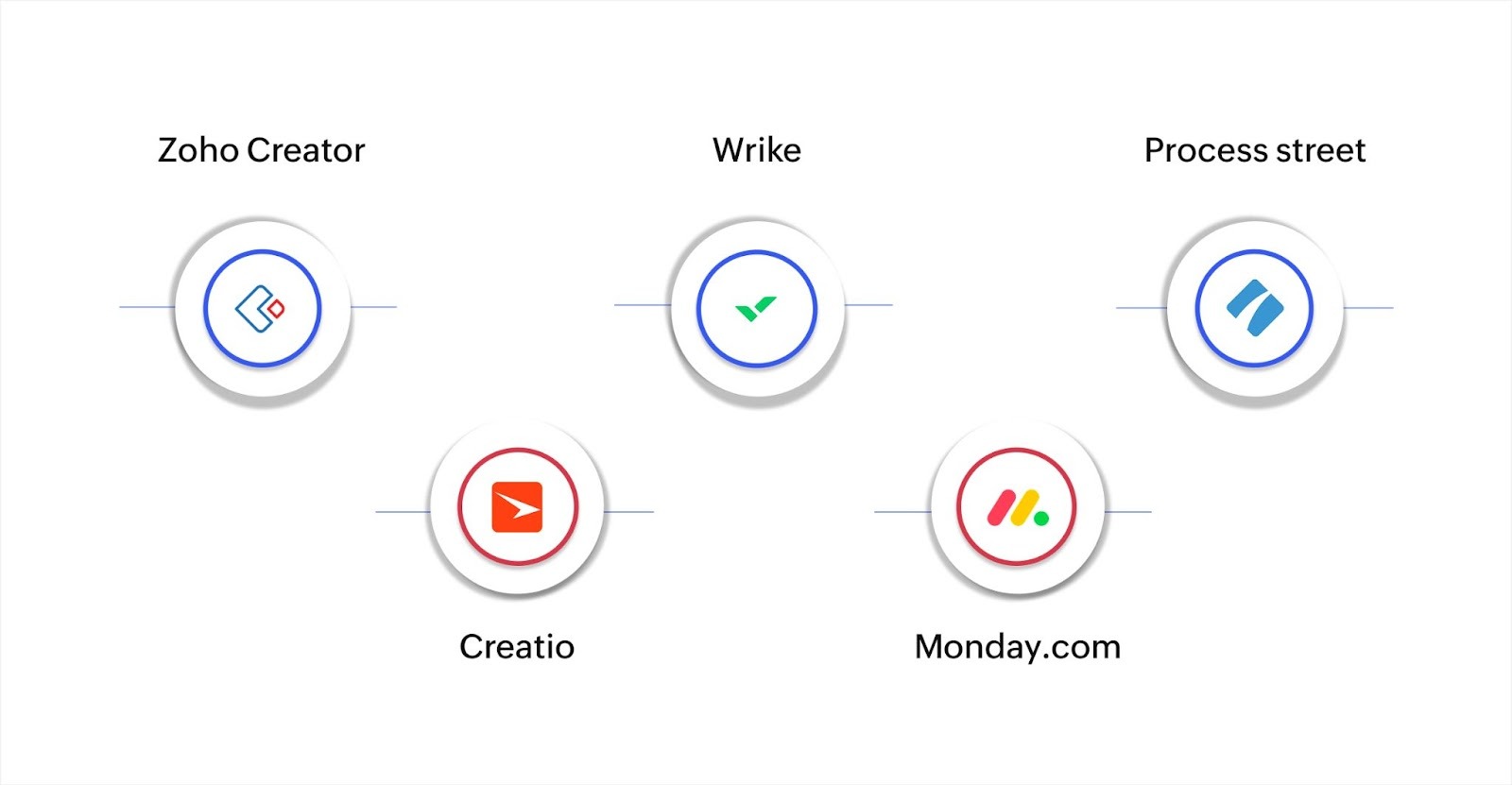
Efficient operations and workflow automation are crucial for business success. The following workflow management tools are designed to simplify processes, automate tasks, and reduce IT dependencies.
1. Zoho Creator
Zoho Creator is an AI-powered, low-code development platform that enables businesses to build custom workflow management apps, helping automate and manage internal processes efficiently. Its low-code capabilities allow organizations to create custom applications and workflows quickly, reducing the time to market.
By simplifying the process of creating automated workflows, the platform ensures that tasks are assigned, tracked, and updated in real time, which enhances team collaboration. Teams can more effectively share responsibilities, monitor progress, and stay aligned across departments without relying on lengthy IT processes.
Key features
Customizability: Zoho Creator's low-code platform lets businesses of all sizes customize workflows to their specific needs, all without needing extensive IT resources. It also offers a set of prebuilt app templates and the ability to create apps by importing data, all of which can be easily customized to fit unique business requirements.
Visual workflow mapping: The blueprint feature makes it easy to visualize your entire process, helping you plan, optimize, and communicate complex workflows across teams.
Collaboration: The platform facilitates collaboration through features like comments, notifications, and activity feeds, which can be easily configured by users to suit their needs. These tools are customized to enhance communication and task tracking.
By setting up notifications and reminders, teams can stay informed about project updates, and activity feeds keep everyone on the same page with real-time progress. This flexibility allows teams to work more efficiently and coordinate smoothly across departments.
Security: Security is ensured through role-based access controls and strong encryption, keeping your data protected. The platform also meets compliance standards, ensuring that sensitive data remains secure and is accessible only to authorized personnel.
Real-world impact: Companies find Zoho Creator powerful enough to handle high-volume, multi-project environments, with the flexibility to scale as business needs evolve.
Cost-effective: With competitive pricing and plans suited for everyone from startups to large businesses, Zoho Creator offers a great balance of features and affordability.
Benefits
Workflow alignment: The ability to customize workflows ensures that they meet your specific business needs, improving operational efficiency and effectiveness.
Reduced IT reliance: Helps non-technical users create and manage workflows.
More time for strategic focus: By automating manual tasks, teams can allocate more time to important initiatives that contribute directly to business growth.
Pricing
Standard plan: $8.00 per user/month
Professional plan: $20.00 per user/month
Enterprise plan: $25.00 per user/month
Free plan: Available for individuals or small teams with one custom app.
2. Creatio
Creatio provides a workflow management solution that integrates CRM functionality with workflow automation. It’s designed to help manage customer relationships while automating key sales, marketing, and customer service processes.
Key features
Low-code platform: With minimal coding effort, the platform enables you to customize CRM workflows easily, making it highly adaptable to your specific needs.
Sales automation: It simplifies your sales processes, such as lead management, customer segmentation, and follow-ups, improving efficiency and reducing manual effort.
360-degree view of customers: By consolidating customer interactions across multiple channels, the platform provides a complete view, allowing you to understand customer needs and preferences better.
Benefits
Integrated CRM management: By combining workflow automation with customer relationship management, businesses experience increased efficiency and productivity, leading to smoother customer interactions.
Better customer insights: Users can track and manage the entire customer journey, gaining deeper insights into customer needs and behaviors, which helps tailor better services.
Increased operational efficiency: Routine tasks are automated, allowing teams to dedicate more time to strategic activities and decision-making, which improves overall operational effectiveness.
Pricing
Growth: Starting at $25 per user/month
Enterprise: Starting at $55 per user/month
Unlimited: Starting at $85 per user/month
3. Wrike
Wrike is a business workflow management tool that offers a customizable and scalable solution for teams. With its project management features, Wrike helps manage teams, projects, and workflows, especially as your business grows.
Key features
Custom workflows: Allow you to design and adjust workflows that fit your unique business requirements.
Task management: Provides tools to track tasks effectively, prioritize them, and allocate resources where needed.
Real-time collaboration: With integrated collaboration tools, the platform ensures seamless communication across teams, improving overall efficiency.
Benefits
Scalability: As your team expands, the platform adapts seamlessly to accommodate changing project demands and evolving business needs without disruption.
Efficiency: Simplifies communication and task management and enhances workflow processes so teams can deliver projects faster and with greater accuracy.
Pricing
Free plan: $0 (basic features for small teams)
Team plan: $10 per user/month (billed annually)
Business plan: $25 per user/month (billed annually)
4. Monday.com
Monday.com is a platform that combines project management and workflow automation. It’s designed to support businesses of various sizes, providing a flexible and customizable solution for teams to collaborate and automate routine tasks.
Key features
Custom workflows: You have the flexibility to design workflows that match your specific project management needs.
Visual project tracking: You can design a clear visual representation of project progress and deadlines, making it easier to stay on track.
Collaboration tools: With built-in communication channels and file-sharing options, the platform makes it easier for teams to collaborate effectively and stay connected.
Benefits
Collaborative workspaces: Users benefit from increased transparency and improved teamwork through centralized project management, allowing for better coordination across teams.
Automation of repetitive tasks: By automating approval processes and reminders, users can save valuable time, reducing manual effort and allowing teams to focus on more strategic tasks.
Pricing
Basic plan: $9 per user/month (billed annually)
Standard plan: $12 per user/month (billed annually)
Pro plan: $19 per user/month (billed annually)
5. Process street
Process Street is a workflow management software that helps automate complex business processes. Designed for organizations that require detailed workflows, it simplifies tasks with multiple decision points and dependencies, supporting improved efficiency, consistency, and optimized operations across teams.
Key features
Complex workflow automation: Design and automate intricate workflows with multiple approval levels and decision points to ensure streamlined and efficient processes.
Integration with ERP systems: Smoothly connect your workflow management system with ERP solutions, ensuring smooth data transfer and eliminating the need for manual updates.
Business rule automation: Automate decision making based on preconfigured business rules to minimize human error and speed up approval processes.
Benefits
Efficient process management: Automates and manages complex workflows, ensuring that decision points are addressed effectively, leading to smoother operations.
Minimized errors: By automating decision making and approvals, the platform reduces manual errors, ensuring greater consistency and accuracy throughout processes.
Increased operational efficiency: Automating routine tasks frees up time for more strategic initiatives, improving overall productivity and allowing teams to focus on high-priority goals.
Pricing
Startup plan: Custom pricing
Pro plan: Custom pricing
Comparison table of top-rated platforms for 2025
Here’s a breakdown of the leading workflow management platforms for 2025, each bringing unique capabilities to the table. Compare their features and pricing to find the one that can optimize your business processes most effectively.
Platform | Best for | Key features and strengths | Pricing (starting at) |
Zoho Creator | Custom, scalable workflows for businesses of all sizes |
| $8.00/user/month |
Creatio | No-code CRM + workflow integration |
| $25/user/month |
Wrike | Project-based automation, resource planning |
| $10/user/month |
Monday.com | Scalable workflow automation, collaboration |
| $9/user/month |
Process Street | SOPs, recurring workflow automation |
| Custom pricing |
After reviewing the top platforms, it’s clear that each excels in different areas. The next step is to determine which one aligns best with your business priorities and operational challenges.
What to look for when choosing workflow management software
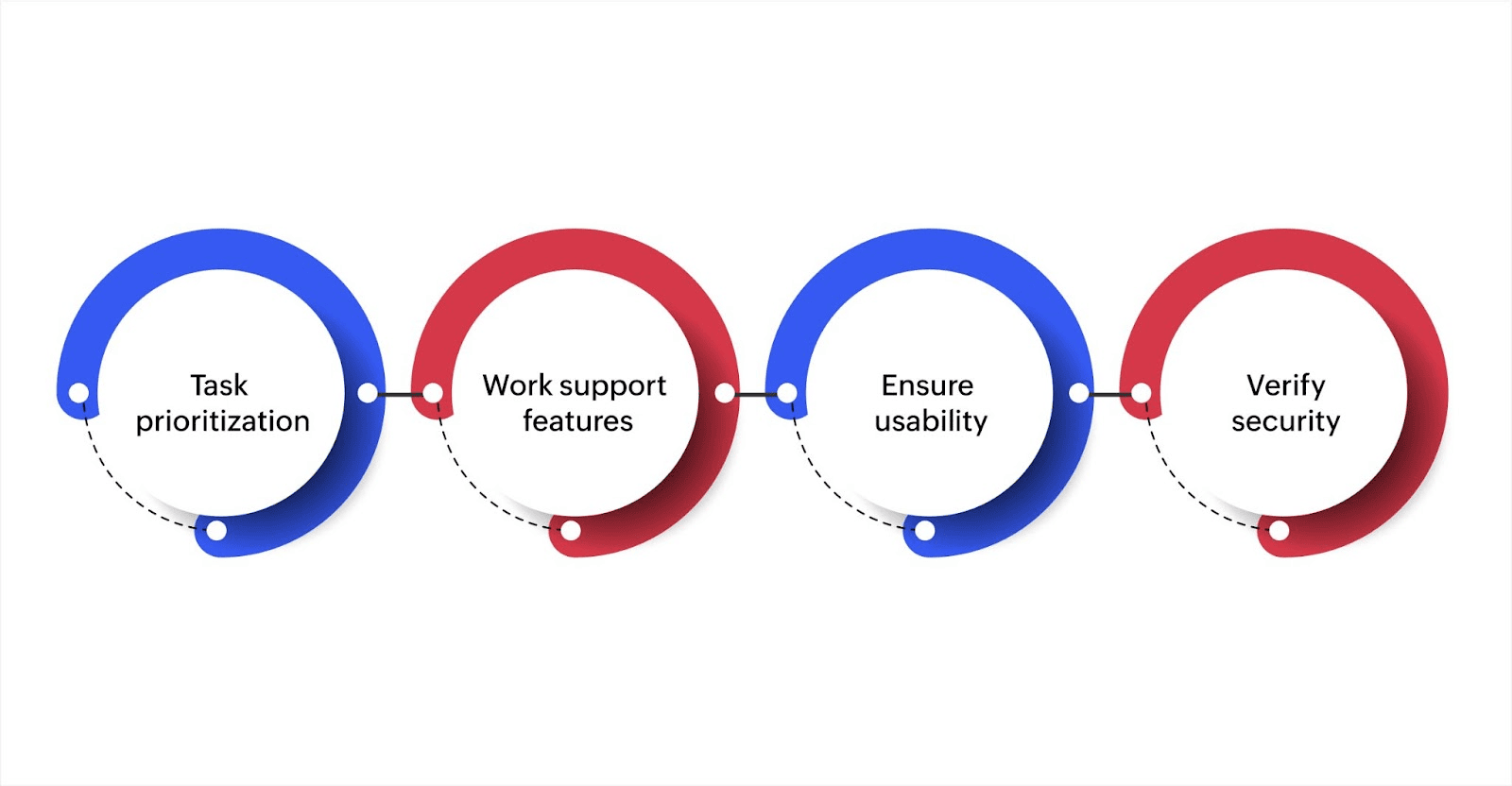
Picking the right workflow management software for businesses is more than a technical choice. It affects how well your teams work together, how quickly tasks move, and how your business handles growing demands.
Before diving into product features, it's important to understand your internal processes and find a tool that fits your everyday work. Here’s a simple guide to help you choose the right one.
1. Understand what needs fixing
Start by looking at how your current workflows operate. If delays, repeated manual steps, or poor visibility are holding your teams back, these are signs you need a better system.
Map existing workflows: Identify where things get stuck or slow down.
Speak to teams: Different departments may face different challenges. Getting their input helps you understand the full picture.
List what matters most: Decide whether you need better task tracking, better automation, or better coordination across teams.
This step helps you focus on finding software that solves actual problems, not just something that looks good on paper.
2. Look for features that support daily work
Once you know what’s missing, it’s easier to look for features that directly support your team’s tasks.
Here are the key ones to consider:
Automation and task handling: Tools that automate routine work using simple rules or AI can help avoid delays and reduce errors.
Integration with other tools: Software that works well with your existing systems like CRMs or ERPs allows teams to keep using what they’re familiar with.
Reporting and tracking: Dashboards and real-time updates help managers follow progress and make decisions based on the data.
Team collaboration features: Look for options like file sharing, comments, and internal messaging to keep communication in one place.
Adaptability: Cloud-based tools that are easy to adjust or scale as your business changes can save time and effort in the long run.
These features should support the way your teams already work and help make improvements where needed.
3. Make sure it’s easy to use
A tool that's difficult to use won't get much attention from your team. Simple design and clear navigation are important for adoption.
Look for:
A clear layout: Software should be simple to understand, even for people who aren’t tech-savvy.
Low-code or no-code options: This allows teams to set up or adjust workflows without relying on developers.
Custom views: Teams should be able to organize their dashboards and tasks in a way that works best for them.
Mobile-friendly design: A mobile app or responsive interface allows people to work from different locations without being tied to a desk.
Good design supports faster learning and better day-to-day use.
4. Check for strong security and compliance
Because workflow software often handles sensitive business information, security should be a top priority.
Choose software that includes:
Data protection: Look for strong encryption when data is shared or stored.
User access controls: Make sure you can limit access based on team roles or individual permissions.
Regulatory alignment: Ensure that the software provider complies with relevant standards such as GDPR, HIPAA, or SOC 2 to help your business stay aligned with industry regulations and avoid compliance gaps.
These safeguards reduce risk and help your company meet legal requirements without extra work.
Investing in the right workflow management software can significantly impact your organization. By selecting a solution that aligns with your unique workflows, you can automate routine tasks, optimize resource allocation, and enhance cross-departmental collaboration. This drives immediate productivity improvements and scales with your business, helping you stay agile and competitive as you grow.
Improving efficiency with the right workflow management software
Managing complex workflows and ensuring smooth operations is essential for business success. Traditional systems often lead to slower processes and higher costs. Workflow management software can automate tasks, improve collaboration, and boost productivity.
Zoho Creator is a low-code platform designed to address these organizational challenges like process inefficiencies, slow workflows, and the need for customization without relying heavily on IT resources. It allows companies to build custom applications and create workflow management systems with minimal coding. By automating workflows and providing real-time insights, Zoho Creator simplifies processes, enhances productivity, and offers features like drag-and-drop interfaces and seamless integrations.
Learn how Zoho Creator can support your business workflows. Sign up today and see how our low-code platform can transform your business workflows.
FAQ
1. How do I know if my business needs workflow software?
If your teams spend too much time chasing approvals, juggling spreadsheets, or repeating the same manual tasks, it's time. Workflow software helps you streamline, automate, and scale your operations.
2. Are low-code platforms like Zoho Creator suitable for non-technical teams?
Yes! Low-code tools are designed to let non-developers build and customize workflows using drag-and-drop features. Your operations or admin team can often manage these without IT support.
3. Can workflow software integrate with our existing tools like CRM or ERP?
Most leading platforms support seamless integration with popular business tools. You can connect workflows with CRMs, ERPs, and communication apps to avoid switching between systems.
4. Is workflow automation only for large enterprises?
Not at all. While enterprises do benefit greatly, small and mid-sized businesses can also use these tools to eliminate chaos, reduce manual effort, and grow efficiently with limited resources.
 Ann Elizabeth Sam
Ann Elizabeth SamHey! I'm Ann, and I work as a content writer at Zoho Creator. I'm exploring the SaaS world through various forms of content creation. Outside of work, I love dancing and would give up anything to read a good murder mystery.



