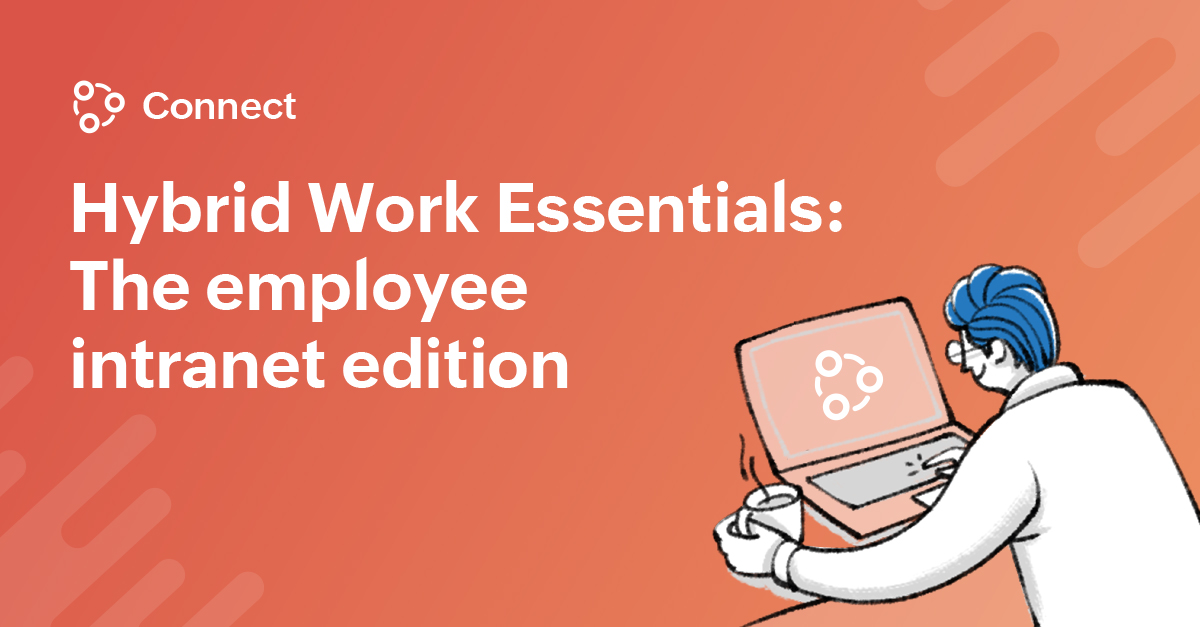- HOME
- Hybrid Work
- How can organizations improve hybrid team collaboration?
How can organizations improve hybrid team collaboration?
- Last Updated : June 4, 2025
- 438 Views
- 5 Min Read
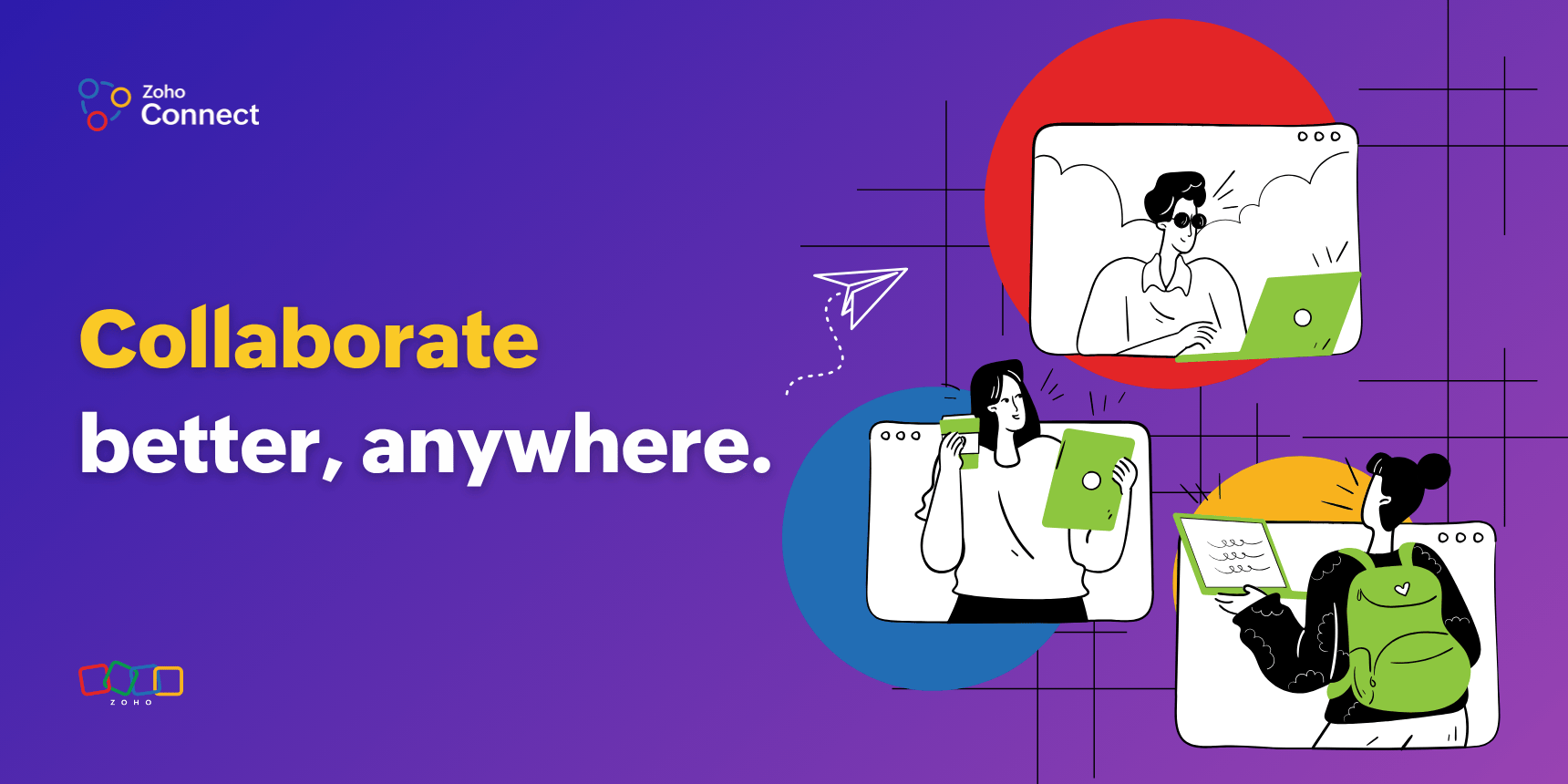
Hybrid work has quickly gone from a trend to the new normal. In this model, employees split their time between the office and remote locations, sometimes even working from different time zones. While it offers flexibility, it also introduces a unique set of challenges, especially when it comes to collaboration.
Without the right tools and strategies, hybrid teams can experience miscommunication, slower progress, and even a sense of disconnection. But with a few thoughtful changes and the right solutions, organizations can create a hybrid setup that’s not just functional, but collaborative and engaging.
Let’s explore ten practical ways to improve hybrid team collaboration without overcomplicating things.
1. Use a central platform for communication.
When conversations are scattered across multiple tools—like email, instant messaging, file drives, and video calls—it becomes easy for things to fall through the cracks. Miscommunication increases, and employees can feel overwhelmed trying to keep track of everything.
That’s why it’s important to bring all communication and collaboration into one central platform. This ensures that messages, updates, files, and meetings are in one place and easy to find.
Tip: Choose a platform like Zoho Connect that offers a mix of communication tools such as chats, forums, document sharing, and video meetings all under one roof. It makes it easier for employees to stay aligned, no matter where they work from.
2. Support asynchronous work.
In a hybrid environment, not everyone will be working at the same time. Some employees might log in early, while others work late—or live in entirely different time zones. Expecting everyone to be online at once isn’t always realistic. Instead, enable asynchronous work where people can contribute in their own time. This helps reduce stress, increases flexibility, and keeps work moving forward.
Use tools like:
Discussion boards for posting ideas and updates.
Task comments for progress notes.
Recorded video messages instead of live calls.
This way, employees don’t need to wait for a meeting to share thoughts or make decisions.
3. Make meetings more inclusive.
Hybrid meetings can often feel one-sided—those in the office get more visibility, while remote participants feel like observers.
To create truly inclusive meetings:
Share the agenda in advance.
Make sure audio and video are clear for everyone.
Use tools like chat or polls to involve remote attendees.
Assign a facilitator to ensure that everyone gets a chance to speak.
Record meetings and share notes afterwards.
A simple shift in meeting etiquette can help ensure that every voice is heard regardless of location.
4. Use shared task boards .
Visibility is one of the biggest challenges in hybrid teams. Without regular face-to-face check-ins, it can be difficult to track who’s doing what.
Task boards help solve this.
Whether it’s a Kanban board or a simple to-do list, a visual tracker helps everyone see:
What’s in progress.
What’s completed.
What’s coming up.
Who’s responsible.
Tools like Boards in Zoho Connect make it easy to assign tasks, add due dates, and collaborate on deliverables. Everyone stays on the same page, and nothing gets missed.
5. Adopt a digital-first approach.
If your processes still rely on paper files, in-person approvals, or desk-side chats, it’s time to shift gears. A digital-first mindset ensures that everything from documents and brainstorming sessions to onboarding and training is accessible online. This removes any dependency on location.
For example:
Use cloud storage for easy document access.
Brainstorm in digital forums or whiteboards.
Host training sessions through online modules or recorded videos.
By designing every process with online access in mind, you ensure that everyone remote or in-office has equal opportunities to contribute and stay informed.
6. Encourage casual interactions.
Let’s not forget the human side of work. Casual chats in the break room or hallway help build trust and friendship. But in hybrid setups, these moments are often missing.
To bring that sense of connection back:
Create virtual spaces for informal chats.
Start hobby-based interest groups or casual chat rooms.
Host weekly coffee catch-ups or water-cooler hangouts.
Celebrate birthdays, work anniversaries, and small wins online.
These small gestures go a long way in building camaraderie and improving collaboration.
7. Collect feedback regularly.
You can’t improve what you don’t measure. To know what’s working and what’s not, ask your employees. Use employee surveys, polls, or feedback forms. Keep them short and easy to answer.
You can also use sentiment analysis tools that gauge the overall mood and engagement of your workforce. These tools scan conversations and interactions to identify patterns so you can address concerns early and make better decisions.
Regular feedback keeps your collaboration strategies flexible and responsive to real needs.
8. Ensure secure and easy access.
Hybrid work means people are logging in from various places—home offices, coffee shops, and co-working spaces. This raises important questions about security.
Make sure your digital tools have:
Secure login methods (like two-factor authentication).
Encrypted connections.
Role-based access controls.
Also, train employees on best practices for remote work security. A secure system builds trust and enables smooth collaboration without compromising sensitive data.
9. Provide the right tools and training.
Even the best tools are useless if your employees don’t know how to use them.
Choose simple, integrated tools that don’t overwhelm users. Avoid giving your team 10 different apps that don’t talk to each other. Instead, pick platforms like Zoho Connect that cover the essentials of communication, task management, file sharing, and meetings.
Then, support your team with:
Onboarding guides.
Short video tutorials.
Help center articles.
In-app tips and FAQs.
This reduces the learning curve and gets everyone up to speed faster. Comfortable employees collaborate better.
10. Connect collaboration to business goals.
Finally, remember that collaboration isn’t just about tools and tasks—it’s about impact. Make sure your collaboration strategy aligns with your company’s goals. Are projects being delivered on time? Are employees engaged and productive? Are customers getting better results?
Track key metrics like:
Project completion rates.
Employee engagement.
Communication frequency.
Feedback quality.
Use dashboards and reports to monitor trends. When collaboration is tied to business outcomes, it becomes a strategic advantage, not just a workflow choice.
Wrapping up
Hybrid work isn’t going anywhere. But with the right approach, it doesn’t have to be complicated. By using central platforms, supporting flexibility, and building an inclusive, secure, and people-first environment, organizations can turn hybrid challenges into opportunities.
It’s all about making collaboration natural, no matter where your people are.
So take a moment to evaluate how your hybrid setup is working today. Then try implementing just one or two changes from this list. You may be surprised how quickly you see an improvement in connection, clarity, and results.
Ready to bring your hybrid workforce together?
Explore how Zoho Connect can simplify your collaboration and make work feel like a shared experience wherever it's happening.